

Swit Reviews & Product Details
Swit is a powerful project management tool designed to help teams easily manage their projects, tasks, and communication. It features a user-friendly interface and a range of powerful features including task management, team collaboration, time tracking, and file sharing. With Swit, you can streamline your workflows, improve communication, and increase productivity by ensuring everyone is on the same page and working towards the same goals.

| Capabilities |
|
|---|---|
| Segment |
|
| Deployment | Cloud / SaaS / Web-Based, Mobile Android, Mobile iPad, Mobile iPhone |
| Support | 24/7 (Live rep), Chat, Email/Help Desk, FAQs/Forum, Knowledge Base, Phone Support |
| Training | Documentation |
| Languages | English |
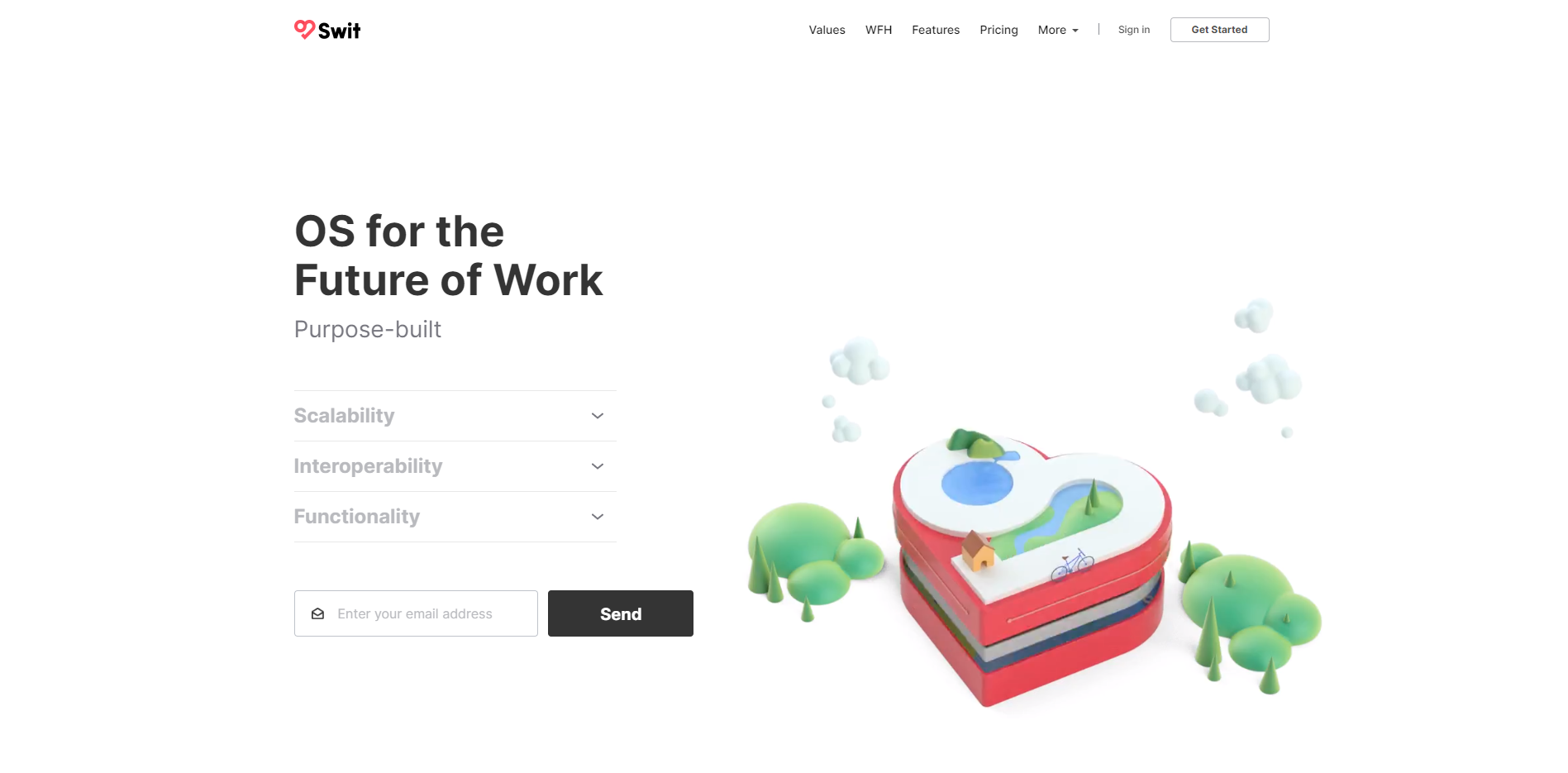
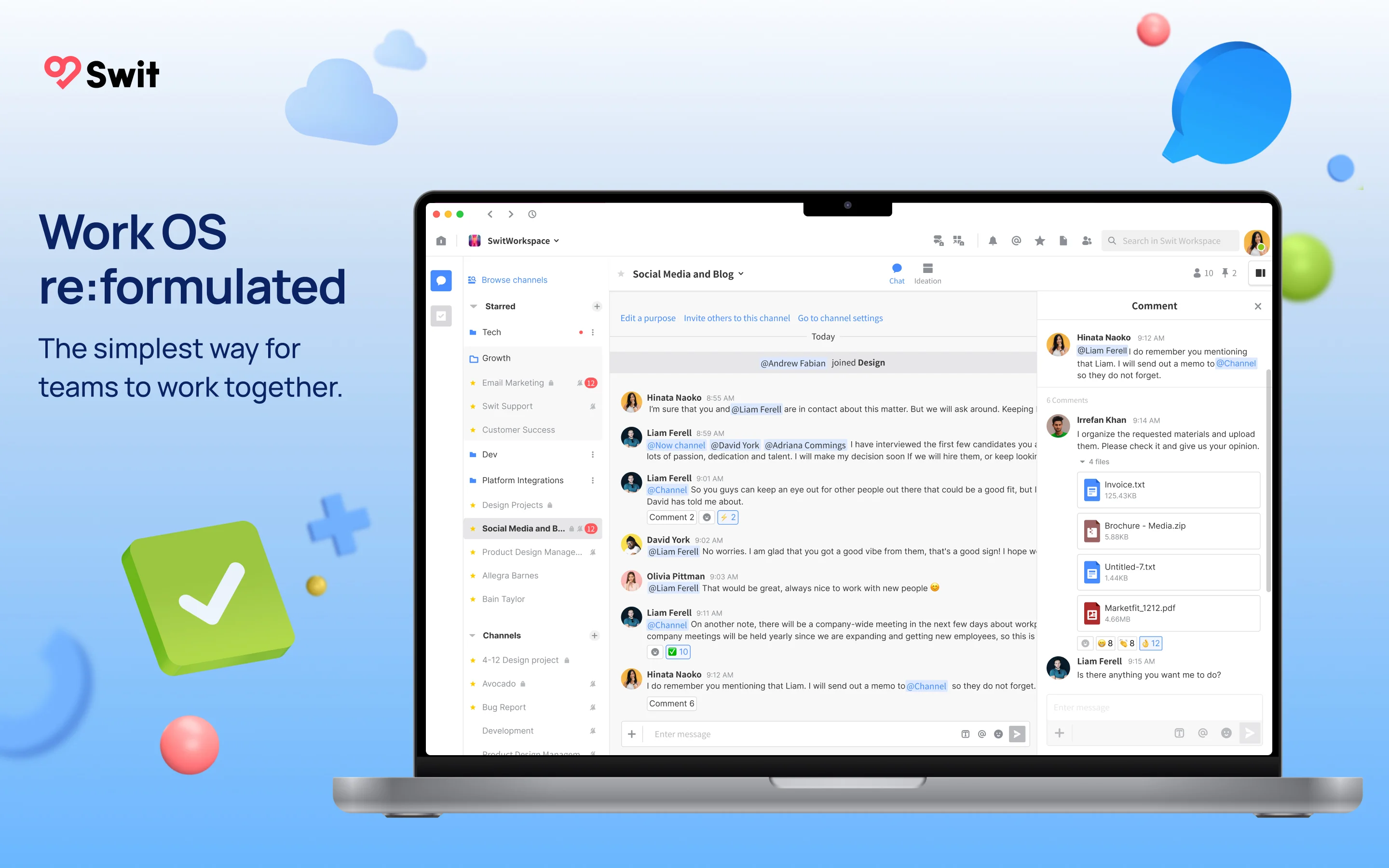
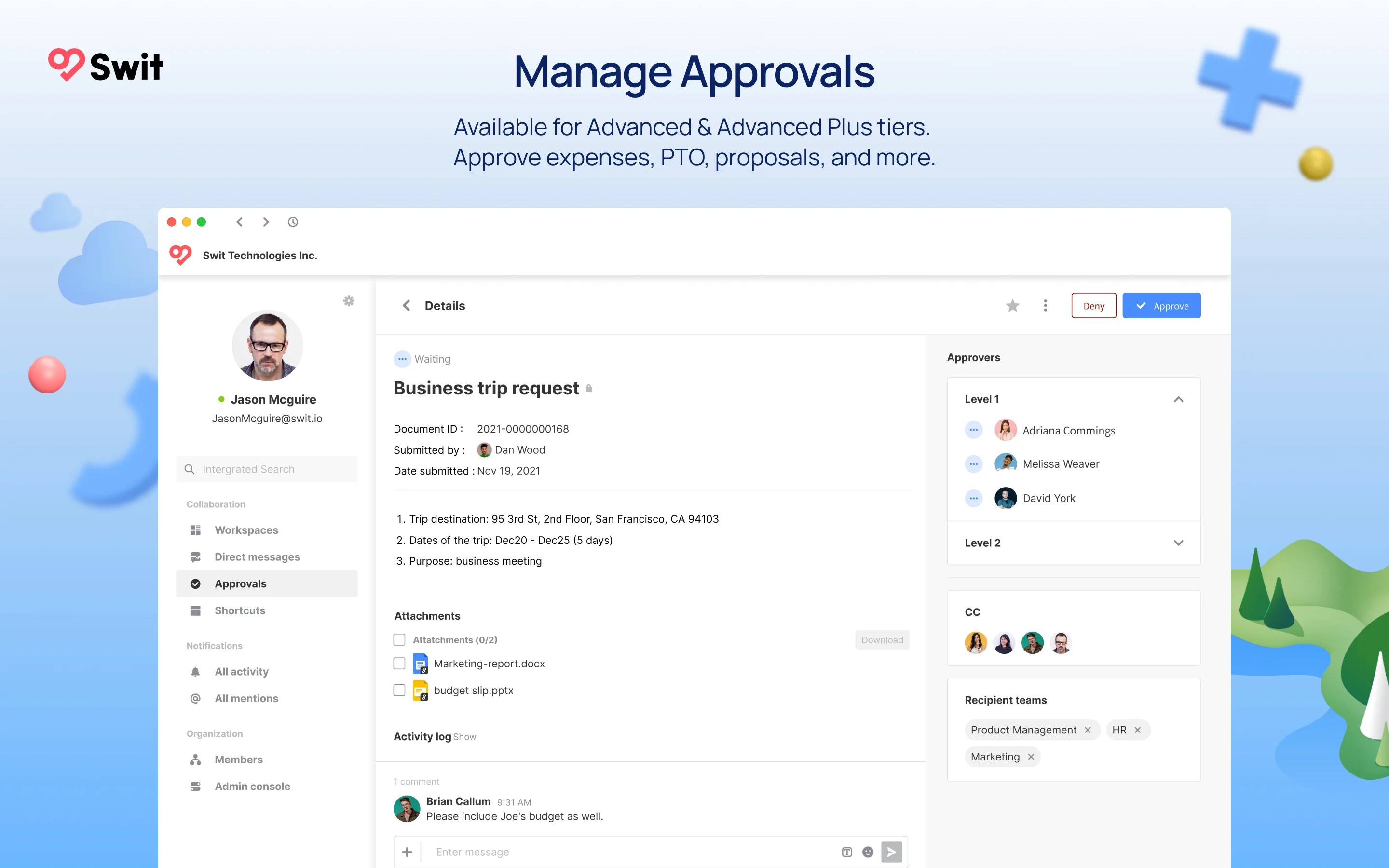
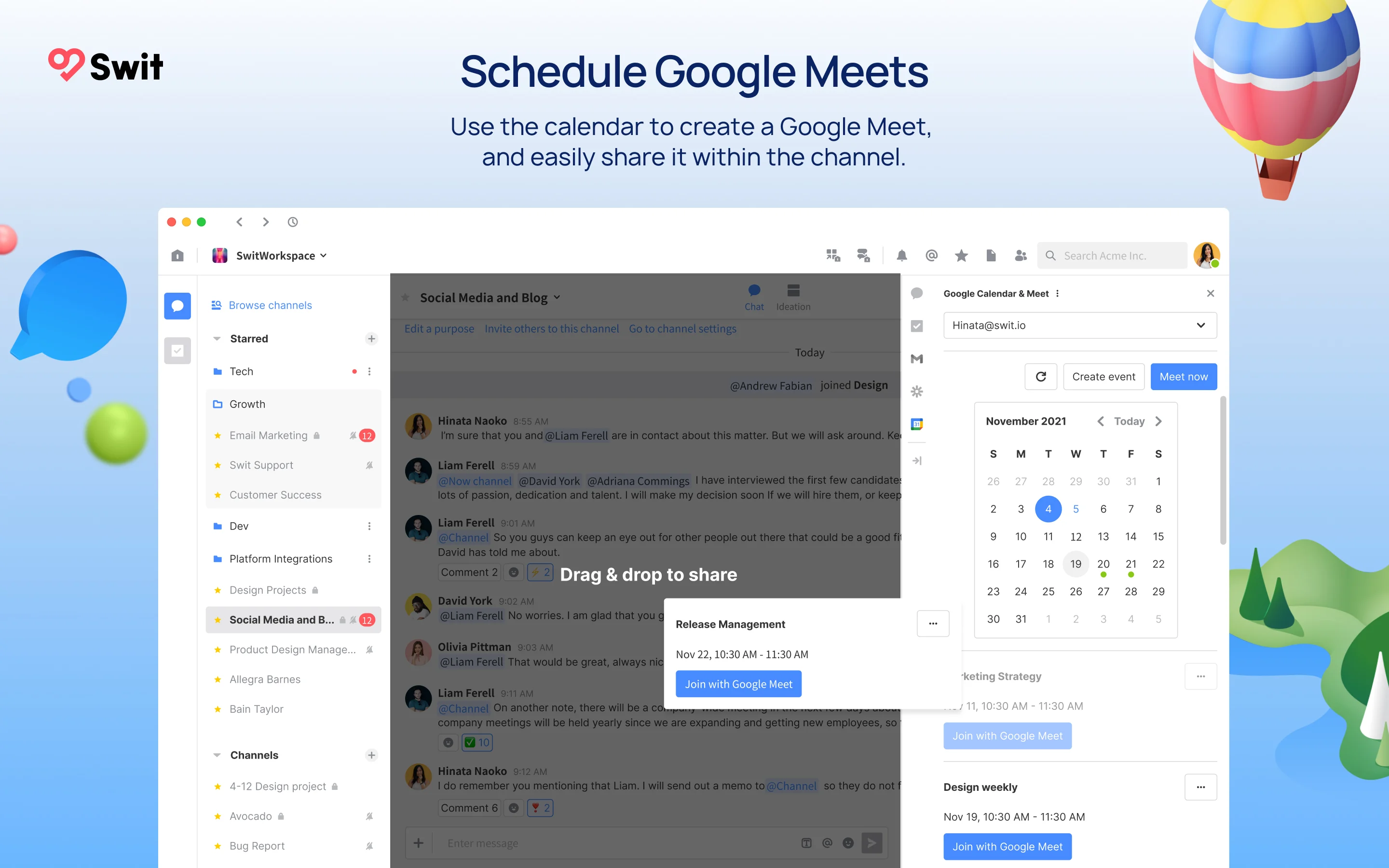
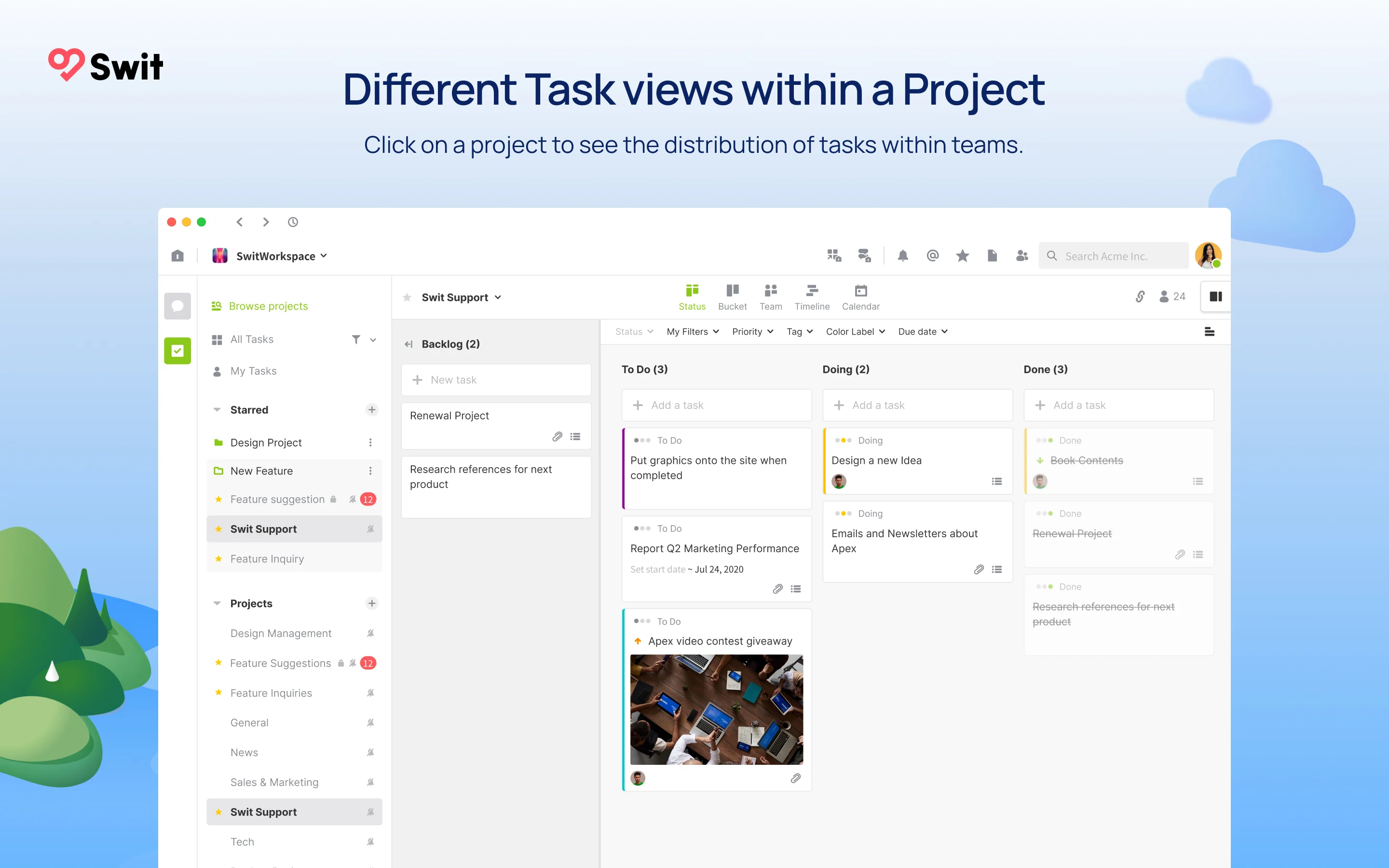
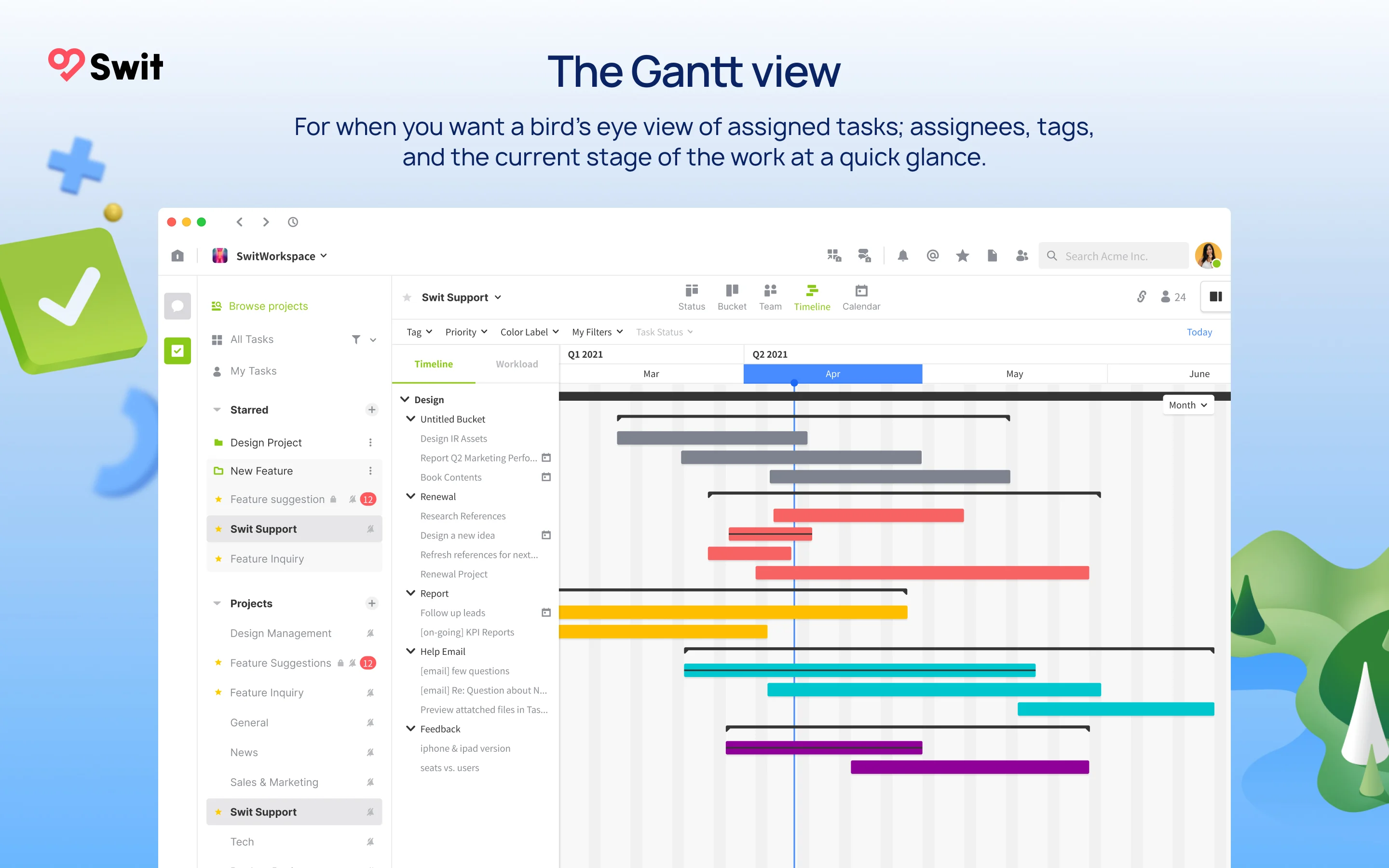
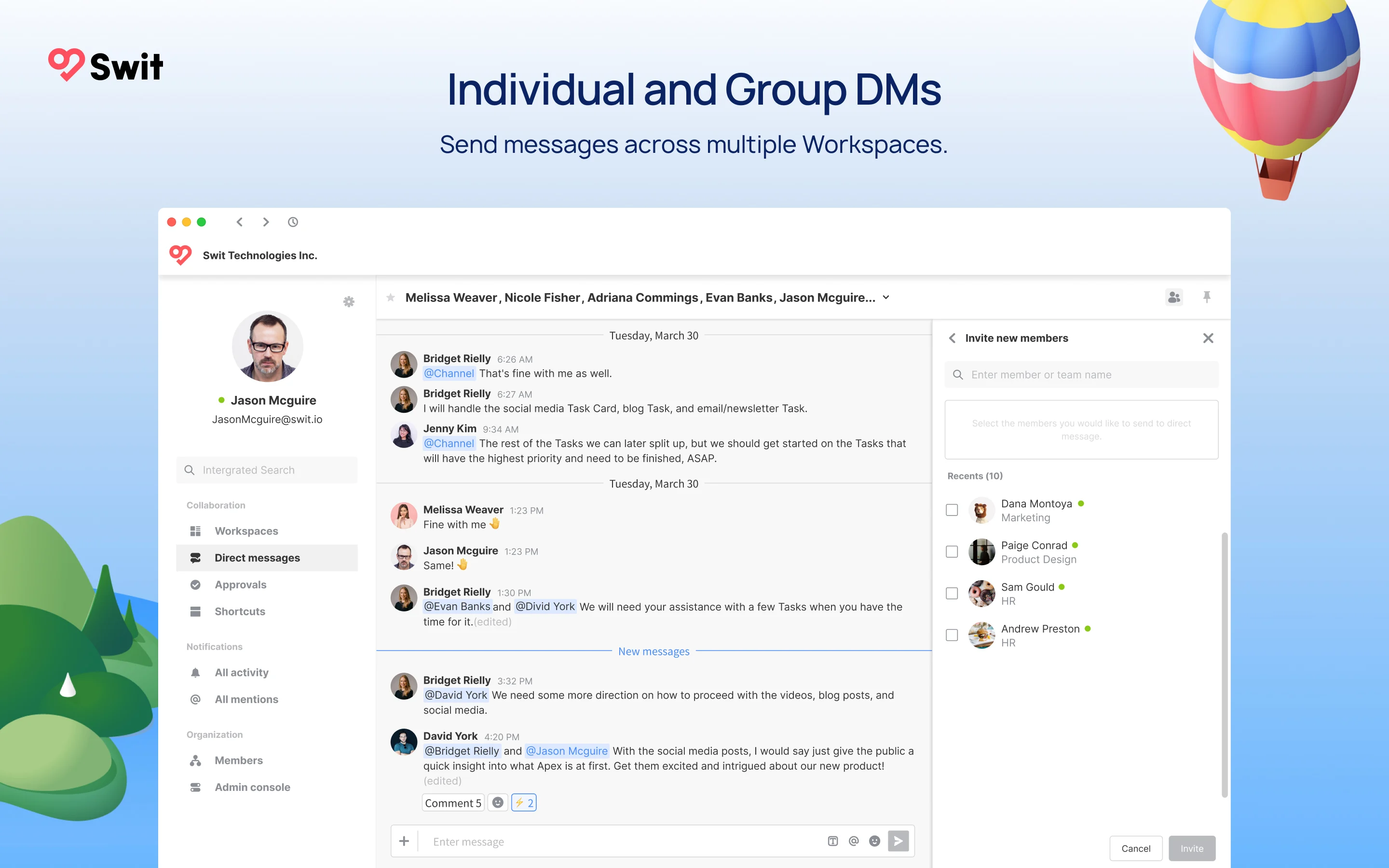

Having the channels and projects all in one workspace is very convenient. Easy to drag and drop between the two!
The gmail integration is nice, but the UX/UI is a bit too limiting at the moment to use to manage my inbox.
We were using asana and slack. Even though we had them integrated, it was not a seamless experience for collaborating.
메신저 안에서 다양한 이야기를 나눌 수 있는 채널, 일정부터 체크리스트 등 업무를 위한 프로젝트 카드로 나누어져 있어서 활용도가 좋았습니다. 또한 내가 담당인 업무, 내가 참여하는 업무 등 업무를 분류별로 나누어서 볼 수 있다는 점도 편했습니다. 마지막으로 별표 표시(=즐겨찾기) 기능도 아주 좋았습니다. 리마인드를 스스로 계속 할 수 있다는 점에서 굉장히 편리했습니다.
숨겨져 있는 기능이 매우 많은 거 같습니다. 다만 아직 파악하지 못하였고 지금 쓰고 있는 기능들을 사용하기까지 다소 시간이 걸렸습니다. 그리고 읽음 표시가 뜨지 않아서 아쉽습니다. 이모티콘으로 표시할 수 있다는 점이 있긴 하오나 한번 더 손이 가야하는 것이 불편합니다. 그러나 읽음 표시가 없는 게 장점이자 단점 같아서 나쁘지 않습니다.
업무를 효율적으로 할 수 있습니다.
통합시스템으로 사용하여 다양한 어드민을 사용 가능할수있다을거라고 생각함 업무분담 및 지시가 간편해보임 기존 업무시스템을
워크스페이스 알람이 통합으로 나와있어서 모든활동부분에서 한눈에 알아보기가 힘든부분이 있음
어드민 통합을 가능성을 보임
It is possible to increase the efficiency of work by maximizing the efficiency of work management. So it is convenient to manage the schedule of the work. I like this
I have used a tool related to the work process similar to a switch called slack. It was more difficult to find and use UI-related functions intuitively when using it for the first time than when using slack.
Project management and schedule management are convenient, so the efficiency of work in the company is good. I'm just satisfied with this much, so I haven't thought it through.
Interfaces to manage OKR. It helps to care Objects.
Too complex. It's easy to lose my text. I need auto-saving feature.
Liking team working
I love being able to create cards as tasks and move them throughout buckets to sort status. It's helpful to be able to see my co-workers status as they complete projects and tasks that are assigned to them. It's also helpful that anyone can add a project or to-do on another person's to-do list.
One huge downside is the inability to schedule tasks for a specific time. For example, if I want to complete "Call Nancy @ 3:00PM" I would have to name the task as what time it should be completed. The inability to schedule tasks is detrimental to my work as I can't be notified right at or before 3:00pm for a task that's due then. Currently, I can only schedule tasks based on they day they are due, not the time. Another issue is that creating a new task isn't exactly "quick." I have to title the task, then click into it to assign it to somebody, then after that I have to click to add a due date, and again to add tags or labels. It should be as easy as typing in: "Follow up with Jack tomorrow" and it should recognize that I wrote tomorrow and it should schedule it for me. The more difficult it is to add a task, the less likely I am to add simple tasks to the list and risk forgetting it. It should be much quicker and take no less than 5 seconds to create, schedule, and assign a task and currently it takes around 10 seconds. It doesn't seem like a big deal at first, but when you have a team of people using this, you don't want to have any difficulty annoyance in adding tasks.
I've been able to better manage my team and see the tasks they are completing remotely which is extremely beneficial. I can also give tasks to people more easily throughout the day without needing to speak to them personally.
카테고리가 잘 나눠져 있어서 업무 확인이나 공지나 일 등을 명확히 수행 할 수 있습니다.
처음에 회원가입과 로그인 과정이 조금 까다로워서 시작할 때 조금 애를 먹었습니다.
여러 공지사항을 잘 일목요연하게 확인 하게 끔 해주었습니다.
It's very comfortable.The UI design of Swit was clean and clear, which was great. The necessary functions are efficiently arranged, and the menus and buttons for work processing are appropriately organized, so even though I haven't been using Swit for long, I can learn it quickly.
I have never experienced any particular inconvenience using Swit, but it supports embedding these sites within the Swit messenger so that bookmarks can be accessed by opening the folder. It would be great if we could improve this by exposing it on the messenger home screen, making it easier for team members to access frequently opened pages during collaboration.
The UI design of Swit was clean and clear, which was great. The necessary functions are efficiently arranged, and the menus and buttons for work processing are appropriately organized, so even though I haven't been using Swit for long, I can learn it quickly.
We are able to easily and conveniently communicate with colleagues of our company. So, we can cooperate together with my team and other teams as well. It is easy to check the status of work and project.
It is hard to find where we talk about things in personal chat. It would be better to make the functions to find sections something like that. Furthermore, it can be more complicated if we make lots of groups and channels.
It is kind of channel to communicate with our collegue, even distance, so it is easy to solve the problems we may ask something with the people who can assist.
I like the fact that I have most of my tools in one unified tool, keeping tabs on who is doing what and being able to manage projects from this tool is superb; the platform is fast and easy to use. I like the UX of the whole experience and that I can have multiple workspace under one account. It kind of reminds me to notion.
my teams still prefer slack with existing integrations, easier to understand where is what; it is difficult to migrate from slack and trello back to a new tool, a lot of migration and ease from existing users still happens. the more constant phrase I get from my team is: if is not broken don't break it One other challenge is the pricing scheme it is much easier to start on a small team with slack that it is with swit; I cannot take full advantage of the features unless I have a paid account and coming from a developing country, spending USD is more of a sacrifice than an experiment The SPAMing from the swit team is amazing sometimes I am this close to just block them all together
Keeping everything in one tool and easier to communicate and connect ideas/tasks with the convo.n It really helps when I want to run quick MVPs or POCs with dynamic teams working with kanban and getting things up and ready quickly.
Task 하위 업무로 작성하고 관리하는 부분과 뷰어 형태를 확인할 수 있는 부분
활동과 멘션에 확인된 내용을 워크스페이스에서 또 확인해 주어야 하는 부분
활동 이나 모든 멘션에서 확인하면 한번에 확이 되면 좋겠음 확인 된 내용을 워크스페이스 에서 또 확인해 주어야 하는 번거로움 생략
You can communicate with others through multiple channels. Each channel has different purpose of communication (e.g.notification channel, project channel). In addition, users of this tool can promptly leave various types of emoticon on other users’ message. At the same time, users can have discussion about a certain topic through leaving comments on other users’ posts.
There is no particular downside of using this collaboration tool.
Successful business communication
An organized and simple UI/UX. Easy to use. Very helpful for management tasks and projects that i'm involved.
Nothing yet. Well, there were occasional bugs, but they were quickly fixed.
When participating in multiple projects, it's easy to forget the tasks I need to do for each project, but with Swit, I can list and manage tasks separately for each project.
Quick updates and convenient user interface for users
There are minor bugs that sometimes occur, and other than that, it works well without any problems.
I am getting a lot of help with project checklist management and schedule management.
Swit-based work organization and progress are convenient. Other people's work status can be shared and collaboration can be carried out online using comments. Checking messages through application alerts is also convenient.
I would like to have a section for completed projects. When managing projects by year, sometimes there is a need to look up previous year's projects, but if the administrator hides them by marking them as completed, they cannot be accessed. If they are kept in the current ongoing projects section, it becomes confusing and there are too many projects to keep track of.
Through Swit, it is convenient to carry out simultaneous tasks and handle administrative and research and development projects all in one space. Additionally, it prevents unnecessary comments with emojis and creates a positive atmosphere.
While the chat functions are extremely intuitive and helpful, the best feature of Swit has to be the "Projects" tab, which allows you to create tasks and assign them to specific team members. At any given time, you can see what stage each team member is at in any project.
There is nothing I dislike about Swit. Swit has everything I could ask for in a messaging platform for the workplace, AND MORE. There had never been a time where I felt that something was missing in the platform.
We use Swit to collaborate with our team members to solve communication issues, both in the United States and South Korea. We also use Swit to manage projects and assign specific tasks to specific team members.
Love everyone can chat and we do not need to email back and forth about the same thing. People can see others' thoughts and collaborate. Keeps me organized and ready to tackle the day.
Does not always load as fast as I would like it to. I found there to be a learning curve to get started. My VA had a hard time figuring out what I was asking her to do at first.
Team communication and Project management We talk about team subs to get classes covered Studio policy updates can be shared and rated. Less emails being missed and late-night texts.
Calendar and chat, buckets for taskmanagement
Weak internet connection so it freezes sometime
Perfect task management tool
Swit is a useful tool to manage schedules and communication with colleagues.
There's no dislike point yet. good program!
Swit can replace many programs like Slack and Trello, so we don't have to download other programs at all.
Good design to work with / Makes sharing easier
Not very popular to many of our colleagues
Easy way to share information Good










