

Swit Reviews & Product Details
Swit is a powerful project management tool designed to help teams easily manage their projects, tasks, and communication. It features a user-friendly interface and a range of powerful features including task management, team collaboration, time tracking, and file sharing. With Swit, you can streamline your workflows, improve communication, and increase productivity by ensuring everyone is on the same page and working towards the same goals.

| Capabilities |
|
|---|---|
| Segment |
|
| Deployment | Cloud / SaaS / Web-Based, Mobile Android, Mobile iPad, Mobile iPhone |
| Support | 24/7 (Live rep), Chat, Email/Help Desk, FAQs/Forum, Knowledge Base, Phone Support |
| Training | Documentation |
| Languages | English |
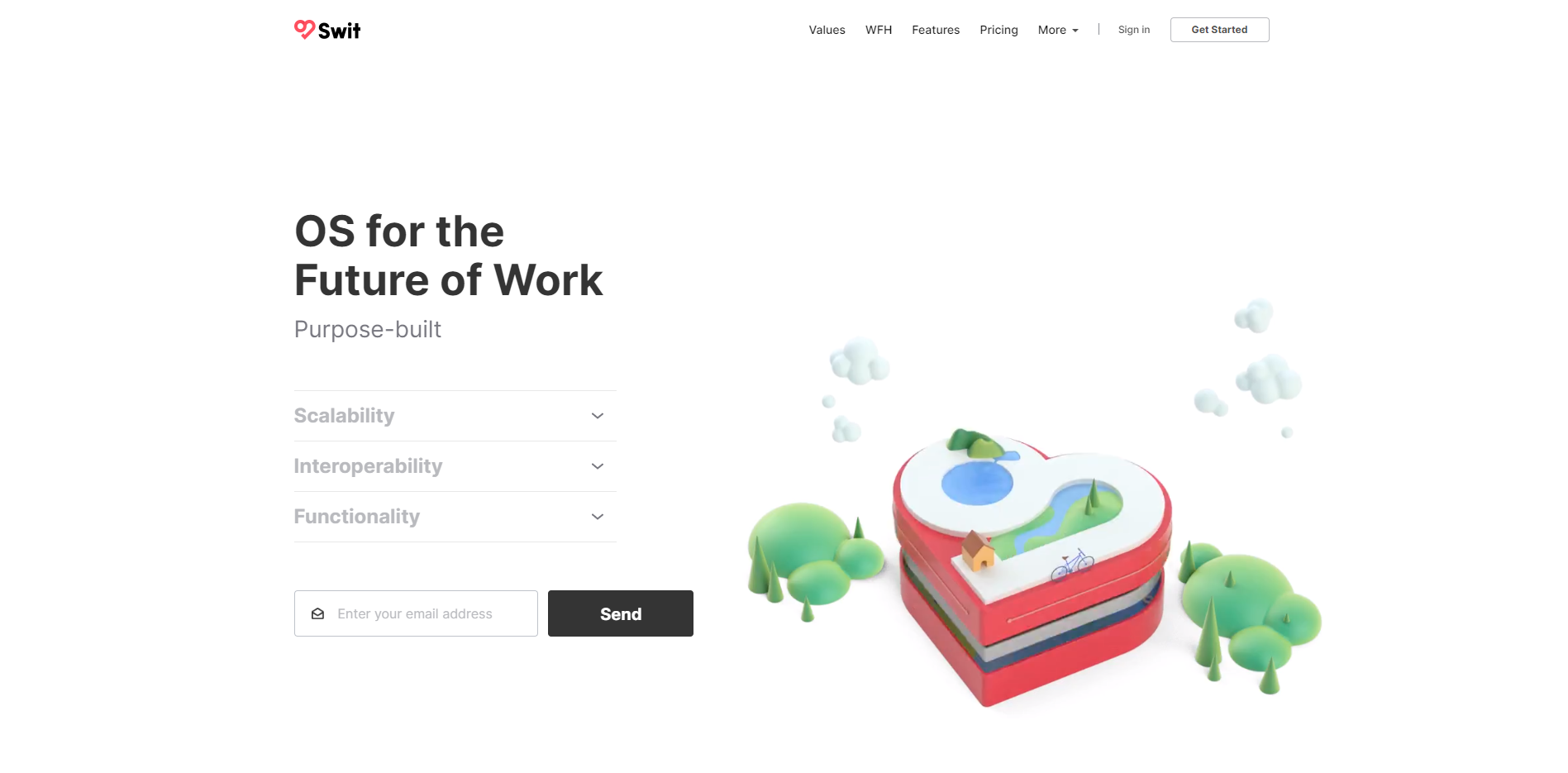
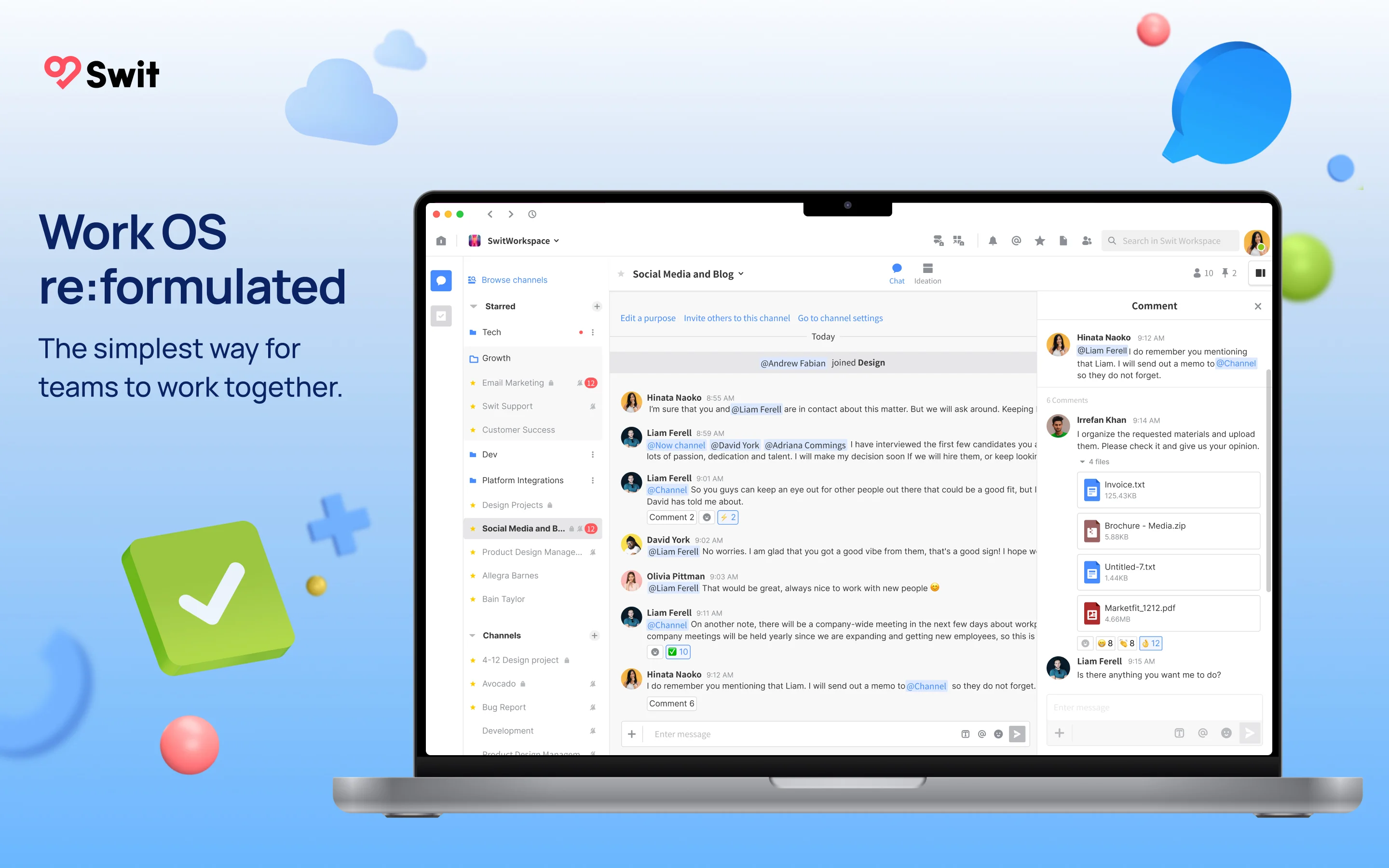
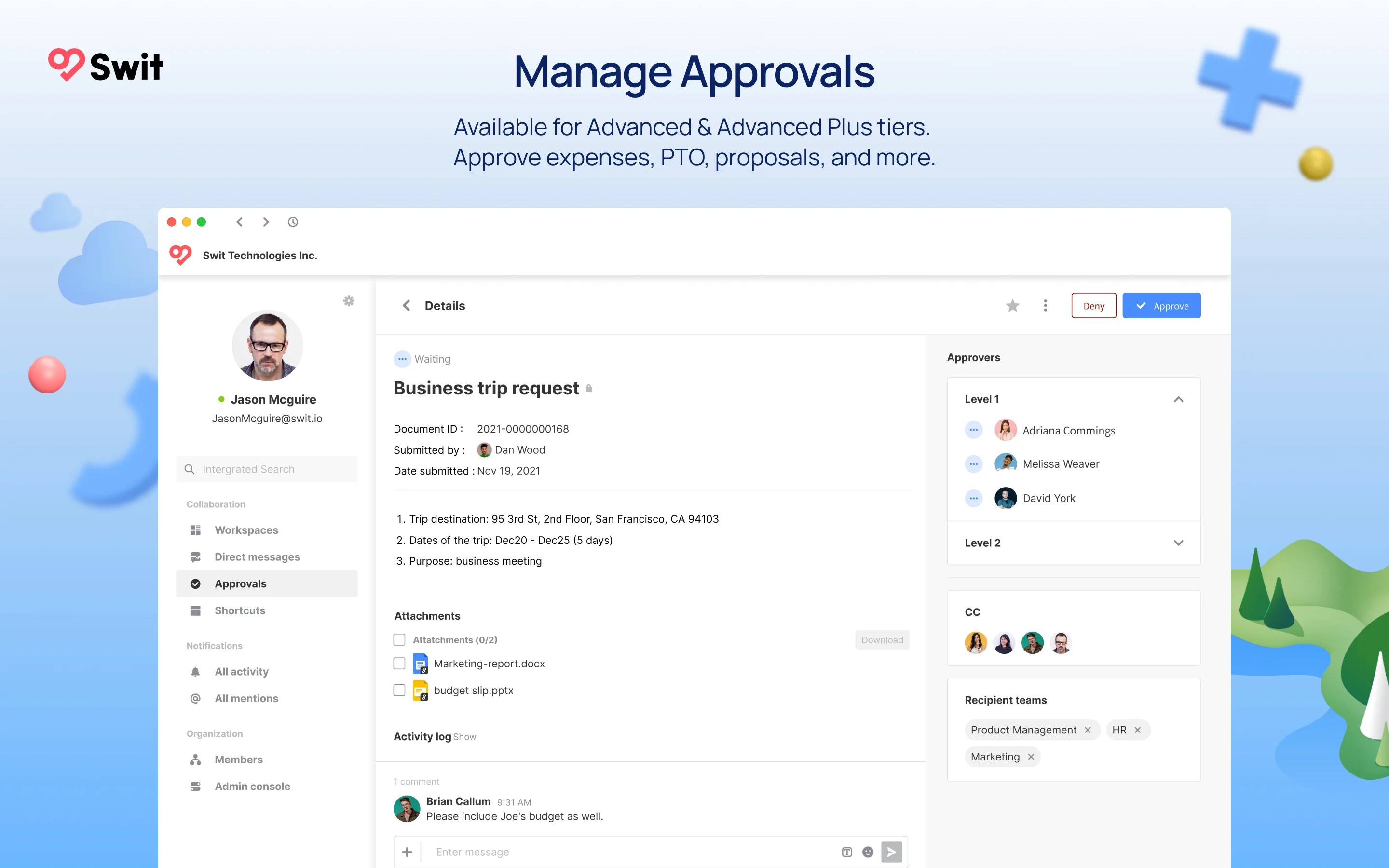
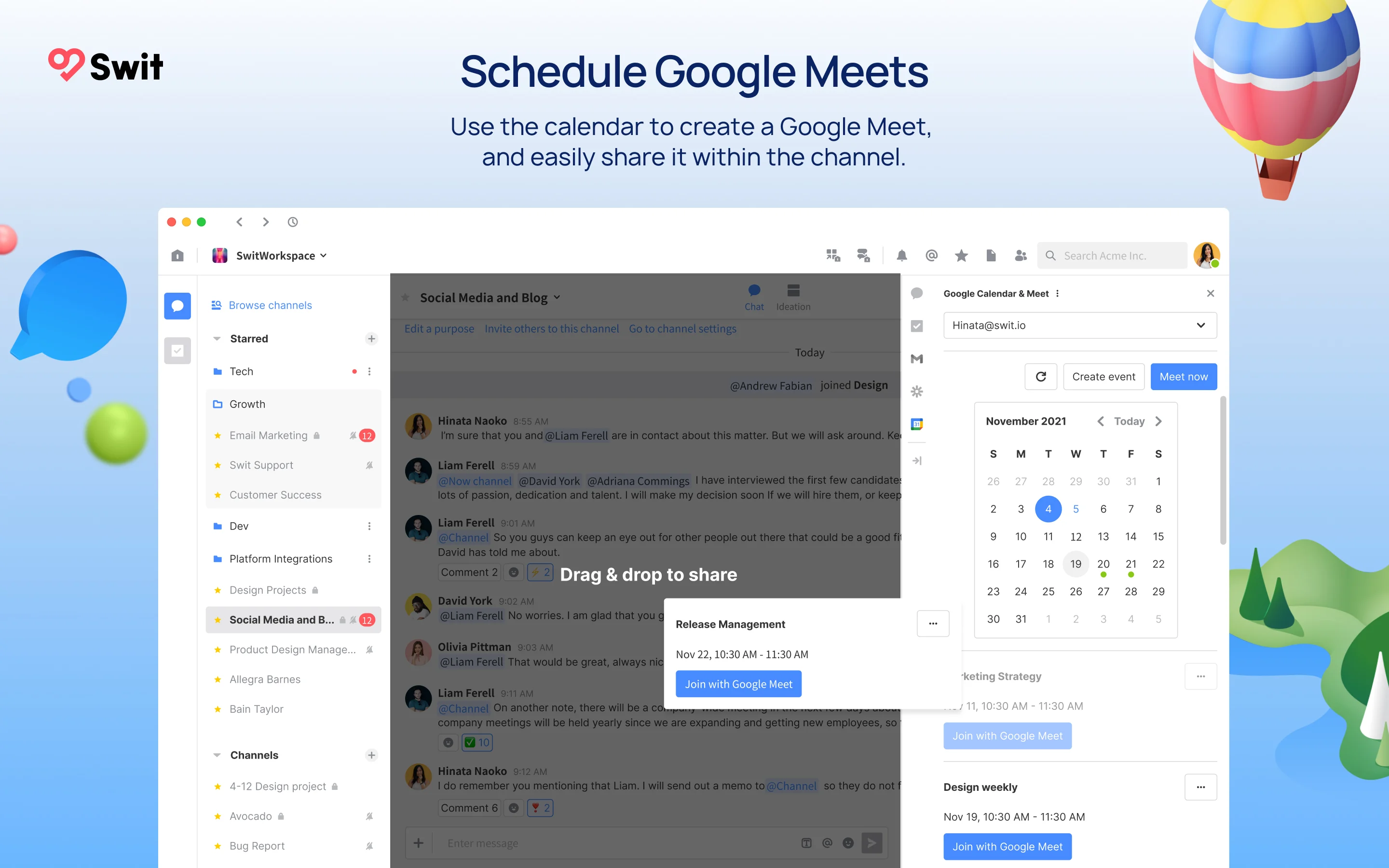
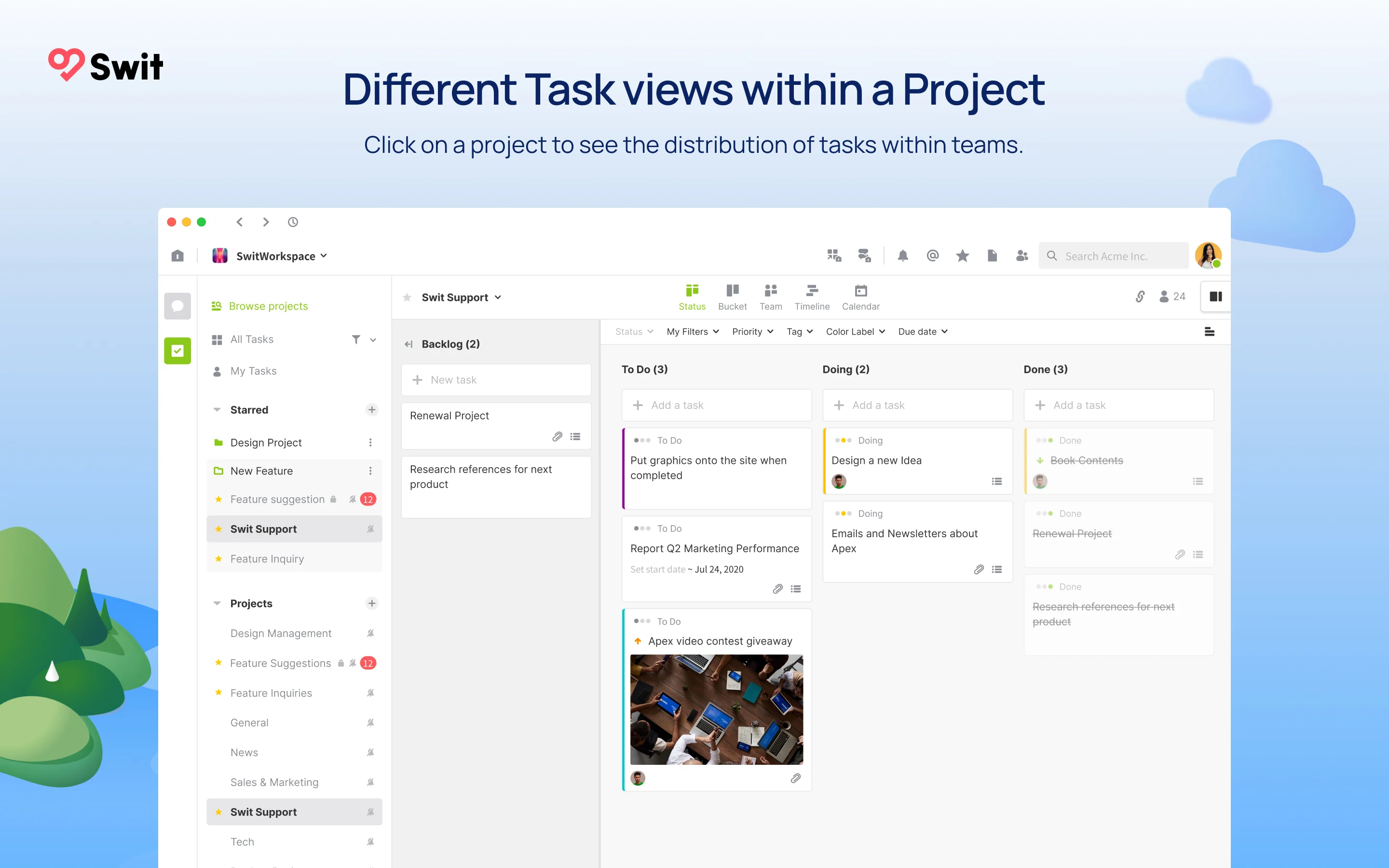
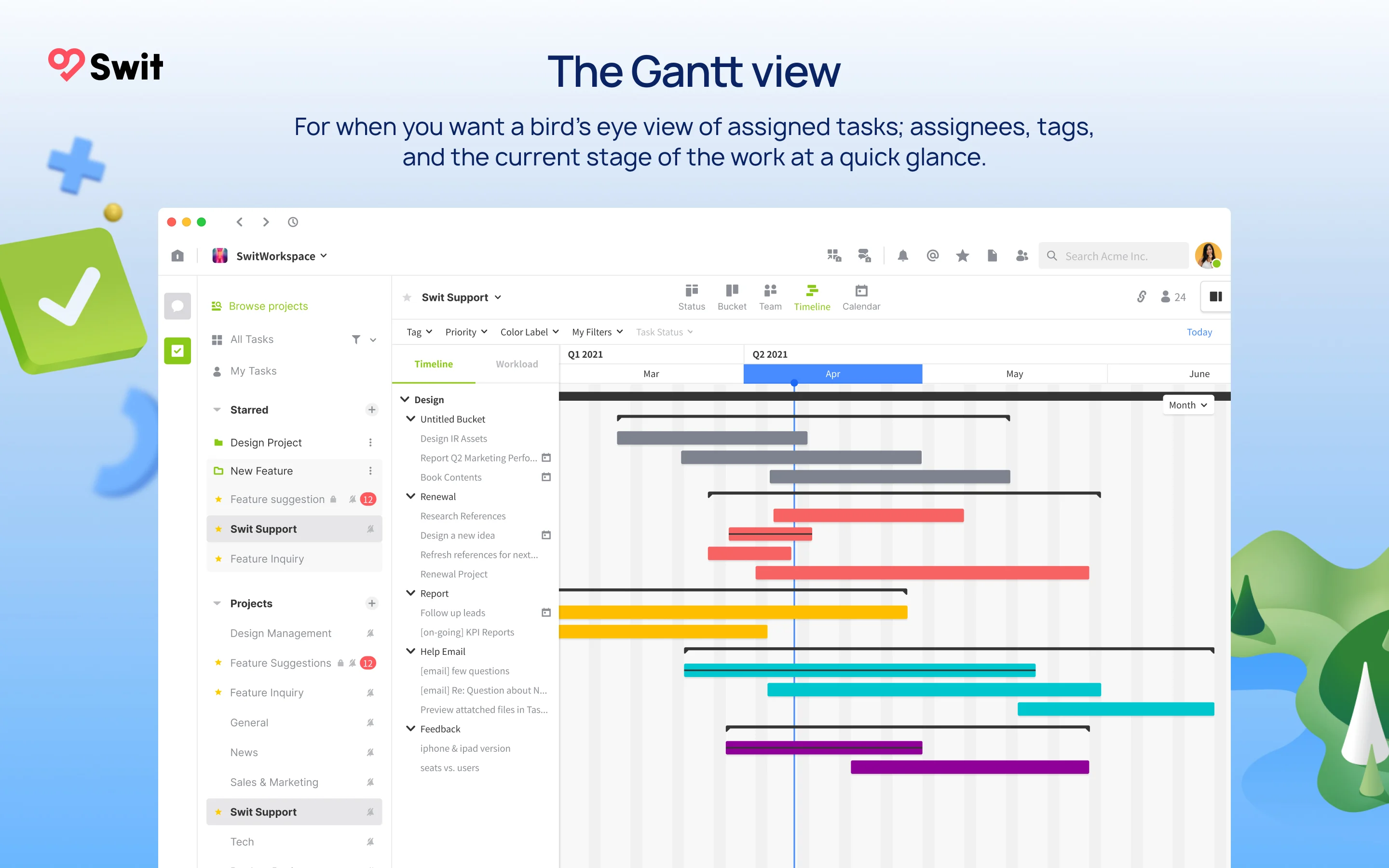
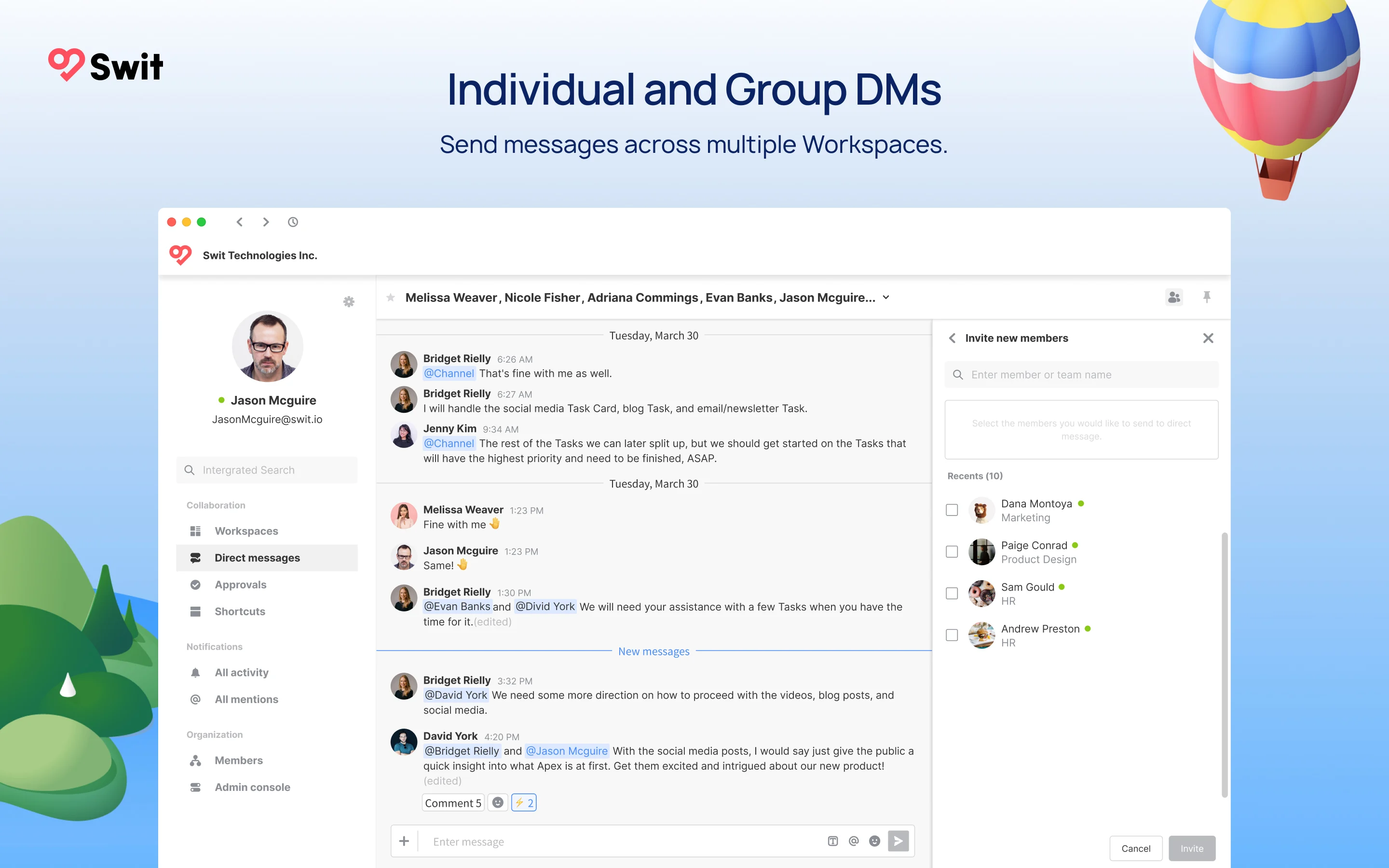

I love how it integrates work chat, file sharing, and task management.
Free version doesn't have a calendar or Gantt chart feature.
It's helped me cut back on internal team emails, chase down email threads, and improve my workflow.
communication with my colleagues without constraints and sharing brilliant ideas.
A Conversation doesn't send in an email for future use
Created the channel and assigned the Project work
The feature shows my tasks in different view modes, such as bucket view and timeline view.
The lack of guest mode cause often I need to share my project status with clients. And there's no reply function in chat.
The whole team at my company is using it, and it helps us check who is working on which project.
Communicate, Share, Checklist with Co-workers
There is many of useful function but Some of Non-intuitive UX.
Used Trello, Slack, Dropbox etc.. But now Using only Swit !
1. No need to open a new window to do other work 2. Easy to sharing to channel, convert to task
1. Can't use without apps (when I use mobile) 2. It's a little bit messy (when many stuffs in the bucket)
"Swit" is quite an efficient and fancy corporation tool. Also, getting better than yesterday.
Swit is useful both as a collaboration platform and to keep track of personal projects. It bundles the essentials of task management and messaging into one app, so that I could stop switching between Jira and slack.
Integrations is something I would like to see improved on Swit. More of them, or more possibilities to create them as a developer. Through APIs, or as desktop apps that store their data locally so that other apps can access and use it.
Unified collaboration in one app.
Our team likes the fact that we can use one platform to communicate, share ideas, share attachments and build out our brand through Swit. As a new business building a new team, it was integral that we were able to easily begin communicating with each other. My team members say it is the best way for me to communicate my needs with them and it is so important to use a platform that your team members enjoy using.
I've noticed on the desktop version for Mac that you aren't able to hide the Swit software which is unusual. There are very few downsides to Swit. Often other platforms have too many functions or capabilities and the platform is not built out to easily understand but Swit managed to combine multiple styles of platforms in an easily digestible way.
I wouldn't call them problems but as a new team and a new company, we are trying to find the best and easy ways to communicate as we work from home. To find Swit when it was just beginning and be able to onboard our team directly into this platform so that we could seamlessly begin working together has been a huge time-saving part for our team. It allows us to share all ideas and keep track of them so that ideas do not fall through the cracks.
Project and task management is personally my favorite aspect of Swit! The UI is exceptional and there is no other task management tool that does it better. The UI makes it easy to navigate for new users and allows users to easily have a bird’s eye view of his or her individual workflow and as well has the team’s workflow when it comes to team projects. The integration of chat as well makes it helpful to be able to communicate and coordinate with team members directly whenever something is unclear. Our team originally used Slack, but also had a separate work-group chat on Kakao talk. This caused a lot of different conversations to happen on different platforms. However, even if the conversation happening was about assigning tasks and details on what has to be executed, we had to move to another task management platform to visually organize whatever we talked about. Swit removes all of these hurdles in project and task managements!
I was just hoping for the integration of Google Drive, but it seems to be applied soon!
As mentioned previously, Swit resolved the problem of having to move back and forth whenever new tasks are formed through communications that happen on chat. This helped my team and I not forget details and also keeps every team member on track. Swit also improved my individual productivity by keeping myself on track with tasks assigned to myself, but as well as being able to align my tasks with the entire project.
Chatting and tasks are arranged at a glance. It was good to see separated work and the entire project line. Swit provide internal functions for lighter and more convenient use of problems that need to be solved with additional functions.
It's a waste not to set a deadline in the to-do unit.
In Korea, the collaborative tool market was small and development was slow, so we had to use overseas tools. Thanks to swit, I can manage the project with one work tool that is fully supported in Korean.
It is very cheap compared to other business collaboration tools . And if you are using swit, you don't have to use any other tools .
It still lacks the ability to import data onto other domains . There is the inconvenience of having to move data by hand .
I run a startup. When using a work collaboration tool, I was very concerned about the cost. However, swit is very cheap compared to the features it has. This was a good alternative.
It is a excellent software to work with since we have all the task details and chat in single window so that we can communicate with other colleges without changing the window
It would be great if we get an option to call as well.
we are solving issues with user access and also updating projects with time lines
After using Sweet, goal-oriented work has become possible. The intuitive interface also enables efficient operations. Even if an issue occurs during the progress, we talked through the messenger on the same platform, so we could understand the context of our work more clearly, increasing our work efficiency.
The most uncomfortable thing about switching is that there are too many updates. When I go to work, turn on my computer, and enter Sweet, I always get an update notification once a week, so I felt very uncomfortable. And the inconvenience of using it on mobile was that the notification was not cleared even when I read the notification.
With the use of Sweet, team-oriented communication and work have become more possible than before. In addition, the organization's productivity has increased, and by introducing and managing the OKR work system as a sweet, we can see at a glance what goals each team member's work has connected to.
멘션과 알람 기능 등의 디테일 한 부분이 좋은 것 같습니다. 그리고 구글 문서들과 자연스럽게 연동되고, 관련 하위업무들을 쉽게 확인할 수 있습니다. 해당 업무의 담당자, 참여자들의 목록은 도움이 되었습니다. 프로젝트와 테스크를 분리하여 효율적인 소통이 가능한 것 같습니다. 경쟁사와 비교해 접근성이 좋은 것 같습니다.
이것은 sns와 관련되어 swit과는 관련이 없을 수 있지만, 위화감을 줄 수 있는 이모티콘을 좋아하지 않습니다. OKR 목표 순서를 변경하면, 내부 핵심결과가 모두 사라집니다. 목표에 들어가면 핵심결과가 있지만, UI 목록에서는 모두 사라집니다.
지나간 프로젝트를 정리하고, 기억하는데 좋은 이점이 있습니다.
회사 업무 특성상 다양한 업무를 진행하고 있는데 동시에 진행함에 있어 헷갈리지 않을 만큼 업무별로 워크스페이스를 나눌 수 있다는 부분과 각 워크스페이스 내에 자유롭게 대시보드와 프로젝트를 설정할 수 있다는 것이 좋았다. 그 프로젝트에서에서 개별 to do를 편하게 시작할 수 있고 편집기능도 간단하고 편리하다는 부분이 큰장점이다.
나만의 업무 리스트 기능이 없다는 것이다. 또한 별표를 붙인다 하더라도 첫페이지에서 별표가 붙은 프로젝트만 따로 모아서 보고싶은데 그게 안되서 답답하다. 하나하나 클릭해서 들어가 업무를 확인해야하는 부분이 피로감을 증가시키고 또 한 업무에 코멘트가 많을경으 로딩시간이 하염없이 길어지는 것 또한 불편하다.
다양한 업무를 방향별로 워크스페이스를 나눌 수 있고 그 워크스페이스중에서 프로젝트를 나누고 하나의 프로젝트 안에 다양한 업무를 할당할 수 있다는 부분이 체계적이고 혼란을 줄여준다고 느낀다. 특히 코멘트 영역에서 이모지만을 사용해 답변할 수 있는 부분이 꽤나 편리하다. 하나씩 텍스츠를 적어야하는 업무에서 해방시켜주었다는 느낌을 받는다.
You can efficiently manage the space that can be commonly used by related parties by classifying work. When an issue arises, you can designate separate targets by case to manage work overload.
In the case of PC apps, there are frequent instances of unstable connections. As all work is done through Swit, it can be difficult to proceed with work in such cases. We hope for a stable service.
Individual task management has become difficult to grasp individually. To solve this problem, a culture of solving problems by creating an environment where multiple people can identify issues and provide opinions together is changing.
업무 메신저 기능도 같이 겸하고 있어 다른 메신저(카카오톡, 라인 등)로 연락오는 것이 없어 회사 생활과 개인생활의 분리가 잘 이루어지고 있고, 현제 진행되고 있는 업무들을 타이틀별로 확인 할 수 있어서 좋습니다.
진행되고 있는 업무가 많을경우 조금만 늦게 확인하면 언급되었던 키워드나 내용을 찾기 어렵습니다. 검색 기능이 있지만 제대로 검색 되지 않는 느낌입니다.
상호간의 소통방법에 대해 시간과 장소에 대한 제약을 줄여주었고, 소통시간 또한 절감되었습니다.
기존에 여러가지 프로그램을 사용해서 번거로웠지만 swit이라는 프로그램을 사용함으로써 간소화가 된 점이 가장 좋습니다.
싫어하는 점이라기 보다는 아직 사용 툴을 완벽하게 익히지 못해서 활용하기 어렵습니다.
팀원들과 공지사항을 한번에 확인할수 있게 만들어줍니다.
In about 6 months of experience with Swit I will definitely say my work is now totally dependable on Swit platform.. From the day I have integrated Swit into my work my working durability, Exposure to work & efficiency has totally increased.. Swit provide me a single & most genuine platform where I integrated several project,handled my team, presentation, chats & records all at a single click..
Well mine 6 months experience with Swit hasn't been affected by any bugs/crash but Unnecessary advertisings in between work hours really sucks little..
Personally Swit provided me a single & most genuine platform where I integrated several project,handled my team, presentation, chats & records with on chain records of all just at a single click..










