

Box Reviews & Product Details
Box is a file-sharing and content management platform that runs on the cloud. The platform lets users store, share, and collaborate on files, regardless of where they are, through the use of workflow automation, security controls, and various integrations with business applications. Using Box, businesses can help their teams streamline internal processes and boost team productivity.

| Capabilities |
|
|---|---|
| Segment |
|
| Deployment | Cloud / SaaS / Web-Based, Desktop Mac, Desktop Windows, Mobile Android, Mobile iPad, Mobile iPhone |
| Training | Documentation |
| Languages | English |
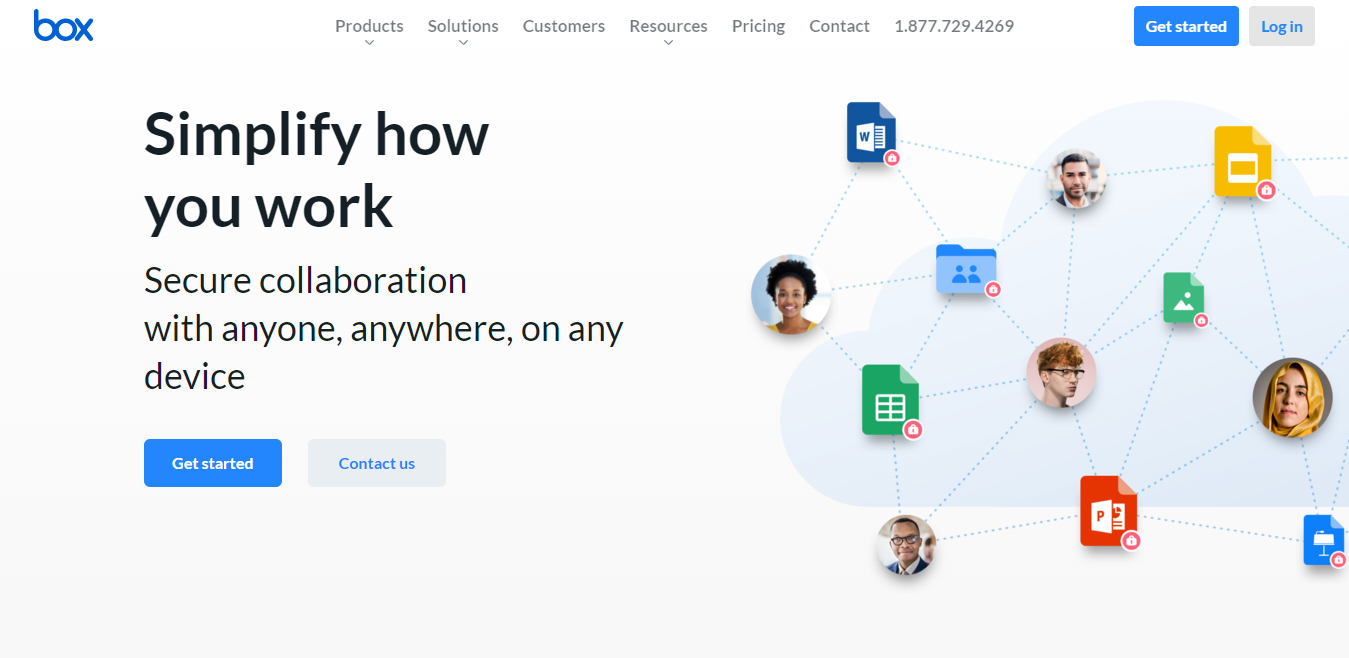
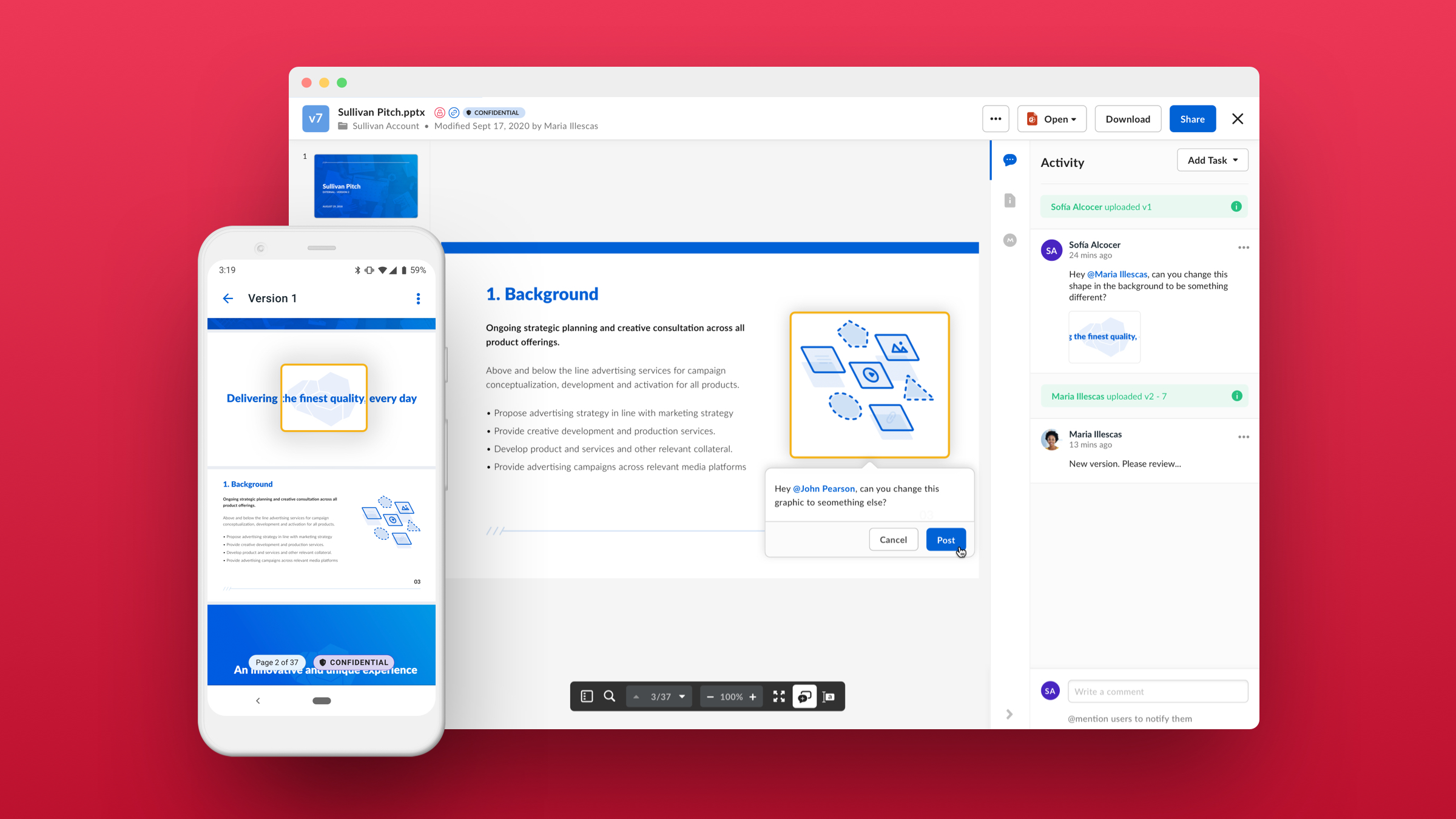

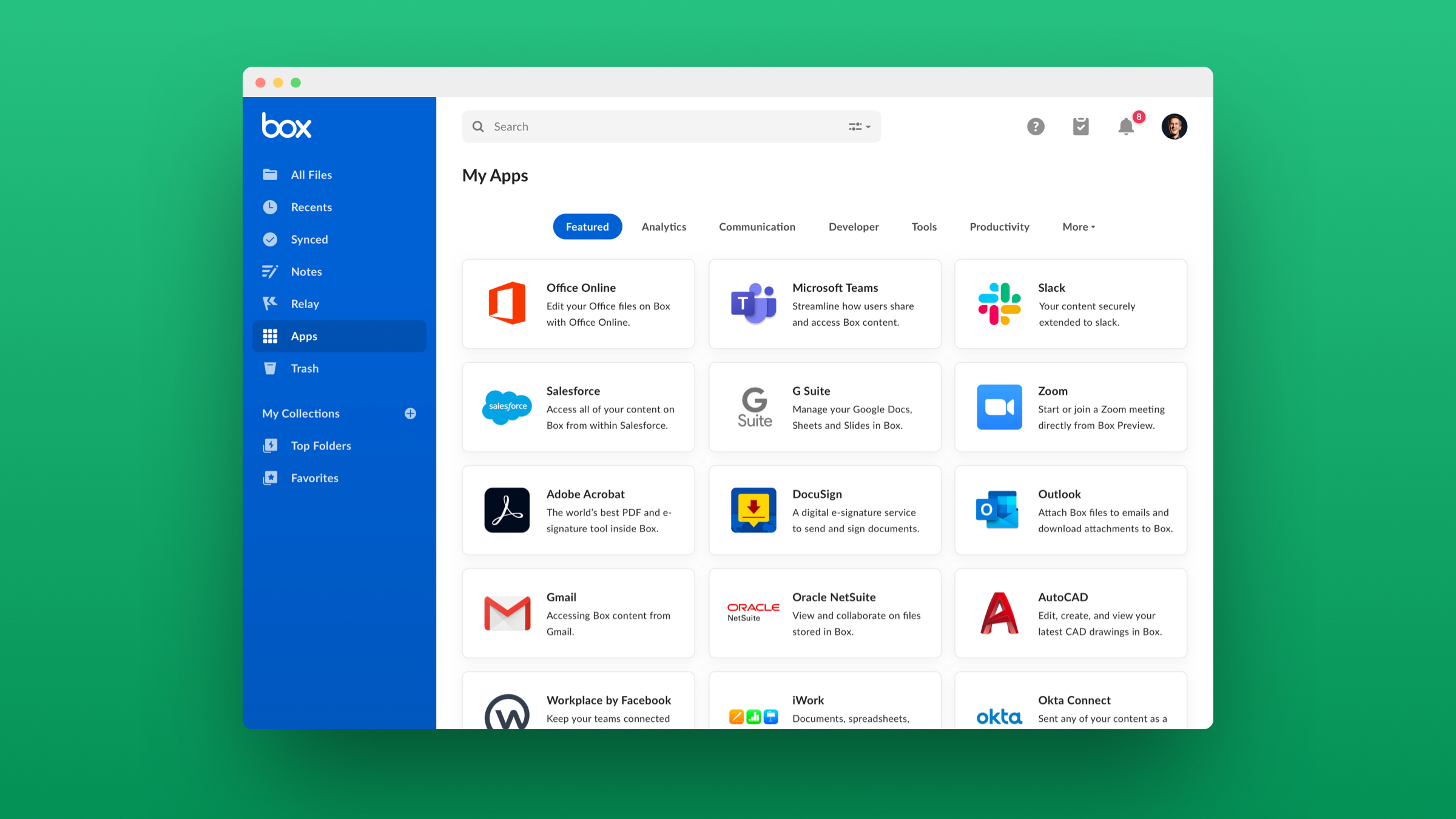
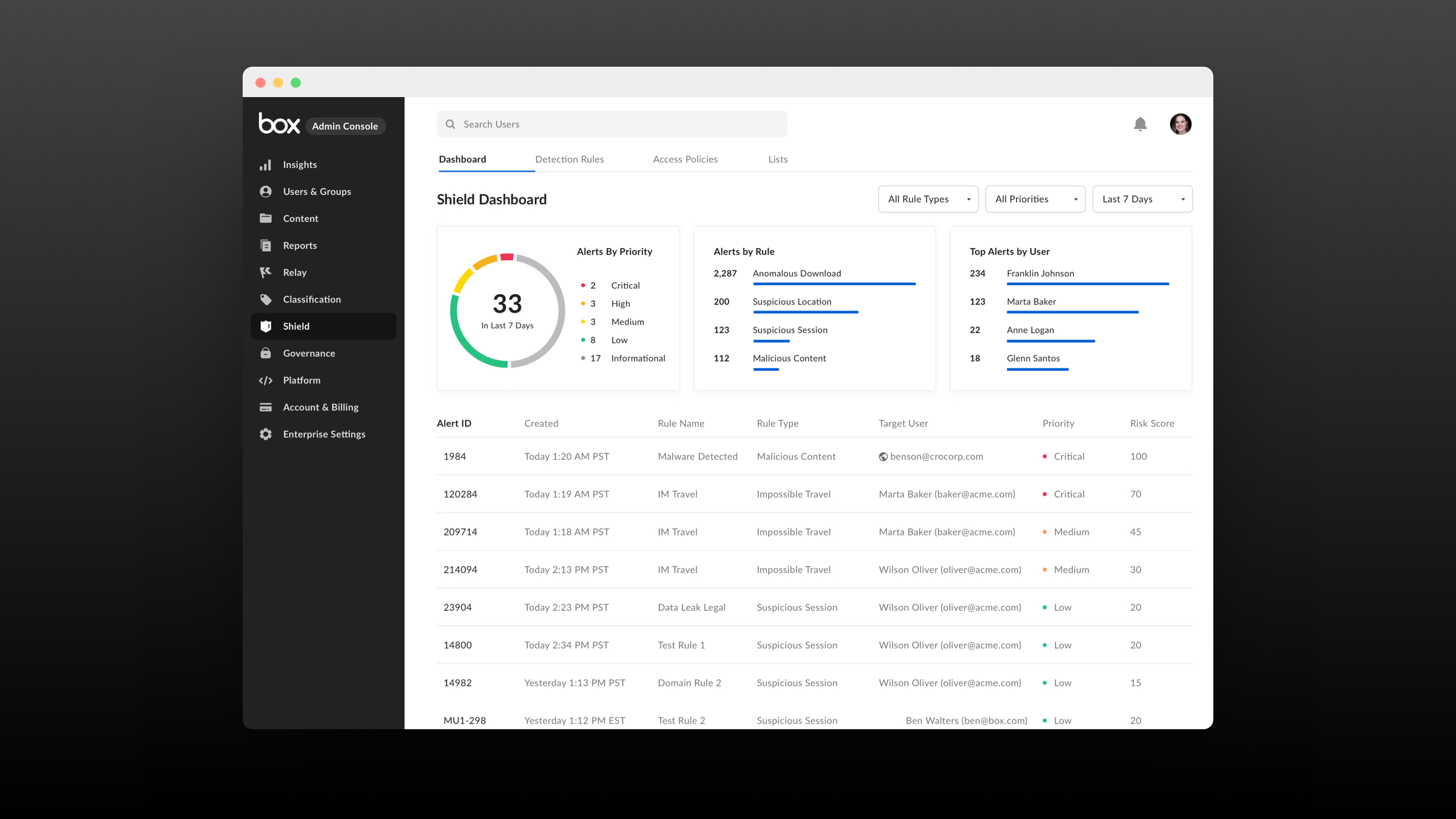

I like that it is cloud based and I can easily access documents. Its also great at searching out documents and editing docs within the platform. One of the best features is the editing that can be done within the platform. That saves a lot of time not having to download, edit, re-upload and alert everyone. Another feature that I like about box is I have never experienced any issue in downloading a document from the platform. It come through very quickly.
It can get overwhelming after several years to have so many different folders. It would be nice to drop some into an archive so they do not show. Another feature that would help is having more options for file sharing. We sometimes have situations where we want to share one document, not the entire folder and only have then people have access for a certain amount of time. Box needs to increase the amount of file types that it supports so that we can upload other different types of files. Also, if the platform could integrate with a webcast service to hold videos and playback for the audience , it would be an added benefit for our audience.
Having one repository for common information and being able to collaborate and edit on the various documents is a huge help. We can now work more efficiently with our remote employees on projects that have large files and cannot be emailed.
Ability to collaborate with others and share files easily. The use of Microsoft office online to work together on documents. Automatic syncing that allows me to access my files from anywhere.
Can be a bit difficult to see what is shared with whom. Overall look of file storage can be a bit clunky, but thats just aesthetics.
Collaborations with colleagues across the state in multiple offices. Its much easier to keep all information related to a project in one space instead of emailing things back and forth.
I love the breadth of features with Box. There are other cloud file services, but this is the most comprehensive set of features that actually enables the functionality of the traditional fileserver with the convenience of the cloud. Oh, and they will sign a HIPAA Business Associate Agreement!
I would like to be able to filter permissions. If I grant access to a folder, that person gets access to all the folders underneath it. Sometimes I'd like to be able to grant access to all but one or two of those folders plus files in the parent folder.
All my companies are completely mobile. Even the 3 or 4 folks who work out of headquarters move in and out of the office. To say we run out of the cloud is an understatement. We wouldn't be able to do three quarters of our work without Box
You can lock items so that others cannot delete them and you can make it so only some people can see them.
It is not very user friendly for my older coworkers. They constantly make mistakes.
Sharing files across the country and being able to edit them. If someone changes their position, they will lose the ability to see a file or gain privileges if they are promoted.
I like being able to drag and drop documents to upload. It's really easy to share everything amongst committee members who need access to the same documents. Everyone on the team can access documents for upcoming meetings. It's also useful for posting additional information about upcoming events including photos and video.
There's not much to dislike. It's simple and easy to use.
It's been very useful to share documents across departments, but also within departments. It's one place to include all documents that everyone has access to.
The Box software was easy to start using from the beginning
I am not so excited about the search engine
Construction Project
Easy to use and organized and ability to make files private
Box online to collaborate and use in live mode is not as easy and comfortable as google drive
I work at a energy efficiency consultancy and financial benchmarking Saas firm and it is easy to separate the two business lines on box
The most amazing and useful piece of using Box at work is the fact that you can work synchronously with other co-workers at the same time. You can share documents, file them the way you like them saved, and even add notes to others to read on any part of what you're working on. This can even be used any location so you don't have to all be in the same office which is amazing.
So far just the learning curve, but truly this has been very user friendly and simple to understand. I think still finding out about all the things Box has to offer as am still discovering things that we can do with this multi-faceted product.
Solving collaborative work and time having meetings when everyone can collaborate on the same document at their convenience, etc.
Unlimited Data storage for a very low cost, This is great for personal use and a quality solution for business.
I dislike the search function and refining search features. It is extremely difficult to find the data you are looking for if you have an enterprise of people organizing/renaming data.
We utilize this as our main platform of data storage to share files with outside vendors, auditors, legal teams as well as our own.
Ease of use both on a desktop and from my mobile device. It allows the entire team to share every format of file we utilize, edit them, and track the changes made.
I do not like the file preview for excel sheets and sometimes PowerPoint previews are displayed incorrectly.
Box is the perfect system for our marketing department. We know where to access any of our projects at any given time. We can go in and edit projects, which is all tracked, and organize new projects affectively.
Enterprise-grade security and user management. Extremely small support footprint. (We have fewer than 5 technical tickets per week with over 100K users.) Platform and software agnostic. (Preview over 100 different file types in the browser with no plugin required.) Good relationship with Microsoft, leading to increasingly helpful interop. Google integrations announced and in the works. Reasonably solid, and constantly improving APIs. Flexible enough to become your content layer for integration with existing processes and new application development, even for externally facing apps. A really robust collaboration platform. Strong data ownership model allows you to have the business own the business data and users interact with this. This makes data access management easy when staff turnover. This is a MAJOR difference with any other EFSS (or EFSS wannabe) and has a big impact on your support overhead. Once Box's mapped drive option in released in 2017 we plan to retire a lot of network file shares.
We would really like to see Box spend some cycles to develop something for Linux users. Their waterfall permission model causes a lot of confusion, particularly with IT professionals and makes NFS migrations more complicated because it forces folder restructuring. Administrative reporting is only OK. This can be solved by piping data into Splunk, but that's more setup for me. We heavily leverage Box's data ownership model, giving departments ownership of their data. We'd like to see Box make it easier for users to leverage the APIs on the data they own. It's currently possible, but the authentication model makes it unnecessarily confusing.
We initially signed on with Box to deal with the flight of our IP to consumer tools like Dropbox and Google Docs. We wanted to provide an alternative that gave our users cloud backup and storage for their data as well as an easy way to collaborate with colleague inside and outside our organization. We pursued the agreement with Box so we could have those things with some security and contractual protections around our data. Box provided all of that, but as we saw adoption spread, we realized many unexpected gains. Yes, we have some people who go storage happy. I've got many users with over 1TB of data in their account, but their numbers are relatively small. Of my 100K+ active users, over 90% have less than 100MB in their account. In fact, last I looked, over 30% have 0K in their Box account. They are using it for collaboration alone. I see that as Box's greatest strength. We have seen Box lead to some really surprising and creative uses that we never could have foreseen and certainly could not have happened before we had Box. From research collaboration, to faculty being able to quickly bring authentic content into the classroom from around the world, to athletes having threaded discussions with coaches and instructors around isolation videos after training. On the administrative side of the organization we've seen an explosion in productive collaboration.
Box storage is very easy to use. It works for me both personally and professionally. I prefer to use Box than other storage options because of its user-friendly interface. It has helped with a lot of collaborative projects.
I dislike that you must be part of company/institution that uses it in order to have access. I would like to always have access to my saved files.
Box allows for real-time editing without an formatting issues, which is a big problem when using other file sharing tools. Box's biggest benefit is its capacity for file storage.
Box is just like Dropbox, but for Business use. It is very easy to use. I love that you can choose to share folders/files with other employees, or keep the folder/file private. The mobile app makes it easy to use anywhere. It is great for teams so they can all have the same information.
You can not choose to share just one file within a folder with someone, you have to share the whole folder. This isn't typically an issue, but I've run into it twice so far. Of course you can always email someone the file, but large files are very difficult to email.
Making sure everyone that needs to has access to certain documents. It has made working on teams much easier. Since the data is stored online, there is no need to worry about who's computer it resides on.
Easy and affordable way to share and access large file.
Everyone needs an account with with the software to access the files.
How to share large files with other people.
seamless streaming, strong support system, vast possibilities for sharing.
at times, syncing is difficult, but overall very strong program.
lots of sharing possibilities, giving a platform to put documents and images into the hands of many people.
API is amazing... and keeps getting better!
Nothing to dislike......................
Single sign-on with JSON
Box makes everything simple. Implementation and administration are both very intuitive and simple to use.
I would have a hard time saying I dislike anything about Box.
We are using it for end user personal folders, laptop backup, and file sharing and collaboration.
Box has changed what we do as a global company. Gone are the days of paper and vpn. Our people can do what they need from any device on any network. Two thumbs up!!!
Not much... I suppose the fact it's not free.
Cloud storage available from any network or any device
I love mobile! The android app is great!!!!!!!!!! Also the recent files are right there at your finger tips
Waterfall permissions for the folders is counter intuitive to how we typical secure network shares
I'm trying to solve for access to files anywhere from any device in a secured fashion
It doesn't fail like the competition. I used DropBox for a long time and it always frustrated me because the synch didn't work all the time.
Currently there is nothing within Box that I dislike.
I just used Box to share files between 4 computers and 1 iPhone.







