

BlueJeans Meetings Reviews & Product Details
BlueJeans Meetings is a video conferencing software that lets teams connect remotely and collaborate through core features such as virtual whiteboarding, screen sharing, and recording capabilities. The platform is built to empower users to share information via a platform that lets them communicate and share data no matter where they are.

| Capabilities |
|
|---|---|
| Segment |
|
| Deployment | Cloud / SaaS / Web-Based, Desktop Mac, Desktop Windows, Mobile Android, Mobile iPad, Mobile iPhone |
| Training | Documentation |
| Languages | English |
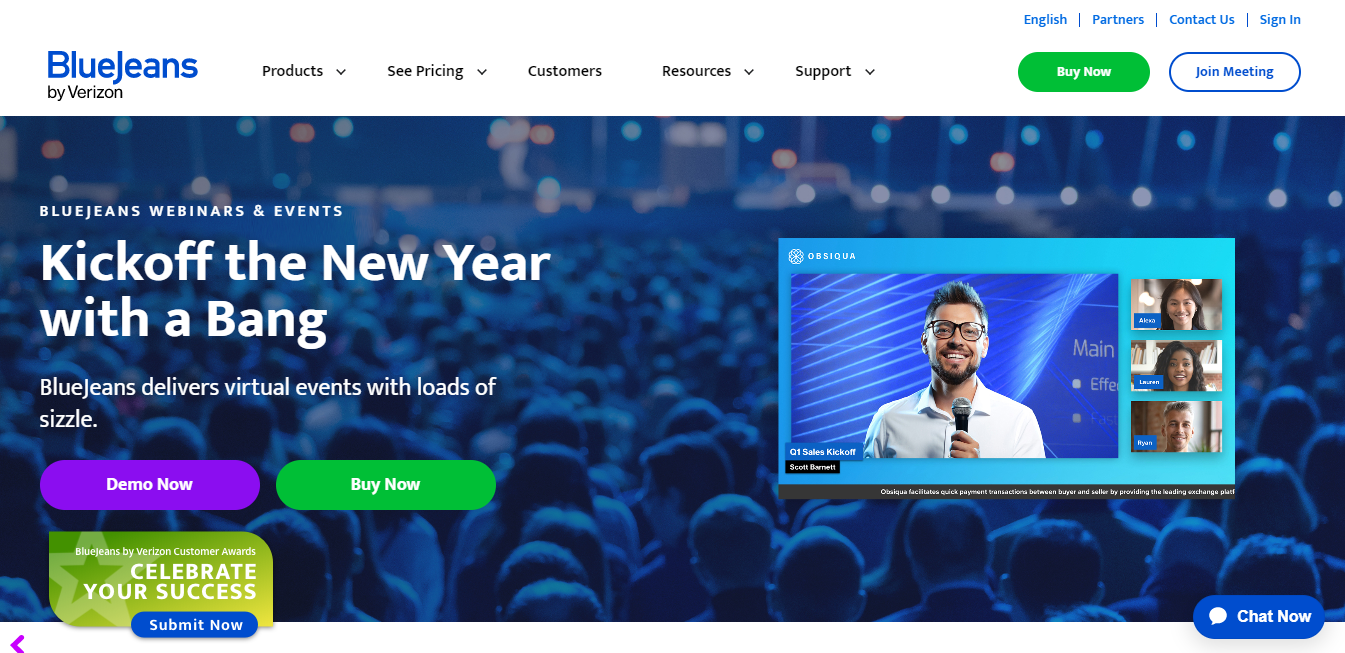

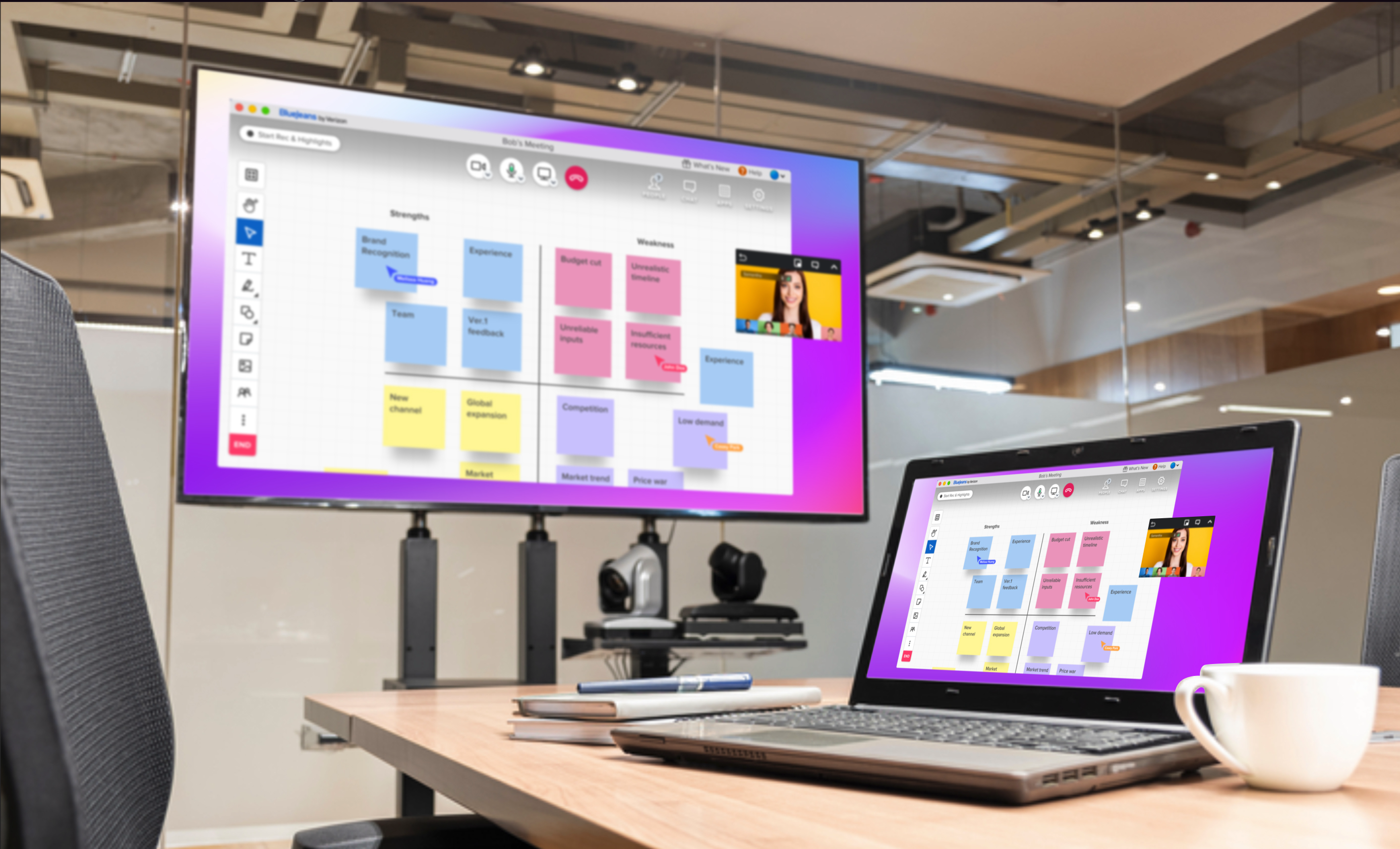
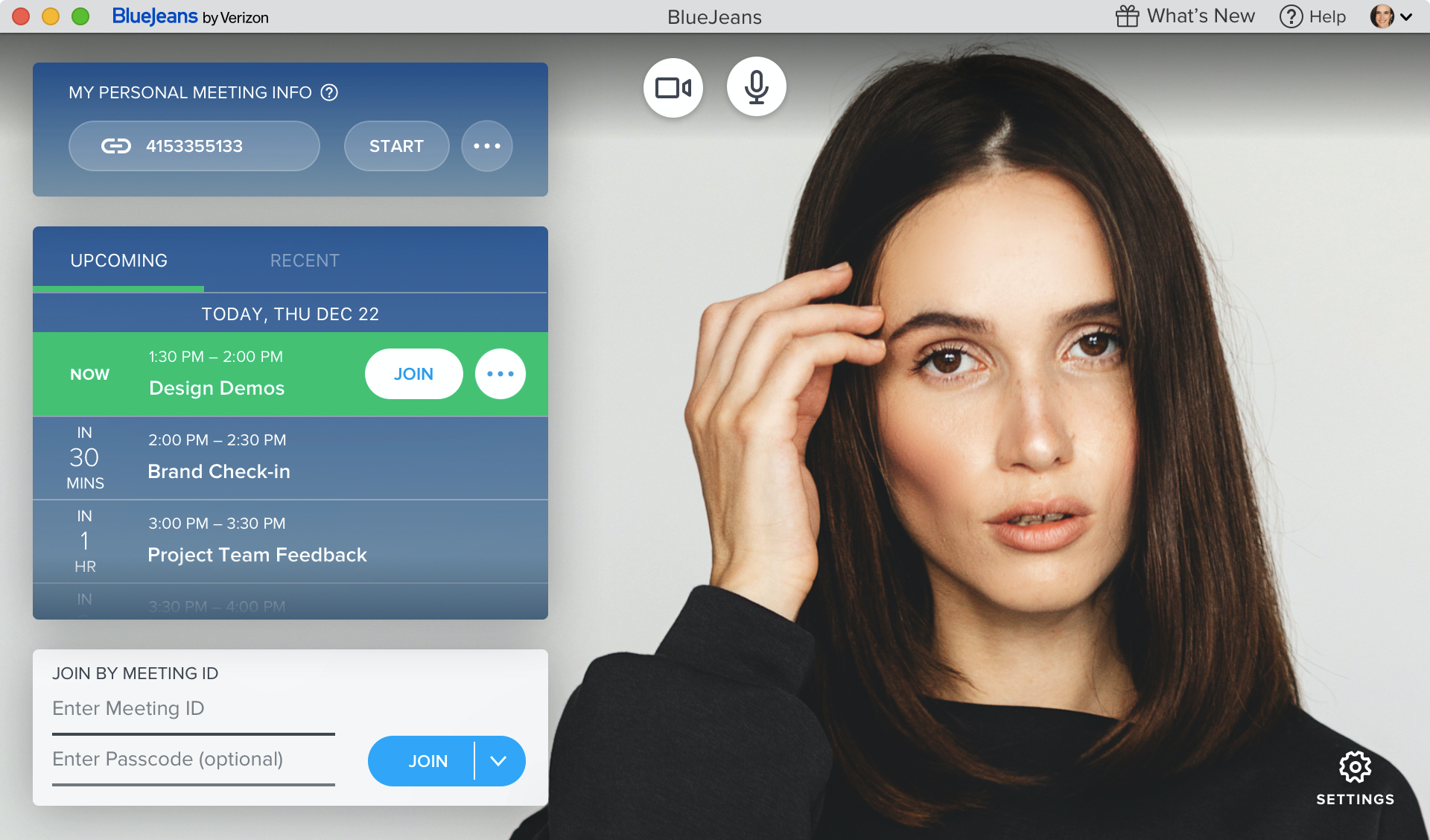
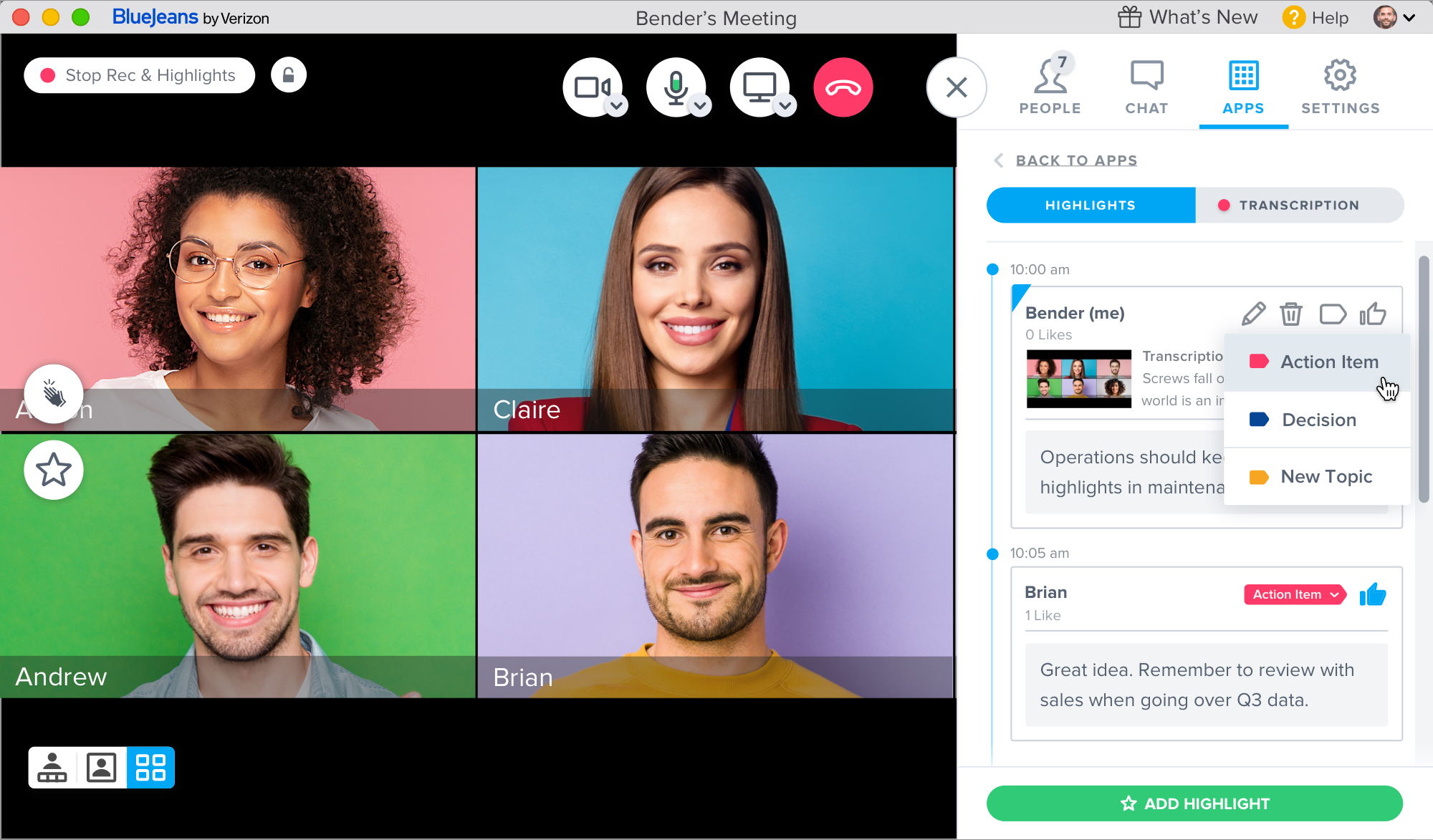

The tool looks simple but comes with great video conferencing features. Its easy to sue and very resourceful.
Nothing really. BlueJeans is one of the best.
We use BlueJeans for all our video conferencing needs.
love the mobile and desktop app and I like the quick join feature. Especially the Google Calendar.
is there a blue jeans plug for slack? It would be great if there was an integration with Slack.
Easy to remember personal conference number!
The thing I like best is that I can send an invite out to dozens of non-technical people and they all magically show up on time. So perfect
Struggling to think of anything. Maybe it should be in-browser only with no download.
I can give remote software demonstrations all over the world. And I can have important business discussions too.
The best thing about blue jeans in how easily and readily you can access it on any browser and device. The mobile application is really cool, specially the low bandwidth feature in the mobile app really helps even when the internet connectivity is low.
Although there are not many things that I don't like about this application but it would be really nice if we had the capability of linking and accessing through our existing google or hotmail or any other account.
- Video conferencing with internal & external business partners - Remotely connecting to business presentations - Supporting other teams on daily business challenges through close collaboration
Bluejeans helps a lot us to meet each other talk on selected topics which we needed, we like it that we arrange a meeting and talk on it whole whole day and not single time of distribution occurred, in blue Jeans there are a lot of feature involved and best thing we can record as well the whole meeting while we are talking
I did not feel anything bad, so there is no fracture which we dislike
There was many problem who solved after using this application we can communicate each other with very good way , and arrange a meeting when our support person or consultants are available, then we record the screen and that recording help us while creating projects
BlueJeans is a wonderful tool, its easy use and has high video quality and audio clarity. when conferencing you can record the meetings and allows later reference of our meetings. I also love that it has a great user interface making it user-friendly.
I have nothing to dislike about this software, although it requires high internet speed for effective video conferencing
we use it for internal communication and holding online meetings with organisation team members.
I enjoyed the softwares easy to use designer the most.
I dislike that sometimes the video calls drop more frequently than they should.
Blue jeans allows me to work much more conveniently now when remote, unlike in previous times.
There are so much thing which is best in bluejeans some details are below *Ease of use *Recording ability *Quick ability to schedule future meetings and invite people .Easily and securely hold live videos, conference call and online meetings. also we can add our consultants in official meeting for discuss upcoming projects
i think must be some email alarm generation activity
we always looking to Trying coordinate the schedules of busy consultants with the help of this bluejeans we can see their visibility and set meeting on that , meanwhile there was big problem to record video while meeting bluejeans comes and solved this problem now
I love that I have a good amount of control over the participants, and that there is a chat feature. That was the main thing that stood out in comparison to other platforms.
I don't like that I can't record on the level I purchased and there doesn't seem to be an easy way to upgrade.
I'm able to easily call meetings and have a quality conversation both because of the ease of technology but the option to chat if someone's connection is choppy is so nice.
I’ve used BlueJeans in a variety of less than ideal scenarios and have almost always been able to effectively communicate. From in the field in Côte d’Ivoire to calls while on a cruise. BlueJeans almost always works.
I wish there was a mobile plugin for the iOS Outlook application.
Being able to easily share my screen and video chat with partners across the globe is essential to my work flow.
BlueJeans has taken many steps to make the online meeting experience flawless; from scheduling, opening, sharing to the clear and high quality audio and video. I am always giving it a full score at the end of meetings.
I have not found any issue with bluejeans to make me dislike the product
I have not had any issues with bluejeans. It is reliable, easy to use and clear.
I like BlueJeans ease of use, and it's dependability.
No downside to BlueJeans up to this point in using the program.
Teaching on line and students across the nation is a difficult situation to feel connected, BlueJeans helps me to better connect with my students and help them understand in-depth concepts.
The look and feel of BlueJeans Events is amazing. It's intuitive, and that's something our customers definitely need. It's quick to launch and not cumbersome. I love that the audio and video are combined. Previously, we had a separate phone number for our WebEx audio. It's very nice that people can now use their computer audio to listen to the presentation. I also like that the audio can be muted for all attendees, but wish we could mute them as well
It would also be helpful if we could unmute attendees if they have questions. Yes, they can type questions into the Q&A section, but it's easier to unmute everyone and let them clarify what they're asking verbally.
We have several Instructor-Led Trainings every week to help our customers use our software. Our customers sometimes have limited technical knowledge, and BlueJeans' great UI has helped mitigate a lot of issues we used to see with WebEx, such as people not being able to log in, or having issues with the audio.
It is very fast to join meetings and has a well-designed interface. App integrations (Slack, Outlook, etc.) means I can access BlueJeans from the other collaboration tools I use everyday. I also think the audio quality is excellent.
I sometimes experience some issues with screen sharing lag, but this is a relatively rare occurrence.
I work with a geographically dispersed team and many external vendors. BlueJeans makes its easy to meet face-to-face with the people I manage and collaborate with external parties. The fact that I can quickly and easily spin up a meeting from my desk, a conference room or my mobile device when I'm on the road means I can stay connected to my team and move projects forward quickly.
It is a very effective software at the level of business communication, because we can organize video conferencing with our staff, as well as executive boards and conduct training workshops, taking into account that it does not matter where you are. Bluejeans has facilitated many work situations, for example, I have been able to give training courses to staff at a national and international level, all at the same time and in real time. It is a very easy to use tool and I must emphasize that it integrates very well with Microsoft Outlook. The interface of Bluejeans is very practical and that is a point in favor of us, the users. I do not think that for beginners or those who use this software for the first time, they have trouble adapting and becoming familiar with this interface. With the time since I became a user of this software, I got a good job to reduce the degree of use of the application, I offered a great facility to complete the boxes with our data, as well as to offer great security with our data personal.
From my point of view, there are two important aspects to consider, the first case is that the software seems to have problems to integrate with other operating systems, this causes some problems in the interface, it is also worth saying that it counts as a compatibility problem; The second aspect is the popularity of software, despite being an excellent tool, it should be noted that few companies use it, my company has been working with this interface for more than 3 years, and even some colleagues are unaware of this software.
I can only highlight two drawbacks, the first is that this software has excessive data consumption, and the second problem is that sometimes there are problems with connectivity, which causes problems when establishing a communication. But they are only details, it is an excellent application.
The sound and video quality during Bluejeans calls is always reliable. I am able to join meetings from either from my phone or my desktop computer.Its recording feature lets me record meetings and analyze the meetings in future.
Bluejeans consumes a lot of bandwidth ; but I assume this contributes to the high sound and video quality during calls.
Bluejeans addressed the business problem of virtual communication and collaboration within the workforce.
BlueJeans Mobile App has all the futures as web. Easy to connect and Yes it has all the work features which we need it. which we required. I would prefer blue jeans more than any other software because it's easy to share the screen. Voice clarity is super. I didn't see any problem with existing software. Pricing is very very cheap. For personal use, small company to big company anyone can afford bluejeans.
We need blueJeans messenger like Skype. I want to give and take control of my keyboard to my co-worker which i really dislike. sometimes I have to use TeamViewer for this. So my coworker can work on my computer. Instant File sharing in the chat window will also help to share documents, image, screenshot anything. if we can upload our profile picture will be helpful.
BlueJeans is integrated with Outlook so all the meetings are imported to blueJeans automatically. For screensharing, i don't have to use any other software. Any member of the team can share a screen which is really helpful. Easy to use, I don't need a user manual or ask someone for help about how to use this software. Budget and pricing issue solve because of its very minimal cost.
Ease of use & good UX. Very good quality video calling & screen share. Good voice quality. Easy participant management for administrators. Its easy for the moderator to drive the session & control the accesses of participants. This is super time saver in a collaborative environments. Sometimes, participants leave mic ON unknowingly, & the ability to switch their mics off really helps to avoid the noise & concentrate on the most important thing, Discussion! Cheers for this! I also loved the option of low bandwidth mode in mobile application. It's really helpful when traveling. Good security & it's reliable.
Sometimes has problems working with slower/2G/3G networks. It would be better if this gets resolved. The UI shows network issues in desktop app. If we can have a low bandwidth mode like mobile app. It'd be very great. I've also observed the Mac desktop app uses only one speaker channel on macbook (left, i guess!). It should actually use both the channels. On my macbook, the channel was turned off & I was expecting the sound from another channel. But, couldn't get the sound until I turned the channel ON again.
Collaborating with teams in different regions, recording training sessions, etc. Screen sharing really helps a lot in presentations or cross-team discussions. In love with this tool.!! Keep it up, keep adding more features & keep improving.
My favorite part about BlueJeans is how simple the apps are to use. There's no fumbling with how to join or share a meeting or how to get the right audio device selected because everything is automatic or easy to use.
The iOS app could be improved a bit to have the same level of ease of use and functionality as the desktop apps. In particular I don't like how I can't completely mute the audio of a meeting on the iPad itself.
BlueJeans has made it easier for us to have video conferences with people. Scheduling is easy for larger meetings, but it's also easy to just send someone a URL to your meeting and have them join in one click.
Easy way to communicate, even for those who are not good at computers
I would like it to have a way to remind people kind of 15 minutes before the meeting.
Our technical and sales team is spread all over the country, we need constant contact to train and to decide on many topics. So it helped manly in these two aspects of our businees











