

Zoho Assist Reviews & Product Details
Zoho Assist is a remote support and remote access software that helps businesses provide support to their customers and employees. With its powerful features such as remote control, multi-platform support, unattended access, and real-time collaboration, it stands out from the competition and lets users enjoy great functionality with ease. Additionally, its customizable branding options, security measures, and flexible pricing plans make Zoho Assist an excellent choice for businesses of all sizes.


| Capabilities |
|
|---|---|
| Segment |
|
| Deployment | Cloud / SaaS / Web-Based, Desktop Mac, Desktop Windows, Mobile Android, Mobile iPad, Mobile iPhone |
| Training | Documentation |
| Languages | English |
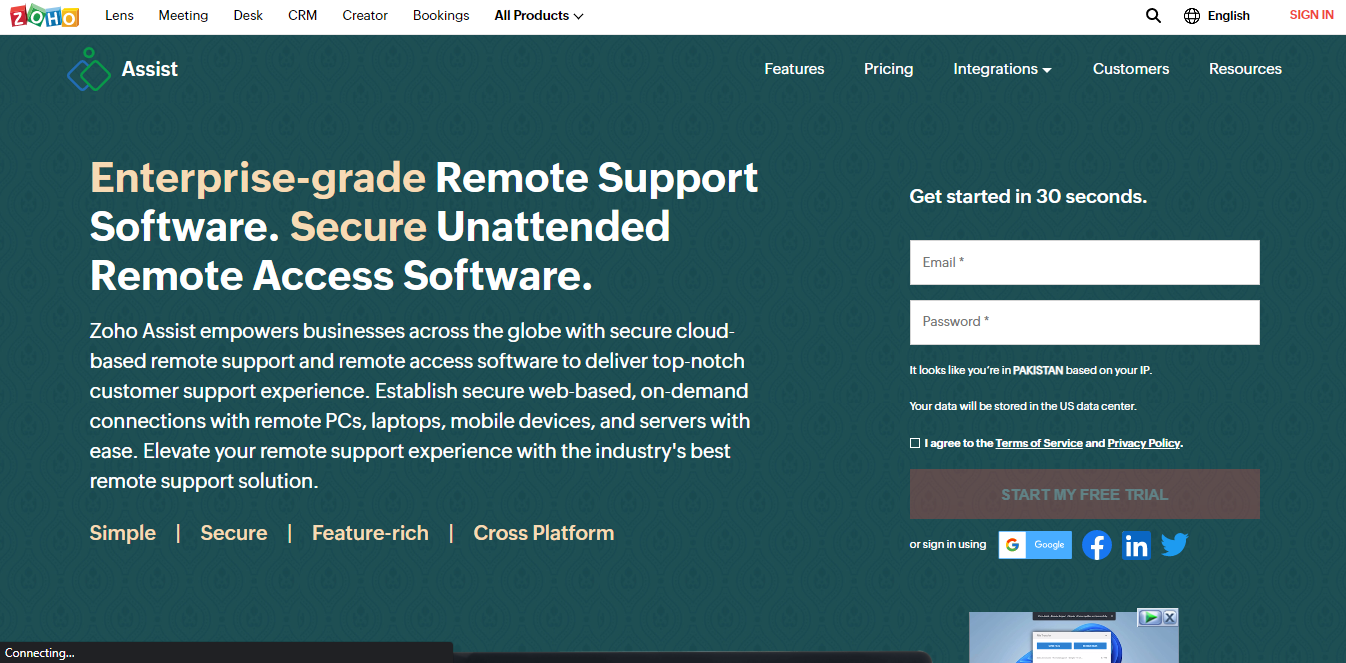
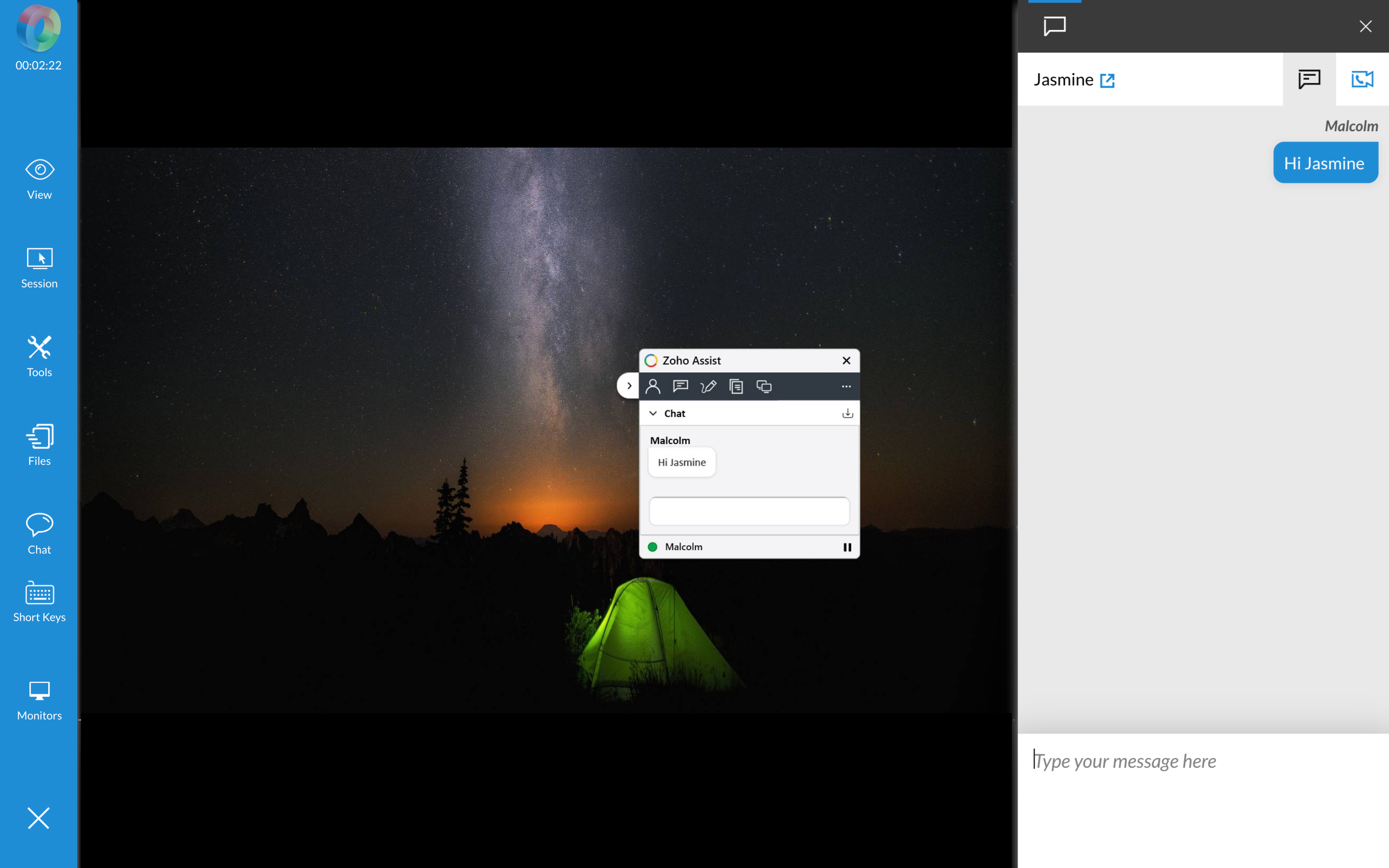
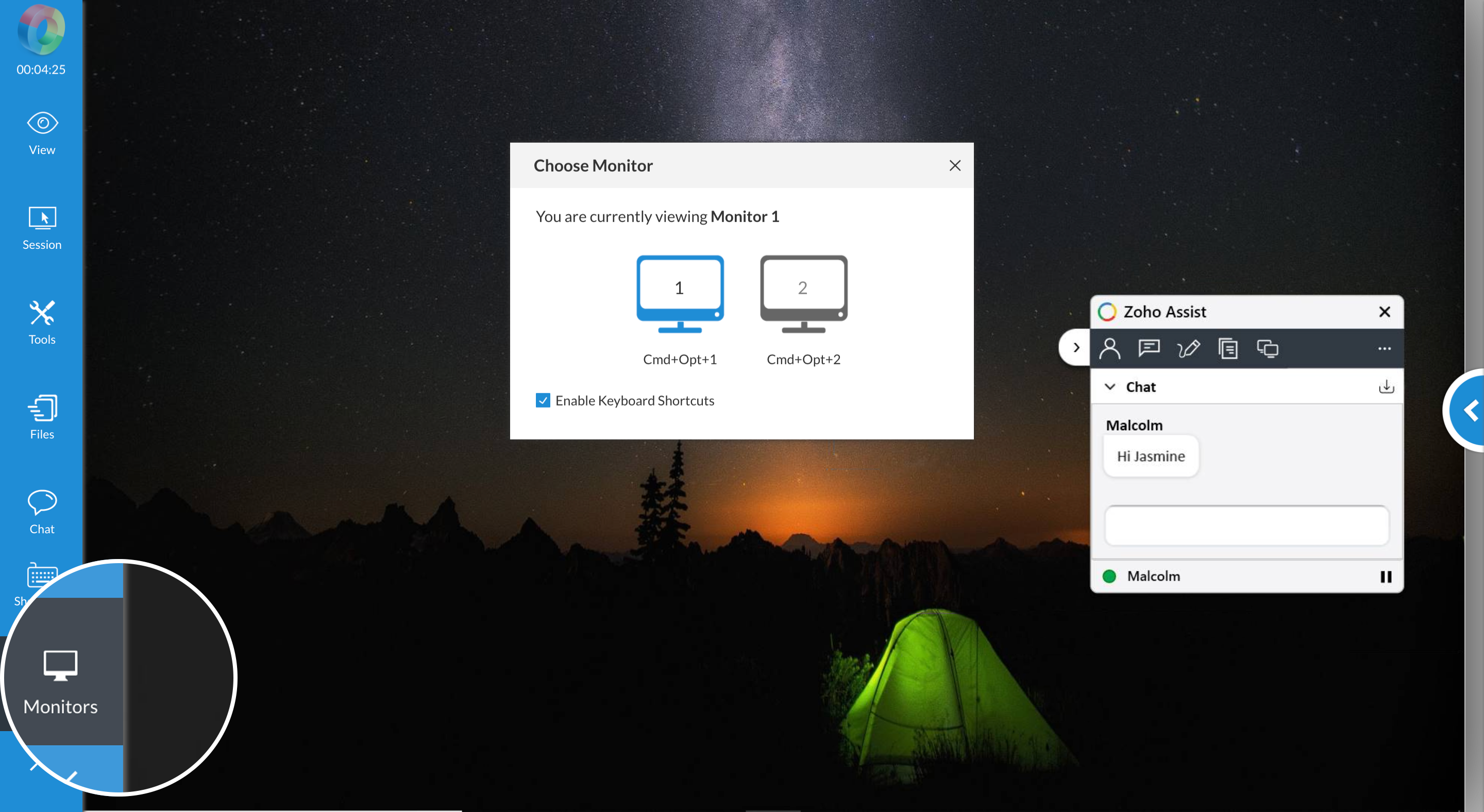
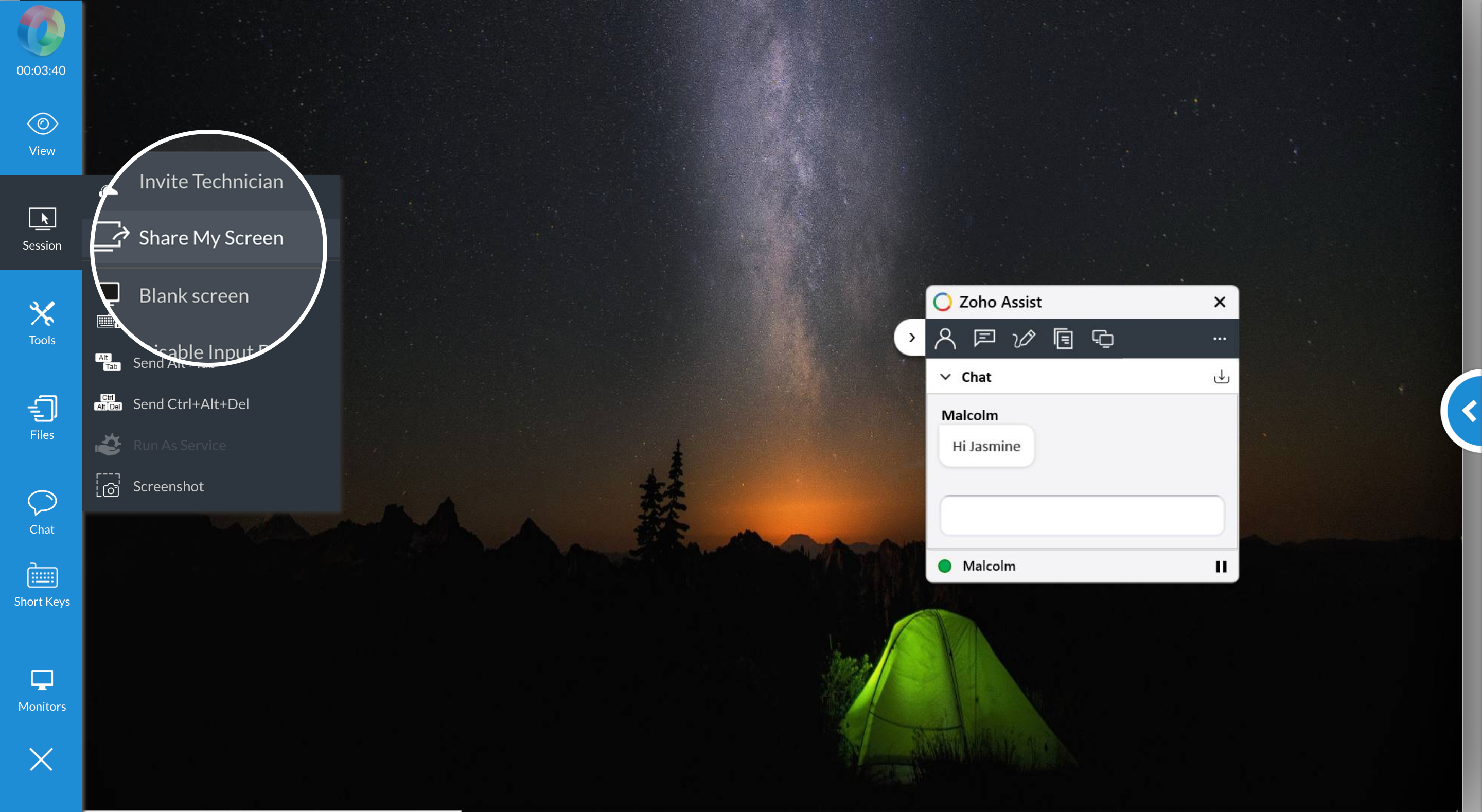
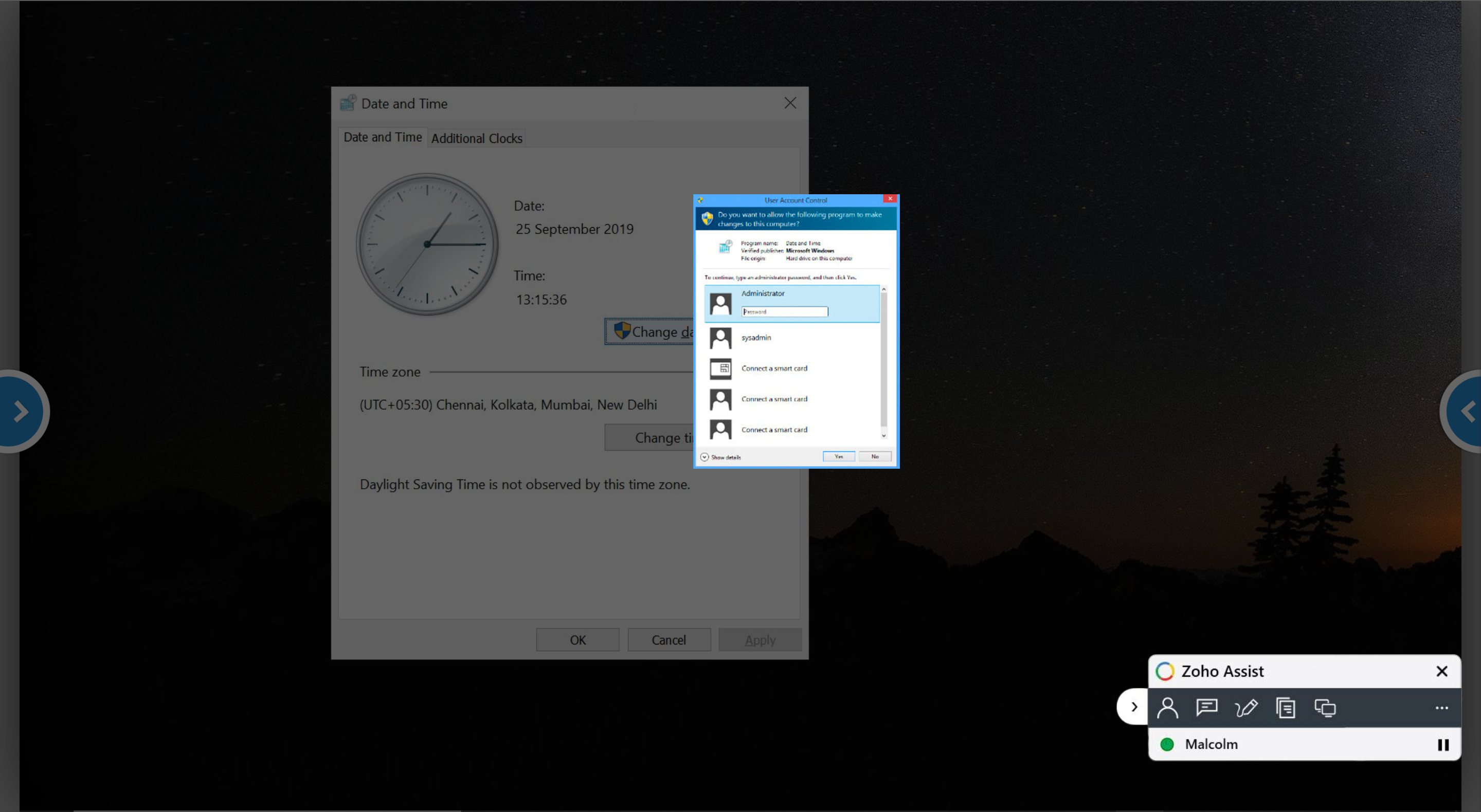

After having countless issues trying to connect to remote clients systems with Goto assist. We gave Zoho a shot. It works --- every time. Its simple, lightweight and works great.
At first I didnt realize there was a desktop client, but then found it on the Zoho site.
Lack of making a clean connection to clients machines
The most attractive part is the cost of course.I have compared the features with most of the existing assistance softwares and it is able to match those.
The deployment tool is not working. I even asked for a support but it didn't work well. However my organization is small, for larger environment this will be greater tool.
I am using this for desktop support and server management. The connectivity speed is instant and the app itself is so handy.
Zoho has great remote support tools. We use them all the time to remotely support staff and clients with your easy to use Zoho Assist remote support and unattended access applications. Great product at a great price.
There is not much I can say I dislike about your tools at this time. Everything seems to work great without any major issues.
Remotely Supporting clients and staff is a great way to fix issues they may have quick and easily over the phone without having to go on-site and repair problems.
The features of unattended computers are very good where you can connect to your computers without entering a code or session id
It's not very good if you need to provide support to iphones. I think this could be improved
We provide IT support to our client and need to connect to the client computers to resolve their issues.
I like the easy installation and administration. Also, pricing is comparable and affordable.
So far I have not found any thing I dislike
Unattended remote access for network management. Also, provide support to new customers with light version. No local admin rights required. I can elevate the access remotely if necessary.
Ease of use and feature set. EU's seem to have no difficulty connecting.
Not, Much. The product is very solid, even with unattended reboots.
EU Support for remote employees.
The fact the main console is web based so no software need to be installed. It allows me to get connected to clients who are not technological savvy is very easy.
The mobile offering is not included as standard and is an additional purchase.
Provide remote support to clients without complicated software installs on their behalf.
Easy to send a link and take control of someone's computer to help them problem solve.
You have to download the software rather than just a link to a web page.
Use it for showing clients how to do things or sharing documents.
The simplicity of setting up & connecting to remote machines in unattended mode.
Not much. It has mostly worked well for us
Remotely accessing our CPE. Helps us keep costs down.
The remote assist is the one i see as a best in Zoho
Plugin improvement and need some GUI changes
Comparatively from Team Viewer this is the best tool i have used.
Easy and Use and Multiplatform Support. Installtion was easy and setup was quick.
Screen Resolution Support for some devices.
Easy to Manage systems across various locations
Browser based, easy to use and good price
I can't think of anything I dislike about this product.
Allows me to manage all my pc desktops from one place
UI and UX experience. Consistent performance.
All is ok. Some times there is a delay in getting the emails so or email goes to spam.
very easy to request support via email. end users have found it easy to use as well.
Its easy, the support staff is proactive and helpful, and the software so far has worked perfectly.
We are yet to find any major flaws.so far everything is working well. We have tried the unattended access, remote support, running as a service etc. and all these aspects seem to work very well so far. Initially had a couple glitches in installing, but the support team was able to walk us through them and resolve the issues quickly. So at this time, we do not have any complaints about the platform.
To be able to help remote people quickly and efficiently resolving their issues. Also tried the file transfer and that works good. screen sharing and multi screen access is a nice feature to have which we'll sure be utilizing in the future. Anything we have used so far has been productive.
Ease of setup, quick distribution throughout network
Quality of remote session is poor, there is some lag even on a 100mb down/up fiber connection
Quick unattended support for much cheaper investment
Simplicity, very helpfull for support team. Speed connexion is good. Administrative panel is easy to use.
Some little bugs : mouse 'jumping', double input from time to time.
The main benefit is the price of licences comparing to concurrent product
Great price. Easy setup and use. Very dependable.
Not necessarily a dislike... resolution is slightly lower than most. Unattended MAC isn't here yet.
Remote support, unassisted systems management.
The app is generally pretty reliable and quite affordable as a remote support solution.
Sometimes the lag in the connection startup is a bit more than ideal.
I've been able to support dozens of my clients regardless of location which has allowed me to maintain customer relationships after locating to a new city.
Its very simple to use and easy to deploy
Occasionally have problems with getting customers connected
Connecting to customer to provide better support
Zoho Assist is the BEST report support tool I have used. And the price can't be beat.
So far the only thing I dislike is switching different monitors on remote, could be eaiser
Database issues




