

Zoho Assist Reviews & Product Details
Zoho Assist is a remote support and remote access software that helps businesses provide support to their customers and employees. With its powerful features such as remote control, multi-platform support, unattended access, and real-time collaboration, it stands out from the competition and lets users enjoy great functionality with ease. Additionally, its customizable branding options, security measures, and flexible pricing plans make Zoho Assist an excellent choice for businesses of all sizes.


| Capabilities |
|
|---|---|
| Segment |
|
| Deployment | Cloud / SaaS / Web-Based, Desktop Mac, Desktop Windows, Mobile Android, Mobile iPad, Mobile iPhone |
| Training | Documentation |
| Languages | English |
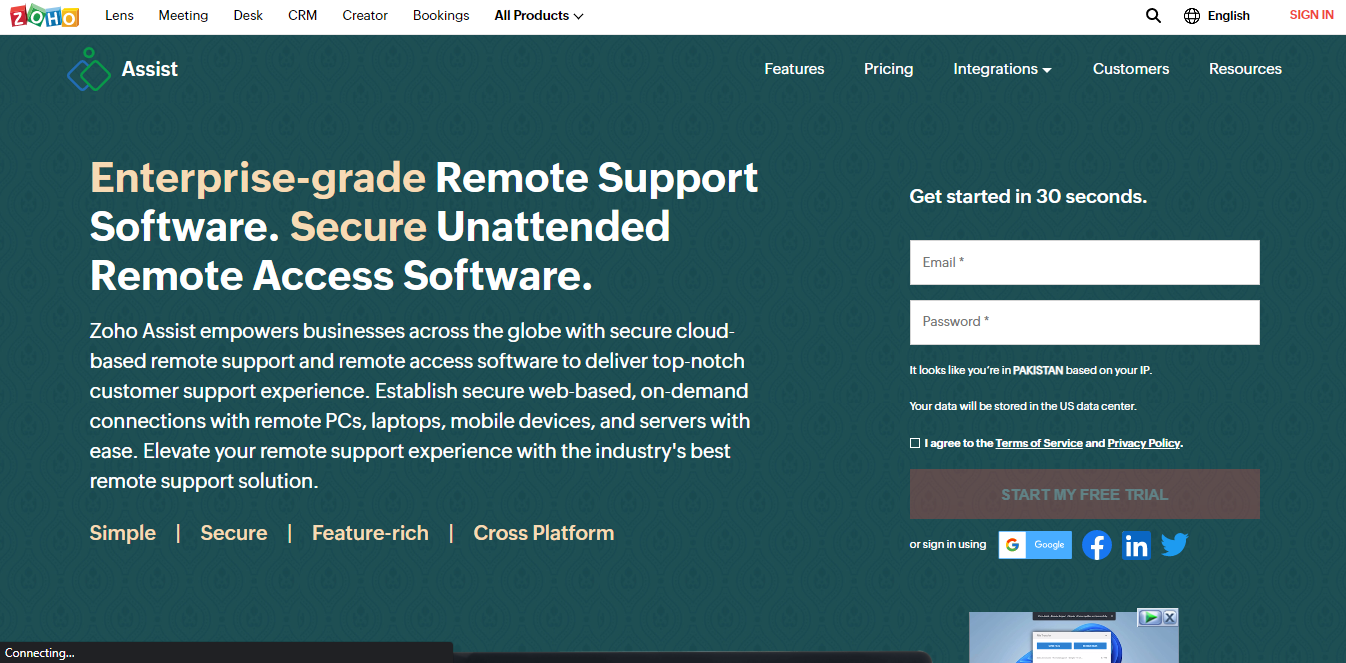
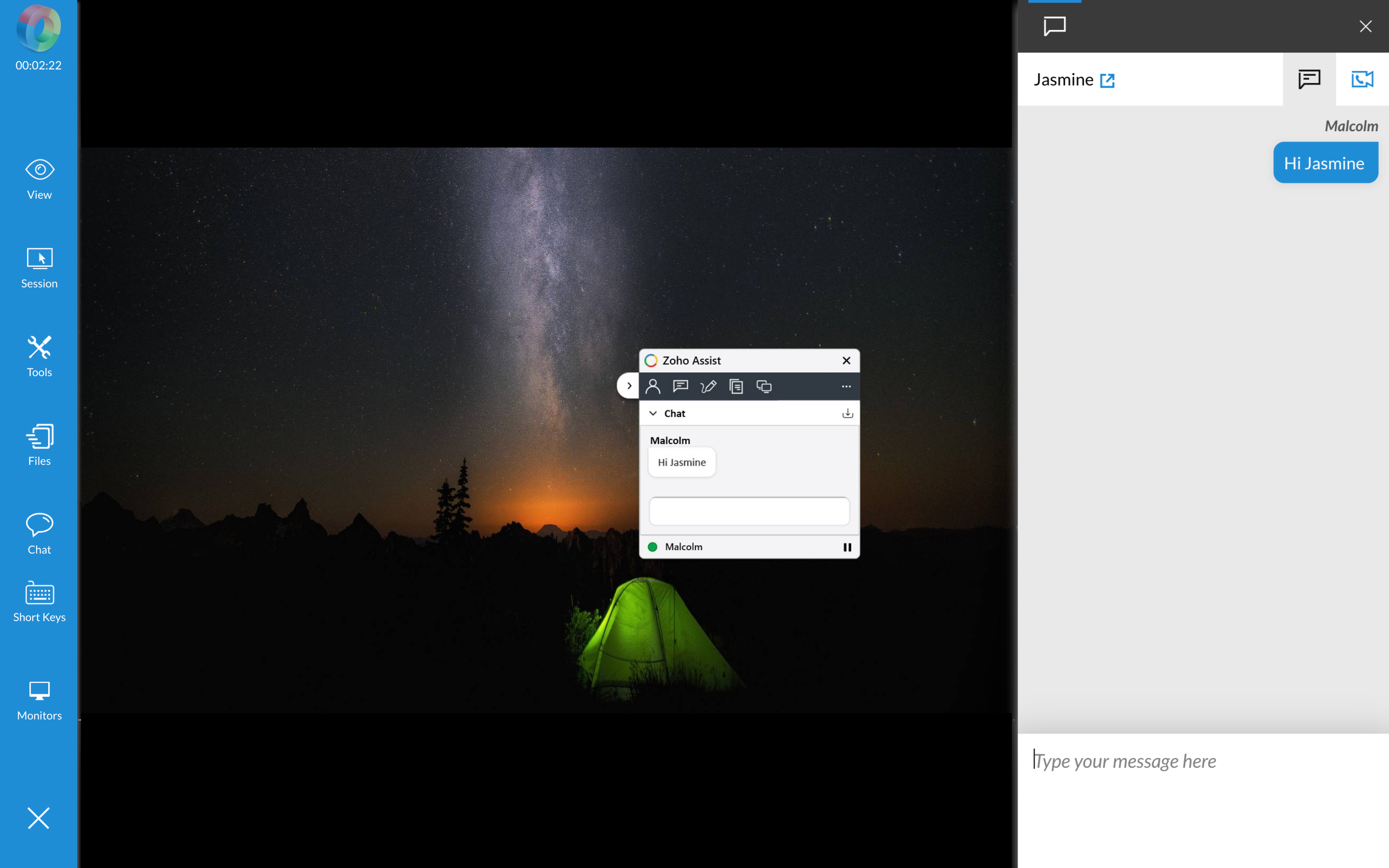
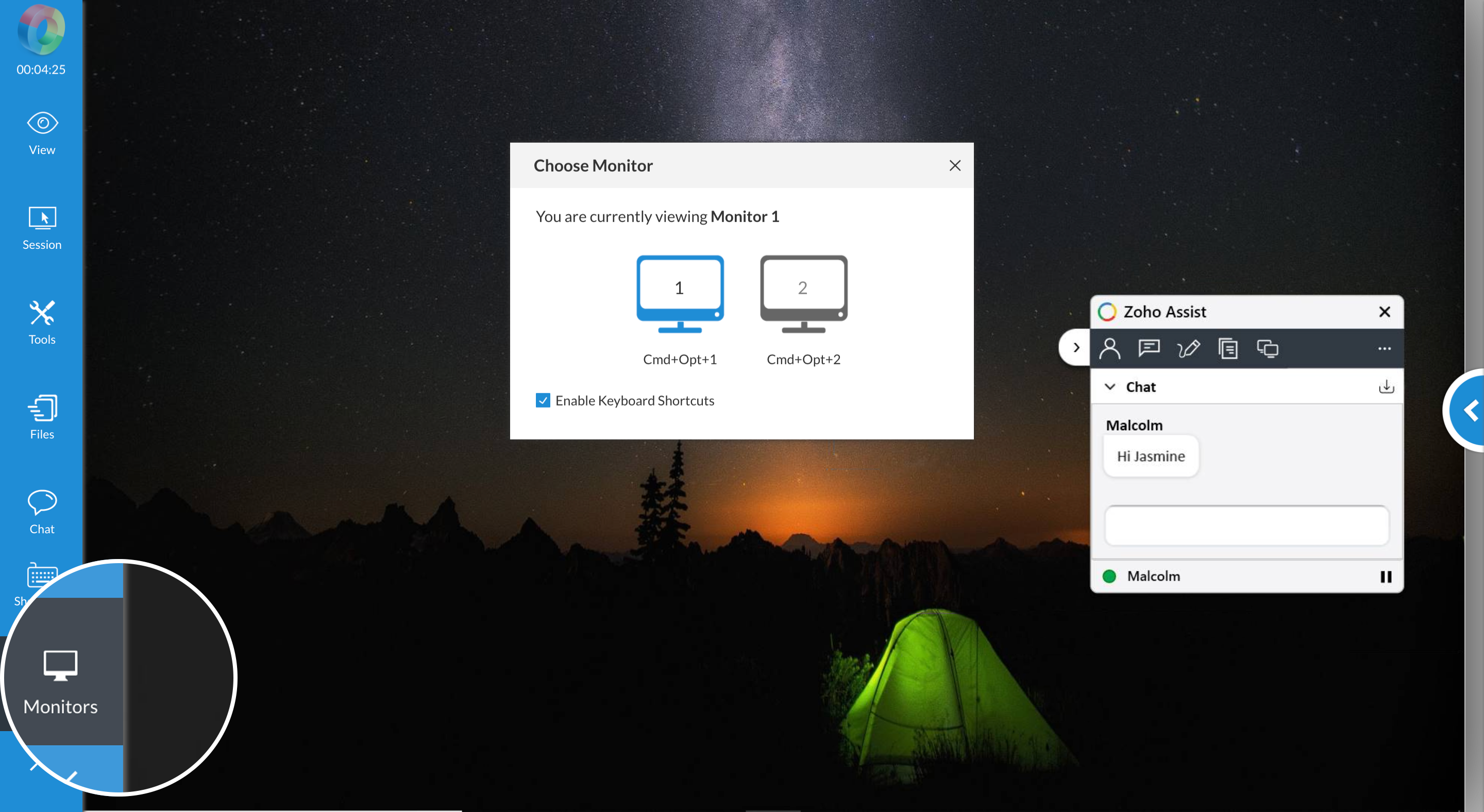
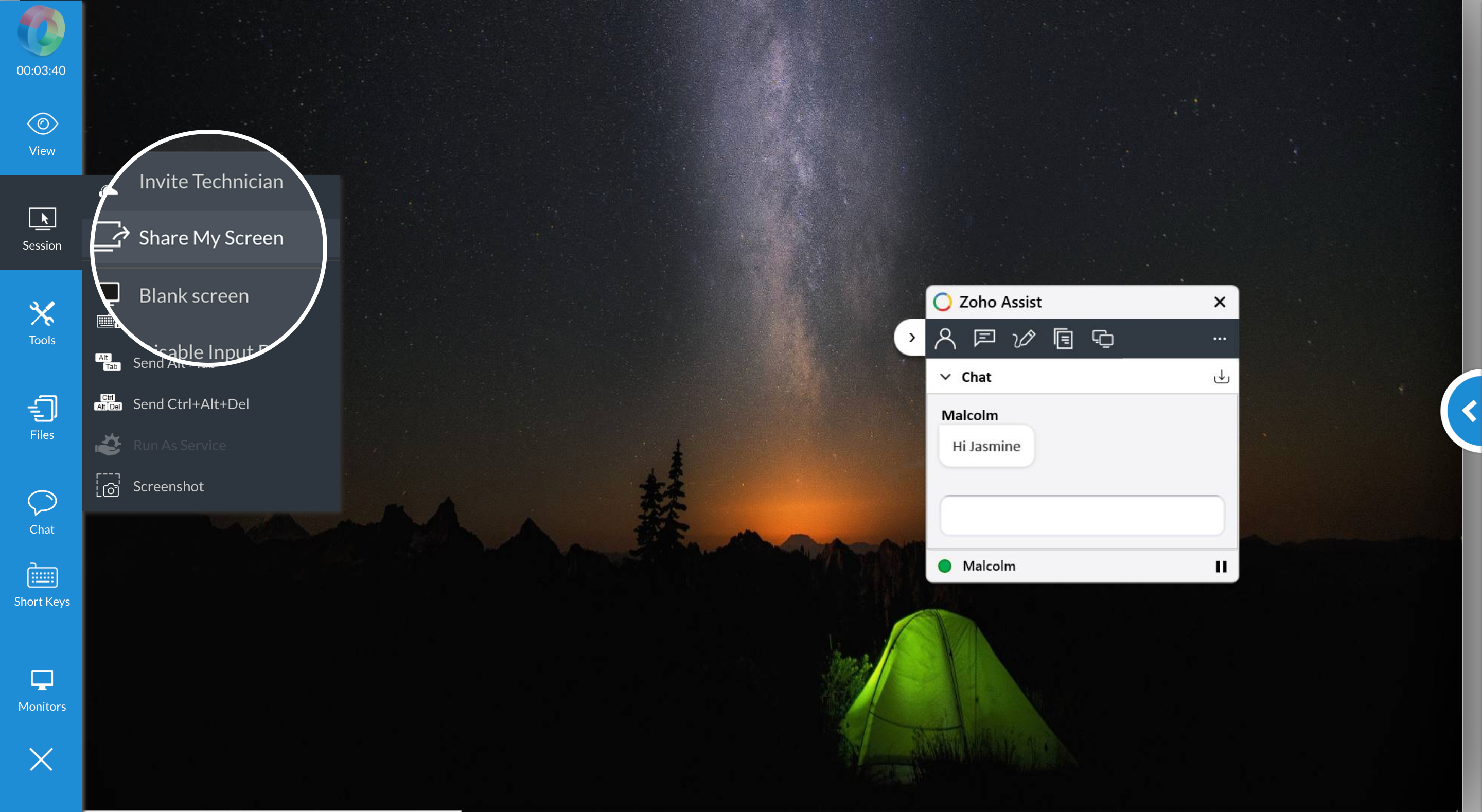
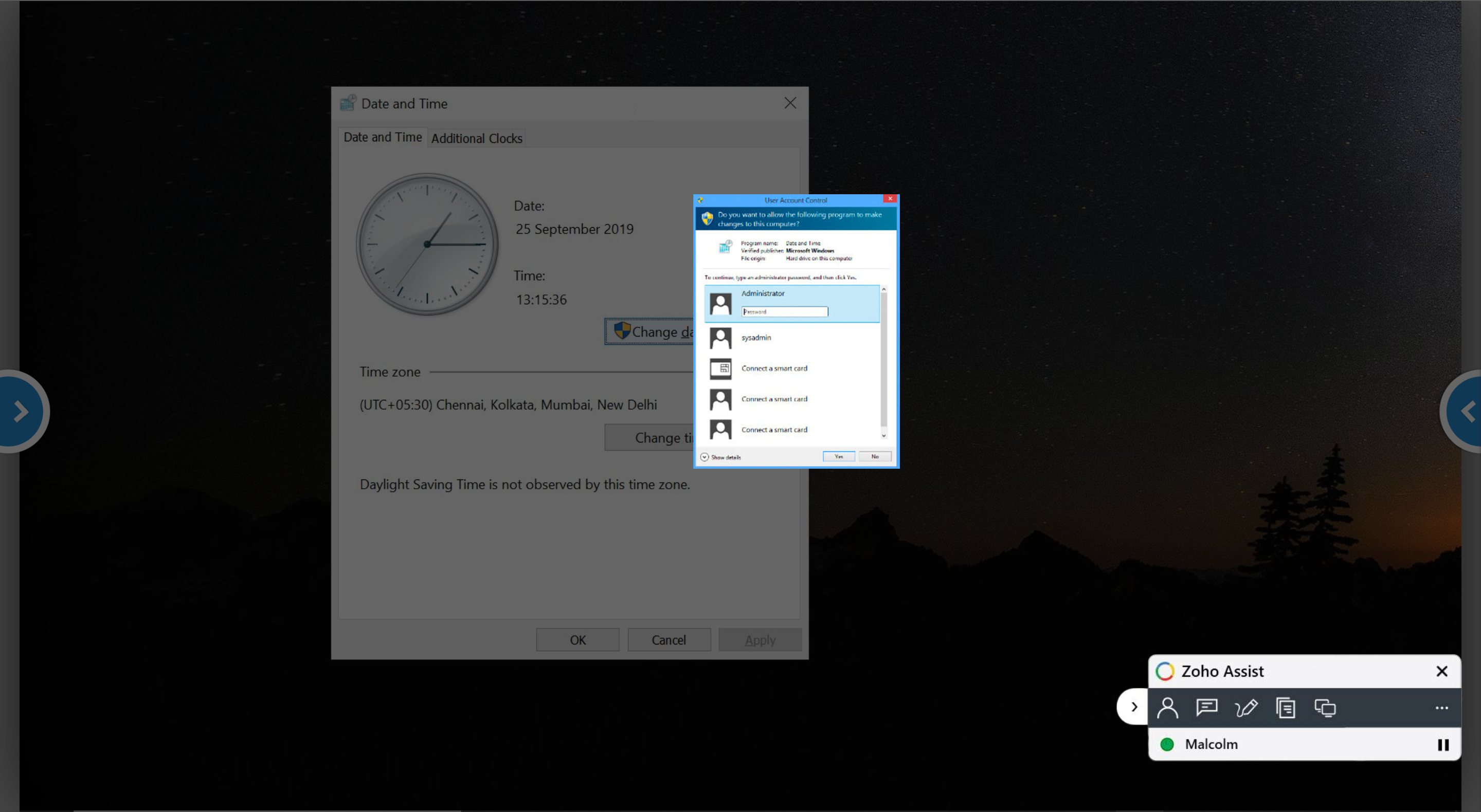

This software has basically all the features of GotoAssist for half the price for MORE users! It does everything I need it to do with unattended and regular support sessions
This remote interface is not as snappy as teamviewer or GotoAssist, but works just fine. I also cannot pin the UI to the taskbar and it doesn't use a standard windows interface. These are minor, as it works as I need it
I am able with Zoho to support my unattended locations as I need to and provide on the fly support for any old person who calls. This is all part time, so doing this for a lower cost helps keep me in the black
Inexpensive, HTML 5 Interface, Wake On Lan
Cannot connect to other computers though installed application, forced to use browser
None new beyond Teamviewer Honestly
Great value for money to remotely assist and ad-hoc access to our in-house and BYOD computers. We're also now using unattended access which has been a great time-saver and works reliably even when changing users and rebooting. Includes easy connection options via web browser.
Reboot and reconnect isn't always reliable when shared via link but reliability has improved recently (unattended access reboot work fine). Users with repeat sessions often re-download the local app rather than the app running automatically. Desktop technician app does not appear on desktop (e.g. alt-tab) and can't pin to taskbar.
Our computers are in different locations, up to 1000 km away, so remote access for technical support is vital. Zoho Assist enables me to setup new PCs, troubleshoot and reconfigure remotely. Unattended access has simplified access and support.
Zoho Assist has many of the same great features you'd find in products like Teamviewer, but substantially cheaper. The unattended remote access deployment is light years easier than Teamviewer (and you don't have to buy the most expensive license to do it either). The mobile app works great, multiple monitor support, sending files, so far it has all worked flawlessly.
I can't really think of anything I don't like, even the tech support has been good thus far.
Being able to remote in to staff computers makes updating and support so much easier. I also love being able to quickly address things like "My email doesn't work" from my desk while working on other tasks.
We switched from ISL Online to Zoho Assist.. The easiest transition we have ever done! Our engineers love it! Very simple to use even before we have completed the online training.
We have had no issues with the software at all. When signing technicians up, there was an issue with .com and .eu addresses but that was sorted quickly by Puneesh on the support team.
We remote onto servers to check on call reporting, voice recording software and other CTI applications relating to business telecommunications
Remote restart , assist as service, making note after session ends
normal keyboard shortcuts don't pass on remote cmputers
We have a software solution, we provide support in case of updates or assisting user for training.
Easy to use. Fast. Never had a problem with this software and I have been using it for almost 2 years.
I really do not have any dislikes. It is a very good product.
Installing customer software and doing trouble shooting.
Value for money and at the same time rich in features and complainace standards
Limited customization options and white labelling not available.
Yes. Free remote sessions, and unlimited technicians for the unattended professional version
Ease of use, simplicity but with everything you need.
Company portal looks terrible and unprofessional.
Providing remote IT support to small / medium sized businesses and as well as home users. Have been using gotoassist for a number of years but since their merge, their remote support service has been riddled with problems leading to a frustrating experience for us and customers. Switched to zoho on trial, now fully paid up as it's so simple for us and end user to use.
Good product, reasonable price. Have used for 2 years now and has been very reliable.
Ocassionally I have issues with video support, but that is to be expected occassionally.
I administer tech support using this product. It's a very cost effective solution.
I love being able to help my customers without having to leave my office. It has saved a lot of travel time between clients. The clients that I have installed unattended remote desktop love that I can remote connect to their system and they do not have to do anything.
I don't have any dislikes the software is great.
Using this software has saved my time and money. It is so convenient to be able to assist my customers remotely.
Ease of Use Cross-Platform (PC + Mac) Transverse UAC Permissions
Desktop app needs a bit of work and is missing some feature from the website.
We employ ZA for remote support of Small Business Clients (10-50 users). We can quickly resolve support issues for our clients without the need for a site visit in many cases.
I can use Zoho Assist from any device, often without having to install any software!
Andriod app could be a bit better - zooming, rarely used characters etc
Connect to my customers with ease
Fast remote Support tool, easy for end-users to join sessions
Not much not to like with this product at this point
We use for remote trouble shoots and support
Zoho Assist is a quick and easy way to support my clients.. I have been using it for years and its simple and effective
nothing to dislike it does what i says it will
a quick and easy way to support my client from anywhere
I'm a minimalist and I love the simplicity of the app. It's very easy to elevate your privileges as so many admins need do. I love the unattended access and can surprise my teammates when they don't even need to enter a code to start a session.
I really wish I could remote into iOS. I love the remote to Android feature, but have 90% iOS in the field.
Remote help desk issues. Am even able to correct user expectation by teaching them how to use certain pieces of software. I realize that I can fully support my team remotely without having to break the budget.
ZOHO Assist just works. It's always working when we need it to and it's not complicated to use
Customer service can sometimes be slow from ZOHO, which can be really frustrating!
We're able to solve a problem with less back and forth with a customer. We remote in, we see the problem, we get it solved.
All the features we needed at a reasonable price.
There have been no problems and Assist meets all our needs.
Cost of other service was higher and did not provide all the features of Assist. Ability to quickly transfer files. Ability to port a session to another tech. Firefox compatibilty.
I like how Zoho Assist has a smooth join support session procedure that is very easy to setup with the customer. The quality and speed is great and is also customizable to adapt to different internet connections. Meaning you can adjust to quality vs speed or vice versa while traveling and using less preferable internet connections.
Lack of IOS support feature. Meaning pc/android/mac support to a ios device. This feature is necessary due to a lot of people who would require support are on IOS devices due to their simplicity and easy GUI. I also don't like how the techs clipboard isn't used to copy and paste into the customers computer. This would be a simple yet handy tool for the typical "Call the IT guy for your username and password" situation where the IT specialist would simply copy and paste the credentials into the client computer and then later send an email with those credentials for future reference.
I have mobile sales reps working all over the globe. I use your great product to solve any and all computer issues ranging from virus removal to a simple forgot my password situation. Zoho is also an excellent tool to use as a way to give a tutorial remotely and watch their screen as they ask questions etc.
Easy to use, never experienced an issue since I started using it for my company(over 3years), and Integration with other products is advantageous.
I often have trouble operating multiple screens and it would be great if the client who is sharing the screen gets an option to allow admin access to the system rather than have to ask for it.
computer, software, and network problems




