

Webex Webinars Reviews & Product Details
Formerly Webex Events, Cisco Webex Webinars is a virtual event and webinar tool capable of hosting up to 3000 participants into a single meeting platform. This makes it a very reliable option for large-scale corporate events. Webex Webinars also has recording capabilities, ideal for training purposes and a lot of customizable options that can help tailor events to brands. Additional features include multiple presenters, robust security features, interactive tools, automated email invitations, option to send reminders, and attendance management.


| Capabilities |
|
|---|---|
| Segment |
|
| Deployment | Cloud / SaaS / Web-Based, Desktop Mac, Desktop Windows, Mobile Android, Mobile iPad, Mobile iPhone |
| Support | 24/7 (Live rep), Chat, Email/Help Desk, FAQs/Forum, Knowledge Base, Phone Support |
| Training | Documentation |
| Languages | English |
Webex Webinars Pros and Cons
- Professional-grade conference features that can host up to 40,000 attendees
- Provides real-time translation and closed captions for over 100 languages
- Support integrations with major marketing platforms
- Suitable only for in-house team collaborations with minimal features for consumer virtual events
- System menu and user interface is complicated

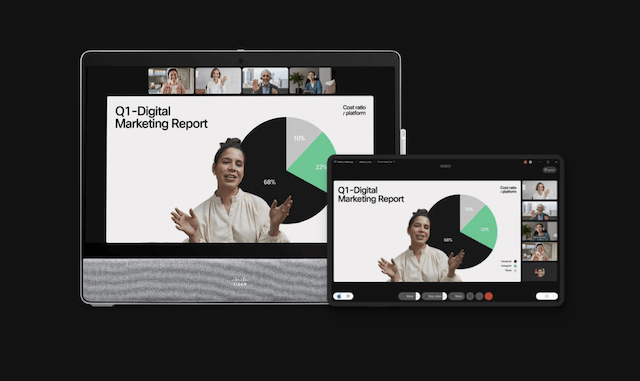
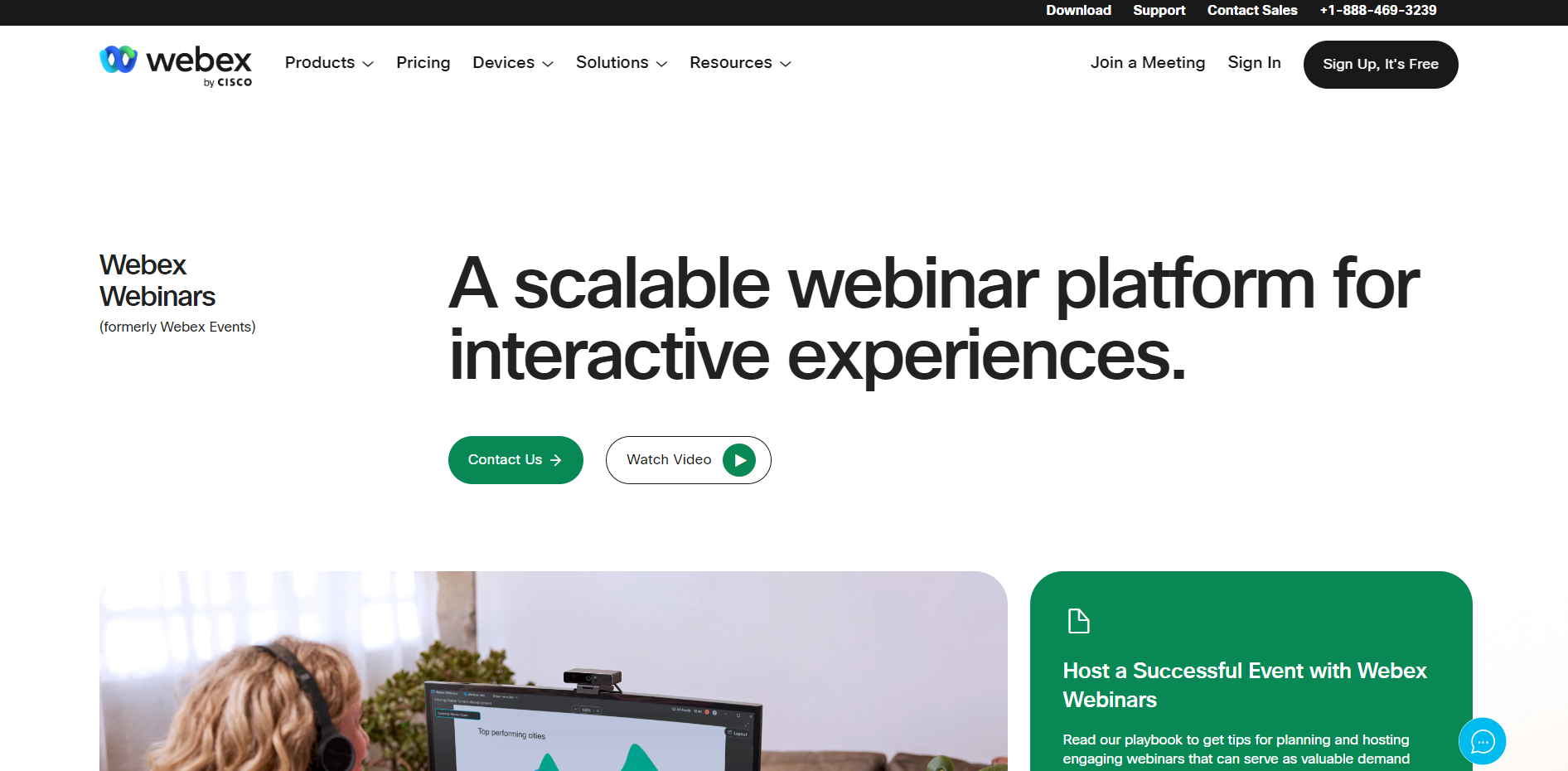

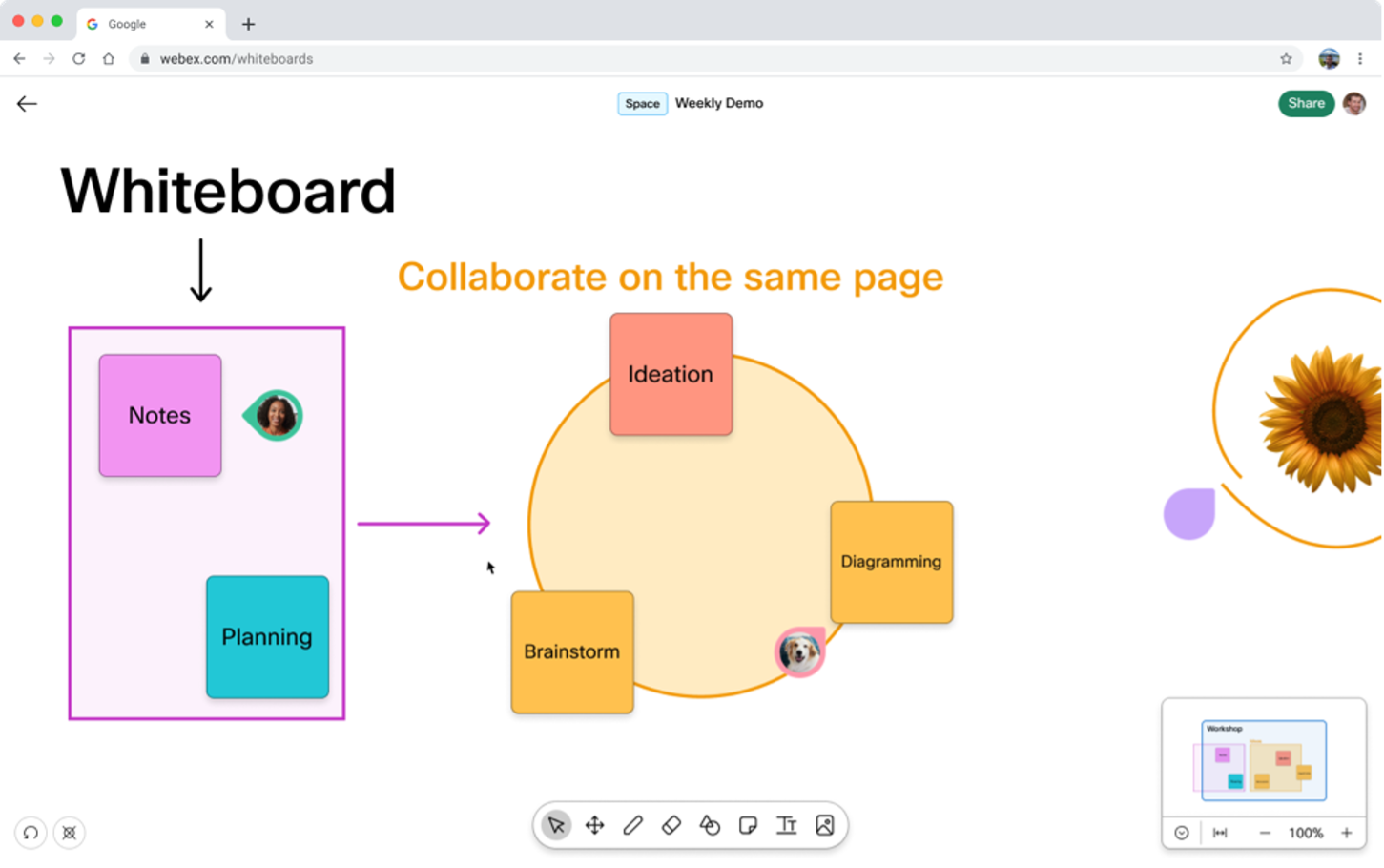


Webex is the only one platform to join any webinar and events with full data protection. They have best user interface and integration to connect very fast in any meeting.
Webex support all types of devices to join meeting with high quality of video resolution. They also have features to share screen with anyone one with sharing documents easily in chat box.
They give freedom to join meeting ans event with in a second and give best user experience to join online meeting. Webex has the best feature to customise landing pages to promote brand and use this feature to our brand awareness.
Webex gives a top notch solution to join a webinar or event world wide without any specific permission. Their high quality video conferencing makes WebEx extra ordinary in the full of meeting application market.
We use frequently WebEx webinar to learn new things and also promote our Brant with internationally without any hesitation.
Webex help a lot us to join with team, clients and stakeholders with sharing our queries and ideas with full of data privacy. They also give screen sharing options along with chat box wher we can communicate via text and documents files.
I like the quality of the content recordings. The ease of sharing recorded content after the event is a huge help. The editing of the pre-recorded webinars is seamless. The best thing is that your team supports you from the beginning.
The network functionality is not the most competent I have used. You can't make quite small changes. Also the prince was a little higher than expected.
It allows us to easily integrate the main platforms. It is of great help throughout the entire process of holding a seminar. The platform itself has helped us create amazing webinars. For those looking for a managed solution.
Webex webinar and meetings gives a topnotch quality services to join any event and meetings with any devices. Their seamless features gives a high quality services to connect immideaate with any meeting in slow internet as well.
We frequently use webex as per daily rutine to join meeting and very easily we learn new technologies via onlinee webinars and update any anything with team with webex meeting to support team and colaborate with all,
After every meeting and webinar I thanks to webex flexibility to join meetings with any devices, they help a lot to join emergency meetings worldwide and we also prefer webex to consult with our vendors and team regarding our on going projects.
Webex Webinars come with a wide scope of use with its user-friendly interface and an easy implementation phase. We used Webex Webinars to make our meetings more robust and open for the participants to express themselves freely with its wide variety of features like the Q&A feature, and more. We improved our client experience as well by making it easier and free for them to ask any queries with Webex Webinar's intuitive features. Its integration with other Webex services made it really prompting to opt for.
There is room for improvement in providing background and editing features, that might make the users appear more professional in front of the participants. But overall, we loved it!
Webex Webinars was the perfect tool to educate anyone in an organization about various decisions or train them for skills, and a lot more. Webex Webinars is highly preferable for educational institutions that have frequent tasks with organizing webinars, workshops, training, etc. We used it to onboard a huge number of participants at once and provide them necessary information regarding the services and that too in an engaging manner. We loved our experience with Webex Webinars and highly recommend it to everyone.
Webex has the most secure and reliable interface to secure user privacy and data. they offers a lot of features to users like customized landing pages, screen sharing, chatbox, and many more with high quality of services.
webex webinar gives a reliable server and interface to join meeting with very fast connectivity and we always prefer webex fro their ease to use user experience and extra ordinary customer support.
I always attend meeting, events, and webinars throug webex and their ease to use interface and flexible infrastructure gives a freedom to connect with any device.
This platform had an easy-to-use interface for both hosts and attendees, the accessibility of the platform was superb as we were able to join/host a webinar on different types of platforms like PCs, Phones, and browsers. We were able to use its large variety of tools and features like polls, surveys, chat, emoji reactions, and more to maintain active participation. They also provided high-quality video and crystal-clear audio while hosting/attending a webinar. With the help of this platform, we were able to record our webinar and share it with the people who weren’t able to attend the webinar live. Their customer support service was also fabulous as they helped a lot during the initial days while conducting webinars. Overall, it is a fantastic platform to host a webinar with high traffic internationally.
We used it frequently in our browser for video and audio conferencing, etc and we did not face any sort of issues while our experience.
We used this platform for various purposes like live polling, chat, emoji reactions, and more to make our clients/employees take active participation in our organization. It was easy to conduct seminars and workshops online in different parts of the world. We mostly use features like screen sharing and recording features. We easily handled more than 700+ clients on webinars. With the help of this platform things like language barriers while hosting webinars with international clients was not an issue with its live automatic translation feature.
Webex Webinar gives a freedom to join event through anywhere with any devices. Their high quality services provide best online meeting experience to learn anywhere. Webex has reliability to join meeting with in a second without any server errors.
As per our experience webex provide many features with ease to use interface to integrate the platform as per requirement.
We use webex to attend events and meetings daily and their high quality screen sharing option make it perfect for use in officials meetings.
webex webinar is the best option for brand awarence at a globle level without any efforts. we simpley target our clients and send them invite for join webinar for our new technologies our projects regarding. they easily join with the link and high quality of services of webex give them wonder full experience to meet at online. Their user interface is much better than other platform and also provide many fatures likes sharing screen, raising hands, mute buttons, and many more.
We can easily webex for our internal or external project and easily implement with our office devices. they have porability to use with any type of device to connect webinar from anywhere.
Best for using brand awareness and clerify the new things with our customers. They provide strong server to connect with many people in the single time without any down time issues. Webex webinar is the lead platform for connecting people online.
In the current era makimum clients, stakholders and internal or eternal team all are meet maximum online and webex gives us a wonderful opertunity to meet online without any latency. Their ease to implement nature give a freedom to use webex application from anywhere or any devices.
Webex webinar have number of features like sahring screen, high quality services, and sharing doc or informations via a chatbox. They give best user interface to use their application easily and their pricing structures are also very cheap as per other tools.
We use Webex webinar and meeting for our company brand awarness or client handling and they give best and user friendly experience to meet online without any failure or error. They provide maximum number of feature in budget friendly cost. Webex webinar handel maximum number of people at the single time to attend meeting very easily.
Webex platform infrastructure are really amazing with super fast server speed who connect meeting online with single click. Their easy to use interface always help to our user, with webex we also share important document on the live meeting and share screen with everyone in the meeting to elaborate information very easily and clearly.
Webex webinar gives a freedom to comunicate with clients leaads and esily understand clients needs and fullfil their requerments with responsive answers on online meeting. We frequently use webex for our brand awareness and clerify doubts of our clients.
Webex webinar gives a wonderful solutions to us for branding and clients solution on single time and also they provide very good platforms to communicate with team and tech support easily.
Have a wonderful experience of this platform, compaire to my privious experience from another application feel hazel free in this platform and it's really user friendly to use with any devices.
They give best user support with lowest pricing structure.Webex also give basic plans with free of costtt to all users without any subscriptions.
Webex webinar have a high quality service to share screen and video calling with high resolutions. Their error free server provide fast conectivity with in a second with number of peoples at the same time.
Firstly I have to say about their privacy policy, many webinar platforms provide such features but Webex gives me the reliability to connect with them. Webex has ultimate features with high-quality services without any failure. Their tools are so easy to integrate and use with any device like laptops, desktops, or mobile Tab. Webex gives the best user interface to create webinars and manage them easily.
Very responsive to connect people worldwide without any issues. Webex all apps are admirable and easy to use with an affordable range.
Great platform to explain my thoughts to clients and new leads with share my high-quality screen with them. Webex webinars give an easy-to-use interface to all types of users to connect to online meetings in seconds.
Webex webinars gives more freedom and features to create webinar seasons in affordble price range. Their user experience is really ease to use and very helpful to promote for learning new skill, brand awarness or many things we can do with webex very easily.
Their user friendly and easy to implement makes them powerful from others, because they provide high quality service without any glitches and interruptions. We frequently use webex to immprove our brand name in the market, and also use it to explain our designs to the clients to make work easier.
We can connet many people in single time with webex webinar without any interruptions. their server can handle all croud very easily without any failure. If we need any help their tech team always be their to solve our queries very fast and responsive manner.
I cannot think my life without it, i can easily schedule and start webinars from your calendar, email, or CRM applications.
Not really a problem but i noticed it consumes a lot of CPU and memory resources.
I benefit from Webex Webinars by being able to access and share information and services with more users and also provide better customer support.
User-friendly and intuitive interface that makes Webex webinar very easy to use and easily create and edit webinars easily. In our company we use Webex webinar for preseting demos to the clients and also train customers regarding product. they give very helpful features in their platform to showcase and promote our product very gently.
They have limited integration but they provide high quality and reliability that makes them perfect. Their pricing structure is also very cheap and affordable to use and theey provide flexible and portable platform so anyone can join with any devices.
Webex webinar is a perfect tool for me because they help me lot to engaging clients with impactful online webinars that can boost our brand awareness in the online market.
We use many webinars platforms but I love to use Webex since connecting to webex is quick.The call quality of the webex is extremly good.I have not faced any call drop and I have not come across any glitches during the calls.
Since until now I have not come across any major issues in webex so I can't say about disliking anything about webex. Implementing webex is much easier with their number of features.
When I was using other online meeting application sometimes I used to face automatic call drop and delay in joining the call but after using webex both the issues were solved in this way webex helped me for my important meetings.
As a professor at academy 21 I have to take classes with many students at a single time and Webex webinar help a lot to communicate with studs easily. Their platfor provide technical support and also offer number of features.
Webex webinar allow us to take classes with chat options , screen sharing options and vairity of hand sign etc. who help a lot to communicate with others. we frequently use and inegrate their service for our students.
We shedul daily one or two webinar and Webex gives us a easy to use interface who allow us to comfertly take webinar without any hessitation.
I liked the automatic translation feature the most in Webex Webinars as it provides translations in every language to overcome communication barrier. Audio and video quality is awesome. Webex Webinars comes with advanced security features which allows only invited participants to join the meeting. Cloud based recordings helped us to get sessions to watch again. It offers easy to invite through email and get sync with calendar. User interface is quite impressive.
Sometimes audio gets disturbed while sharing screen and playing video. More customisation for admin should be there.
As a software developer, I am using Webex Webinars for conducting corporate trainings on java development for new joiners in the organisation as well as for knowledge transfers. The sessions conducted through webex webinars are more interactive and efficient s compared to other conferencing platforms. Almost 80-90 members join the session easily and they can chat and raise questions. Polls helped us to get exact feedback and answers. By us infosys this, our participants count increased by 34%. Initially we used MS platforms for conducting the meetings and webinars but lots of features were missing such as scree sharing, participants secured access, polls and reactions, file sharing and then we opted for Webex Webinars. I used to send automated mails to the participants about link and timings of the webinar and then condylar webinars effectively. Highly recommended to everyone.
What i like most on webex Webinars is it's ease of use, interactive user interface that is simple to understand and navigate through its features. The video and audio quality when on webinar,is so clear and nice for interactive sessions. With webex webinar we are able to easily deal with large number of attendees at a time. No matter the language used i can easily choose my preferred language for easier understanding due to its multi-language support.
Some times when my network is low i face challenges since it requires a strong network connection. Its integration with third party tools ia awesome and effortless.
The issue of handling large group of attendees was our major concern but since webex webinars is capable of dealing the issue , everything now is at order.










