Trello Reviews & Product Details
As one of the pioneering Kanban web-based project management platforms, more than 2 million teams are now using Trello worldwide since its launch in 2011. Trello is best known for its simple visual interface, with cards that can be moved across different columns. Each card holds all the information teams and assignees need to deliver on projects and execute tasks efficiently. Over the years, Trello has introduced robust improvements to its systems, which include a proprietary built-in and no-code automation feature called Butler. There are also add-ons called Power-Ups that allow teams to link your most-used productivity and business tools with Trello plugins.


| Capabilities |
|
|---|---|
| Segment |
|
| Deployment | Cloud / SaaS / Web-Based, Mobile Android, Mobile iPad, Mobile iPhone |
| Support | 24/7 (Live rep), Chat, Email/Help Desk, FAQs/Forum, Knowledge Base, Phone Support |
| Training | Documentation |
| Languages | English |
Trello Pros and Cons
- Timelines and productivity metrics in one place
- Convenient Kanban-based boards for ease of use
- No-code automation features
- Lots of integrations with leading tools
- Convenient pricing packages for all companies
- No inventory and budget tracking
- No invoicing features
- Not suitable for more complex task planning that involves multiple segments and moving parts
- No Gantt chart feature
- May be too basic for complex task tracking for enterprise teams
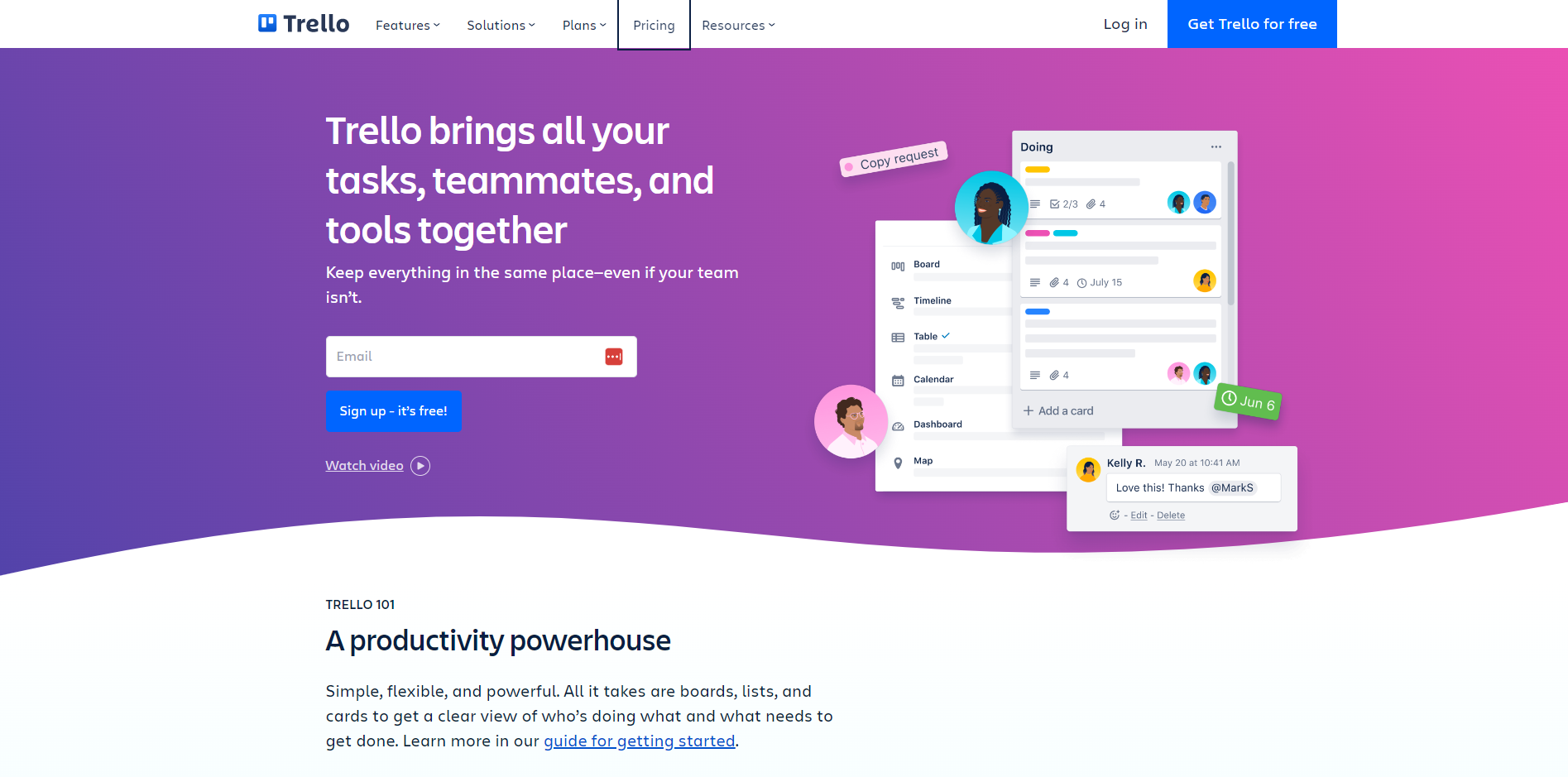
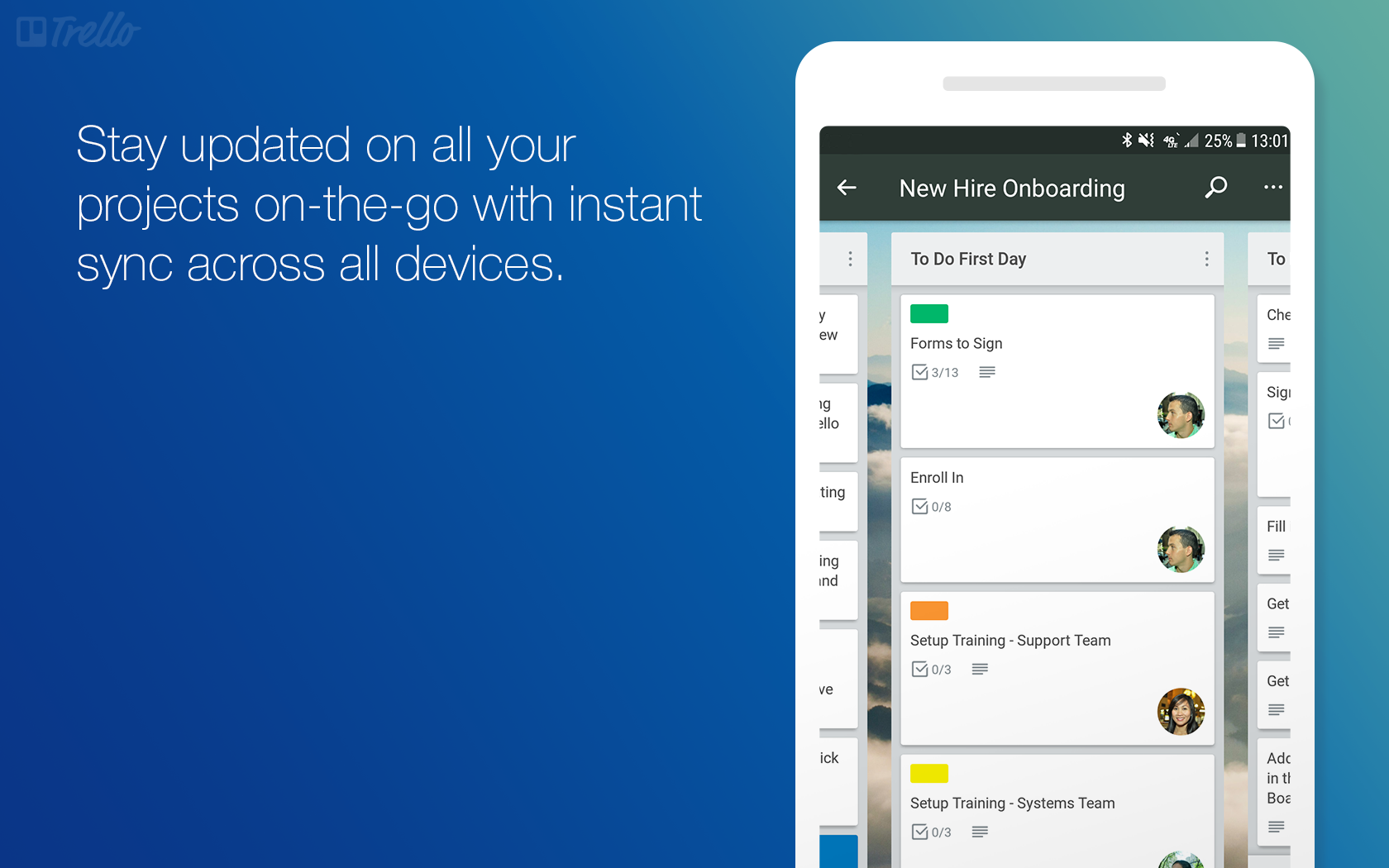
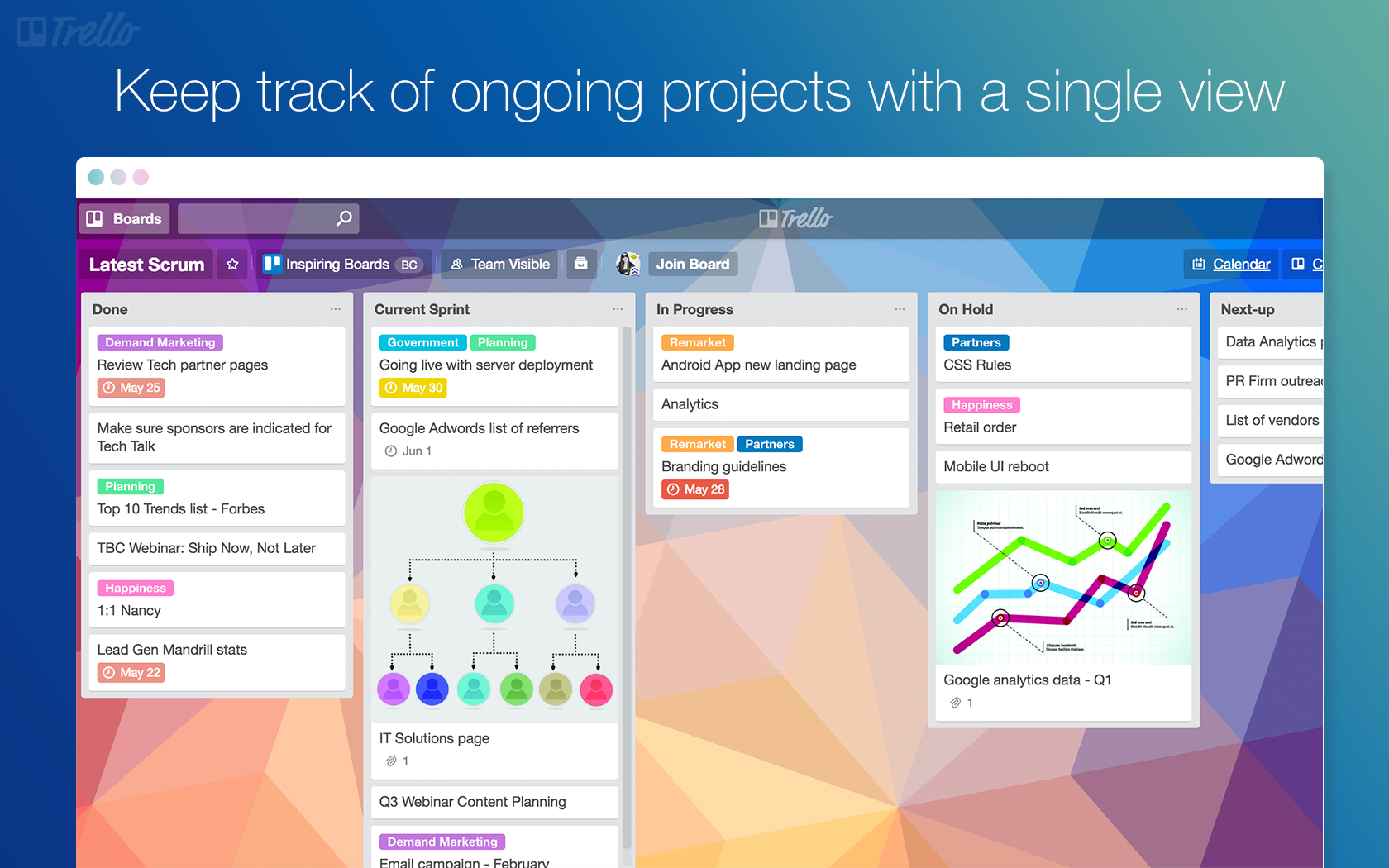
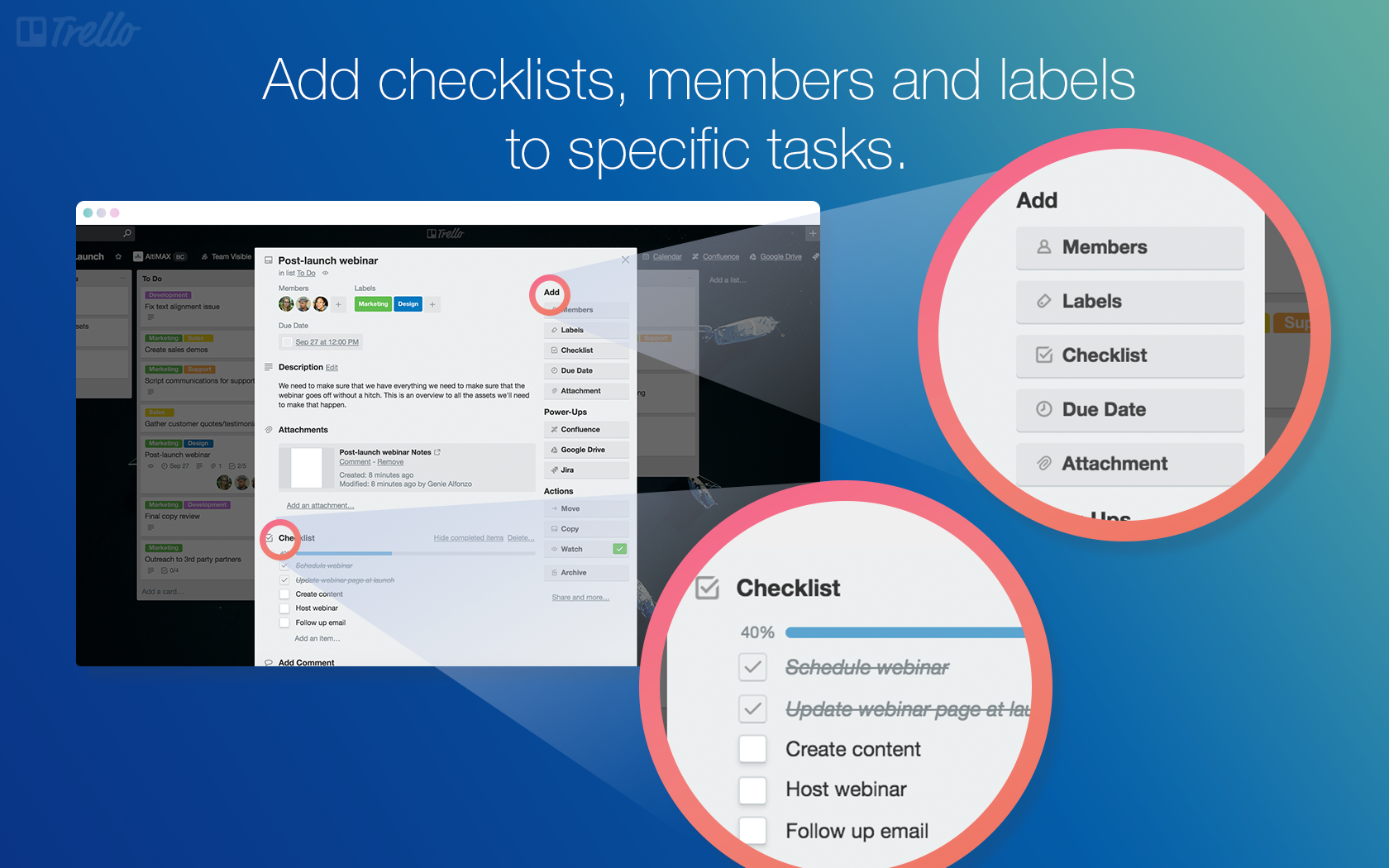

Trello is flexible, simple, intuitive and easy to use, requiring no training or coaching from the user. As a result, it loads pretty quickly. It allows you to organize everything in the company, from minor tasks to large projects, incorporating boards and spreadsheets in a physical workspace to coordinate the different activities. It has a secure connection and data confidentiality with encrypted backups. It has a fast and efficient search engine to find the tasks you need at the time you want.
You won't need much help understanding the tool because it is straightforward, but sometimes some functions get complicated. However, when we need more information about something, we can appreciate it more with the short video lessons.
By creating priorities, timelines, notifications and other options ideal for managing the project that multiple employees work and communicate on, Trello has improved the team's daily work processes. Through the notification system, you are notified when changes are made to the desired boards. By receiving email notifications, you can stay on top of any changes and deviations in the project. All project components have real-time access to edit and share in the mobile apps.
Trello makes planning and tracking multiple projects an easy job. Easy to manage team work using this application. It aslo helps alot in managing documents as well as sharing them. Intergrates well with google calendar.
It's wonderful project management application that is reliable. I like the usability of this application. No dislike.
Trello is well designed project management application to manage any project size.Its aslo developed to management our documents very well. Easy to customize and intergrates seamlessly with google calendar.
The readability and usability of this software is excellent. Extremely useful in collaboration across multiple teams and works very well. Helps to keep track of progress and manage workflows of our projects.
Personally I have no drawbacks to this software. It's serves us very well.
Trello is the simplest application to use for project management. Affordable and and have a great payment plan. Helps to track progress of each project and aslo on collaboration of various projects.
This is my first time using a software like Trello to manage my tasks and I am absolutely delighted by how it works.The fact that i have a way to view all my assignments and updates about them in one place is mind-blowing for me
I love everything guys.No dislikes at all
-Less unnecessary emails -All team resources and assigments in one place -Real time updates
Trello is very versatile in its logic and design to cover a great variety of use cases within creative teams, startups and other organizations. The use of columns and cards, as well as the calendar view, offers great flexibility for mostly creative, brainstorming and moodboard/resources review.
Power-ups and third-party widgets are a great way to boost Trello's functionality, however there is a certain rigidity to the general layout of an opened card when you add custom fields and widgets that makes reading the information in a card a bit complex. So basically, certain use cases benefit more from a flexible database-style setup than a kanban style platform such as Trello.
Trello helped me organize our development and bug-fixing sprints by providing a visual way to organize, prioritize and track what was currently being developed.
Easy and intuitive interface to get started, integration with other commonly used tools (e.g. Slack)
Pricing can be expensive when we need to add multiple boards for people in the organisation to view but not necessarily engage with
Trello has helped me better manage complex project timelines and communicate these with other functions / stakeholders
Trello is a complete package tool for project management. Variety of templates available and can be easily be customized to fit into your projects needs. Great pricing strategy which is aslo very fair.
Trello has been a reliable tool for our projects management. We have no dislike at the moment.
Trello continue to improve and they are adding new great features. Very affordable and easy to use. Great for team collaboration and aslo it's can be easily be customized to fit into different projects.
It's a great experience using Trello because of the task sharing and updates about others' task monitoring.
There is nothing till now I've found which is not helpful in trello
We can up to date with all the department's tasks.also, we create cards for any task to be completed, It's helping to our company a lot.
Kanban-style organization. Moving a task along a visible process line from the origin of the task to various status points. This provides both a thirty thousand foot view and an on the ground view.
It is difficult to hide finished 'boards' or projects from view, this can make for a cluttered Trello dashboard.
I use Trello for both business and personal uses. For business, it helps me see what tasks I have for a given project an overview of how how much progress I have made. Personal use, it's like a card catalog of all the recipes, cool sites, gift lists, and so much more info that I will not need right away, but I will certainly need access to in the future.
Trello can be accessed anywhere and I can share boards with customers, colleagues, and advisors. It helps keep me on track and makes sure I can see the whole scope of my projects.
There isn't a lot to dislike... it took a while to learn how to use Trello and cater it to meet my needs, but other than that, it has been a great tool to help me remain productive!
I wanted a way, other than email and Word documents, to be able to keep track of my projects and also have an interactive way of keeping track of my to-do lists and my progress.
Trello est une application gratuite qui aide les équipes a avancer dans leur travail et projets. Il aide a la gestion de projets et trèes utile pour les gens en télétravail
le visuel n'est pas 100% encore selon moi. Il pourra avoir des amélioration sur l'ensemble de l'esthétique, mais en general, le logiciel est très ''User friendly''
On peut avec cet outil lancer des tableaux, des listes, des ''Cartes trello'' Avec ces outils on peut mieux gérer des projets et etre bien organisés dans des taches quotidiennes
Tello is easy one of the most practical tools to define a workflow, invite teammates, and create and organize tasks, it's super comprehensive to get up to speed in minutes.
The text editor is extremely basic, and the admin panel isn't as intuitive a one could expect, most of the time I need to read all the labels to find what am looking for.
For projects, and team organization, transparency, and inspection of tasks and their progress, it'd be nice to have some type of dashboard that one can get up to speed rapidly.
It's straightforward to use . The best part is that you can customise it according to your requirement & we can manage our task in a different section like first is to do then review section work in progress 7 done. We can create a separate workspace.
The main problem is that when management creates a task, another user can edit any job that Idon't like.
With Tello, it is straightforward to manage my project and my team.
Its very powerful and is very useful for project management because of all the features
There are some features that it lacks for collaboration
Trello helps Project management be easier with the features is has
Trello is very simple and straightforward. I loved being able to organize my client's work into different workspaces.
The automations are not as smooth as other programs. It doesn't have the ability to set up email outreach.
I use it with clients as project management. We are able to work their their coaching program using their unique board.
Trello just works. It's intuitive for anyone to use without training or IT savvy, it's a breeze to customize to suite your unique needs, and the addons/powerups unlock a whole new world.
Trello is create at managing projects or processes with defined stages and work to be managed, for example, customer onboarding, approvals, hiring pipeline, sales. I've found that Trello isn't the best tool for the job when the projects are complex and you need to plan resources in formats such as sprints. For that reason, I like that Trello now sits under Atlassian, as that's where Jira takes over.
Trello help us set up processes to that can scale with our company as we grow, allowing team members to maximise how efficient they are with their time.
I appreciate it's simplicity and it requires very minimal training in order to use the application. It's perfect tool for personal and business project tracking. Collaboration with team mates is super smooth and I like the reporting part of this application.
No major difficulties experienced since deployment. The one we have encountered have been sorted out by the customer support team.
Trello makes it easier in managing complex projects. We are able to see each status of the multiple projects we are handling. Trello is aslo easy to customize to fit in our different projects.
It's great for organizing day to day operations.
When you first start using it it can get overwhelming very easily
Organizing my daily tasks in order of priortity
This is the most user-friendly project management platform I have ever seen, the least complicated, and I not only have organized several of my businesses, my clients' projects and my entire personal life too, but I started getting my clients to use it and now I c(and they) can't live without it! And, what's best, my clients are very non-tech savvy and can easily understand how to use Trello and its power within minutes! BEST OF ALL, it takes me off text thread and email communication and puts each type of communication about a project IN THAT PROJECT ONLY so our threads of conversation happen simultaneously without being integrated and confused!
Are you kidding? There is SO NOT ANYTHING TO DISLIKE? What's not to like about gaining back your sanity, removing confusion on your own projects and cleaning up all your team communication? This is thing just keeps getting more awesome!
I really answered this in my review. Mostly it's breaking down projects into checklists and adding team members to each and only communicating with select team members on the projects applicable to them. I can tag certain team members in the communications just as simple as on Facebook and manage unlimited threads without it getting confusing or attachments and messages getting lost!
Trello task tracking, dashboard and project development activities features are well designed and works very well .It's provides a wonderful team collaboration experience and accurate reports. It's aslo a fairly affordable tool supported by a great technical support team.
Trello has offered us very great and exceptional services . Nothing to dislike so far. It's has been great.
Trello user interface is very great and natural. It's very affordable for small and medium size companies. It's easy to use and highly customizable to fit into your business needs.










