

Notion Reviews & Product Details
Notion is the all-in-one workspace that combines docs, wikis, and project management. Tens of thousands of teams around the world use it to collaborate, stay informed, and get more done together.


| Capabilities |
|
|---|---|
| Segment |
|
| Deployment | Cloud / SaaS / Web-Based, Desktop Mac, Desktop Windows, Mobile Android, Mobile iPad, Mobile iPhone, On-Premise Linux |
| Support | 24/7 (Live rep), Chat, Email/Help Desk, FAQs/Forum, Knowledge Base, Phone Support |
| Training | Documentation |
| Languages | English |

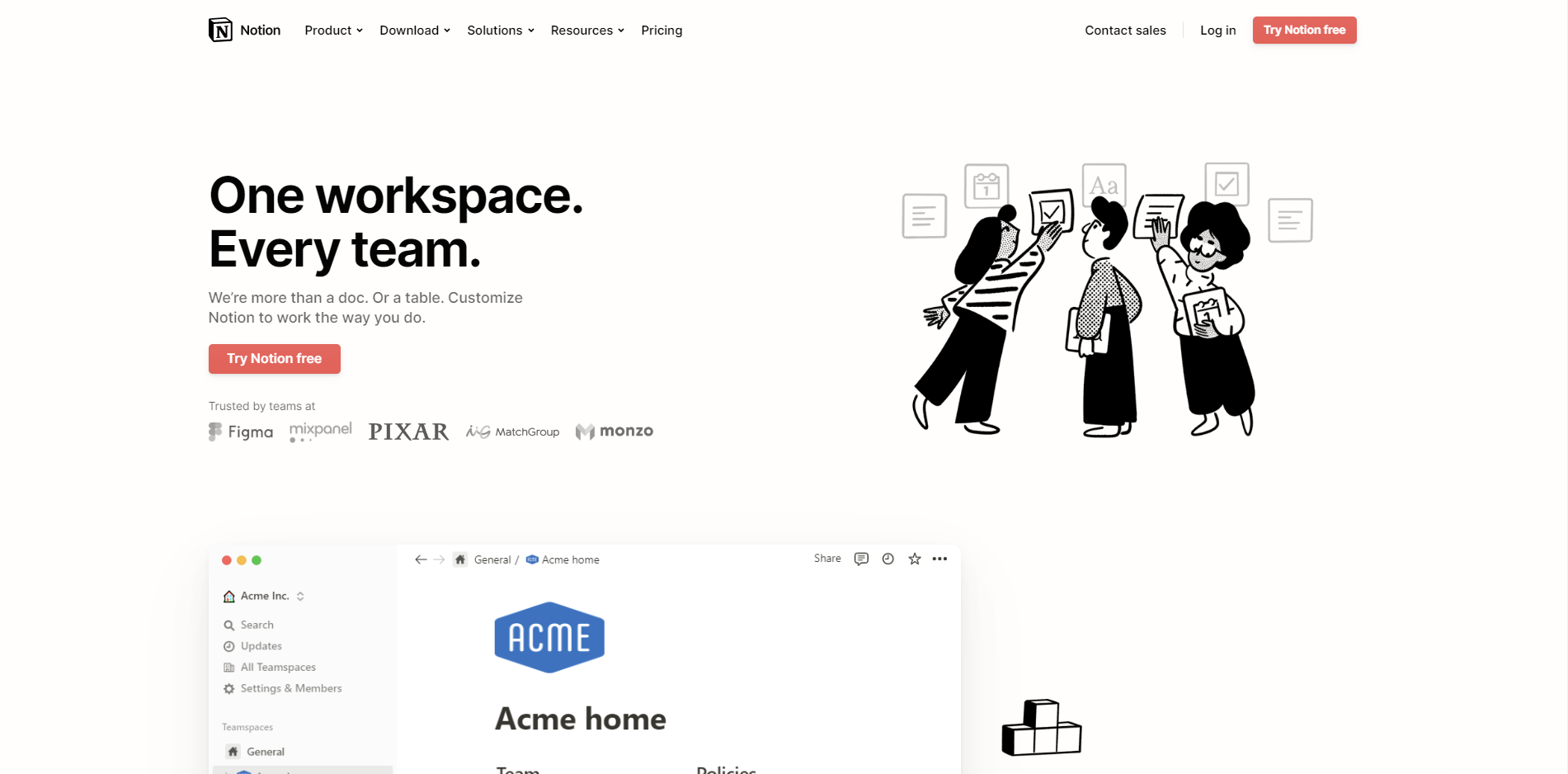
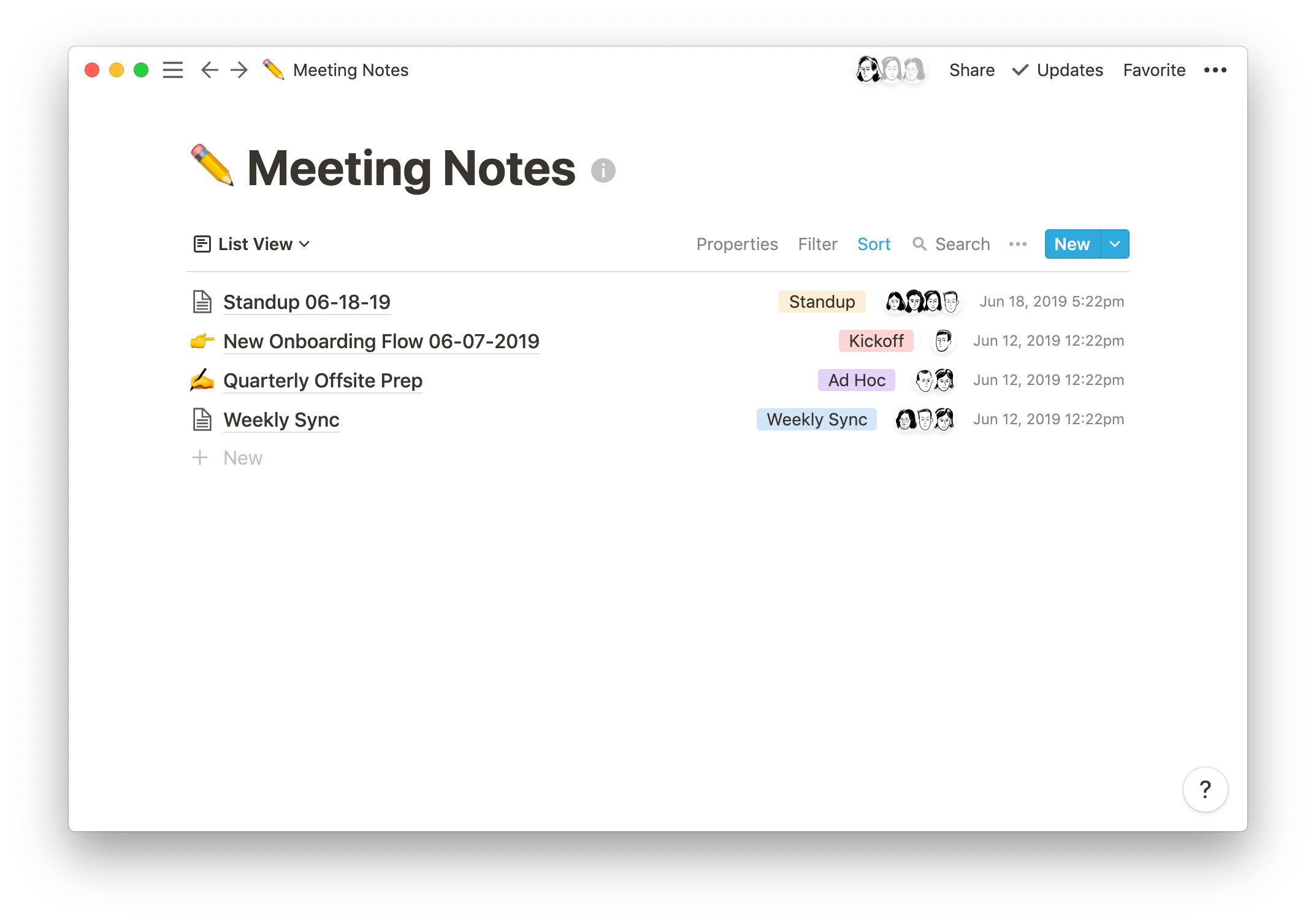
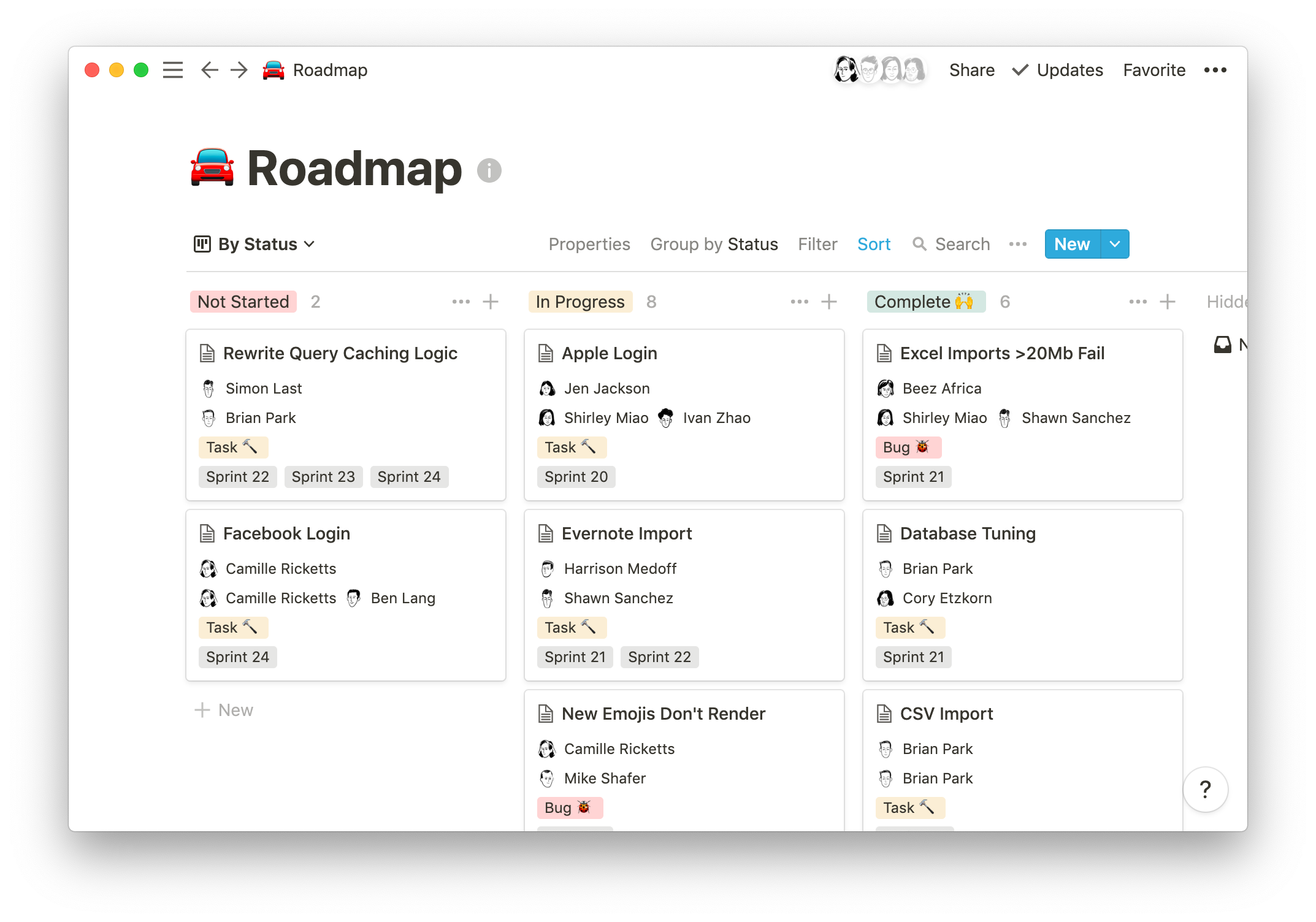
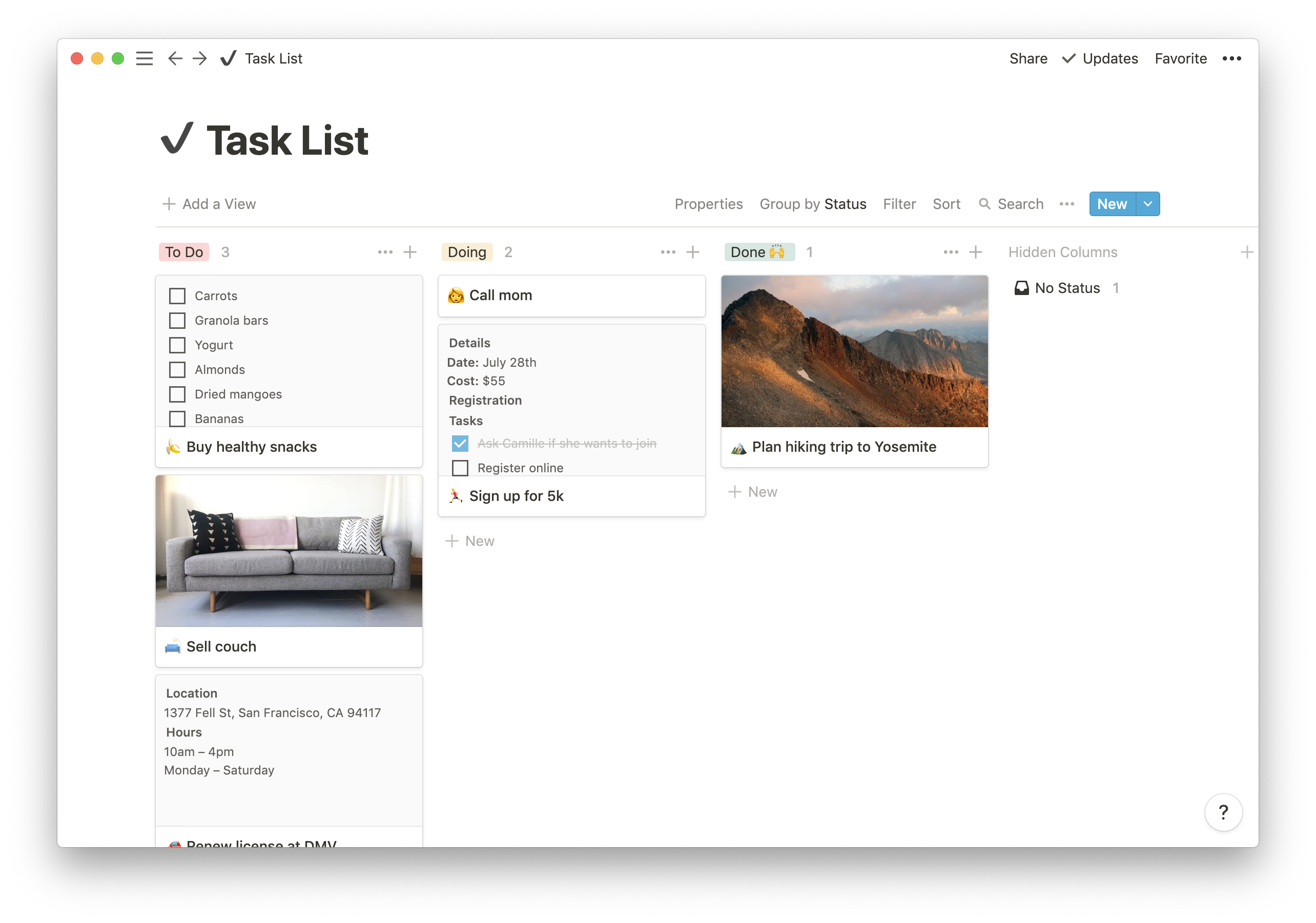
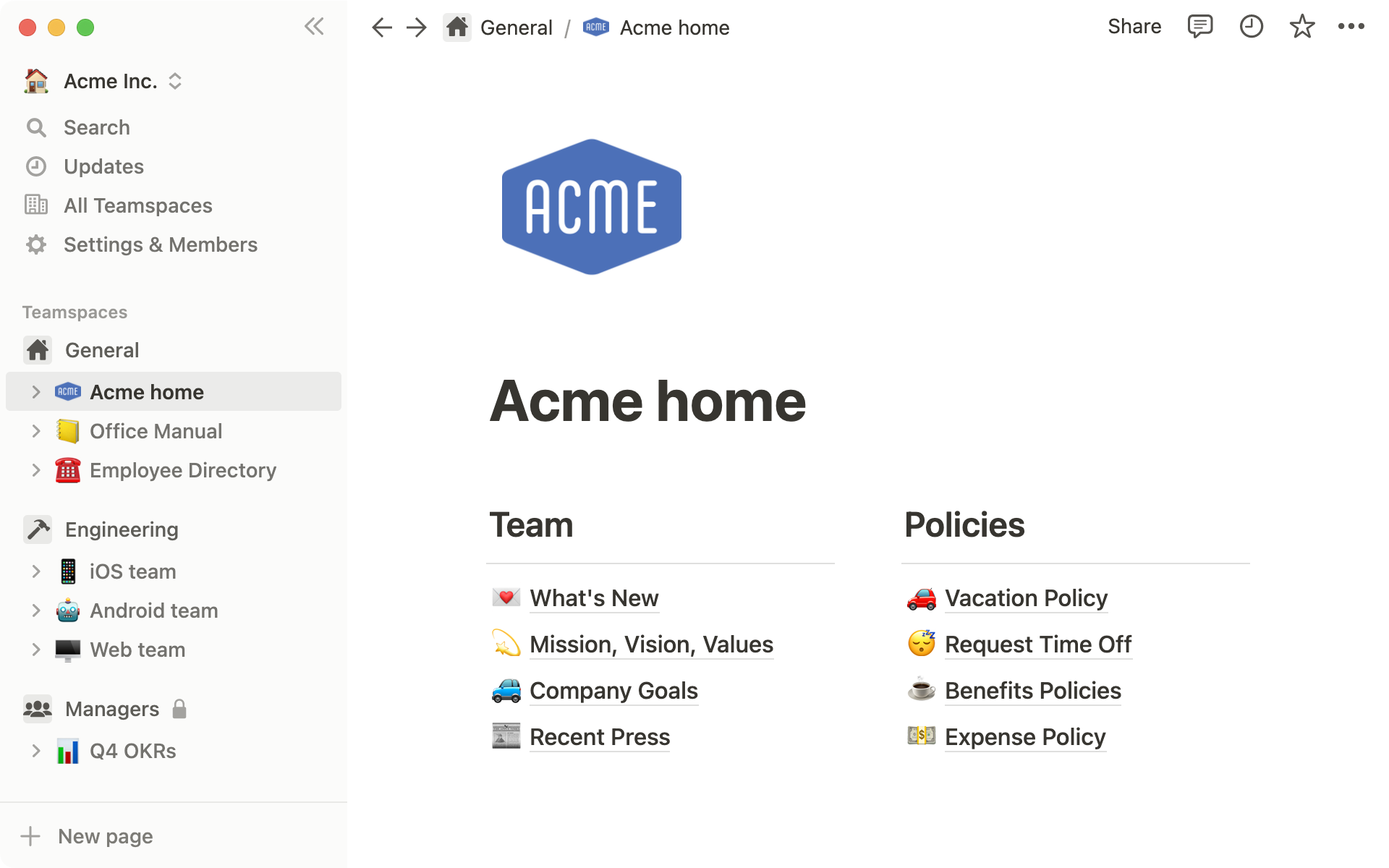
Notion Review: Is This Project Manager Right For You?
While a relatively new entry into the project management space, Notion has evolved quite quickly to meet the needs of its users. It’s a platform that is notable for its versatility, and it is a well-known option for individuals and teams who want a reliable tool to organize and manage tasks–from note-taking to in-depth project management.
But does it incorporate the best project management techniques to help you or your team get organized?
Let’s find out.
What is Notion?
Notion is a cloud-based workspace where individuals and small teams can take notes, create documents, track projects and organize and manage tasks all in one place. It’s often referred to as an “all-in-one” workspace because users can collate all of their projects onto a single platform.
Notion’s popularity among professionals and students is credited to its personalization that caters to any workflow. As a user, you’ll have the freedom to customize the layout of your workspace, while still getting helpful guidance and templates to help you get started.
Background on Notion
Founded in 2016, Notion started as a note-taking app but has evolved into a comprehensive project management tool for solopreneurs and small teams. The platform’s mission is to make it possible for people to shape the productivity tool they use every day to match their needs.

Getting Started with Notion
Every feature on Notion is designed to help users be as organized as possible.
The platform is segmented into pages that can be nested or interlinked at your convenience. As soon as you sign up, you’ll be redirected to your Welcome screen containing some tips to get started. This includes linked videos that guide you in creating your first page and setting up your to-do lists and projects.

On the left side, you’ll find a list of default pages, such as ‘Quick Note’, ‘Personal Home’, and ‘Task List’ which you can customize and add. Whenever you create a new page it will show up on the left panel. You can add personalized header images, descriptive comments, and add associated icons to your pages.
Simply click anywhere on a page to add blocks for individual pieces of content such as text, lists, media, links, and sub-pages. You can also just type “/” to bring up a menu of blocks you can add to your new page. 

How Notion Works: Key Features
Although Notion started as a note-taking app, it has become far more than that. The tool has promising features that go beyond creating to-do lists and make it a competent productivity and project management app.
Integrated User Guides
A commendable feature of Notion is that user guides are already embedded in the platform. For example, if you want to create a new document, you’ll find guides on how to get the most out of the preinstalled page.
Of course, this can be a hit or miss. Some users may be grateful for the step-by-step guides, while others may be frustrated with manually deleting pre-installed guide pages to clean up their workspace.

Customizable Pages & Templates
Notion makes it easy for you to create pages and documents in whatever style you want. Pages are like folders where you can store all information related to a particular topic. You can include a range of blocks or items on your pages such as text, toggle lists, to-do lists, images, video links, tables, boards, and maps.
Every change you make to a page or block is automatically saved in Notion. So you can always go back and view the history of a page if there’s something that you want to restore. This is pretty useful for when you make a mistake or just want to experiment with different versions of a page.

Notion is also very generous when it comes to templates. It provides users with a ton of options, whether they’re creating blog posts, articles, event schedules, or product launch plans. Fortunately, all templates are fully customizable so you can modify them to your taste without having to build from scratch. The platform also encourages users to submit their own templates so the library grows to fit a wider range of needs.

Collaborative Workspaces
Users can create different workspaces for different projects, which is useful if you need to manage multiple projects at once. Every workspace will have its own pages so all your information will remain separate and organized.
Notion allows you to invite other people to your workspace so you can collaborate in real time. The limit of guests you can have at a time depends on the plan you choose.
Integrations
As a good workspace should, Notion integrates with a wide range of popular productivity tools so you can easily share information across the platforms you use. These tools include Slack, GitHub, Zoom, Trello, Google Drive, and more.
For instance, you can make use of the Google Drive integration to quickly add and share files from your Google Drive directly to your Notion workspace.

Notion AI
Notion AI is a relatively new feature for workspaces. It’s a connected assistant powered by GPT-3 that’s developed to help boost your creativity and write content faster. Essentially, it eliminates the need to jump between your work and a separate AI-powered tool.
The feature can help you generate ideas for blog posts, social media posts, press releases, job descriptions, meeting agendas, and more. You’ll also be able to summarize pieces of content, correct spelling, and grammar, and translate text (English, Spanish, Chinese, and French).

Notion Use Cases
Solopreneurs
Individuals who are working freelance will benefit from an organizational tool like Notion. It can help with a variety of processes such as:
- Documenting and managing career goals
- Organizing projects for different clients
- Managing content creation schedules
Professional teams
Small professional teams can benefit from Notion’s features because it ensures that all team members can collaborate on the same tool for multiple purposes. These purposes include:
- Planning meetings and recording meeting notes
- Setting task lists based on priority
- Drawing up onboarding documentation for recruits
- Brainstorming internal team goals (digital suggestion box)
- Organizing a company roster

Students
Students also make great use of Notion because of its impressive note-taking and organizational capabilities. Students can easily organize their notes by class and keep track of all reading and assignments (by the due date) for each class. The best part is Notion can even allow easier collaboration for group projects since the free plan allows sharing with up to 10 guests.

What makes Notion stand out from other platforms?
Notion stands out in two major ways; it’s very customizable to support any workflow, and it brings all work together in one shared location.
Unlike many productivity tools, Notion doesn’t just focus on solving one problem, such as organization. The way Notion is designed gives users the freedom to mold their workspace in a way that works best for them. On one hand, individuals can use it to keep their notes, to-do lists, calendars, and journals in one accessible platform. Additionally, professional teams can use it to build collaborative docs, product roadmaps, and wikis for their company.
Notion Pricing
Notion has four pricing plans: Free, Plus, Business, and Enterprise.
- Personal (Free): The forever-free plan allows users to create unlimited pages and blocks with an allowance of 5MB file uploads. You can also share or collaborate on projects with a maximum of 10 guests, and receive basic page analytics, 7-day page history, and integration with other tools such as Slack or GitHub.
- Plus ($8/month per user): The Plus plan is geared towards small professional groups. On this plan, you can invite up to 100 guests for collaboration. You’ll also get unlimited file uploads and 30-day page history.
- Business ($15/month per user): This plan is for companies that use Notion to connect many teams and tools and you can invite up to 250 guests. You also get authentication features (SAML + Single Sign On), private team spaces, bulk PDF export, advanced page analytics, and 90-day page history.
- Enterprise: This subscription is targeted toward medium to large businesses and offers more advanced capabilities. You will need to contact the Notion sales team to discuss the pricing plan that fits your business’s complex needs. You can request a trial of this specific plan if you’d rather try it before making any significant investment.

Unfortunately, none of the plans come with Notion AI because it’s an optional add-on. It costs $8/month per member and is billed annually at $96. If you’d rather pay monthly, it’ll set you back $10/per month per member.

Notion’s Pros and Cons
Pros
- The customization features are better than most.
- A great solution for note-taking and creating to-do lists.
- You can use Notion to create wiki pages or simple websites with useful information about your business or products.
- Pricing is affordable for solopreneurs and small teams.
- The forever-free plan has sufficient features for solopreneurs.
- The structure of folders allows for shortcuts so you can reach your content from multiple places.
- Notion’s tutorials are comprehensive for everyone to understand and the support team is responsive and helpful.
Cons
- Although Notion’s UI is very usable, it can sometimes get cluttered once you start adding multiple projects, which can be overwhelming for newbies.
- Advanced project management features, such as reporting, time tracking, and Gantt charts are lacking.
- Managing multiple projects on Notion can become tedious.
- Security features are lacking, as basic features like two-factor authentication are not available, even for paid plans.
- Notion AI is billed separately as an add-on.
- May not be the best option for those looking for project management software for software development.
Is Notion Right For Your Organizational Needs?
Notion should be commended for its simplicity, familiarity, and affordability. If you need a straightforward entry-level solution for creating content and planning and managing projects then Notion is a great choice.
With that being said, large businesses that have complex needs may not see the platform as comprehensive enough to streamline their project management. However, Notion is a tool that keeps evolving and works hard to improve its capabilities to fit businesses of all sizes.
If you want to keep checking other project management software that may suit you better, Findstack has more helpful reviews and insights that you can take a look at. Our goal is to help you find the right tool for your needs.

I love the ability to create large databases that can be a central source of truth. In addition, having varied views of this same database is a great way to break down information into digestible amounts.
It's still missing some integration features that I would love to see - primarily with Slack. What's great about Notion is that they are always working to improve and drop updates frequently.
For my team, we are using Notion for project management and task tracking. We just implemented a new "roadmap" today, and it will help us provide clarity on client accounts by using linked database views. We are also using it as a knowledge base for internal and external use.
Notion as a whole is incredibly versatile and vastly customizable. With a little effort, you can create complex and dynamic workspaces for your whole team, creating a great overview for all team members. As a project management tool it outpaces all the others i've tried.
The learning curve is a bit steep for newcomers, especially with the use of markdown and the nested pages an databases. You definetly have to commit a bit of time to get to know the bits and pieces, but once done, you'll have an amazing tool at hand.
Notion creates an overview over the work of our whole team, making joint projects adminstratable and gives everyone a nice overview of whats happening. Moreover, all the implemented tools help us create a better working environment for our clients.
The stylus or Ipen provides smooth and error-free operation. It's fantastic to use, the notes are simple to take, and the ability to sync across several devices is the icing on the cake.
I have not yet encountered or observed any substantial complaints regarding Notion.
Taking notes while creating sketches and keeping them well-organized.
The flexibility of it brings to project/task/anything management. The entire community is creative and can serve as a solution for many businesses and personal cases.
There is a lack of integration with core business software like Salesforce, which limits its ease of use across a full work tech stack. Some important functions like full user analytics are also limited to enterprise plans.
We developed it as a worldwide knowledge base for all staff to get insights. We also modified it as a PM tool for many internal teams!
The user experience while using notion is amazing. The color theme suits for working hours and notes can be taken through multiple devices and sync compatibilities.
As a first time starter, it can be intimidating to get to know all the features of the program running. A user guide with more details would be highly useful in this product. Great product nonetheless!
The app is expanding towards Ipads with note taking capabilities by stylus/pens. I personally used it for note taking and notes management across various subjects with photos and calender timesheets.
The best feature for me is the visual appeal of Notion. Using Emojis and images for me is what got me the most for start using it.
The learning curve may be challenging when you start using it.
Knowledge-base for troubleshooting IT related issues.
Notion is the best tool if you want to create a personalised project and task manager, and a note-taking app. The flexibility it offers is incredible and I love the user interface and how everything just works. I keep finding new ways to use Notion. I love it!
I haven't found anything that I dislike about Notion yet. It has a steep learning curve but I don't see that as something to dislike.
I wanted to have all my digital information in one place instead of having a gazillion separate apps. I love having the ability to have all my tasks, projects, notes and resources in one place. It frees my mind to be able to focus on the important things. And they way I can organise my information inside Notion makes al the difference. I can create many ways of seeing my data depending on what I need.
Notion is one of the most amazing productivity tools ever, in my opinion, based on not only the ability to take incredible notes and the amazing organization, but also the fact this is one of the only, if not the only, note app that features a fairly functional database system that allows for some pretty amazing customization.
There are a few things that could be improved ... 1) Locking things so they're not so easily dropped 2) Seemingly common sense features 3) Business Features and scalability 4) Pricing
Organizing my development journey and my personal business across all of our departments and staff members. Also helping my employees (of a software development company) sync notes and work together outside of Github.
That it is easy to link different pages and thus keep your information organised without having to duplicate any information. IT also enables a versatile and easy to use tool for working in a team.
The keyboard shortcuts could be more optimised. Also, it could incorporate functions like adding documents to databases more easily (like done with Airtable for example).
Notion serves for us as the main storage of information, in particular for meeting notes and knowledge bases. The linkages and relation functions allow us to organise this idea easily across the different teams and projects.
Notion is a great app. I had experienced with OneNote, Evernote, and Notion. It is a grea app because it has many function when you have new idea for example, Toggle, Emoji/Picture.
You don't have well backup for Notion. I am afraid notion will be no longer available. so, If there is a way to remain the format offline. This kind of backup will. be great.
Brainstorming and memo my idea. With Notion incredible functions, I can review easily. Especially, i had many work to do at many field. if I want to reorganise the idea, the, I believe Notion is the greatest app.
I love the flexibility. It allows me to create a database, but also provide details about each line item in the database. Our plan is to use this product to document every aspect of our business, making it much easier to communicate expectations and share information among the team.
I'm not clear on how to get tasks to show up in one place when we create them in multiple different pages. So in some ways, the extreme flexibility may also be a limiting factor. But this also might be because we're still pretty new with using the product.
It's allow us to document our processes and create clear workflows. This will make our processes more repeatable and make it easier to onboard and train.
I love the huge diversity of functions and apps you can connect and incorporate with Notion. You can administrate and organize your work, personal and other spaces and put all kinds of information there. Also, love that you can create shared spaces.
I would love to be able to work on or modify the content of the embedded pages from other apps (maybe connecting with the user and password for the private links).
It has allowed me to organize my entire life by having all my apps in one place, accessing all the spaces (home, personal activities, school, work, etc) from one app, and share spaces with other people, without having to switch from one app to another.
I use the free version for students, so I will discuss that. What I like about Notion is the ease of organization (there is the possibility of making tables, to-do tasks, inserting calendars, inserting other pdfs and documents of all kinds, etc.), the tools it offers to be as efficient as possible (such as the interactive legend, the fact that it can connect to multiple devices, the interactive pdfs - meaning that you click on a point in the legend to get to the chosen chapter or the sites you press immediately refer to the site on the Internet, etc.) and its aesthetics (there are colors, you can easily add images, you can choose three main fonts). ) and its aesthetics (there are colors, you can easily add pictures, and you can choose from three main fonts). I also find it friendly and kind that it offers students a free version!
Of Notion, I wouldn't say I like that if it's not connected to a wifi network, it might not work, and there is no (maybe it's a thing with my version) auto-corrector option when writing.
Notion is helping me above all in organisation, in keeping my school material in order, also knowing that it will not be lost. Since it is also connected to my phone, when I am out and about I can always revise. By the way, the advisory service is very attentive: they respond quickly and do everything to solve the problem, always with kindness.
Flexibility: Notion is an all-in-one tool that can be used to manage various aspects of your life, from personal to professional, and it can be customized to your specific needs. Collaboration: Notion allows for seamless collaboration and sharing with others, making it ideal for teamwork and group projects. Database system: Notion has a powerful database system that allows you to organize and track information in a structured way. Templates and integrations: Notion offers a range of pre-designed templates for different use cases, and it integrates with a variety of third-party apps and tools.
As of now i face only single dislike, due to heavy searches it frequently showiing high search unable to reach your process, this is the only thing i feel uncomfrotable.
I'm a digital marketer when ever i need to assign tasks or assign things to my self i prefer notion and also the best thing in notion is we can create as folders we want and it is good for any group or teams.
We had a lot of trouble finding the right tool to document our company guidelines. We are a very small team. First we started with a wiki page, but that quickly became a mess or incomplete after a while. Then we found Notion which is so easy to use and became our main portal for all company related information like meeting reports, coding guidelines and information about our clients. It is so easy to learn and everybody in our team can collaborate very easy.
Nothing. This tool is really perfect for us. Can't come up with anything that I dislike about Notion.
Everybody in our team feels like they can collaborate in an easy way, that makes it fun to use and that is a benefit for everybody. All the information about our company is now stored in one place... Notion. Instead of spread in all different kids of apps (Word, Google, Excel, our e-mails etc...)
As a data scientist, I like having LATeX support, code blocks, embedding codes from GitHub, Gist, codepen and many others. Everything in one place.
That I can't add h3, h4, h5, h6 headings. I write blog posts in Notion, export as Markdown, and import in my blog. I care about headings, as it is important for SEO. But, Notion is not allowing me to add headings in lower levels. I fix the markdown manually.
All the research I am doing is in one place. Code, my notes, illustrations, math.
Notion is really practical to use if you intend to have a simple editor with pages, but it can also be fully customized to your needs. It keeps all my stuff in a single place, and I love it.
The learning curve for more complex things can be overwhelming, even though there are many tutorials online. The templates are also too few and can be incremented with community stuff.
I use notion to organize my daily life and manage all the stuff I need to keep together. I also use it to manage my personal projects and to keep track of my reading and study lists.
Versatility. Notion is a highly versatile tool that can be used for various purposes. It allows the creation of highly customizable pages, databases, templates, etc.
Sometimes, the desktop version can be slow or laggy, mainly when working with large databases or complex templates. Also, the learning curve can be quite steep.
Centralizing and organizing information in one place. Streamlining workflows and automating repetitive tasks and reports. Also, Notion facilitates effective collaboration.
En general notion es una aplicaicion que utilizo a diario para gestionar casi todos los aspectos de dia, tanto academico como personal, he creado bases de datos para crear gestiones exactas de mis finanzas para llevar un registro de mis gastos, ingresos y ahorros asi mismo con un apartado para tener presete que cosas quiero comprar para asi visualizar su precio y tenerlo presente en base a cuanto poseo actualmente, sumado a esto gestiono y almaceno los cursos que llevo en la universidad anuado a esto llevo registros de posibles proyectos con una ramificacion con la informacion suficiente para sentir de esta forma que el proyecto en cierta medida es lograble, para concluir estoy usando una agenda simple con las actividades que realizo durante el dia dividio segun las categorias que corresponden a cada una de estas actividades.
En general notion tiene pocos aspectos negativos, el unico aspecto negativo que he llegado a encontrar es la velocidad de este debido a que todo lo almacena en la nube, sin embargo el que sea de esta forma garantiza un flujo de trabajo mucho mas rapido cuando se es una persona que esta constantemente abriendo su base de datos en distintos dispositivos, podria mejorar quiza en aumentar la cantidad de informacion que se pone en cahe cuando menos en dispositivos moviles para tener una mayores velocidad y hacer mas ameno el flujo de trabajo
Antes de utilizar notion para gestionar mis proyectos y actividades, sentida poco probable lograr mis actividades puesto a que no veia una ruta clara hacia mis metas, desde que uso notion como la informacion que dispongo esta correlacionada, es mucho mas facil comprender la informacion que almaceno
Clear and simple interface, powerful building blocks to customize your use of the app
Could take some time to set up workspace at first. Does not work offline. Could be a little heavy on the computer.
Quick and beautiful note taking system that becomes a hub. I use Notion to organize all my projects, and even uses it to write lab notes, benefiting form its quick integration of different media: images, pdf, embedded links, markdown style notes. Their AI addition is quite impressive too. It helps me summarize and quickly search for information.







