

Notion Reviews & Product Details
Notion is the all-in-one workspace that combines docs, wikis, and project management. Tens of thousands of teams around the world use it to collaborate, stay informed, and get more done together.


| Capabilities |
|
|---|---|
| Segment |
|
| Deployment | Cloud / SaaS / Web-Based, Desktop Mac, Desktop Windows, Mobile Android, Mobile iPad, Mobile iPhone, On-Premise Linux |
| Support | 24/7 (Live rep), Chat, Email/Help Desk, FAQs/Forum, Knowledge Base, Phone Support |
| Training | Documentation |
| Languages | English |

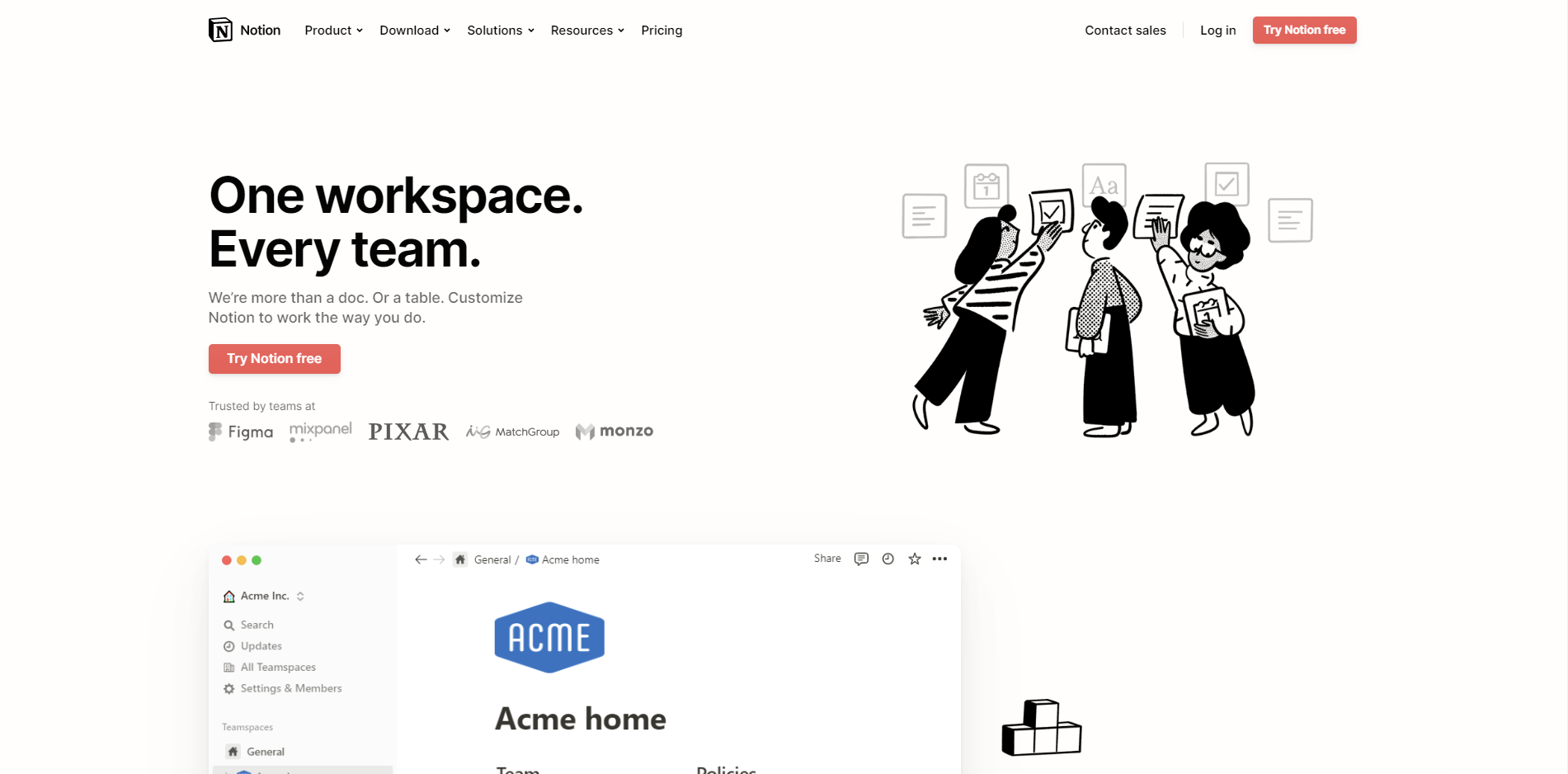
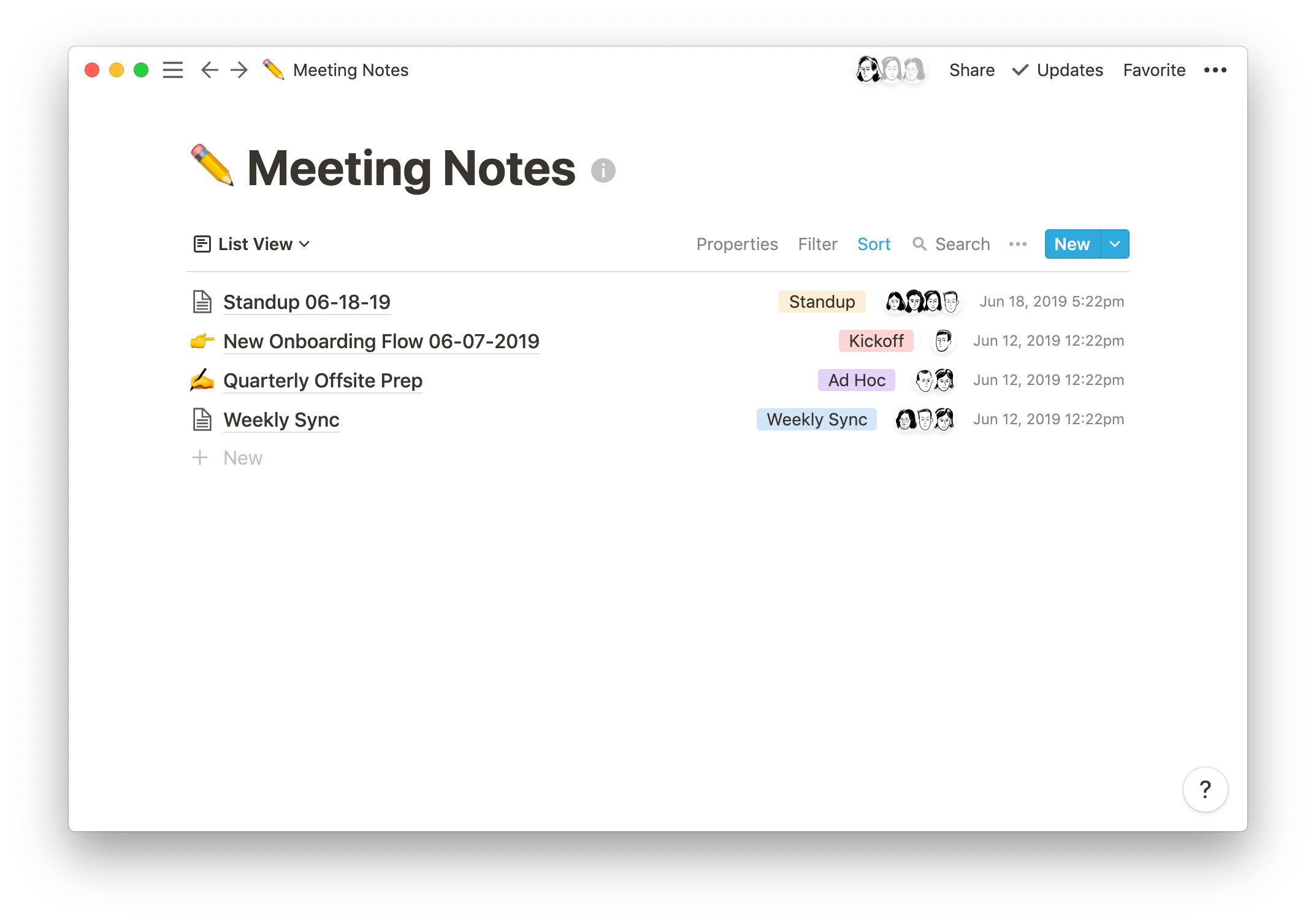
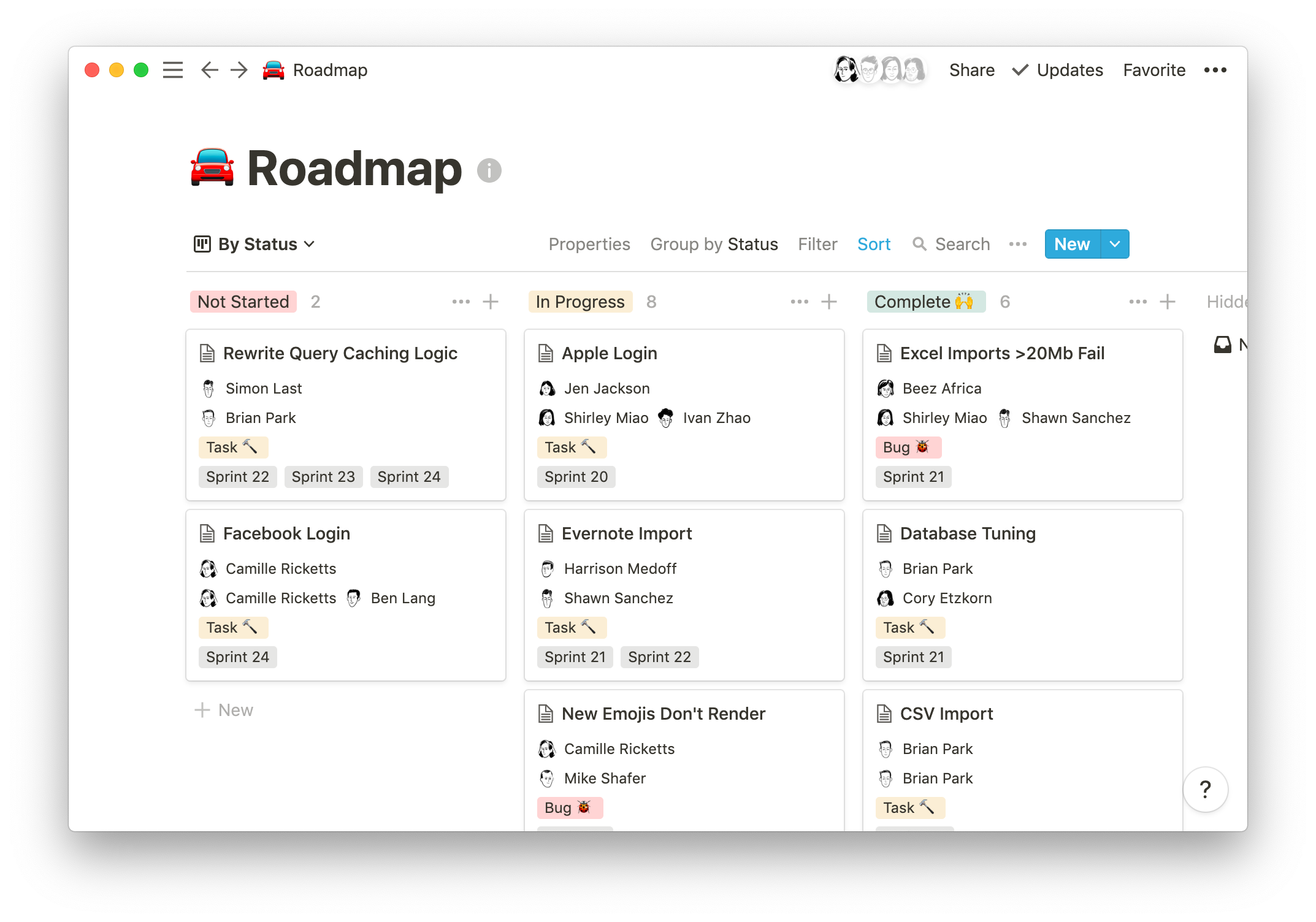
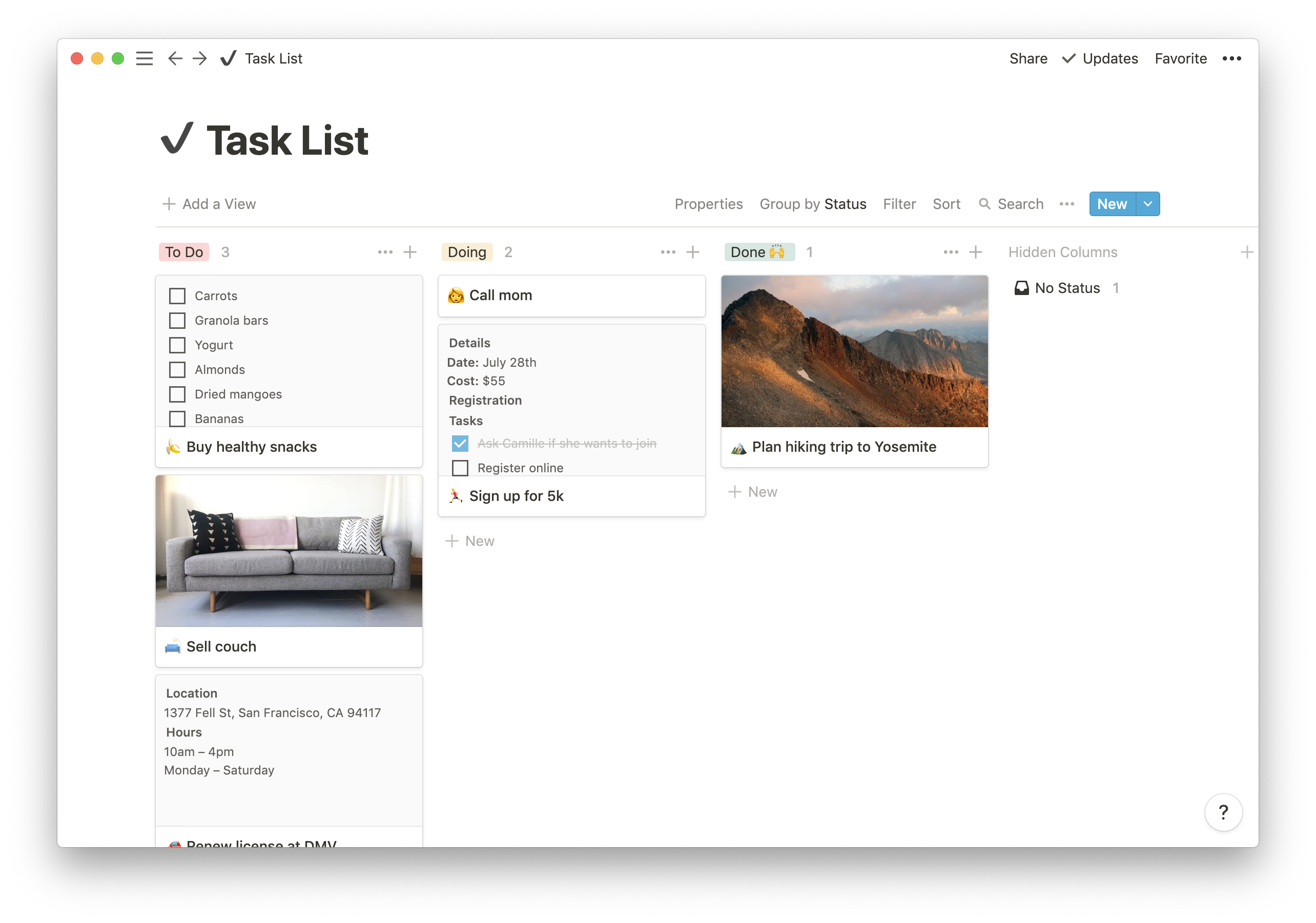
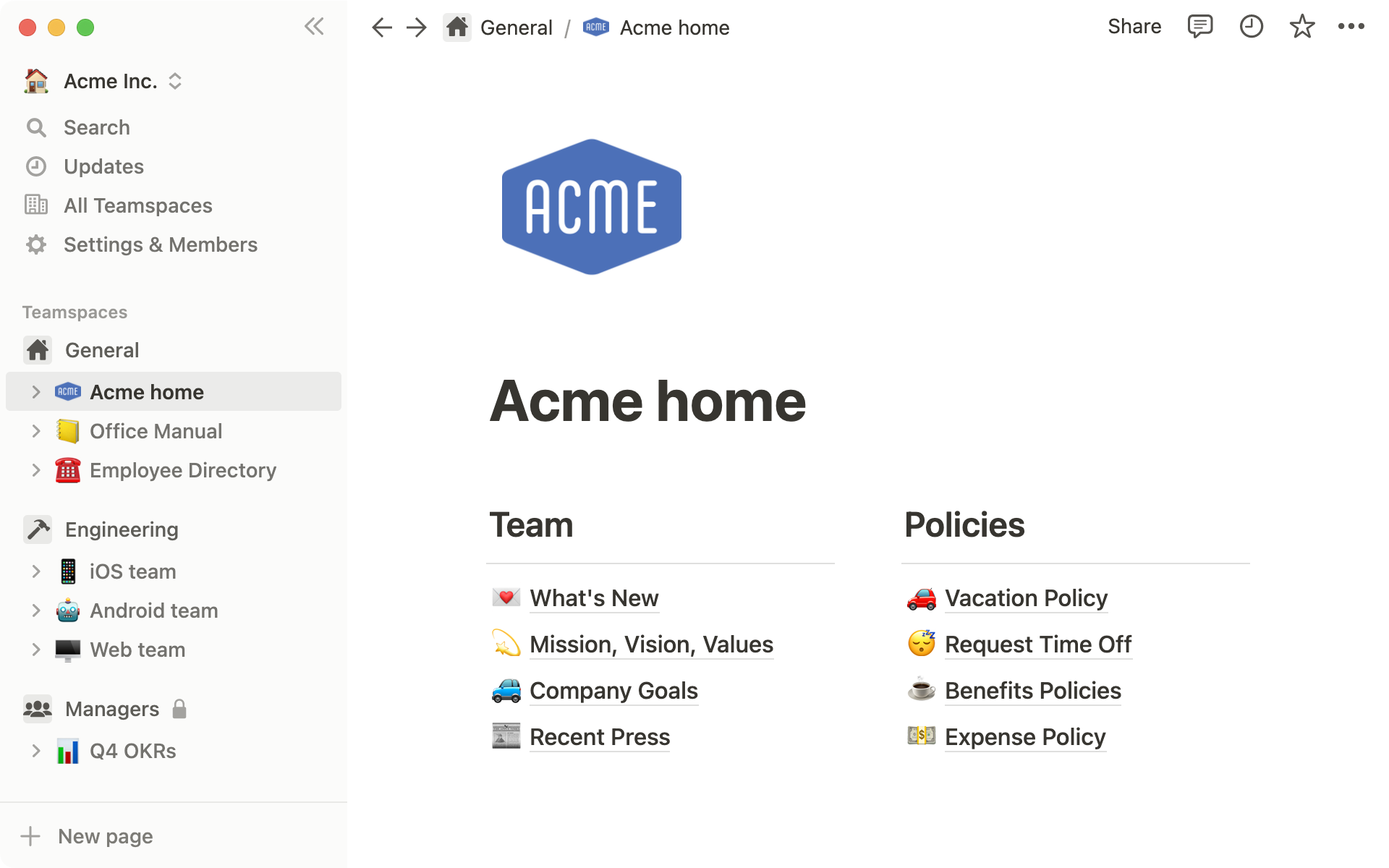
Notion Review: Is This Project Manager Right For You?
While a relatively new entry into the project management space, Notion has evolved quite quickly to meet the needs of its users. It’s a platform that is notable for its versatility, and it is a well-known option for individuals and teams who want a reliable tool to organize and manage tasks–from note-taking to in-depth project management.
But does it incorporate the best project management techniques to help you or your team get organized?
Let’s find out.
What is Notion?
Notion is a cloud-based workspace where individuals and small teams can take notes, create documents, track projects and organize and manage tasks all in one place. It’s often referred to as an “all-in-one” workspace because users can collate all of their projects onto a single platform.
Notion’s popularity among professionals and students is credited to its personalization that caters to any workflow. As a user, you’ll have the freedom to customize the layout of your workspace, while still getting helpful guidance and templates to help you get started.
Background on Notion
Founded in 2016, Notion started as a note-taking app but has evolved into a comprehensive project management tool for solopreneurs and small teams. The platform’s mission is to make it possible for people to shape the productivity tool they use every day to match their needs.

Getting Started with Notion
Every feature on Notion is designed to help users be as organized as possible.
The platform is segmented into pages that can be nested or interlinked at your convenience. As soon as you sign up, you’ll be redirected to your Welcome screen containing some tips to get started. This includes linked videos that guide you in creating your first page and setting up your to-do lists and projects.

On the left side, you’ll find a list of default pages, such as ‘Quick Note’, ‘Personal Home’, and ‘Task List’ which you can customize and add. Whenever you create a new page it will show up on the left panel. You can add personalized header images, descriptive comments, and add associated icons to your pages.
Simply click anywhere on a page to add blocks for individual pieces of content such as text, lists, media, links, and sub-pages. You can also just type “/” to bring up a menu of blocks you can add to your new page. 

How Notion Works: Key Features
Although Notion started as a note-taking app, it has become far more than that. The tool has promising features that go beyond creating to-do lists and make it a competent productivity and project management app.
Integrated User Guides
A commendable feature of Notion is that user guides are already embedded in the platform. For example, if you want to create a new document, you’ll find guides on how to get the most out of the preinstalled page.
Of course, this can be a hit or miss. Some users may be grateful for the step-by-step guides, while others may be frustrated with manually deleting pre-installed guide pages to clean up their workspace.

Customizable Pages & Templates
Notion makes it easy for you to create pages and documents in whatever style you want. Pages are like folders where you can store all information related to a particular topic. You can include a range of blocks or items on your pages such as text, toggle lists, to-do lists, images, video links, tables, boards, and maps.
Every change you make to a page or block is automatically saved in Notion. So you can always go back and view the history of a page if there’s something that you want to restore. This is pretty useful for when you make a mistake or just want to experiment with different versions of a page.

Notion is also very generous when it comes to templates. It provides users with a ton of options, whether they’re creating blog posts, articles, event schedules, or product launch plans. Fortunately, all templates are fully customizable so you can modify them to your taste without having to build from scratch. The platform also encourages users to submit their own templates so the library grows to fit a wider range of needs.

Collaborative Workspaces
Users can create different workspaces for different projects, which is useful if you need to manage multiple projects at once. Every workspace will have its own pages so all your information will remain separate and organized.
Notion allows you to invite other people to your workspace so you can collaborate in real time. The limit of guests you can have at a time depends on the plan you choose.
Integrations
As a good workspace should, Notion integrates with a wide range of popular productivity tools so you can easily share information across the platforms you use. These tools include Slack, GitHub, Zoom, Trello, Google Drive, and more.
For instance, you can make use of the Google Drive integration to quickly add and share files from your Google Drive directly to your Notion workspace.

Notion AI
Notion AI is a relatively new feature for workspaces. It’s a connected assistant powered by GPT-3 that’s developed to help boost your creativity and write content faster. Essentially, it eliminates the need to jump between your work and a separate AI-powered tool.
The feature can help you generate ideas for blog posts, social media posts, press releases, job descriptions, meeting agendas, and more. You’ll also be able to summarize pieces of content, correct spelling, and grammar, and translate text (English, Spanish, Chinese, and French).

Notion Use Cases
Solopreneurs
Individuals who are working freelance will benefit from an organizational tool like Notion. It can help with a variety of processes such as:
- Documenting and managing career goals
- Organizing projects for different clients
- Managing content creation schedules
Professional teams
Small professional teams can benefit from Notion’s features because it ensures that all team members can collaborate on the same tool for multiple purposes. These purposes include:
- Planning meetings and recording meeting notes
- Setting task lists based on priority
- Drawing up onboarding documentation for recruits
- Brainstorming internal team goals (digital suggestion box)
- Organizing a company roster

Students
Students also make great use of Notion because of its impressive note-taking and organizational capabilities. Students can easily organize their notes by class and keep track of all reading and assignments (by the due date) for each class. The best part is Notion can even allow easier collaboration for group projects since the free plan allows sharing with up to 10 guests.

What makes Notion stand out from other platforms?
Notion stands out in two major ways; it’s very customizable to support any workflow, and it brings all work together in one shared location.
Unlike many productivity tools, Notion doesn’t just focus on solving one problem, such as organization. The way Notion is designed gives users the freedom to mold their workspace in a way that works best for them. On one hand, individuals can use it to keep their notes, to-do lists, calendars, and journals in one accessible platform. Additionally, professional teams can use it to build collaborative docs, product roadmaps, and wikis for their company.
Notion Pricing
Notion has four pricing plans: Free, Plus, Business, and Enterprise.
- Personal (Free): The forever-free plan allows users to create unlimited pages and blocks with an allowance of 5MB file uploads. You can also share or collaborate on projects with a maximum of 10 guests, and receive basic page analytics, 7-day page history, and integration with other tools such as Slack or GitHub.
- Plus ($8/month per user): The Plus plan is geared towards small professional groups. On this plan, you can invite up to 100 guests for collaboration. You’ll also get unlimited file uploads and 30-day page history.
- Business ($15/month per user): This plan is for companies that use Notion to connect many teams and tools and you can invite up to 250 guests. You also get authentication features (SAML + Single Sign On), private team spaces, bulk PDF export, advanced page analytics, and 90-day page history.
- Enterprise: This subscription is targeted toward medium to large businesses and offers more advanced capabilities. You will need to contact the Notion sales team to discuss the pricing plan that fits your business’s complex needs. You can request a trial of this specific plan if you’d rather try it before making any significant investment.

Unfortunately, none of the plans come with Notion AI because it’s an optional add-on. It costs $8/month per member and is billed annually at $96. If you’d rather pay monthly, it’ll set you back $10/per month per member.

Notion’s Pros and Cons
Pros
- The customization features are better than most.
- A great solution for note-taking and creating to-do lists.
- You can use Notion to create wiki pages or simple websites with useful information about your business or products.
- Pricing is affordable for solopreneurs and small teams.
- The forever-free plan has sufficient features for solopreneurs.
- The structure of folders allows for shortcuts so you can reach your content from multiple places.
- Notion’s tutorials are comprehensive for everyone to understand and the support team is responsive and helpful.
Cons
- Although Notion’s UI is very usable, it can sometimes get cluttered once you start adding multiple projects, which can be overwhelming for newbies.
- Advanced project management features, such as reporting, time tracking, and Gantt charts are lacking.
- Managing multiple projects on Notion can become tedious.
- Security features are lacking, as basic features like two-factor authentication are not available, even for paid plans.
- Notion AI is billed separately as an add-on.
- May not be the best option for those looking for project management software for software development.
Is Notion Right For Your Organizational Needs?
Notion should be commended for its simplicity, familiarity, and affordability. If you need a straightforward entry-level solution for creating content and planning and managing projects then Notion is a great choice.
With that being said, large businesses that have complex needs may not see the platform as comprehensive enough to streamline their project management. However, Notion is a tool that keeps evolving and works hard to improve its capabilities to fit businesses of all sizes.
If you want to keep checking other project management software that may suit you better, Findstack has more helpful reviews and insights that you can take a look at. Our goal is to help you find the right tool for your needs.

It is really awesome for writing grant or article. I used this for translation also. And I think functions such as longer and shorter in notion are also great.
I think there is no complaint. But I think if notion find references, it should be great.
I tried to use translation. It was good. I wrote review paper but my english is not perfect so I got some help from notion
I started using Notion to organise my notes for postgraduate psychology degree. The AI feature has been invaluable as I've been using it to shorten and rewrite my ideas, as well as identify action items.
I'd love handwriting support as sometimes I write ideas down on my tablet and then transcribe them into Notion. I write these into OneNote.
Notion helps me with organising my ideas so I can find them quickly in the future. It also helps me check I'm not missing any key information. I enjoy having a second brain.
Love the multidimensional / granular data model and the flexibility to create custom information architectures.
No dislikes per se, it just took some time to wrap by brain around the concept of standalone or sub pages vs. pages in a database.
Removing friction from the process of capturing information has allowed me to create a "second brain." I'm also evaluating for future enterprise use.
Notion provides me with the perfect amount of flexibility & organization to speed up my document writing time. With the help of Ai I am now lighting-fast with my professional documentation and notes.
It has a bit of a learning curve at first, but once you get the hang of the basic templates and helpful document setups you should be good-to-go. Ive been using the platform for years and im still finding moments where I say "oh wow, didnt even know Notion did that..." which is great, but also a sign of unintuitiveness.
I was able to institute an amazing project management template style to be used across my company. This supported our entire organization as we are now all following the exact same template when writing new features and development roadmaps.
Notion is a great way to organize information with various layout options to help keep things organized. I watched some YT videos about setting up an Agenda, etc and it's been a game changer for my small business. I am more productive and I can access Notion, my source of truth from anywhere. Now that they've added the AI functionality, I could not be happier. I love that you can change the tone of voice, make it shorter or longer and tweak it until it just right for your use case. Notion is one of the tools I could not do my job without!
Sometimes copying things then syncs them, and I struggle to get them to break that syncing. It's not a big of a deal, and I can usually c/p the majority, so I don't have to recreate the whole thing section, etc. I do love the templating, which has made this much easier as well.
I do a lot of content marketing, and I love how the AI writer in Notion takes not only what is out on the internet but the notes that I have taken in Notion to combine information into AI-generated content. My Agenda and most of my client notes and work in progress is kept in Notion. I love that I can customize the look so things are easy for me to find quickly, based on my preferences.
I like how I can give the context of what I'm doing and it will generate the answers to my prompts. I use it to write better emails, extend topics and explain code.
Sometimes when I try to copy and paste to another app, the pasted content is not well formatted.
Whenever I have a blocker (writing, coding, reading), I can use Notion to assist me and the results are sometimes very inspiring.
The ability to write code and use latex symbols within my notes is very important for my degree. In addition to this the inbuilt ai is extremely helpful in shortening the time spent on work and summarising larger blocks of information.
Unfortunately, the AI struggles to write answers in Latex, coming out with unnecessary symbols and awkward layouts. Also the inability to freely move images so that text can wrap around it is a features i would like to see.
Fixing tedious and time-consuming summarisation and creating an efficient workflow with my uni studies. It also helps makes notes that can integrate maths and code.
Capability to relate different databases together, ability to build practically anything on top of it. Love the AI capabilities.
The lack of an offline mode is killer. Would be nice if I cold at least create items that sync once connectivity is re-established.
Task lists are fine but Notion is really helping me keep it all organized and provide a structure and a way to keep associated reference materials as part of my tasks.
Sync to all devices. I can save the unfinished work on Notion and complete at home.
The "undo" function not easy to find. Less attractive interface.
I can put many projects in Notion and oversee them all.
Notion is a very versatile and customisable app that can be used for a variety of purposes. It can be used for note-taking, task management, project planning, and more. The interface is intuitive and easy to use, and the ability to create custom templates and databases is a powerful feature. However, the app can be somewhat slow to load, and the mobile app can be buggy at times. Overall, Notion is a great tool for organising information and staying productive.
It would be very nice to have the ability to archive notes. The archive function should hide archived notes from searches and the sidebar. I have created a dedicated page to handle the archived notes, but this is a workaround.
There are several problems that Notion is solving, such as providing a centralized location for organizing and managing notes, tasks, and projects. Notion also allows for collaboration and sharing among team members, which increases productivity and efficiency. Additionally, Notion's flexible and customizable interface allows for a personalized experience that can adapt to individual workflows and preferences, making it a versatile tool for various use cases.
Notion's API making all of our platforms interconnected, was the one thing that really made Notion a powerhouse utility for us. We use Notion for our internal standard operating procedures and to share a "wiki" of sorts with our clients and customers.
There is a bit of a learning curve with Notion in learning the commands to be truly effective with the platform. If you are new to the platform I'd recommend learning the shortcuts and spend some time familiarizing yourself with each of the "blocks" and understand how they might be used.
Notion helps us organize our projects in a way that is easy to understand and allows our team to search for context or related files easily. Notion's AI assistant has been helpful in creating content for our marketing agency clients and others that we consult with.
I love all the options for pages and the easy interface. The templates and simple, accessible design are amazing, and mean that I can have a number of pages for various topics.
There is a bit of a learning curve, and I dislike that I non-members have to sign in through Google. Its rather difficult to transfer in graphs, but its not something I encounter that often.
It helps me get started on projects and manage the writers block. I know that when I sign on to notion, I'll get something done. I've got a table set up with my assignments and their due dates, which helps dramatically.
As a one-person marketing team responsible for creating all content and materials, updating the website and social media, and much more, I often feel unmotivated, stuck, and tired. However, Notion AI has been a massive help! I was fortunate enough to test it before it went live and purchased it immediately when it became available to everyone. There are three main reasons I love Notion AI: 1. It can improve your writing in a human way. I recommend creating your own content and then using AI to enhance it, not the other way around. 2. Notion AI learns your language. After a month of using it, it learned my language and the way I write content! 3. It's a quick tool that helps me check my grammar, brainstorm ideas, or add more information to my text. I cannot recommend Notion AI enough!
There are no negative sides to it! Recommend it to everyone.
There are three main reasons I love Notion AI: 1. It can improve your writing in a human way. I recommend creating your own content and then using AI to enhance it, not the other way around. 2. Notion AI learns your language. After a month of using it, it learned my language and the way I write content! 3. It's a quick tool that helps me check my grammar, brainstorm ideas, or add more information to my text. I cannot recommend Notion AI enough!
It is extremely customizable. It can replace SharePoint, Asana, and OneNote for your firm. Also, the UX is extremely intuitive. I know it is great for a task management, document management and notetaking.
Downside? Maybe just that it takes a little bit of time to get it set up the way you want it? There are great templates for specific things but in order to get it all integrated and include other people, it takes some work.
Loss of information, difficulty in sharing information, project management tools that try to do too much and cost too much.
- Simple to use - Customizable for different scenarios - Well-maintained and updated frequently - Native Ai integration
For team, a more advanced access control and approval system can be useful
A perfect personal and team database
Since the time I started using Notion, I have been able to take notes within fraction of seconds, I can take the notes and pinpoints all the important work within few minutes, I love using notion specially during meetings
Sometime the application crash when we are using it, it might be the fault of my laptop since it happened only few times but other than that everything looks great
Solvoing the problem of taking notes manually, and managing it without any hassle, it helps in writing notes too, which saves a lot of time and make me happy and I lover the UI of notion
Customizable, can model my index based on my needs
The row data entry mode that limits the layout of a page
Note taking and knowledge storage
What I love most is the extensive diversity of options to use Notion (from personal knowledge bases to project management) without being heavily priced. The team also keeps improving so it keeps getting better and better. Also the possibility to co-create within the workspaces with others is so easy!
Notion says what it does and does it well, and they should keep it that way. But, if there's one issue, I would say that the multiple options to give viewing and editing rights, sometimes makes it confusing.
Notion helps me solve my need of having a project management tool that is easy to set up, easy to use and share with multiple people, and gives me enough options to personalize my needs.
The easiest note taking app. I have an OCD and tidyness is very important to me. I can tidy and categorize my notes with notion very easily. I can share them, I can use APIs for the automation. They are the best.
Columns came late but it is needed. I am having little struggle between databases and tables. I also want to create formulas for over pages. I want to get that data.
Basically, we collect everything in notion. Meeting notes, scrum even we create our own CRMs to manage our bussiness better. APIs are really cool but they must be developed
Great for building documents and processes. Awesome for organizations to work as a team and see everyone's work and input. Easily shareable views. Easy to embed and integrate links and files.
Takes time to get use to the functionality and get to know your way around the platform. Navigating the platform and knowing tips and tricks is something that takes time.
Helping our organization with account management and building out our processes to function with continuity as a team. Helps keep accountability and increase productivity.







