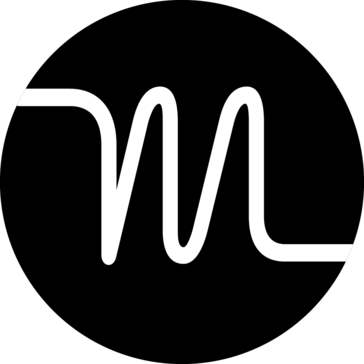

Motion Reviews & Product Details
Motion is a platform that enhances creative and task management processes through automation and AI. It offers tools for advanced reporting and visualization, helping teams optimize their social ad performance and collaborate more effectively. Additionally, Motion provides features for automated scheduling and task management, assisting individuals and teams in prioritizing and managing their workloads efficiently.

| Capabilities |
|
|---|---|
| Segment |
|
| Ease of use |
|
| Deployment | Cloud / SaaS / Web-Based |
| Support | Email/Help Desk, Knowledge Base |
| Training | Documentation |
| Languages | English |

When you have a to-do list that never shrinks, it can be overwhelming. Motion is the only answer I've found to help with that. It schedules all of your tasks for you, and if you don't complete a task, it just schedules it for another time. You can recurring tasks and order tasks by priority.
Some features I'd like to see in Motion are the ability to adjust the priority of items so that if two things are both due soon and high priority, you can pick which one Motion should prioritize. Also, the mobile app is nearly unusable. I'd like for it to be on par with the website itself.
The overwhelming nature of having endless to-do lists. The need to take care of the most important things, even if they're not particularly urgent. The ability to meet deadlines.
I have used many different to-do or time-planning apps and websites and always given up on them eventually, as the time spent to keep updating them outweighed their value to me. I am also very visual so lists of tasks fall a little flat. I've found Motion much more effective - the calendar view suits my visual style and the way the app automatically updates the order or tasks based on the priorities I give it is pretty amazing. If I don't get something done on a particular day, then it just moves it onward to the next day and I can see that at a glance. It basically never gets outdated unless I fail to enter new tasks or to check 'complete' on old ones, but that's all I have to do to keep it relevant.
I haven't hit any real downsides - there are a few features I would like to see: some interface tweaks to make it a little more efficient here and there would be good. I would also like to see them add "overtime" time periods that would only get used if a hard deadline task was behind to capture those times when you can work on the weekend for example but only to catch up on something that's behind schedule, not regular tasks not yet due.
Efficient time and task management
I am a working mother of two and a full-time student working on a psychology degree. Motion has been an invaluable resource for keeping me productive during my study times. It helps keep me motivated and on task!
One thing that I wish Motion had was the ability to set reminders or notifications on the calendar or mobile app. I get them on my desktop app, but it would be so helpful if I could get them without the desktop app being open. Also. I would love the ability to view projects in the mobile app.
Motion helps me make sense of the many assignments and responsibilities I have being a working mom and full-time student. I don't have to worry about figuring out what to do next, because Motion does it for me!
Motion takes control of everything you need to do from tasks to meetings, across multiple calendar accounts and puts it into one easy to edit dashboard.
There is not much I don't like with Motion. I wish you could edit calendar meetings from the iOS app.
Being able to see all my meetings tied to different accounts and tasks all together.
Motion has been life-changing ever since I jumped into the space of using it. A majority of my time has been spent finding ways to organize my daily tasks that, all take between 15-30 minutes. Motion's next level is the ai task building converting into time blocks.
Their iPhone app needs some work to include more than just the main calendar and I also prefer to see completed tasks in the app, but it doesn't currently show.
Finding time on my calendar to do tasks and arranging them by importance changed the game for me.
Every week (or whenever i feel overwhelmed) I spend time putting all my tasks in Motion and instantly feel better. It helps keep me on track and see how manageable my week can be. I love that if I don't check things off that it automatically finds a new slot for that task.
Wish there was an easier way to tick off tasks or add tasks within Google Calendar rather than having to be IN the motion app as it always feels a bit clunky. Being able to manually assign tasks to certain days myself.
Keeping me on track and efficient with my time. Being realistic about what I can get done in one day and one week.
I really love the flexibility of Motion - when an urgent job comes up I just update my tasks and everything moves around, I don't need to worry about missing deadlines.
Haven't found anything yet to dislike about Motion
Scheduling and prioritising tasks
The app has a very smooth interface. It has a lot of features and its very useful for all the users. Its very convenient and very effective if you have a lot of plans.
The app is very expensive. Although it has 7 days free trial its still very expensive to those who are not rich and cannot afford. Aside from this everything is amazing.
They are focusing on making the interface smooth and convenient. They also provide a lot of options for users to choose from especially when they have plans and schedules.
I love being able to send out my calendar for clients to find a time that works best for them. It saves a lot of back and forth emails.
The desktop app can get kinda of glitchy. They just stopped using the Chrome app extention and I really like that. It gave nice reminders when your next appointment was coming up.
My team is able to share their calendars. So we can see what everyone has on their days. It also makes it very easy for our clients to book a meeting with us.
The intuitive nature of how it schedules my to-do list around my Google Calendar events.
My only struggle is the lack of a drag-and-drop function when moving tasks into projects. However, this may be a lack of knowledge on my part.
Keeping me from trying to work on multiple tasks at one time. As well as time management while maintaining visibility of my calendar.
-automatically time blocks my calendar -helps keep track of tasks and deadlines -makes me more productive (checking off a task is so satisfying!)
Early on, I had some issues with the meeting booking page, but those have been resolved.
As a busy exec, Motion helps me make the most of my time.
All mails in one place (I have 6 unfortunately), Daily tasks are assigned with priorities and due date, as well as referencing the level of urgency for each one. this is perfect.
Other than the fact that if I ever want to go back to the google calendar, and it probably won't happen - Motion - my LTV with you guys is ++++++
lowering stress levels, being in control, consolidating multiplatform into one easy, accessible, prompt and clean software
Automates prioritizing when to work on each task in your list, instantly visualize workload + capacity, love how it works like my own brain to know that some work is "must finish", some is "try to finish", some deadlines are hard and some are soft. Makes rescheduling client appointments a breeze and even allows you to schedule according to your preferences (keep meetings close together or spread them apart).
Not a robust task management system; doesn't replace OR integrate with my other collaborative or task-management software. Scheduling options are limited (e.g. I can't schedule my 4-hour long VIP Days, it's not even an option). Also, when it breaks up tasks into chunks and you complete portions of the full task, it should update to show you how much of the full task you have done (either how much time you've completed out of the total or a percentage of the total). Needs to schedule more than 2 weeks in the future.
I didn't realize how much energy and time I was spending every day just deciding how to prioritize the work on my plate. Having a system prioritize my work for me so that I just look at the schedule and do the task that's next on the schedule has been a game-changer. I'm not sure how much actual time I'm saving, but the energy savings are noticeable. I've had to play around with the best way to manage it so that I'm working toward an "ideal" schedule, but these are easy adjustments. I love being able to specify the smallest chunk I'm willing to break a large task into. The recurring task specifications are great, as well. It really works like my own brain, but allows me to outsource that part of it. There are a lot of features that are available that I don't use but am curious about (specifically flexible meetings). I don't really need this function, but it seems useful.
As Someone with ADHD who struggles to stay focused and organized found great joy in discovering the Motion app. This invaluable tool has become a lifeline, allowing me to effectively manage projects, priorities, and schedules while accommodating my ADHD brain. The application empowers myself to effortlessly create projects and divide them into manageable tasks. These tasks can be conveniently scheduled on my calendars, along with the added functionality of setting reminders, deadlines, and notifications for better project management. Moreover, Motion also offers valuable features like task duration estimation and the capability to allocate dedicated time for focusing on significant projects. I have seen a huge improvement in my productivity since using Motion. I don’t feel scattered trying to juggle multiple tasks. The structure and organization that Motion provides helps me focus my energy on getting things done rather than trying to remember to do them. I would recommend Motion to others who struggle with ADHD symptoms like procrastination, forgetfulness and disorganization. It has been a complete game changer in managing my daily tasks.
One of Motion’s main drawbacks is that I can’t see all my projects and tasks in one master calendar or timeline. I can only see the actions at the individual county level. There’s no bird’s-eye view where I can visualize my workflow across multiple projects to identify conflicts, bandwidth issues, or limited resources. I can’t check all of my workload or upcoming commitments. There is no reporting tool to summarize the deadlines or hours required for jobs in different boards. While the app is still imperfect, it promises to see developers get back to work quickly. Regular updates show a commitment to grow Motion and make it more useful over time.
As Someone with ADHD who struggles to stay focused and organized found great joy in discovering the Motion app. This invaluable tool has become a lifeline, allowing me to effectively manage projects, priorities, and schedules while accommodating my ADHD brain.
It has replaced hours of reworking schedules, made it much easier to set up meetings and calls and makes it easier to find the video conference links I need. Works much better for me than Asana, Trello or GoogleCal. I was able to start using it straight away.
The mobile app doesn't always load first time and the latest update made me miss a few appointments till I adjusted the settings but these are minor compared to the benefits.
It helps me hit deadlines (important as a fundraiser), see when my workload is unrealistic, track what's needed for multiple clients and projects and ensure I'm always doing something productive.
Motion combines meeting scheduling with a good reminder system for tasks that are otherwise forgotten forever
It rapidly loses its value if you as a user are not actively following the planned schedule and instead do things in accordance to your whim. But it can still provide value even in this case as Motion will remind you
It allows me to be a bit more personal and send meeting booking links with different layers of priority baked into the booking itself. The biggest thing is that it allows me to add tasks with one simple keyboard command in a way that autoschedules it and makes sure that it keeps reappearing in my calendar until it is done. I also like how they keep on improving and small things like being able to add multiple time zones.
I really enjoy the feature of setting a total time for my task and then having the AI set up my calendar schedule. It really helps me visualize how I can get all these work done before the deadline. And the auto-scheduling feature is also super helpful.
After I put in many tasks, the entire thing starts to become less tractable. It will be nice if I can search in kanban or my list of tasks. It is often hard for me to find things. I also hope the notification banner can have a "completed" button so I don't have to go into the Motion app to toggle my task completed. I would like to know some tricks about how to integrate Motion with other apps to help solve problems better.
Motion really helped me grasp how much time I have and how much time I need to spend on my tasks. I tend to over-commit myself thinking I have a lot of time. But Motion really visualizes if my goals are feasible.
Motion has finally kept me from missing deadlines internally! As a tax manager responsible for over 300 filings, I was able to keep on track during tax season, and easily work with partners to show them my weekly workload.
The one feature I would like to see implemented is bulk adding of tasks - if I have a spreadsheet of clients, tasks and due dates, I would love to be able to import from that instead of a manual input.
I put all of my todos in Motion, and once I see that I'm "overscheduled" and can't get everything done, I can begin to make decisions - do I need to put a few extra hours in this week? What tasks can I offload to colleagues? Are any of my deadlines adjustable? I can change right in the calendar and see the results almost instantly.
Motion is great at helping create a tasklist which is scheduled in my calendar straight away. The process is great as it encourages prioritisation, and prevents overcommitting and not delivering. Also really like Motion now distinguishes between work hours and night hours so I can choose when to schedule something.
I don't like the black calendar background. It would be great if we could have the option for a white background.
Motion solves the problem of overcommitment and forgetting to do a task. Tasks do not drop off the list unless they are deliberately marked as complete.
It automatically grabs all my to-do list items and squeezes them into the time that exists for me. It's helped me to know what's realistic and what's not because very often I'm trying to fit in more than is physically possible with my time.
It only schedules things in for 2 weeks at a time. I feel like it could schedule my whole year, but I'd be happy if it could do 6 weeks...or just up to where my to-do list ends.
I have a lot of ideas, and run multiple businesses. I used to write lists that I would feel overwhelmed by or would lose. Motion helps me get my ideas moving by scheduling them in and helps me know what area I have time to focus on and when. You know when you've only got 30 mins left in a day and you're not sure what you can fit in that time? Motion tells you.







