

Miro Reviews & Product Details
Miro is a whiteboarding platform online that facilitates collaboration in real-time. The platform allows teams to work together seamlessly and gives them access to customizable templates and supports integrations with tools such as Slack.


| Capabilities |
|
|---|---|
| Segment |
|
| Deployment | Cloud / SaaS / Web-Based, Desktop Mac, Desktop Windows, Mobile Android, Mobile iPad, Mobile iPhone |
| Training | Documentation |
| Languages | English |
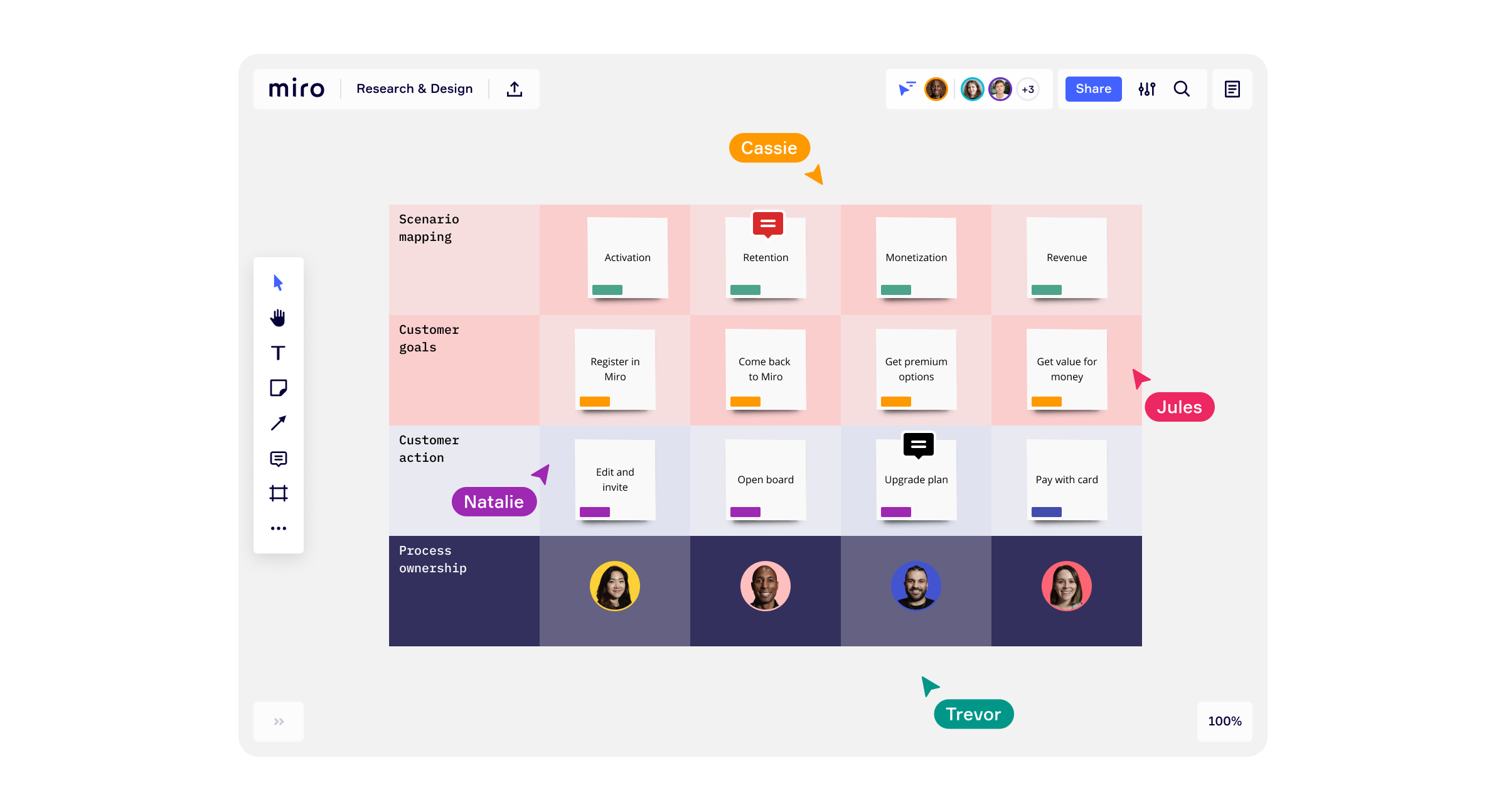
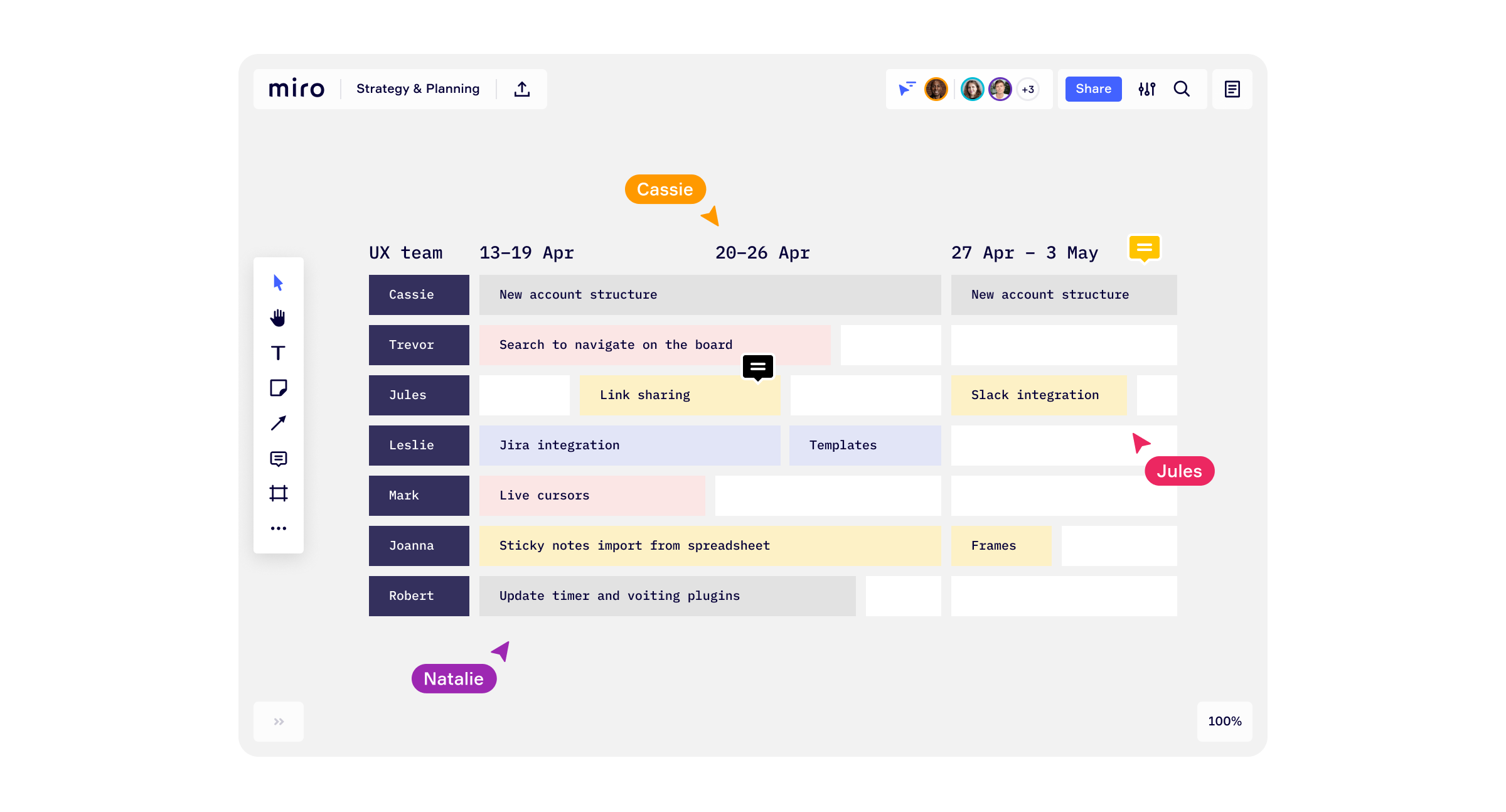
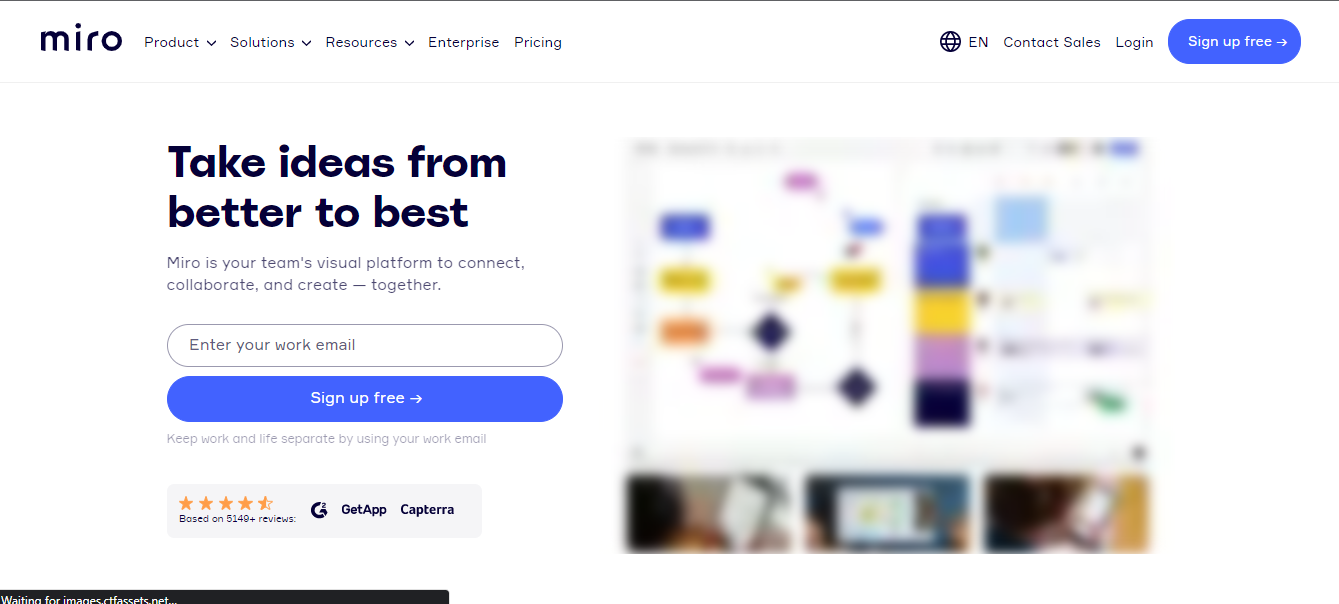
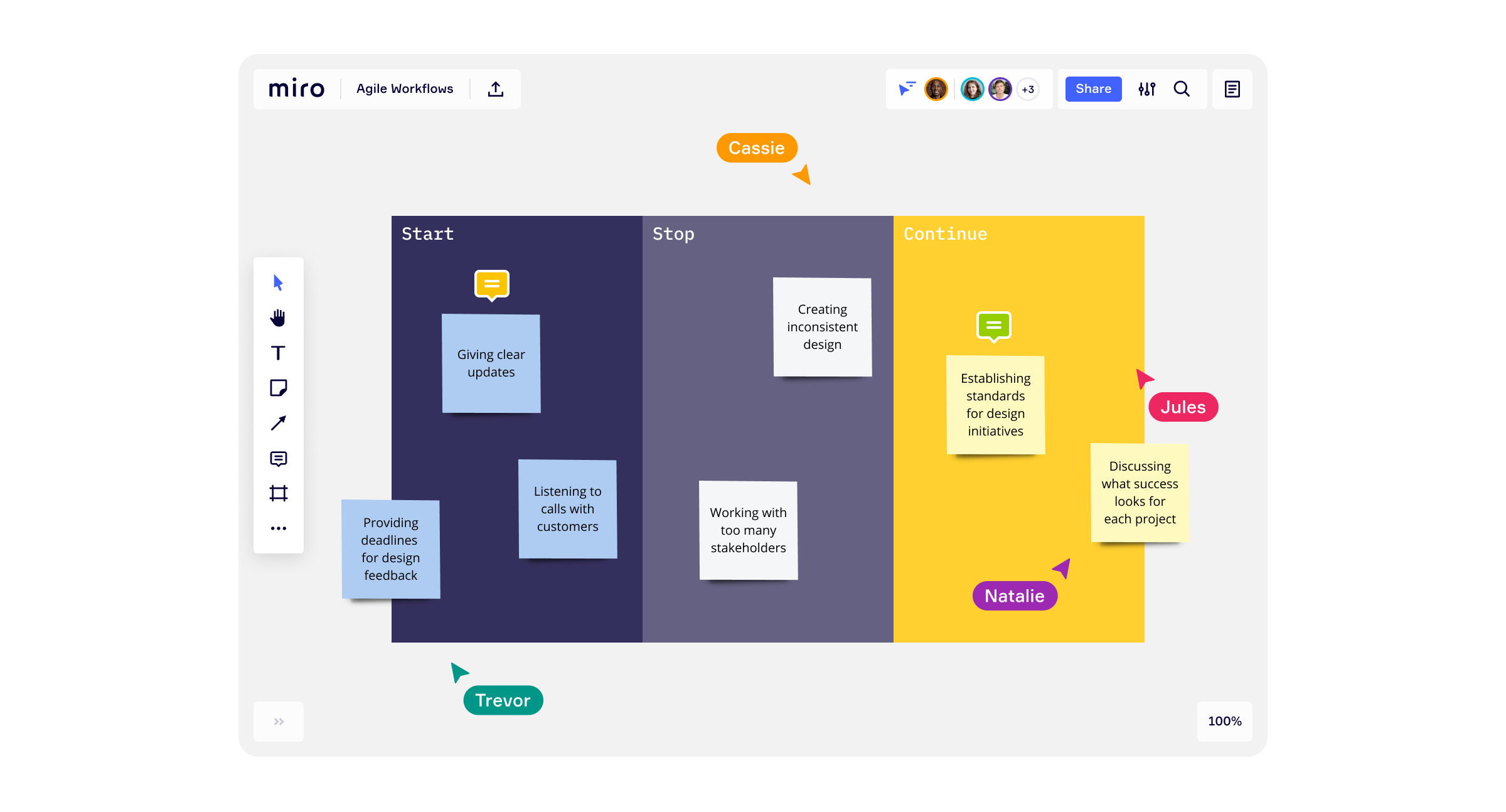
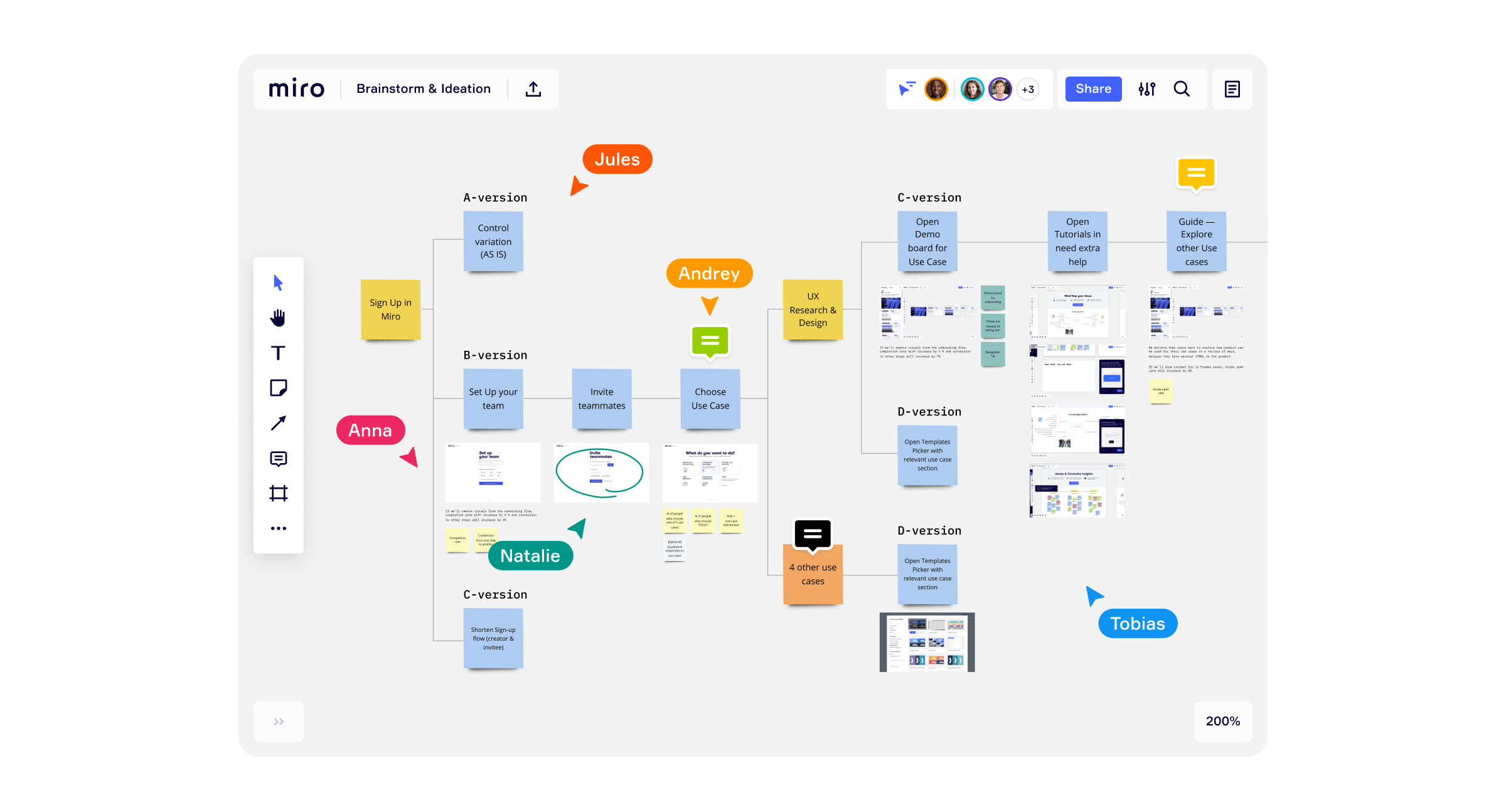

What I liked most about the platform was the practicality and ease of use. I did not identify any extreme difficulty in use.
I didn't identify almost anything bad about the user experience, but if I were to highlight something, it would be the price of the platform.
The platform helps me scale my activities and thinks about constant improvements.
Funcionalidade diferenciada. Capacidade de organizar informações de forma visual.
Apesar de ser de fácil uso a plataforma não é tão avançada em vista da concorrência no mercado.
Consigo organizar as ideias de forma mais rápida e ilustrada.
Tudo está está na sua mão, todas ferramentas é muito intuitiva e fácil de trabalhar, tudo organizado e pensado para o que vamos atuar, sem precisa mover muito para sua aplicação.
Olha tudo é muito bom com o Miro, mas o valor é o principal motivo para ele, não é nada barato, a tradução tamb é uma outra dificuldade que encontrei com a ferramenta.
Atualmente utilizamos o Miro para quase tudo na minha area de atuação, como fluxograma, Acompamento daquele projeto, brainstorming que utilização para que fluxo de trabalho
Ease of use of tools and very good for my ativities
it's paid. could have a more comprehensive free version
i need to share flowcharts with the team and it helps me
A facilidade de manuseio da ferramenta e os menus já prontos que podemos usar como modelo That's a great thing for my job
This price ir very expansive that's difficult bay
Desenvolvimento, acompanhamento e melhorias em processos e projetos And creation for new flows
What I like the most are the templates. Still, I like almost all the features. I've adapted my work to digital since the pandemic and Miro is that platform that helped the most on this adaptation. The best part, there is no physical post-its overuse.
Maybe sometimes I can't find a template I want but that is really an opportunity to design it and share it. Also, taking your work from Miro to Excel, Docs or Slides should be easier.
Working collaboratively online. Making our work more dynamic and easy. Being efficient. Definitely, I'm more productive.
It is one of the most useful, inventive, and easy-to-use platforms that you can have for any project, whether it's for your work or personal endeavors. The ease with which it integrates many features from other platforms and formats (pdf, images, videos), along with the option of an infinite canvas, as well as the functionalities to communicate and collaborate with your team in real time, are simply fantastic.
In my personal case, I primarily work with journey maps and brainstorms for projects in my field. However, I find it difficult to import information from platforms like Figma or Invision easily. Additionally, when I use the built-in video calling features within the application, the canvas I'm working on starts to lag, making the work on the platform slower. The same issue arises when I give a presentation as the elements on the canvas don't load properly or freeze. I feel that these functions need optimization, as well as the exporting features, which should be more customizable.
The ability to bring ideas and work from different formats into one place is a great advantage. Additionally, compared to its competitors, it offers communication options with other team members within the same platform. This reduces the friction that can occur in workflows and enhances collaboration among team members. Indeed, one of the best features is that the canvas has no limits. This allows you to freely expand and explore your ideas without being constrained by space or size limitations. The unlimited canvas provides flexibility and freedom for brainstorming, organizing information, and visualizing concepts without worrying about running out of space. It is a valuable aspect that enhances creativity and supports the development of comprehensive and detailed projects.
Miro keeps releasing enhancements and connections that only make the UX better. I love using it with my teams to visually mock-up ideas, teach/learn, and plan out what's next.
The elements on the page can get confusing, with arrow predictions not being correct, for instance. New team members have a learning curve to get to used to the navigation as well.
Miro helps solve our need for one place to collaborate on multiple projects, ideas, and initiatives cross-departmentally. This is helping ease content control and understanding.
Miro has proven to be a remarkable digital collaboration tool, offering seamless brainstorming and project mapping features that foster effective remote teamwork. Its intuitive interface combined with a myriad of options for visual collaboration like sticky notes, templates, and mind maps greatly enhances our productivity.
On the downside, the learning curve can be a bit steep for beginners and the application can occasionally feel sluggish with complex boards. However, the benefits of Miro's expansive feature set and ability to bring teams closer together, regardless of location, far outweigh these minor setbacks.
This visual collaboration tool has made brainstorming sessions more interactive and fruitful, thanks to its features like sticky notes, freehand drawing, and pre-built templates. The ability to visualize ideas and tasks improves our understanding and speeds up decision-making processes.
I can use Miro as I wish. There is no right or wrong way to use this platform, which is great because it gives incredible versatility. The usability is also quite good. It feels very fluid, with the tools very accessible and very smooth scrolling. I also like to invite people who don't have a Miro account because it's more enjoyable for them.
The Wireframe library is limited. Although it is not the main focus of Miro, I would like to expand this functionality to boraden its uses. The handling of layers also needs to be improved.
Miro is our whiteboard to brainstorm and dump all the information gathered about our customers. We also use it to create the first drafts of the commissioned applications and web pages and their navigation. Tools such as polls help us make decisions together, and timers are used to know the timing of the proposed navigation.
Miro has great potential to be one of the best tools to use in 2023. It's a place to hold work meetings, make presentations, encourage interaction, brainstorm ideas, create workflows and more. Plus, the software has fluid navigation, which I love. This versatility makes the application one of the best for any organization.
I don't see any downside to Miro. It is a complete software that anyone can use comfortably. I want more resources to show clients how to use the platform and improve the experience, but that's a detail.
I love Miro to promote participation while we have meetings. So all types of users feel comfortable intervening, regardless of whether they are extroverted. The analysis of situations improved a lot since more members participated, and we reached agreements quickly.
The toolkit is very well thought out. It creates an intuitive functionality that any user can follow. It's great because I can invite collaborators and customers to my boards. I love creating panels in the same software and attractive presentations for superiors. It's a duality that works very well.
It wouldn't hurt to have a little guide for new users. Some functions, such as locking elements, are not so obvious to use, although they are extremely useful. Anyway, experimentation is highly encouraged.
I use Miro as a window to express my ideas. Brainstorming helps me determine how I can approach my pending projects. Then, I share this planning with my teammates, who make their adjustments. It has also been an excellent tool for creating presentations of completed projects.
It is very efficient both for creating tasks and managing IT systems. It is also swift and effective for visualizing how the relationships of different company agents are generated with each other: products, development, and business within IT systems. I like to make diagrams with Miro to bring together different aspects of the systems. The whiteboard is convenient for having an overview of the whole picture.
I can't change the color of the icons. It's a slight drawback, but I would like to customize more details to make more personalized diagrams. Sometimes, we need most personalization.
Meetings with Miro are very productive because we make quick notes of ideas. Then, I organize those ideas to plan with diagrams, mind maps, charts and layouts of the computer systems to be executed. In addition, I can map the relationships between systems and programs. I can't make the most complex connections with Miro, but I have a clear, easy-to-read outline.
Miro is delightful to use. It feels great because it is fluid, even when working with multiple users simultaneously. This excellent user experience allows several of us to work on the same project in real-time, which is good for spreading the load evenly.
Sometimes, it is a but cumbersome to search for information in Miro. The brard feel cluttered, and it0s hard to find the one I want exactly. A better search system needed for them.
It was a bit difficult to adapt to remote work because we had always worked in the office. However, we started using Miri as our primary collaborative work tool when we learned it was straightforward and effective. Collaboration is now easy and smooth, so our pace of work has been much faster than before.
Miro's most remarkable feature is its flexibility. I love that I can do almost anything I want without straining myself. The steams from its various tools: charts, arrows, notes, polls, timers, etc. All of them are accessible to use quickly, making it a convenient platform to use.
I need a way to categorize my boards. I create several regularly, but the only way to sort them is by the latest edition. It is awkward when I can't remember the name of an old board.
My primary use for Miro is as a virtual whiteboard to develop my ideas. These boards are helpful for me to sort out my own to-do's, plan the design I'm going to create, and keep track of my progress. On the other hand, it is an excellent support to make presentations to my superiors.
I enjoy the more creative and collaborative side of Miro. All users can participate freely without being cluttered. The result is a series of engaging, fun, functional and clear boards to read. The dynamic is perfect for group work with people from all over the world.
Miro gets a bit slow when many elements are on the screen. It also happens if several users are editing at the same time. However, it is not a frequent problem.
Miro is the whiteboard we use the most for brainstorming. We can sort and filter them to create a logical and functional line of thought. Then, we always go back to the boards when we need to stay within the line of development we set out earlier.
I love that my team can participate on a board and contribute helpful content. Inviting the members to edit and use Miro's available tools is easy. The diagrams and arrows are beneficial in explaining everyone's ideas clearly, even if invited users can't use templates.
I don't see any real disadvantages to Miro. It is a complete, balanced software that does its job excellently. I could add some more diagramming tools, but it is not essential.
I usually divide my team into different groups to assign them more specific tasks. Miro allows each group to be on a board and easily explain their ideas and progress. In general meetings, the boards are used to communicate everything to the whole team without spending too much time.
I like that Miro is cloud-based and that everyone can see the changes in real time. I like that multiple people can collaborate at the same time.
I wish miro boards would have layers of items that when you clicked on did not need an option to be edited. Also make objects moveable only, instead of editable
Miro allows us to create interactive exercises using design thinking to help clients solve complex problems.
Really simple to use One of the best tool for online workshops Simple even for those who did not use Miro before Great tool for presentation, more spaces than ppt
All is really simple so this is hard to find something wrong...
A lot of space to create a roadmap lot of colours and forms available better than powerpoint fast to create documents
A Plataforma é muito intuitiva e fácil de atuar, com todas as ferramentas na mão e pratico para mexer, com certeza a melhor do seguimento com várias novidades para os usuários.
Tudo é muito bom e perfeito, mas não ter em português isso atrapalha um pouco para os usuários que não dominam o inglês e o valor é bem alto para plataforma, que é uma pena
Usamos para definir estratégias e atuação dentro dos negócios, desenhos de fluxos, marketing, brainstorming e controles de plano de ação com a nossa equipe e colaboradores







