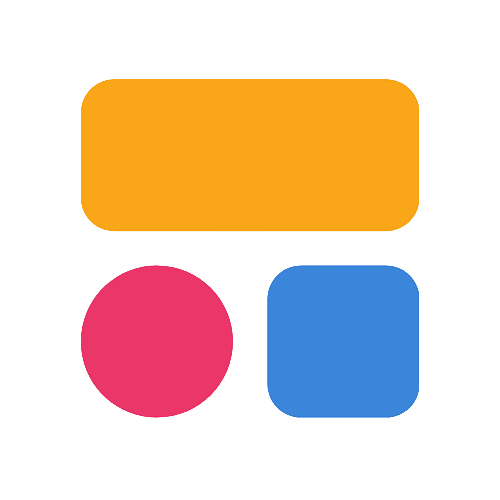BRYTER Reviews & Product Details
BRYTER is a no-code automation platform that allows users to automate complex business processes without any coding knowledge. Its core features include a visual interface, decision trees, and AI-powered decision-making. With BRYTER, users can create complex workflows and automate legal and compliance processes, resulting in increased efficiency and reduced costs. Its AI-powered technology also enables businesses to quickly adapt to changing regulations and improve their compliance posture.

| Capabilities |
|
|---|---|
| Segment |
|
| Deployment | Cloud / SaaS / Web-Based |
| Support | 24/7 (Live rep), Chat, Email/Help Desk, FAQs/Forum, Knowledge Base, Phone Support |
| Training | Documentation |
| Languages | English |
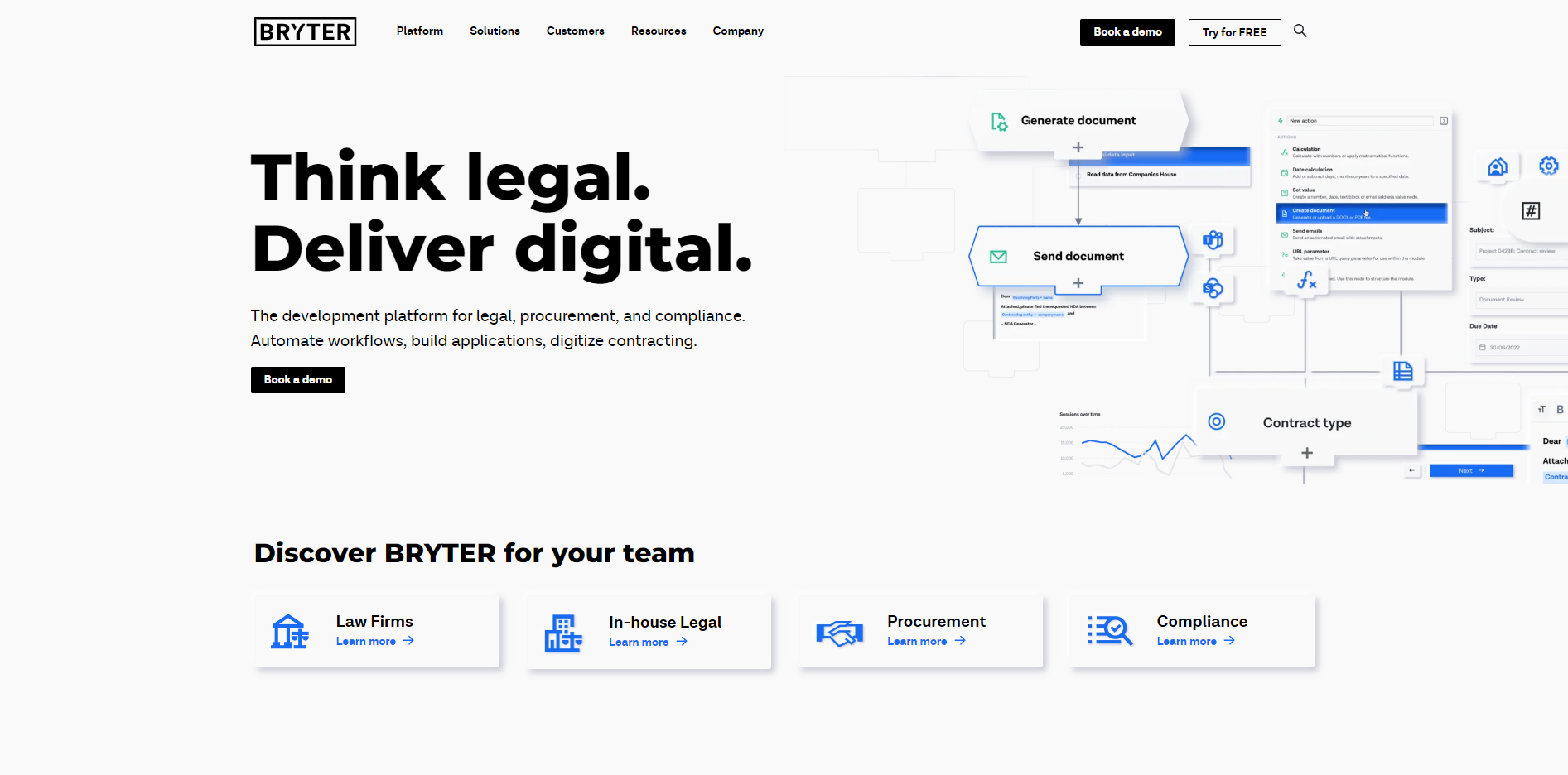
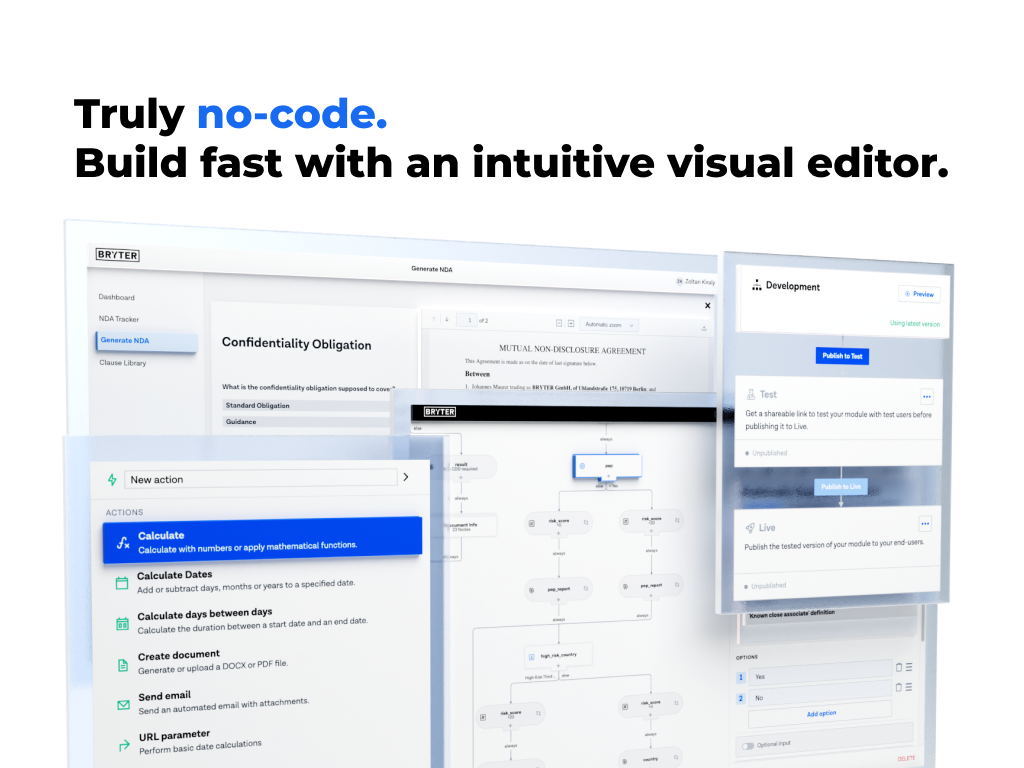
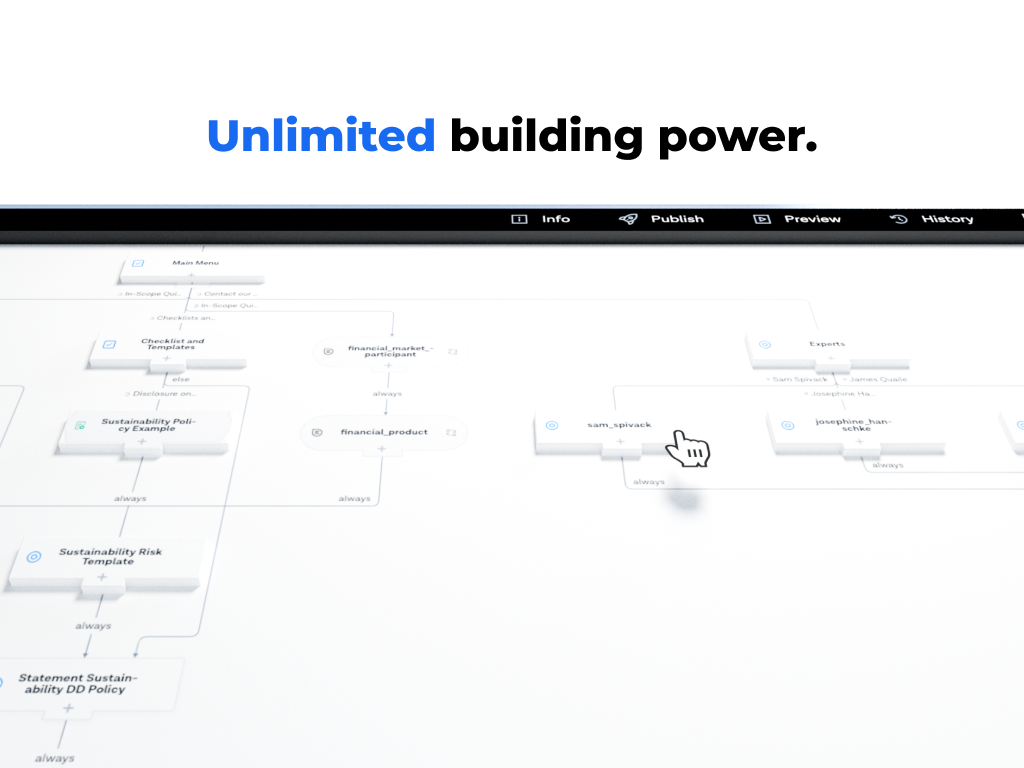
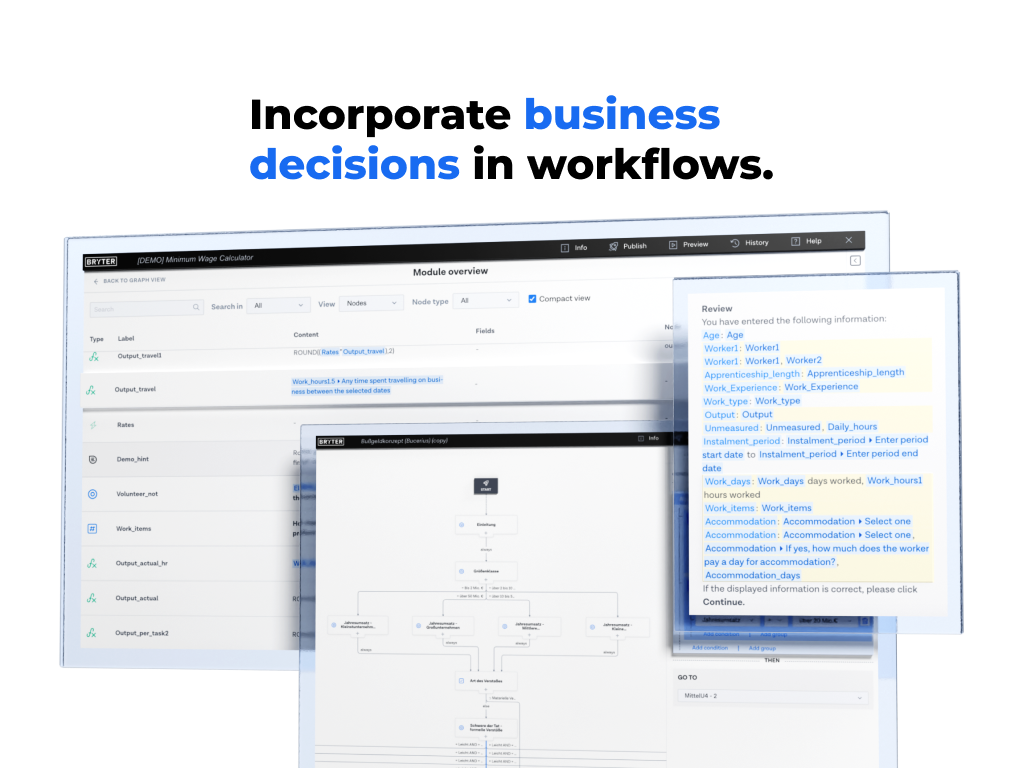
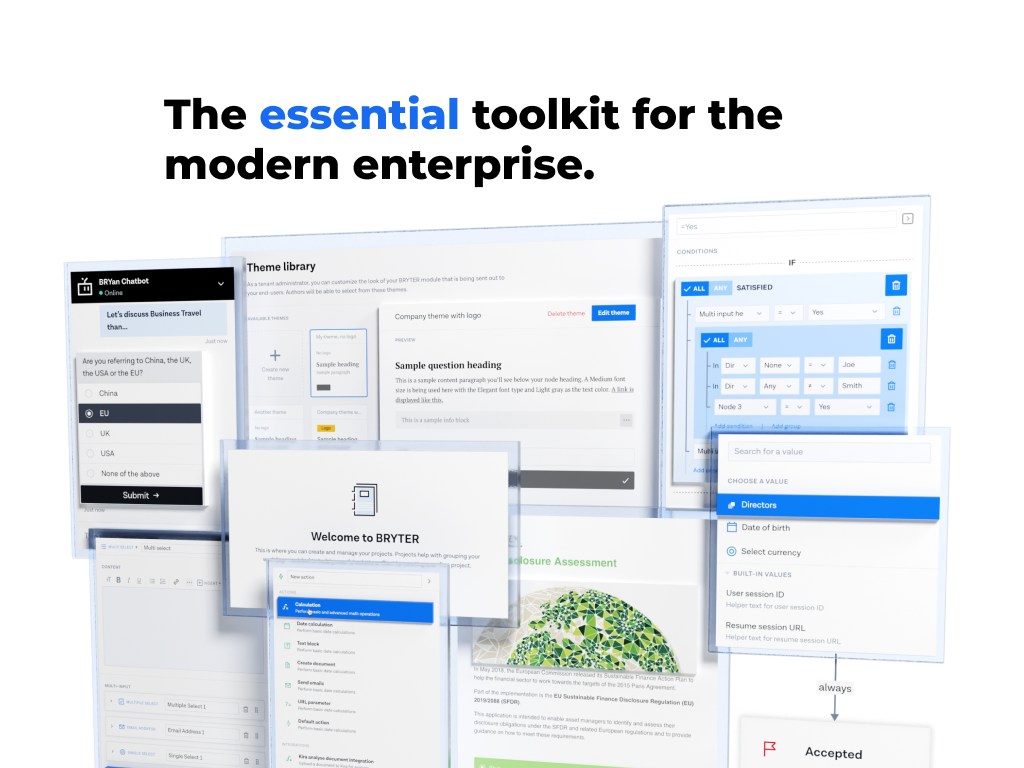
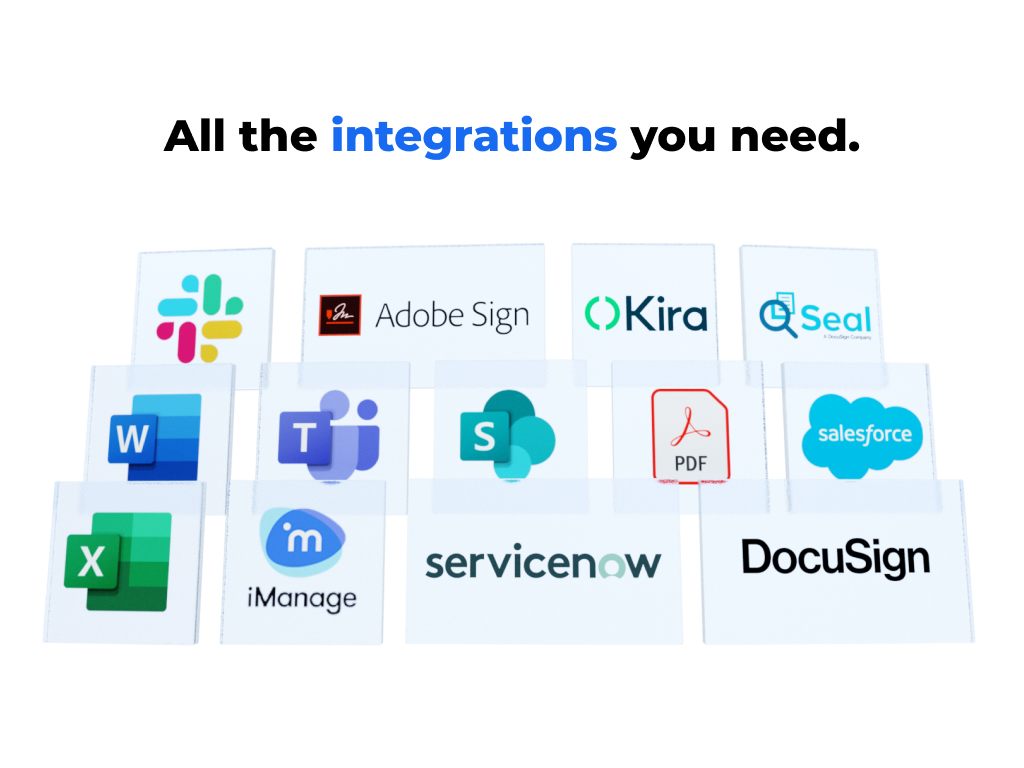

Bryter is an incredibly flexible platform which integrates multiple different tools for end to end automation. Whether you need to integrate emails, templates, documents, downloads or build databases and reports, it is all possible. As a tech-y who works with non-techies, it is refreshing to use a tool which all of my colleagues immediately understand the value of and are able to get straight to using. Finally, the bryter team are amazing. Responsive, thoughtful and supportive. I can't remember the last time I had such good customer service from a tech company.
We are waiting for a Hubspot integration which needs to be added to the roadmap, however this isn't really a blocker to our functionality.
We have streamlined the workflow, enabling our management team to reduce the amount of time it takes to supervise our trainee legal adviers. MT no longer has to switch between apps or programmes and we aren't losing people in the process due to poor admin or user error.
BRYTER is very easy and intuitive to use; this makes building decision trees quick and straightforward with minimal training or technical know-how required. The help resources and support provided is some of the best I have come across.
The BRYTER front-end interface has some formatting options but is quite limited compared to other web interfaces.
Our firm is using BRYTER to assist in automating the firm's various business processes (from legal to marketing). When someone has an idea to automate a process that is well structured and rule-based BRYTER can be used to create a decision tree to represent it. This is particularly useful for client-facing marketing initiatives.
What do I like best? The ease of use and the control you have to change and improve the tools you build. The easy-to-learn and understand interface lets you build a tool with "visual code" in no time. You can add the features and details you want, not just what a finished app/tool provider decided to include on their side. You can go back in whenever you want to make adjustments and improvements on your own.
What could be better? The ability to connect or interface with other systems is more limited than I would like. I know the BRYTER team is adding functionality and options tocommunicate with different programs and platforms, but this is the most limiting factor I see with BRYTER. If a task or job requires an entry into another system or a connection to another program that BRYTER cannot handle, the value BRYTER could bring is reduced, since using a BRYTER tool would still require a manual step or another tool to fill the gap between the systems.
I have been using BRYTER to develop tools that can generate first drafts of agreements, and other template-based documents, more quickly and efficiently than using word-based templates or PDF forms. You can create a tool that can customize a draft based on user inputs and still produce a clean and well-formatted product with a few mouse clicks.
The UI is beautiful and intuitive and is the best solution for no-coders.
I'd like a solution for individual lawyers in addition to enterprise pricing.
I've been able to create an automatic contract generation app, thanks to Bryter and it is helping people in India generate free contracts without the help of a lawyer.
The platform is quick and easy to use - and the first iteration of a product can be developed in a matter of hours. The UI is attractive and embeds well into internal platforms. The support offered by the team at BRYTER is first class. They are always at hand to talk through ideas (including running ideation sessions for lawyers internally) and offer support throughout the development cycle on a new module/product.
It can be difficult to iterate on BRYTER when managing revisions to long and/or complex decision trees. Such instances can be unavoidable where there are updates to legislation/regulation that impact the output of a module.
In our experience, BRYTER is best for modules/products that have a linear question set that arrives at a specific report/output based on the user's selections. By way of an example, it has been used successfully on projects where the user's answers determine a risk score (or indeed any other type of 'score').
- interface - no prior knowledge of programming needed - ability to track the work already done - various modes of models (Live, working) - hidden features one does not even know they need - possibility to create documents at the end of the process is an incredible ease
- sometimes, in case of many elements in the process, it becomes a bit chaotic - otherwise nothing really, I think Bryter is cool
- purchase orders flow - a questionnaire that collects all the important information from the purchaser and creates a document about their requirements - this way is the process automatized and a lot of time is saved - everyone know what they have to do and they can do it any time (no need to wait for an actual person to collect all the information from the purchaser) - lower chance of any kind of mistakes
Onboarding tutorial & module examples give a clear overview of how to map decision-making trees. It makes me realise that I will have to be precise with process mapping to make the module design process as painless as possible. Clean UI: Auto-tidying of the flow chart whenever nodes are added or changed; dynamic referencing & grouping keeping the graph tidy & manageable during creation & editing.
You can't select which nodes should saving user data for statistics purposes; currently you can only save all data from the entire module or none, which isn't ideal if you want to retain some of the data without dealing with the personal data compliance issues. It would also be great to provide generic examples that link with BRYTER's numerous use cases, particularly with third-party app integration.
Collecting new client triage/onbarding more quickly and at scale and minimising manual and/repetitious client data entry into documents and standard application forms. I'm still process-mapping and improving my fluency in building my first modules, but I can already see how this will help triage new clients into different categories of assistance needed.
Usability, UX, comprehensive structuring of processes
Nodes in the graphic display are not movable
CRM, easy to understand for employees with a lot of experience in the business but not very tech-savvy
easy to use when you dont have coding knowledge/ experience
Some bugs still exists. but Bryter would find solutions.
E-Approval flows Automation E-Forms with approval flows data collection to run analytics and audits removal of manual forms
Usability, Support, Implementierung, Training
Keine Schleifen, kein Multi-Lookup in der Datenbank möglich, Standardintegrationen könnten für alle Kunden zugänglich sein (z.B. MS Offic usw.)
Legal Intake tools, FAQ, Document automation, Risk assessment, Contract generation, Template maintenance, Workflow Management
Colleagues at Bryter have been extremely helpful with explaining technical solutions to us and providing insight and input on our initial ideas.
I have nothing I disliked, generally, it has been a very pleasant experience.
With Bryter we partnered up to create a guided pathway that will help NGOs register all over the world. The main problem we are solving is the creation of a user-friendly technology that can be accessed and used by non-tech-savvy people.
A simple solution for complicated data projects
Everything is going very well so far and meeting our expictations
User-friendly design, simple solution for complicated projects.
The simplicity of the tool. I am a lawyer who is not very good in IT-things. The use of bryter intuitively and user-friendly (in backend and frontend). The Bryter Team is very engaged and has a good working spirit.
If i am true: nothing so far. Every problem has been solved by the bryter-Team within short period so far.
eLearning for Compliance - no need for presence trainings anymore. Much easier for the legal team, not only because of COVID. NDA Generator - nearly every reasonably regularly occurring constellation can be made with bryter. Whistleblowing-Tool
Easy handling and wide range of opportunities. Great customer support!
Nothing so far. There has not been anything what could not be resolved
Generating contracts. Automation of checklists. Less standard work for legal experts. With BRYTER the colleagues have the possibility for "self-help".
Bryter is not only the most complete legal tech solution to automate legal ops and services; it also has a unique UX that makes it a lot easier to use than any other software out there.
It does not integrate into other SaaS tools, especially Airtable, Notion, Typeform, team, or slack.
With Bryter, we automate standardized legal tasks to free up our capacities for a more personalized and client-centric counsel.
Routine legal services can be easlily digitized without any coding experience or expertise
So far, I have not experienced any downsides
Standard legal problems and repetitive services (drafting of standard contracts) can be digitized which saves a lot of time
Very end-user friendly concept. Tool can be tailored individually to the needs of the customer.
Although this is a no coding platform, it is still complex and requires an in-depth involvement by the use. It is not intuitive.
Efficiency increased when creating standard documents.
BRYTER is a flexible automation platform for which we have found a proliferation of use cases. We love working with the BRYTER team, who are consistently helpful, responsive and creative. Any feedback we have is quickly taken into account and it seems that new features and innovations are released weekly, making it an exciting platform to build within.
Honestly, we have had only good experiences working with BRYTER.
We are freeing up internal bottlenecks and automating arduous, time-consuming manual processes with BRYTER. The solution has enabled us to actually automate legal workflows and both lawyers and clients have been excited about this.
Bryter will let you assemble a business logic and turn it into a web app. It is very easy to learn, a pleasure graphics-wise, and offers more depth than you'd think. A few simple node types and actions can multiply into a complex module and route user input straight into a database, or output a simple email or document. You'll be able to build big modules in a fraction of the time it would take to properly program a website or app - and brand them properly.
Recursive actions and validations are hard to build. Internal data validation is rather basic; for example, if a user enters an address, it cannot be verified against, say, GoogleMaps. Looping back up a logic tree is impossible, as is building multiple choice lists with opt-out (e.g. this - that - none of the above). While building big modules is fast and satisfying, the pricing model will discourage from building nifty smaller modules. While it offers good document completion capabilities, would not recommend it for full-fledged document automation tasks.
Taking clients through complex business logic trees to offer solutions and advice in generated documents.
- versatile functionality (document automation, risk calculation, notifications etc.) - user-friendly interface - great support team
- enhanced document automation features would make the product more competitive
- guiding users through complex decision making processes - producing risk assessment reports - producing first drafts of documents