Adobe Connect Reviews & Product Details
Adobe Connect is a web conferencing platform that lets companies conduct online meetings, webinars, and training sessions. It’s a reliable solution that lets users share presentations and other multimedia right from your desktop—delivering multimedia rich experiences to hundreds of participants. It’s designed to recreate the learning environment of physical classrooms to define a more engaging and collaborative communication experience. The solution offers immersive virtual experiences with useful storyboarding tools and design features where you can plan, host, and track all your events.
Adobe Connect is a web conferencing platform that lets companies conduct online meetings, webinars, and training sessions. It’s a reliable solution that lets users share presentations and other multimedia right from your desktop—delivering multimedia rich experiences to hundreds of participants. It’s designed to recreate the learning environment of physical classrooms to define a more engaging and collaborative communication experience. The solution offers immersive virtual experiences with useful storyboarding tools and design features where you can plan, host, and track all your events.


| Capabilities |
|
|---|---|
| Segment |
|
| Deployment | Cloud / SaaS / Web-Based, Desktop Mac, Desktop Windows, Mobile Android, Mobile iPad, Mobile iPhone, On-Premise Linux |
| Support | 24/7 (Live rep), Chat, Email/Help Desk, FAQs/Forum, Knowledge Base, Phone Support |
| Training | Documentation |
| Languages | English |
Adobe Connect Pros and Cons
- Easily inegrates with popular CRM software such as Salesforce and Eloqua
- Option to create unique registration pages
- Provides extensive template options that are customizable for virtual environments
- Bad recording quality and audio and video issues espeically when used on mobile
- Requires extensive support to resolve issues
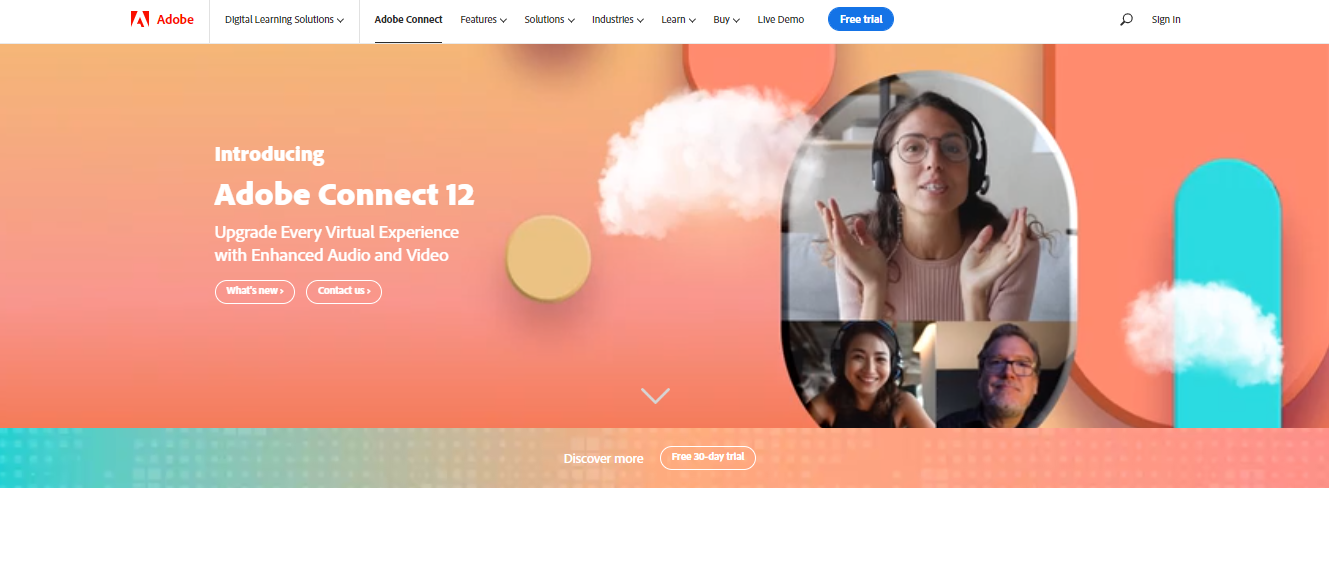

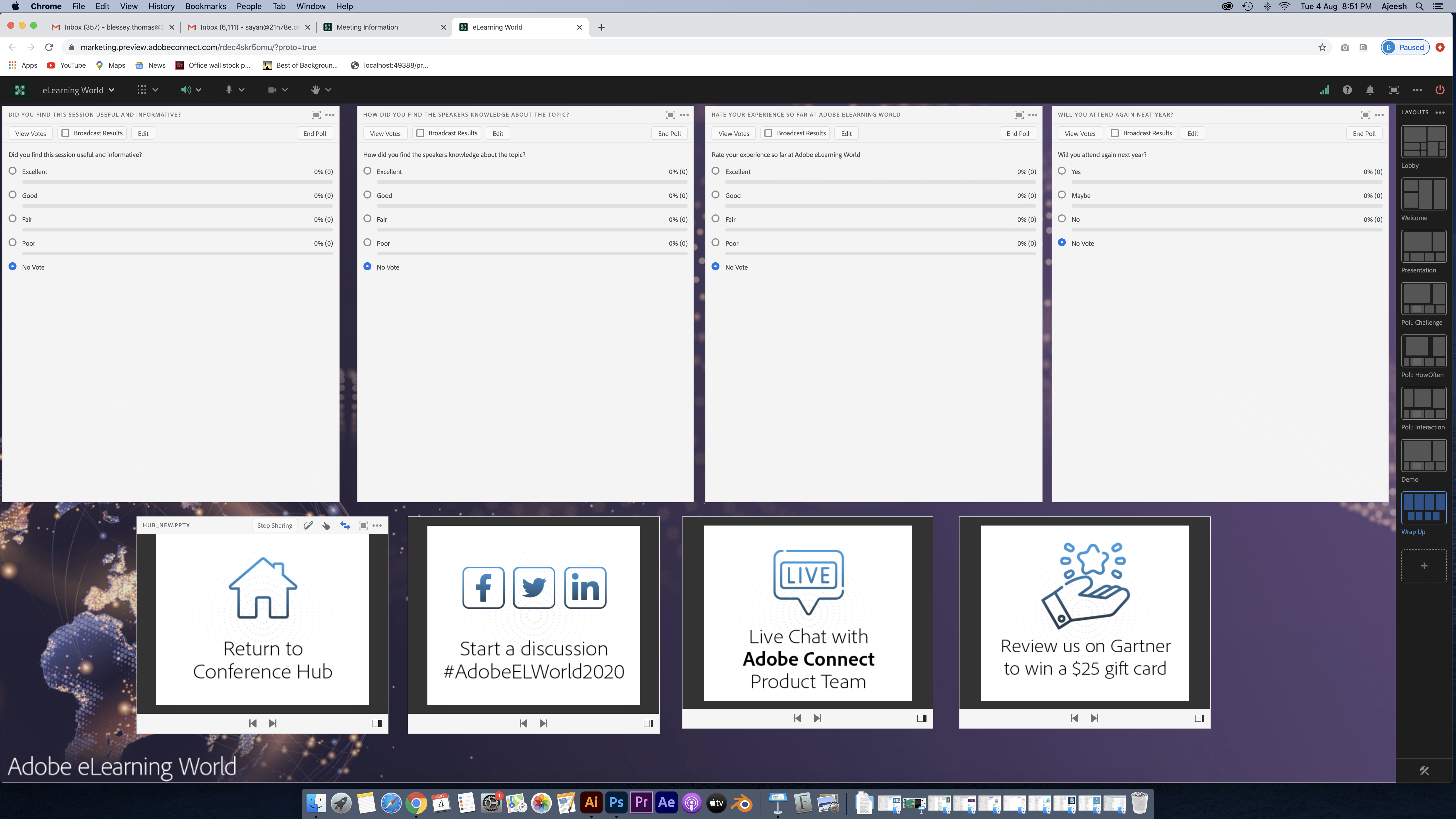
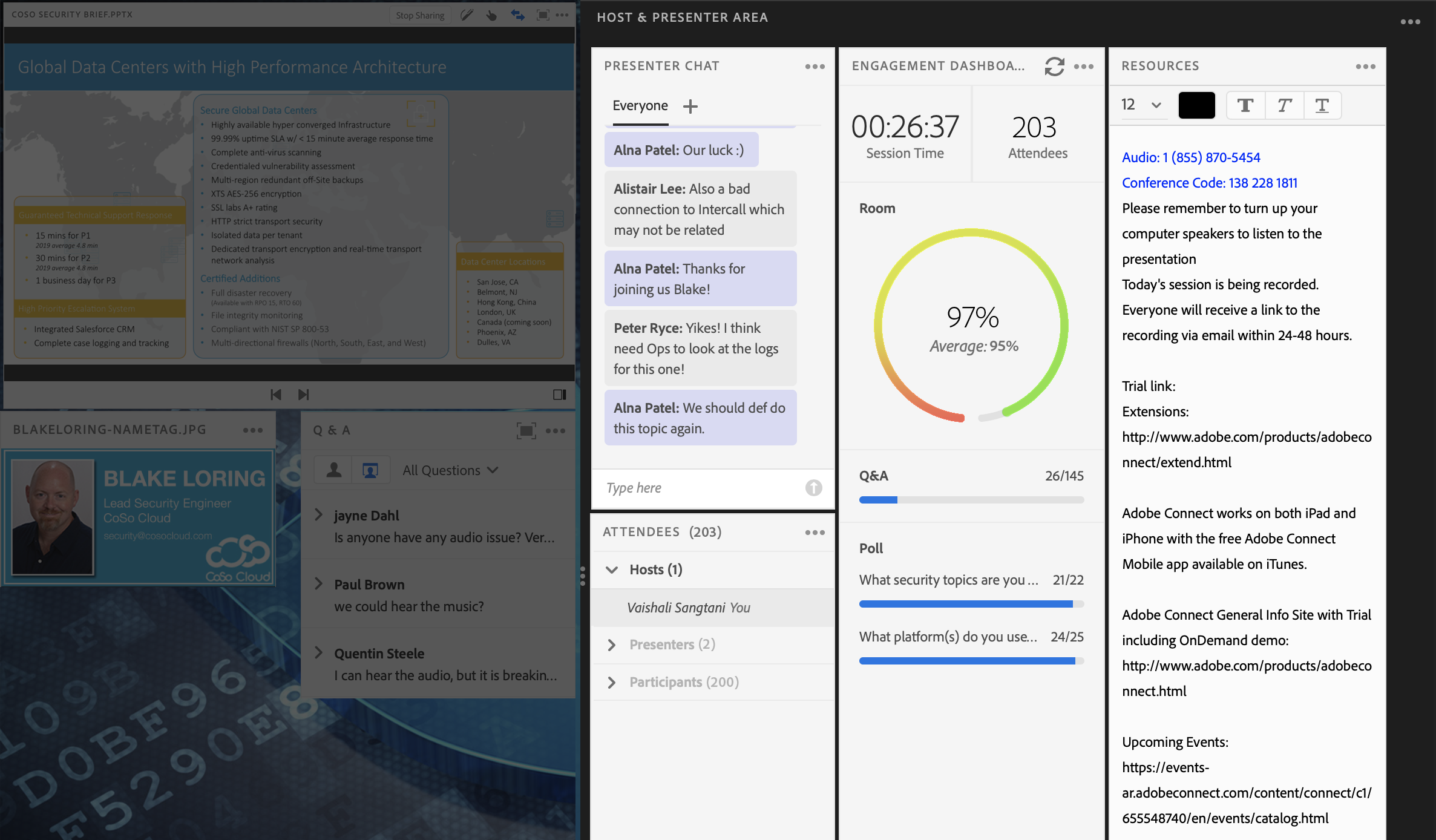
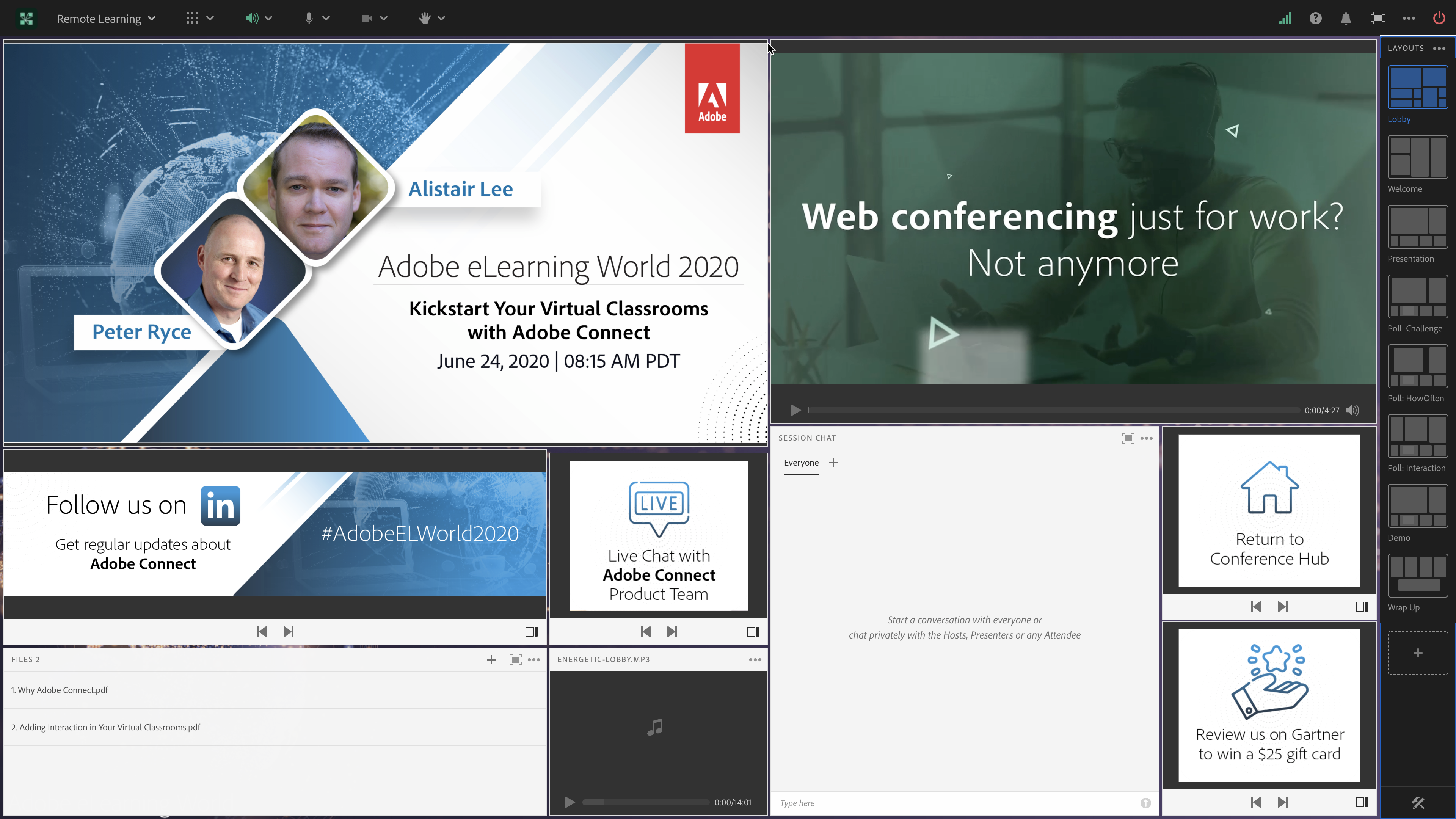
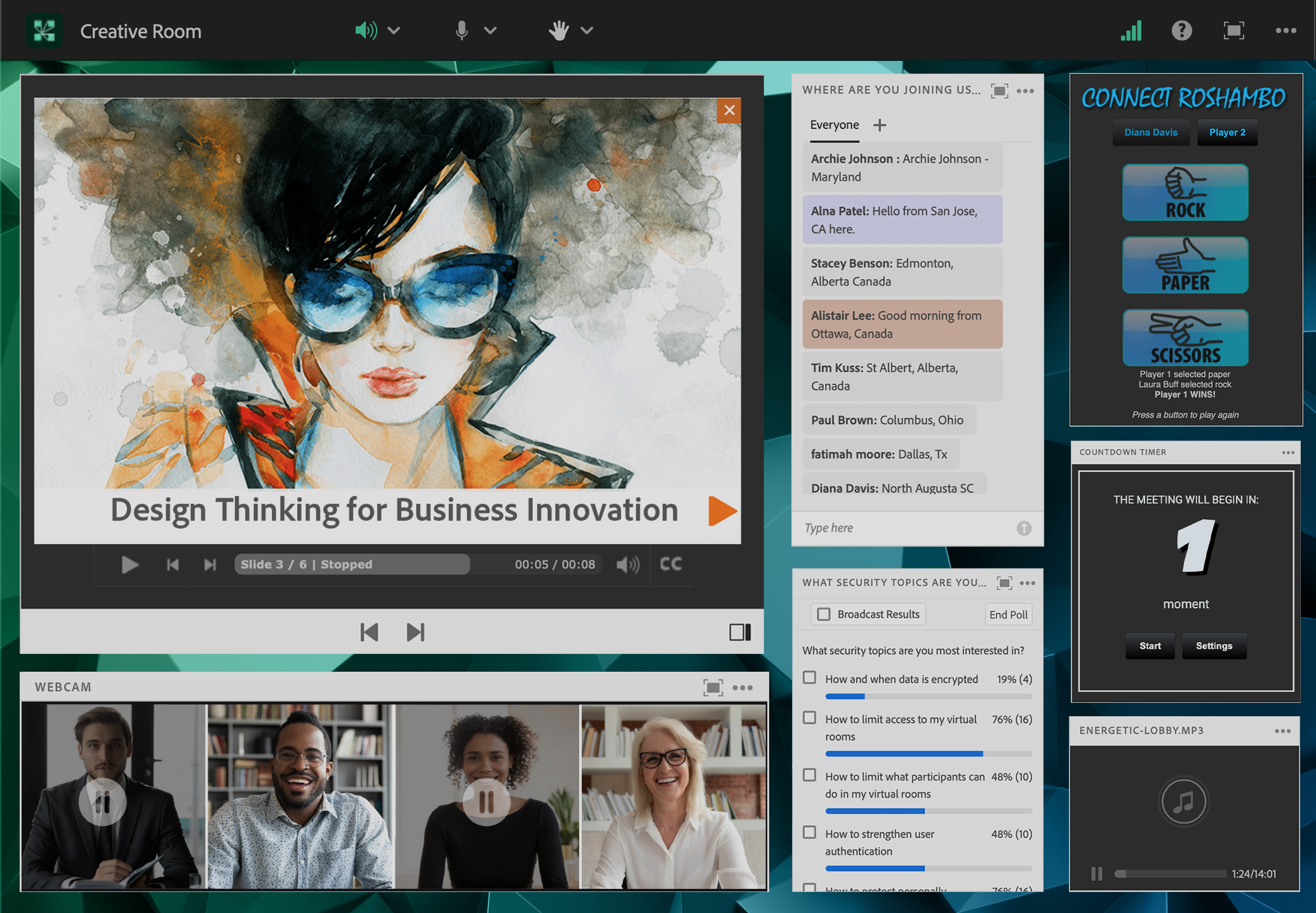

Private rooms with easy sign on and management of pods.
You have to upload mp3 files instead of watching videos within ppts.
Being able to connect with students and parents virtually
The multiuse interface is convienent for education.
Costs, ease of use, upgrade issues, bandwidth issues. Adobe used to be a strong contender, but there have been too many glitches during upgrades.
The students can benefit from interacting synchronously.
Adobe is simple to use and is easy to pick up on, even without a tutorial. It is also cross-platform, which expands on its utility. Tools like the drawing/editing one are super useful in teaching.
It has a lot of bugs. Things like file sharing take a while to load. Mics don't often work during cross-platforming. The drawing isn't very smooth. Although far better than the first rendition if Adobe 11, it needs to become smoother to appeal to students and educators.
I've had problems with mics not working when cross-platforming (app to webbrowser, or app to ipad) where it either won't work or it'll blast static noise. The greatest benefit for a host on Adobe is the layout; the pods are laid out in a way that I can know what's going on in the entire meeting at once, which helps me think on the spot and also brings me comfort.
Nothing really. just waiting for an upgrade or a new software replacement
customer technical support is slow on resolving my issue on flash-player on curriculum feature on adobe connect. content tab UI/UX/CX is very prehistoric with bad folder management. reliability on connecting to events. participants are confused on what browser to when launching events or the app. doesn't open to everyone. always stuck on the loading room page. Adobe needs to fix their flash-player issue on the training and curriculum tab. they have mislooked on resolving this when flash-player ended last year. recordings, documents are still being forced to open as flash on our curriculum hence our learners are on zero level on learning. it was stated by the engineers as its a bug. it is not, it was just not fixed before 2021. proof? its going to be one month next week and nothing has been resolved.
distance learning. product overview webinars. process improvements. benefits are we can reach out to our customers from every corner of the world. but the platform ha sits hiccups and UI/UX accessing materials is still stuck in the 90s.
Polling features allow for dynamic interaction
The audio connection is horrible. Most participants have some sort of audio problem, even with strong connection.
Virtual learning with our students.
Connect is nice in that you can set up a "room" and it stays that way.
The bandwidth it requires exceeds other products and people tend to have more connection issues.
We train 45,000 teachers a year to use our company's products.
Chat feature, polls, Q&A, ability to upload PowerPoint presentations
YouTube pod no longer works, limited student interactive features, limited webcam use to instructor
Delivering synchronous lessons to students
You are able to have a virtual room with several chats going at once.
Besides the lag that happens if too many people are using breakouts/sharing screens (which we use a lot for training etc), the default font sizes are too small for those who have problems with their vision. I have to spend a few seconds at the beginning of my shift adjusting all the text box sizes. The kicker is that you can't adjust fixed text boxes at all - you have to get the attention of the presenters to do it for you. There is also not much choice in colours for presenters (we have people who help out who get coloured text to denote that they're 'floor walking' and able to answer questions). A lot of the colours available are unsuitable, with neon pink being the worst culprit for hurting my (and others') eyes.
It takes a certain skill to be able to follow your question (and any answers) on Adobe connect. Surely there could be an update which allows "threads" so you can separate your question easily?
I like the ability to customize your layout by using cards. It is really good for big webinars.
I find it very buggy. When inviting people to join your room, they have to do an install and half the time, they have issues logging it. It becomes a 20-minute process. Also, the voice connectivity is buggy where the quality of the voice input becomes spotty if you use your computer mic and not the phone.
We have solved the problem of sharing information to a dispersed workforce.
I like the interactive part. For a meeting it's really nice to have the green check or other options.
Always getting dropped meetings or breakout rooms confused. Like, someone will be in a breakout room and it vf randomly spits them back into the general room.
It's amazing for training purposes. To share a screen when remotely training us invaluable.
As a participant, I like that the program is web-based so you simply click on the link to participate. You do not have to download any programs. For the presenter, document sharing and transferring of host rights is fairly simple.
As a participant, some of the downfalls of using Adobe Connect compared to other web-based technology such as BlueJeans is that the meeting coordinator has to accept you into the meeting which can be administratively difficult for the Chair to manage especially when participants are entering late and they are already presenting at that time so the participant is not accepted into the meeting promptly. Also, the audio is separate from the Adobe Connect link. Participants also have to be provided with a separate audio line to dial into. this will sometimes cause confusion with participants. This also requires that the agency has access to toll-free teleconference option for participants,
This is a secure option that is often used by the Ministry for large information/training sessions which require presentations to be shared, The benefit is it simply allows participants from across the province to connect online without the requirement of travel. I do not feel there is a benefit to this particular conferencing option as opposed to others like BlueJeans as I feel it's functions are more restrictive and less participant-friendly.
Fairly robust features once you learn how to use them. I particularly like having the ability to edit my recordings. I saw the word "practical" used to describe this product and I'd agree. We have used it at my organization for monthly webinars for the last few years.
The user experience does not feel polished or modern, it feels technical. The admin side could be significantly more intuitive. It is a pain (and more $) to have to use another service to integrate the telephone/conference call feature for those without computer audio or on the road.
We are a membership organization, and the ability to offer monthly webinars at a reasonable cost is very important. AdobeConnect, along with a third party conference call service, has allowed us to do this for the last several years.
It works fine as a communication platform if audio is all you're interested in. The sounds quality was good and there was no lag or delay with people talking over one another. But I would prefer a video conferencing option with screen sharing.
That it has no video conferencing option. It makes it confusing when there are many people from different locations trying to collaborate. It would also be helpful to have a screen share option.
Distance collaboration
Most of the time I can share my screen. Chatting also works well but takes some practice if I want to chat and share at the same time.
It often drops and often cannot see my student's screen.
I am teaching students online.
Easy to dial in and to open meetings with one click
Buggy and requires a download to share your screen
Virtual collaboration and very large meetings/webinars. Can be used for small team collaboration as well as confidently use for 1:many internal webinars.
I like adobe connect's breakout rooms and white boards that make virtual training and presentations much more engaging.
The interface is dated and a little clunky compared to some of the more modern video conference tools available today. It can be cumbersome to run a session by yourself do to the complexity of the tool--having a second person to help behind the scenes is often necessary.
Virtual training, virtual conference calls. It's made it easy to connect with people around the world. We've been able to reduce training costs and other communication costs by leveraging the tool.
I like how many participants can be on a conference. I also like how the admin can silence participants to reduce background noise.
It’s difficult to share documents, we tend to email things out ahead of time.
Getting a lot of people on one call from different cities/ states to do trainings and accountability sessions.
I like the neat, organized feel. I like the student experience.
I can't share my screen without endless audio issues. Pods are messy and confusing. Lots of glitches and lag.
We teach live, online classes.
You can attend lectures and presentations without physically having to go to the venue. It is great for audio and video conferencing along with live chats.
Sometimes it gets difficult to handle multiple meetings.
Attending lectures through online blackboard where I cannot physically go.
I generally like it as a webinar platform - it has a nice mix of features (slides, chat, etc).
It is more cumbersome than other programs like Skype for Business, which I prefer to use for most remote meetings unless it's very large.
It's been a much more effective platform than our previous one for online education.




