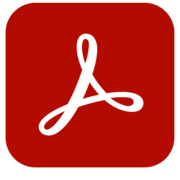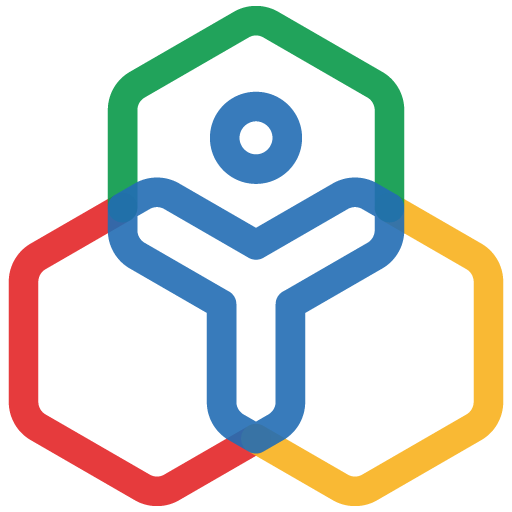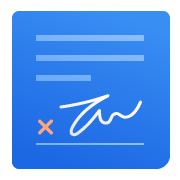
Zoho Sign Reviews & Product Details
Zoho Sign is an electronic signature platform that allows businesses to securely sign and manage documents from anywhere. Unlike other signature solutions, Zoho sign supports easy integration with the Zoho Suite, providing seamless access to multiple business tools. Its standout features include signature templates, signature request tracking, signature analytics, and a mobile app for easy document signing on the go.
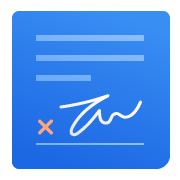

| Capabilities |
|
|---|---|
| Segment |
|
| Deployment | Cloud / SaaS / Web-Based, Mobile Android, Mobile iPad, Mobile iPhone |
| Training | Documentation |
| Languages | English |
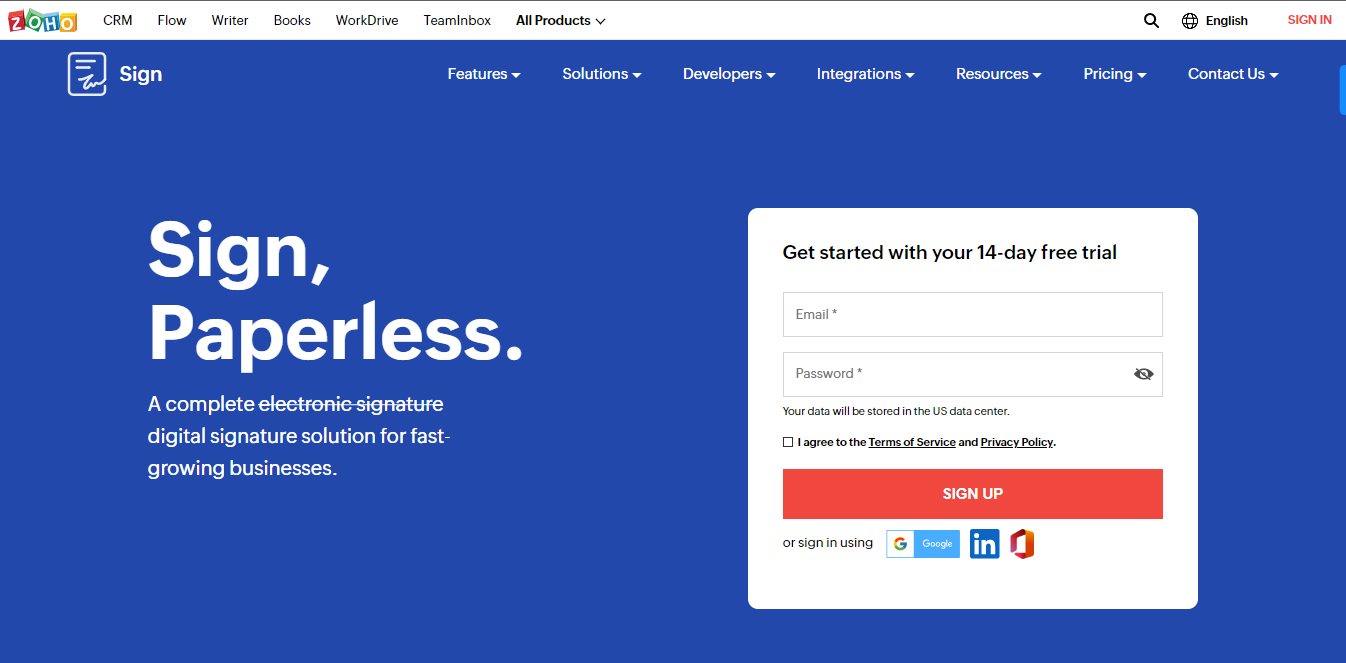
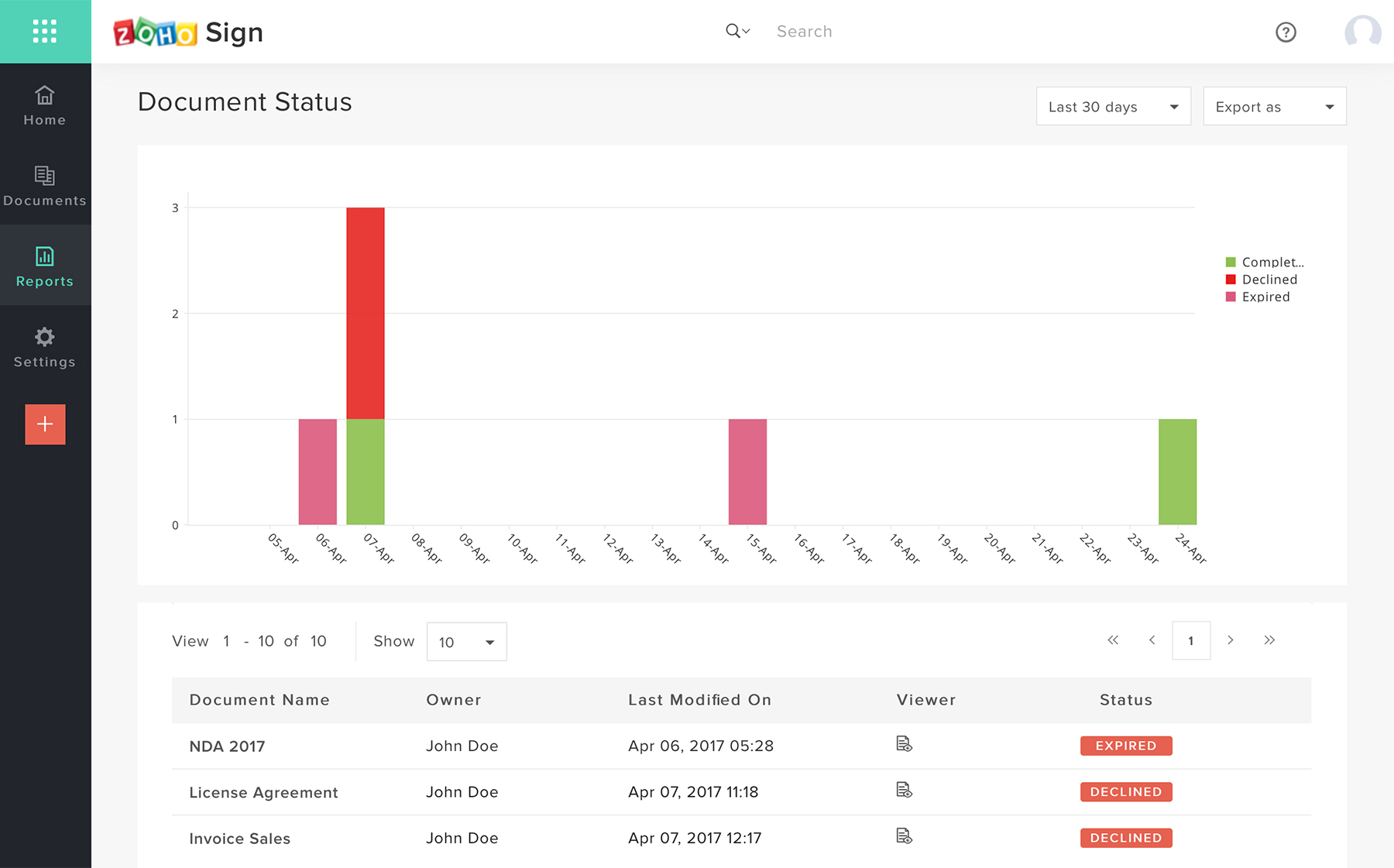
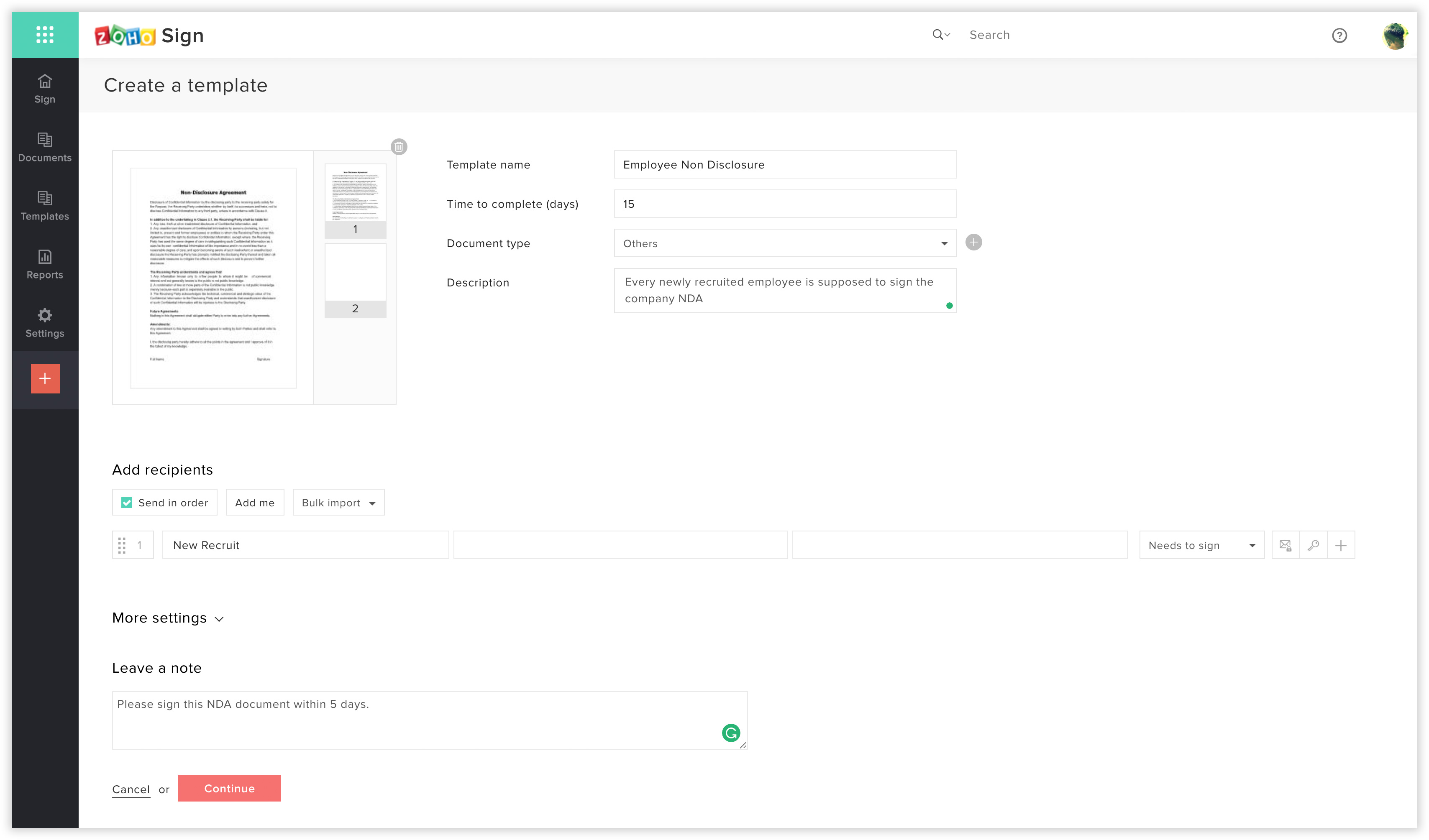
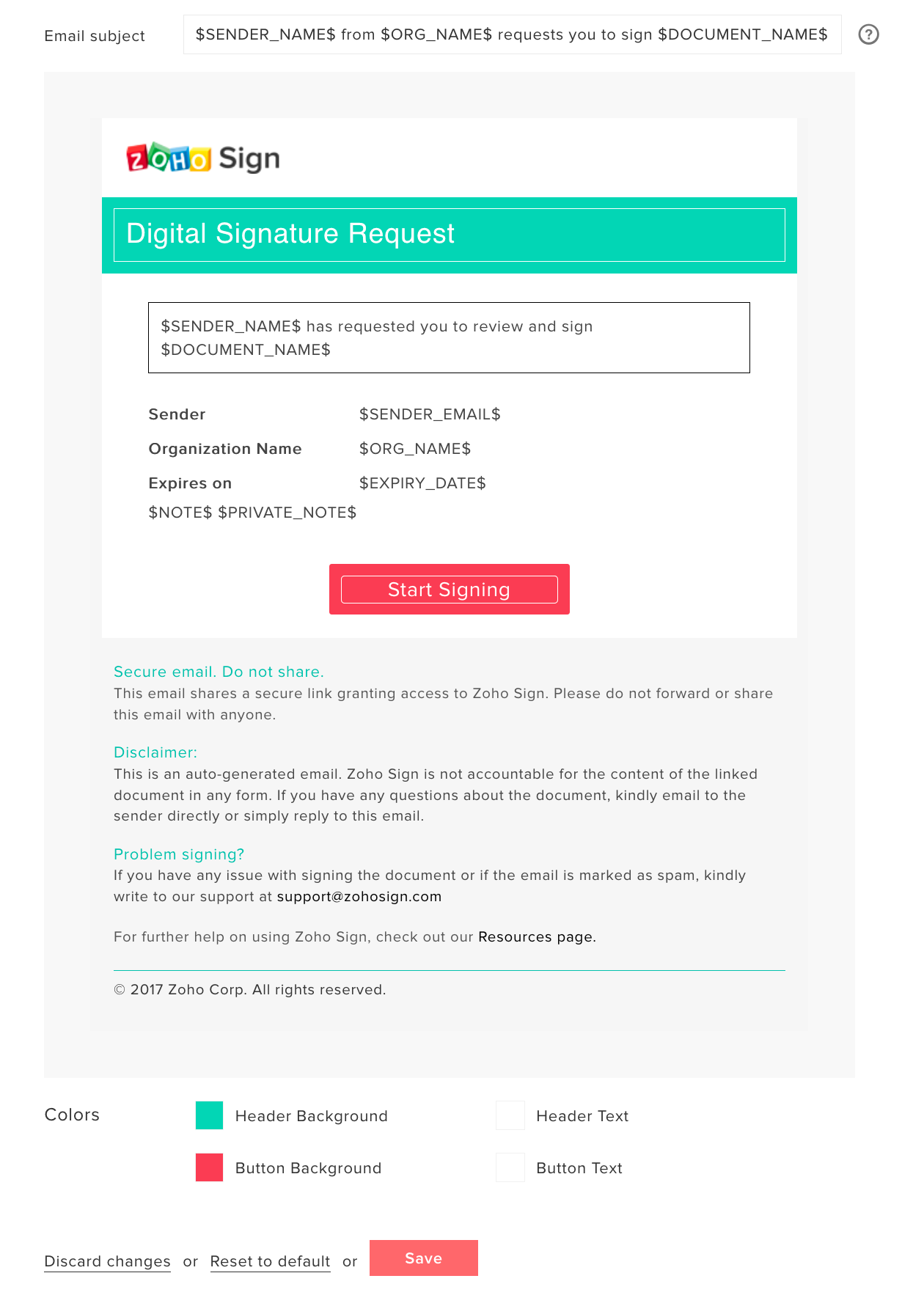
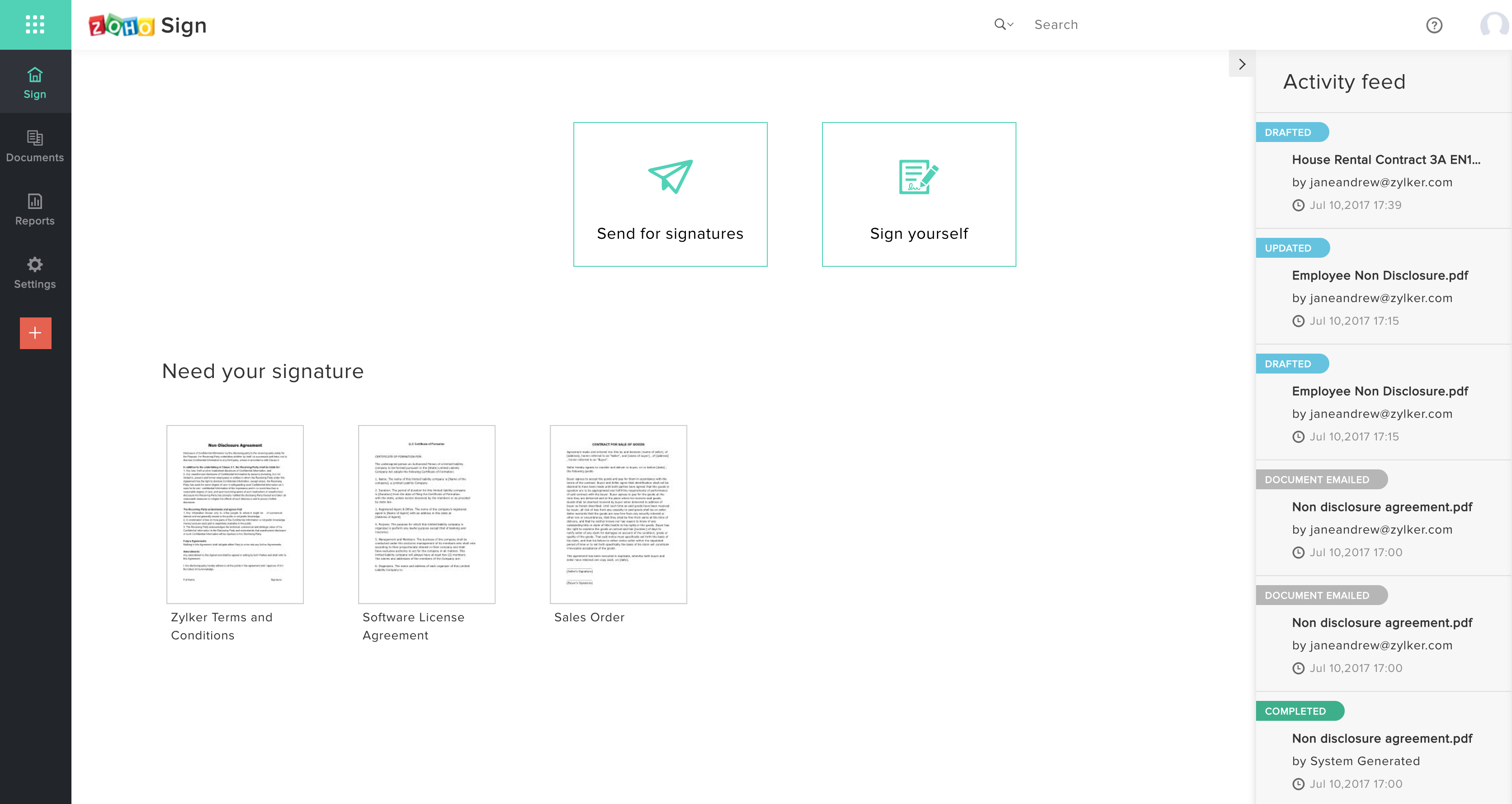
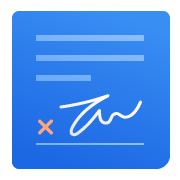
It allows you to sign digital documents from Gmail, as well as send documents from Google Drive, DropBox, Box, OneDrive and many more. Documents can be easily downloaded by pdf, jpeg, doc, and more.
It is an excellent electronic signature software, send and sign each legal document, it has never been so easy.
It is a simple and easy-to-use software, which simplifies and allows us to store, search, send or receive through our email, all kinds of documents to sign as independent contracts, proposals, all kinds of reports and more. Integrations with other platforms such as G-Suite and Microsoft Office 365.
Zoho has covered a lot of bases here with the newest versions of Zoho Sign. Our organization migrated to Zoho Sign after paying over the odds with Docusign, who were the pioneers back in the day (2013-2018). Zoho sign allows various departments to organise contracts and legal documents in an efficient manner, track progress, extract signature receipts, and even sends auto-reminders (which in this situation is better than a human reminder). The self-sign feature is also handy for generic documents which you may need employees or contractors to sign.
Every now and then, I notice some bugs when sending a multi-signatory document which requires various (usually 3) users to complete different parts of the documents and signatures in different places. The bug occurs when preparing to send the documents in the back end; the system sometimes does not allow you to proceed if you enter the user details in a particular manner.
The level of automation and time-saving benefits of moving to e-sign is no doubt tremendous. We have been able to get a lot of contracts, business agreements, declarations completed in a lot less time than we did previously.
Having control over all files and the software ensuring we are all well informed about any changes made makes it extraordinary application for us.I like that it is easy to use and accessible from any device and browsers.
I have nothing i dislike about Zoho Sign,it worked perfectly for us.
Zoho Sign has helped us avoid errors and save time.It has completely eliminated tedious manual process in our real estate company.Closing deals with our clients is now fast and easy with Zoho Sign.
I can manage all of the document creation, managing and sending through the Zoho Sign portal. Rather than faxing or getting documents printed and signed by hand, I can get documents signed digitally by myself or by those that I send my documents to. The layout and design of the Zoho Sign platform is very neat and organized well. The instructions on how to create new documents and send them is fairly simple. It's also quite simple for recipients to sign documents, which is important since I work with people that often have limited technical capabilities.
I suppose the only thing I don't like is the pricing. It's not the least expensive pricing model I've seen, so if it could maybe look at some of its competitors and align the pricing with some of the lower cost digital signing services, then I would be more enthusiastic about using it.
Any type of software that can make processes easier and save time are usually a plus. Zoho Sign can certainly be that type of software for our contracts and invoices. It's probably given me the most improvement in my daily work flow and helps to keep me accountable of documents that are signed and still need to be signed. The status updates keep me in the know at all times and help me to react and respond after document transmissions in a timely manner.
Integration, integration, and integration. It also very intelligently embeds your inbox into the CRM app. Very thoughtful design with a sales rep in mind. They have really listened to the customer. Sales insight that seamlessly connects the marketers to the sales team is really intelligent.
Some of the apps are still buggy and the UI could use a little updating. I think that Google Docs is still better with doc editing and sharing. Perhaps a desktop word editor would help make the experience better. Training is essential. Get more video tutorials out there and show people how to gain all the effiecnies they can.
Zoho has really made some significant strides in the past 5 years. They have built a very strong CRM platform and connected it with a suite of web-based productivity apps. Launching the Zoho ONE payment structure fixed thier biggest issue which was the complicated billing system
The ease of use for our clients to sign documents makes it really easy.
There is a lack for CRM and 3rd part integration with Zoho sign.
This allows our clients to sign contracts and documents at any time and not have to worry about scanning and sending PDFs or coming to an office.
Zoho sign helps to manage multiple candidates' offer letters when we want to go with bulk hiring. other than that we can trace the document, multi-supported format and timely reminders help to make sure the document get signed within define timeline in automated way
if you want unlimited document per user, webhook, APIs and want to manage a larger user set in a more effective way using various features then you have to pay per user
The paperwork can remove from organization. Previously candidates and organizations have to spare time to get in touch to get everything signed but after Zoho signed they will manage now remotely with a few clicks. For such business deals sometimes have to go for a mile to get everything completed on time so it's not needed now.The cloud storage and search system helps to find a document within few click which was before may be taking a day if not manage well and dataset is larger
Easy to use - the settings are made quickly and the digital signature was recognized immediately. Customers appreciate it when they get a quick answer and we can save ourselves the trip to the post office.
Nothing special - some customers cannot open the pdf files although they are normal (encrypted) pdf files.
We can have contracts signed quickly by both parties. Also we can create certified offers (important for official orders) and can secure ourselves at the same time. We also send the documents via a certified email address and are therefore absolutely compliant.
We can integrate this digital signing app directly to our Zoho Mail and track our customers whether they have signed the documents or not.
It has a feature called Template, which does not have any readymade templates; instead, I have to upload or import documents every time.
We often have to sign agreements with our vendors, and now we do this all through Zoho Sign, saving our time and resource.
Zoho Sign comes in handy when I want to get documents sign faster and have more of an accounting trail attached to them. The website is generally easy to use and has simple instructions and steps to get thing done. I appreciate website that have minimal menu items and get right to the point, which is essentially the way the Zoho Sign website is presented. It's helpful to have templates that we can use to quickly create new documents with an already set format.
Zoho Sign can be more complicated for certain recipients to use. Some people I work with are just turned off by it and find it hassle or confusing to deal with. So I'll occasionally have to send a regular PDF file or fax a document to be signed.
Whenever a recipient is willing to use Zoho Sign, it can really help to make my workflow more efficient. It reduced the amount of steps needed to get documents signed, both on my end and for those I send documents to. The reports features gives me the ability to view the entire library of documents I've sent out with the collective status of documents in a clear chart. It helps me to understand where I should focus my time more in terms of utilizing Zoho Sign for clients.
Zoho Sign has very minimal features and isn't cluttered with a tons of different options and menu items. I like the straightforward control panel and windows. Using Zoho Sign isn't complicated at all for me. I can just go in and either import document or create new signable documents from templates. The status and notification features is great for being in tuned with docs that are out to be signed and those that still need to be signed by me.
Not everyone I send e-signature documents to, either signed by me or that requires someone's signature, are accepted with open arms. It's nice that we have documentation from Zoho Sign to back the validity of the digitally signed documents, but it can still be a hassle sometimes to push the documents through to some organizations.
Zoho Sign helps me to keep my document processing in the digital world. I can keep better track of all my documents and can get them signed more easily and usually more quickly. I'm able to integrate Zoho Sign with online storage accounts such as Google Drive, so I can smoothly import new documents to be formatted for digital signatures or upload signed documents for storage.
The process of signing digital documents is very easily done in the app or through my email. Many of the documents I receive that need to be signed are emailed to me or shared in cloud storage services like Google Drive or Dropbox, so being able to sign through those platforms is a huge plus. The price is reasonable and worth the time I save from processing signatures completely in the digital space.
I think there generally isn't anything significant to dislike. Some people I work with don't really like using Zoho Sign or find it confusing. I've gotten complaints from people that got an automatic reminder to sign a document. It's not something that happens often though.
By using Zoho Sign, I've been able to streamline the document signing process and improve the tracking and accountability of the workflow involved. Zoho Sign has given me very helpful features for adding document fields and distributing documents in an orderly manner for signing. I can set timers on documents, which often encourages signers to sign documents quickly.
As with any electronic signature apps, I like the fact that I can send documents for signature and track the progress throughout the mailing list.
Zoho Sign is not easy to use... it does't allow any edits to be made along the way. If you make a mistake, you have to start from step 1 again which can be very time consuming!
E-signature! That is the only problem that could be resolved with this app.
It's cheaper than DocuSign. It's such a simple solution (signing papers online) that should have existed ages ago.
I'm not as confident about the safety of the documents when compared to DocuSign
The main feature is signing documents such as contracts - that's what we use it for.
It will save lot of time and efforts while signing lots of documents.
The price is little bit expensive as compared to other tools
Time and efforts
Very much user-friendly and easy to understand.
Nothing. Everything works well.No improvement needed as of now.
Can draw the signature.
You can use the standalone app or connect it with other apps such as Workdrive, Google Drive, Dropbox, and Zoho CRM. These help make the work easier, especially tracking
Limitations on API credits were put in place fairly recently. It's not a huge deal, but a bit annoying at times.
My Deal closing process is much smoother and faster to manage because I can trigger automated emails and tasks after signature is collected
It helps me to close deals and finalize services contracts
sometimes it is difficult to setup a form for electronic signature because of the interface
Getting clients to close deals faster
the ease of its integration. I like that I can use iton my phone as well.
nothing. I like everything about zoho sign
Zoho helps in signing the documets legally, which is accepted legally.
Simplified signing process Automatic Notifications and Reminders Integrations
Instead of Watermarking "Zoho Sign" in emails, it should provide the options to be "Sent by the Organization" and remove own watermark. Multiple Authors or Users Signing
Simplifying the process of Signing multiple docs along with different G-suite Integrations, solves the problem of achieving faster and productive results.