

WebWave Reviews & Product Details
WebWave is a freehand, true drag and drop website builder. It means that you can position elements anywhere on the canvas, and work with layers. It is a free web design software that’s lauded for being a professional white-label website builder and a responsive web design tool with CMS built into every created website.
WebWave is ideally suited for small online stores. If you want a website with your own domain name (without ads or WebWave branding), you need to choose the (inexpensive) Premium Plan. WebWave is a tool in which you can create a complete and well-optimized website.


| Segment |
|
|---|---|
| Deployment | Cloud / SaaS / Web-Based |
| Support | 24/7 (Live rep), Chat, Email/Help Desk, FAQs/Forum, Knowledge Base, Phone Support |
| Training | Documentation |
| Languages | English |
WebWave Pros and Cons
- drag and drop feature
- custom website and mailing domain
- free hosting
- automatic SEO audit
- free templates
- 'template library could be better,
- steep learning curve for those inexperienced with graphic design
- lack of two-factor authentication (2FA)
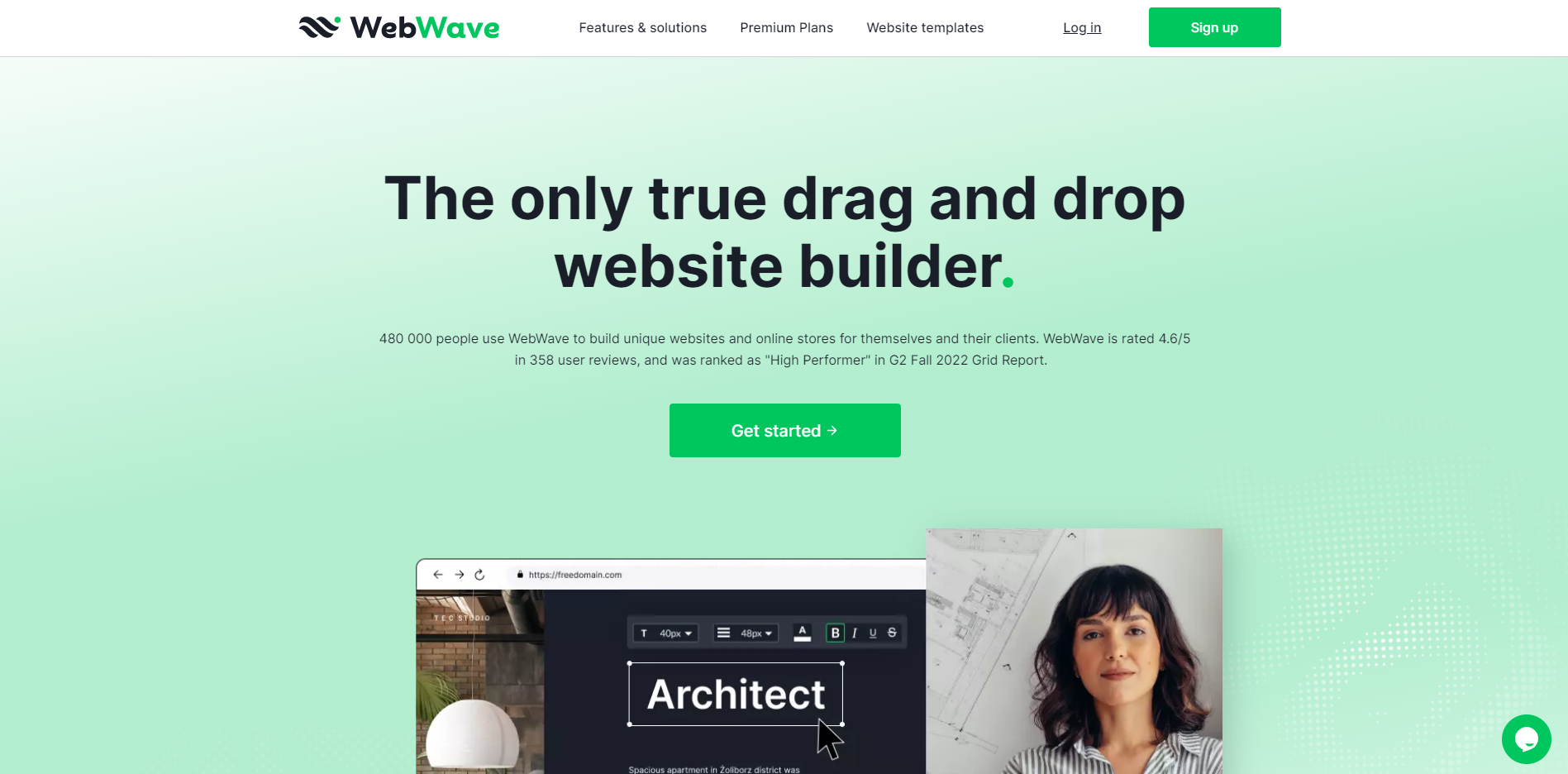
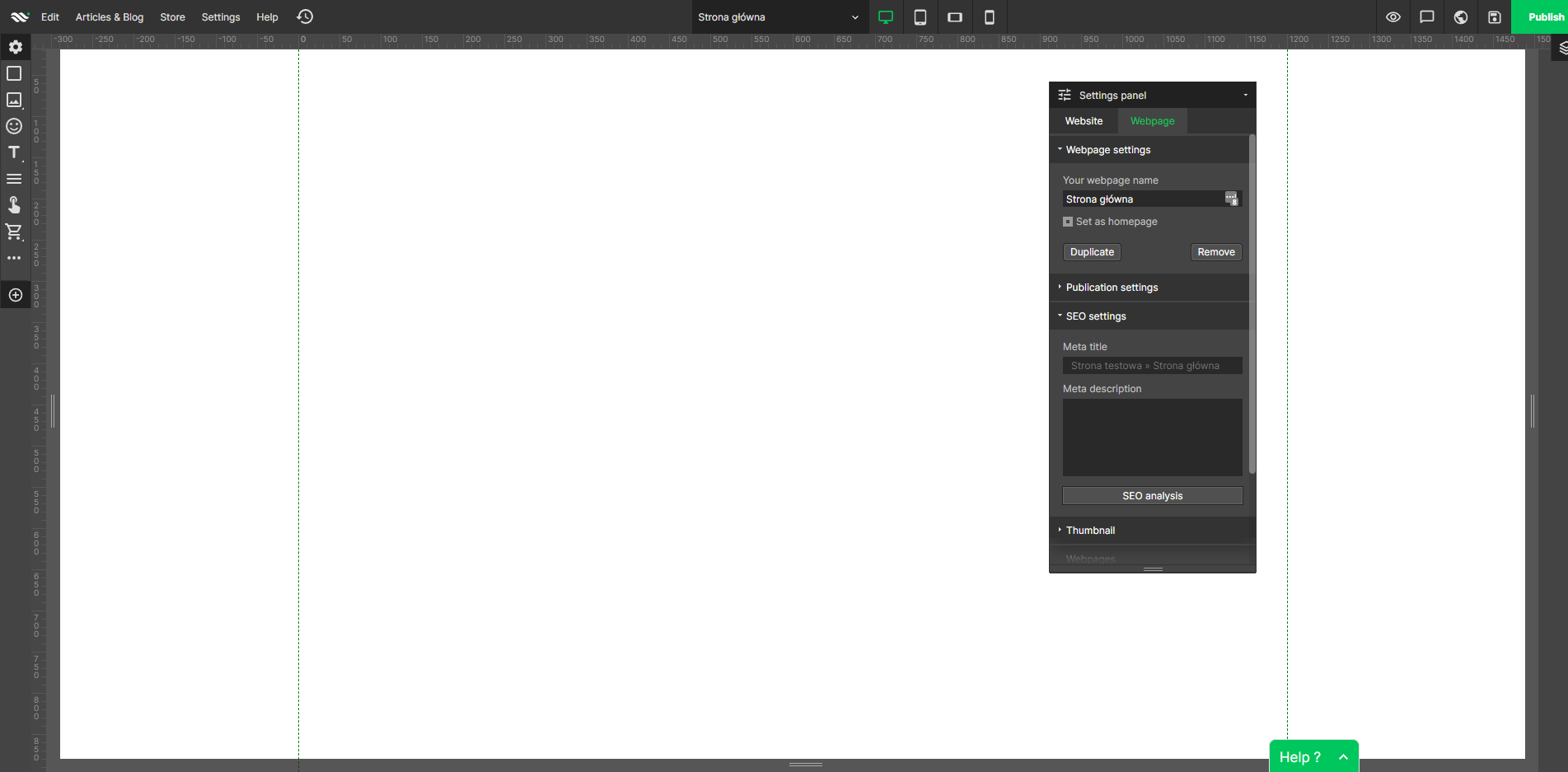
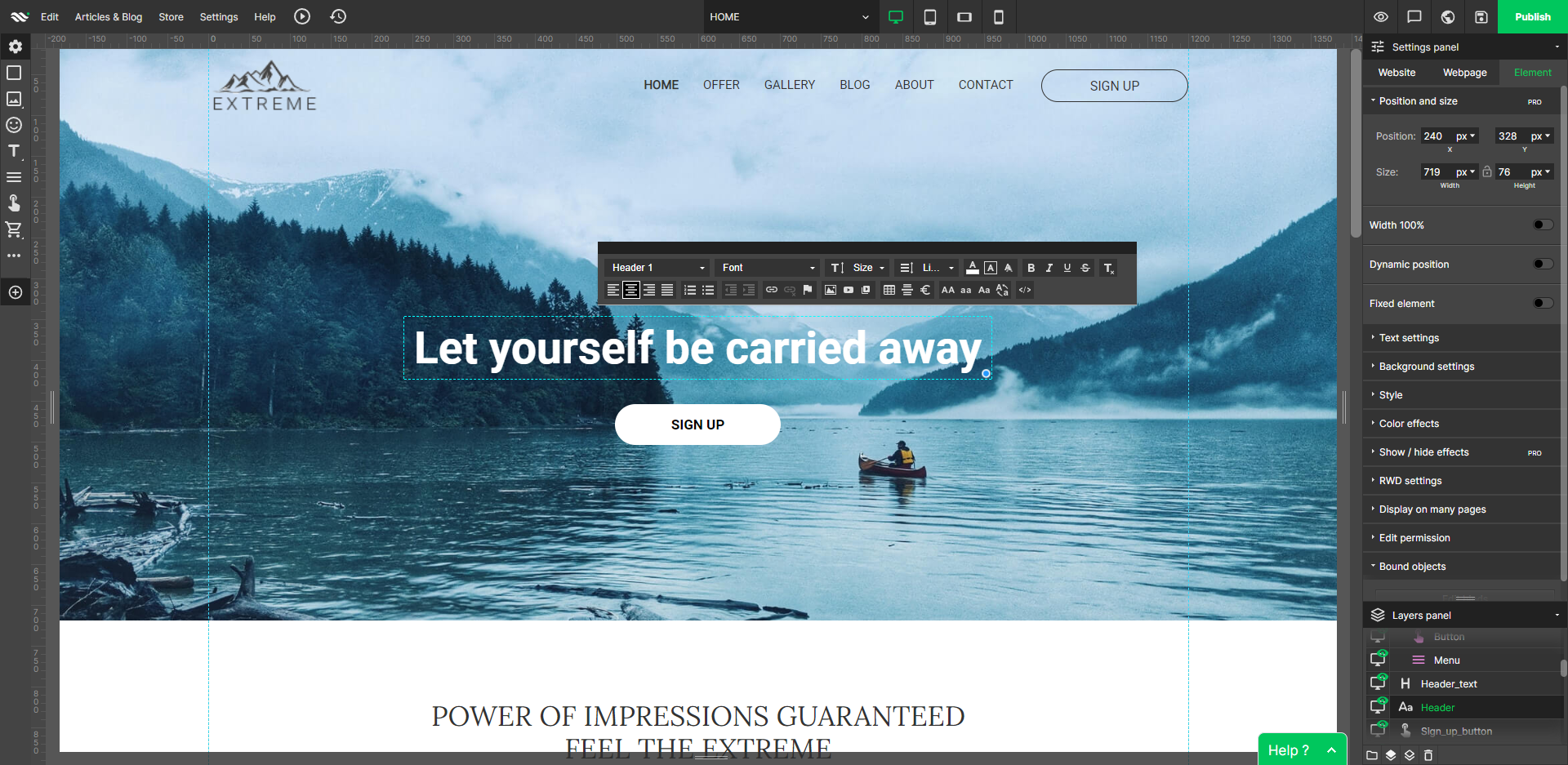
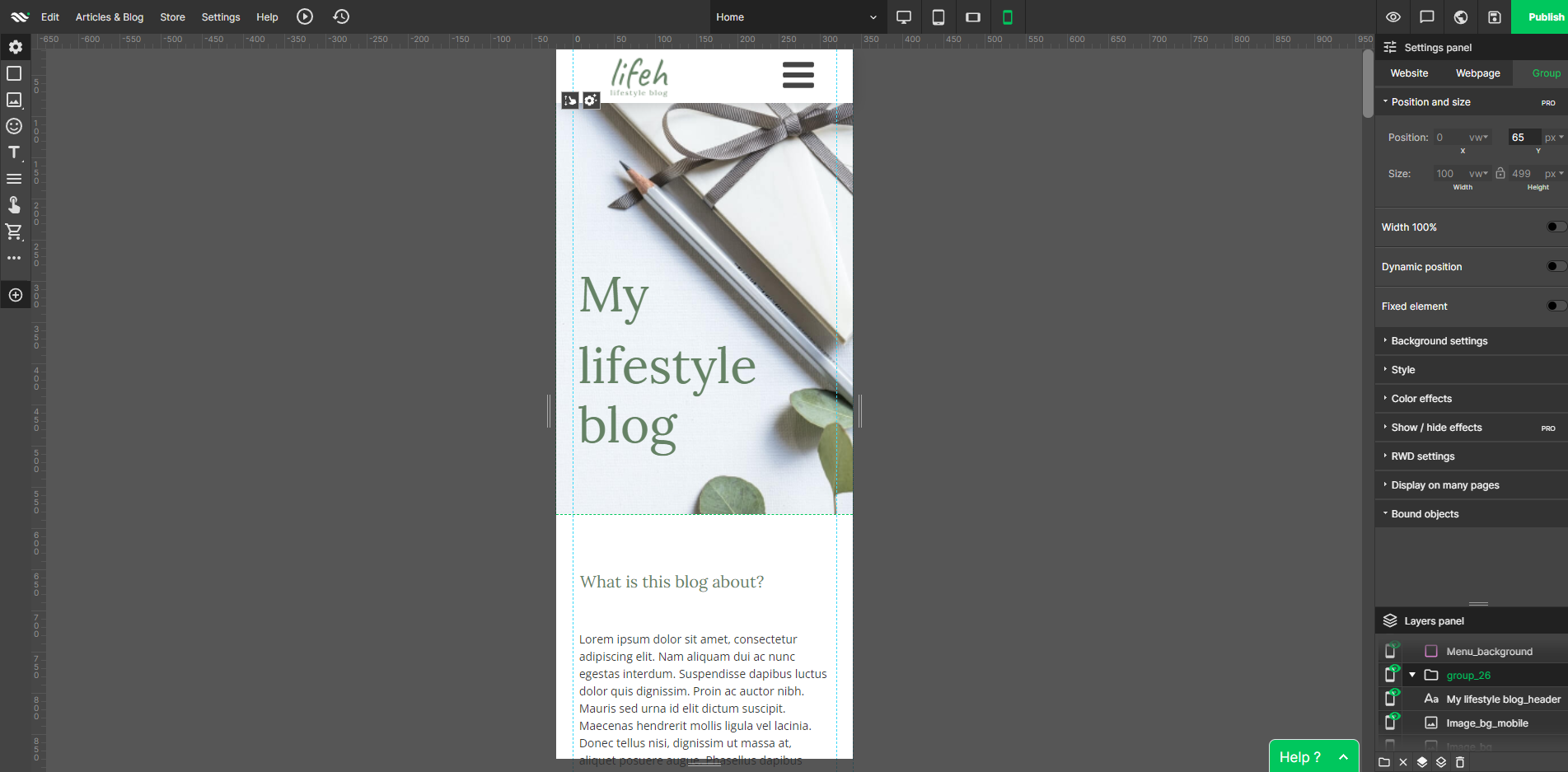
WebWave Review: Create websites like you design graphics
There’s a new addition in the website builder scene that claims to operate like a graphic design tool.
WebWave is a comprehensive website builder that lets users create professionally-designed websites even without a technical background or a hefty budget. But as with any tool, it’s not completely flawless. In this WebWave review, we’re taking a closer look at how the platform works, its features, and its capabilities.
Let’s check it all out in this WebWave review.

What is WebWave?
WebWave is a true drag-and-drop website builder that offers an intuitive and straightforward interface, making it easy to create a website without any coding knowledge. WebWave’s interface more closely resembles a graphic design tool than any other website builder, which makes WebWave stand out from the myriad of options available in the market today. With its range of features and tools, including the ability to create online stores, blogs, templates, HTML input, e-commerce, domain names, and permissions, WebWave is a website builder that could certainly be worth considering. Additionally, WebWave places great emphasis on development, with updates released twice a week to enhance its website builder capabilities.

How WebWave Works
Because WebWave’s interface is built to offer a distinct departure from traditional grid-based editors, it provides users with the flexibility to move and position objects anywhere on the canvas. This layered approach, not unlike most graphic design platforms, allows for easier customization of elements, aided by rules, and automatic object snapping to ensure alignment.
Additionally, WebWave offers a range of features and tools that make it easy for users to create websites, including SEO, hosting, templates, HTML input, e-commerce, domain names, and permissions. Those interested in trying out the users can sign up for a free account on the WebWave website and begin building their website immediately. WebWave offers a free account option, enabling users to build and publish a functional website at no cost. This trial experience allows potential users to assess whether the platform suits their requirements before considering any paid plans.

WebWave Key Features
Interface
WebWave’s entire interface is built on the idea that web building can be easier. To that end, WebWave’s distinct dashboard and functionality ensure users access an easy-to-navigate settings panel that is customizable specifically to fit their preferences and needs.
Responsive websites
WebWave enables users to optimize their websites for various screen sizes by simulating different viewports through the adjustment of canvas handles in both the editor and preview modes. This feature allows for independent positioning of page elements, ensuring that the website appears visually appealing on a desktop, tablet, and mobile devices alike.
Interactions
With WebWave you can create an interactive website with which your visitors can interact.
You can choose from a range of interactions:
- Show elements while scrolling.
- Show and hide elements on click.
- Hover effects.
To create innovative object behaviors and visuals that prolong your visitor’s interest and communicate your message in a more memorable way.
Animations
WebWave offers a selection of design choices, incorporating animation capabilities like the Parallax effect and Ken Burns. This allows for the development of visually appealing effects, without necessitating additional CSS or JavaScript resources.
E-commerce
WebWave enables the selling of digital products in various markets, ranging from local to global. The platform makes the process of creating and selling these products multiple times quite manageable, thanks to the automation features it incorporates. This aspect contributes to a user-friendly experience overall.
The platform allows users to establish personalized email inboxes tailored to their businesses, such as [email protected]. This functionality enhances the professionalism and credibility of an online store, offering a significant advantage.
Blog
With WebWave, you can create a blog where businesses can easily self-publish posts with graphics and videos, tailored for your customers/users.
SEO
Multiple tests have shown that websites created using WebWave tend to rank higher in Google search results than those built with other, more well-known website builders. WebWave’s integrated SEO checker and suggestion tool can help users enhance their page SEO scores, allowing them to surpass their competitors and boost their site’s organic ranking in search results.
Security
Hosting and maintaining hundreds of thousands of user-created websites from around the world is a significant responsibility for WebWave. To ensure that these websites remain online 99.9% of the time, WebWave’s servers are closely monitored on a 24/7 basis, which helps to provide a reliable online presence for the websites hosted on their platform.
What Makes WebWave Stand Out From Other Platforms?
WebWave’s true drag-and-drop website builder offers a unique and easy website-building experience by giving users the liberty and versatility to place, resize, and style elements on their web pages. Such functionality allows for the creation of custom designs and layouts with ease. Additionally, WebWave supplies an array of design elements, including pre-built sections and widgets, which can be effortlessly incorporated into a website with just a few mouse clicks. WebWave’s user-friendly design interface, extensive features, and distinctive design approach set it apart from competing website builders. For those seeking a website builder with an accessible design interface and abundant customization choices, WebWave is worth considering.

Pros & Cons
Pros:
- Works like a graphic design program
- Drag and drop feature
- Free plan available
- SEO analyzer – automatic SEO audit
- Free templates
- Ability to create your own site from scratch
- SSL certificate
- eCommerce features
- Easy change and customization of templates
- Ability to create responsive websites
- Extendable with plugins
Cons:
- The template library could be wider
- There is a steep learning curve for those inexperienced with graphic design
- Lack of two-factor authentication (2FA)
Verdict
If you’re looking for a website builder that strikes a balance between ease of use and customization options and has a graphical interface, WebWave may be worth considering. WebWave is a comprehensive website builder that offers a range of features and tools that will work well for you if you have some previous experience building websites or using a graphics editor. One of the most significant benefits of WebWave is that it is an excellent option for both beginner and expert online store or blog owners who don’t need any coding knowledge. With WebWave, anyone with no coding knowledge can easily design a website. We recently tested WebWave and were surprised by its significant differences from other builders, making it a unique and noteworthy option for those looking to build a website.
In summary, if you’re looking for a website builder that offers a familiar interface, with extensive customization options without needing coding knowledge, WebWave should definitely be on your radar.

WebWave lets you complete a well-looking complete webpage and email up and running within minutes. WebWave allows you to custom the page layout in any possible way.
The limited export of code for audit is limited or requires extra payment.
We managed to use WebWave to do the early stage of webpage designing for idea expression.
Elements can be dragged around and positioned precisely. The days of coding element positions are gone.
Being a SaaS solution, I'd expect the loading time (for editing) and the response time (for site visitors) to be much faster.
It saves us time from managing web technology so we can focus on the content and the design.
WebWave is a complete website builder that takes the difficulty out of website creation, allowing even non-technical users to build a professional, elegant & fully functional website in minutes. It has an easy drag-and-drop interface without any coding required and offers features such as eCommerce, blog, forum, image gallery, etc.
At present, not much to complain about, except it is slow at times. But given the team's ability, they should be able to fix this soon.
WebWave technology allows me to build professional websites in less than an hour without any coding. That saves me a lot of time when I was previously using WordPress. They offer a variety of industry-specific, pre-designed templates along with easy online tools that allow me to create my own unique look and feel.
The intuitive editor is such a breath of fresh air after trying to edit nice or even simple pages with Wordpress editor plugins
Nothing so far.. Its looking well laid out and thought out
I'm excited to be editing and creating websites again.. with Wordpress id grown to pretty much hate it
Honestly, I wasn't sure what to expect, but I think I may have just found my new permanent website builder/host. The strengths are two-fold: * It's feature rich, and * It's very price-competitive Pretty good combination, if you ask me. Best features: * A true drag/drop interface with pixel-level specificity. You can literally put anything, anywhere - not common for no-code builders. * The ability to create layers, as you would in a graphics program. Sure, working in Figma, and then exporting to your hosting service, may offer even more power and flexibility - but Webwave offers it all under one roof (and for one very low cost). * Full hosting service complete with 20gb email domains. This is HUGE for anyone not interested in shelling out $7.00-$12.00/month/user for a 365 or Google workspace account. * Low cost. Monthly fees are more than competitive, and with the AppSumo deal, the price is impossible to refuse.
Only small concerns: * The drag/drop interface is great, but working with each element, getting all the options exactly as you want, does take a bit of work. The controls are good, and the software does a nice job of bringing you to menus you want at the right time. But there are still a good number of settings and controls to wade through. The price you pay for pixel-level control, I imagine. And honestly...it's strengths outweigh it's weaknesses. Just a bit finicky at times. * Server speed may be a bit slow - possibly due to the underlying drag/drop code, possibly due to their servers being only in Europe. My understanding is they are activating US servers shortly, so hopefully that fixes some of the issue. Again, it's not a huge problem - but if you're looking for blazing fast load times of a very high-level site, you may want to test speeds first to make sure they work for you. * Low cost. Hardly a concern - just want to make sure they're making enough profit to be around awhile. * Biggest concern: no API. Yes, they offer certain extras in-house - email marketing, and SEO, for instance. But the inability to integrate with the other tools you use will be an absolute non-starter for many. So hopefully management is listening to this, develops out their APIs soon. Slight concerns aside, this is a solid product. 9/10 recommendation.
Website building and hosting. Domain-branded email hosting.
webwave has a UI and UX that is easy to understand, making websites faster because we just need to drag and drop. There are also various kinds of templates with different types of niches. I think webwave is perfect for non-techy people who want to create a weblog or even e-commerce. The price is very affordable, for only less than $10 we have chosen a reliable CMS + Hosting. I did a speed test using pagespeed insight (from google) the results were quite good, the score is 92 for the desktop view and 59 for the mobile view.
I hope there will be an increase in speed for mobile and the addition of plugins to support the functionality of this cms.
Creating a website is not essy and chalengging for some people, and I Think this product can solve that problem with an affordable price
- Easy to use interface. It is a true drag-and-drop UI. - Intuitive layout. Didn't have to invest a lot of time to learn a new tool. - Useful onboarding. Clear and concise. - Good selection of templates. I especially like the ones that showcase their animation.
- Loading is too slow. - When resizing the rectangle, the content inside doesn't move with it. Once you resize a block, every below needs to be manually adjusted, which is quite tedious. - No option to a/b test designs. - Desktop changes don't look good in other screen sizes.
I was able to find a good-looking template that could be quickly set up as a landing page.
Features and lots of them. I find WebWave to be a great builder for a non-technical person as well as a coder alike. They offer multiple templates that you can choose from to jump-start your website building. You can then edit almost all of the components of the template so that you can give your own style to the website. Now that's good enough for any non-technical person who wants to build a site. But for me, the best part is that they provide the ability to add your own HTML/JS/CSS code. This opens up a floodgate for the new designs and features that you want to build for yourself.
Tough one. But to nitpick I can say the overall UI seems kinda cluttered. Maybe they can try to simplify it a bit. However, it's not a turn-off for me and the huge number of features we get easily negates this.
As a freelancer, I am always on the lookout for a good website builder which is simple to use so that I do not need to code the website from the start and at the same time it should support a code insert ability, so I can code some customized features myself. And the last but not the list the solution needs to be affordable as well. For me, WebWave is solving this problem quite effectively.
Easy to use overall, the final product looks good, tech support is helpful and responsive
Some steps are overcomplicated or do not have automation to make the building of sites fast enough; there were some problems with instructions only available in non-English
I needed good looking sites built by a novice with no experience in site building; this was a good platform, got sites built, look good.
The tool has a lot of core functionality thought out. I think the tool has definite room for growth but they have a lot of features that I miss from other website creation platforms. I like that I can stretch the screen and also automatically set the website to scale with any device size in a couple clicks—that's a massive time-saver.
I don't like the photoshop style editor and the icons are not super intuitive. The layout can use some work as well because it comes off a little dated in terms of the interface. Some of the headings can also be a larger size. All the text looks like it's on the same size and level.
It's easy to create responsive websites really quickly. It's more so meant for static sites and simpler sites because the functionality for some of the bigger features like e-commerce isn't fully developed as some other contenders.
Easy to get started and Great customer support! They help even with minor questions that really propel you forward. With the templates you can simply modify it in their builder and you have your website up in no time, this is really great Email Hosting is included. 5 starts for that as it makes things a whole lot more convenient in terms of process flow. T
Would most certainly like to see more templates, especially one realted to schools, Academics and education.
Getting started with website design without having to rely on developers or designers. This is a huge time saver.









