

RingCentral MVP Reviews & Product Details
RingCentral MVP a well-known provider of business cloud communications featuring flexible and cost-effective video conferencing tools along with its collection of contact center solutions. The platform was built to support the needs of modern mobile and distributed workforces through features that facilitate better communication and collaboration between teams. Unlike legacy systems, RingCentral MVP is designed to run completely online. The platform is purchased, activated, set up and managed all online making it easily scalable depending on your company’s needs.


| Capabilities |
|
|---|---|
| Segment |
|
| Deployment | Cloud / SaaS / Web-Based, Desktop Mac, Desktop Windows, Mobile Android, Mobile iPad, Mobile iPhone, On-Premise Linux |
| Support | 24/7 (Live rep), Chat, Email/Help Desk, FAQs/Forum, Knowledge Base, Phone Support |
| Training | Documentation |
| Languages | English |

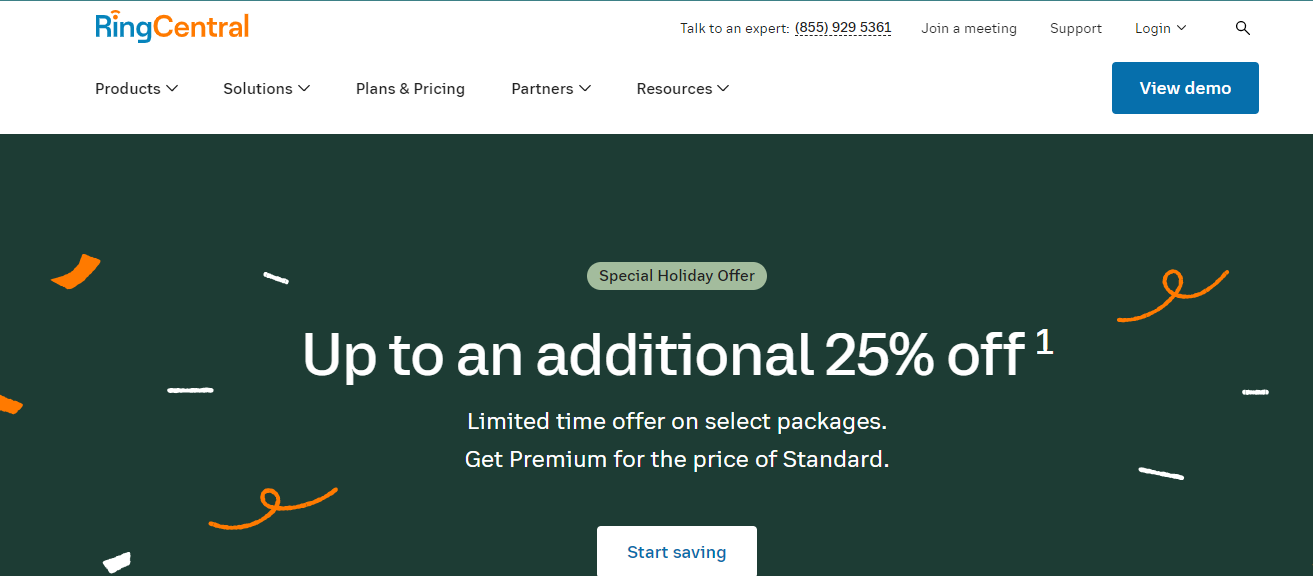
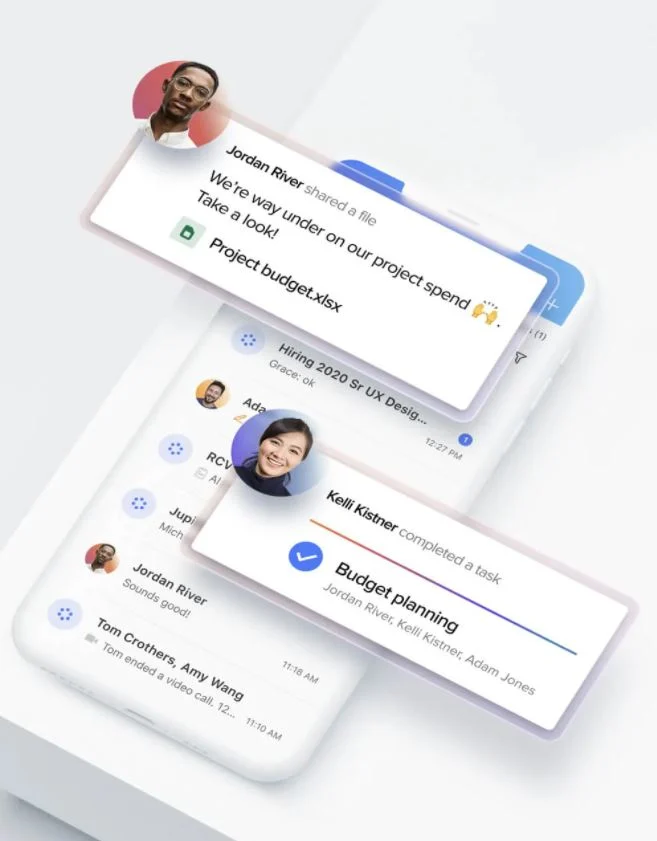




Ease of use , good features , easy to implement
Customer Support -- Proactive update of the Priority incident is not provided, you need to reach out to Ring Central to get the information of latest outage.
Since it is a cloud solution we don't have to take care of infrastructure and frequent update of application.
The system overall has the best options to work with - be it call id, history, the data it shares as per business requirements. Easy communication.
None as of now as I have been only using the RingCentral for past 6 months
Identifies customer details , easy to address and prepare for further communication
The ability to access my phone system remotely.
I have lost internet connection a couple of times which has been interrupted by phone service.
The primary issue was transitioning out of an outdated system to one that is accessible remotely.
We'd come from a proprietary on-premise based PABX, which worked fine for us for many years. It was a bit of an unknown going to a cloud-based PABX, particularly in relation to setting up established call flows in our branches. RingCentral's team worked with us to set these up as well as manage controlled cutovers of our existing numbers to their systems. We find that we can be much more responsive to required changes for our telephony, which makes our users and the company quite happy.
Generally, we have no particular issues with RingCentral. We get the occasional grumble from users where the desktop app will perform an upgrade and display differently or introduce an issue that wasn't there before, but these are usually quickly resolved.
The major issue that RingCentral solves for us is being able to adjust our telephony needs on the fly with a minimum of fuss. Previously, for example, if we needed to put in diversions for call routing because there was an issue with a branch office, it could take several hours to implement this. With RingCentral, we can do this almost immediately. Very important if you need to keep sales calls coming in.
I am one of those few people who have an entirely different work life and personal life, this includes sharing my personal contact number with anyone from work. RingCentral has come to my rescue, the ideal app to have on my devices to maintain a separate channel of conversation for work. You get to answer the calls from laptops too!
Quite unfortunate that the website is not user-friendly and also the support team is not as very supportive as I prefer one to be. If you are ever looking to get your work done through customer support chances are you'll be quite frustrated.
Using Wifi for communication makes it easier for our team to access our customers and communicate around the clock. The message alerts hade made it easier for us to be prompt in our responses to clients.
Most helpful is customer care when an issue arises.
Being labeled as "scam likely" by some phone providers
I don't need to have a separate phone for my business without having to give out my personal phone number.
Easy to use, convenient; everything is in one place, so it makes for a very interactive platform; There are a ton of different options available, which means that it can essentially fit anything you are trying to do on a small or large scale; The ability to type contact names as well as enter their numbers is functional in-case on is more available than the other; Quality of the calls and video seems to be pretty good as well as I haven't had any lagging issues or problems with quality
There aren't a lot of things I dislike. However, there are a couple of things to get used to; When entering the number to call, you usually have to hit enter two times to have it recognized; Additionally, my app and system are run off my computer, and it continually reverts to using the sound from my laptop instead of my headphones as the main setting, so it does get annoying having to change that nearly every morning
We are solving an all in one video/phone calling software; Our prior software was old and outdated, and this is much more functional and user friendly; This also has a lot of opportunity for scaling
Ease of use, digital version of the real deal.
Inconsistent start up process, sometimes it opens in the APP and other times on the webpage.
Faxing with ease, love the email updates/confirmation
RingCentral Office has unlimited time which is great. Compared to other companies such as Zoom who limit you to 40 minutes. I also like that it is an easy way for my department to communicate with eachother.
I have noticed more of my partners use Teams or Zoom so it is hard getting them to transition to another video conferencing platform
Unlimited time for partner meetings, I can communicate with my co-workers even if they arent in the office
Able to use for external client meetings/interviews without too much fuss.
Lag during video conference compared to other platforms
Interview external clients and ease of use for those not familiar with the platform.
You now make calls through Salesforce which is nice
Takes forever loading and sometimes bad service
Making calls is easy from your cell phone
Chats options with the team. Liked the dashboard interface.
Should make more user friendly in order to make it better interms of other comptetiors.
Internal Teams communication for the various projects.
I love how easy it is to use. The quality is excellent. I love the chat option. The mute option is excellent as well. It brings us all together even though we are working from home.
The only thing I dislike is how the sometimes the meetings drop.
The biggest problem it has solved is bringing the office together as a team even though we are working from home. It is excellent for training as well.
- easy to integrate with Outlook - Multiple options for screen sharing - Allows the remote control of all applications while screens sharing. This is an important feature as it allows admins to deploy the laptops without local admin rights for the users, yet be able to remotely see the UAC prompt via RC Meetings - in-meeting chat
- The profile pic is not synced between RC and RCMeetings
It is a very good videocalling solution that can be integrated with other Enterprise software. It also allows us to remotely control all applications (including the ones that need local admin rights).
I love this service to work because it offers a wonderful experience to people who operate it, the tool is distinguished by being very easy to use and configure, allowing people to establish their meetings with excellent efficiency, its quality of both audio and video is very good which allows people to be very well represented with this service, your connection is quite stable compared to other services, I consider this tool of high professionalism and its availability for computers, Android, iPad, iPhone and Mac makes it an advantage for users to use it from any device comfortably. The software offers multiple functions that are important to run meetings with high fluidity such as chat, whiteboard, recording and screen sharing, in general it is a very correct tool in terms of operation and performance.
Acquiring this software with all its features can become a bit too expensive, but personally I think it's worth it because you get a pretty big comfort which generates an excellent experience. Sometimes I've encountered the problem that logging in is a slow process and makes me a little uncomfortable, but in general this can be described as a small glitch, which your developers can work on to implement improvements.
Since the arrival of RingCentral Meetings in our organization, we have been able to hold meetings with much more peace of mind than in previous years, since its connection is very stable and allows us to work with much comfort, the service is used very often because it is our main pillar for communication with both our internal team and our potential customers. In general, I think that the platform has helped us to evolve very strongly in the area of communications and our entire team is quite satisfied.
I like that the RingCentral Phone and Meeting is now combined and now available as Glip or RingCentral. All in one app for everything you need for video calling/conferencing, calls, faxing, accessing contacts, setting up meetings/recordings and direct messaging. I also like the outlook plug-in that helps us to attach Ring Central meetings while setting up appointments like Skype. Call Flip and forwarded phones ring Simultaneously or Sequentially is something which I like personally so that you can use more than one device to receive calls or stay connected during urgent project deliveries/deployments. When some external no calls you, you can see the registered name, caller id automatically which I think is very cool.We can also use more than one caller id when calling someone from RingCentral. (Admin can restrict the company caller ids, but we can select the one we would like to use in the App.) We are also using HD Videoconferencing using RingCentral Rooms. RC Rooms allows you to start, join and manage conferences using an iPad controller, camera and speakers. Annotation options that I use during screen share are larger than any other similar tools including Skype. Recording feature allow either audio/video or both. Integration options with JIRA/One Drive/Marketo/Salesforce.
Sometimes the calender from outlook does not show or sync up meetings if they are Recurring ones. We also tried reaching customer service they were not sure if it was because they recently (less than 2 weeks) migrated RingCentral Phone & Meeting to RingCentral. RingCentral have issues with the analog faxing.
Add more than 100 users without any significant quality issue with audio or video. Centralized team meetings, conferences, screen shares, calling, accessing contacts, direct messaging, texting etc. Schedule meetings from outlook. Call forwarding and handling from phone/cell phones. Access your Outlook or Google Calender, also your Team's events.
Ring Central Meetings is extremely easy to use and has a join from browser option that works with external clients
There are too many places where you control your settings for meetings, the RC meetings app and the online portal.
We are holding client meetings, interviews and such with Ring Central Meetings. The benefits have been great, this is a good product.
Easy to use. Ring Central connection is clear and easy to interaction between users.
You need the original e-mail or saved calendar request to sign in. It's not bad.
Communicating with other owners across the country. We can meet more often for a shorter amount of time on a specific topic.
The start meeting now button. I detest other services where I have to wait for the host to start the meeting (so I get the god awful waiting on hold music -- looking at you UberConference). Being able to start the meeting now ensures I'm in the right meeting when I'm telecommuting and/or the host hasn't arrived yet.
Getting setup. At least at my office, we had to install 4 different products. You don't simply get a download code, you have to be guided through which made it initially difficult when not everyone attended the training and therefore, not everyone had RingCentral access.
The "who's on first" meeting issue. Do you have the right access code? Did you call in or use computer? Not that meeting ID, this one, with this access code. Etc.
Communication with everyone in the office is provided with ease with this system,use to call a colleague or do a conference with your team ,it’s amazing.allows you too see if an extension is busy ,also allows to personalise the status
Sometimes gets hanged but thats very rare,does not have any issues
Communication within and outside the organisation,









