

Reply Reviews & Product Details
Reply is an AI-powered Sales Engagement Platform that helps businesses find new prospects, engage them through multiple channels, and create more opportunities at scale. From building targeted prospect lists with our own free database of 140+ million contacts to booking calls right through the platform – Reply allows you to streamline your entire sales process, saving up to 40% of your sales team’s time.
Powered by cutting-edge AI technologies, Reply handles some of the most time-consuming tasks on your behalf:
- Generate unique email templates based on a prompt or from scratch
- Assess and optimize your existing email template to improve performance
- Craft complex outreach sequences for any occasion or business goal
- Categorize emails in your inbox based on intent to pinpoint the hottest leads
- Respond to incoming emails on your behalf – from booking calls to handling objections
Its robust reporting system tracks all activities for every team member and automatically logs them to your CRM via native integrations, rich API with 40+ methods, or Zapier. Reply offers in-depth analytics dashboards helping you stay on top of your team’s performance.
One of the Top 50 Sales Products for 2023 on G2, Reply is recognized for its market-leading customer success/support services and trusted by over 2,500 companies – SMBs, mid-market, and sales agencies – in the US, Canada, and Europe.
Reply has everything you need to crush your sales quota and book more meetings:
1. Reply Data – free B2B database with 140+ mln contacts to build laser-focused prospect lists.
2. Multichannel Sequences with the record number of communication channels and automated touchpoints available.
3. Jason AI – our B2B conversational assistant that generates sales emails, sequences, and responds to prospects on your behalf.
4. Appointment Booking & Calendar to schedule meetings with prospects in a click.
5. Reporting dashboards with in-depth reports for each channel and team activity to track and improve your performance.
6. Native CRM integrations, rich API, and the power of Zapier to keep your data in sync across the tool stack.

| Capabilities |
|
|---|---|
| Segment |
|
| Deployment | Cloud / SaaS / Web-Based, Mobile Android, Mobile iPad, Mobile iPhone |
| Training | Documentation |
| Languages | English |
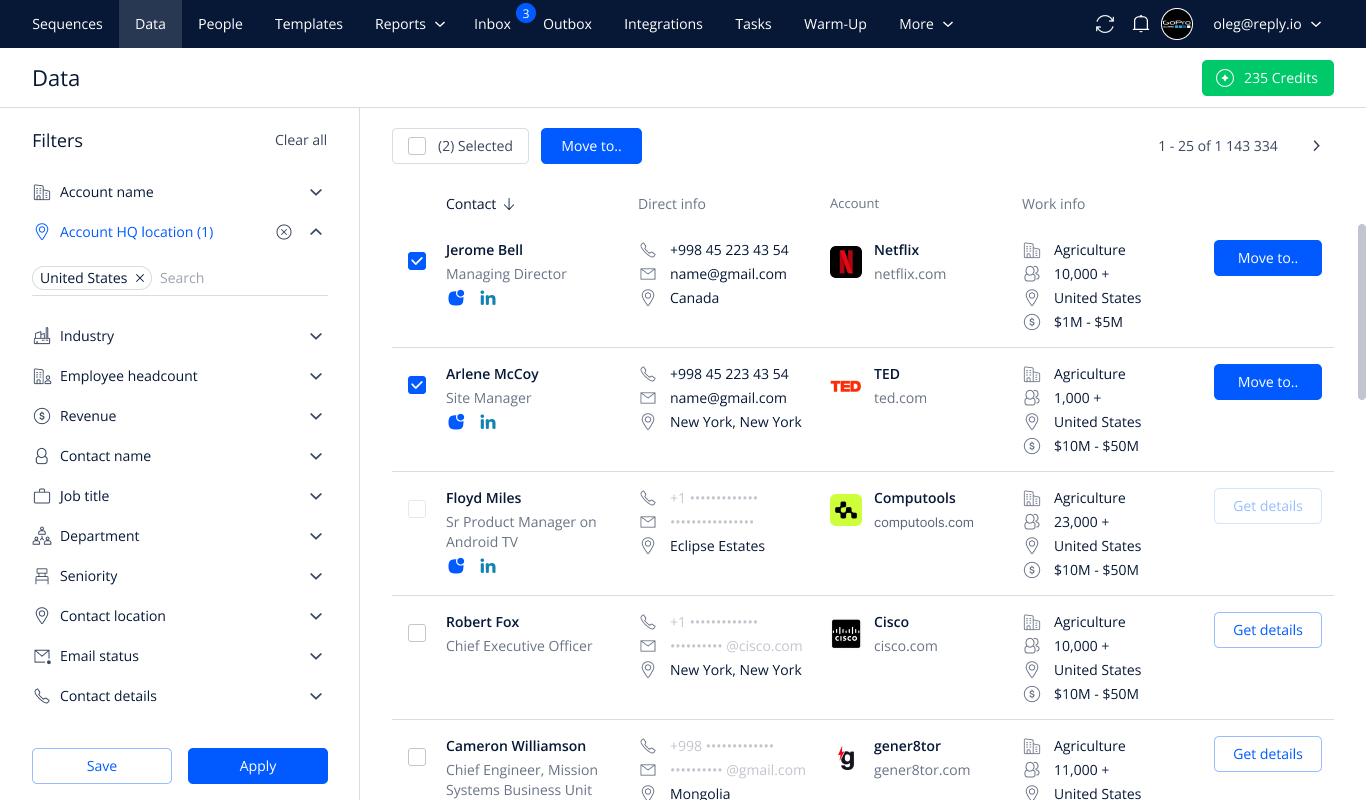
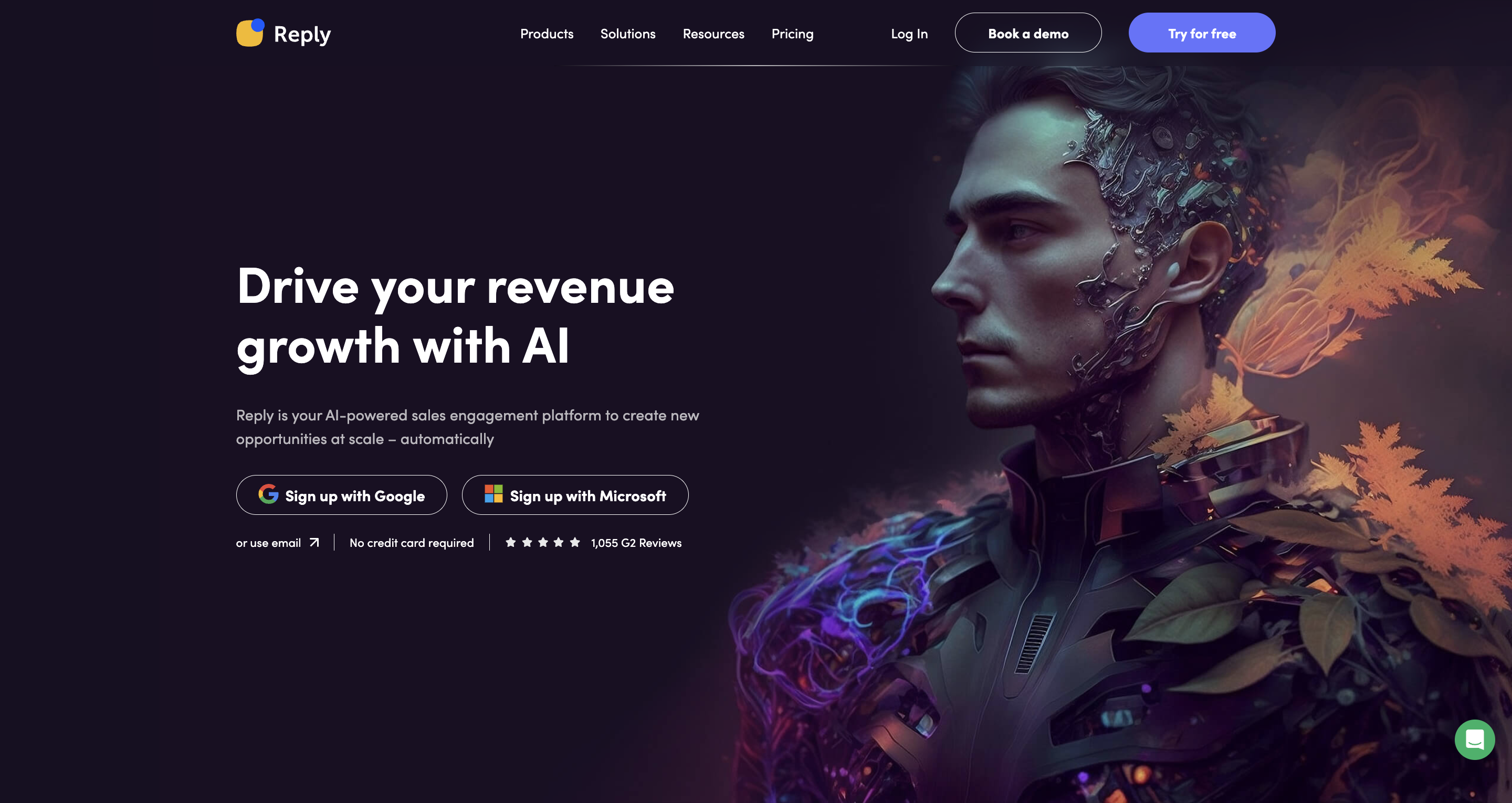
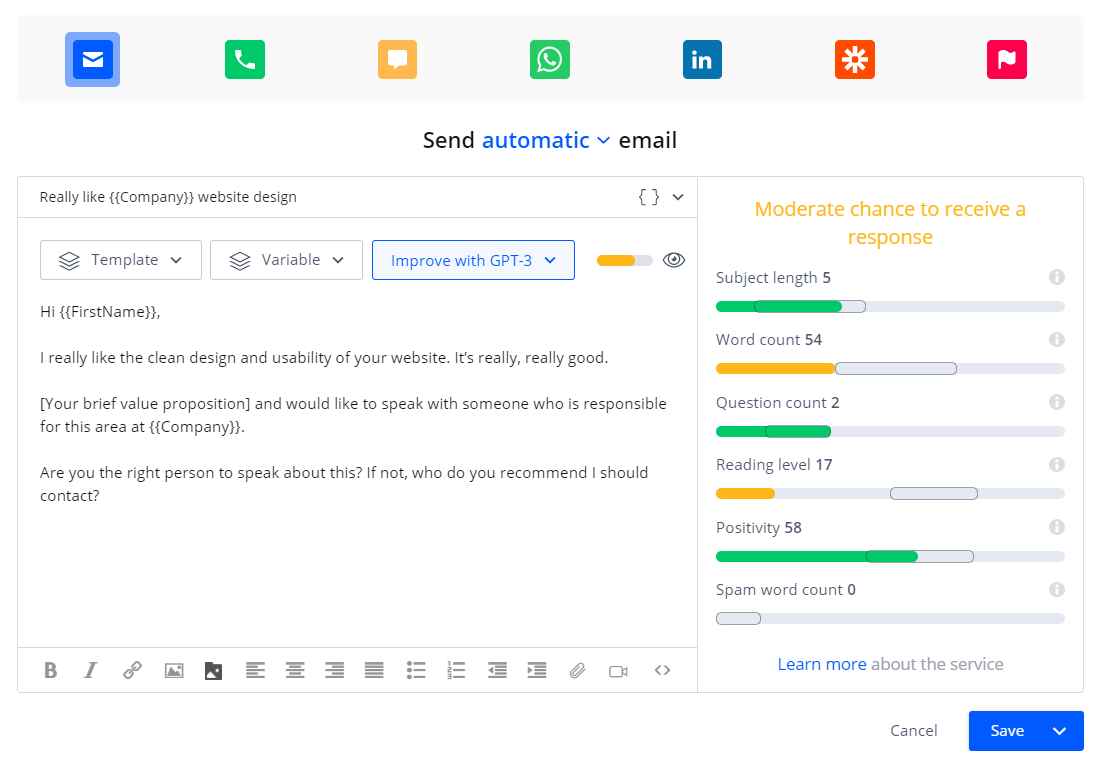
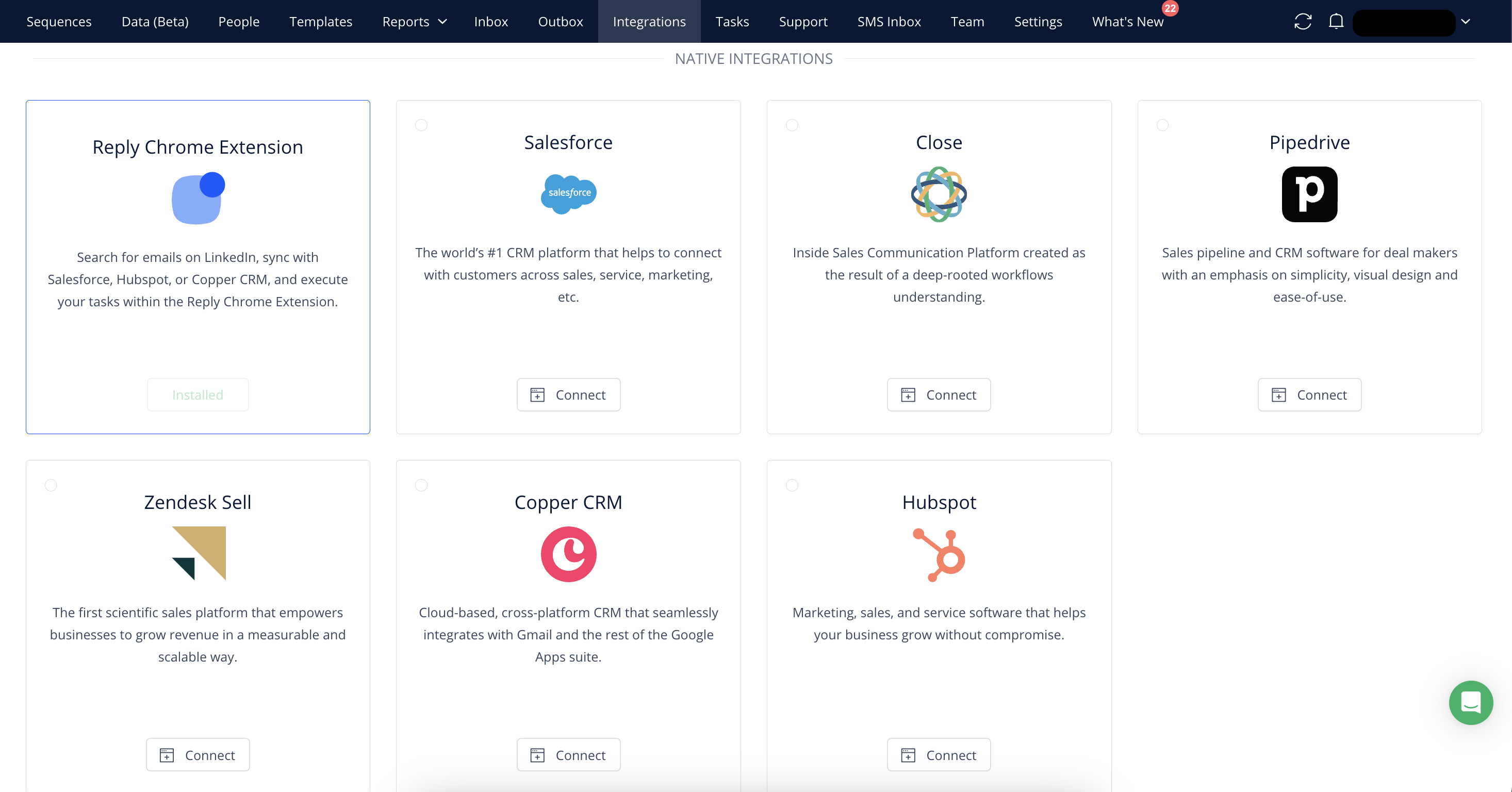
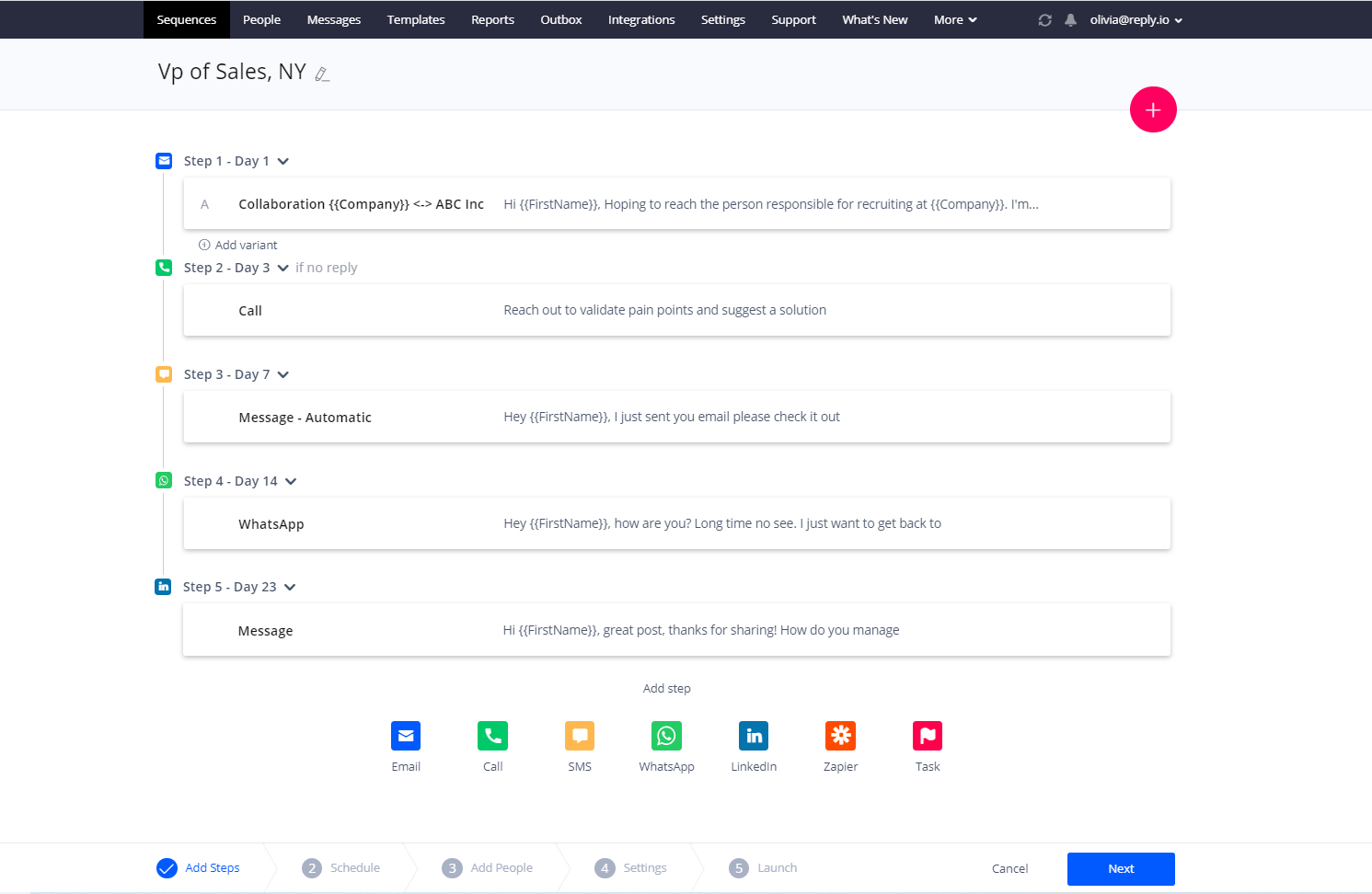
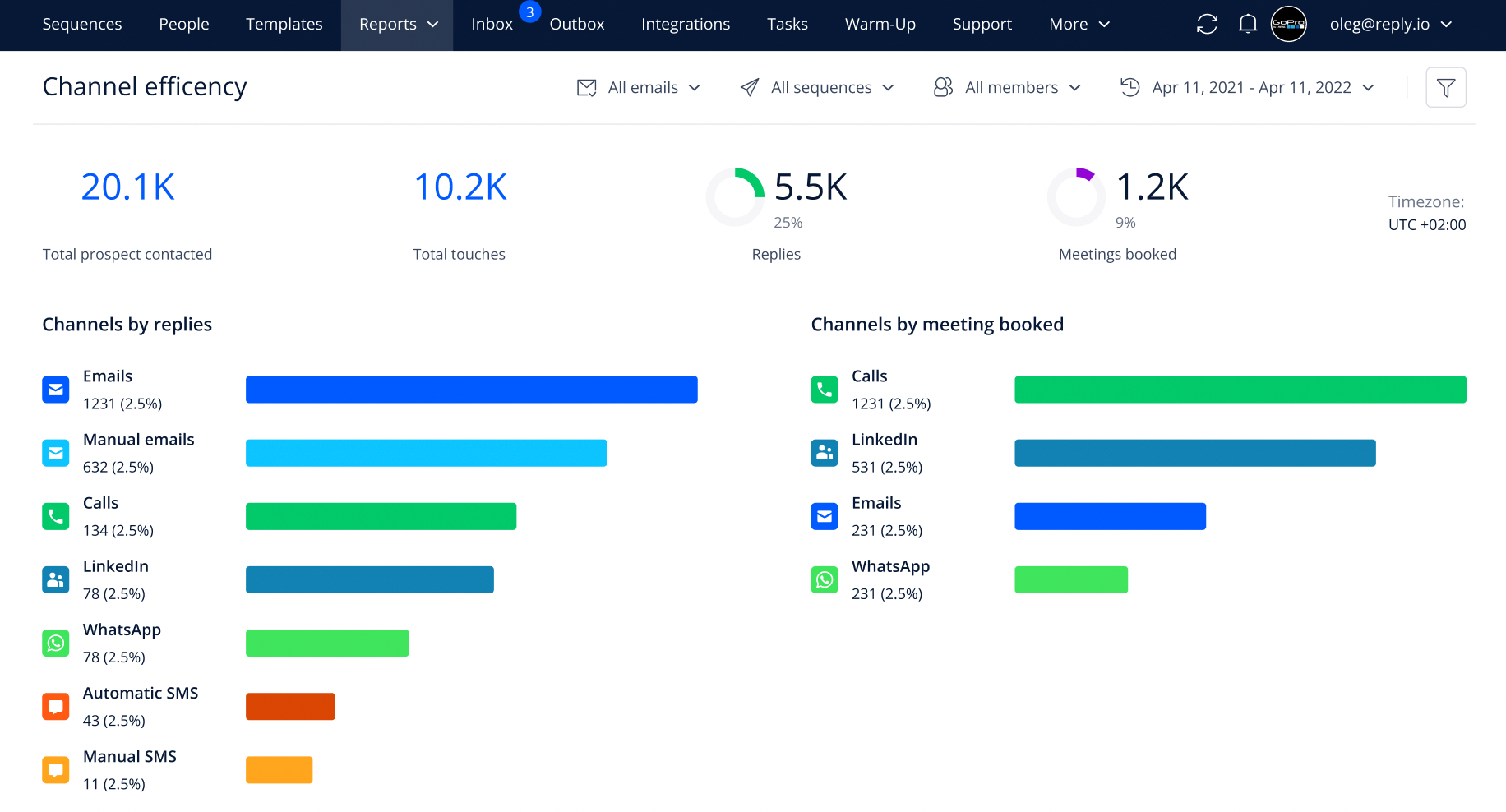

The best thing with reply is that its easy to use, its reliable and the customer support is great.
Nothing, its just a great company. The only thing i think could get better is it would be easier to have a zoom call once in a while to go through the settings and the stats to see if there are any improvemets to med made but that is just easier for me. Overall its great.
Its helping me to get new clients and increase my sales.
Reply allows us to email thousands at once with the option to customize variables. I don't know what I would do without it. I love the stats and tracking along with everything you need to be efficient. It's super intuitive and easy to use! The customer service chat box allows quick help and solutions!
Sometimes emails can end up in spam. Most of them make it to the inbox!
Saving me time with mass emails and saving money.
The automation & easy to use schedule sequencing is great - the new AI tools that provide suggestions on the best ways to up reply rates is also fantastic & really clever.
I can't think of too many if I am honest - perhaps the rate at which it can successfully find contact information for candidates could be improved, however, for BD campaigns it is fantastic & finds 95% of them!
Being able to take 3,4,5 various attempts to reach the kind of people who can help me achieve my goals over the course of each quarter - also giving me valuable insights into what I am messaging & how often people are looking at my emails etc.
ReplyIO is an excellent way to disperse information to customers in a time-saving manner when needed. Being able to track the open % is also beneficial.
The down side of ReplyIO? There isn't one.
I have a large territory with MANY accounts. Reply IO assists me in reaching many customers at once to increase my productivity.
We've been using Reply.io for 7 years now and are very sutisfied. It became an essential part of our sales process. The interface is intuitive and we can see that their team are working hard in adding up more and more useful features. Their support team is always there for you, being extremely fast and helpful. During these 7 years we of course tried to explore other similar solutions but none of them satisfied us, that's why I can confirm that Reply.io is the best solution for us.
We don't see any downsides. Perphaps the only minor thing is that at times, we feel that we are not able to take advantage of all the latest features as we are primarly using only limited set of features in our usual process. But I wouldn't call it a disadvantage of the platform of course, it's just something for us to work on :)
Reply.io helps us keep and manage all our outbound email activities in one place. It allows to approach potential customers in an efficient manner and track the results in real time.
I liked and used the AI feature a lot and it's amazing to see the counter of multiple signals to make a sequence that has better opportunity to get a reply
I believe the Data part needs lot of work and filters should be around all the parameters.
Reply has helped us in writing better emails and has increased our reply rate in general.
I love the fact that it is easy to use, especially for my sequences. I love the email search tool that gives you access to contacts through filtered data. Another thing I really like is their integrated ai tool that gives you advice on the chances of your email being opened according to the length, words and phrases. Their customer service is great and they are always there when I need them. I highly recommend Reply.io to any company that wants to expand in their outreach and organization.
I don't have any that I can think of to dislike about reply.
Sales outreach.
Simple to start, very helpful and responsive support, easy-to-use features, integration with many other tools, for us for necessary to have Pipedrive integration.
Database of b2b contacts can be bigger. Will be great if payment plan can be monthly.
Reply helps us with cold email outreach to increase our leads acquisition flow. It has integration with Pipedrive that allows us to track performance.
It is very easy to use and has different tools to help with email marketing.
Sometimes the emails I get replies to are sent to the spam folder but that might be Outlooks fault.
We do a lot of cold email outreach and reply helps us create sequences and automate onboarding and cold outreach. It helps us be more productive!
Making sequences in Reply is one of my favorite. There are useful templates and interactive wat of setting up the sequence as you want.
Really I can't say, that I found out some cons.
Reply helps automatically send messages for candidates in normal not spamming way. It saves my time.
The reply.io platform is very user-friendly. On-boarding proved to be easy and straigtforward. The dashboard provides great insights into our multiple drip campaigns. The platform's layout makes it very easy to find the information we need. Their support team is one of, if not the best that I have ever worked with. They almost always instantly reply when I have a question, and they help to get any issues I am experiencing resolved very quickly.
I can't think of anything that I dislike about the product. If there would be one thing, it would be nice to be able to export all of the responses we get into an excel document.
Relpy.io has helped to take the leg work out of cold emailing. Instead of having to remember to follow-up with a prospect that has yet to respond, reply.io does all of the work for us!
The customer service. Their chat reps are very helpful but this is one of the only programs I participate in where you can actually talk to someone. I can schedule a call whenever I need to, and can talk to someone who I can share my screen with and who will help me.
I'm sure there's something but can't really think of it right now.
A way to send email blasts that don't get blocked so much with very little time on my part.
I love that it allows me to see the progress of each prospect in my sequence. I also love its ability to integrate other software at efficient and reliable speeds.
I wish it weren't limited by LinkedIn as much when viewing profiles. Not so much Reply's fault, but I could use a prompt that asks me to move on to the next step
At first, I sent emails to potential prospects without knowing whether or not they were engaging with my emails. In addition, I would have to email them individually. Reply allows me to track progress and write a series of emails once, for dozens to hundreds of leads at a time.
The ability to suggest which email campaign has a higher chance of success and email discoverability feature.
There are very less things to dislike. But, sometimes there are issues with the chrome extension but it's technology and require upgradation all the time.
Automated outbound campaigns with an ability to use multiple variations to make it successful
Reply.io is defenitely checking all the boxes. I've tried many different Sales Automation Tools over the past years and I can objectively say, that you get the most bang for your buck with this tool. In the past, I've used Lemlist a lot. It's also a great tool but not so mature and sophisticated than Reply.io What I specifically love about Reply.io is that you can integrate it easily with Salesforce, you can track the email views (!!!) and use triggers and AI for your campaigns.
I wish there would be link tracking as well (and even multiple link tracking). But hey, I'm not here to complain. That would allow me to better understand our customer journey.
It's automating my Outbound work. It also saves me quite some time. Especially, once it was integrated with our CRM Salesforce.
Reply is the most important tool you could be using if you're in a sales role or sending cold emails... I will often not get responses until 2 or 3 follow ups and Reply makes that all automated, on top of tracking key metrics like view count and reply rate. This allows you to A/B test different email formats and track how different campaigns are doing. Reply truly makes sending cold emails a breeze!
The only feature they're missing is a spellcheck for outreach emails. I usually make sure there are no typos in the email by pasting the message outside of Reply.
Reply helps me set it and forget it... I no longer need to remember to follow up with people, and my response rate on emails has gone up significantly due to how effective sending a follow up email is.
I absolutely love how easy it is to set sequences up and get started. The UI is great, and I love the ability to do multi-channel sequencing.
I think the personalization tokens can go a bit further and/or be applicable to only specific sequences. Support was helpful in logging my request with the product team, love how attentive this team is!
I need to be able to send multiple of the same email in quick succession, and personalize it to my prospects. After using reply, I'm able to get this done in a matter of minutes every week, set it, and forget it.
Reply is extremely easy to use due to its minimalist interface and straightforward feature set. I found many other platforms overcomplicated the simple task of automating sales follow-ups, but Reply made it extremely easy.
I wish I could preview emails for each recipient. Knowing what a specific user will see can be challenging, especially when using long-form custom fields such as a personalized "PS."
Reply automates follow-up emails, which boosts my conversion rates without requiring much time.
Reply is an extraordinary tool to set up email drip campaigns, follow-up responses, and attract more customers It is easy to use and it measures opening rates, replies, interests and more, And I needed some extra support and chat agent Shelly is the best chat agent I ever met. She is so helpful, supportive, and lovely, Reply should offer her a life-long career within Reply
Maybe the GUI could be improved. It is a little bit outdated (character interface)
We automation oif mail campaign, even - and especially - in "cold" B@B marketing
Reply has helped automate my business. I really like the AI input on writing emails to get better open rates. Reply also has a new beta "Data" featureto help find contact information which is helpful.
I don't like the UI too much but that's a minor note. Everything works great.
Freeing up time during the day to do other tasks










