

Freedcamp Reviews & Product Details
For a user-friendly online project management experience, Freedcamp provides a comprehensive feature selection that can easily be customized to ensure that you only use the ones that your team actually needs. The platform offers an innovative interface perfect for businesses and freelancers. With Freedcamp, you can easily stay on top of tasks and projects. It’s specially built for small businesses and freelancers so they can get organized with ease.

| Capabilities |
|
|---|---|
| Segment |
|
| Deployment | Cloud / SaaS / Web-Based, Mobile Android, Mobile iPad, Mobile iPhone |
| Support | 24/7 (Live rep), Chat, Email/Help Desk, FAQs/Forum, Knowledge Base, Phone Support |
| Training | Documentation |
| Languages | English |
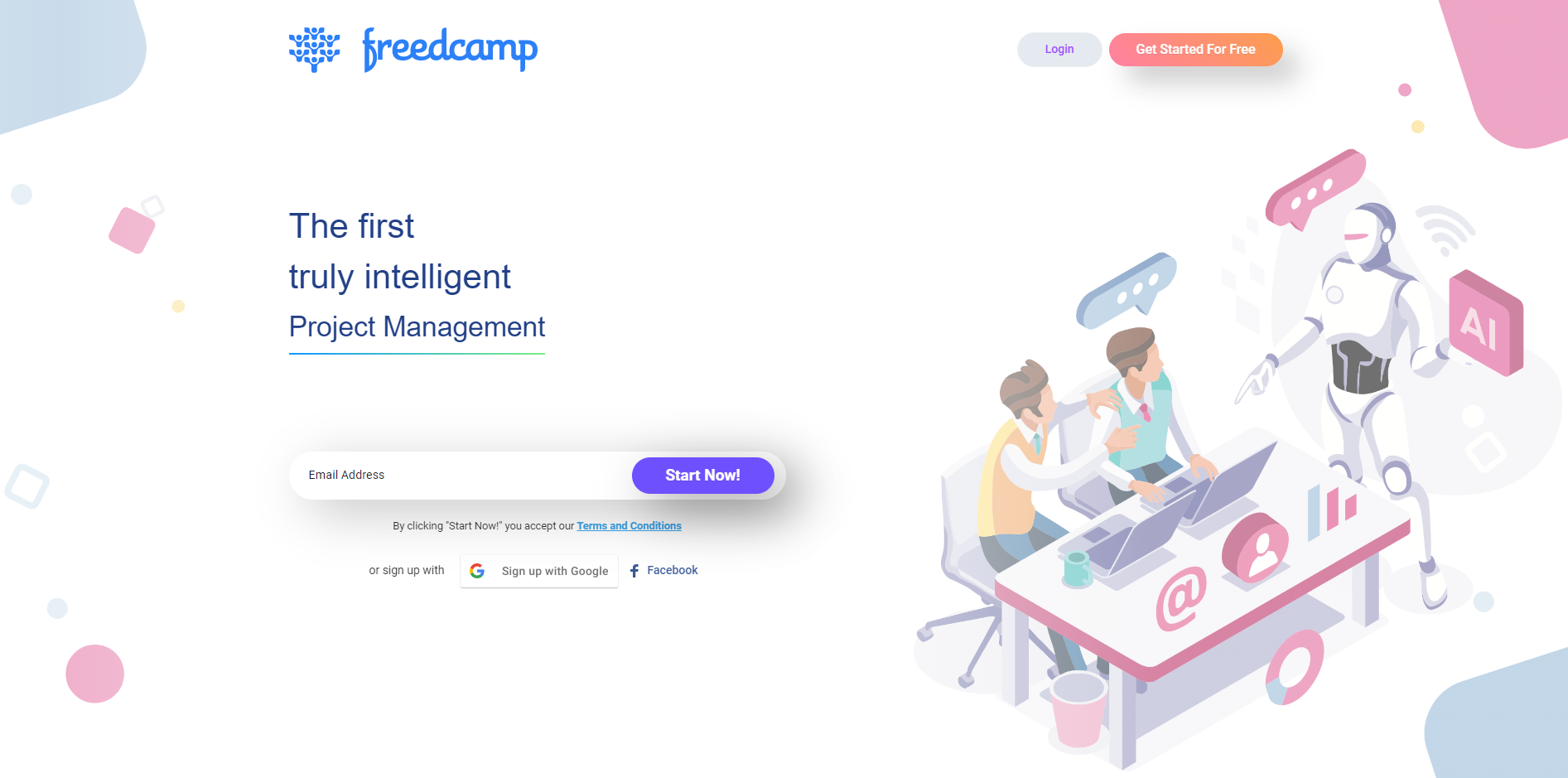
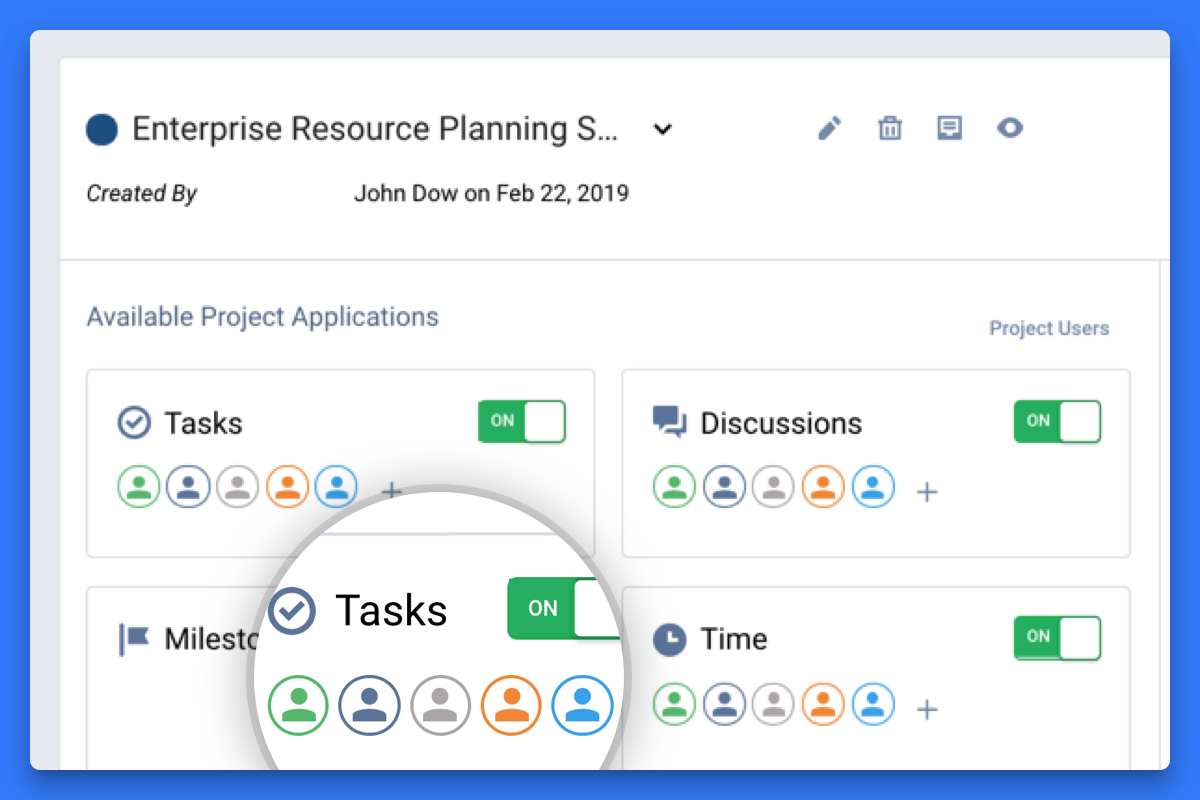
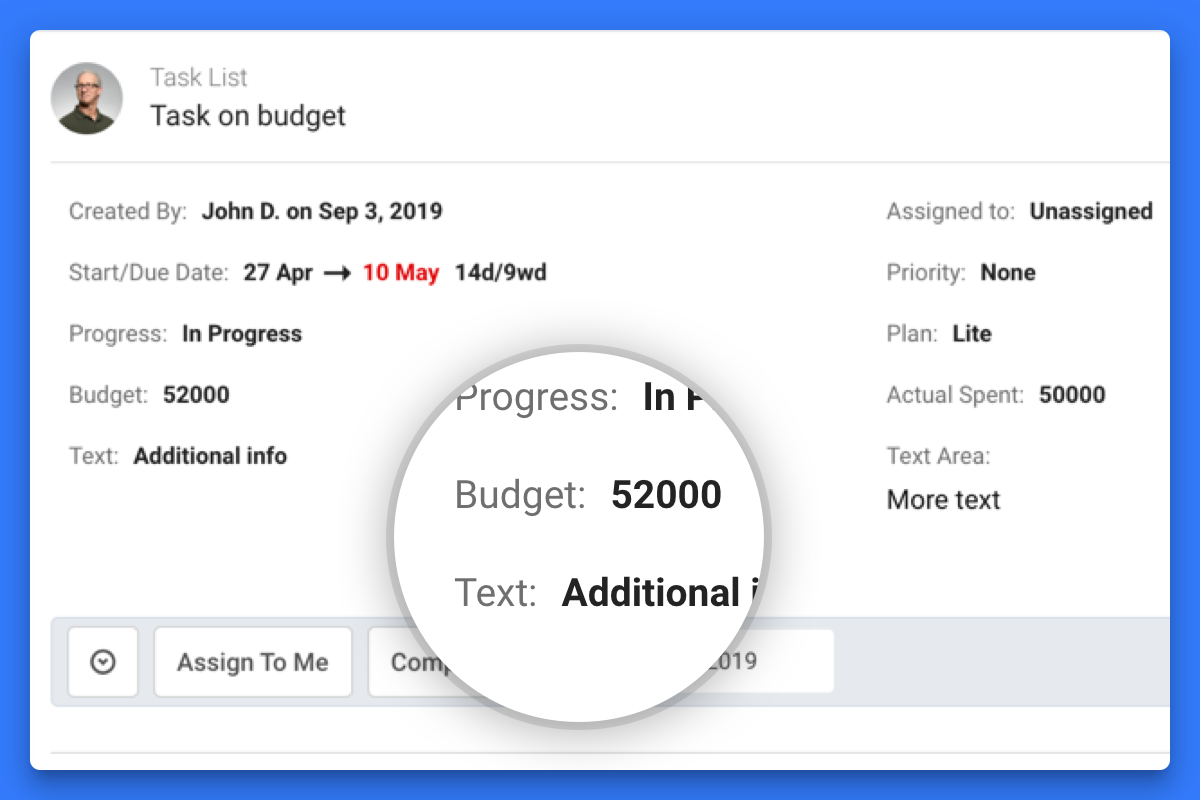
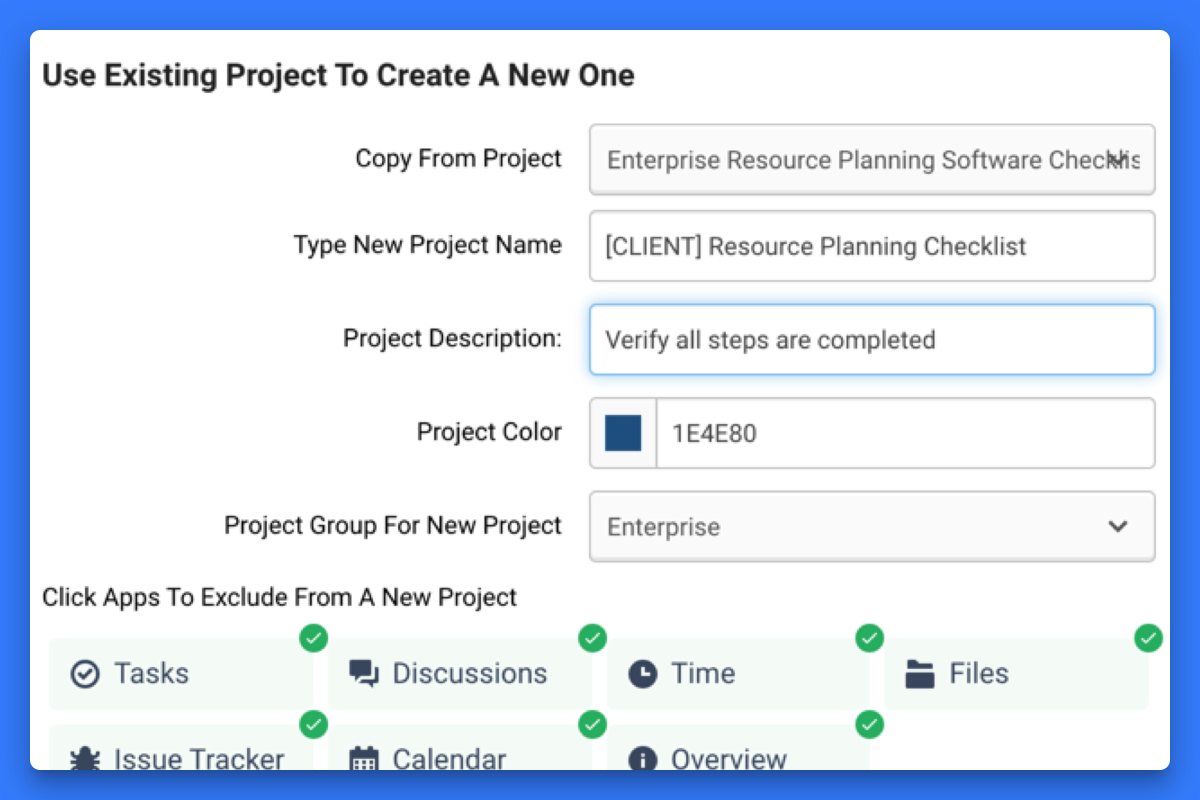
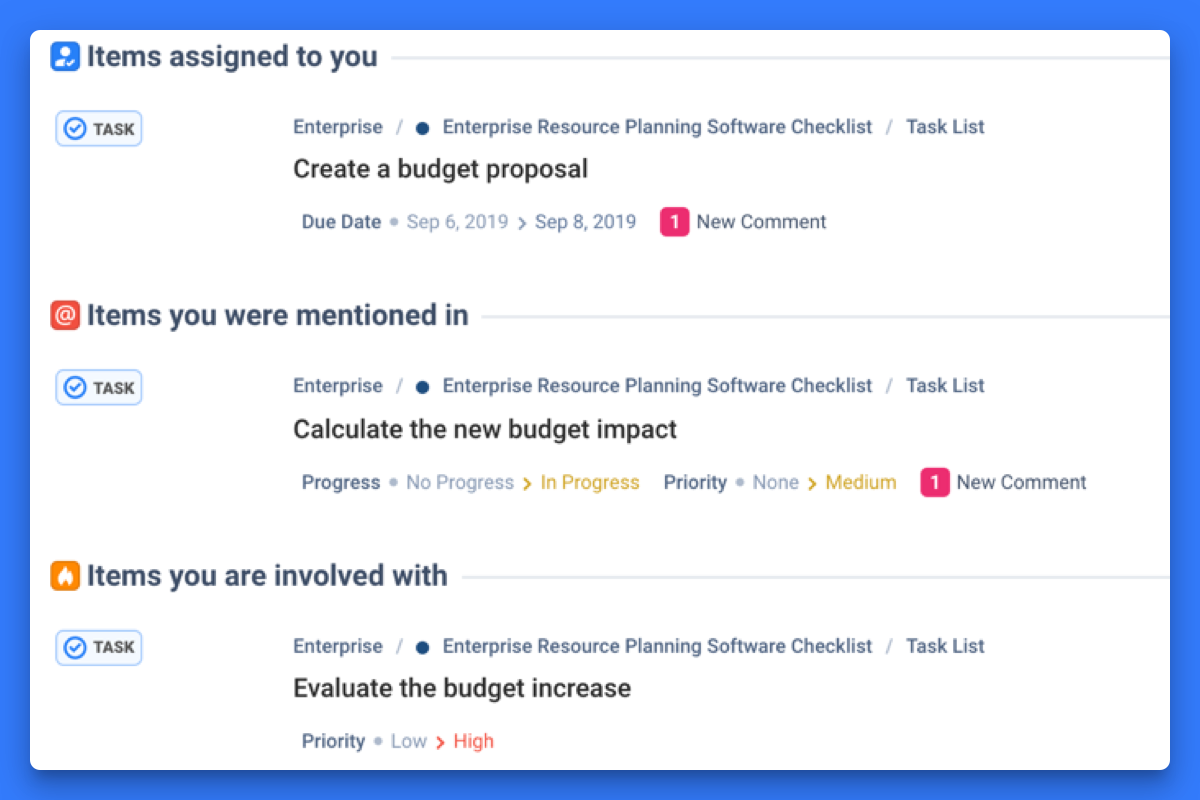

We tried so many (free) systems before settling on this one. Freedcamp makes it easy to manage deadlines, tasks, and loop in the appropriate staff members.
Sometimes you’ll get 100 emails a day just notifying you of simple updates to ongoing projects.
It keeps everyone looped in when lots of projects are happening at once. Makes it easier to meet deadlines
The robustness of the tool, there's tons of scope for good project tracking.
Some of the UI features aren't 100% intuitive, and take some learning.
Project management and time tracking
Freedcamp gives me the ability to communicate tasks and updates with the geographically remote members of my teams. A definite boost to efficiency and growth of the team.
Not a lot to dislike about Freedcamp. The requirements I have for my projects are not really that complex. Assigning tasks, tracking follow-up, and communication are all done really well.
My projects require people resources that are spread out all over the world. Different time zones and obviously different locations can make it difficult to coordinate the various activities. Freedcamp takes this challenge away.
I like the notification features a LOT, so you can see when someone adds content or a comment to a project (if you want to, you can also disable notifications, but I rely on them). This has been super useful for our team who work on projects from 5 different locations.
There's nothing I really dislike, occasionally I think the display, like on the main page, could be better/more organized.
How to communicate with teams working on the same project from 5 locations--it allows us to keep up to date with each other on progress.
I like that it has essential features that you need to communicate amongst a team of people. For example, the ability to manage discussions or upload files into one central place.
It doesn't get a lot of attention in the market like it use to and I'm not sure a lot people are aware of this software. It seems other companies have come in and surpassed this company.
Freedcamp helps me to keep things organized in one place when working with others. It's an easy to navigate system that doesn't feel overwhelming. Plus it's easy for others, who may have never used the platform, to understand.
I love the interface and how easy and clean it looks to drag and drop tasks to different projects and add other projects to the calendar. It would be great if they added some additional features.
I wish the color-coding were a little better. Sometimes it's confusing to know which project I am on, and then I add things to the wrong project. I wish it were easier to see all the different things on the main calendar.
We needed a more visual approach to our content calendar. It's allowed us to see all of the different marketing initiatives in one place. I needed to one shot look and see our activities.
I like how you can view all the tasks at once and claim them so the entire team knows who is working on what.
There was nothing that stood out to me that I didn't like. Sometimes the website would run a little slow, but that's it.
Some problems that we solved include team management, completing tasks on time, and communication. Some benefits we have realized are the ease of use and the efficacy.
Discussion and unlimited users and file storage in the free version
The user interface in the android mobile app.like to see more feature in paid one like budget management
time management for multi-project easier prioritize task
The platform provides all tools we need to manage our projects, schedule, meetings, and to keep collaborative work organized
An efficient system of mobile notifications would be really useful
Plan collaborative work, share targets, track progress, schedule meetings
Different collaboration methods from other project management software out their. How you can break down step by step what is needed
That you Can only assign one person to a task
Event planning
Well to start off it is free! It has a great drag and drop feature.
I don’t like that it doesn’t have a mobile app. I found it rather difficult to change names of files.
Helps me to stay organized and complete tasks with my team. Which is very important when working with youth.
Projects and tasks management, integration tools
User interface not so friendly, too much functionalities
- Team collaboration - Projects monitoring
The nested lists, the ability to see so many different views of my projects - there's something for everyone to work with. I'm a freelancer juggling a lot of tasks between clients and being able to tailor the system to my needs is very important. I utilize a lot of breakdown of content (ie, task list, then tasks, then subtasks, then even more subtasks sometimes!). I like the breakdown of projects too - I assign a client as a project, and then put them under umbrella projects. My umbrella projects are "Personal" and "Work".
The calendar is veeerrryyy slooooowww... I can't stand how long it takes to move a task to the next day. I've started having to just go into the tasks screen, filter by the date range, and then select things as completed or change dates from there. Much faster. I think the calendar should also have the option of selecting "completed" option instead of having to click three times to complete. Also, I would like to see DUE TIMES available on task items. When I go to the calendar, all my tasks are just put in random order. I have to organize them in a different application by the time slots in my day. It's a lot of wasted time for me, but actually makes me more productive when I have a time schedule to follow. If I could set times on tasks, that would probably complete this application for me. It's a big deal and I'm always keeping my eyes open for a service that does everything I want because this is a huge problem for me.
Organization to my life and work!
A great way to assign and manage tasks for a team over the course of a week or so.
It doesn't refresh automatically to show you updates in real time by other users on your team.
How to let team members know what they are responsible for and what they need to get done while they are at work. Communicates to the manager when these tasks are complete.
The tiered approach to project management and multiple views that it offers including the calendar format.
Nothing yet. It is difficult to remember to setup tasks and projects. The use of the this software is something that you have to remember to check everyday. It does send reminders via email. Until I found them in my junk mail I didn't know they were being sent though.
We were missing deadlines when multiple people were involved particularly with meeting planning. This allows us to enter Projects with subtasks and assign tasks to different people and apply due dates. Each person involved can update their tasks and enter notes.
Freedcamp is one of the cheapest options compared to monday.com, Microsoft teams, etc. It has many features and functionalities, far more than Trello. You can add your whole team and have a centralized way to manage tasks.
The user interface is not intuitive. The learning curve for Freedcamp is a lot steeper than it is for Clickup, Trello, and Asana. It takes a long time to set up and maintain.
The user experience is not intuitive or efficient. It was far too confusing for most of our team to figure out on their own. Because of this, we had to dedicate more time to teaching everyone how to use it.
Keeps everything together in one place. Everyone can join in on the projects.
Could pretty much do everything in here that you can accomplish via email.
We worked on projects through Freedcamp. It was somewhat helpful, but also just felt like another app to check everyday.
The project management system, Freedcamp has a lot of great aspects. One would be the user friendliness. It has such an easy way to set up projects and move them from - "No Progress", "In Progress", and "Completed" This aspect makes it easy to see where you are with each project. You can also place due dates and assign each assignment to an individual on your team.
I dislike the fact that there is very little customization. This is an assignment manager and does not necessarily work well for a company with a lot of clients. It begins to get long and overwhelming. Hard to keep up with.
It solved Project Management for one of our individual departments. The ease of use and ease to see where you are in each project is really not comparable.
The platform is straightforward to use without much training. I have onboarded almost 50 people till now, and I didn't have to tell them how to use it. I think that is great!
Not able to make great Gantt charts. I think many other apps did a better job. Freedcamp is a bit behind. I am sure, you can improve the zoom in/out function in Gantt charts a lot.
Freedcamp helps organize and manage my tasks. The most significant benefit is, I can always go back and check what I did earlier and what somebody told me, but I will admit that is precisely the purpose of any task management tool.










