

Float Reviews & Product Details
Float is one of the best resource management tools for robust scheduling and time tracking, trusted by companies like BuzzFeed and Deloitte. Project scheduling is easy with its click-and-create and drag-and-drop interfaces and users can set tasks easily and assign them to the relevant people/teams. Float’s scheduling tool also is simple and visual, giving you a clear picture of your team’s workload, as well as project progress all from a single dashboard. With Float, you can easily plan, manage and monitor projects and teams. Time tracking is simple, task management is streamlined, and the platform provides accurate forecasting based on gathered data.


| Capabilities |
|
|---|---|
| Segment |
|
| Deployment | Cloud / SaaS / Web-Based, Mobile Android, Mobile iPad, Mobile iPhone |
| Support | 24/7 (Live rep), Chat, Email/Help Desk, FAQs/Forum, Knowledge Base, Phone Support |
| Training | Documentation |
| Languages | English |
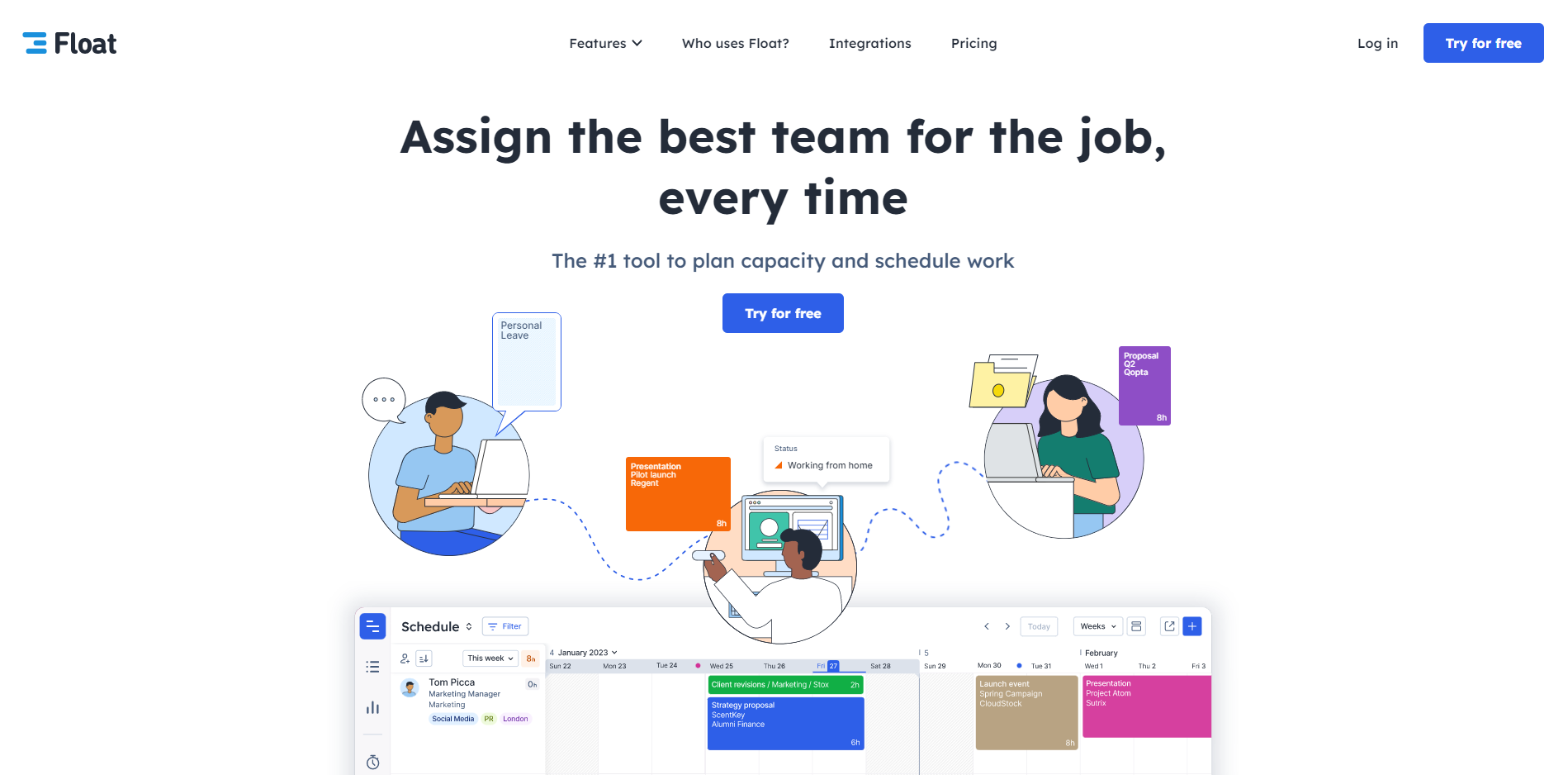
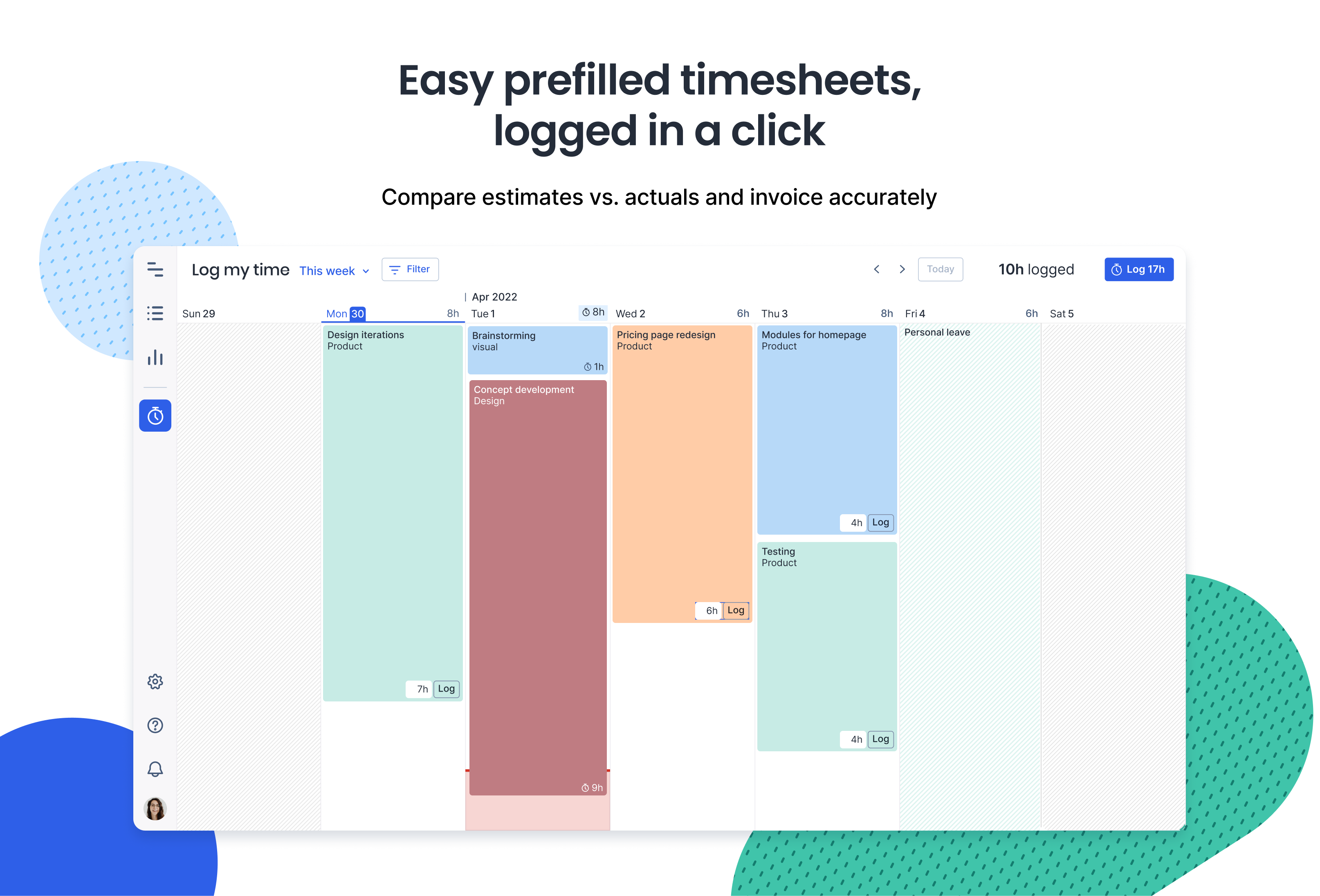
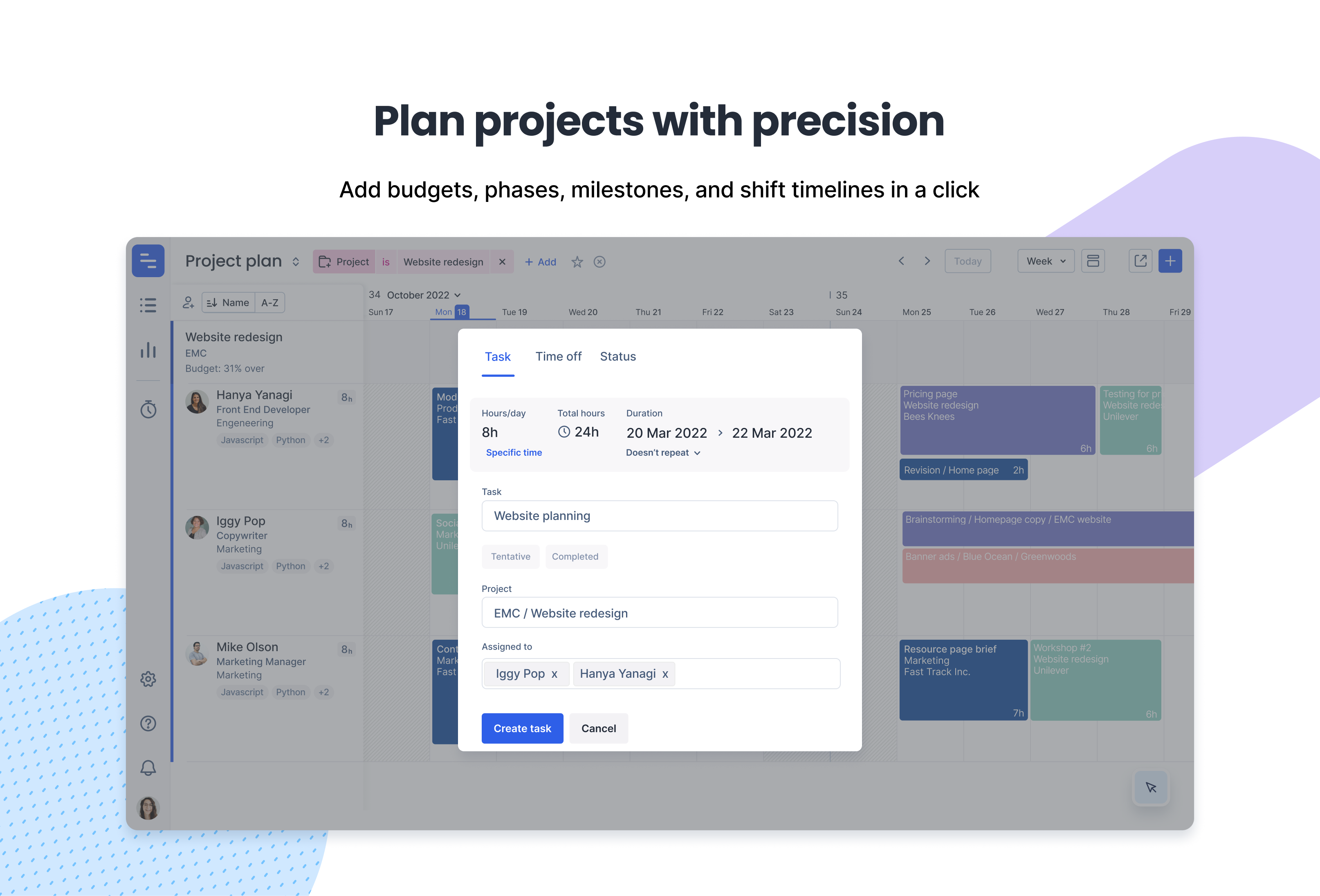
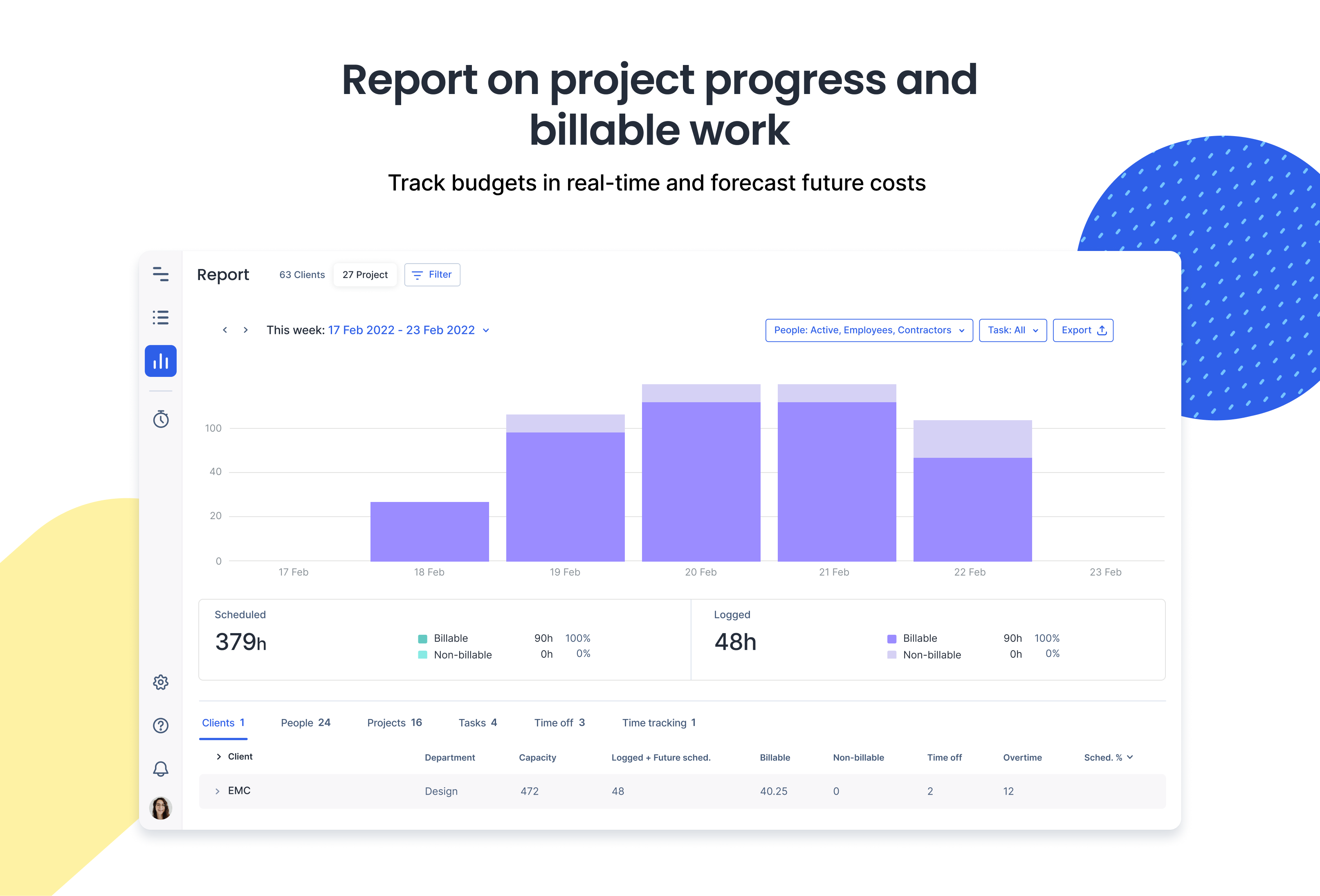
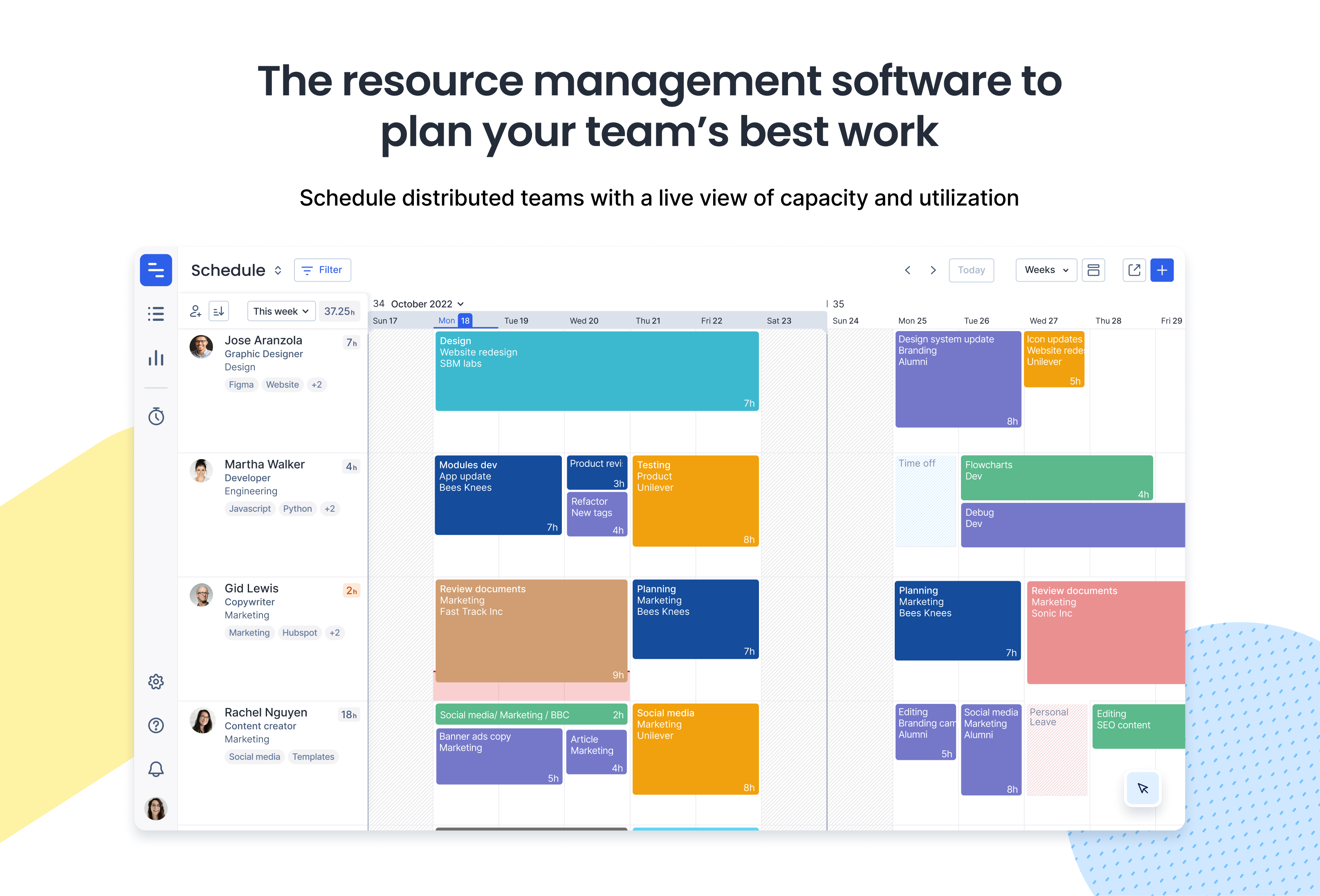

Being able to show how busy I am and how I can show when I need work.
When I am updating a job or adding a new job I need to be specific about what I need.
I have not had any to send out.
Float is very easy and very clear to use
No downside, so far Float has been perfect for me.
Knowing what projects I am assigned to, helps me manage my time better.
Ease to choose different projects is perfect
Nothing really I like the user flow and ease to use
Its easier to track the work done by developers in few clicks
Float has made daily scheduling and project management a far simpler process, it is simple and aesthetically designed. The layout makes it easy to see both my own schedule, and that of my team
Sometimes the integration with 3rd party apps such as Asana is a bit clunky, but on the whole there is very little to complain about. Some more customisation options for the colour scheme etc. might be nice.
Float has made daily scheduling and project management a far simpler process, a shot planing session at the start of the day/week sets up my schedule for the week and allows me to plan in detail.
It is a modern way of viewing, understanding and manipulating a plan as a schedule, online, anywhere and anytime.
It does have some challenges displaying schedules for larger teams.
It solves how we should dynamically adjust and prebook our team members for project work as well as providing a very user friendly interface for view and edit.
Intuitive and easy to use with a friendly UI in both mobile and web interfaces. Using Float has given our team insight on unused capacity and improved team scheduling.
Does not have native integrations with MS Project, so the export then import function is fumbly to use. Works better as a resource scheduling tool (which it is) than a project management tool (which it is not).
Prior to using Float our team depended on after-the-fact time reporting on an Excel sheet and had limited vision on future capacity to take on new projects. Float is providing both real-time resource tracking and future capacity insights, allowing multiple projects to be coordinated and future planned. We are tracking 18 simultaneous projects and 7 future projects with Float for a 6 person project team. Float's reporting is giving upper management valuable insight into time spent and team capacity, allowing long term planning and reprioritization based on available resources.
the simplicity of the software--it is pretty intuitive and simple to use
It is not very easy to schedule multiple tasks in the same day
Float helps my organization keep track of where we all are and what projects we are working on. We have many clients and projects that we all juggle
I have, as of late, started using this item, and at this point, I have my excess responsibility sorted out for myself. It additionally has continuous update ability so you are educated all of the time of what you ought to be chipping away at any current time.
I disdain that I want to press the 'sign in' button with Google twice, yet I don't know whether this is an issue with Google or Float. The altering project name was not the most straightforward to sort out. It was simple on the off chance that you knew what you were doing but not for another client.
I was settling the issue of being compelled to telecommute. I work in accounts which implies I have many undertakings and clients.
As an engineer, it's not difficult to get diverted. That is the reason we have project administrators and Float. Float assists me not just keep with following how I ought to treat when I ought to make it happen, yet it additionally helps me with monitoring what my associates are doing.
Perhaps I don't know that this element exists, but I want to reorder sections. I have a ton of reiteration for work extended step by step to save personal time on the off chance that I didn't need to enter a similar task consistently physically.
I am adjusting group responsibility so not one individual is overburdened each week. I'm utilizing float to get a refreshed perspective on presently allocated and future undertakings.
The design is straightforward and clean, making it simple for me as well as my group to monitor our everyday assignments. At the point when I initially began utilizing it, it invested in some opportunity to dive more deeply into the buttons, and all the other things were a breeze.
By and by, I think that it is a piece hard to keep track arranged versus genuine one next to the other except if I open it up in two program tabs. Ideally, the group will enhance this in ongoing updates.
It empowers me to follow the genuine time spent on each assignment, particularly those which are not initially in the arranged timetable. This is essential to develop efficiency further and go about as a decent reference for better future preparation.
This device basically furnished me with every one of the angles I needed. I like that you can see everybody's timetables at any one time. It works practically like a normal schedule, so it doesn't feel like a weight.
In case there was more coordination, then it would turn into a fundamental apparatus in any business situation. I wound up doing it step by step.
Float had given the group the capacity to follow our ability to all the more likely oversee assets. Float is conclusively simple to utilize and still carries me with the normal elements.
Simple access for everybody from wherever on our foundation as a whole. It's supplanted our bookkeeping pages, we presently have a reasonable view now on who's dealing with what. We're ready to design our downtime, and we utilize the unassigned jobs to log impending work.
I wish we could attach it to our charging framework and just have one mark of information section. I would like to do it physically and it tends to be somewhat precarious to refresh time.
I wish we could attach it to our charging framework and just have one mark of information section. I would like to do it physically and it tends to be somewhat precarious to refresh time.
The UI is straightforward to utilize. You can use shading code for the entirety of your venture, drag, drop, or copy assignments. Everyone utilizes it at our organization to take a look at what is made arrangements for them for the following not many days/weeks.
It would naturally push the work that was at that point on them out. The capacity to have a bigger spring-up screen or look-over span would make this issue less vexatious.
As a project managers I am reporting to on a daily basis.
Clear and simple design, and ease of use
Notifications need more adjustability and customisation. Need a dark mode too
Resourcing and scheduling work, also capacity indication
Float is a great way to keep track of working hours and who is working on what projects. We use float to go over everyone's weekly schedule. Everyone enters this be themselves and anyone can check how is working on what very easily.
The process of creating and editing projects could be more user friendly. Editing project name was not the easiest to figure out. It was easy if you knew what you were doing but not for a new user.
With each department growing in size, it was getting difficult to keep track of who was working on what. Float is a great tool to help with that issue.
Easy to use You can find the planning easily
There is nothing to complain here, it works as expected!
With Float, you can have an overall image of the planning in just a few seconds so you know what you should do for the projects
It's really easy to use. It has cool design - much better than Jira! Website doesn't lag at all.
I would like to have menu (schedule, log time, etc.) on the left side of the screen.
I'm logging time as QA engineer. It's much easier than in Jira.
Organization and the ability to track projects
The inability to search for other people with a search bar
Open time per coworker for project delegation
I love being able to drag tasks around and assign them to other people all on one UI.
I don't have much I don't like. I want 1/4 hour time tracking is all I'd change.
We are solving our resource planning problems. We are able to see when things will have the time to be worked on effectively.
The ease of use and the nice overview to see if everyone has something to work on.
Quite the amount of manual work are needed to keep float up to date.
To plan what kind of resources are busy at what time. Float helps us plan for longer projects. This is also a tool to help our salespeople to say to the customer when we can start on new projects.







