

Figma Reviews & Product Details
Figma is a feature-loaded design tool with tools designed to help users mockup, edit and design websites. The platform takes a more collaborative, cloud-based approach to design, which means it allows team members to design simultaneously and give each other continuous feedback as they work. This makes collaboration simpler and more effective. A free plan is available on Figma, however, premium plans offer more extensive tools and robust capabilities for web design and development as well as collaboration.


| Capabilities |
|
|---|---|
| Segment |
|
| Deployment | Cloud / SaaS / Web-Based, Desktop Mac, Desktop Windows, Mobile Android, Mobile iPad, Mobile iPhone |
| Training | Documentation |
| Languages | English |
Figma Pros and Cons
- A free plan is available.
- Premium plans are more affordable than the Creative Suite.
- Collaborative tools allow developers and designers to work together.
- Figma is a feature-rich platform with robust capabilities for mocking up websites.
- Figma only concerns itself with the design aspect; you’ll still need web developers to create and implement the necessary code using other software.
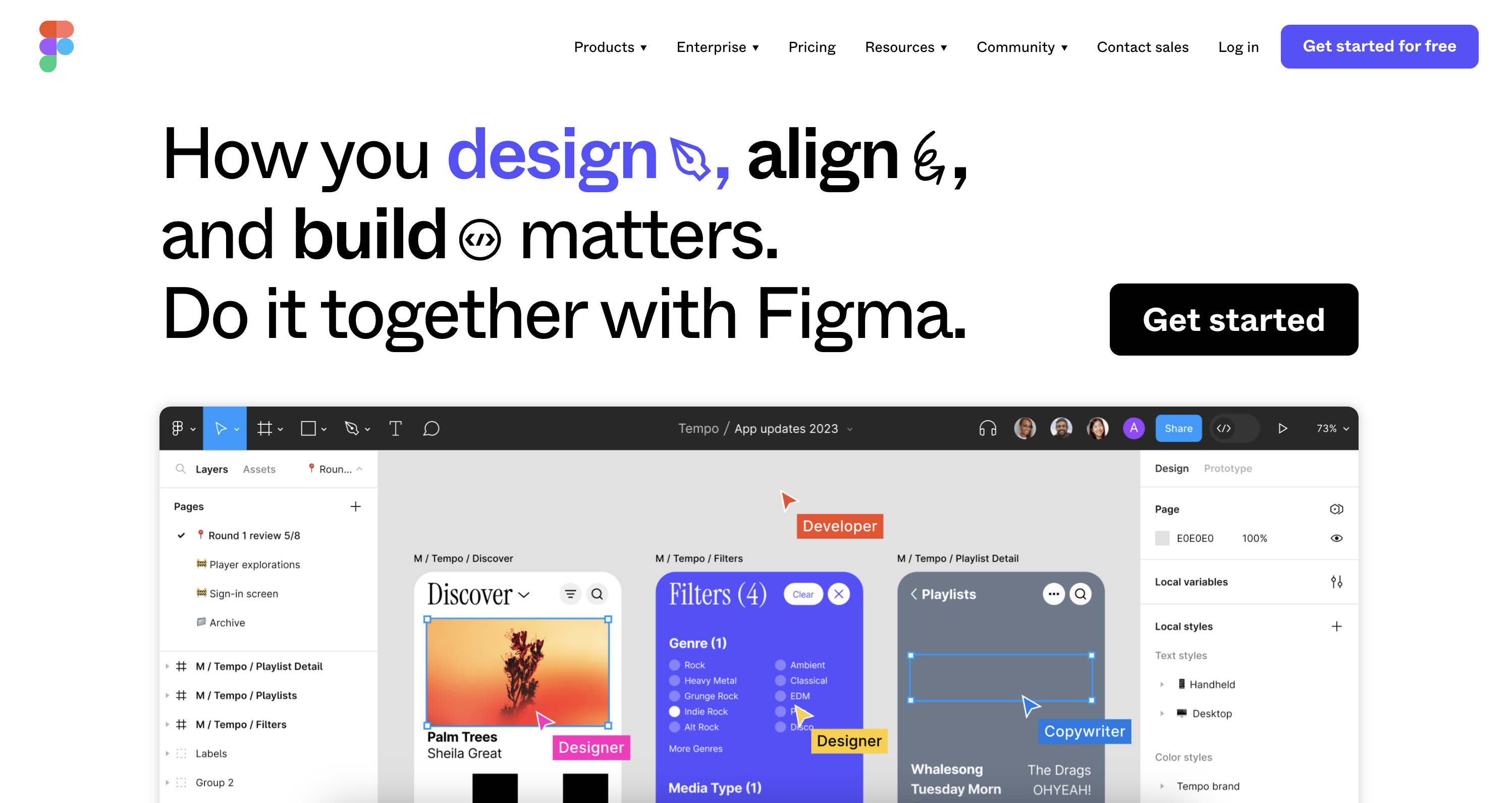
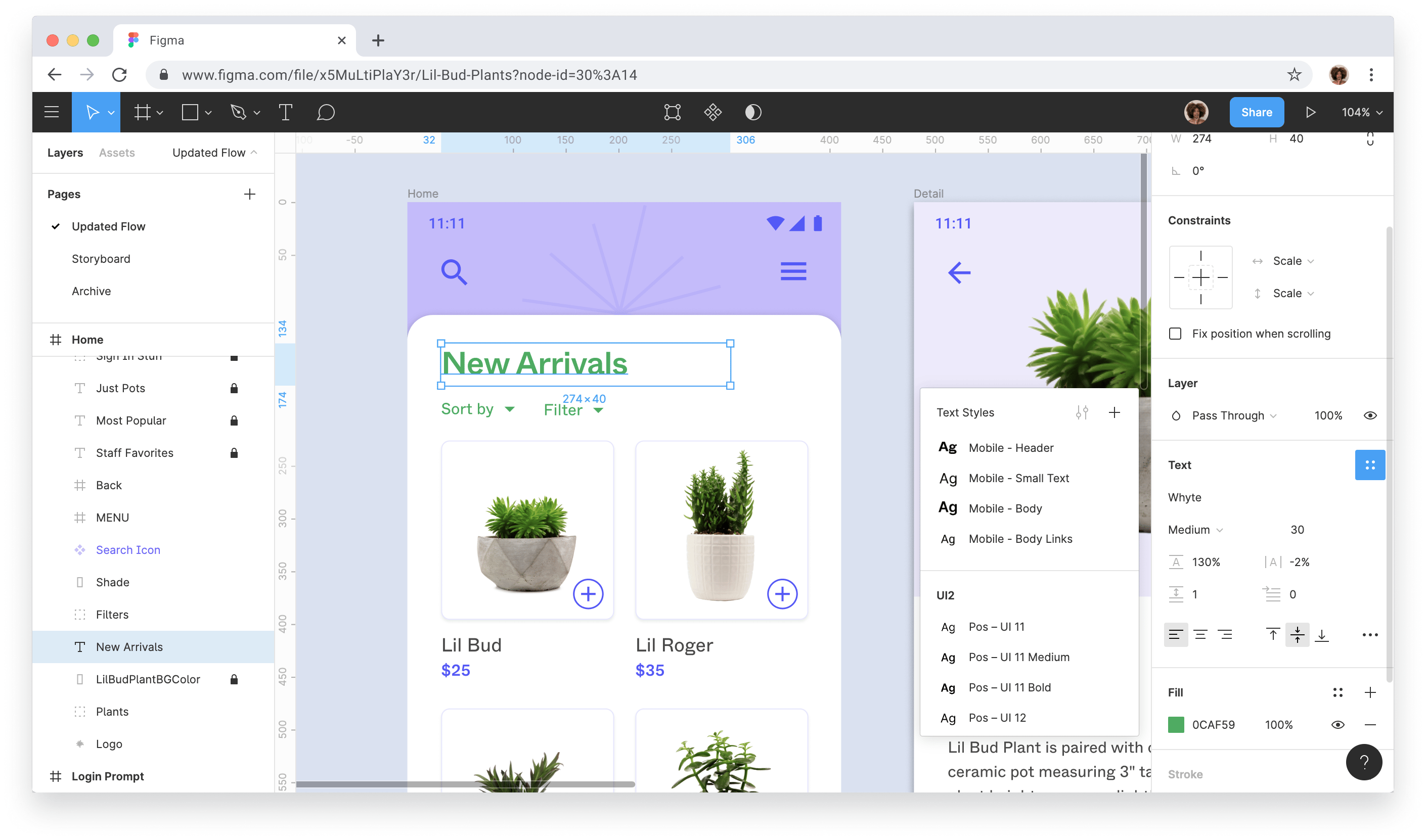
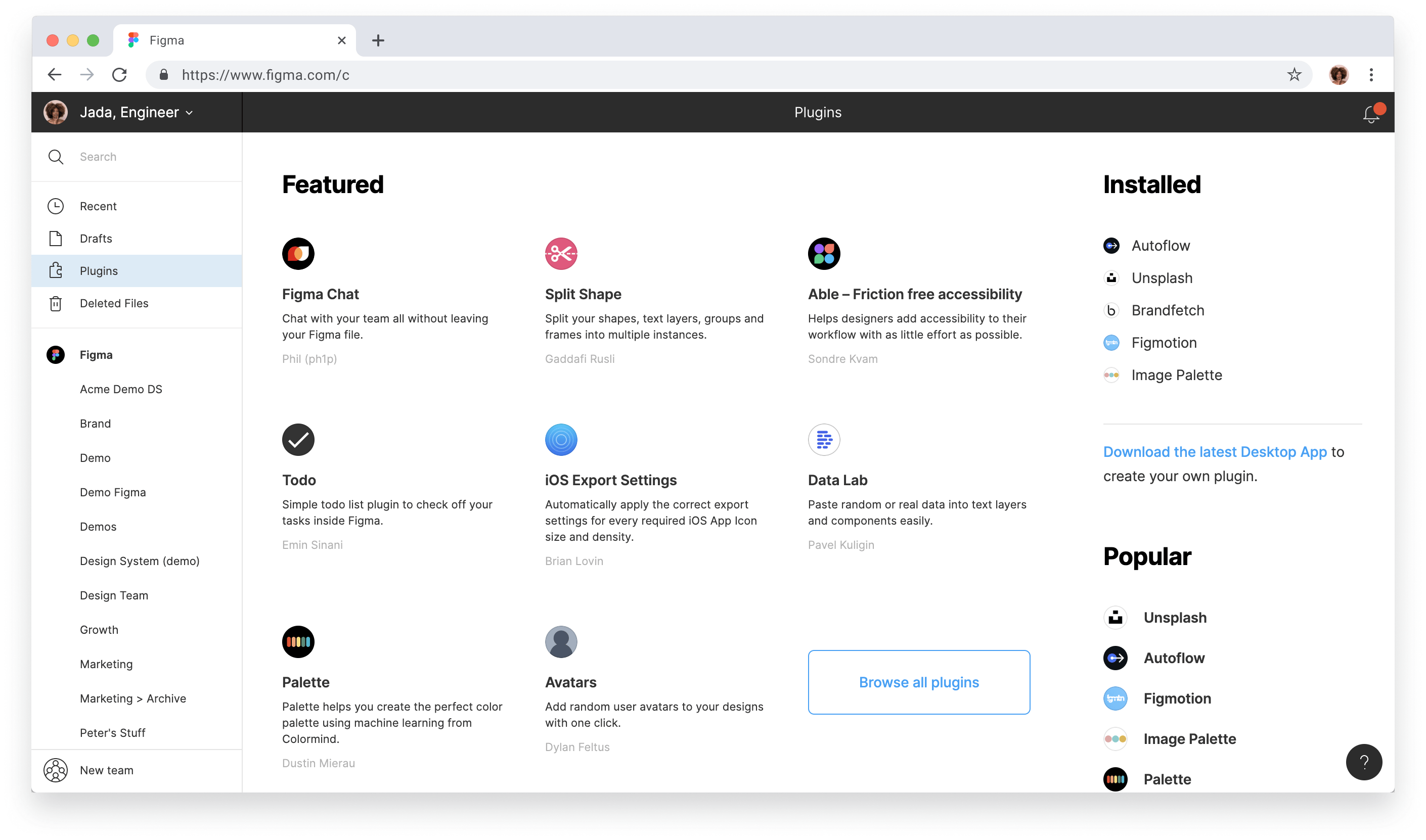
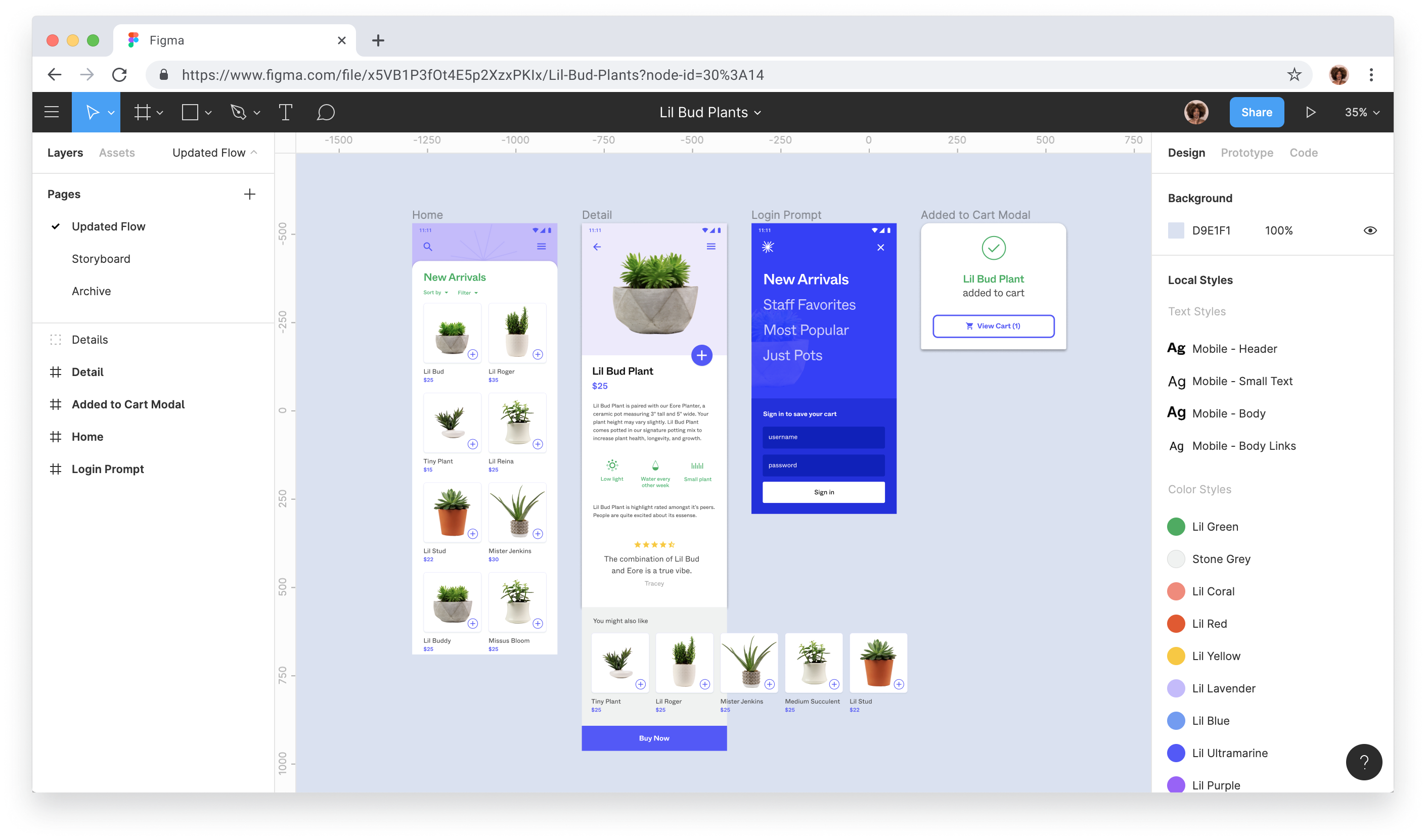

What I loved about Figma is that it's easy to learn, coming from photoshop and everything Figma looks so simple and packed with all the designing tools we need. And the plugins Figa provide lots of plugins that we can use along with icons, widgets, and UI kits and we can explore more in the Figma community. and we can use it on any browser and all our files will be in sync because of that I never had to worry about losing what I was working on. when it comes to working with team, it was really convenient when we share the project to our team mate and we can just communicate inside the Figma, like a live chat.
it takes some time to load in the browser if you are working on a big project, other than that so far there is nothing else I dislike about Figma.
creating designs for web and mobile applications and exporting icons used to take more time using other tools, and with Figma its easy to share the project and both developer and designer can access and export icons and other files as we need.
It's easy to share and collaborate on Figma files. Stakeholders have no problem navigating designs. It's great whether you have simple wireframe concepts you need to throw together quickly, and also offers advanced tools for skilled designers who need the detail.
The 3 page limit on a file for the free version can be a little aggravating if you're not on a paid plan, but it's not a big deal. If you're used to using a tool like Sketch or Photoshop, it will definitely take a little time to get used to the different nuances that Figma has.
Figma has helped my projects run smoothly from start to finish. The "Figjam" component is a great way to help our team visualize everything from user journeys to reviewing potential design strategies and make decisions on the fly.
The best about Figma is how easy it is to use and setup. The amount of templates available to use is also amazing, makes your work much faster and fluid. You can also install so many plugins that make the App even better.
Some features should be included in the original package, instead of being build as plugins. The UX can be confusing at the beginging, but once you get familiar, it's easy to use.
I use Figma to build presentation, visualizations, charts, and many others. The available templates make it super easy. It makes me much more productive, and I can easily build things that are much more complicated on other tools like Powerpoint.
easy to use for all teams, including PMs and dev. Highly collaborative. range to services from 2D to 3D, awesome library
less animation features in current application.
designing experiments for products, making ppt and presentations. easy to use for PMs as well. highly collaborative. many free resources, and new features every month.
The cross-device, cross-platform compatibility is very handy. Also, the ability to collaborate with other stakeholders who don't hold a Figma license is helpful for getting work done more efficiently as a consultant.
There are minor workflow decisions that the team at Figma has chosen to use when navigating across projects or teams that have been improved in recent releases. Still getting used to it, but I believe it may be a better solution now.
I am able to create working prototypes and on-brand mock-ups with ease. Can also collaborate easily with developers, engineers, product owners—all from any browser, Mac or PC, wifi or local. Super slick!
Prototyping and Wireframing tools are awsome. You can add plugins for getting icons and small pre build ui templates
Figma doesn't have anything that I dislike but there are some small bug fixes that figma should worry about
UI Designing and building wireframes and prototypes before launch of product
I am a designer and I have been using figma during tight dealined project in my company. I was not aware about UI/UX designing or prototyping before. When I joined for a course in UI UX designing by google, they suggested me to use either figma or adobe XD. I am not trying to upgrade the app by degrading another. But, honestly figma helped me in a way that nobody else can ( I used adobe XD too ). The interface and tools are smooth as well as easy to use. Even a beginner with basic prototyping skills can use figma to expand knowledge in the same field.
Sometimes, I felt that when I started to play the design flow. Some elements including the images or lines will be missed in the preview. I do not know whether it is problem from my side, but it happens the same when I refresh the window too.
I love figma as I am considering it as a one stop solution for prototyping. I was able to meet the deadline early only because of figma. The ease of use and easy exporting option helped me to do the things on time.
When I use the figma application I can create design for my web pretty quickly
You have to take some time to learn how to work with figma
I can design wireframe to see the flow of the application
Figma provides a quite flexible and easy to you graphical interface for Designing, Prototyping and Wireframing. It's a highly beginner friend and can be used in without processing power issues.
There are a few drawbacks too in Figma like we cannot get the flexibility of Adobe Photoshop for designing purposes and there is a lack of a lot of features in Figma compare to other Designing software.
The graphical design to website feature in Figma is a good beginning but it's still a clumsy one. We can enhance that feature which would make the work of Web Designer a lot easier and saves a lot of resources.
Figma takes all the best elements of image editing / graphics software such as Photoshop and efficiently condenses it for the purpose of web design. There is no steep learning curve and it is very easy to start creating mock ups of a site.
I dislike that there is a service associated with Figma's program that is launched in the background when I startup my computer. It would be nice to be able to disable this.
Designing a website prior to actually beginning to create it was a lesson that took me a while to learn. Having a visual goal makes the development process significantly easier.
In Figma everything is great. I love using all available tools for UI/UX design.
Nothing I dislike. Everything is good in Figma.
I am solving almost all of my problems related to UI/UX design
I love that's it's free and makes it simple and quick to collaborate with other team members and have everyone have access to all the assets and be able to download them from anywhere and edit quickly for whatever is needed.
As boards get more congested with assets created within them, Figma can start to lag quite a bit and make it hard to scroll, edit, and download any graphics being. The design aspect itself is fairly intuitive, but managing and sharing the boards is not as intuitive and I tend to make mistakes when sharing boards, projects and granting access to other team members.
We are a small team and we all work remotely so being able to have one place where we can all work on the graphics and assets needed for our different initiatives is key. Being able to see other team members' cursors is incredibly helpful when pointing out exactly what needs to be edited and following along with a train of thought, given that we can't physically point at things on our screens.
It's user interface is so excellent and tools and features are so awesome when someone use figna for first time they definitely love this platform.
Figma organization is little expensive as per me.
Its help me for building UI for customers.
1. Ecosystem of using plugins and templates is wonderful 2. Easy creation of wireframe, high fidelity, and low fidelity design 3. FigJam provides a one-stop solution for brainstorming and ideating features
1. Communication with different team members about different ideas or points is a hassle 2. Flow for the creation of reusable components needs to be simplified
1. UX/UI creation for small startups team as it's free and simple to use 2. Prototype creation for MVP or new features 3. Whiteboard for brainstorming, planning and research
The interface is visually appealing and (with a little help from online tutorials) easy to use. Lots of great shortcuts!
The infinite scroll stresses me out a little, but there are shortcuts to take you back to your content if you get lost.
Seeing where our current designs/layouts could be improved and then creating mockups to demo how new designs/layouts would look and feel.
it's really easy to use software for graphic designers, web designers, marketing managers and even senior-level managers to collaborate on any task or project by reviewing or commenting on each item.
there are nothing much that I dislike for this software
creating a webpage or design then collaborating to make it more cool with colleagues at the same time on one window
i love how easy is to build mock-ups and frameworks where the team can collaborate, improving the times for each project
There is nothin i dislike so far about figma
I can visualize my projects easier while generating the HTML coding for the websites and apps we build
I started using Figma when I had zero design knowledge. It is so easy to use that I was able to design in a simple way. I would definitely recommend for design beginners. The interface design is very easy and useful. I do my mobile app designs now using Figma and they look pretty good.
Component designs in Figma are a bit slow and I don't like this feature a bit. Also, if I want to open a new project, I cannot open it in an easier way. The new project opening functionality can be further enhanced. Finally, after Figma is installed on the desktop, it is directed to the website to log in. I don't like this feature and I think Figma should renew it.
I am developing a mobile application as a freelancer. I can design mobile applications that I developed with Figma. I need to design the mobile app before coding it. I make these designs thanks to Figma.
I like the possibility to work in cloud, and the various plug-in and the Figma community. I use this software for wireframes and pattern libraries
For now I didn't find a problem on the software
Working at the same time on a file with different person of my team and the support of the community
easy to use and learn, collaborative, very light on the browser.
fewer features available in Figjam to brainstorm and make flows.
Designing web and mobile solutions, sometimes Instagram as well.




