

Buffer Reviews & Product Details
Buffer is a social media management platform that lets users schedule, publish, and analyze their social media content. Buffer offers content planning and creation tools and delivers comprehensive social media analytics, while at the same time supporting team collaboration and ensuring better consistency and efficiency for users’ social media strategies.


| Capabilities |
|
|---|---|
| Segment |
|
| Deployment | Cloud / SaaS / Web-Based, Mobile Android, Mobile iPad, Mobile iPhone |
| Training | Documentation |
| Languages | English |
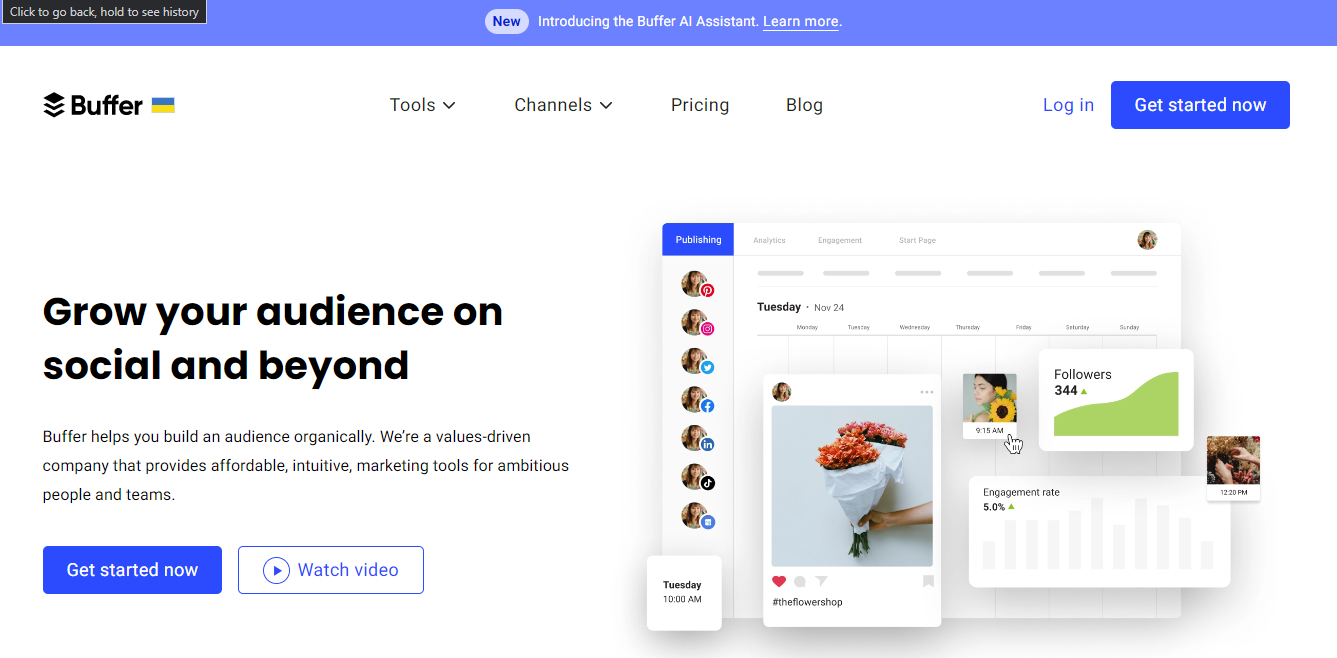
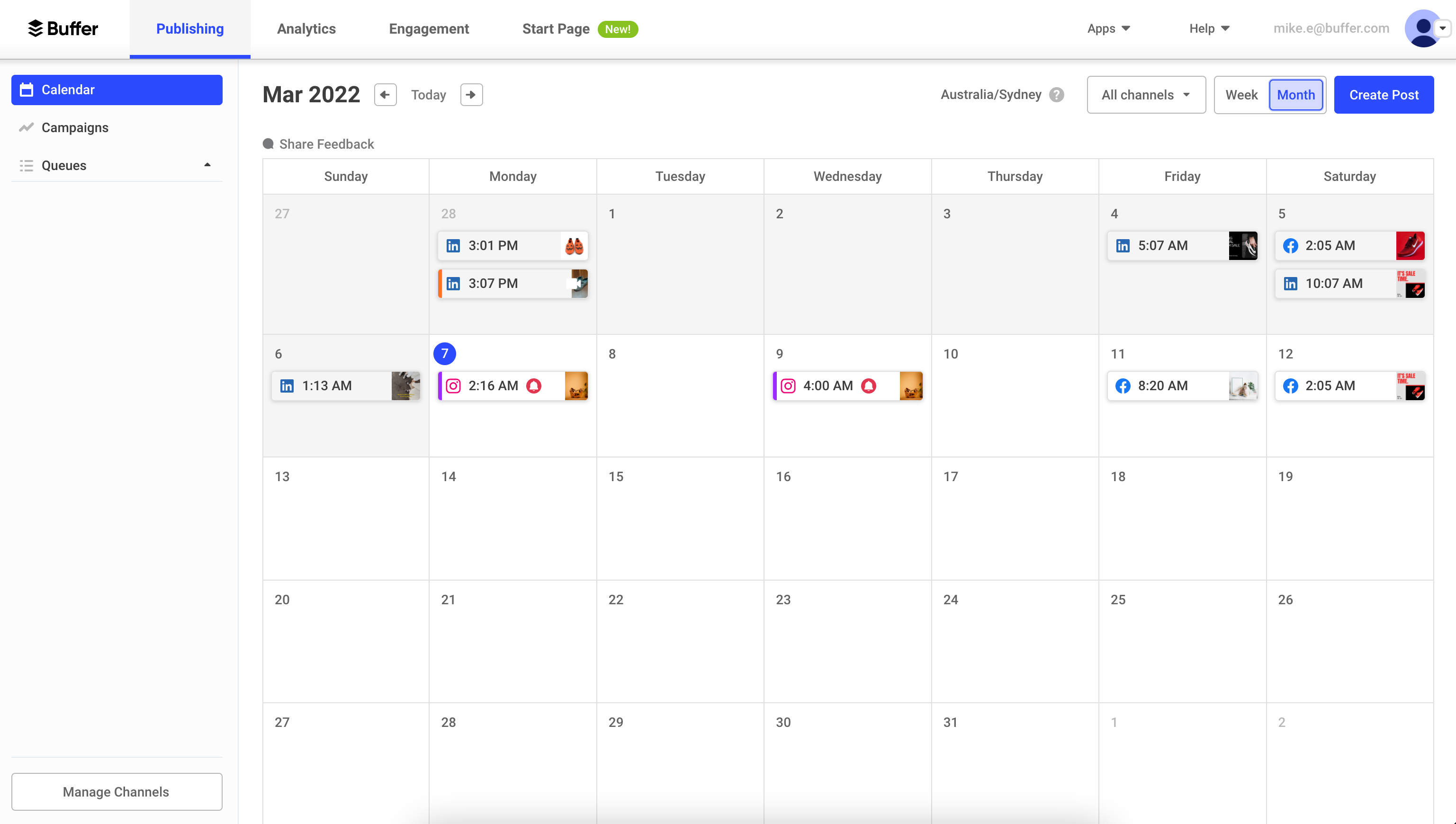
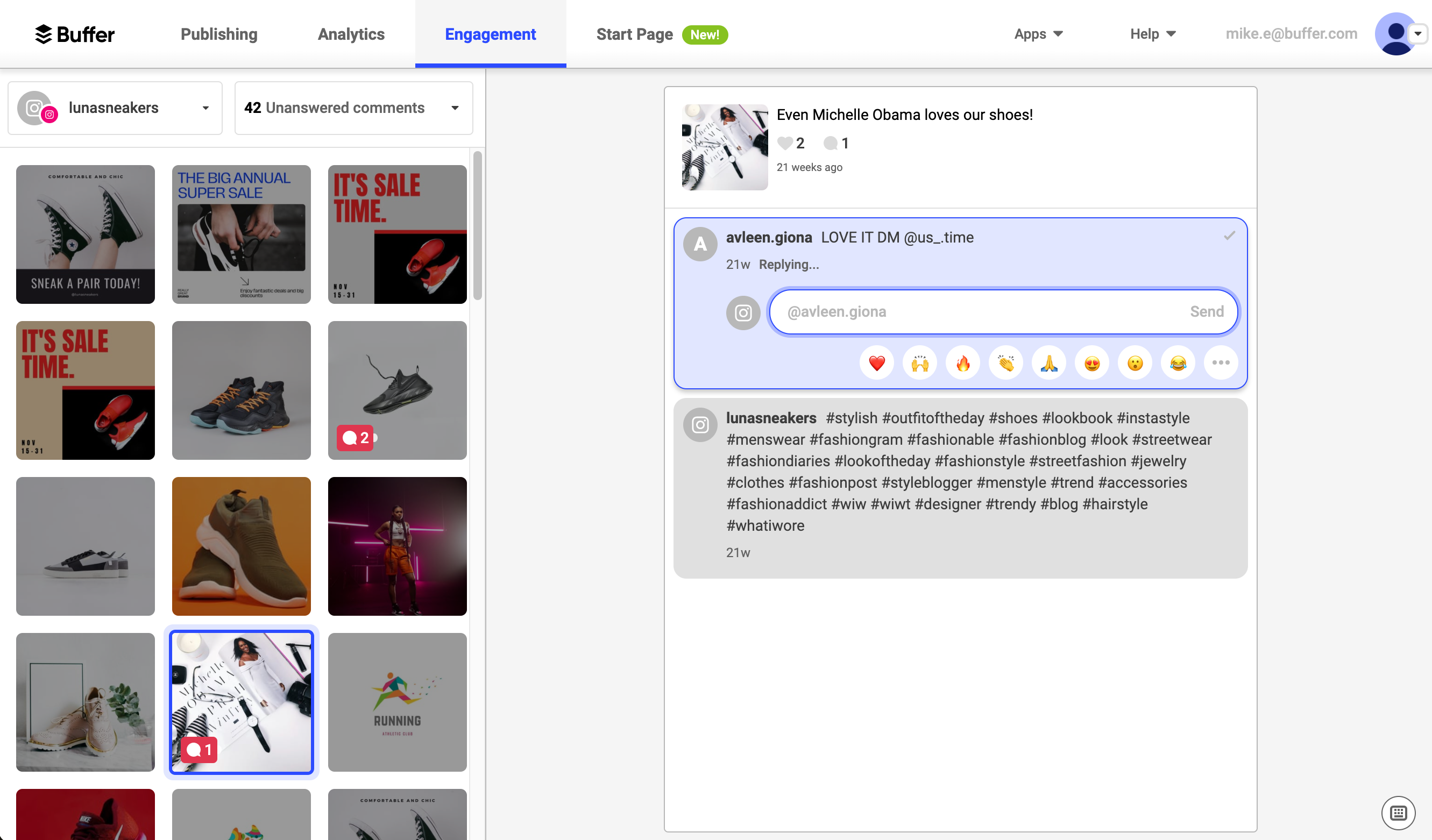
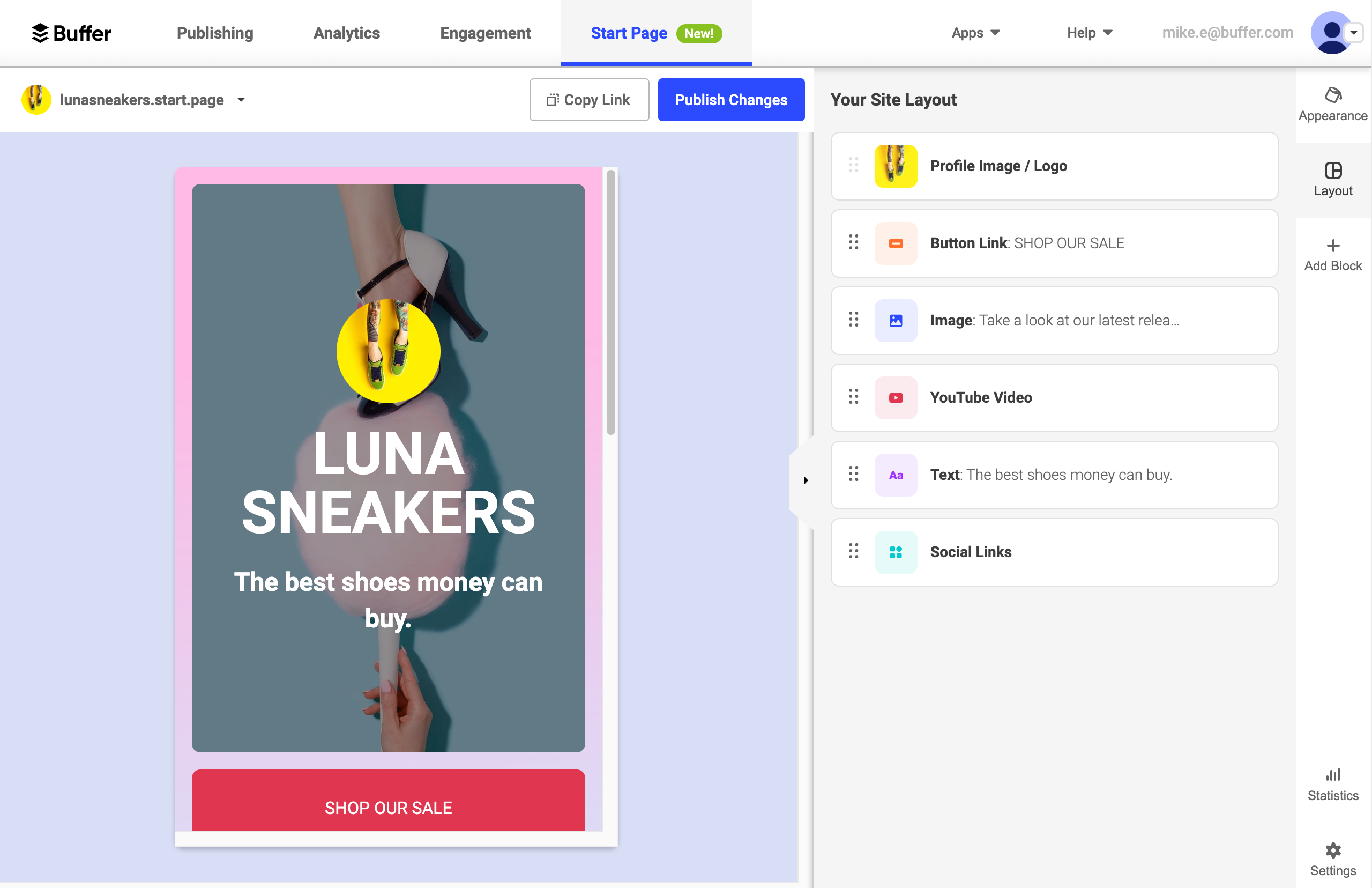
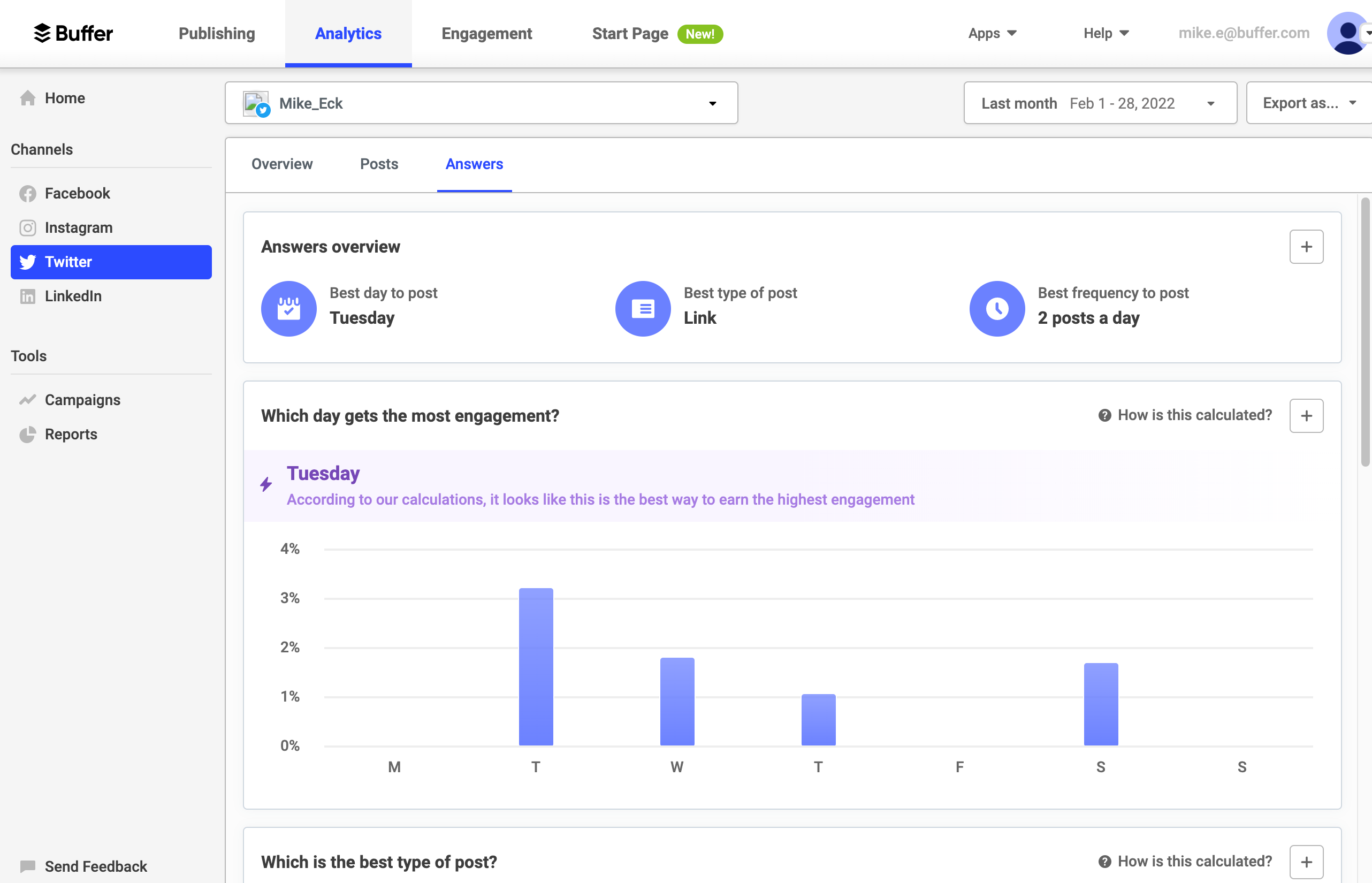

Buffer is frequently used by me for different projects. It is easy to use. fast account setup and availability of all major social profiles to link. You can share anything in all the social media platforms immediately. It helps in boosting seo. Happy to use this project.
I found that there is a wide difference in plan rates and they are not made justifiable. The free account has big limitations and even the basic account has only one user restriction.
Social media content sharing in one click. Helping SMM strategy. Helping SEO
Buffer is SIMPLE. It's user-friendly and easy to understand. I love being able to show my boss the quick layout to approve posts. The updates to design in the app that I've seen through the years have only made it better, and I plan to use it for a long time in the future.
I wish they'd integrate a TikTok feature, but I know it's coming down the line!
I'm keeping my content consistent across platforms and easily getting my message out to our followers and beyond. I've been a user of Buffer through the past three companies I've worked at, over 7 years. It has been extremely beneficial in allowing me to schedule posts on Twitter, Instagram, Facebook and Pinterest through these companies, making my content cohesive with a single voice, and allowing me to schedule all my posts in one sitting, so I can focus on other things throughout my work day.
You can customize messaging and content for different platforms
You can't tag people/pages on Facbook/Linkedin
Cuts the time spent on pasting content across different social media platforms
We use Buffer to schedule content publications in the social networks of our organization, I have been able to efficiently control our active accounts and keep them always up to date, through a software that does not represent any complication, its interface is pleasant, it is extremely easy to use and its functionalities and analytics are excellent references to know how we are doing day after day.
Only that the mobile version does not have all the features that the web version has, however I think it is normal, as in many applications.
Buffer has helped us enormously to manage our social networks, we have obtained several benefits with its use, we have been able to keep our publications up to date, we even know the best times to publish and improve the experience of our followers generating customers, business opportunities. It has represented a substantial time savings in the fulfillment of the digital marketing work.
I have been using buffer for the last year or so to schedule posts on our social media accounts. It's simple to use and helps us understand how our content is doing through their great analytics tool.
I have yet to run into any issue with Buffer. It's been great!
It has eliminated the need to sign in to each of our social media profiles and post at each of them. All I have to do is make the post on Buffer, tell it where to post and at what time. That's it!
Buffer is a tool everyone can use, but they are really perfect for small businesses. They offer many flexible plans but their free plan is still good as well as it offer 3 social accounts, 10 scheduled posts, 1 user. The features I like best about Buffer is: - Bit.ly or Branded Link Shortening. - Support Twitter / FB Pages / Instagram / Pinterest - Auto / Manual Posting Scheduling - App for iOS/Android - Their customer service was seriously fantastic
There is not an option to flag/tag comments automatically the user have to tag the comments manually in they are wishing to do comment moderation.
Its definitely a useful app, that makes my social media schedule less complicated and more effective. I saw improvements up to 350% in traffic to my social media platforms.
Buffer lets me post to both my Facebook & Twitter accounts with the same content saving me a lot of duplicating of work.
A lot of features remain locked unless signing up for a monthly subscription.
Eliminated having to log in to several social media platforms to post content.
jajajajajaajajajajajajajajajajajajajajajajajajajajjajajajajaajajajajajajajajajajajajajajajajajajajajjajajajajaajajajajajajajaj ajajajajajajajajajajajajjajajajajaajajajajajajajajajajajajajajajajajajajaj
jajajajajaajajajajajajajajajajajajajajajajajajajajjajajajajaajajajajajajajajajajajajajajajajajajajajjajajajajaajajajajajajajaj ajajajajajajajajajajajajjajajajajaajajajajajajajajajajajajajajajajajajajaj
jajajajajjajqjqjajjajajajaajajajajajajajajajajajajajajwjwjwjwjjajajaajajajajajajajajajajajajajajajajajjajajajajaajjajajajjaajjajajajajajjjajajajaja n
I like that you can schedule multiple platforms at once. You can select one platform to post on and content from that post will populate the other pages. You can select certain times of the day to schedule, select schedule next and the post will be automatically scheduled for that time. You can "post now."
Sometimes content does not autopopulate when creating a post, this has led to content being posted but not fully ready. Uploaded pictures do not always transfer if scheduling for multiple platforms at once. It may appear on the original platform but secondary you must double check to see if it was added.
Eliminating the need to post on each individual platform. The ease of posting being all in one place.
I really like how you can post the same thing on multiple social media sites at the same time, while also being able to edit on each individual one also. Also being able to schedule when to do your posts and at what time makes things so convenient when you are posting social media as part of your job,
One of the big dislikes is how on some pictures I try to post on Instagram, depending if the picture size is different than the normal then it will not post so I have to do it manually on my phone on Instagram which is a pain. That is really my only dislike about Buffer.
I have been able to schedule so many posts for the weekend, when I do not work, so that they can be posted as usual and post at the times I want it to. This makes scheduling posts in advance so easy which is great for when I get busy and either have no time to post anything or if I just forget to post something. That way no matter what, something is being posted and keeping my work's social media up to date everyday.
As a social media professional, Buffer is great for helping to simplify scheduling and to make ideal images and posts to boost engagement. They are certainly a leader in the space and tend to offer services that not even the social media platforms themselves will have available. They have also developed tons of tools to help make your images and files ideal for social media platforms and have so much science behind it. I love it.
It would be great if the Instagram features could be more advanced.
It helps to simplify my job as a social media professional and to help grow business by creating data-driven online marketing.
I have been using buffer for last two years for scheduling posts on social media channels such as facebook and Instagram. This tool is quite easy to use. I can easily attach all my social media profiles with this tool and schedule posts on the best performing times on different social media channels. The analytics feature of this tool helps me to understand what kind of content is working for me on social media and what not.
I use this tool for publishing content on social media and I have faced no problems with this toom
This tool helps me to save a lot of time to schedule posts for my clients on social media and using this tool I can save a lot of time and provide in depth report to my clients. Using this tool, the engagement of my social media posts have increased
I am using a buffer to schedule social media posts on Facebook, Twitter, and other social media platforms. The interface of this tool is excellent and I can easily connect my social media profiles and easily schedule all my social media posts months in advance. Also, I can easily analyze the performance of all my social media posts. Moreover, I can directly schedule posts on Instagram.
This tool is good and I did not face any problems using this tool
Using this tool, I can easily schedule posts across several platforms at right time that helps me to increase the engagement rate and also helps me to save a lot of time that earlier would go into individually login and scheduling the posts
I love how intuitive Buffer is. The Chrome extension makes it easy to share content from any site across channels. Within the platform, you can create content and then customize for channels, saving tons of time.
Analytics and insights are lacking. You only get basic post performance, and not comprehensive page analytics. Upgrades are expensive and make it difficult to manage multiple accounts affordably.
I am managing multiple social media pages for my business and my clients. The intuitive features have saved me tons of time, allowing me to charge more affordable rates to my clients.
I have enjoyed the free plan for almost 2 years and I must say that it is more than enough for all the needs I have had. I can publish to 3 of the most important social networks, on a scheduled basis, and with great control over the look of my publications
I think that the publishing interface could be a little more intuitive. It's not bad at all, but I thingthere are room for improve.
Social media publishing is a tricky matter. With Buffer you can schedule all your future posts even at specific time. For me, that means pace of mind to don't forget publish anymore.
We use it to schedule our social media post across different channels ( Instagram, Facebook, Twitter, Linkedin ) well ahead. Great organization tool and allows easy queuing, re-ordering and good consolidated overview of what posts are going out in the next few weeks. Price is extremely reasonable as well. Design-wise, it also support GIFs and Videos and allow good preview ahead of publishing. The UI is great for beginners, with easy learning curve.
The tools is generally great, however, there are times when I have to re-login again instead of staying logged in to the social media accounts I am managing (at least for a period of time) which is quite frustrating.
Easy scheduling and management of social media accounts for company
Buffer is one of the key applications in the field of digital marketing, because a large part of the content we want to reach a large number of people or the content we receive from them is produced through social networks, which is why the buffer has been designed, in order to simplify the programming of social networking activities comfortably and remotely, I can leave on schedule which material and at what time I want that information to be published and will automatically do so. Of course this does not respond to comments or is pending from our followers or friends so basically what it does is improve the time spent on each network
It seems to me that, over time, commands could be integrated to generate basic responses and thus not have to be constantly entering the social network to respond
I use it primarily to communicate to our employees, because usually many of them are linked and pending on our social networks, and buffer automatically publishes all the information on connected social networks, so what I do weekly is schedule whatever news or event I want you to be on the net, as well as the day and time and the app does it automatically
Its intuitive UI makes it's a breeze to use, even for beginners. Offers quite a number of features on the free plan.
The pricing can be a bit prohibitive for individuals. Its cost seems more suited for a team with a sizable budget.
Primarily, I use the app to schedule posts at day and times when I know the posts will receive the most engagement. As a result, I get a pretty good return on the time I spend creating social media posts.
Buffer is a social network monitoring and management program, it is a tool that allows you to keep a constant track of your social networks, as well as keeping your contact space completely up-to - date, this app primarily generates state notifications that were previously planned, It has versions that adapt to different devices such as MAC , WINDOWS, mobile phones that have an Android program that allows you to use it from anywhere, the design of this tool is very basic, enabling you to understand the processes inside this app from the very beginning.
To be a platform that helps program social networking activities, in the case of twitter accounts, doesn't allow tagging directly from the buffer, and you should enter your twitter account if you want to, instead of directly from the application. It's something that's important to change
I work very focused on the vanguard of social networks, I find myself constantly reviewing that we are talking about, for example, twitter, and on the part of my company we have accounts on Instagram, Facebook and YouTube, so in my case, what I do most of all is program at what time I 'm going to share the information I want in the other accounts because buffer allows me to integrate and manage up to 8 accounts without any inconvenience in the free version.
Not having to post manually for various time zones and social media accounts. How easy to use and straightforward it is. The fact that you can customize one post for each channel. New promo functionality looks exciting. Look forward to trying it.
The new design implies we need to post separately to each SM channel. Old design had the option to post to all channels by default. I guess they had analytics suggesting a separate scheduling approach was more popular/safer maybe, but for me personally it was convenient.
Amazing time saver.









