

Buffer Reviews & Product Details
Buffer is a social media management platform that lets users schedule, publish, and analyze their social media content. Buffer offers content planning and creation tools and delivers comprehensive social media analytics, while at the same time supporting team collaboration and ensuring better consistency and efficiency for users’ social media strategies.


| Capabilities |
|
|---|---|
| Segment |
|
| Deployment | Cloud / SaaS / Web-Based, Mobile Android, Mobile iPad, Mobile iPhone |
| Training | Documentation |
| Languages | English |
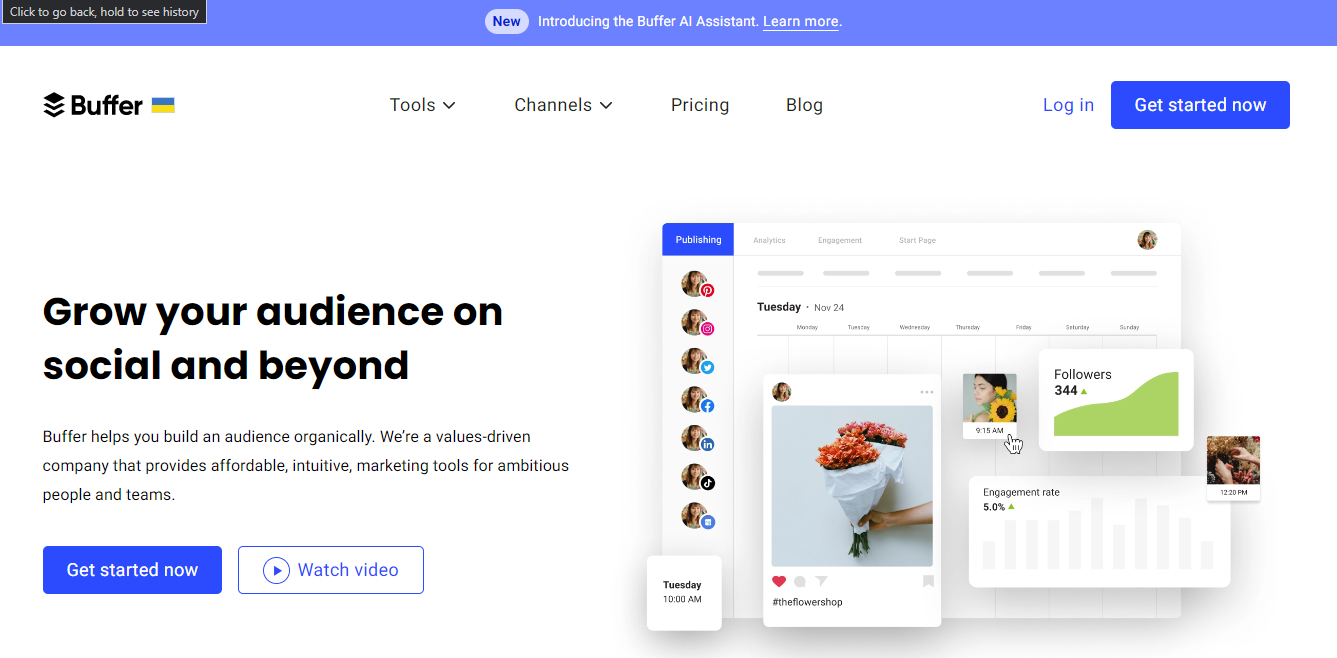
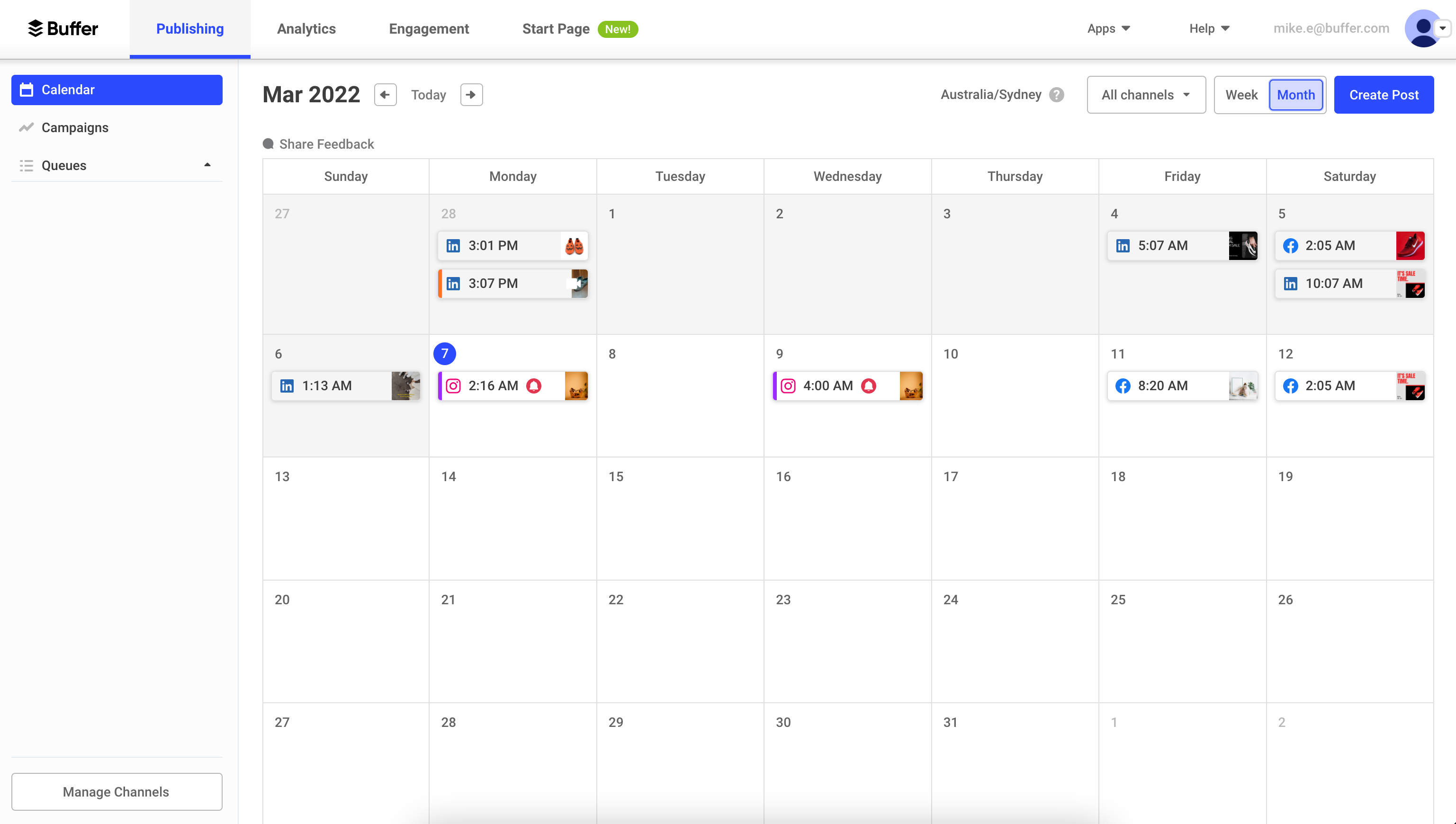
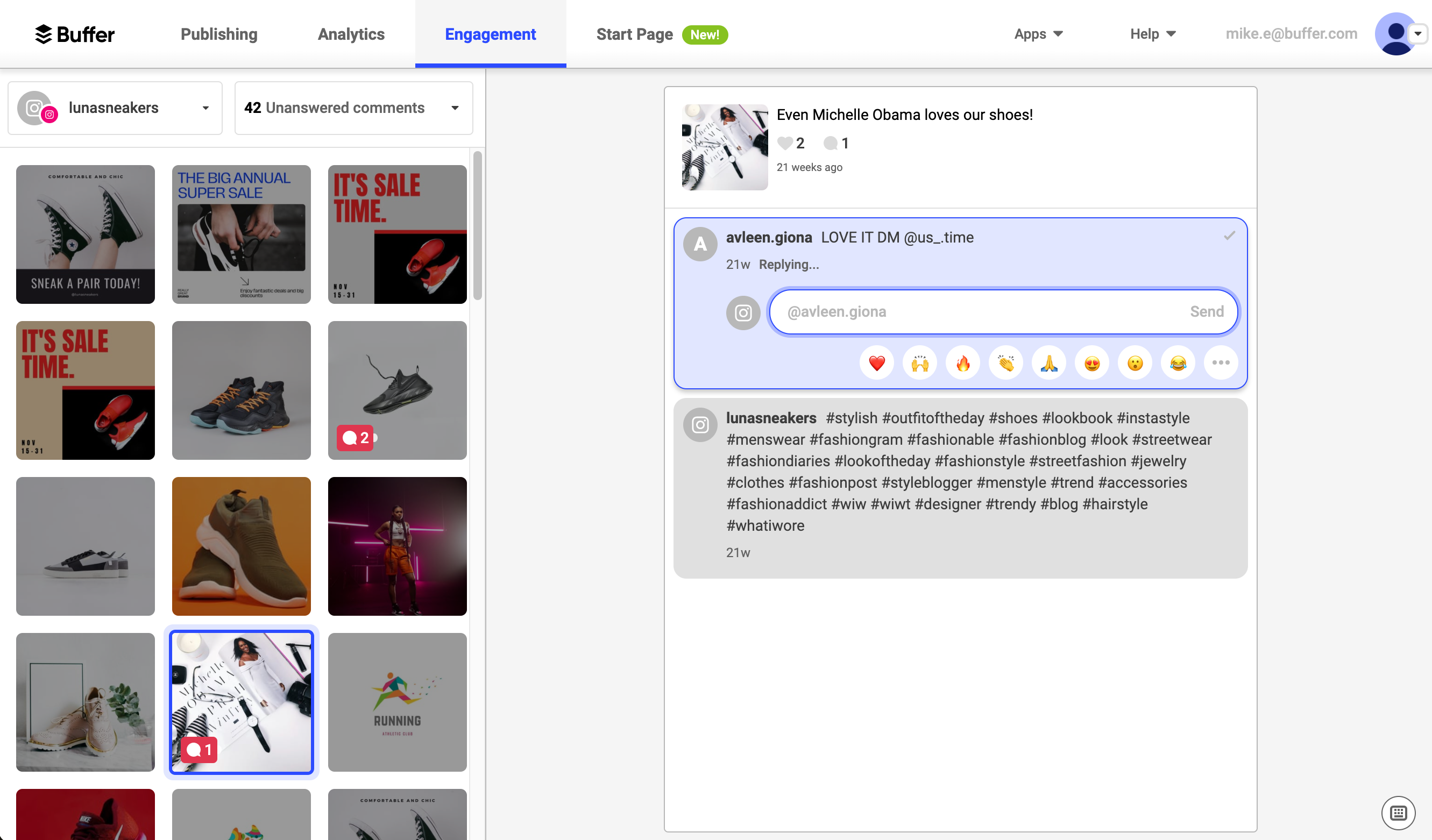
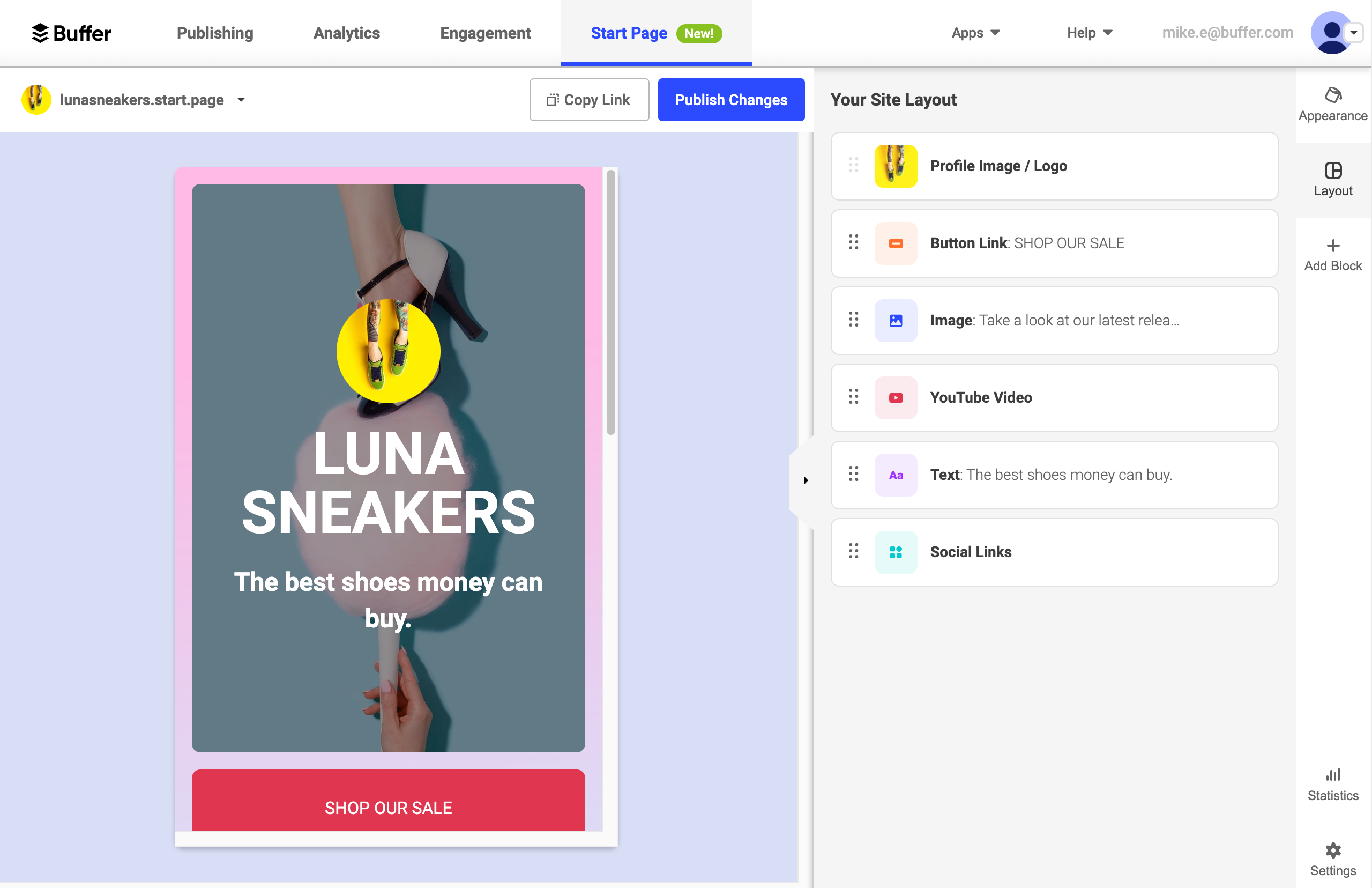
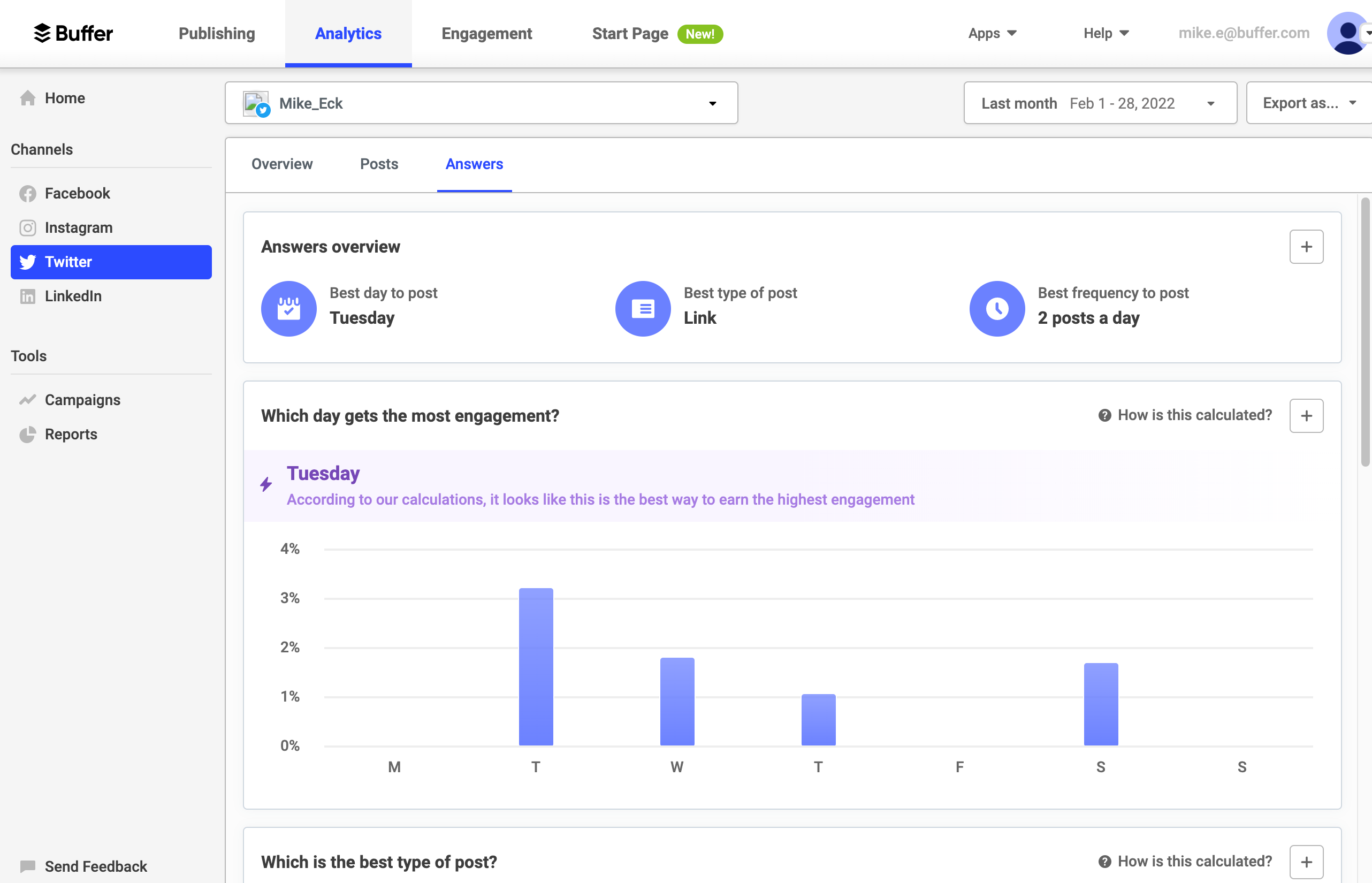

The free services are what stand out to me as a business owner it helped me scale my business with minimum investment required
Integrations can become tricky if youre not clued up with marketing
Created a landing page quickly and got it up and running within no time which is great
One of the best tools for scheduling posting especially when you are managing multiple social media handles. It also helps to analyze the performance of the post. We can use them for our reporting purposes, it also looks professional. In the case of large teams, it helps in team management. As the tool is so convenient to differentiate and use
Sometimes the schedule post are not posted.
Helps in Team Management Saves time in scheduling the post
It is a best platform for scheduling my post in my social media account. I like its pre planned where i can connect my three social account. Overall buffer is an excellent tool for me and my company where i can easily save my times.
I have only one querry about buffer is that i need more channels for free connections.
First of all its save my time. I can easily schedule my monthly calender only spent my one day.
I like how am able to manage several social networks in one place with the possibility of scheduling post and monitoring engagement is one of the features that caught my attention
The only challenges we face in only on price, if the price can be a bit low it can be the best
With several social networks to manage with post, Buffer monitoring solves the need for duplicated and repetitive work
It makes managing out social media posts so much easier because we don't have to login to each individual social media website to make one single post.
It is occasionally a little buggy with the page not loading so I have to refresh a couple times before loading everything.
It saves us SO much time by not having to login to every one of our social media accounts to make a single post.
Best platform for scheduling your posts for social media accounts also easy to use. they have different features + they implement all my needs which I want from this app.
They have high pricing also also the social media limitions.
They help in content scheduling in advance also they allow to post your content in different platforms which is best thing.
I like that even for the free plan you can use three social accounts.
Maybe some more accounts for the free account would be good
I'm able to keep up with my accounts.
Buffer is the very useful tool for social media management, here we can manage all social media channels in on account no need to login everywhere, in jsut one login can post schedule, publish and manage posts. easy to implement and incorporate all accounts in dashboard.
sometime after scheduling post are not get publised on time, shows internal erros.
Managing compny social media channels and campaigns at one place, streamline work and effective delivery.
Buffer takes all the stress out of social media management. There's a great draft and approval process along with an easy to use asset library. Having multiple platforms in one place but still having the benefit of most of the native apps is well worth the subscription cost.
It's tricky to find fault. The queuing system can be a little strange when you have a set idea of when you want scheduled content to land but a few tweaks and you're good to go.
Previously we scheduled content natively in each app. I needed a way to easily manage content on multiple platforms with a number of colleagues without giving everyone publishing access.
The most outstanding are the ease of use, the simplicity of its interface and the possibility of quickly changing the order of programming. They are some of the most important aspects that I like best in the use of Buffer. But one of the functions that I like most is to be able to repost with just a click, is the best, especially when we want to republish a post that has been successful before and we can take advantage again easily and quickly.
I really do not dislike anything about Buffer. The only thing I really would like would be that the free plan might include using at least one RSS feed to feed my personal profiles from specific sources, that would be great.
Being able to make publications from my computer or from the mobile automatically, by finding valuable content that interests me to share the moment I discover it, the plugin for Google Chrome works perfectly and is very useful to make this possible.
From an early user in 2015 to a forever-champion in 2023, Buffer has grown with me in my career. I remember taking a Buffer Premium trial to the max and bucketing over 50 posts. Buffer has grown with my career – and making it easier along the way. For every social media training I give my colleagues or the industry, Buffer is always mentioned with a smile. I always say that becoming a social media content creator or curator takes time, but with buffer, it expedites the human behavior curve, allowing for a seamless addition to any professional’s tech stack. Just recently, I have fallen in love with Buffer’s Content spot, dropping ideas in when I do not have the time to properly create my message. I post on topics around personal branding, networking, professional development, social media, and even coffee. I see myself as one of Buffer’s secret stalkers – always keeping an eye on the updates and whispering the amazing, time-saving features. With 20 years of experience, Buffer has been a player in my following growth on my personal LinkedIn and Twitter accounts, with over 5,300 followers. I cannot imagine life without Buffer.
Over the course of time, Buffer has moved free features to paid features. Of course, don't all SaaS platforms do that nowadays?
I always say that becoming a social media content creator or curator takes time, but with buffer, it expedites the human behavior curve, allowing for a seamless addition to any professional’s tech stack. Just recently, I have fallen in love with Buffer’s Content spot, dropping ideas in when I do not have the time to properly create my message.
How easy it is to use and has a clean interface. I like being able to separate posts by campaigns.
It is a straightforward tool, which is nice but also Loomly or Hootsuite might be a better fit for someone looking for more robust tools like advertising or collaboration. The price has also increased over the years.
Planning multiple social media campaigns for my brand.
Buffer is a fantastic social media management platform. Currently we are using buffer for creating, publishing and scheduling of posts across our multiple social media platforms. Buffer has great chrome plugins and aslo I like aslo how we are able to post directly into Instagram. It easy to track schedule post using this platform and their pricing is very fair.
No live support either through phone or live chat.
Buffer is an extremely easy to use platform that supports all major social media platforms like Twitter and Facebook. It easy to create and schedule content using this platform. Buffer is very affordable and aslo it support direct posting to Instagram.
Buffer is the perfect solution for small and medium size businesses. Easy to set-up and you are up and running the same day. Buffer is aslo easily customizable across different social media networks. Scheduling of content across different social media is easy and aslo it offer great analytics of each post.
The team should add drag and drop scheduling feature.
Buffer is an easy to set-up and use social media management application. Easy to schedule content across different social media platforms. Great customer support team that is available 24/7. Buffer is aslo very affordable.
Buffer has been a game-changer for me in terms of managing my social media accounts, and I've been using it for years. The platform's scheduling function has saved my life, and it's straightforward to use overall. Since I can schedule my social media postings in advance, I have more time in the day to do other things. As an added bonus, the analytics function is top-notch, providing me with in-depth information on the performance of my postings across all of my channels. Whenever time I have a question, the support service has been fast to answer and very helpful. In conclusion, Buffer is an excellent choice for anyone seeking to save time managing their social media accounts. I was able to increase my visibility and interaction on social media with the help of this dependable and straightforward application.
I've used Buffer for years and have no complaints. The straightforward platform makes managing many social media accounts easier. The scheduling function has helped me plan and produce content ahead of time. My social media performance is also shown via analytics. Buffer has exceeded my expectations, and I've had no troubles."
Buffer solves many social media issues. It simplifies scheduling and posting on many social media networks. Before Buffer, I spent hours manually scheduling my content, which was boring. Buffer lets me schedule posts in advance and publish them at the best times for interaction. Buffer also solves analytics. Content creation and measurement are different. I can alter my strategy based on Buffer's real-time post analytics. This improved my content and social media engagement. Buffer's user-friendly platform and analytics tool have saved me time and effort managing my social media accounts. Buffer allows me to focus on content creation and social media growth rather than social media management.
Buffer is a fantastic social media publishing tool which is easy to set-up. The layout is very clean and easy to navigate. Easy to schedule specific posts across multiple dates. Buffer reply feature works very well and it's a time save. Buffer aslo integrates well with other applications like zapier.
Buffer business package is expensive for small and medium size businesses.
Buffer has helped us to manage our social media platforms in one place. It's very easy to use and to set-up. Integrates well with other applications. It support major social media networks like Instagram, Facebook and Twitter.
Buffer is the best tool to schedule and analyze posts for all your social media platforms. It's quick and easy to set-up . Buffer enables us to track all the scheduled content in one place. They offer a free trial for startups and aslo customer support is very supportive.
Buffer is very simple to use. We have not found any problems when using this application. It perfect for us
Buffer offer the best way to manage all your social media platforms on one place. It's very affordable and easy to set-up. I like how it support direct posting on Instagram. Buffer customer support is very perfect and professional.
Buffer is inexpensive and easy to connect different social media accounts. It's easy to schedule different post across all social media accounts at once. The reports and analytics are great. Buffer aslo offers a very great mobile app.
Honestly buffer has been stable so far. No dislike at the moment.
Buffer is relatively inexpensive and easy to use. It connects very well with multiple social media accounts. It have great reports and analytics for each social media post. Customer support has been topnotch and able to respond to our issues on time.
Buffer is the ideal platform to manage and schedule content across all your social media platforms in one place. One is able to publish content across all social media platforms at once. It's able to support various major social platforms like twitter, facebook, instagram and pinterest. It's aslo able to offer analytics of each post performance and engagements.
Buffer analytics can be very limited. The application should be able to offer more analytics of each post performance and engagements.
Buffer is a well priced application for your social media management. It's support major social media platforms like twitter and facebook. Customer support must be one of the best in the market.
What I like the most about Buffer and what I believe is most helpful is how easy it is to use to schedule your posts on the different platforms, I also like how it shortens links.
What I quite don't like is that your accounts can be unlinked and you need to Contact an Admin in your organization to manage channels to reconnect them, I believe that can be a little bit challenging when you and the admin don't are near to do so.
It helps me as a Community Manager to schedule all the posts I want to post on the different social media platforms, so it also helps me do more activities without worrying about manually posting them.









