Adobe Photoshop Elements Reviews & Product Details
Adobe Photoshop Elements is a cloud-based graphic design software designed to help businesses create and edit images via a centralized platform. It offers built-in editing tools with various image effects, colored filters, and patterns or symbols for easy designing. It also supports integration with several third-party applications and in-house Adobe tools.


| Capabilities |
|
|---|---|
| Segment |
|
| Deployment | Cloud / SaaS / Web-Based, Desktop Mac, Desktop Windows |
| Support | 24/7 (Live rep), Chat, Email/Help Desk, FAQs/Forum, Knowledge Base, Phone Support |
| Training | Documentation |
| Languages | English |
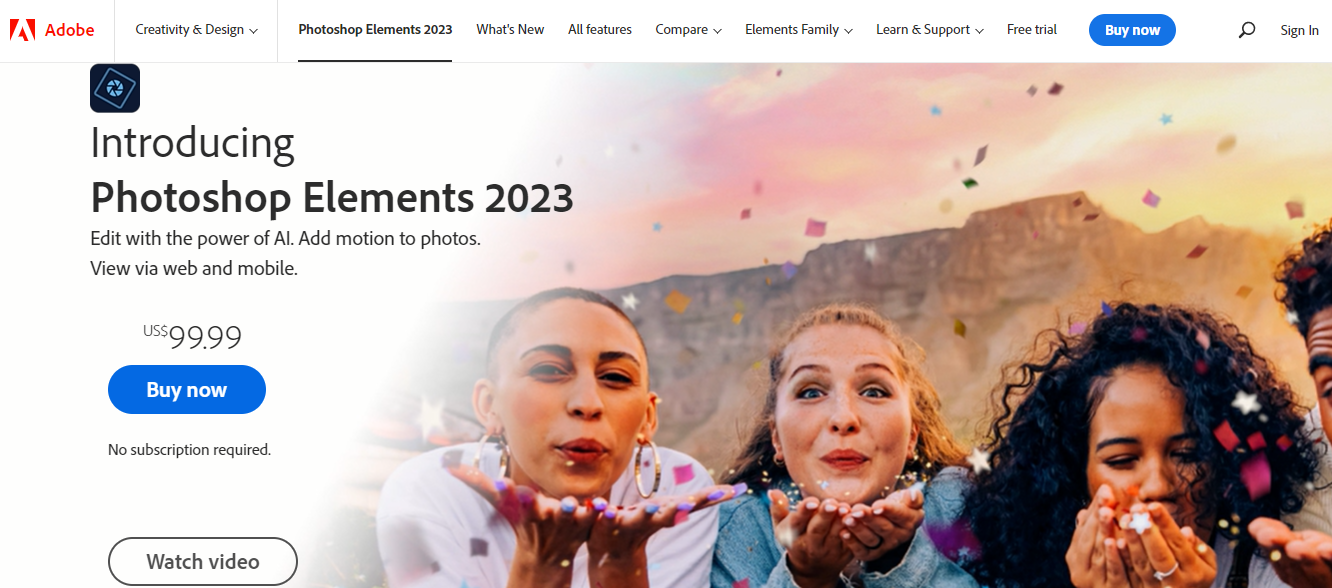

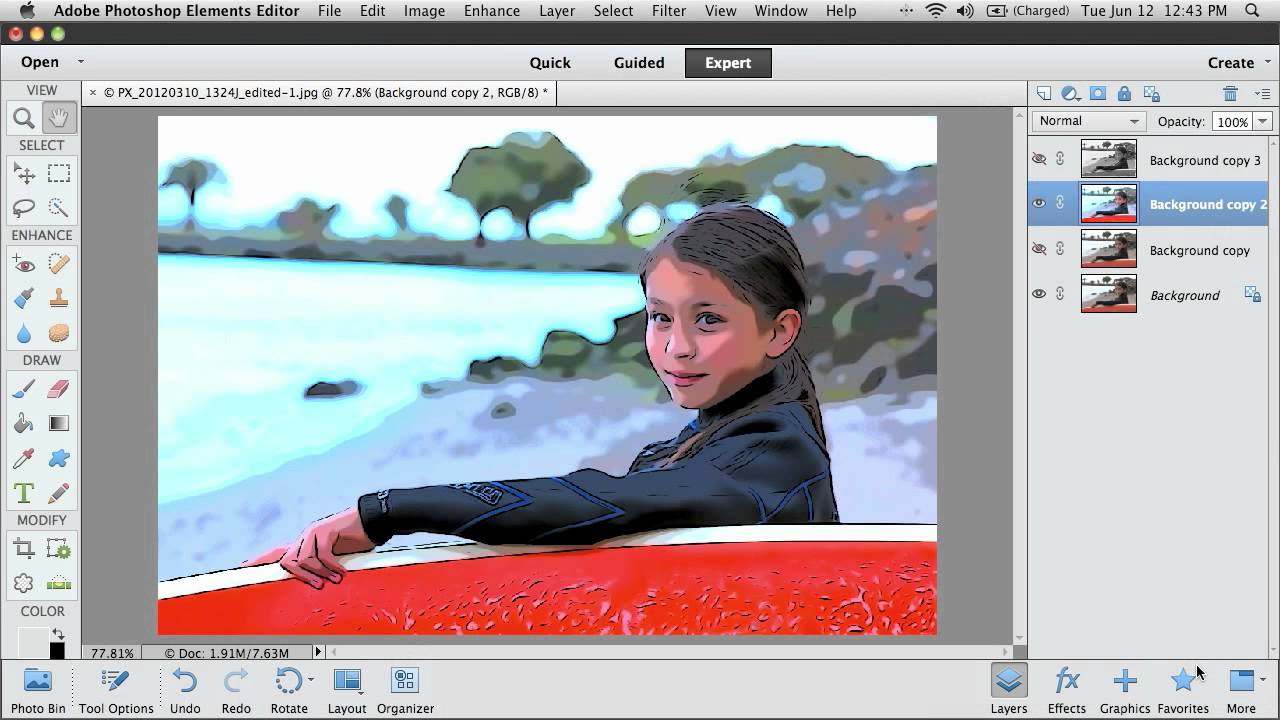
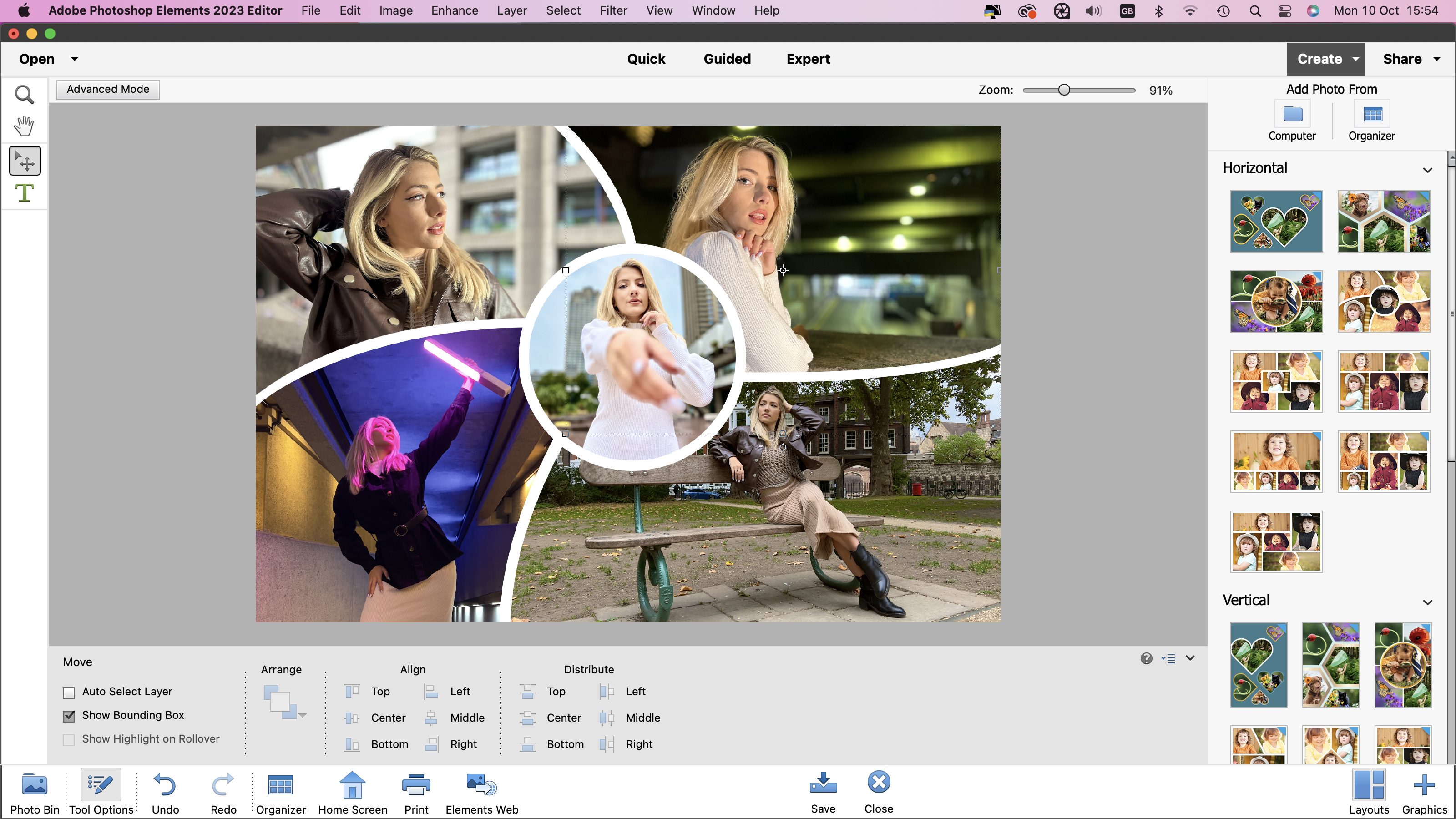
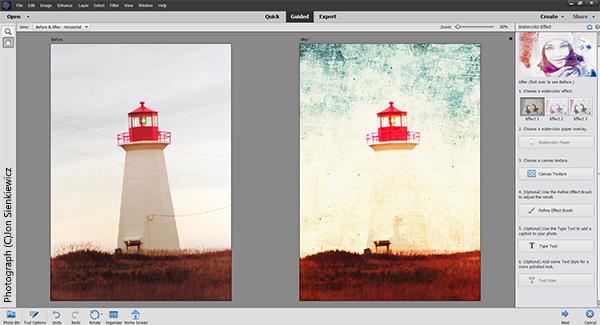

It is very helpful to edit and render my images in Photoshop it looks like photorealistic.
My dislike in Photoshop you cannot create a drawing.
For editing and render images.
Adobe Photoshop Elements offers a user-friendly yet powerful photo editing experience. With features like guided edits and automation tools, it caters to both beginners and enthusiasts. While lacking some advanced features of its counterpart, Photoshop, Elements provides an accessible and affordable option for enhancing and transforming images with ease.
lacking some advanced features of its counterpart, Photoshop, Elements provides an accessible and affordable option for enhancing and transforming images with ease.
User-Friendly Interface: Photoshop Elements simplifies the complex interface of professional editing software, making it accessible to beginners and casual users, solving the problem of a steep learning curve.
Extreme flexibility in the usage of the tool. Availability and compatibility with multiple input methods and ease of use
Weight on CPU, any device I use with this software heats a lot
I can literally do anything with photoshop, from editing single pictures to preparing Architecture competition posters to realizing brochures
Photoshop elements is great for all of your editing needs. You don't have to be a photoshop pro to use it. It'll allow you to edit photos, add filters, and dive deeper for those who have photoshop skills.
I really don't dislike much. I would say learning the icons can be confusing at first but it's easy to get the hang of it. I find myself going down rabbit holes because I am choosing to learn more about the ways I can use it.
Photoshop Elements allows me to take a somewhat bland photo and make it look amazing. I no longer have to use bland photos in my social media posts. Being able to use filters is great too so that all of my photos have the same hues.
La mejor parte es que ahora puedo editar cualquier foto, en cualquier lugar, cualquier plantilla, sin problemas y también este software tiene una interfaz de usuario muy buena.
a veces esto se vuelve problemático al intentar exportar algunas fotos, porque no son aceptados todos los formatos , algunas de tus imagenes deberas cambiarle el formato de imagen
1. Corrección de imágenes: Photoshop Elements puede corregir problemas comunes con las imágenes, como dominantes de color, problemas de exposición y reducción de ruido. Los usuarios pueden ajustar los niveles de brillo, contraste y color para que las imágenes parezcan más naturales. 2. Manipulación de imágenes: Photoshop Elements puede ayudar a los usuarios a manipular imágenes eliminando elementos no deseados o agregando otros nuevos. Por ejemplo, los usuarios pueden eliminar manchas, ojos rojos u objetos no deseados de una imagen.
newly implemented AI tool and everything good
Nothing in photoshop everything is good. Nothing makes me feel bad
easy to edit the images and easy to design banners and graphics
I like all the features but background blur tool is one of my favorite.
They have to change there Platform ui design
For making templates and creates creative posters.
Best feature about this app is that we are able to edit the images
There is nothing to dislike in this app.
Very usefull in editing and there are no issue with the app
En mi opinión, lo mejor de Photoshop Elements es su conjunto de herramientas y características de edición de fotos fáciles de usar, que permiten a los usuarios crear imágenes impresionantes y mejorar sus habilidades de edición de fotos. Además, la plataforma ofrece una gran cantidad de recursos y tutoriales que ayudan a los usuarios a mejorar su conocimiento y habilidades en edición de fotos.
Una de las principales desventajas de Photoshop Elements es que no cuenta con todas las características avanzadas que se encuentran en la versión completa de Photoshop. Esto puede limitar la capacidad de los usuarios para realizar ediciones avanzadas en sus imágenes, como la manipulación de capas y la edición avanzada de textos.
Uno de los principales problemas que resuelve Photoshop Elements es la dificultad en la edición y mejora de fotos digitales para principiantes o aquellos con conocimientos limitados de software de edición de fotos. Photoshop Elements ofrece una interfaz de usuario amigable y herramientas de edición simplificadas que permiten crear fotos atractivas y mejorar habilidades de edición de fotos. Esto me ha beneficiado debido a que con cada uso he podido pulir mis habilidades y mejorar aún más mis diseños.
This software gives me much needed abilities to assist my faculty with any graphics they need for their classes, and it is easy to use. It's a great product.
Nothing. I have had no issues with this software program. It's a great program.
Because of what my faculty members do each day, and because our classes are broadast, we need to create our own graphics to avoid copyright issues or having to find ways to clear those copyrights. Elements gives me the opportunity to take their ideas and create a graphic to use in the presentations for each class. It also helps me when we create marketing materials for our program.
J’aime qu’ils comprennent à quel point Photoshop Elements est importantes.Les outils de montage de base tels que la suppression d'objets indésirables, la redimension de l'image et la rotation sont également très appréciés. De plus, l'interface utilisateur est généralement considérée comme facile à utiliser.
Que je n’ai pas fait maintenant à propos de ce site plus tôt.Je regréte de ne pas l'avoir maitriser aussi tôt, Photoshop Element me facilite vraiment les taches a faire.
Photoshop Elements résout pratiquement tout mes probleme, Au paravant j'avais du mal à dimensionné une image, faire le retouche ou meme ajouter des montages. Grace a cette outils je suis maintenant a lèse
In this software, one thing I like most is the AI system, and it can select images with one click, and automation is very, and it is very easy to access and guided access with many edits features
When I start using it on my pc, I face some kind of error. And it can restart my pc and when I try to contact with customer care, it cannot respond properly i only dislike this thing
It is very beneficial for me when I use it. I can easily edit photos with this, and my customers give me good responses to my edits. quality of pictures will maintain their as original .
Intensifying the quality and growth of visual projects is an area where Photoshop Elements shines. The creative processes of capturing a wide variety of ideas require Photoshop Elements, which is crucial to achieving a truly stunning and distinctive artistic vision. All in all, it is an excellent option for modifying photographs.
There is no software more appealing than this one when it comes to doing visual work. Useful!
This intelligent software allows us to take advantage of several image editing resolutions simultaneously. Photoshop Elements is an essential part of our workflow for new projects and has helped us impress our clients time and time again with our ingenuity. The application is simple; it has proven its worth; it is quick and easy to master and offers endless growth opportunities in graphic design. It has been a powerful tool for achieving outstanding results in expansion and uniqueness.
Photoshop element is a simpler foam of photoshop. It is made for those who want to get the creative done without having a have technical knowledge of every feature and tool. It's just a matter of a few youtube videos, and you are good to go with this tool. Tt has all the tools needed for professional photo editing and graphic design too. Features like layers, healing brush and clone tools are quite useful. It helped me edit my image for social media and also helped me a lot in creating and making minor changes in creatives needed for work.
Photoshop Element is an excellent app for new users who want a tool to edit and creative creatives easily. But Photoshop Element comes with a high price tag. Which is only concern as many competitors are providing much more features at much lesser prices.
Photoshop element is benefiting me by providing me with a tool that does require any expertise to use. It helps me to make urgent changes in the creative by changing the original theme of the creative. The software is not that heavy and doesn't require a high configured desktop to run. Its feature rich dashboard helps me a lot to get the desired output easily. Creating flyers, social media creatives, banners and logos helped in all aspects of getting the desired output.
The best part is thta now i can edit any photo any template without any hasle and also this software has very gud user interface.
sometimes this becomes glitchy when trying to export some photos.
sometimes there is a problem of saving documents and editing photoos to see clearly but now all this becomes easy.
I had been using Photoshop Elements for about a year and I love it. My favorite part are the simplistic features and the seamless functions, which makes it a breeze to use this application.
If I'm being honest, I don't dislike anything asides from that this application doesn't support CMYK files. This can become a large issue in some scenarios, whereas for me I was given a project and we needed it to be done in this particular format.
It allows for me to make high-quality graphics, leading me to success in business. After switching from my old editor to this application, I can say that I've been doing way better in work.
The editing features and teamwork tools in Photoshop are incredible. It is robust software that can be used without an internet connection and is available offline.
You're trapped with pixels, it has to deal with rough and difficult selections, and files might be very big because images (or parts of them) can't be scaled forever.
Customer service is awful. They don't usually offer any assistance, and they have a ridiculous early cancellation cost. They seem like bots are reviewing our request.
Photoshop elements provides nice and easy to use template which gives best editing performance. Also it provides layers system which allows us to handle multiple photos together.
Although there is 3D modeling option but it works for simple work only, we can't use it at high level, they require high system requirements which are not available on most of the people.
Photoshop minisizing the file size that making helpful for new generation as it's not easy to handle large database on system. Also it is working on optimising the work experience that also works well with creators.
useful and person-affable software that everybody can get snug with to produce several amounts of edits, artwork enterprise and plenitude further. With that being said, those packages may be visible as high-priced for an informal person that might not use Photoshop constantly.
The primary difficulty and disadvantage is the price and to get snug with this system itself; it's going to take a passionate consumer to fete what every device supplied may be used for that person.
Starting a new food truck business; I was in dire need of creating ensigns, menus and a many other outlines as well. Photoshop was hands down the first option in my mind to use as it's veritably stoner-friendly.
A truly helpful and user-friendly program that anybody can get comfortable with to create numerous amounts of edits, art projects and much more. With that being said, these programs can be seen as expensive for a casual user that won't have to use Photoshop constantly.
The main concern and downside is the cost and to get comfortable with the program itself; it will take a passionate user to know what each tool provided can be used for that person.
Starting a new food truck business; I was in dire need of creating logos, menus and a few other outlines as well. Photoshop was hands down the first option in my mind to use as it's very user-friendly.








