Adobe Photoshop Elements Reviews & Product Details
Adobe Photoshop Elements is a cloud-based graphic design software designed to help businesses create and edit images via a centralized platform. It offers built-in editing tools with various image effects, colored filters, and patterns or symbols for easy designing. It also supports integration with several third-party applications and in-house Adobe tools.


| Capabilities |
|
|---|---|
| Segment |
|
| Deployment | Cloud / SaaS / Web-Based, Desktop Mac, Desktop Windows |
| Support | 24/7 (Live rep), Chat, Email/Help Desk, FAQs/Forum, Knowledge Base, Phone Support |
| Training | Documentation |
| Languages | English |
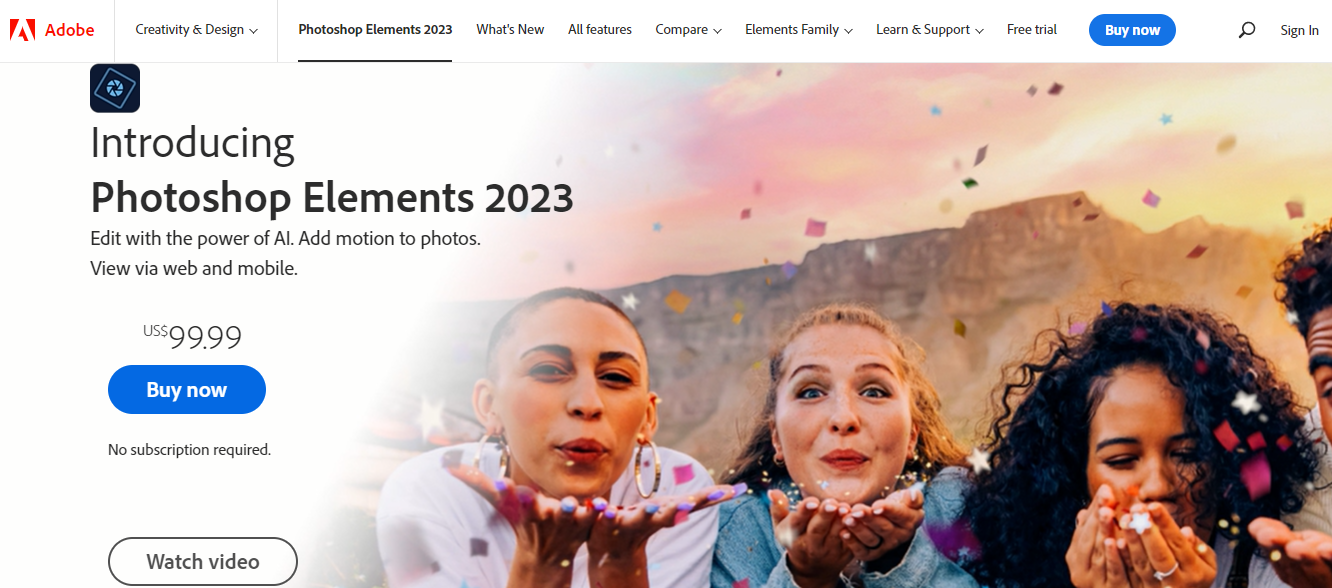

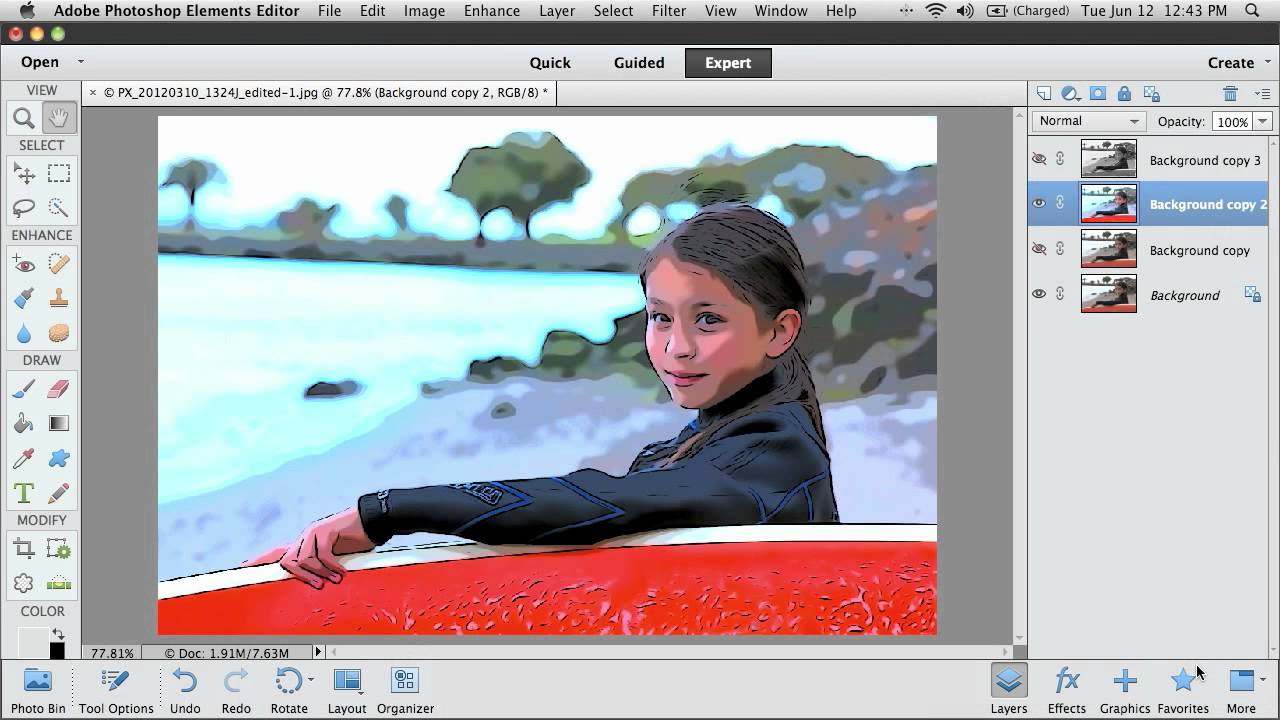
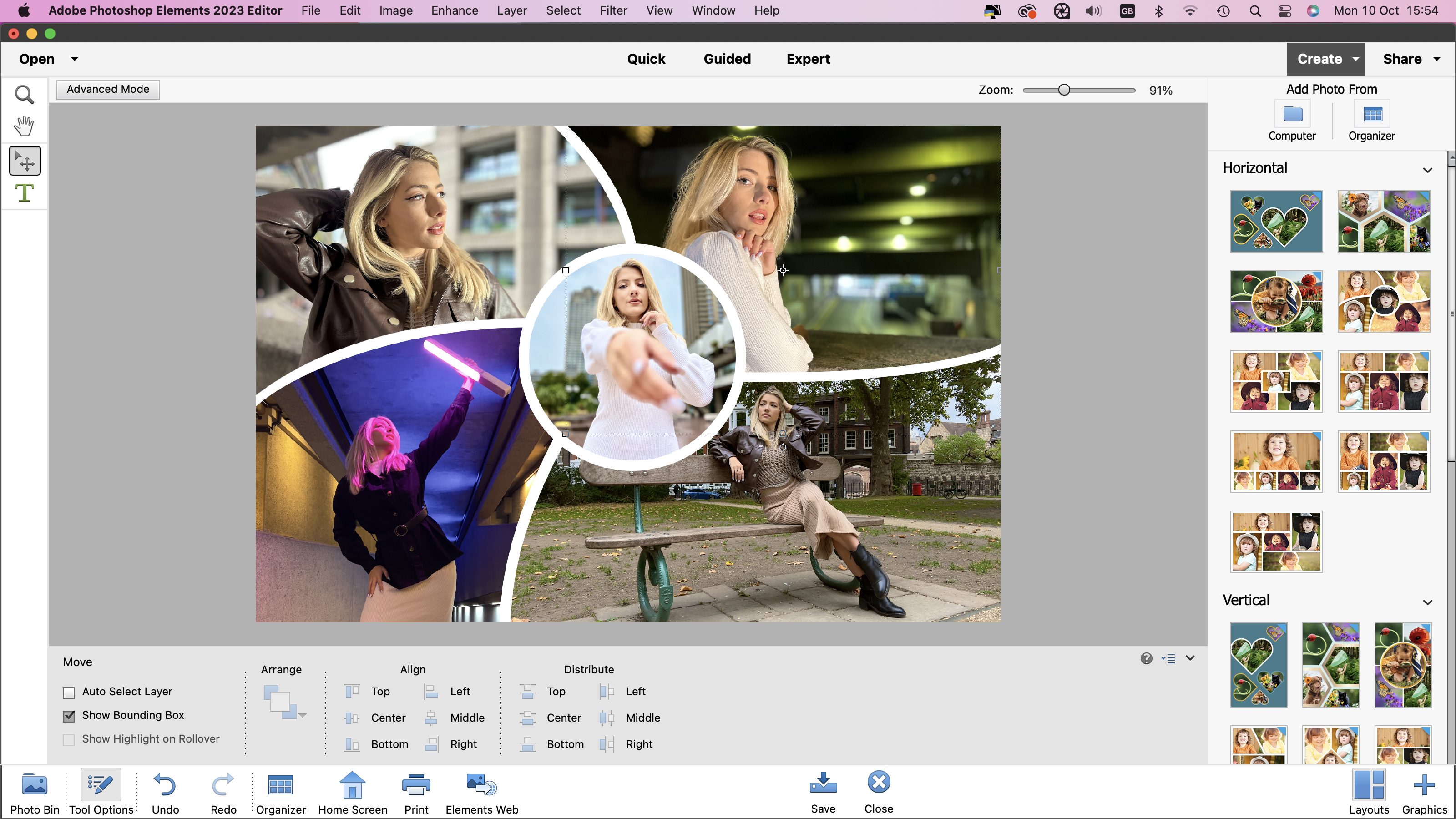
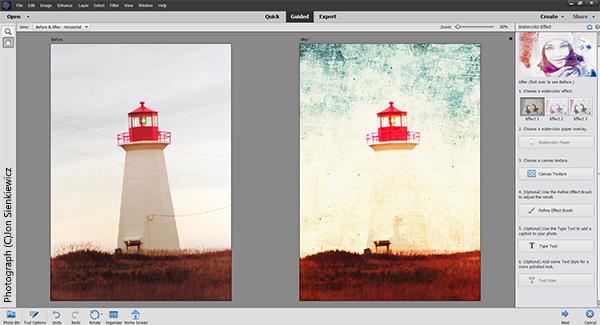

I like the fact that it is a simplified photo editing tool that can be used on the go and quickly. It allows a person to output images quickly and to share them easily.
I think it is a powerful tool and it is a great thing for people to use but I do think that it is too readily available and has created some havoc in the design community; meaning it is what it is and a quick tool, even for a novice but it has caused this belief among the 'novice' that anyone can do design- it is another piece of software that has cause to devalue some of the 'real' artist in the community. True graphic designers have been losing value and the quality of items being put out is sad.
Not provided
Powerful and affordable photo editing tool that helps me create content for our website.
Wished that it launched faster, but I am willing to give up speed for an affordable tool. (updated: faster, cheaper, and easier to use options are now available)
Editing photos for our website and creating PDFs flyers
Good for basic photo editing, with many needed functions and presets. Layers are extrememly useful. Healing brush and clone tool are quite useful. Contrast, levels, sharpening, blur, saturation and hue are all easily adjusted and altered.
Photoshop Elements 2020 had a bug with the printer dialogue box, so positioning images on a page using coordinates does not work. The bounded box has to be dragged, which is less accurate. Does not have quite the power of cloud tools, and cannot create vectors / SVG.
I use this to edit my product photos, and it really helps them stand out. I can also swap out backgrounds quite effectively. It is also useful for editing raw images of my artwork to remove dust and correct tone, color, contrast, etc., to accurately reflect the original.
Loved how it shapes and blurs and can brighten
Some premium features are costly and that is discouraging
I can make presentation look better
I like that it is more straightforward and somewhat easier to use than Adobe photoshop. The simpler design allows me to get my tasks done quicker.
I miss some of the photoshop features such as the paint brush tools
I use photoshop elements to edit pictures for work. Photoshop elements is very straightforward and allows be to edit pictures to how I want them with ease.
Photoshop Elements is great for those who have to make simple edits to already designed content. It's great for beginners when they first learn how to navigate an adobe program and do minimal editing
Photoshop Elements is for beginners, so with that being said, it's limited. It's not the best to use for designing things from scratch, I would use another adobe program.
In our office, our staff knows basic photoshop. They do not need a subscription to regular photoshop. Therefore, Photoshop Elements assists with that issue where they can use this program to open an already designed file from the designer and make basic edits to text as needed.
Photoshop Elements is easy to use and the price is affordable.
If you are looking for more advanced features, Photoshop maybe a better choice. It only offers basic features.
It's very user friendly. Most of my staff were able to use this for quick edits.
Easy to use. Great for minimal lighting edits.
It lacks some of the best features of photoshop but is still good for minor touchups.
It is mainly suitable for light photo editing and cropping.
Breaking Photoshop down into it's the basic form for easy edits when you don't want to take time on the full suite of tools. It give you cuick ideas and easy for even the most novice of users.
It's to basic sometimes and makes it overtly complicated to do basic tasks.
Getting tools into the hands of those who are not familiar with Photoshop.
It is super easier for those who have limited experience using Photoshop.
It doesn't offer all the capabilites as the regular version of Photoshop. Its strength is also its weakness!
People who don't have much experience will love Photoshop Elements.
Photoshop elements is easy to use. Its working is really fast. It is good for beginner. We can edit pics, organize them and share them.
We can not use it for high quality work.
Photoshop elements make my work easy and simple. I can easily edit pictures and share them.
Easy to use good editor for brand designs they have nailed it, fantastic
Its a little buggy at the start but as you continue the app runs smoother,
That even if you pay for apps and you think its a scam these app are quality, still getting used to it though
Its very easy to get started with. It has most of the things that Adobe Photoshop has lacking a few features but is still better than lower end photo editing software. Its also more affordable than Adobe Photoshop.
It is lacking a few features that I used on Adobe Photoshop. Also some of the features are in different locations on the application so that I had a difficult time finding them
With Photoshop Elements I am able to do most of the projects I need with out the price of Adobe Photoshop . So its fulfilling my needs to my business.
Photoshop Elements lets you edit photos with many of the tools of Photoshop, but the software is much cheaper than Photoshop.
It doesn't have all the features of regular Photoshop, but that is why it is cheaper.
Photo editing, logo and graphics design.
Photoshop Elements provides an excellent way for our staff to utilize Adobe Photoshop without having the entire software on every one of our computers.
Of course, it would be great to have the entire program on each of our devices.
Graphic Design, Templates for game day graphics, etc
Upsides about the photoshop elements, this version allows for automated photo editing, and creating memes and collages which come in handy.
What I would dislike or change would be the price of the software, it is $99.99 which is a good deal for the software but it could be a bit less.
The benefits have been that it helps create very good digital imaging.
I like that it is easy to access with a few selections of what to do.
I do not like how difficult it is to photoshop pictures and such. It is supposed to be easy and it is hard.
Problems are trying to figure out how to use it and what to do. There are many different other photoshops applications to use that is easier.
I love photoshop. It's not a hard software to use and I love how you can use it to enhance and make pictures look better. I also like to create crazy and funny edits
There's a lot to learn and remember. It's overwhelming at first
I use it to create different logos
I love that there are so many editing options!
I find the program expensive for those that don't use it all the time.
I love using the program to remove unwanted objects from photos and for designing brand logos.
The ease of use, and the choice of similar tools that are implemented across Adobe creative platforms, user interface. The range of tools and functionality available in Photoshop Elements makes it a workhorse. The software can toggle back and forteh between the painting workspace and the graphic design workspace quickly and easily. I also really like the actions tool which greatly decreases repetitive tasks to one simple automated computer action.
Whenever you are working with very high resolution images, the software is a memory hog and uses up a large portion of your computer RAM memory and might cause the system to slow down, especially during the save function. I also I don't like the connection with Adobe Bridge. I have never gotten used to using this connection. I also wish the spacing was more accurate or had a better snap to grid function because sometimes when I try to align items I have to really zoom in very close to make sure the are aligned accurately.
I create print advertising such as posters, business cards, flyers, postcards, banners, buttons, stickers and waterslide decals. I also use Photoshop ELements to create desktop icons, online advertising banners and website graphics of different types.








