Adobe Lightroom Reviews & Product Details
Designed specifically for photo editing, Adobe Lighting is one of the most popular tools in the market used by professional photographers. Similar to photoshop, it’s considered a gold standard in editing, with a host of pre-sets available to help transform images in minutes. The platform is straightforward, and easy to use and makes it very easy to edit images using sliders, gradient, and brush adjustment tools. The platform is customizable and comes with numerous intelligence features such as facial detection that helps organize images easily.


| Capabilities |
|
|---|---|
| Segment |
|
| Deployment | Cloud / SaaS / Web-Based, Desktop Mac, Desktop Windows, Mobile Android, Mobile iPad, Mobile iPhone |
| Support | 24/7 (Live rep), Chat, Email/Help Desk, FAQs/Forum, Knowledge Base, Phone Support |
| Training | Documentation |
| Languages | English |
Adobe Lightroom Pros and Cons
- Convenient, customizable, and easy to use environment
- Blurring and fixing tools
- Pre-sets and filters available
- Camera and lens-based corrections
- Brush and gradient adjustments
- Fewer options than Photoshop
- No layers and blending modes
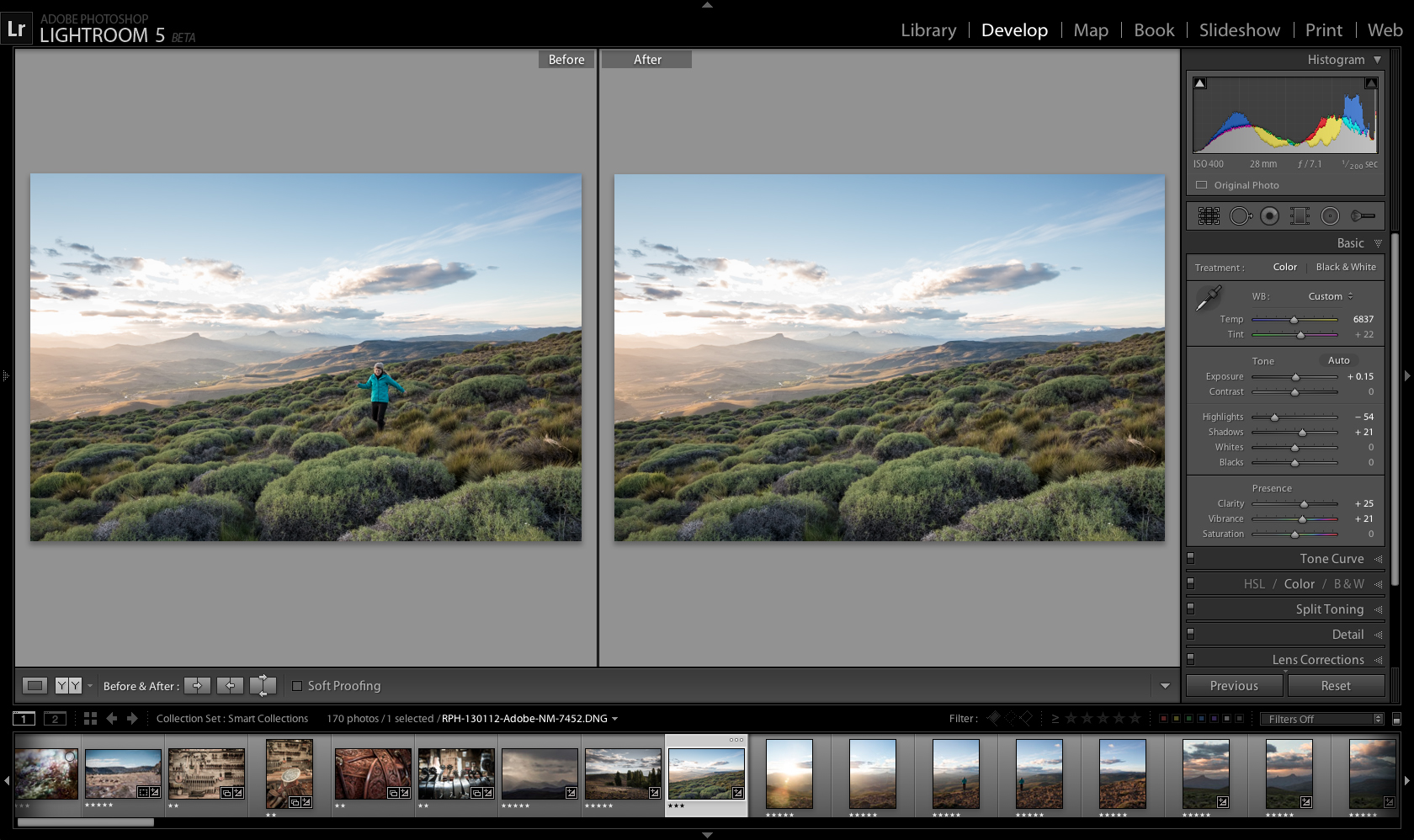


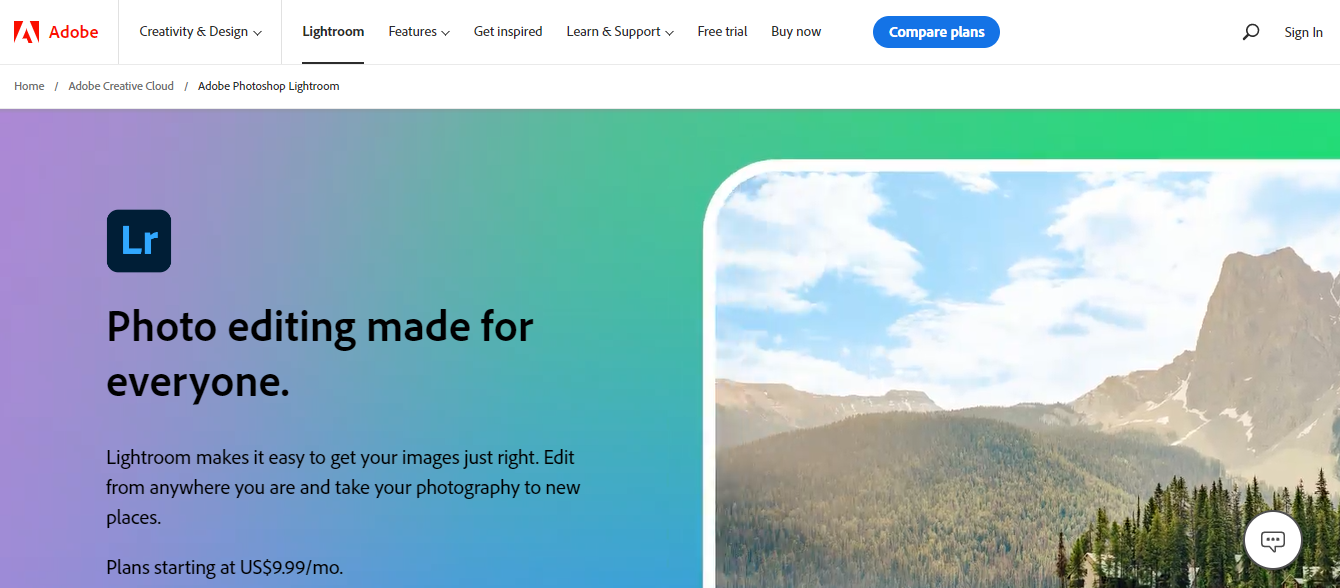
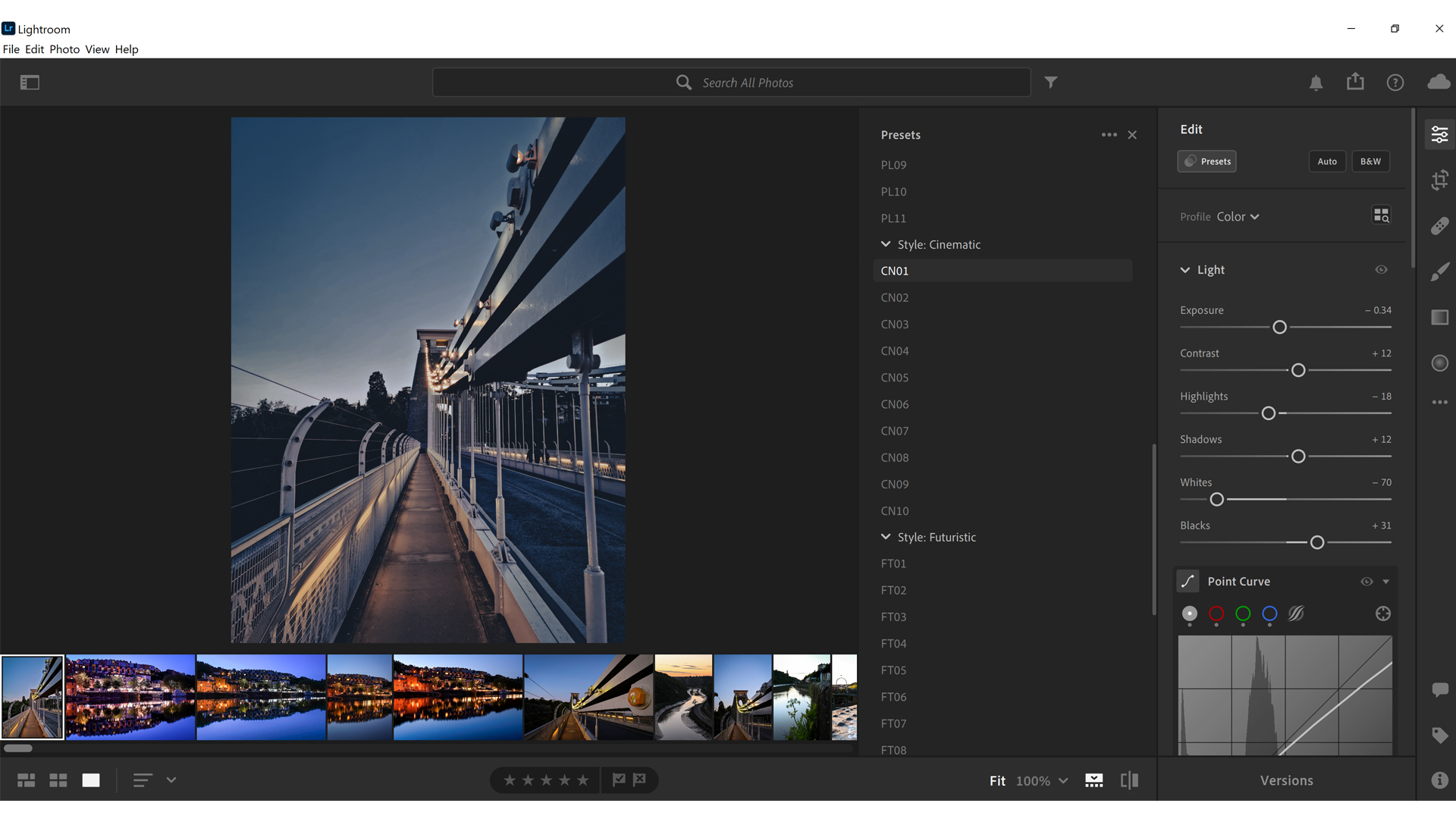

I love how easy it is to work with lightroom. Whenever I need a quit editing session I head over to lightroom because I can pull all of my photos into one spot. Being able to bulk edit and add all the same edits makes the process so smooth.
Sometimes the healing tool is a little hard to use. It doesn't work as well as it does on Photoshop so I generally just head over to Photoshop for Cloning and Healing
I just want quick edits that make my photos look nice for product photos or social media and this works great for that.
Ease of convenience. Intuitive menu. Replicates pc performance.
No guides present for amateur photo editors
Edits well, seems like pro photographer
Very easy to use and access all features
Dislike the pricing options for the service.
Helping to solve my design solutions and helps to cut coat on a professional designer.
I'm product photographer so I use lightroom every day, it is the best in market we can add much plugin
no lifetime version the subscription is too much limited sharing
color correction with my RAW photos
Adobe Photoshop Lightroom is easy to use, as a Bio Science graduate I find it really easy after attending few training classes. I'm a wildlife enthusiasts and I love recreating the photographs I capture.
Nothing as of now runs smooth on a good laptop
Having to recreate each and every photo instead Adobe Photoshop provides easy presets and also we can create and save the presets.
I love lightroom because compared to photoshop or another editor, lightroom actually lets you edit the image the way you intend on editing it or even the way that the customer wants it. The creativity is endless.
The only dislike I like about it is the mobile app and how the phone version isn't as great as the tablet (mainly iPad version) is.
I am solving the only problem, which is making the photo look unique compared to other photo editing apps or software that don't have as much as Lightroom does.
its user friendly interface and helps cut down pocess
would like to buy it and not have subscription
saves me so much time in rditing images and organizing
Adope lightroom is a desktop application that helps to edit images. I really like its user friendly interface for mobile as well because in mobile editing can easily be done at anywhere with the best quality. I helps to maintain the image quality after editing while other image editing softwares drops the image quality that's why I like Adobe lightroom
A best editing application where everything is easy but when I used it in the beginning the file storage option was confusing for me but now I understand it so I like it overall
Our organisation sales products , adobe photoshop lightroom really help me to edit the quality images for different types of marketing. These quality images ultimately help us out to achieve our early sales goal. I use tk enhance image quality, the blurry effect is the best to make a background blur
Easy and intuative interface. Easy import system. Excellent tools built-in and cgreat add-ons that can be included.
Cost is the only negative but once you use it and see the impressive results you can get easily, you feel better in paying the subscription.
Correcting and editing images taken on a variety of digital cameras.
It saves me more time when using this. I can finish my side hustle as fast as I can using this software.
At first, when you don't know the other features. You will not see the incredible features of Adobe Photoshop.
I have clients that I need to rush my task and this helps me a lot in finishing all of that.
Easy to edit the photos. You can create colour templates, and you can reuse the templates whenever it is required. Auto-correction for the images is the best feature, which helps you to bring life to your photos. Adjusting the lights from the basic level.
It should you some more features and colour templates by default.
For making banners, film posters etc. After adding the raw photos to lightroom, it provides auto colour correction etc. Based on that we can correct the colour etc.
The brush tool. I like how it lets you edit certain parts of the photo while leaving other parts untouched.
I have been using lightroom for years and have notfound anything I dislike
The dehaze feature makes clouds and the sky pop. It makes dull photos look high quailty.
I like all the presets and how user friendly it is to learn when you're just a beginner. But it also has a lot of intermediate and advanced settings as well so its pretty much got everything.
I don't like how much it costs - but I get reimbursed by the company so its okay
We use Lightroom to edit a lot of our photos because we work in construction and a lot of the time the photos we get have awful lighting or are taken at horrible angles and Lightroom helps me make any photo look professional.
Ease of use with a minimal learning curve
Not much at the moment just starting to utilize it.
Being able to create my own designs
Adobe Photoshop Lightroom is an extraordinary programming that offers photographic artists a far reaching set of instruments for altering, coordinating, and improving their pictures. As an enthusiastic client, I find a few parts of Lightroom dazzling and significant. Strong Altering Capacities: One of the champion highlights of Adobe Photoshop Lightroom is its strong altering abilities. The product gives a great many devices and changes that empower clients to upgrade their photographs with accuracy and creativity.The best thing I like about Adobe Photoshop Lightroom is the capacity to alter pictures the manner in which I need including openness changes, variety remedy, tone planning, honing and sound decrease.
While Adobe Photoshop Lightroom is a powerful and profoundly proficient programming, there are a couple of perspectives that a few clients might see as less good. The following are a couple of likely downsides: 1. Steep Expectation to learn and adapt: Adobe Photoshop Lightroom has a critical expectation to absorb information, particularly for fledglings or clients who are new to photograph altering programming. 2.Performance and Speed Issues: Lightroom's exhibition can be a worry, particularly while working with huge inventories or high-goal pictures. As the library develops, the product might encounter lulls and slack, influencing the general client experience.The just aversion about utilizing Adobe Photoshop Lightroom is the expense they have set for their top notch highlights; they ought to chip away at diminishing the cost with the goal that anybody can utilize it.
While Adobe Photoshop Lightroom is a powerful and profoundly proficient programming, there are a couple of perspectives that a few clients might see as less good. The following are a couple of likely downsides: 1. Steep Expectation to learn and adapt: Adobe Photoshop Lightroom has a critical expectation to absorb information, particularly for fledglings or clients who are new to photograph altering programming. 2.Performance and Speed Issues: Lightroom's exhibition can be a worry, particularly while working with huge inventories or high-goal pictures. As the library develops, the product might encounter lulls and slack, influencing the general client experience.The just aversion about utilizing Adobe Photoshop Lightroom is the expense they have set for their top notch highlights; they ought to chip away at diminishing the cost with the goal that anybody can utilize it.
The Adobe set-up of instruments is obviously the basic help for any correspondence professionist. The Imaginative Cloud permits you to have the entire bundle at cutthroat month to month costs and to have the option to all the more likely deal with movements of every sort on various gadgets, including cell phones, exploiting expert capabilities.
The libraries can get extremely huge and, over the long haul, could begin to dial back your machine. Indeed, there are workarounds for this, yet I generally battle with it. I like to keep every one of my pictures in a single library, so it's not difficult to track down significantly more seasoned photographs.
I shoot a high volume of secondary school sports photographs in a wide range of lighting circumstances. A significant number of those circumstances are a long way from ideal, even with the present incredible camera gear. Lightroom Exemplary permits me to tidy up and deal with those photographs rapidly and successfully.
I love that Lightroom is a more simple version of Photoshop. Photoshop is tricky to edit photos in, and Lightroom makes this process easy as it has one function; to edit photos.
Sometimes the upload process takes ages, or I cannot get my photos to upload. It is kind of buggy in that aspect, but otherwise, it works great, and I do not have any problems with it!
It is solving the problem or tirelessly editing photos in Photoshop. With Lightroom, the presets save hours, along with simple, straightforward photo editing tools.
Adobe Lightroom has a lot of tools for editing and even a beginner can use it. Auto correction, Light fixing, colour correction everything can be done with single tool.
Adobe photoshop is a great tool and everything but it takes a lot of space on the device. The product can be a little lighter in size and take less space so that the everything can be done efficiently.
Number 1 benefit is that even in the free version you get acess to a lot of professional tools for which the other softwares charge a hefty amount. It has helped my pictures look crisp and professional.
Flexible RAW file development. The ability to copy and paste manipulations to a series of like photos
Should be easier to keep up with catalogs
Catalogue search for thousands of photos.
-Face recognition, keywords and geo tagging supported. -App contains a learn panel which has tutorials for all range of users, from beginners to advanced. -Share for review feature is supported. -Comprehensive plugin support. -Content Aware Editing is provided.
-No option to edit the layers. -Subscription cost is high. -Entire work needs to be uploaded to creative cloud storage. -Sluggish performance on lower RAM devices.
I needed an application for RAW image editing and processing large sized PSDs. Lightroom is the perfect solution with an added bouquet of creative tools suited for amateur photographers.







