Adobe Lightroom Reviews & Product Details
Designed specifically for photo editing, Adobe Lighting is one of the most popular tools in the market used by professional photographers. Similar to photoshop, it’s considered a gold standard in editing, with a host of pre-sets available to help transform images in minutes. The platform is straightforward, and easy to use and makes it very easy to edit images using sliders, gradient, and brush adjustment tools. The platform is customizable and comes with numerous intelligence features such as facial detection that helps organize images easily.


| Capabilities |
|
|---|---|
| Segment |
|
| Deployment | Cloud / SaaS / Web-Based, Desktop Mac, Desktop Windows, Mobile Android, Mobile iPad, Mobile iPhone |
| Support | 24/7 (Live rep), Chat, Email/Help Desk, FAQs/Forum, Knowledge Base, Phone Support |
| Training | Documentation |
| Languages | English |
Adobe Lightroom Pros and Cons
- Convenient, customizable, and easy to use environment
- Blurring and fixing tools
- Pre-sets and filters available
- Camera and lens-based corrections
- Brush and gradient adjustments
- Fewer options than Photoshop
- No layers and blending modes
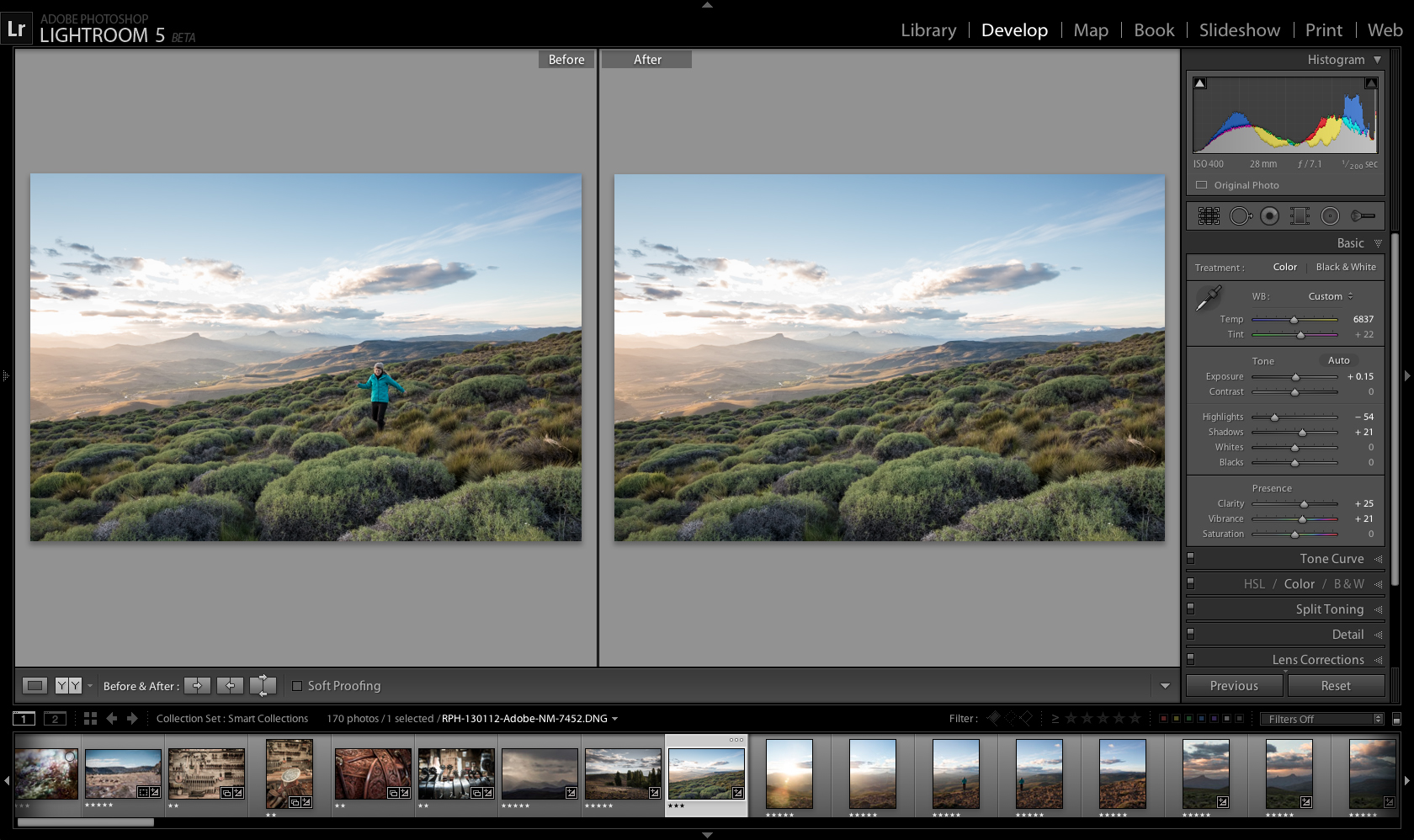


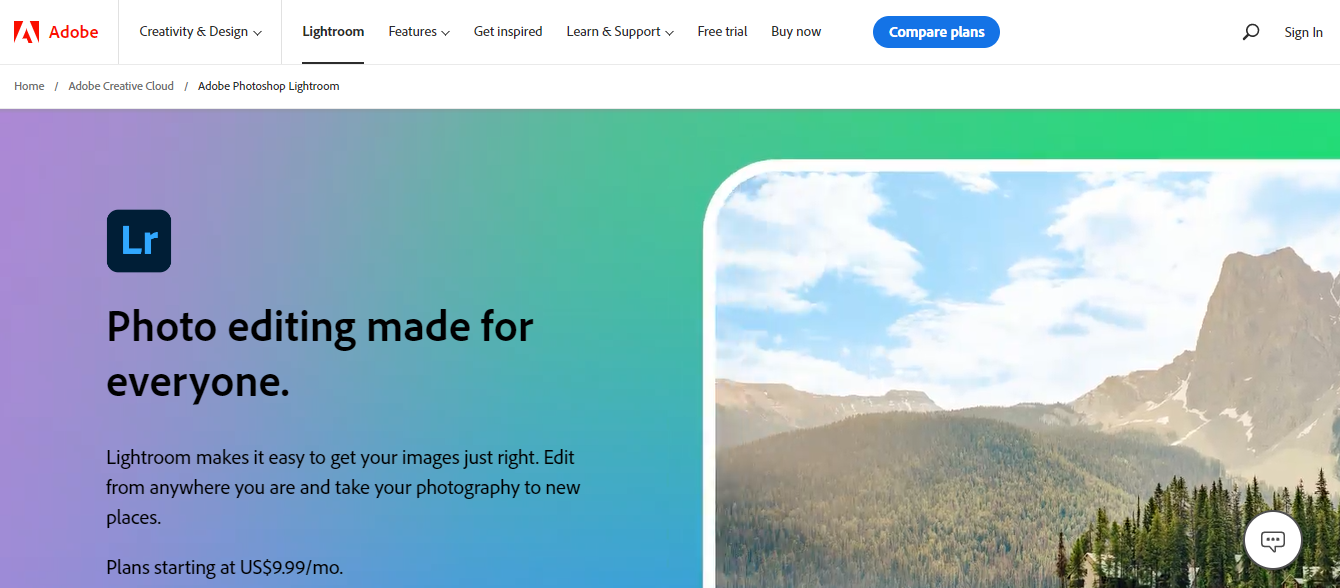
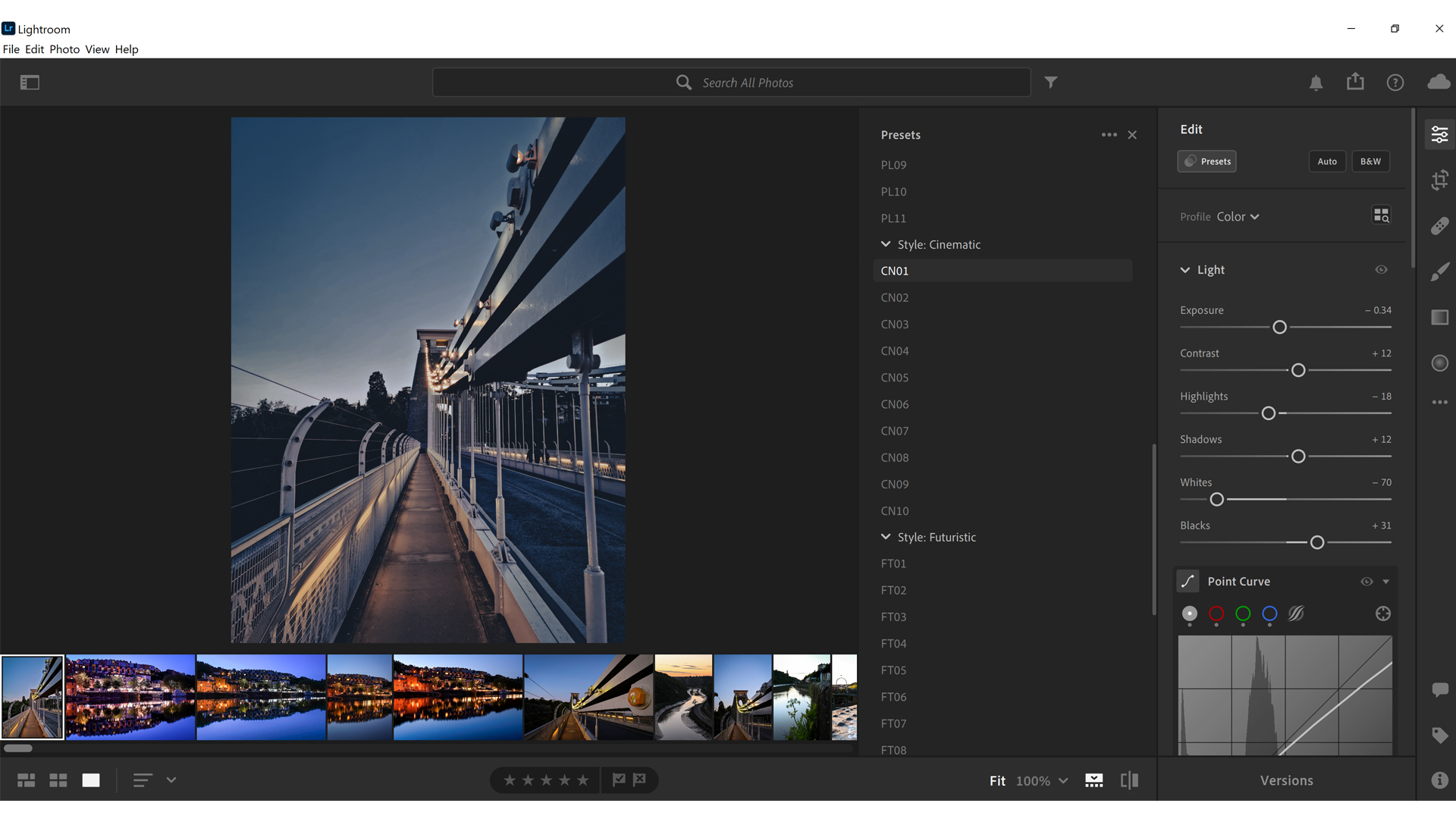

This app is super functional both on your laptop, as well as your phone! I have it downloaded on my phone and it has been super useful when it comes to a quick edit. I have enjoyed being able to use presets and also creating my own presets so that way I can just quickly apply an edit and go.
Sometimes it does crash on my phone, and or slow down my computer, but when you have big heavy editing apps like that, it is bound to happen with how much they store. Sometimes the presets that are shown within the app do not look as good as they do in the preview so that can be a bit of a let down. I also wish they offered a bit more tools and edits, but that can all be found within photoshop. I do wish that they let you partially apply a preset on a photo before you download it, as some presets look really appealing and then you apply it to your photo and it turns the photo blue or something. I think if they gave you a preview option that would be really great.
I have found that there are more benefits than anything, and that it is super helpful to download it on your phone. I really enjoy how quick and self explanatory it is, and would not pick any other app over Lightroom. If you have experience with photoshop, and how to properly edit pictures, Lightroom is just a like a quick tool for that and can give you the same results without all the downloading and moving around on the computer.
Lightroom is an excellent tool for many creative endeavors, and the results are amazing. It helps if you have a high quality camera, but even photos from an older version of the iPhone are beautifully enhanced.
The cost can be a barrier for many people; the one-time purchase price is expensive, and the alternative is a monthly cloud subscription, but I wouldn't consider that the best option.
Photo editing quickly and easily. As a Photoshop user, Lightroom enhances photos in a similar way, on a much more easily understood and user-friendly platform.
When I first started photography, I’d edit each individual photo in Photoshop. Once I was asked to shoot an event, I realized that this workflow was inefficient and that’s when Lightroom delivered what I needed. The interface was so easy to use for a beginner. It’s now my go-to software for any photo editing needs.
I find that with the latest update, any preset that I apply to a portrait photo, the preset does not apply properly. I’d have to apply the preset to a landscape photo, copy the settings, and paste it onto the vertical photo for the preset to work.
I use this software to edit multiple photos at once. I particularly like the histogram (super useful for making sure my highlights and shadows are in check) and masking tool (can make my teeth whiter).
I love how organized I can make my collection of photos in Lightroom. I also like editing photos in raw format - Lightroom's tools make it very easy. Lastly, the fact that edited file sizes are not huge and that I can easily go back to the original file even years later.
For the last few years, Lightroom has been painfully slow when scrolling through my libraries. Upgrades to the program, computer RAM and even a new computer have not helped.
The organizational aspect is the biggest one. Also also that edited files are not a huge file size (like an edited and saved Photoshop file would be) and that I can go back to the original file quickly and easily even years later!
I love this app! It’s makes my work so much easier she. I have to photoshop a picture into a document I have already completed
Nothing! I loves the concept and ease of it once you get familiarized with it
It was confusing at first but I got a hang out of pretty easily
I enjoy it as a fan of style and style, I like everything to be perfect, and once I will start a set, I wish to live every adventure to the fullest, that is why I immerse myself into everything, which comprises the procedure for editing every picture. Moreover, nothing much better than that is simple to use.
The one thing I don't enjoy about Lightroom is that we're dealing with a wholly new and revived example of Photoshop; however, a few of the alternatives which you use in this particular one, aren't open Lightroom and you need to turn this situation around. Moreover, that is when you need to export the photos and continue working in Photoshop together.
Adobe Lightroom allows me to edit and to arrange images simultaneously, saving me lots of time while providing outcomes. It is lighter than Photoshop, and it can be a substantial benefit when working with images which don't need substantial picture manipulation - it gives me complete control over all facets of the image.
I love that UI is still just as intuitive as it was over 15 yrs ago when I started using it. I'm never afraid when a new version comes because I know I will understand it. I also like that it's easy to teach someone to use and that skill will be with them for as long as adobe is around. It's a really great company with a rich history. I owe a lot of my freelance work to it.
Well the price is high when you have to do recurring subscriptions. I don't like that at all. I think the prices could be better for those of us that aren't using it professionally. It would be nice to see student like pricing for those of us that don't use it daily and only use it when needed. I would actually just like an affordable flat rate. My account is currently suspended because right now, I just can't justify the cost.
I use it for family photo color correction mainly
Love the app for the phone that allows me to edit photos on the go. I typically only use the app vs the desktop version
that I have to add my prefix's on the computer for it to show up on my app and that they need to sync
it allows me to have a cohesive look at all the photos I post for marketing purposes
I like most about Lightroom is the lighting options. If my photo is to dark or there are shadows, I go into the light button and push up the exposure and my photo looks 100% better. It is so easy to use and never lags. I can easily create my own presets to suit my preference. I can also download them very easily. I like how simple it is. I can easily locate the tools I need. Graphs are very useful also.
I dislike that it is so expensive. I feel it needs to give more presets or options in order for the price to be more fair. I feel it needs more effects, eg: glitch. If I want a glitchy looking photo, I couldn't create that in Lightroom. Other than that, nothing else bothers me and I really enjoy this software from Adobe.
I use this when teaching my students are school how to edit their photos. They have all improved so well and found this app very easy. It's easy to download. The benefits are the options it gives you. When a photo is too pink, for example, I can make it more blue. I really like this. If my photo does not look good, I can change it to suit my preference. It isn't lagging or doesn't work not often.
Very few features I don’t use. The mobile app is amazing for editing on the go without losing quality since the edits are stored on the cloud.
There are a few features I wish I had in Lightroom like being able to take a portion of one image and place it into a different image. Photoshop allows for this but it would be great to have it all in one place.
Lightroom has been a game changer for social media images. I’m able to capture quickly with my fujifilm camera and send images quickly to my phone and get the edits I need for a beautiful image fast
Lightroom provides the tools and features that helps allow you to adjust photos precisely, uniquely, and bring them to life.
When dealing with such a feature rich program, youll quite normally deal with information overload or a radically steep learning curve.
Depending on the project, im able to light different parts of pictures, change up hues and levels, help clean up landacapes or faces.. its basically like photoshop on steroids and just for pictures.
Where to start! Lightroom is something I use weekly! I love the ease of use and the software able to team users how all the features work! Little things like being able to star the photos your about to edit, to all the customizations you can make to a photo that can look boring to amazing with a few tweaks. Also uploading your own LUTs is a must for photographers!
I dislike the cropping tool in Lightroom. The app doesn't like users cropping an image in different sizes as much as photoshop alone will let you do. I also have problems with the spot eraser tool, sometimes the application software doesn't correct the mistake correctly (matching color, texture, clarity etc.)
I found that I can make a photo that doesn't need anything but a boost I can give it to the photo and make it look ether completely different or enhanced! I have benefited in learning new things about photos like the warmth, the exposure, how black and white photography works with shadows. I've learned more about how people create photos that you see in magazines!
Its a one-stop photo management and post processing tool and this gives it the advantage when it comes to handling and processing large batches of files in one go Its relatively easier to learn and master the full range of options that it has to offer. it is a very powerful tool and can stand up to Photoshop for almost all that a photographer like me needs.
I personally do not like using the file management tool. Like every other software in Adobe's suite, it can be taxing on the system, especially if you are using a Windows based system like me. while it is very powerful, it does not give you as much control over the fine adjustments as Photoshop does
As a photographer, it has become a fine alternative to actual Photoshop for my works. I often recommend it to beginner who find Adobe Photoshop a little difficult to learn
It enhances photographs, and 3D artwork . Designing becomes easier
I disliked the thing it has lacks image management and ability to batch import and also lacks built-in raw editing
It also edits videos, we can create illustrations and can also be used for designing websites
I like best of Photoshop Lightroom that it organizes my photos in one place, and they are organized very well. the search work good, and it is very comfortable to find old photos with help of the search bar. The features which Photoshop Lightroom proveds you is very useful. Adjusting photos and images in this application is veary easy and simple, and the adjustment made are very beautiful. The interface of the application is use friendly and very easy to use.
I can not say something bad about this program, excepting one thing - the speed. Sometimes the application works very sllow and I wish that problem was solved, it would be great.
It helps me to have the millions of photos organized, and make them more attractive. Having 1TB of cloud storege is very useful too.
I think that this program is very satisfying for image adjustment. It has very good photo management. Camera and lens-based correction is also very good. Face detection is useful function. The mobile application that is connected is very useful too.
Sometime it is very slow and it should be improved. Online storage should be more on 9.99 option, 1TB is not enough, it could be 4 - 5 TB.
I use Lightroom for adjusting the photos i take. It also helps me to organize them. I easily make the photos I take more attractive with this program. It helps me very much. I'm comfortable working with this application.
I love the preset features for editing lighting aspects
There is a learning curve when using it, but once you learn the basics, it's pretty easy to set some presets and get right to work!
Love the ability to shoot with my camera and not have to have the perfect exposure and lighting, but still be able to adjust it in Lightroom in post production.
How easy it is to pick up and learn something new, changing my workflow to maximise my time.
The help and support isnt the best, i find using Youtube video demos much easier to follow. If i want to know how to use a function i go to youtube and look for the shortest video on that topic. This allows me to see the item in demo quickly allowing me to get back to what i want to do without having to read documents or search a knowledge base.
Basic photo editing to bring out the best in what ive taken with teh camera plus the library to quickly and easily find the image im looking for out of the 1000's that i have.
Batch editing is amazing because if you’re consistent with your lighting for photos then it makes editing a breeze!
I don’t like having to make a new folder each time I want to import photos to edit
Editing times have decreased drastically so I’m able to deliver faster results
The different means of organizing photo and graphic files. Works great with other adobe products.
After using photoshop, Lightroom is limiting, but with Creative Suite it’s easy to switch back and forth.
Arranging and organizing photo files for easy consumption.







