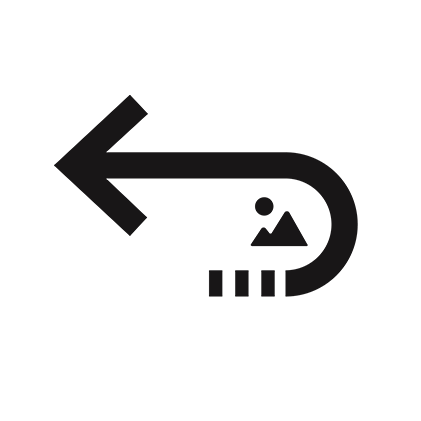
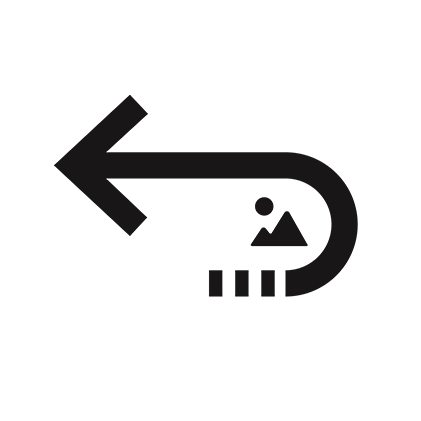
Stellar Photo Recovery Reviews & Product Details
Stellar Photo Recovery Standard recovers lost & deleted photos, videos, & audio files of virtually any format in 3 simple steps — ‘Select’, ‘Scan’, and ‘Recover’. The software restores accidentally deleted photos and videos from hard drives, SD cards, USB drives, SSDs and other storage media. It also recovers deleted photos captured from DSLRs, camcorders, action cameras, drones, smartphones, iPhones & CCTV etc.
Further, it supports recovery from BitLocker encrypted drives. The software allows you to preview recoverable photos, videos & audio files before saving. The in-built capability of SMART information (disk health & temperature) helps in monitoring drive health and performance.
Get it now: https://www.stellardata-recovery.com/photorecovery-windows-platinum-buy-now.php
Key Features:
1 Memory Card Recovery
Undelete your seemingly lost photos and media files from damaged/corrupted / inaccessible memory card, SD card (Mini, Micro, SDHC, and SDXC), memory stick, compact flash, CF card, CFast, CFast Express, SmartMedia, MultiMediaCard, XQD memory card, eXtreme (xD)-picture card, Eye-Fi WiFi SD card, P2 card and more. The software supports all kinds of SD cards from Samsung, SanDisk, Transcend, Lexar, Toshiba, Patriot, Kingston, Polaroid, Panasonic, Duracell, Verbatim, etc.
2 Retrieves Deleted Photos
Stellar Photo Recovery tool recovers photos lost from all kinds of storage media. It supports the recovery of CR2 /CR3/CRW (Canon), ERF (EPSON ), RAF (Fujifilm), K25 /KDC /DCR (Kodak), MRW (Konica Minolta), MOS/MEF (Mamiya), NEF/ NRW ( Nikon), ORF (Olympus), RAW (Panasonic), PEF (Pentax), SR2/ARW/ SRF (Sony), X3F (Sigma), DNG, DJVU, PGM, Adobe EPS (Mac), Adobe EPS (Windows), TGA, JPEG, TIFF (Motorola and Intel), BMP, GIF, PNG, PSD, INDD, PSP, PCT, JP2, and other file formats.
3 Retrieves Deleted Videos & Audio Files
Stellar Photo Recovery supports recovery of MP4, 3GP, AVI, MPEG, Matroska Video File (MKV), AVCHD Video File (MTS), Divx Encoded Movie File (DIVX), MOI Video File, Video Object File (VOB), OGM, 3G2, ASX, MTS, AJP, F4V, VID, TOD, HD MOV, MOV, MQV, M4B, M4V, WMV, MXF movies and SVI video formats. In addition, it can retrieve RPS, MP3, AU, WAV, MIDI, OGG, AIFF, RM, WMA, RA, M4P, M4A, ACD, AMR, AT3, CAFF, DSS, IFF, M4R, NRA, and SND files audio files.
4 Recovers Photos & Videos from Encrypted Drives
The software retrieves lost videos, photos, and audio files from BitLocker encrypted drives, volumes, and partitions. Just select the encrypted storage drive in the software, click ‘Scan’ and enter the BitLocker password. The software begins the recovery process from the encrypted HDD, SSD, flash drive, or SD card. It supports all brands including, HP®, Samsung®, Seagate®, Toshiba®, WD®, Transcend®, SanDisk®, Lexar®, LaCie®, Kingston®, Corsair®, Verbatim®, Silicon Power®, Integral®, Lenovo®, Huawei®, and more.
5 Save Scan Information and Resume Recovery
The image recovery software lets you save the directory tree structure generated after a drive/volume scan to a desired location on the disk. The information is saved as a file that can be used to regenerate the tree structure of the found files/folders or to resume recovery at a later stage. You can choose to save the result of the complete procedure or stop the scan at any time and save the information up to that point.
6 Add your Own File Type for Recovery
If you’re unable to see the file format of the items you wish to restore in the supported file types list in the image recovery software, you can either edit any of the existing file types or add new file headers manually or automatically. This feature makes the product the best photo recovery software available in the market. It gives the application extended flexibility and increases its utility.
7 Create Image of Selected Media
With time and continuous usage, internal and external drives/storage media develop bad sectors. This kind of damage often makes data stored on the device inaccessible. With Stellar Photo Recovery, you can create a sector-by-sector image of the entire or a selected range of media so that the data stored on the remaining good sectors can be saved. This image can be used later to recover lost photos and videos with the help of the software.
8 Comprehensive Scanning with Deep Scan Option
The digital photo recovery software searches for lost files on the basis of file signature. In case, after the quick scan, your desired file is not included in the list of files detected, you can opt for Deep Scan to perform a comprehensive scan of the selected drive or location. Improved scanning engine ensures quick and accurate media file recovery.
9 View Scan Results in Different Ways
View the found multimedia files in three different ways - File Type, Tree View, and Deleted List. Sorted and easy-to-view scan results help in quickly identifying the relevant photos, videos, and audio files for recovery. File Type view groups file according to photos, videos, and audio. Tree View allows you to navigate to the media file location. You can view and restore only the deleted files from the Deleted List.
10 Supports Unicode File Recovery
The picture recovery software from Stellar stands out from other free deleted photo recovery software in many aspects. In addition to recovery from different types of media and different file formats, the new version of the software also supports the recovery of Unicode files.
11 Popular among Photographers, Designers, Videographers, and Illustrators
The software has emerged as the most loved tool among photographers and videographers, as it supports the recovery of RAW files from any make/model of digital camera. It is also popular among users of Adobe®, Lightroom®, Photoshop®, and other photo editing tools as it supports the recovery of graphics, logos, drawings, and illustrations, during post-processing photo or video loss.
12 Advanced Edition with Recovery & Repair Functionalities
The picture recovery software also comes in Professional and Premium editions. The Professional version is a complete photo restoration tool that not only restores deleted photos and videos but also repairs damaged pictures. The Premium Edition also repairs unlimited corrupt, damaged, or distorted videos and photos from any device. It is a great utility for photographers, videographers, and video agencies engaged in video shooting, filming, editing, etc.
13 Get SMART Information about your Storage Drive
Stellar Photo Recovery provides SMART information about your storage drive, volume, or partition. SMART data reveal your hard disk’s health and temperature indicating HDD wearing signs of drive if any. This helps you to take a timely backup of the drive and prevent future data loss.
14 Works Smoothly with Media >18TB Storage
Most of the free photo recovery tools available in the market fail to work properly on devices that have large storage capacities. However, the deleted photo recovery software from Stellar helps you to restore recently or permanently deleted photos from media with sizes as huge as 18TB and more.
15 Photo Recovery from 4K Hard Drives
Stellar Photo Recovery restores deleted or lost photos, videos, and audio files from 4K hard disks that store data in a 4096 bytes sector. The photo recovery tool can quickly scan 4K sector storage drives configured to FAT32, ExFAT, HFS+, NTFS, or APFS, file system.
16 Preview Media Files Before Recovery
The software provides a preview of lost and deleted photos, videos, and audio of all file formats, including JPEG, RAW, TIFF, PNG, MP4, MOV, FLV, MKV, MP3, OGG, and other file types while scanning the storage media. It displays a full-screen preview of the recoverable videos.
System Requirements:
Processor: Intel compatible (x86, x64)
Operating System: Windows 11, 10, 8.1, 8, 7
Memory: 4 GB minimum (8 GB recommended)
Hard Disk: 250 MB for installation files

| Segment |
|
|---|---|
| Deployment | Desktop Mac, Desktop Windows |
| Training | Documentation |
| Languages | English |
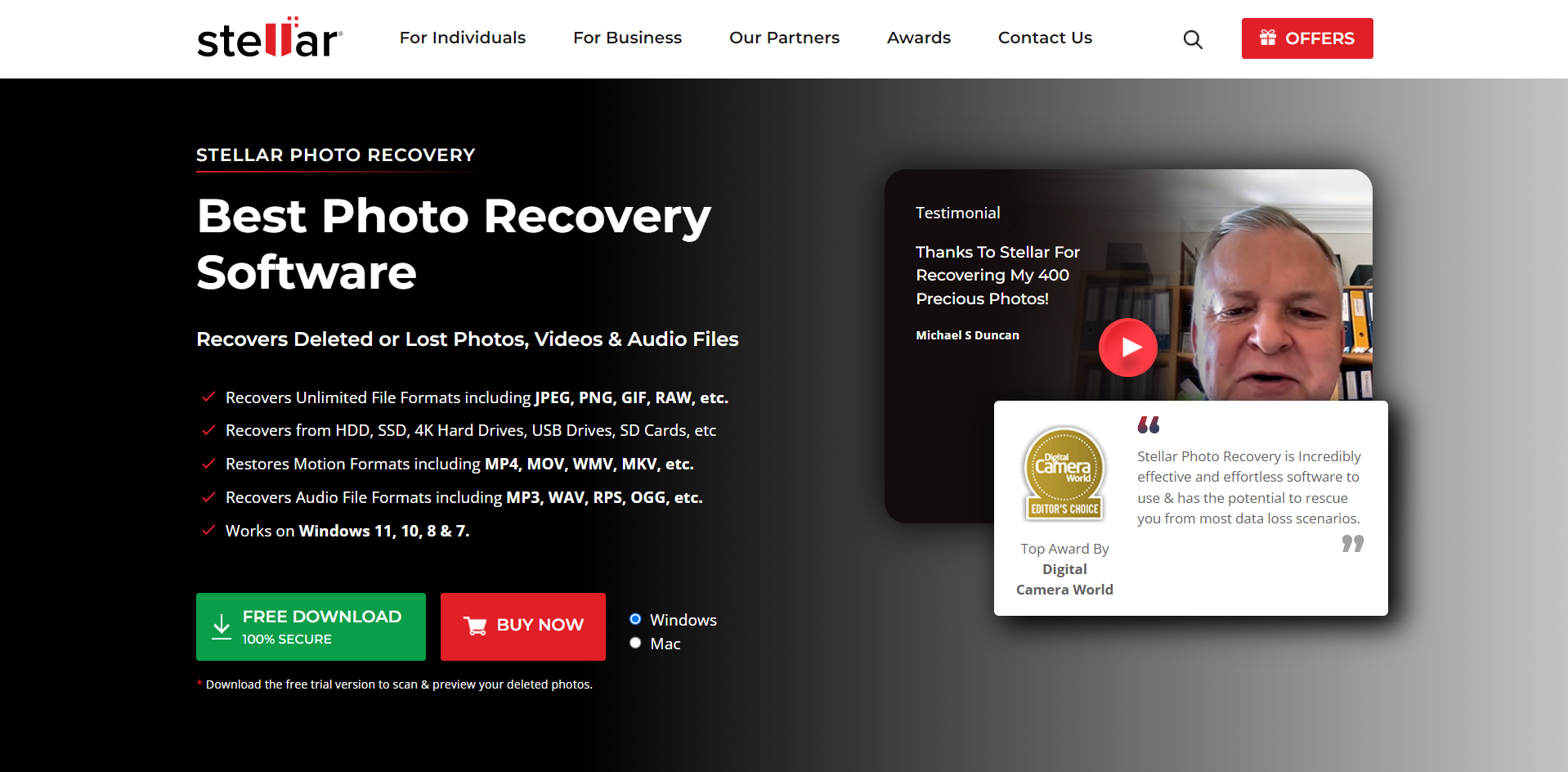
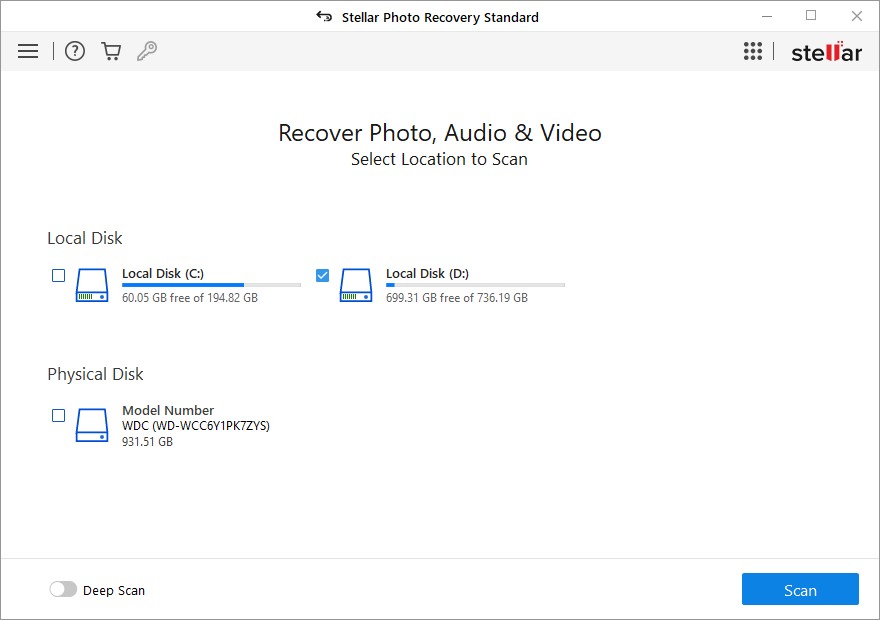
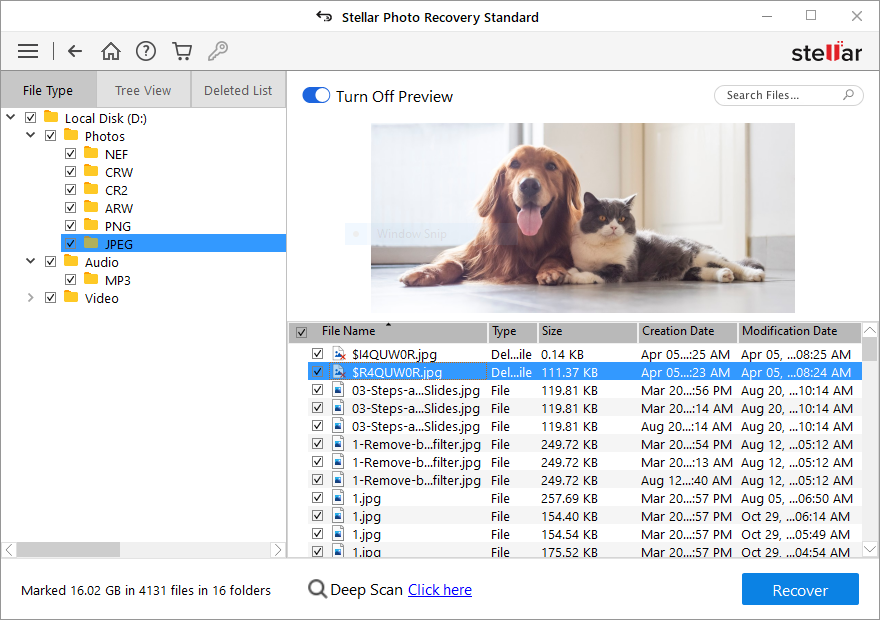
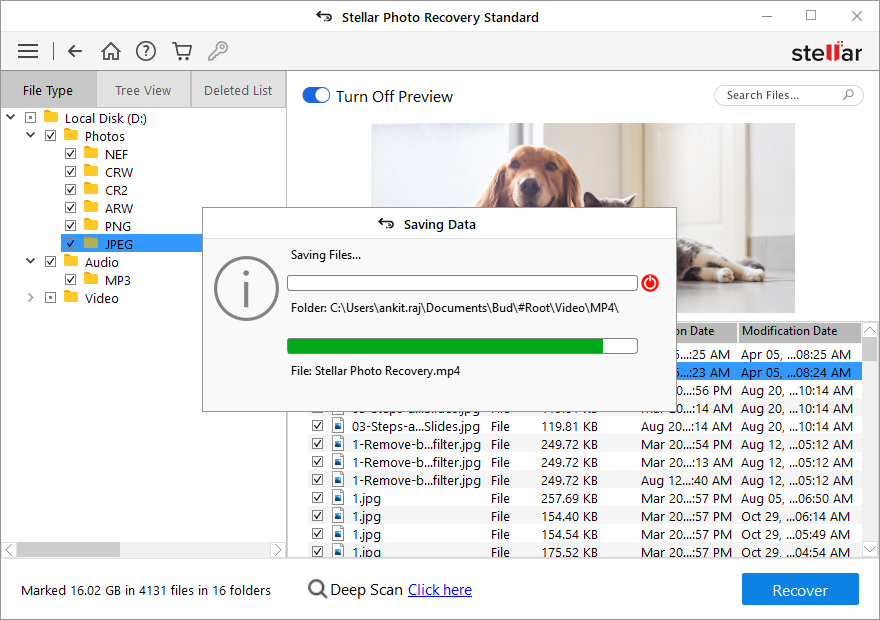
Sorry, no reviews are available for this product yet.
Be the first one to review Stellar Photo Recovery!

