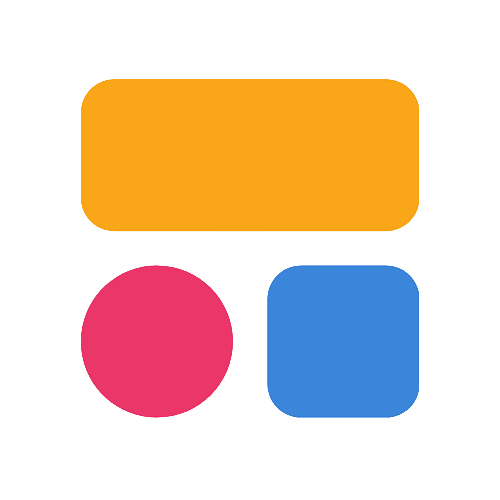Jotform Apps Reviews & Product Details
Jotform is a web-based form builder that allows users to create custom forms, surveys, quizzes, and more. It offers a range of features that include customizable templates, drag-and-drop form design, form analytics, and integrations with popular apps and services. Jotform is an efficient and cost-effective way to collect information, as it eliminates the need for manual data entry and paper forms. Whether you're a business owner or an individual, Jotform makes it easy to gather information and streamline processes, saving you time and resources.


| Capabilities |
|
|---|---|
| Segment |
|
| Deployment | Cloud / SaaS / Web-Based, Mobile Android, Mobile iPad, Mobile iPhone |
| Support | 24/7 (Live rep), Chat, Email/Help Desk, FAQs/Forum, Knowledge Base, Phone Support |
| Training | Documentation |
| Languages | English |
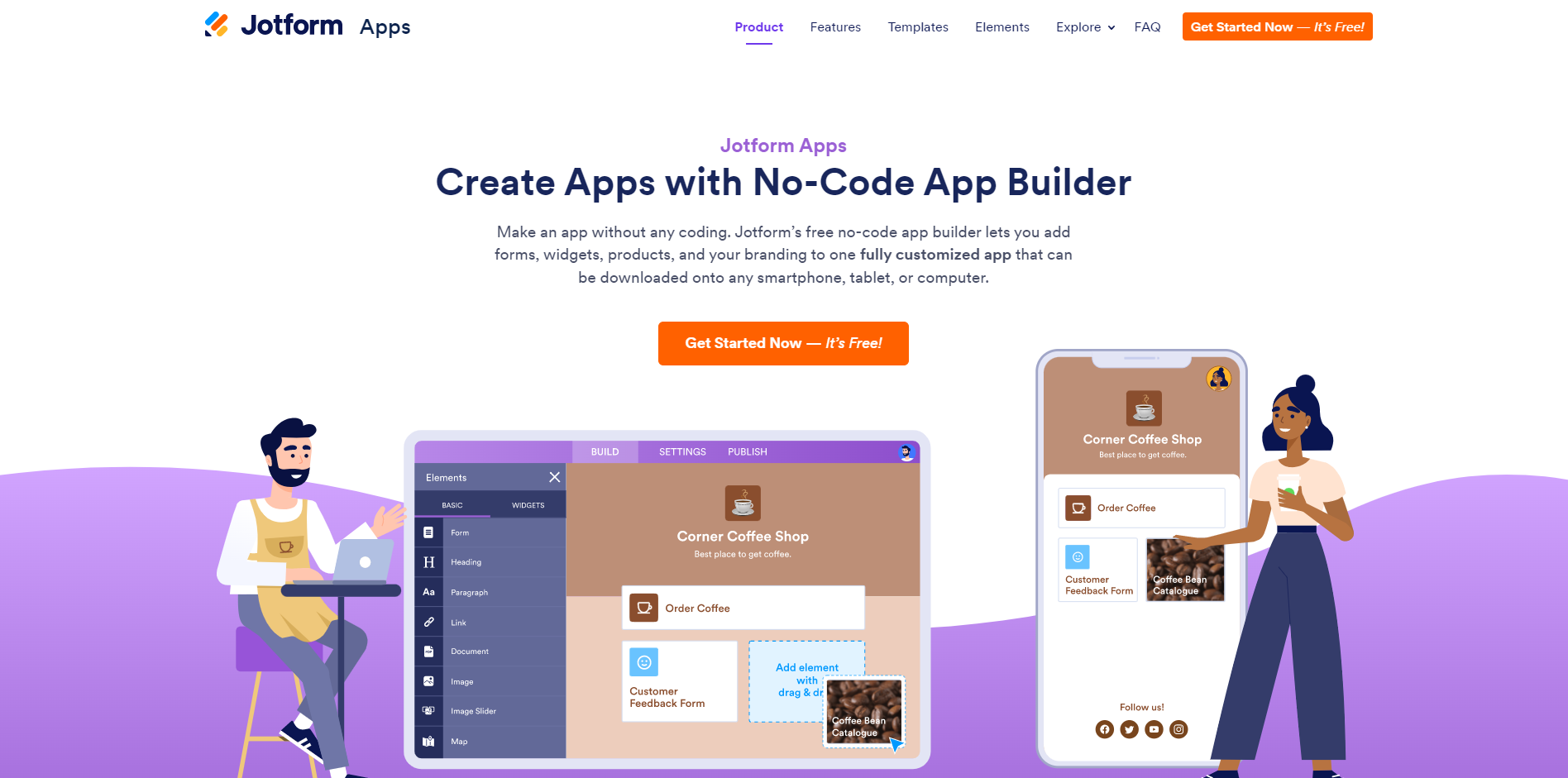
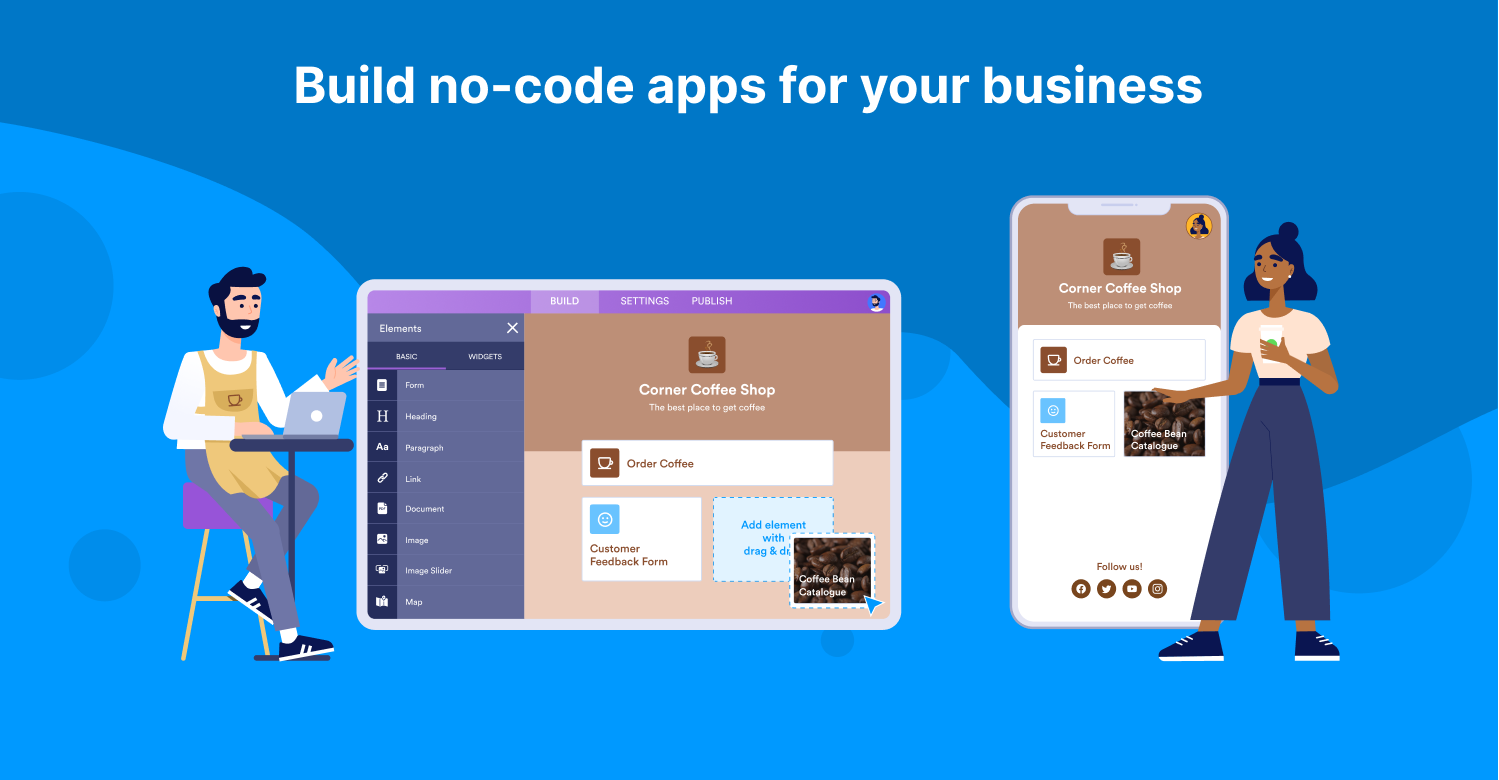
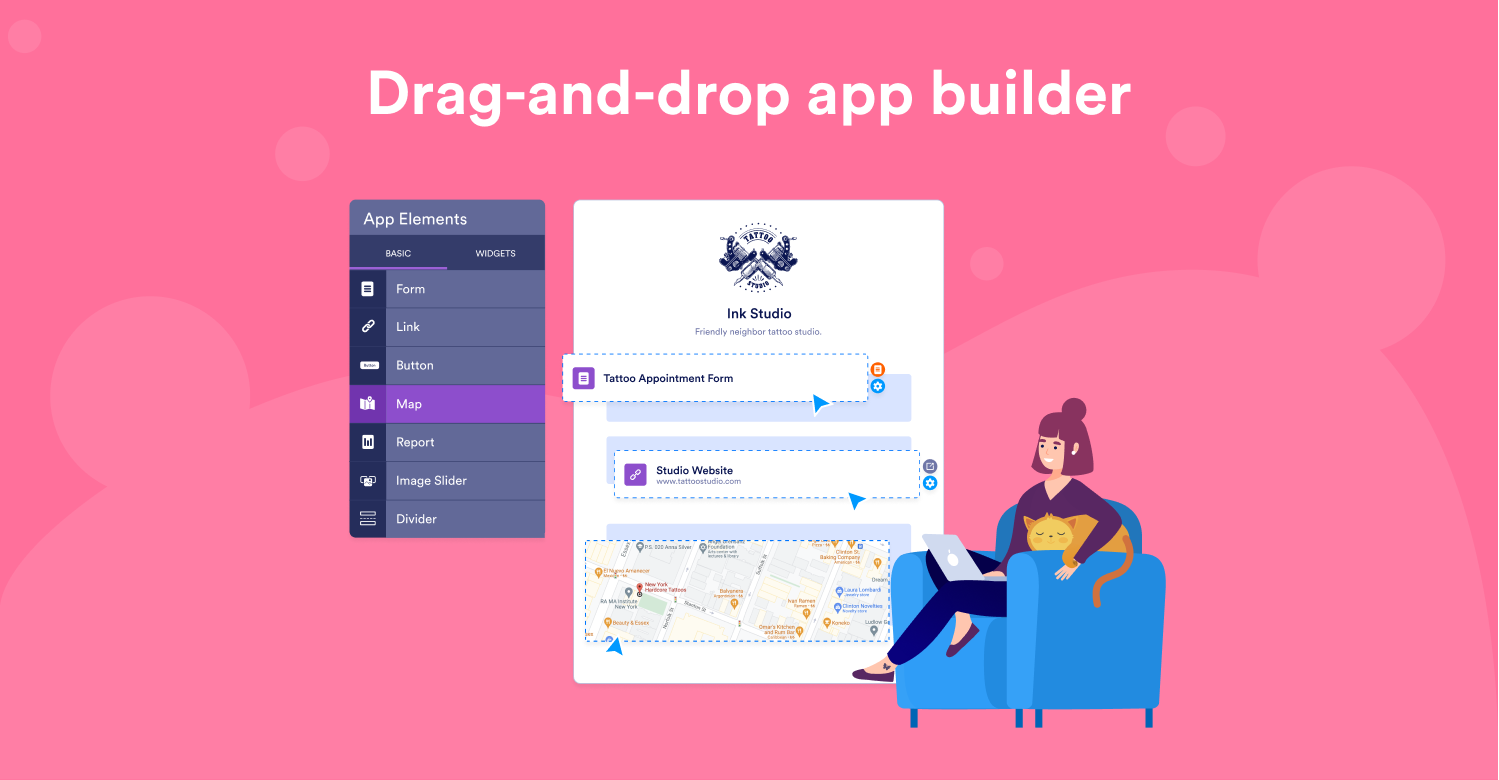
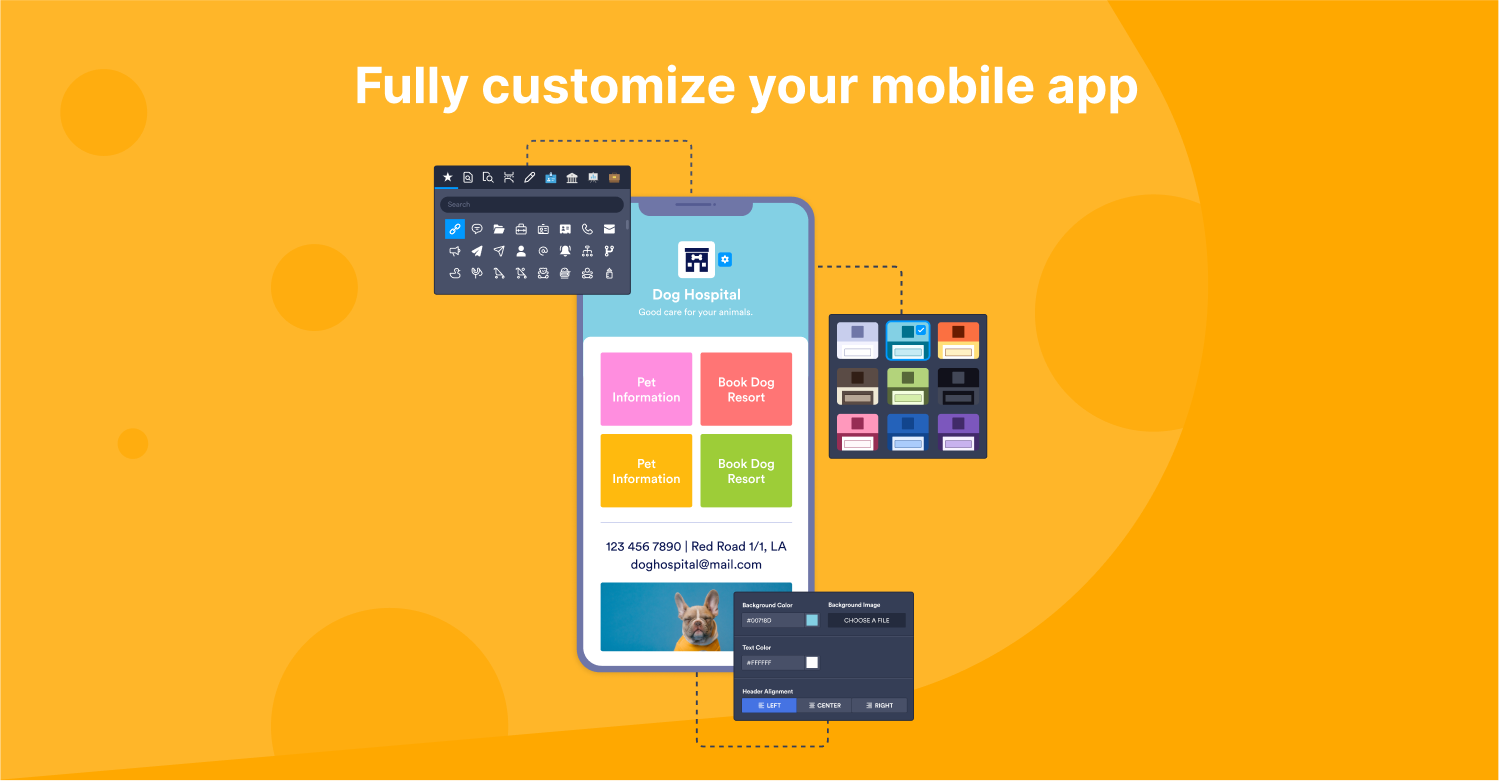
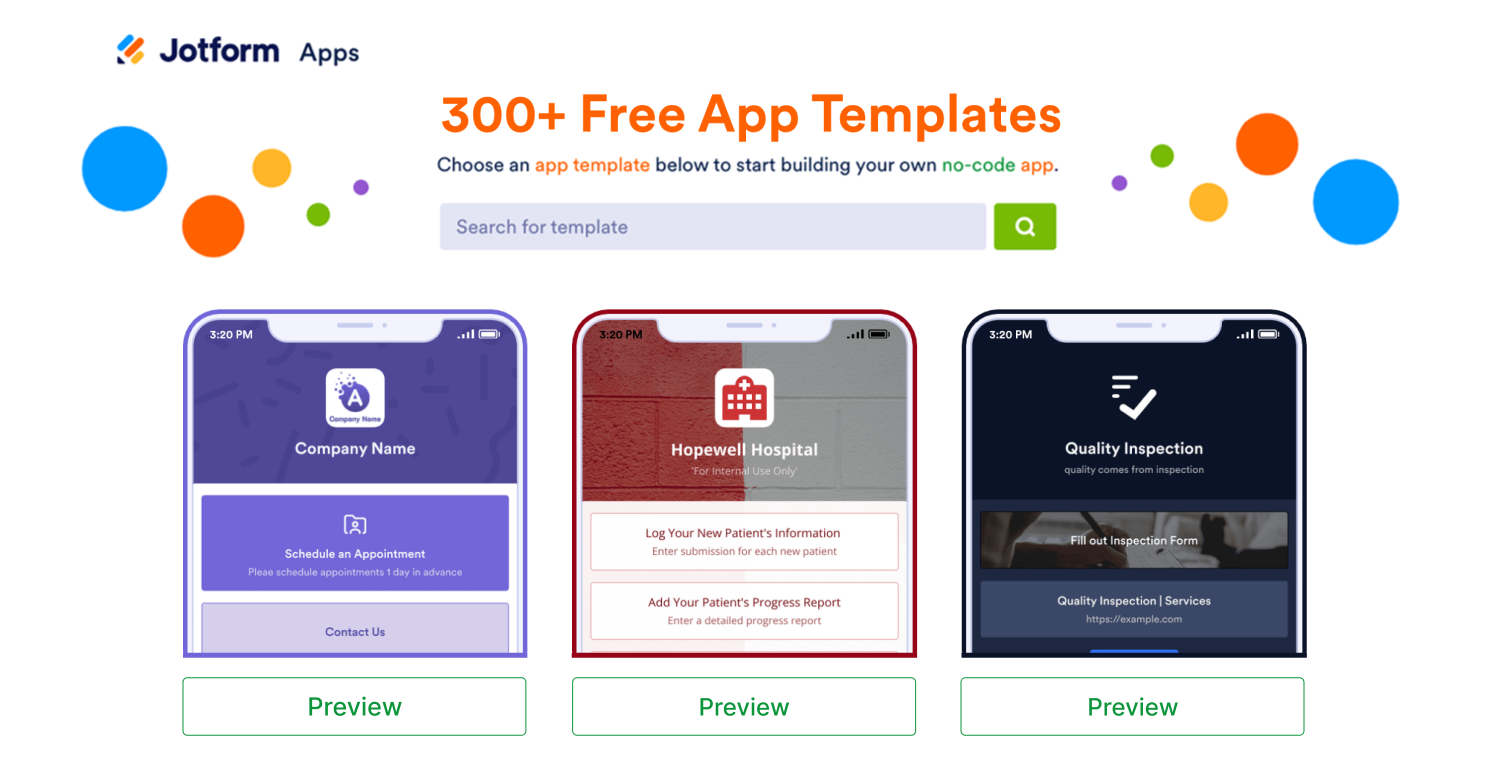

Jotforms is very flexible when it comes to different platforms a person may need depending on their vocation. Even if they do not have a direct templated connected to what you need, there are plenty of templates that can be slightly tweaked to fit the mold you want.
Where Jotforms could improve are the sections where edits and your own original work wants to shine. For example, when you want to track grading, or make calculations, or even create a code that may not exist; then it makes it more challenging for the user. I would recommend some simple, fun, step-by-step videos to reach this objective.
Jotforms is helping my classroom be efficient and technologically well-rounded in collecting data. Jotform is not taking away paper, but helping students manage multiple platforms in order to be successful in the real world after high school. Also, this helps control many errors or possible abusers when it comes to presentations and exams taken in the classroom.
a complete tool for the administration of forms, the complements that its platform has have worked for us for the activities with our clients
not handle size changes to cells in tables
electronic signature
I am a bit of a beginner when it comes to computer applications. Jotform is a very easy system to understand and implement
Nothing to say here. The program is good
I am able to gather a lot of different information in a way that makes it easier for "our" users too.
The convenience of the platform. The functionality. The security of the platform make it the best for our organization.
We do not dislike anything about the project.
Allows us the ability to connect to potential students and share sensitive information between departments.
We love how easy it is to create forms and then build them into an app for easy access. Their integration with our website is unmatched.
Sometimes I wish there were a few more customization options when it came to creating forms.
Creating forms and safety inspections for our employees to fill out and have access to even when they aren't in the office.
It is a very user friendly yet complete set of tools that you can adapt to optimise very diverse business processes
Forms could be better integrated with tables to pull some data (eg names and surnames from employee codes)
Jotform has become an entry-level SFA tool and has mainly integrated many approvals flows in procurement and HR. Many more to come.
Since I started using jotform, it made my life so Much easier! From data collection to generating reports!
This is something that I really need to think of, as of the moment I cant see anything that I dislike. The platform is serving its purpose.
Jotform helped me a lot in digitally collecting data from my agents and clients. Before we were using Excel to collect data, it usually take some time for us to collect data because sometimes clients need to open their laptop first to answer our Excel file. Now using jotform, they can easily and answer the form right away using their mobile.
Allowed me to create a "software" for the service with its applications by deleting a multitude of EXCEL files and dematerializing my documents.
The excessive price difference between the single-user version and the enterprise version.
Elimination of paper documents, creation of applications according to workstations, better fluidity in the request for information and more relevant data analysis.
The simplicity of creating forms from PDF, The favourable price, and the prompt support should there be any questions.
It happens very rarely, but with this software I do not find any negative points
We run hotels on a management basis and use JotForm for all personnel administration tasks, surveys, customer forms, simply for everything, we have even implemented a company app with it.
easy to edit templates and I live for the doc sign option as well as app option.
I cannot complain is a great app and it's very useful
Registration and intake for my nonprofits
I use it most to send my agreements. Which makes it easier for my customers.
I think it works fine. No complaints here
It helps me stay on top of things. I made an app so customers had one place to find all they need
It integrates well within our operations.
To be honest, I have yet to find an aspect I dislike.
It is getting us HIPPA compliant forms to solve various needs in our pharmacy.
Such a speedy option to create a mobile application. Allows you to really WOW your clients in just a matter of minutes.
You can't personal the url to brand more accordingly
Up our game for the tools we can provide our clients and simplifying processes
I always dreamt of having a mobile app of my own. Jotform not only made my wish come true, but it also made me look professional. Having a mobile app that works just like I want and that too without any software development or coding. It was ready in 10 minutes.
May be they should be able to export the app in apk file so that I can upload my app on Google playstore for others to download. For now, I have to share the link of my app from where they download. It just places an icon in the phone, but the rest of the UI is on web. Wish it transforms the app just like other apps in the phone.
I created app for my employees. A time off request from, covid screening form and IT request form, all linked to a single app. Employees appreciated how easy it is to use. Our compliance increased as now we have logs and entries for everything.
Forms & Apps designed out of JotForm are smart and based on logic. Applying IF and THEN statements is now easy. I dont need to know the coding or programming to have my own app.
In terms of layout, the app looks more like a website version. The UI does not give the feeling of a true app like the one installed in the mobile. An icon is dropped on the phone or table but it is linked with website.
Earlier we use to struggle with various functions like employee leave requests or process approvals but now with JotForm apps, we have created an automated workflow. The employees are more happy now that they do not have to fill the paper forms any more. By the click of a button in the app, they are able to perform the same functions in much shorter time
Having lots of good form/query templates
Never meet any dislike point. If I get any problems, I will share them with the Jotform team immediately.
Unfortunately, like the others, we have used hardcopy forms in every project in the past. It means more time, more money and more effort. With Jotform Apps, we got lots of savings on projects. Getting data in a short time, Reaching access points easily, being Helpful to Carbon footprint and many things. Thank you to all the Jotform team.
Save some much time every day - easy to use. easy to modify.
More tutorials should be available. So widgets need more explanation.
Onboarding process, Safety recording have been made so much faster and easier for everyone
Makes the process of completing our forms smooth and effortless.
Nothing. Everything is working as I expected
It was very difficult having to follow up with staff using paper forms. Did not realize how much easier this would be.
very simple to set up apps and share with our users, very convenient with events and have everything in one place for our attendees/users. it does the essential stuff (link to external URL, to another form, show text) for a small app, it's easy to manage and set up. other options (apps builders) have too many options for simple events
not many design options, very poor prebuild designs, could look better. no integration with external data sources. it could be connected with an office 365 database/table, or a table on monday.com (for example)
Create a simple site for our users with no code or to complicate configuration, our team gets very impress when the see and idea materialize un a matter of minutes
Friendly and easy to use. Apps are Very easy to share with clients and users. Jorform Apps are excellent resources for data collection and data sharing. We use our mobile apps for educational purposes and we add all links over the app.
No alerts for users. Need to find out how to send alerts on updates. When you make changes on the resources and try to let your clients know there is no way to create alerts.
Connectivity, Easy to change links and information to connect. Apps are a better way to interact with clients. Makes it easy for automatization and reduction of work load.