

WebinarGeek Reviews & Product Details
Largely considered one of the most user-friendly webinar software available today, WebinarGeek ensures seamless efficiency through powerful interactions and marketing tools. Users can enjoy real-time interactive virtual presentations that allows brands to easily customize events and present in high-definition quality. Users can also share PowerPoint of Keynote presentations with the audience, and easily switch between them during webinars. The platform also supports full screen or single window sharing.


| Capabilities |
|
|---|---|
| Segment |
|
| Deployment | Cloud / SaaS / Web-Based, Desktop Mac, Desktop Windows, Mobile Android, Mobile iPad, Mobile iPhone |
| Support | 24/7 (Live rep), Chat, Email/Help Desk, FAQs/Forum, Knowledge Base, Phone Support |
| Training | Documentation |
| Languages | English |
WebinarGeek Pros and Cons
- Supports live, automated, and hybrid webinars.
- Offers SEO settings for the registration page.
- Provides sales tools including CTAs and a sales page that lets you push leads
- Takes quite a while to set up.
- No integrated attentiveness tracking or metric
- Doesn’t let you send customized emails to viewers or non-viewers
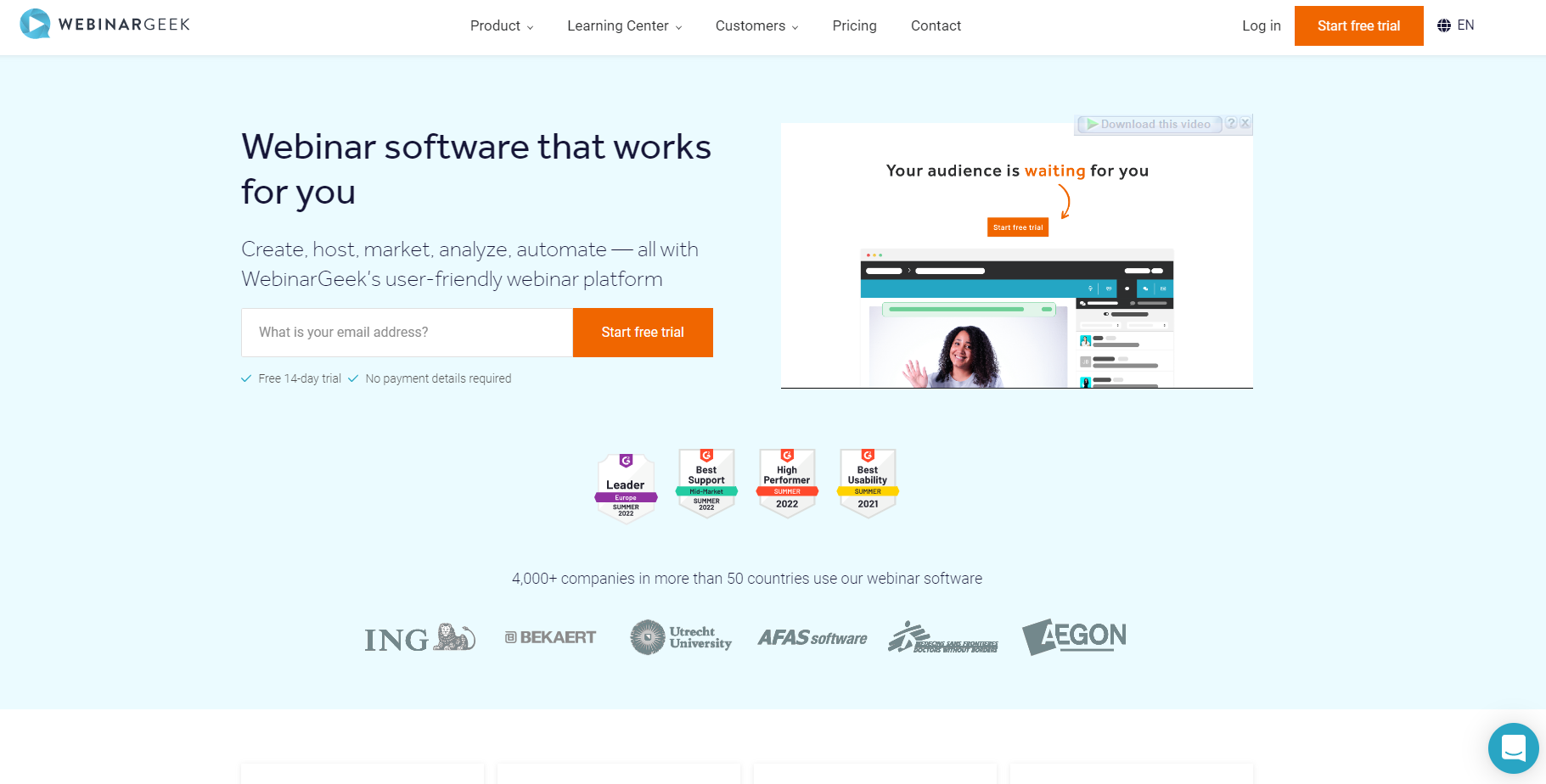
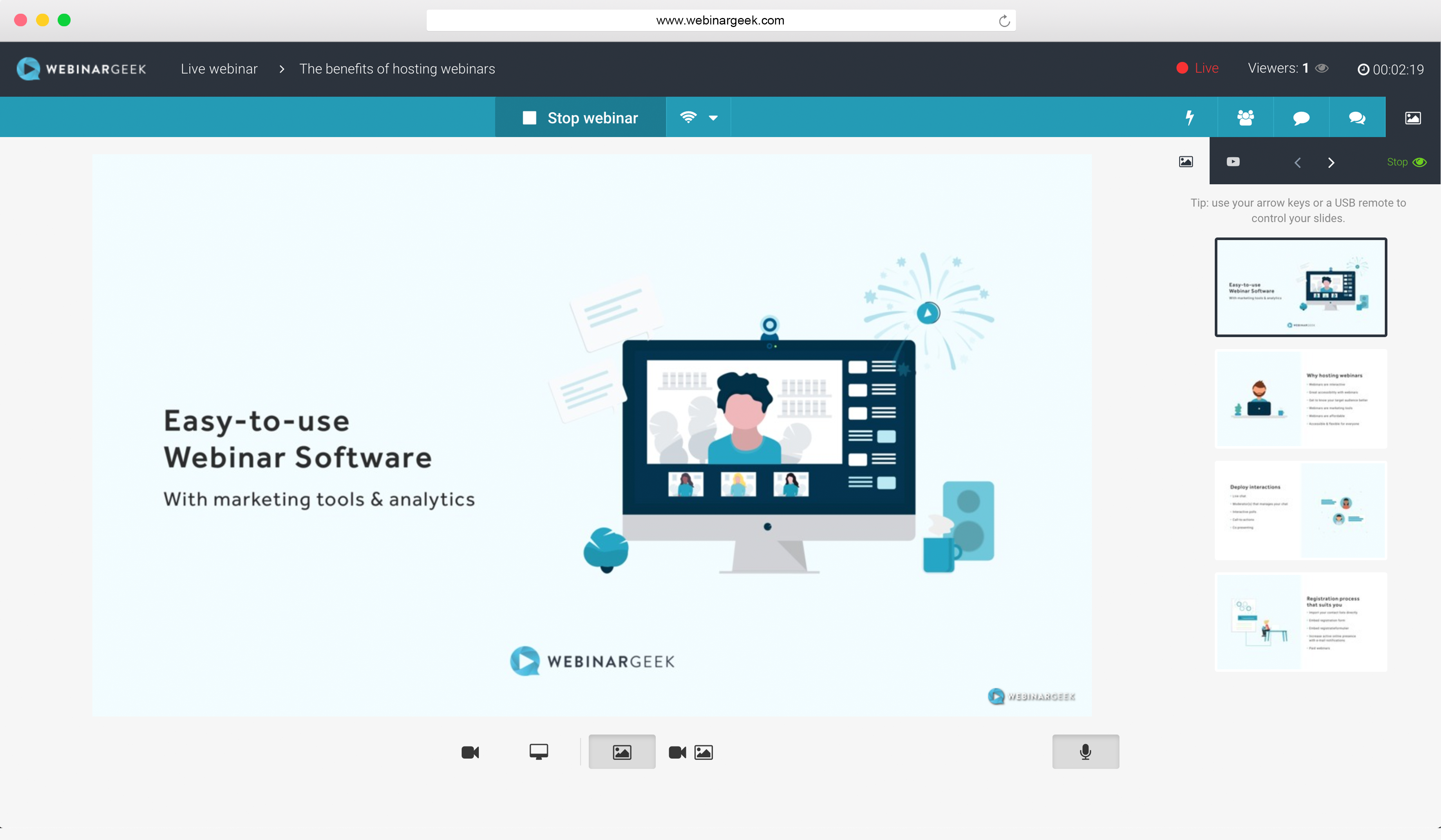
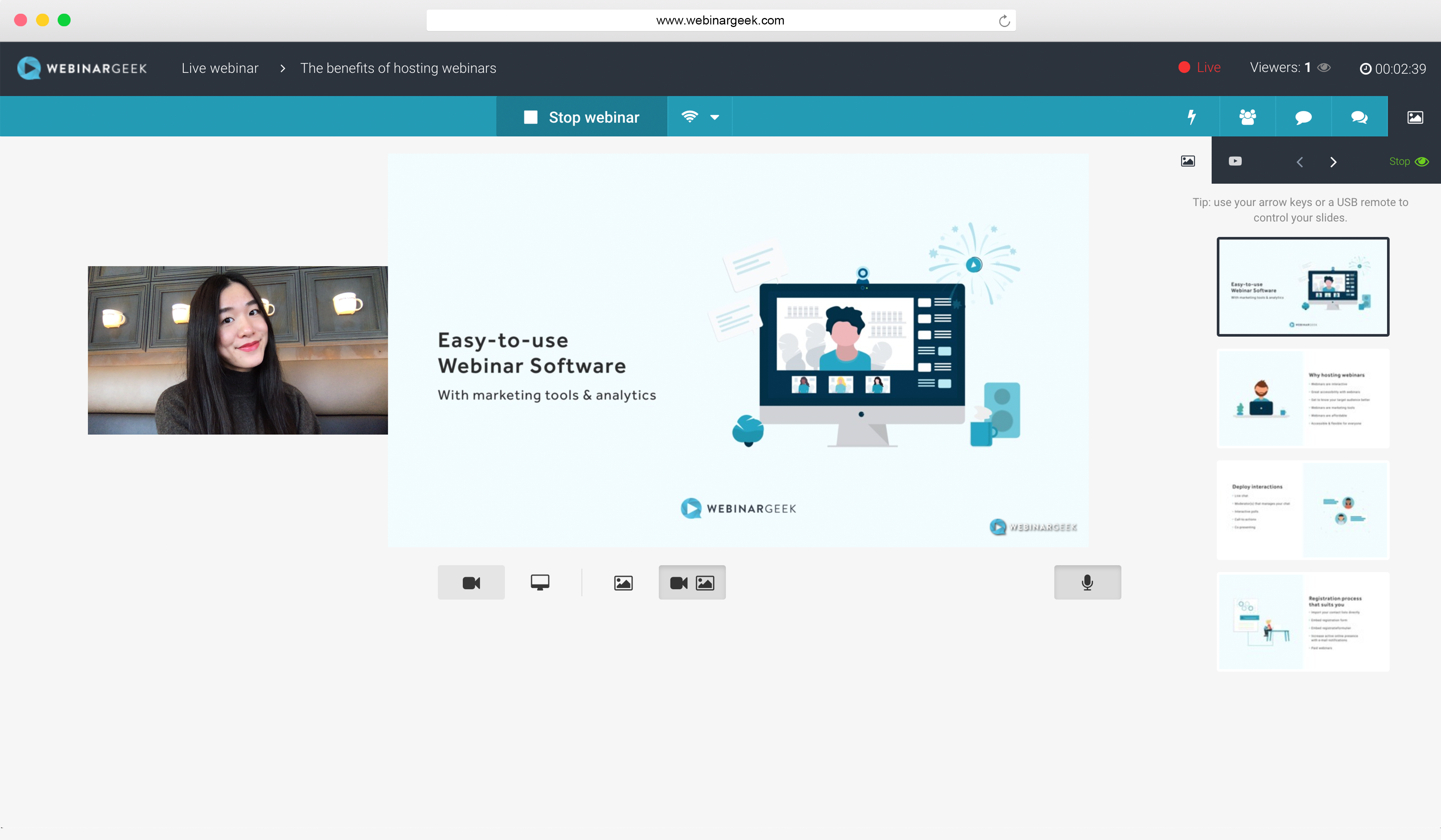
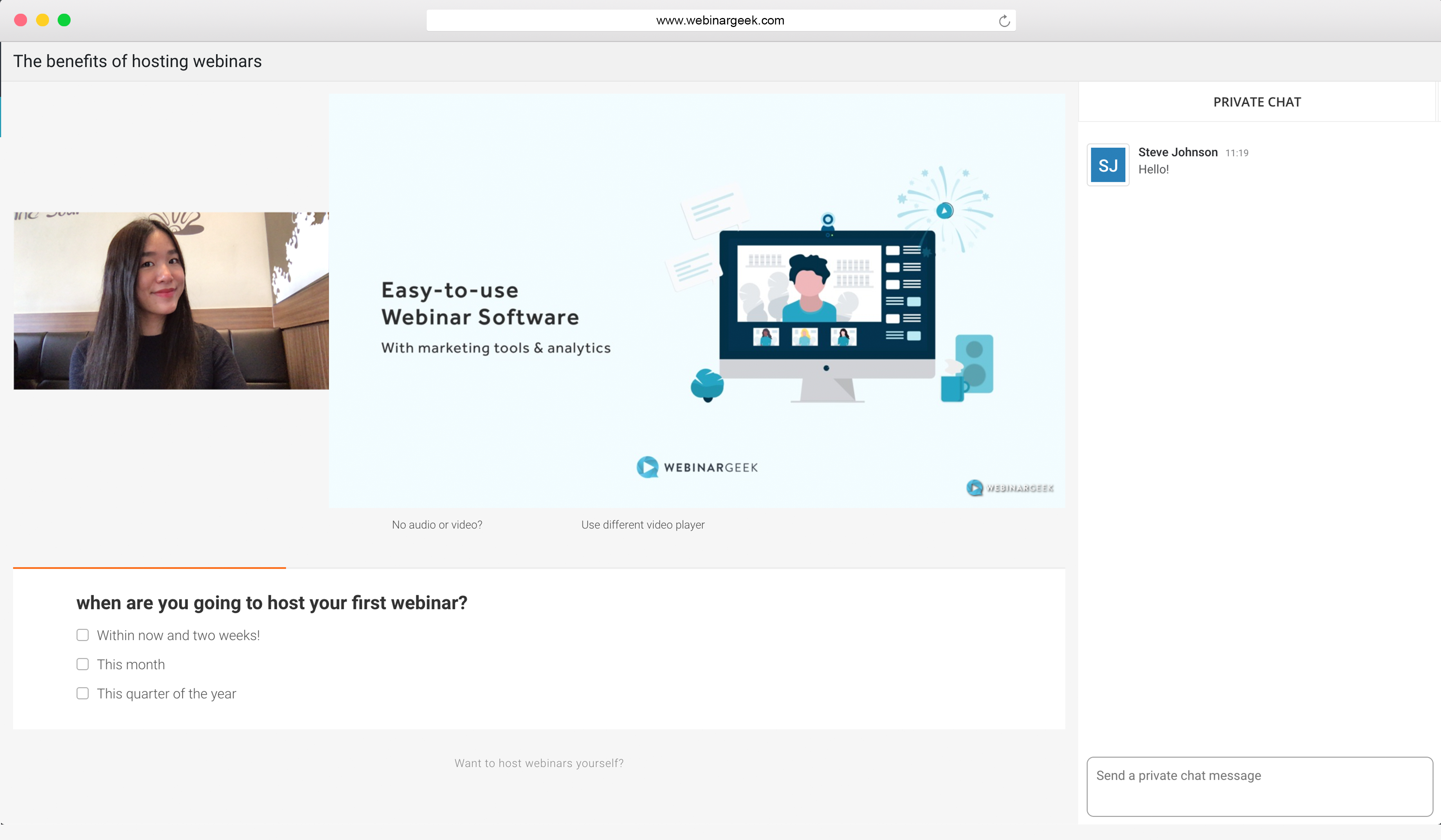
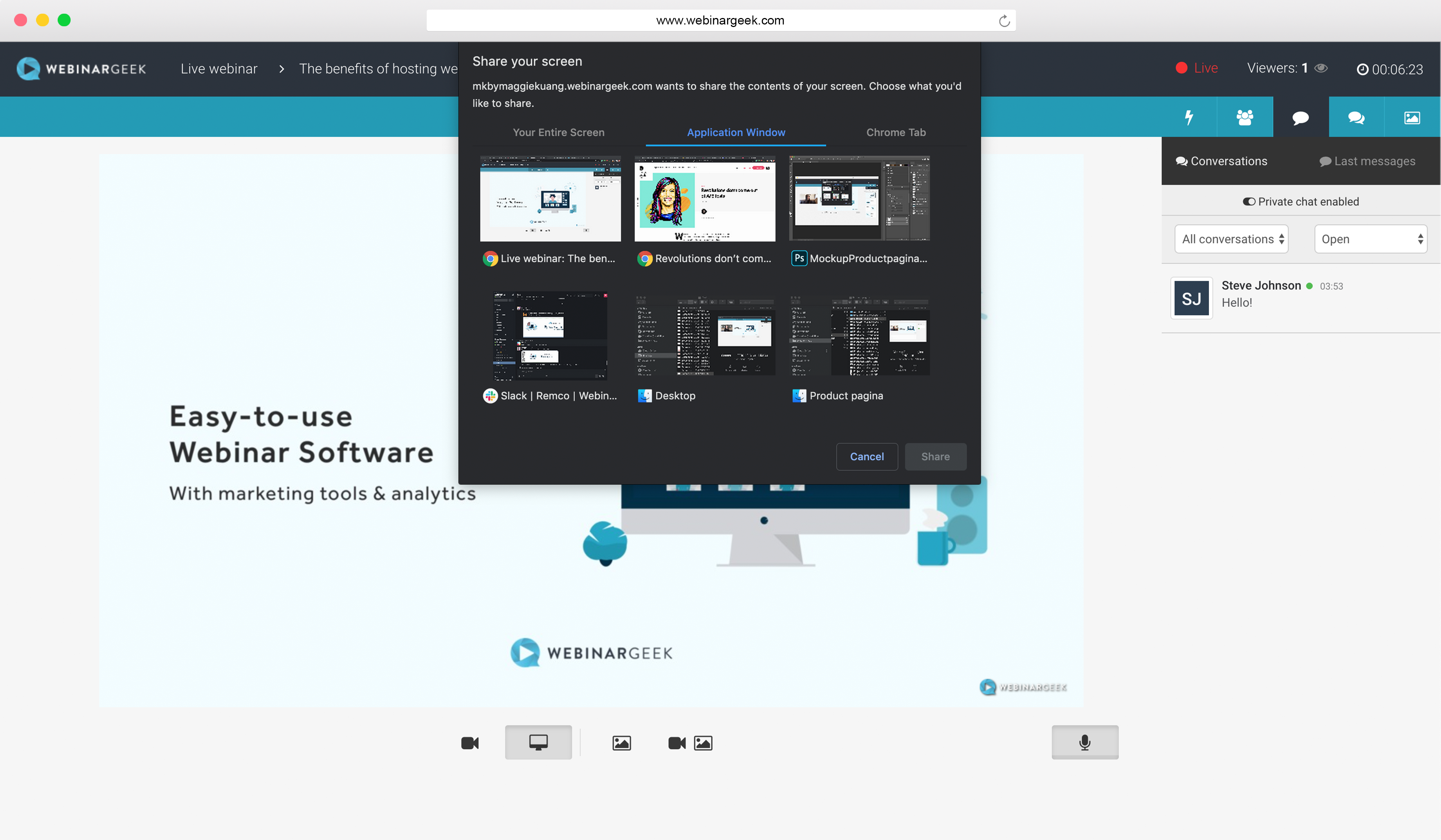
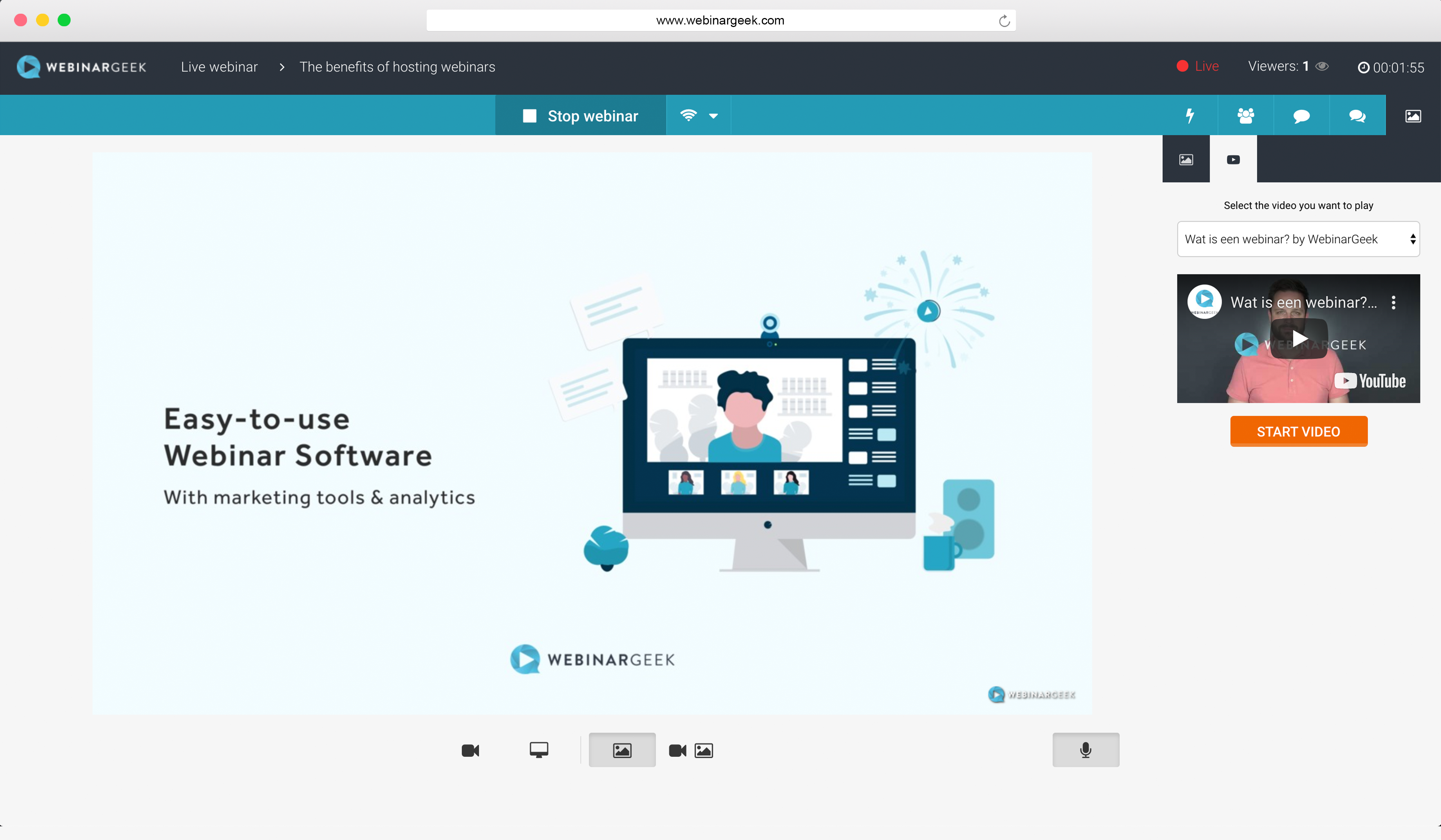

I like especially the good service of WebinarGeek. They always reply very quickly and always are really helping me. They even take the time to think along with me as an entrepreneur. They already sorted a lot of problems for me.
Not really something. I'm very satisfied.
WebinarGeek is helping me with selling more products.
WebinarGeek is eenvoudig te gebruiken, en het opzetten en hosten van een webinar is makkelijk en snel. Je kan direct van start gaan. Hun klantenservice is snel en vriendelijk.
Ik kan niets negatief zeggen. Zeer gebruiksvriendelijk programma.
Ik hoste webinars voor het aantrekken van nieuwe klanten.
We are most impressed by WebinarGeek's opportunities for our company to use our own personal branding. We also love that the sign up page is fully customizable, as well as every other aspect of the platform.
We would love if the virtual backgrounds/blur did not make our heads look funny :) but this is a minor fix we hope to see in the near future.
We were sick of Zoom not being at all customizable, and their links did not always work correctly for some of our registrants. We are impressed with all aspects of the WebinarGeek functionality, and will continue to use it moving forward for our company's webinars.
Webinargeek provides a user-friendly interface that makes it easy to organize engaging webinars. The intuitive tools for creating presentations and interactive elements allow users to conduct professional and captivating online events without technical obstacles.
I did not find a negative point in the WebinarGeek services.
In the realm of business, conveying information about products is pivotal, and traditional methods often fall short. Webinargeek provides a solution by offering a user-friendly platform to conduct webinars. This tool allows us to seamlessly present and showcase our products, utilizing intuitive presentation tools and interactive elements. With Webinargeek, we can bridge the gap between information dissemination and audience engagement, ensuring that our clients and leads receive comprehensive insights into our offerings in a professional and compelling manner.
This was my first webinar and because of webinar geek it was a big succes. The platform is so easy to negative trough and the costumer support is beyond great. They helped me with all the questions i had. Hosted a 200+ viewers webinar and loved every bit of it due too webinar geek!
Really? Noting to be honest, for me as a beginner this was everything i needed. Can't wait to start another one✨
They solved the fact that we could go up to 1000 viewers on the webinar. And a super easy to navigate live dashboard which was super helpful during the live webinar we gave!
All the features and great costumer care.
It's a bit expensive, but surely worth it if you do a lot of webinars
Reach large groups of people in a more interactive way than a newsletter.
Ik ben zelf eerlijk gezecht mega onhandig met software, maar WebinarGeek is echt super makkelijk in gebruik! En het ziet er als deelnemer allemaal netjes en professioneel uit.
Ik vind het jammer dat je geen bijlage kan meesturen in een automatische mail. Zoals wat naslag werk. (Dit is wel op te lossen door een download link tee gebruiken).
Makkelijk informatie delen dmv webinars met (poteniele) klanten. En makkelijk follow-up mails versturen voor meer conversie
It works very easy. I like the integration with my website and how you can manage results within webinargeek.
I don't have anything in particulair now that i am not happy about.
Automation giving free webinars/ trainingsessions
Well so far I like absolutely everything about WebinarGeek! Yes I'm a big fan. It is so utterly easy to create a online meeting (webinar) in this system, that I wished we had purchased this sooner. Of course there is a learning curve to know how you can set all the settings in the right order, but WebinarGeek makes it really intuitive and easy. It's really plug&play, very easy to implement. And the best thing ever is that they have a support desk where you can reach out all day long (9 am to 9 pm) with all your questions and remarks. They always answer within minutes and provide valuable advice, help and information. Always helpful, friendly and compassionate, even if the questions are sometimes too easy to find out yourself in the support section of WebinarGeek. They will make the extra mile, always. So grateful for that; it makes managing stress levels so much easier. I really love the new feature where you can invite attendees to open their camera en microfone, we will be using that soon. It is the feature which makes that my colleagues will use WebinarGeek in the near future! Oh, and I would almost forget about the integration with Hubspot. It's like magic, you find all the data in Hubspot and have a clear view of what people are following and liking. Keep up the very good job you're doing WebinarGeek!
So far I haven't found something to be unhappy about.
With other platforms we had so much technical issues that it was detrimental to our image as a business. WG offers us a reliable platform, easy to use, good communication to our customers and the best online experience for users ánd customers/viewers.
I really like the easy set-up and integrations WebinarGeek has. Therefor i can easily get my audience to subscribe to my webinars. I use webinargeek for a couple of years now and still are very happy about it! Bonus points: the service is excellent and very quick in responding.
Can't think of any at the moment. Very happy with it.
For my customers it is really convienent that they are not visible in a webinar. Therefore i have a lot more subscribers and customers. It's easy for a potential customer to get to know me with a WebinarGeek webinar.
If you’re in search of a reliable, innovative webinar solution, look no further than Webinargeek. They took the time to understand our specific needs and answered all of our questions. We are thrilled with the results and highly recommend Webinargeek.
Nothing comes to mind. Buying experience and support is great.
Offer more webinars and save time of manual work.
One of the best platforms I've ever used for business is WebinarGeek. It facilitates the conversation. It's easy to schedule a meeting for any time in the future. WebinarGeek is very easy to use, and the customer service on this platform is very helpful. The quickest option is to use one-click WebinarGeek if you need to hold a meeting right now. You are able to annotate on the screen during the meeting, even if it is not your screen. You can even dictate to the computer of another participant. When I realised it, I was in shock. Additionally, you can record your meeting and obtain meeting details, such as the attendance list.
The evaluation form that can be added at the conclusion of the webinar was the only thing that didn't function properly. I had to re-complete the entire form because I couldn't rearrange the questions' order. That's not what I would have expected from the remainder of the show.
Due to issues with the prior software at our organisation, we made the decision to move to WebinarGeek. It offers clear audio and video, which improves the flow of meetings. End-to-end encryption is one of its key features, especially for our sensitive data and projects. enables cloud access to meeting recordings. lets you personalise meetings with waiting areas and access controlled by password.
Ik gebruik inmiddels al bijna 2 jaar WebinarGeek, destijds gevallen voor de mooie uitstraling, maar inmiddels compleet gevallen voor alle te gekke functies. Het brengt mijn werk als coach echt naar een professioneel niveau. Met name alle automatiseringen via mail en inschrijvingen vindt ik echt super! Ook heb ik regelmatig contact gehad met het serviceteam en altijd snel en helpend contact tot in detail (want ik ben een kei in systemen om zeep helpen)
Het enige wat ik heb gemist is een koppeling tussen het systeem Plug&Pay en Webinargeek.
nvt
The software is reasonably simple to use and set up. We have been successfully utilising this software for 1-1 meetings, group meetings, company-wide town hall meetings, major workshops, and other events involving both internal and external participants for around two years. The ability to create private rooms in addition to regular rooms for invited guests is a huge advantage for us, especially since everyone works from home. Connections to GSuite email and calendaring also work well. Finally, during meetings and other collaboration sessions, connectivity to RoomKit devices in our conference rooms did a great job of connecting local and remote workers.
The only problem I have found with this platform is that the video and audio quality really depend on how reliable and strong your internet connection is. In other words, when there is a bad connection, the audio starts cracking and the video gets blurry.
Outlook integration makes the meetings very easy. You can easily do the meeting management within your outlook. A productivity tool enables you to access your agenda and shows what's next. This way, even when Outlook is closed, you can manage your agenda or meetings. Mobile platform apps work properly and integrate with you while on business travel. Sure, there are some things to improve, but it is the best software I've experienced so far for meeting organisations. The interface is very elegant and attractive, too.
Webinargeek is heel overzichtelijk in het gebruik, als ik iets aan wil passen of in wil stellen dan heb ik heel snel gevonden waar ik moet zijn. Ook aan de kant van de klant is alles duidelijk en ook mooi qua layout. Natuurlijk voldoet WG ook aan alle eisen die je aan webinar software stelt en doet daarmee echt niet onder voor (vaak veel duurdere) Amerikaanse webinarsoftware. Het is ook fijn dat het een Nederlands programma is met een snel reagerende Nederlandse hulpdesk. Vooral de chatfunctie vind ik fijn en heb ik ook al een paar keer gebruikt. Heel fijn dat je meteen een antwoord krijgt wanneer je een vraag hebt.
Ik mis de functie om de deelnemers met video en geluid aanwezig te laten zijn in een webinar. Dit is toch wel de nieuwe manier van verbinden. Iedereen co-host maken is veel te ingewikkeld dus nu moet ik daarvoor naar Zoom maar die heeft weer een slecht follow up systeem.
Ik heb software nodig om webinars te geven en de deelnemers op te volgen (warm houden, reminders sturen, opname achteraf etc)
De lay-out is eenvoudig en overzichtelijk
Niet zo heel duidelijk wat de opties zijn ivm replay. Er zijn verschillende links naar de replay, en als je één bepaalde link deelt, dan worden kijkers niet opgenomen in de statistieken. Vrij onduidelijk. Dus de 'naverkoop' kan nog iets helderder. Is voor mij net belangrijk omdat er veel kijkers zijn die nadien het webinar bekijken.
Klantendienst is zeer behulpzaam en snel.
Integrates with many other applications, is highly interactive, and supports both live and pre-recorded webinars. Also, their support is great and highly responsive.
It seems a bit pricey compared with other competing applications, but I suppose, like most things in life, you get what you pay for! It's hard to put a price tag on something that can generate so much business for your company.
We needed a way to present our information to prospective clients in an interactive format. WebinarGeek allows us to create live and pre-recorded webinars, to explain all our products and services in detai.
It is very easy to create recurring webinars that are pre-recorded.
There is still a need to have better integrations with CRM tools
Transmission of pre-recorded webinars without the need for a person from the team to be at these events.
Het duidelijke overzicht en gebruiksgemak, ondanks de vele mogelijkheden.
Heb ik na 2 jaar eigenlijk nog niet ontdekt
Webinargeek helpt mij mooie webinars te geven. Het geeft mij zichtbaarheid. Mensen kunnen zich makkelijk inschrijven. En marketing rond je webinar is ook makkelijk te maken en plannen.
User friendly, and great value for the money. A good bonus that is a european company with european data storage.
To be honest: for a small company like us: nothing
creating value and strengthen relations with our customers











