

Vimeo Livestream Reviews & Product Details
Vimeo is best known for creating high-quality video content online. As a live streaming solution, Vimeo offers extensive tools and features for businesses and content creators who want to create great quality videos. Users can produce live events with integrated tools like Q&A, chat, and surveys streamed in 1080p. You gain access to onhand support while you’re hosting live events, ensuring worry-free transmission. Subscribers also get a copy of Studio 6 to convert their computer into a live production control panel.


| Capabilities |
|
|---|---|
| Segment |
|
| Deployment | Cloud / SaaS / Web-Based, Mobile Android, Mobile iPad, Mobile iPhone |
| Support | 24/7 (Live rep), Chat, Email/Help Desk, FAQs/Forum, Knowledge Base, Phone Support |
| Training | Documentation |
| Languages | English |
Vimeo Livestream Pros and Cons
- Customer support provides live assistance and live stream production services
- Integrated analytics lets you track engagement accurately
- Extensive marketing tools available including custom webinar registration forms
- Customer service response time is slow
- Pricing models lack transparency
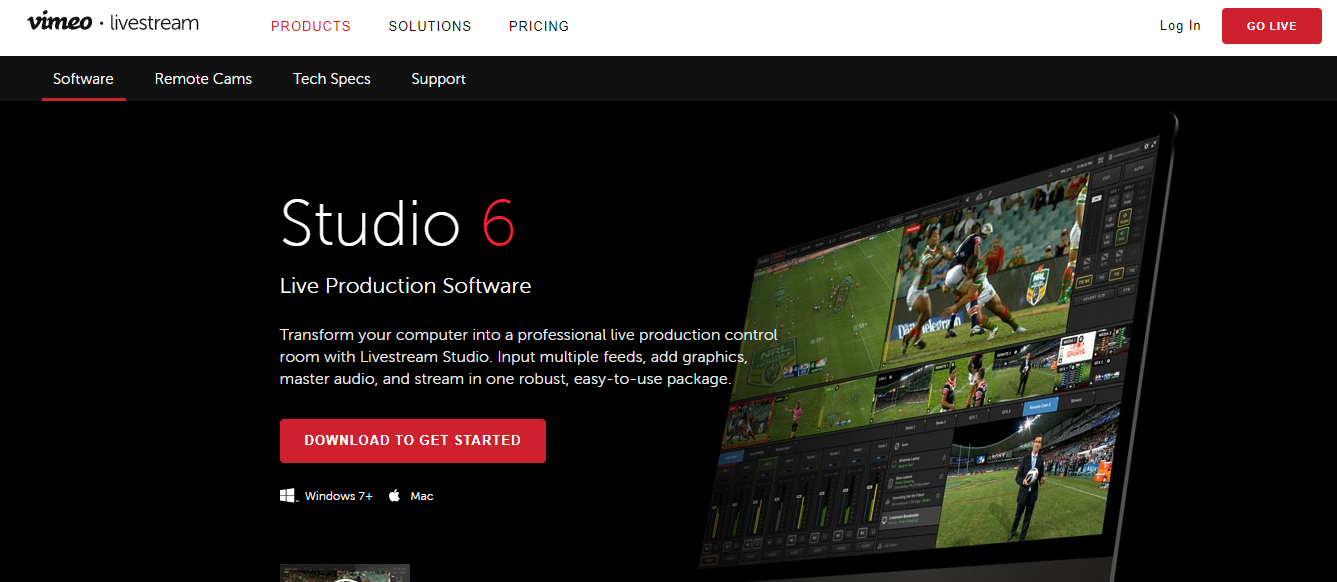
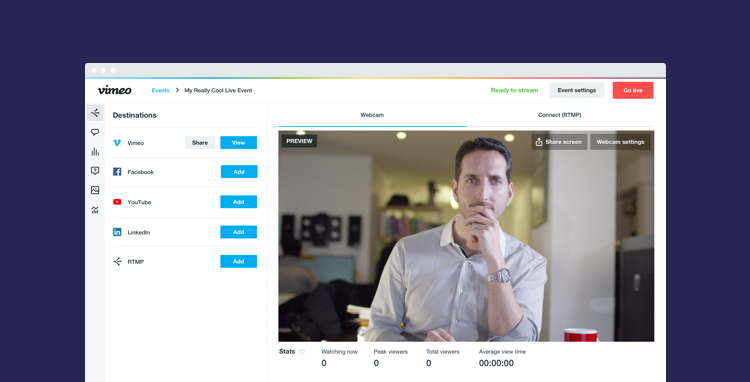
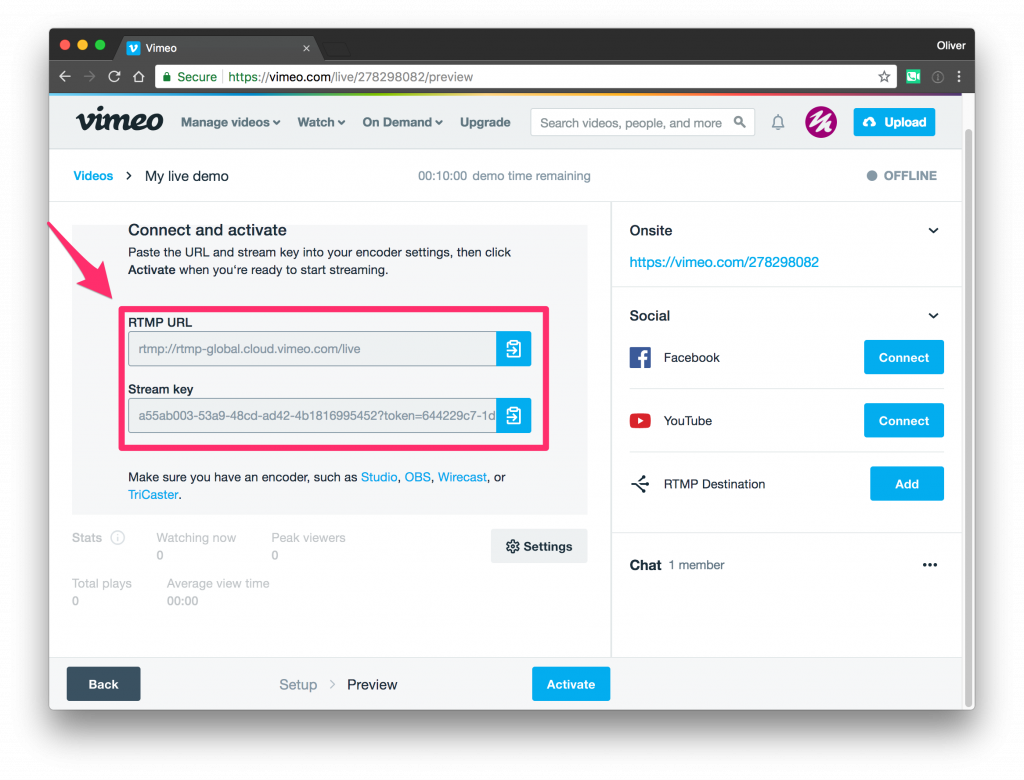
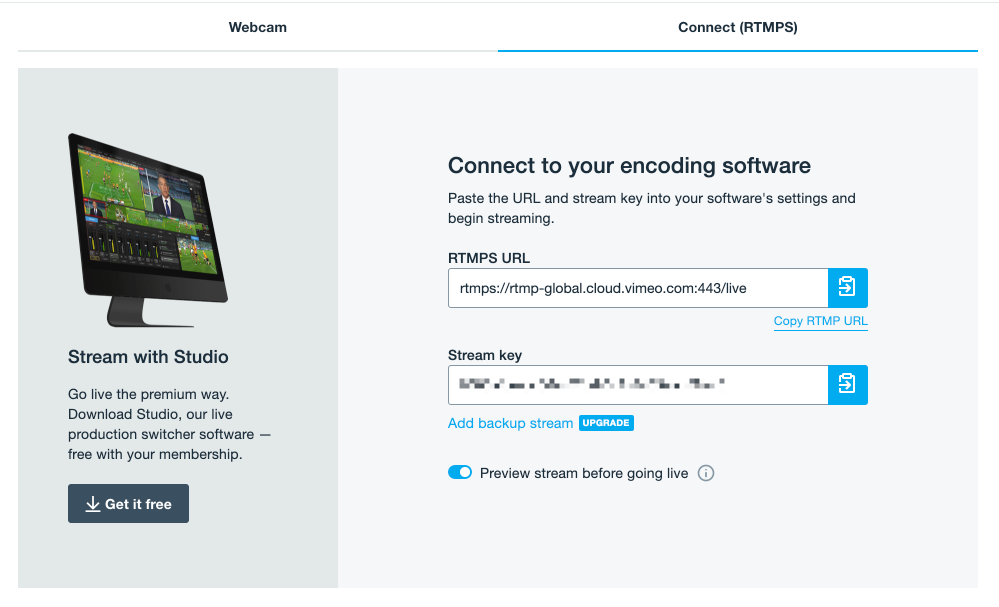


Ease of use for live streaming - quick setup Sufficient hosting space Ease of organizing a collection of videos
Limitation on simultaneous live streams - 3 numbers Options to customize the stream, background, title, colors etc
Virtual event live streaming of webinars Customer engagement
Livestream Studio has many sophisticated controls that allow me to stream a very polished video weekly to our many subscribers. I take full advantage of the three GFX channels during our Masses.
Livestream is a computer resource hog (not that I'm surprised). I have yet to find a PC—no matter how much RAM memory it contains and no matter how fast a processor. After trying multiple machines, I finally settled on a 2nd generation MacBook Pro, which uses only 10% of the processing memory instead of 95% on a PC. I would also love to have twice as many GFX channels.
Livestream is solving not so much a "business" problem as a pastoral and evangelistic problem for us. As an Anglo-Catholic Episcopal Church, we are a relatively rare beast in our denomination. Yet through Livestream, we are able to have an outreach ministry that is truly international. Our Denver, Colorado, parish has a large following in Nigeria (for some unfathomable reason), and we have regular viewers in the United Kingdom, Canada, and Australia. In addition, we also have occasional viewers in Singapore, Hong Kong, Indonesia, and the Philippines. Moreover, local viewers have begun attending in person. Our live streams allow viewers to get a "taste" of our liturgy before deciding to join us in person.
Minimalistic live TV production software value as a crazy low cost. We received the app free when we bought a 3rd MEVO camera in 2019. MEVO was bought by Livestream. Livestream was bought by Vimeo. Logitech just bought the MEVO camera hardware brand.
Well, if you have an issue, it is difficult to find user generated answers in a forum because "Livestream Studio" is the most generic name and usually the subtitle to any competitor brand "[Brand Name here] livestreaming studio app"
We have an error message and not any searchable solution avenues. For example, we are getting UNKNOWN ERROR and can't use the app. Now, we we have to spend a lot of time figuring out why.
Vimeo Livestream has the ability to create reoccurring livestream events or create single events. They can be set up far in advance so they can be marketed the proper way. The process is very easy and streamlined.
We haven't had any problems setting up or broadcasting live stream events. The quality has been great and there weren't any problems that I know of. Viewer feedback was very positive.
Vimeo Livestream is a feature of the subscription we already are paying for with Vimeo so it has been a great addition to our marketing efforts. We were previously using Facebook Live and several others, but this is much better!
This gives us a one-stop shop for storing videos and going live when we have weekly services. The ease of use of the system for live streaming works well for our volunteers, and the fact that we can use our Wirecast software to kickstart the Livestream is a plus for us.
I wish there was a better functioinality for the chat during the livestream. We like the ability to communicate one on one with some people whom are watching and we are unable to currently do that but that may be user error and just no fully understanding the functions.
Like stated earlier this gives us a place to store and go live. With previous services we were not able to keep all of our services saved to embed into our website as we wanted. With this we are able to save all services and embed them straight into our site.
Not provided
Not provided
Not provided
Incredibly user-friendly interface. Connectivity with other platforms. Easy to implement for a a church or group of any size.
Customer support has been a bit challenging to deal with at times. Have had occasional issues with streams losing connectivity. Generally an extremely positive experience overall though.
Livestream has allowed our church to not only have a easily accessible database of past services, but to broaden our outreach to get our message out to the world!
We stream 2 1-hour events a week, and the Livestream basic account meets all our needs. Livestream's level of subscription fits our current needs. We were nervous about the acquisition by Vimeo but will stay with Livestream for the time being.
It is not possible to move a post if it was categorized incorrectly at first. The inability to edit a post in this way is particularly troubling (requires you to get it right the first time, and who does that 100% of the time?!)
Our people are getting our content when before they simply had to miss out on the experience. We find our clients are more informed because they have access to Livestream.
Livestream is extremely user friendly on a personal level but also on a business lever. For a low cost you can have a professional quality livestream that is truly unmatched. It is intuitive, cost efficient, and professional. I cannot speak highly enough about Livestream as a videographer. I have integrated livestream into multiple churches, used it at wedding and at live concert events without any issues whatsoever.
I wish the video quality was higher for the video download options. While the actual stream is high quality, you should be able to download an HD version of the video after you have filmed. This would alleviate the need for me to purchase other software, which I think is a detriment to Livestream.
Working for a church, being able to livestream our services has allowed us to review and critique our Sunday morning and our quality has almost doubled. Having livestream has also allowed us to reach more people, introduce people to the church, and provide a way for the congregation to stay connect while they are away.
Vimeo Kept Studio as a "preferred" video streaming tool, which still allows significant to achieve professional production for live streaming while remaining highly reliable. Great bonus: simulcast to other destinations than just Vimeo.
Studio remains really useful, but no significant upgrades have been deployed yet. The way remote guests are displayed and handled is not really appealing for viewers. Social media formats compatibilities might boost this switcher.
Remote guests is definetly a feature we've used to solve many requirements, but since pandemic boosted web conferencing, more zoom alike features could help a lot.
Vimeo is already one of the best video platforms, so by having the live stream capabilities I found that my team can live stream our content just as easy as you can upload you can stream. I found that people really love interacting with us
Live stream doesn't get as many views as our regular videos do, but if we want the interaction we will stream live!
I found that it's hard for our audience to stream on their phones through a web browser or non app software. It is best with a laptop. It helps with connecting to our audience and gauging their real reaction to our content! We have found a new segment of the audience loves live streams and prefers that sort of content!
I like the ease of use. It takes only a few minutes to set up your account, and start broadcasting.
I feel that the way broadcasts are searched for could be improved so that people could more easily access content that they would be interested in viewing.
I feel that it helps me to connect with authors and readers. It helps me to deliver content in a quick way.
How your company can use livestream for conferences and meetings that you can't attend, or want to appear on.
for those who don't have an account that maybe contractors, it maybe a little hard to access the livestream meetings if you're not around a strong internet connection
mobility and accessibility for our teams
Livestream is incredibly easy to use and helps you display great livestream quality at a reasonable price.
In the past, we have had Livestream's servers fail during our events. There was a month or so last year where it was happening sporadically and we almost started looking into other providers. However, they reached out to us and let us know they were working hard on updating their servers and since then we haven't had any issues.
We first started creating a livestream video setup about 2 years ago. Once having the necessary equipment in place, we started checking out providers on a trial basis. After testing multiple providers out, Livestream worked with our current setup seamlessly.
I like how easy it is to set up and host a live stream from this platform. It integrates seamlessly with RTMP applications such as OBS. The chat and interactivity features make it easy to include community participation.
There are fewer options to adjust the delivery of your stream to viewers than other platforms, such as YouTube. I would have liked to see an option to add a stream delay, so that feed to viewers would be delayed by 30 or 60 seconds for a smooth experience with timing things like real-time captions.
We have several yearly events that are live-streamed to remote audiences. Vimeo allows us to do that with fewer options to "discover" unrelated content, such as the suggested videos column on YouTube.
Livestream's multi-stream capabilities made for great simulcasts across Facebook and YouTube or across multiple pages. The functionality within a live stream allows for a ton of creative license while everything comes together professionally and beautifully. That being said, in order to take advantage of the creative capabilities, you need an expert's help. We were able to find a contractor to assist in the campaign set up and execution during important client events.
The platform requires an expert to set up and stream correctly, especially to multiple platforms and pages. The setup is definitely not as simple as just creating a live on Facebook but the extra work seems to pay off if you need to stream to multiple pages and platforms. If you don't have live stream or video experience you will need to contract an expert for help as the platform is not easy to learn. It is a valuable tool to learn but it can take months to master the platform if you've never used it before.
Livestream solved our problem of the complexity of streaming to multiple pages and platforms. It allows the brand to provide a cohesive message and stream as well and include brand partners and influencers. The analytics within livestream has been beneficial as well. Especially when reviewing the performance of a particular event.
The thing I like the best about The Livestream Ware is its user friendliness and it seems fairly basic compared to others that I’ve had to use in the past.
I’m unsure if I really dislike anything with the Livestream ware. But giving that I had to chose something, I’d have to say that it’s pretty basic in comparison to others I’ve used.
Business problems solved by Livestream include a better and more consistent payroll process, scheduling, and other details when entering things such as one’s note taking, alerts, and reminders.
A few key features that are available is the robust platform that Livestream provides in both software and hardware options. With dedicated software for live streaming video for Mac, PC and mobile devices along with dedicated hardware options to stream to their service, Livestream has really thought of any holes in their service and filled them. They are constantly improving their analytics and in doing so has really added a ton of value to their offerings.
There are two key areas that are on the negative side of Livestream as a software service. The first is that their analytics offerings are limited in a few areas. For instance they give you a great option to see what countries and cities are watching in both live and recorded views, however they don't match add in the states in which the cities reside. I can't tell you how frustrating it is to see Springfield on the list of cities in the US, but not know if it is Springfield, IL or Springfield, VA. The second is that once you are inside of their ecosystem, it is really hard to leave. We have a mobile app that accepts iOS HLS or Android HTTPS, but Livestream doesn't allow you to pull that feed out of their system or give you access to encode another video stream and send it to a different CDN.
We are able to share, communicate and target a large audience of people who currently won't come to one of our weekend services or buildings. They might be traveling, or might have moved and still want to stay connected to our organization. By using Livestream and the archive, and storage features, we are able to allow access to our full services without worrying about copyright issues but still allow anyone to watch, rewatch or share our content.
What I like best about the Livestream program is the ability to share live video with my followers
What I dislike most about the livestream program is the cost for my start up business
With livestream I am reaching my customer base giving our special and how tos.

