

Stencil Reviews & Product Details
The web-based graphic design and photo editing tool helps users create and edit images easily. While it’s not as advanced as others in the industry, it’s a handy photo editing tool that still gets the job done. Users get access to templates to help them get started with their designs and gives access to tools such as image resizing, access to useful add-ons that you can add to your browser. Stencil also comes with access to millions of royalty-free images that you can access in high-resolution formats and Google fonts that you can resize and crop according to your needs.


| Segment |
|
|---|---|
| Deployment | Cloud / SaaS / Web-Based, Desktop Chromebook, Desktop Mac, Desktop Windows, Mobile Android, Mobile iPad, Mobile iPhone |
| Support | 24/7 (Live rep), Chat, Email/Help Desk, FAQs/Forum, Knowledge Base, Phone Support |
| Training | Documentation |
| Languages | English |
Stencil Pros and Cons
- Excellent range of features including free photos and icons
- Google fonts, watermarks, and font uploads
- Useful support for beginners
- Logos and watermarks
- Easy to use interface
- Very limited editing options
- No layers
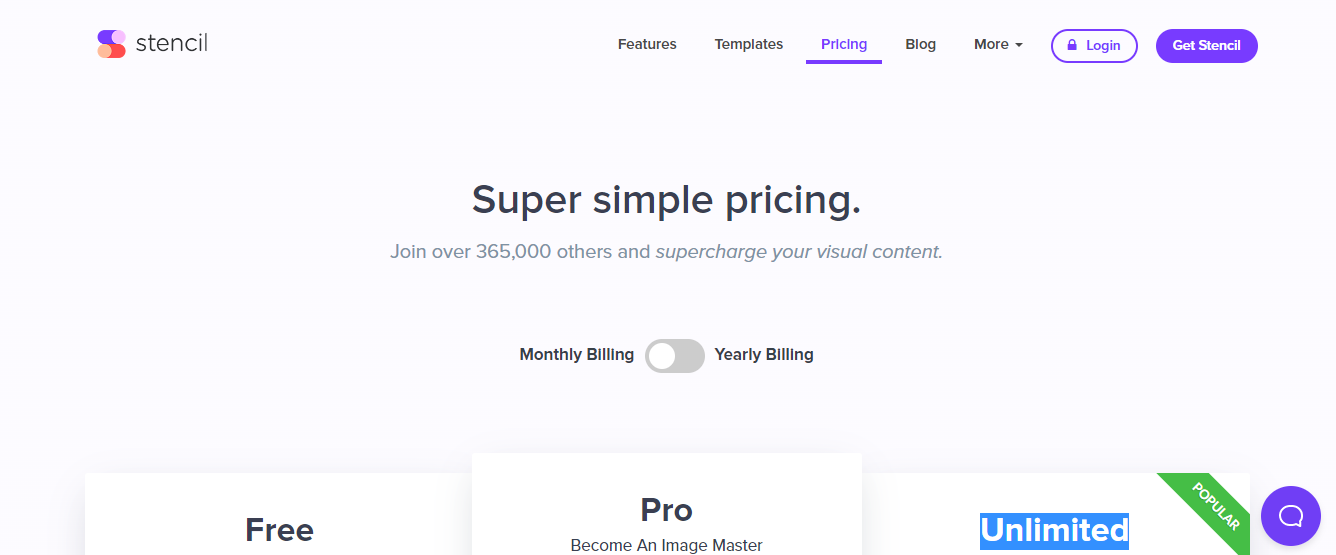
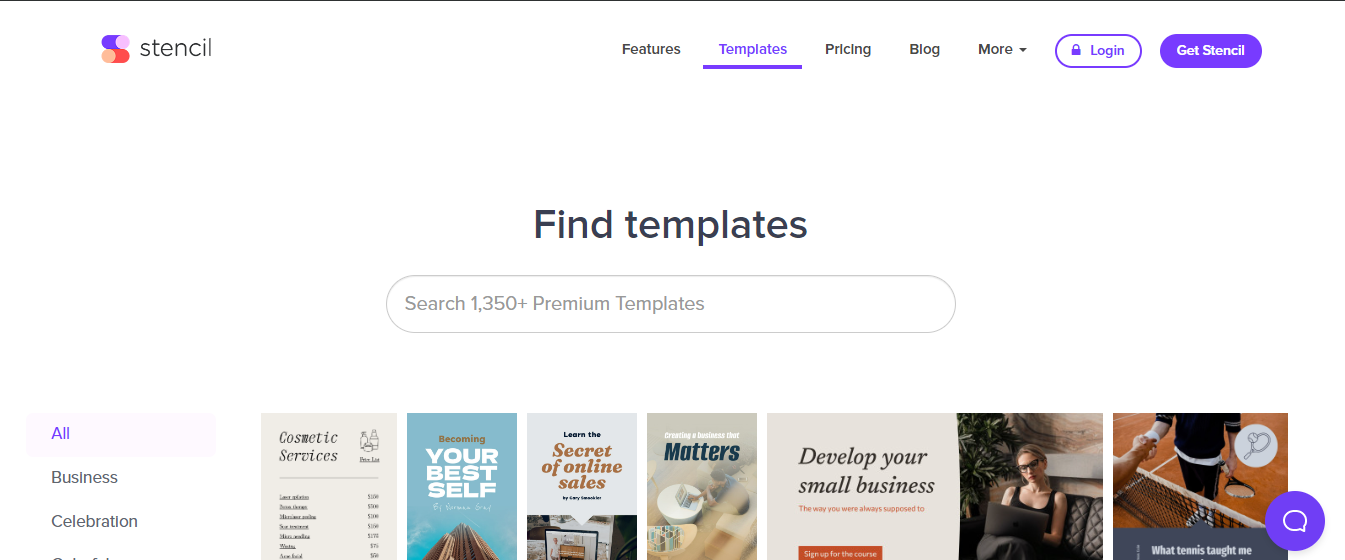
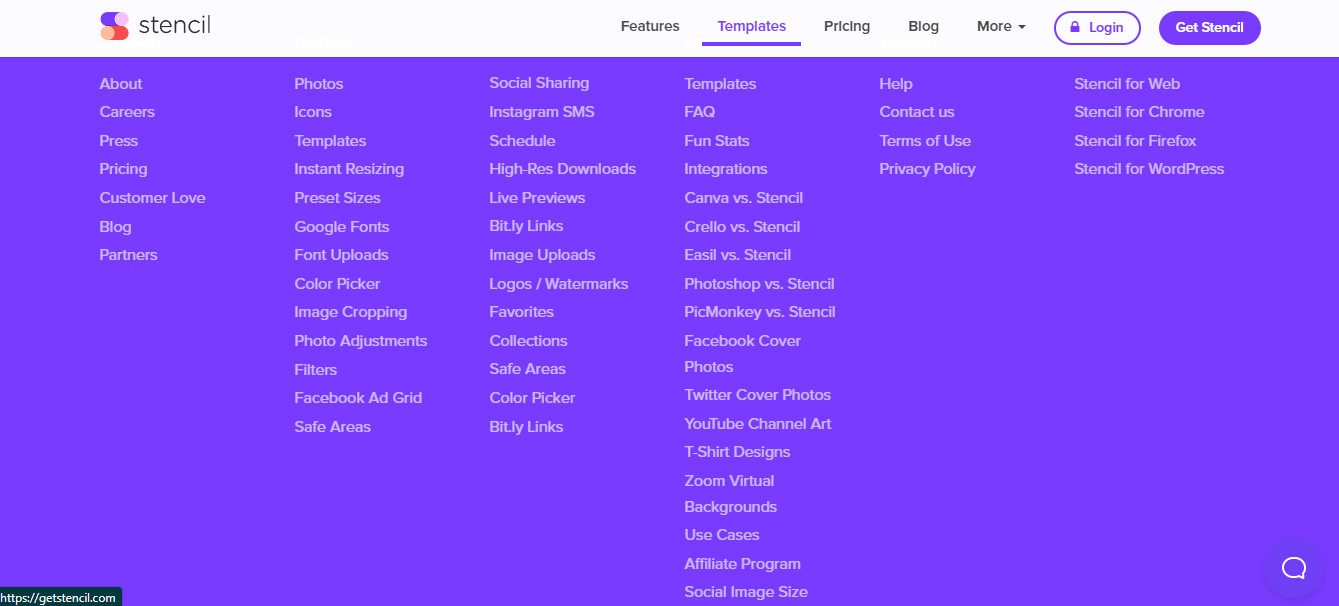
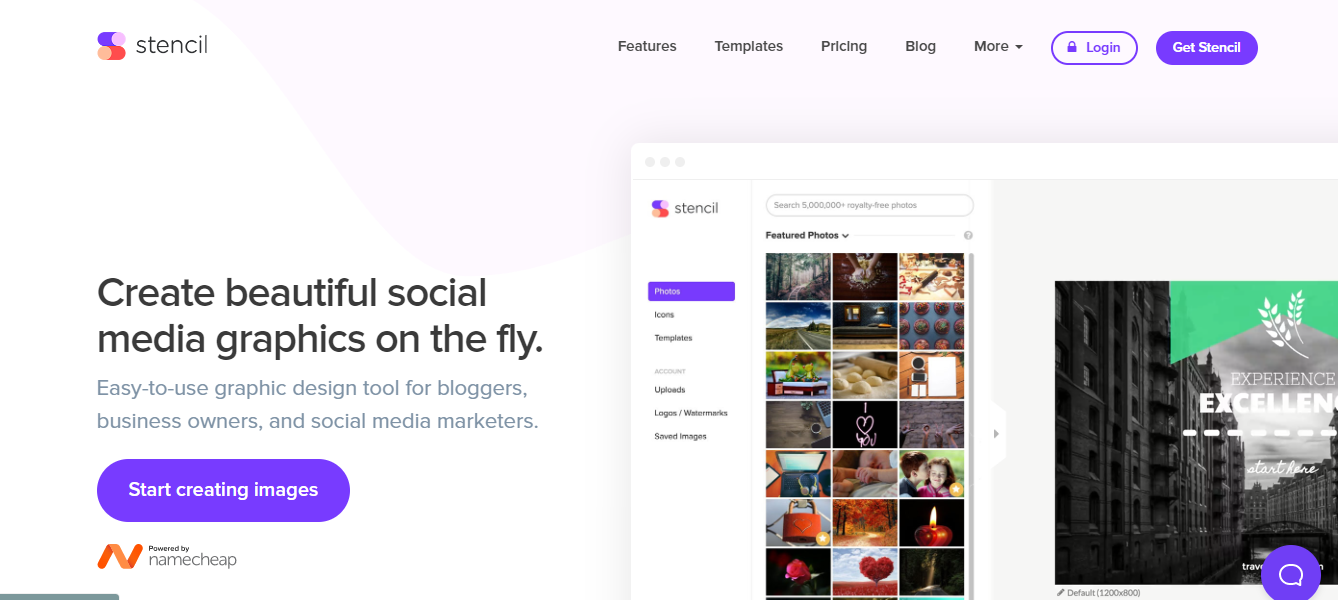
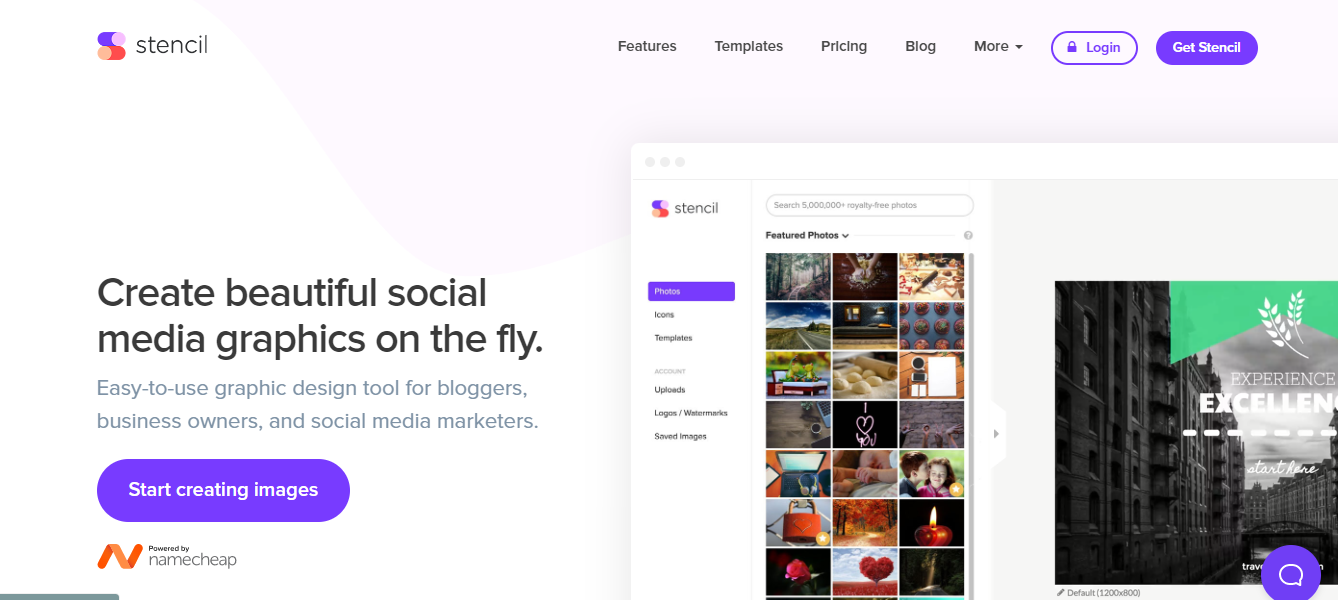

The design platform and interface are excellent - I think this would make a perfect platform for anyone posting to a few social channels.
The fact I can't access their original deal for another member - otherwise excellent.
Image design - Lots of good templates available as well.
If you ever felt you need the speed to start creating fast and well-crafted images for social channels, Stencil may well be it. The user interface is intuitive and ux-friendly. No messy confusion on where to find what. Selecting the font type and images is a breeze. Use their preset template as a starting guide. Stencil comes with a huge library of free stock images and icons. In fact the icon library is not only huge, it comes organized with the related set icons. Oh, they just launched their wordpress plugin to work along within the WP media library! Sweet. And for chrome users, be sure to take advantage of their extension to quickly pull out Stencil's design interface and start designing efficiently.
The design Templates variety seem a little out-dated but then again, visual design is subjective. Nothing much to complain about.
rather than pulling out Photoshop to design templates for social media, Stencil allows for quick creation. Especially useful for virtual assistants.
Love that it has photos and quotes. Really easy to use!
The images aren't always as crisp looking as I'd like.
Social media posts. Custom blog post and sharable media.
It's a good service if you want to develop social media posts. It provides a lot of options and is easy to build posts. It also has a lot of options. But to be honest I replaced it with Canva which is far more robust.
It's not as good as Canva and even though I bought a lifetime deal through Appsumo for Stencil, my business needs have moved beyond what Stencil can do for it. I think they have a long way to go to match Canva, though they are trying.
A good way to build graphics. Specifically graphics for my social media posts. It's easy to use for that purpose and can be used on my iPad which is important for me.



