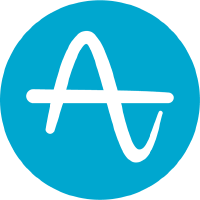PostHog Pricing Overview
PostHog Pricing Reviews
Incredibly straighforward to set up and troubleshoot. Ability to identify users, export data to a Martech stack, and get into user information all feels at your fingertips with minimal effort. Integrating our website was only a few lines of code. And small thing, but I love the brand copy. A few delightful easter eggs in the tool which always make using software fun.
The UI of the page feels a bit overwhelming at first, and some features feel a bit buried.
We knew we wanted to monitor our web app, but felt overwhelmed with how tools might integrate with each other, when to use, etc. PostHog made it easy to just pick one thing and get a majority of the value we are looking for as an early start up.
It's easy to start with the snippet It's easy to integrate into Django backend It replaces what I have done previously with a hodgepodge of Google Tags/Analytics and HotJar.
Not really a downside, but something I would value: As a solo founder in a new company, I'm doing all the tech and everything else myself. PostHog has a MAD amount of features. I've really valued how they are documented, but it would be helpful to me to be guided as to where best to focus my attention based on the stage of the business. I've gone through your 'quick start' check list, but I feel this could be improved so that it covers more of the tooling (I don't think surveys or actions are in it?) and is potentially more clearly gated. I remember glacing at once piece of guidance that I know can't find where you suggested for early stage companies focussing on 2 or 3 core default insights and 'ignoring' the rest. That I thought was very helpful.
Proving (or disproving) that registered users are actually using the service, and which features they are using.
Very usable... Doesn't have the confused UI/UX of similar tools.
The pricing scales well with our business model; it wasn't cost-prohibitive to start and works well with the way we are growing.
PostHog is helping to answer questions about user behaviour and drop-pff points in our flow
The integration is very straightforward, the UI is simple and clear enough to navigate for most post people. Our data science team, product managers, and engineers are using it, and are happy with it. During setup the SSO integration worked out of the box, and it's nice to see that the pricing is event based and not user based. Having it accessible to the greater number without having to pay for it (some users might log in twice a month) is a great deal.
The pricing is a bit misleading, we've been intensive users of feature flags and struggled to find out why our costs boomed. The events billed where not straightfoward to find in the dashboard.
We want to analyze the behaviour of our users to build better products. That involves identifying where they spend time, what they struggle with, doing experiments and then checking if our experiment improved the situation or not, against a control group. Posthog helps us do that.
Easy to use, great docs, integration was super easy to set up.
I hate the way the recordings are charged for. It is charged for per session versus per time. Our use-case has lots of small sessions, and over recording time should be small, but we run through to # of recordings so fast that this feature is useless for us without paying more than our AWS bill.
Gives us visibility on product analytics and get a sense of user behavior. The session replay is a great product but the pricing structure on it makes it unusable for smaller, high-volume sessions.
The Dashboard has a great design. Setup was painless Docs are pretty good. Love that it can be controlled via API. Session recordings are fantastic. Price is reasonable.
Feature flags are too limited (only booleans and limited key variants?) why? The filtering is terrible. If I want everyone except 1 cohort to see a flag I have to add ALL other cohorts and set their rollouts to 100%? that's dumb. I should be able to just add the 1 cohort I don't want to see it, and set their rollout to 0%. Also filtering on user properties is bad. Why aren't there options for simple "contains" filter? Why do I have to use regex to match a simple case like email contains "@company"?
Better pricing than logrocket for sessions. Moving all tracking requests to 1 provider means our website makes less analytics network requests which is good. Before we were using woopra for analytics LogRocket for session recordings FlagSmith for feature flags.
- customizability: you can create your own dashboards. Easy to make an overview of the most important metrics. - price: currently on the free tier. They offer a lot in the free tier! - Tone of voice: I like how they communicate.
There is a lot to uncover since they offer a lot of features. It just takes some time to get through it all. Although the interface is straightforward, you just have to spend time discovering all the features and what you can do.
I originally chose PostHog for the cookieless tracking for website analytics. The number of visits in the free tier is generous, so I checked the service out. I then discovered the session replay, and they are very valuable.
Setup is easy, clear pricing, nice to have regular analytics and screen recordings in same tool.
screen recordings are often missing some visual details. Great because we feel like we're getting it for "free" by already having an account, but would be harder to justify paying for individually.
Basic user funnel tracking and being able to see detailed views of how our users interact with the site via session recordings