

Kissflow Reviews & Product Details
Kissflow is known for being the first Unified Digital Workplace Platform that allows you to manage all of your work in a single place. The platform is designed to help all business users discover, create, modify, and use business applications, with each app guaranteed to be easy to use, accessible, and user-friendly. The focus is to offer something for non-technical people, ensuring that no coding or complex mapping is required.


| Capabilities |
|
|---|---|
| Segment |
|
| Deployment | Cloud / SaaS / Web-Based, Mobile Android, Mobile iPad, Mobile iPhone |
| Support | 24/7 (Live rep), Chat, Email/Help Desk, FAQs/Forum, Knowledge Base, Phone Support |
| Training | Documentation |
| Languages | English |
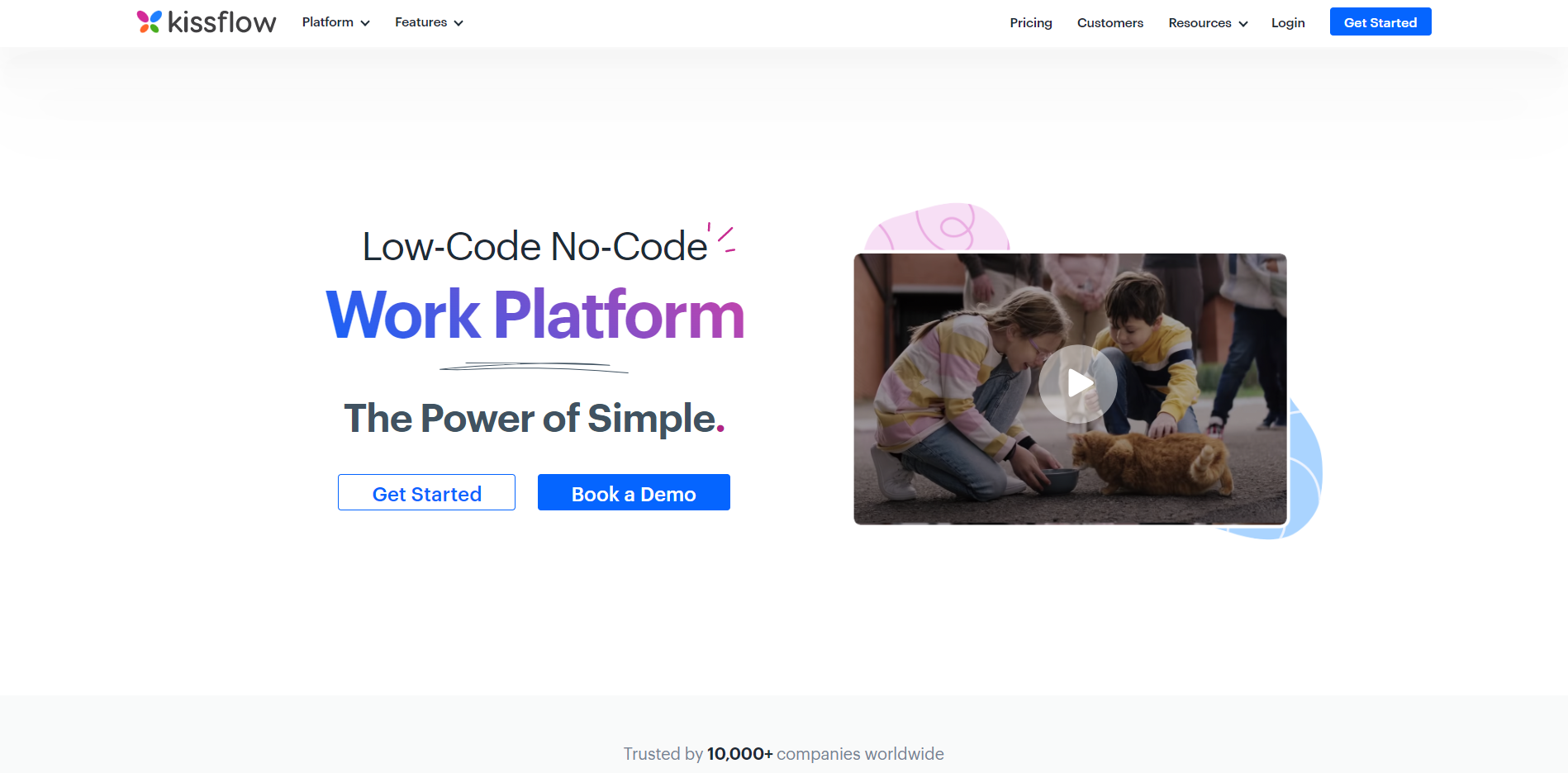
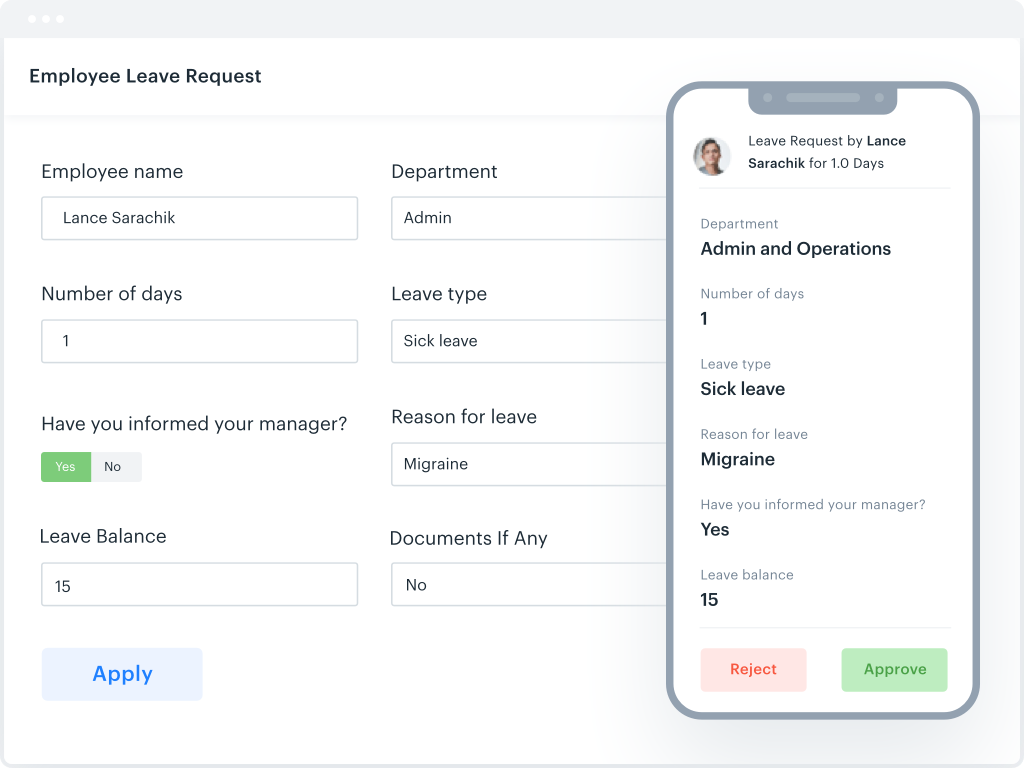
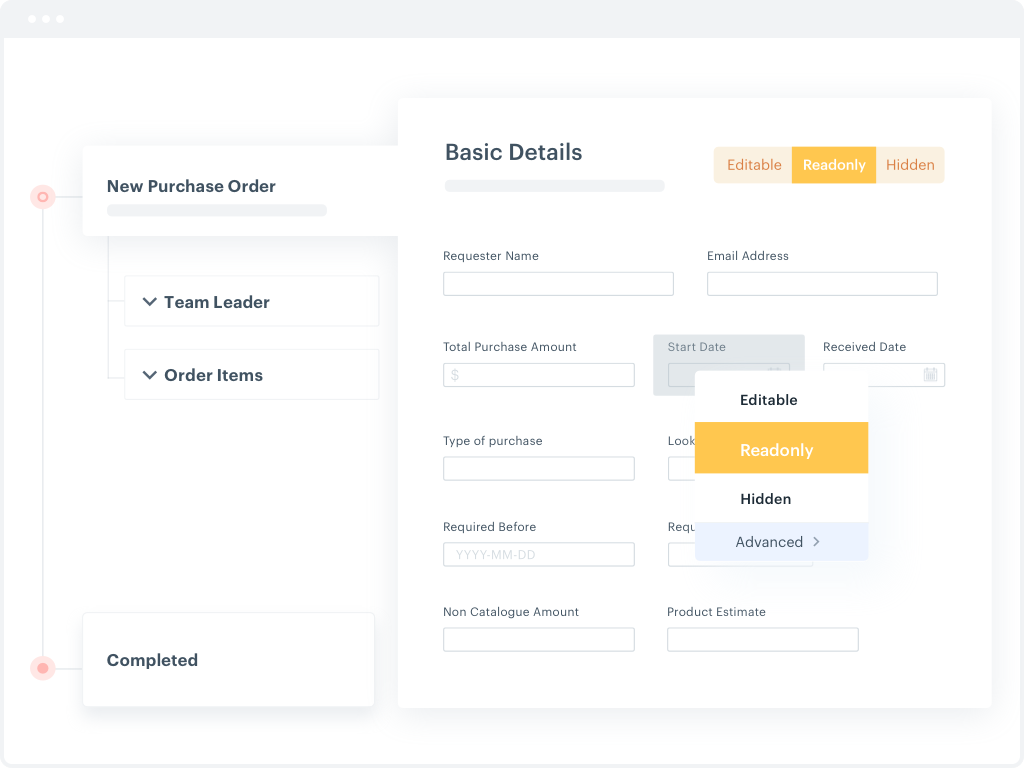
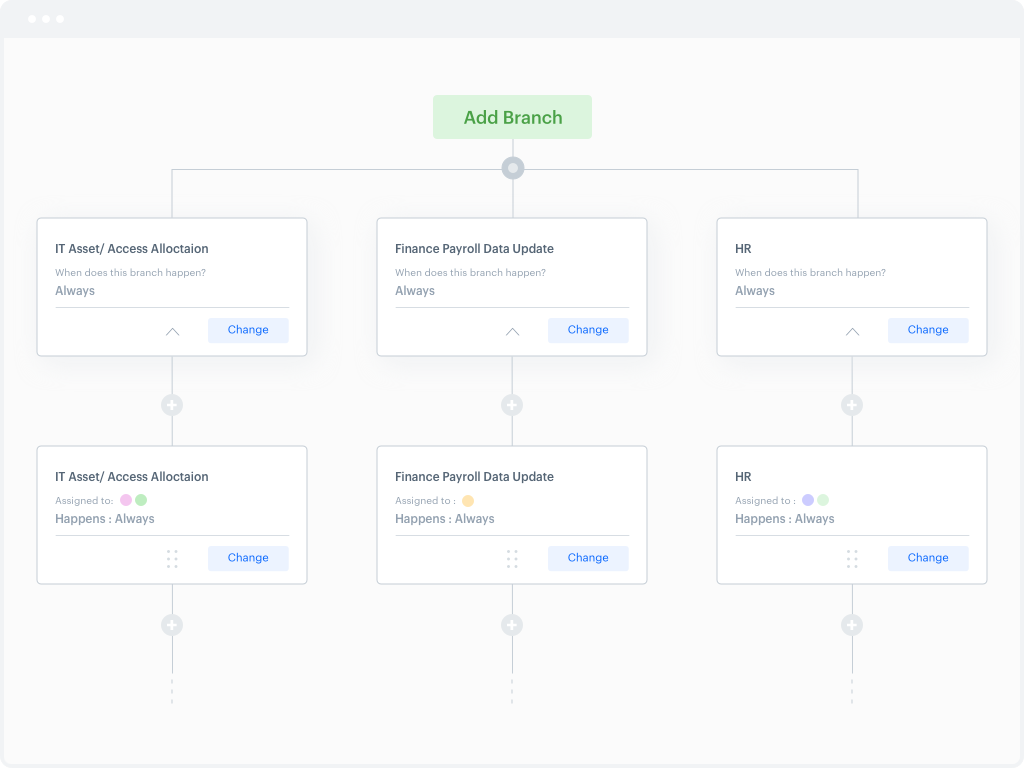
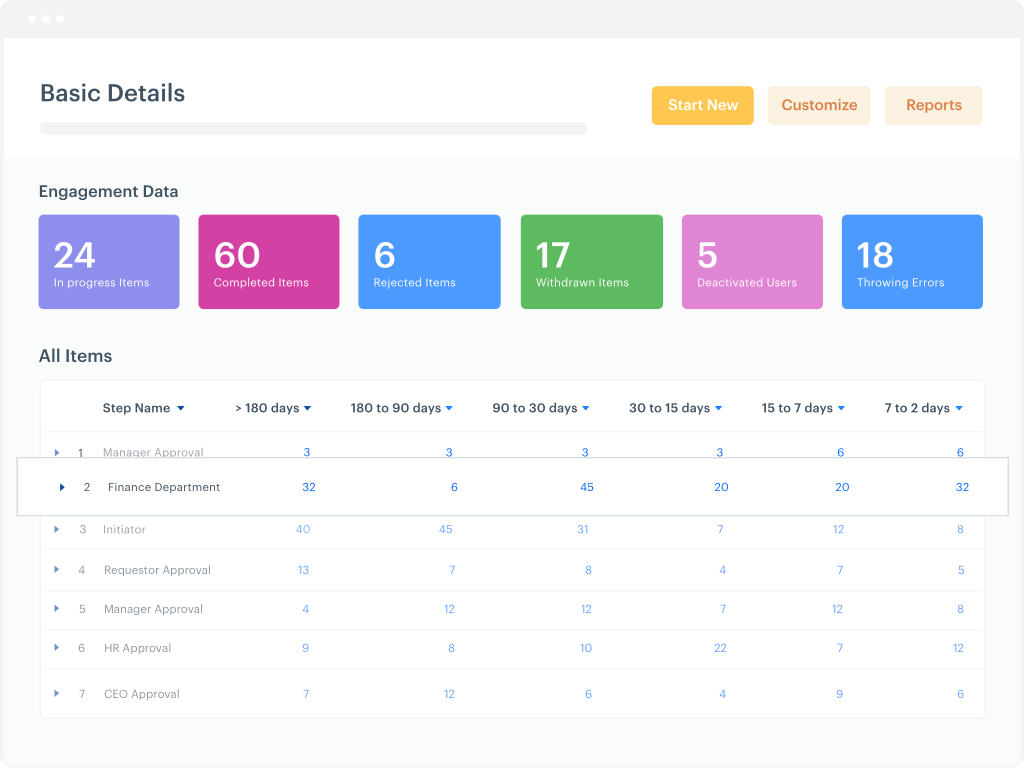

The best part is the simplification. We can create the flow of our own choice with multiple controls and options.
So far there is nothing to dislike, but aiming to see more features in the system.
We are getting benefits on the following. 1-paperless environment 2-go green without printing documents 3-workflow gives us the control to meet our procurement and documentation compliances 4-it has on the go facilities, we can use it anywhere anytime
We adopted the use of KiSSFLOW to streamline our purchase order system. It has sped up our purchasing procedures and kept everyone advised and decreased the payment to our vendors.
More than anything for me, it took a while to feel comfortable with the program. Now I am processing our invoices faster and keeping our vendors happy.
KiSSFLOW has improved visibility of our purchasing system.
UI and easy the easy way to desing workflows and forms.
I can reduce the number of licences in units, I have to select in tens
In Vacations Requests we used to filled in a paper and it needs to be signed. then we use Kissflow and we increase productivity because users and aprovers can do this by using their smartphones
A new user for KissFlow moving from SharePoint 2013. I like the simplicity of designing apps and creating workflows. Web-based interface is easy to use and a normal non-tech user can design workflows with minimal training. Another characteristic is integration with Azure AD. Since most organizations nowadays are using Office365 and integration directly with Azure AD helps companies use same identities with KissFlow which makes end-user experience better.
Since we are moving from SharePoint, most of our old workflows are based on tables and you have to create a separate report to view the data as table. It would be nice to have a default table report when an app is created.
Giving power to user to create their own workflows Email notifications to managers for approvals
Kissflow is a great program to apply to your companies growing process. Great way to have all information in one place from HR to Warehouse/office issues. The possibilities are endless with this programming
Due to kissflow having so many different options it would be nice to have more help and walk through options to ensure you are using this program to its potential for the cost.
Our company mainly uses this program to have all employee errors recorded and avilable for upper management to address the issues
it is transparent and user friendly, I like to use it a lot, the best tracker software I used so far. It really easy to find what I am looking for and allows me to save the candidates' contact details so I don't have to search in my e-mails. It is available even from home, from my laptop as well. Recently new fields appeared and hopefully it will make our live easier, to leave more relevant comments about why are we out of the SLA. No one really complained about it, at least not as much about other softwares I used in the past! Keep it up. Easy to keep track of the KPIs.
too many fields. The dates, and am/pm options are jumping sometimes. but I haven't really find downsides of using it. Sometimes it gets a bit slow, but maybe the problem is on our side. For first sight, it is not as easy to find what I find where, but it only takes a few days to get used to it. I know that the system is not that "clever", e.g. if I click on a wrong button, it can delete the history of 10 000 candidates. And I had to ask for permission to able to edit my closed requests.
Recruitment solution, interview scheduling, keeping track of candidates' appointments. Easy to follow up with the candidates, and with the process.
We are using Kissflow for a year and its BPM possibilities are great. We can model complex process in minutes.
The biggest complain with kissflow is managing its database. I believe it could be better.
We are solving a lot of interface problems (between different areas of the company) with kissflow.
We controlled our materials balance from purchasing until selling it. And we are monitoring our production process by kissflow — evaluation of employees. QC document
They have to come like an ERP system by adding an accounting process plus they have to have a draft template
All of our information is up to date
I like Kissflow for many reasons - the cloud based approach, how the design process make sense, how you can import and export data with little effort. We utilize Kissflow everyday and it easy to get users trained.
We haven't migrated to the newer version but I am looking forward to the enhancements.
I would say keeping better processes and not losing track of the forms (Nudging and Reminders help) We have several HR, IT, and Business Office forms. Kissflow has helped refine some of our old processes and sped them up.
Definitely the flexibility and the cost. Additional integration or hooks available
Reporting capabilities and distribution of the data.
Purchase Orders, Employee Change Requests (HR and IT) and Capital Projects
One of the best part is no need to do coding and very easy to use interface of kissflow BPM It's reduce companies efforts in business process management It's not only for large businesses, small business also can use and manage process In one sentence kissflow is value for money
It's good but some help documents are missed so you might feel little bit struggle We have to update master list manually
As a RO We are managing operational processes and making it's easy for business We saves time and paper work both
To order to make it easier to follow up and evaluate, KissFlow simplifies complex processes. It has a rich field, but I particularly like public forms and email notifications.
I don't like the system of account management. How many super administrators with equal system access can have one account and how you can separate users by process. Another thing is also that, without losing any information, I can not pass one process to another account.
It helps us take disciplinary action against an employee who violated policies, receive customer complaints, field staff and also assists in data reconciliation.
The product is very easy to use and install. I like the way how user experience is built.
Cost may be a little bit higher than I expect.
Use it to model the business processes of my department. It saves time and cost to implement and automate such processes.
It is extremely simple to create types and workflows. Also, accessing to KissFlow is very simple, as all you need to do is login to your email. In general, I think KissFlow does a nice work with components for routing. It is not only a workflow software that can also be used as a CRM, but also a full electronic attendant to take full charge of the business to give us the ultimate outcome.
KissFlow is endorsed, but the information in the job setting is more relevant to sensory learners, not graphic. So, if you are an auditor, you may have some difficulties to learn how to use this program.
My entire organization uses KissFlow. We use it for formats, letters, and papers from any address, as it’s organized by administrators. Before Kissflow, we were unaware of how our company’s issues could be addressed. Fortunately, that's exactly what we got when we implemented this tool. It allows us to be particularly as we can just tap on the pop-up rank in a specific workflow to figure out any solution we may need to use at a specific moment.
Kissflow has really streamlined our accounts payable process. We are able to have higher ups see what we're buying so they can approve or deny. It has also allowed us to analyze employee spending via reimbursements and company cards in a detailed way that has enabled us to cut costs. Also, we have asked that everyone puts a detailed amount of information on every submission so there isn't any more back and forth when trying to find information for accounting.
On occasion, when there is an issue with Kissflow, the app team doesn't respond fast enough to the issue. Also, they weirdly have you call them to talk it through when, in my experience, giving directions over the chat has worked perfectly fine.
Before Kissflow, we were constantly emailing employees to approve invoices and then sending them to their supervisors for higher approval. Additionally, we were asking for specific details so we were able to book invoices and expenses correctly. In Kissflow, everything is within the PR submission. And if there are any issues, we can push it back to the submitter to get more info. The other big perk is that a number of expenses are directly attributed to customers and we can note that very easily in Kissflow submissions.
KiSSFLOW has so many cool features but I personally enjoy the fact that it allows me to personalize report
Through out my whole usage thus far I've not noticed anything wrong with KiSSFLOW.
Tracking all purchases report is very easy with KiSSFLOW.
Searching for an app that you could use for Business Process Management (BPM) and Workflow Automation tool, Kissflow comes to play.
App keeps crashing, performance is often times slow
I have used this app to create new items for my work also done approvals and rejections, check the progress of your items.
KiSSFLOW is an application that I use without much stress. KiSSFLOW workflow is very flexible and reports are amazingly easy to customize. It also allows personalized reports.
KiSSFLOW really need to work on their performance stability if they hope for future clients. The mobile version also need some work done as well.
With KiSSFLOW I've been able to track down all my purchase request with ease.
Kissflow is better because of it reminds of unfinished work which is a plus for stressed out workers and its simplicity in processing manual intervention automatically is second to none
I don't like it when the form design am using just changes which interrupt with what am doing, and system gets really slow when working
I was able to simplify work with Kissflow
Kissflow has many different tasks divided into applications and integrations. You can review all the available applications and install only the ones you want to use. Depending on your business you may need more applications for human resources, others will need more for sales, others to insert data ... The good thing about this software is that you can select the ones you need the most and install them with a click. Mainly we use it for sales and we have selected several applications that help us to insert data faster and so that we can better manage new product campaigns. The program informs you of the objectives and tasks that you have pending. Receiving those notices helps not to have to write down everything that you have left to do, since the program notifies you if there is something that you have not yet finished. You can divide the work and better manage the collaboration, since you can add users and put them into the areas you want and divide each worker through the available roles.
The mobile application is not as well optimized as the web version. When you want to review the tasks or insert data takes much more time and it is better to wait until you can connect to the computer, since a lot of time is lost through the mobile application. They should work on a better optimization that allows entering data and checking tasks more easily.
Working through the modules and applications provided by Kissflow is much easier. We have installed several applications that have allowed us to take better control of our sales, advertise more efficiently and introduce new users within the system. The performance reports that we obtain through Kissflow have also allowed us to better analyze how we have developed our work, if there has been any failure during the process or if we must make some change in any of the sales modules so that our profitability is better. Tasks such as review or insertion of emails or calls now we review and manage automatically, we do not waste time doing tasks related to this type of communication, since with Kissflow we can manage them better.









