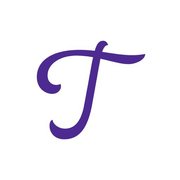iSpring Learn Reviews & Product Details
iSpring Learn is a powerful LMS that provides learners with a great learning experience and helps trainers manage the entire training cycle, from building eLearning content to automating its delivery, generating reports, and evaluating results. Plus, in order to enhance eLearning delivered through online courses, it supports virtual training via Zoom and MS Teams web conferencing and allows you to schedule classroom sessions, which makes the LMS a perfect solution for blended learning.
Unlike many other training platforms, iSpring Learn comes with great authoring capabilities. It has a built-in tool for creating simple courses right in a browser and an integrated fully stacked authoring toolkit, iSpring Suite, for building more sophisticated content. Other great advantages of iSpring Learn include robust reporting and analytics, native mobile apps for iOS and Android that enable users to learn on the go, a knowledge base for storing important information, and an interactive organizational chart.

| Capabilities |
|
|---|---|
| Segment |
|
| Deployment | Cloud / SaaS / Web-Based, Mobile Android, Mobile iPad, Mobile iPhone |
| Training | Documentation |
| Languages | English |
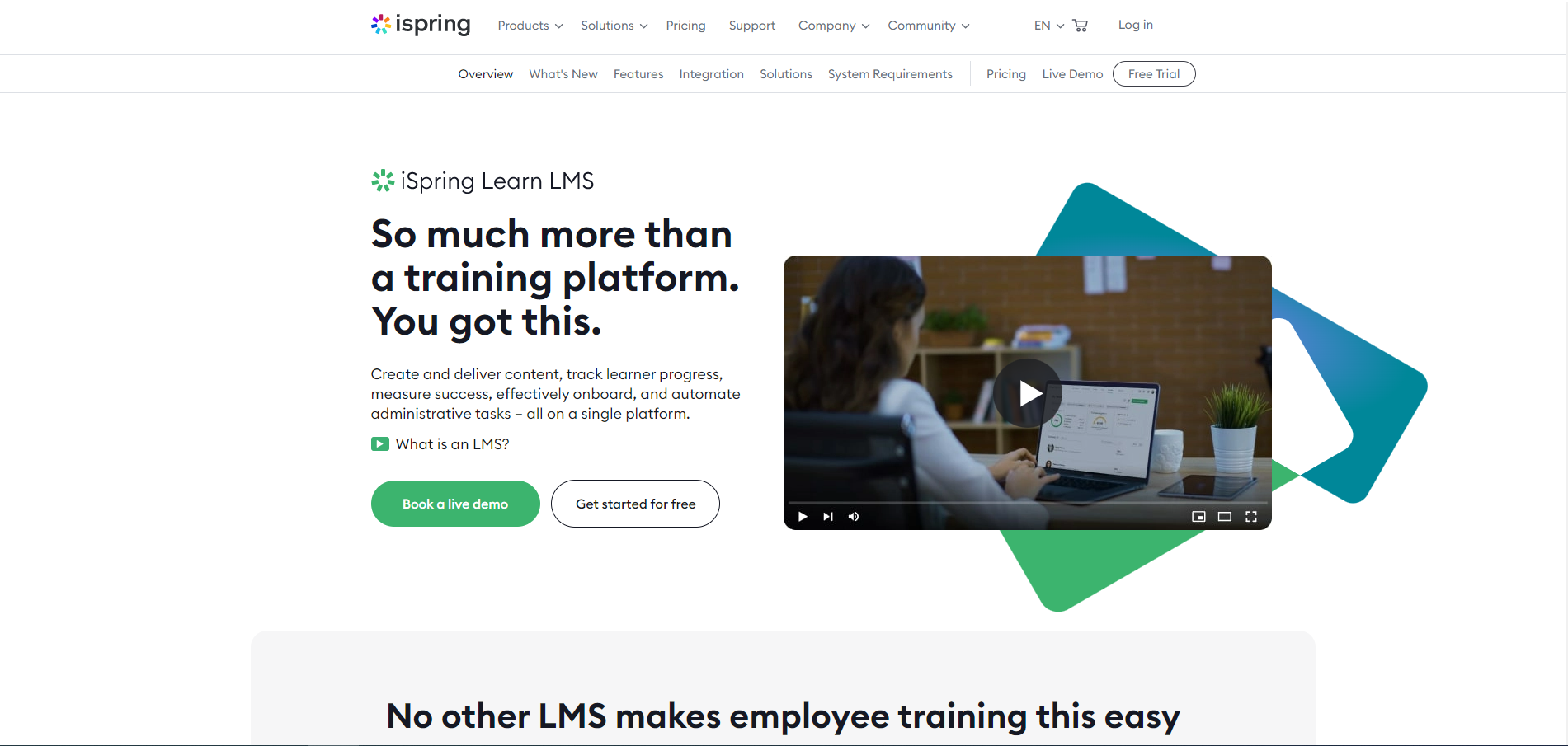
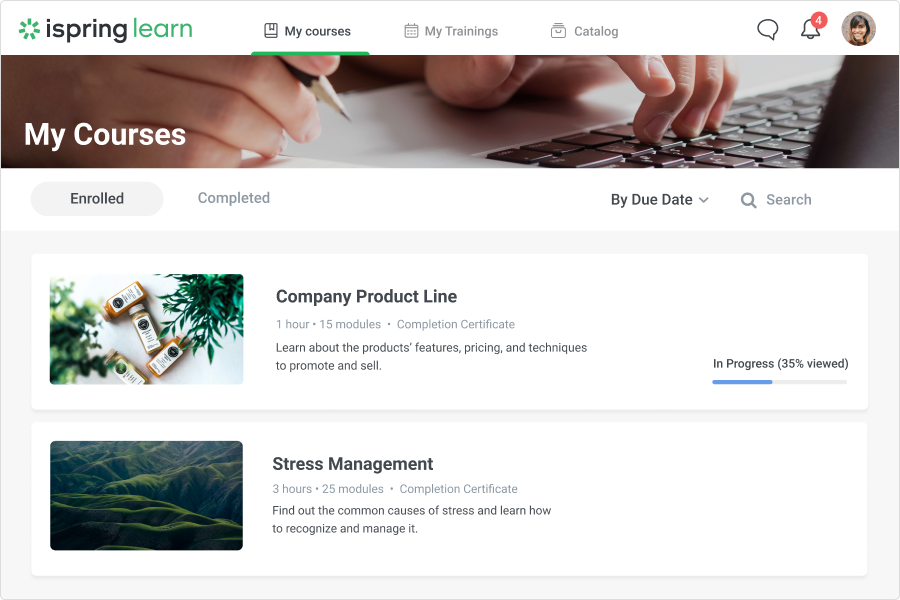
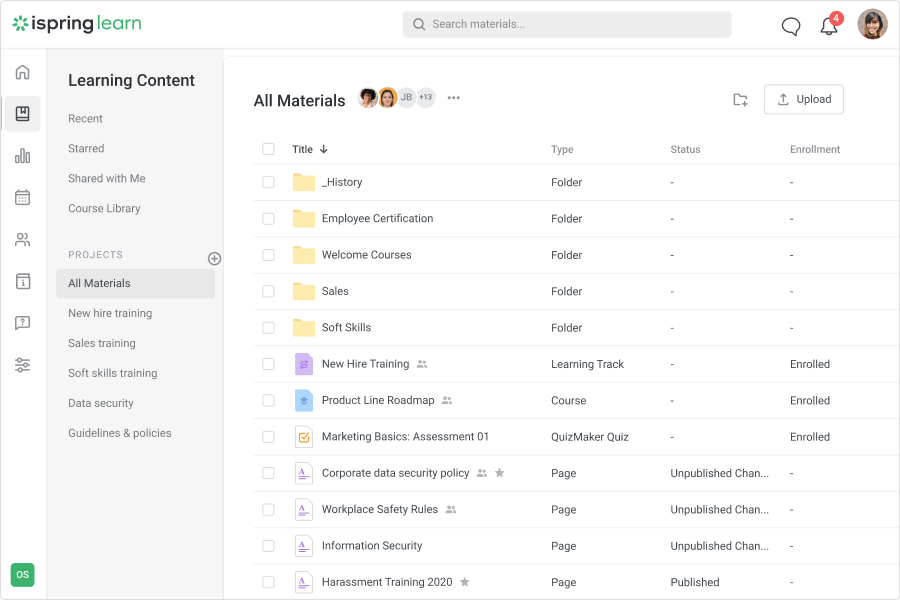
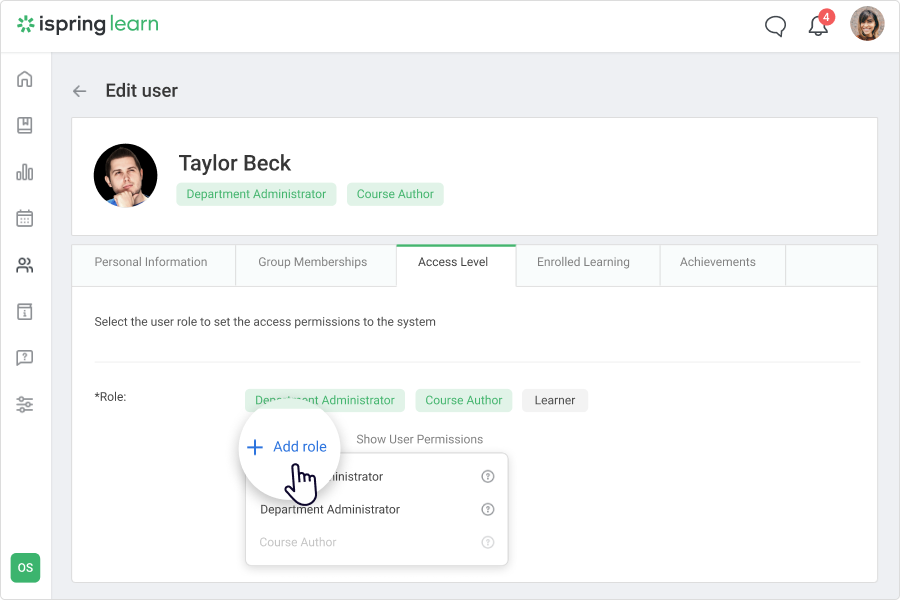
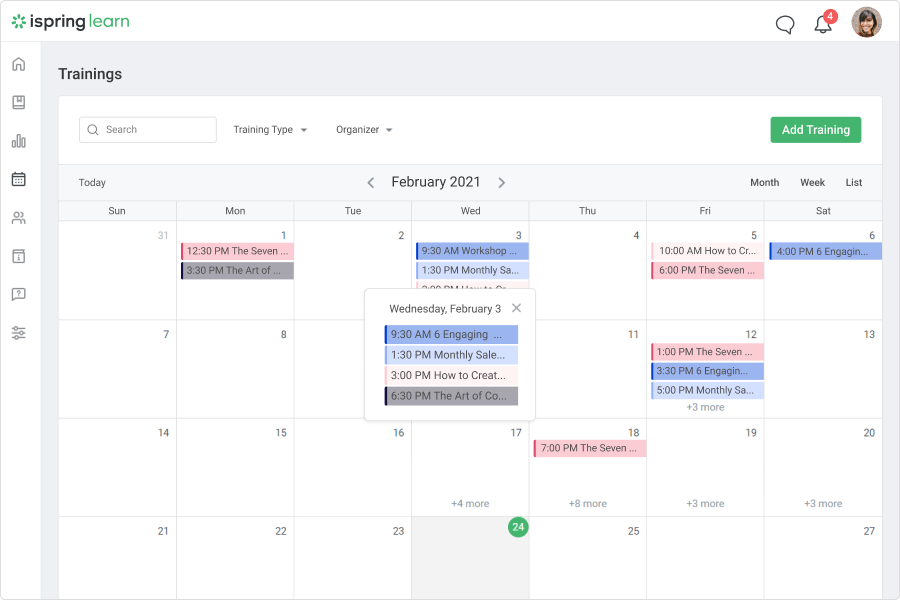
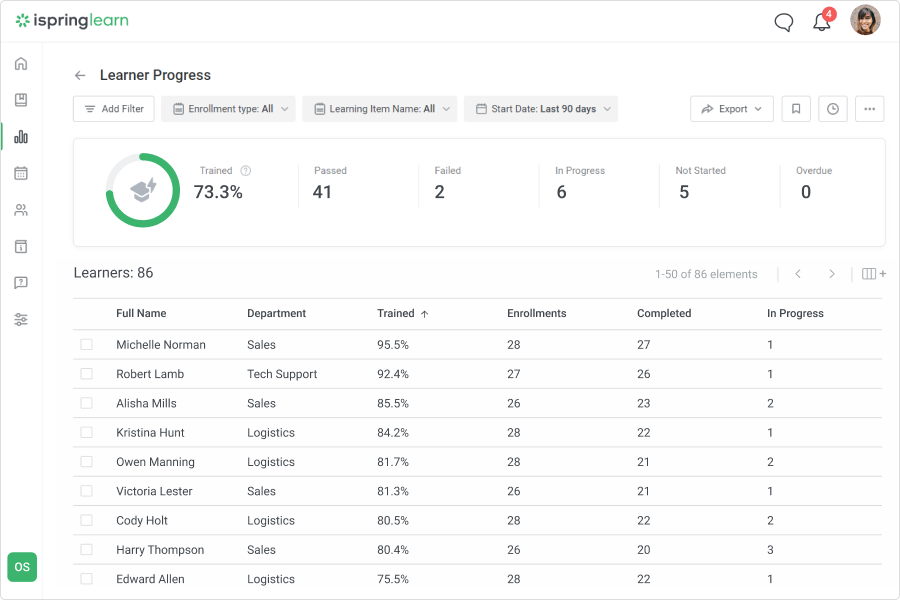

iSpring is very user-friendly and give you a lot of bang for the buck. You do not have to have a ton of LMS experience to use the tool.
The reporting is not as customizable as I would like.
It allowed us to host a lot of our own customized training and allowed us to easily track external and other in-person training sessions as well.
iSpring provides a self-explanatory, versatile suite of eLearning development tools and end-user portal. The learning curve is simple even for more advanced features.
Lack of reports or filters for follow-up or comparison. Archiving older learning paths is not available in our current portal version.
iSpring enables us to provide technical training to remote students that include internal employees and customers. This had been a critical solution in the last two years.
We are a School management Company and we have used the product for some of our clients and also tried it out for internal use. These are the qualities we really liked about iSpring. >Integrates with Moodle. >Very intuitive user interface. >Works on Smartphones and Tablets. >There is a limitation to the file size, but almost no limitation to the number of files uploaded.
Expensive if you are a small company. I think the performance and pricing can be improved somewhat. But I would be nitpicking there.
Internal Training & tracking, Learning content management. Onboarding of new employees.
The Knowledge Base section has become a great hub for data for our contractors. I also find the export function on users incredibly helpful. I'm able to pull my current roster up in just a few seconds.
I can't message my groups. It would be incredibly helpful if I could message each of my teams and specific groups. I also haven't figured out a way to assign my team to upload photos of their work.
I have abotu 120 contractors around the world, and iSpring is allowing me accountability on whether they're accessing updates nad training informaiton - with just email, I never know if they've accessed new information.
Its study material are good enough to understand
Sime things are so complex i guess terminologies might have been more easier
It solves understanding the product more
ISpring has a free version that helps to convert ppt to a web multimedia product. It helps you to get out of the upload and download routine and is free. The final product is more attractive to the teachers. Old students (senior or postgraduate) doesn't care much about presentation. So this is a product for younger fresh generations.
I wish it has more visual objects. Is very helpful for teachers that are learning to create this kind of multimedia products, but for visual communicators or graphic designers os very frustrating. We are a small group, though. The html product doesn't work very well with cellphones, that is kind of annoying because younger students use more their cellphones.
When i started with Ispring i like that is was easier than to use articulate. The new Articulate version is better now, but is expensive. So, I recommend Ispring to some of the teachers at the university where I work. The bet part is that it has a free version.
Ispiring learn was excellent application, effective teaching techniques was impressive and easy to grasp. The implementation setup was great, they have very good customer support. The options in ispring learn makes me a best choice. The application easily integrate with various tools and makes me convient to use. All features in ispring makes me to use frequently
Everything was great. no dislike as of now
Ispring learn have effective training that provides great solutions for complex problems. It empowers me to create own material and automated internal training process effectively
iSpring learn has great user friendly interface which makes me easy to interact and create elearning content .The implementation setup was very cool make it accessible even for beginners too Additionally, the app's exceptional customer support consistently provides effective assistance, resolving queries promptly.I frequently utilize iSpring learn which helps me to resolve all my queries. Easy of integration and the features in iSpring learn make me a better choice.
So far, everything has been excellent , expect same positive experience in future too
Even with no prior experience, I can effortlessly create and publish courses using iSpring Learn. Its user-friendly interface facilitates seamless course creation, enabling me to automate internal learning processes with ease.
It is easy to learn and use to set up courses in a LMS
There are not enough fields for learners. It's based on a company using it to train employees
I wanted to find an affordable LMS for me to use for certification courses in my field of expertise - Lean Accounting. I now have certification courses for sale.
Ease of use, available resources, and great customer service. Our Account Representative Katie has been very helpful.
No, everything has been working well so far
Yes. I have not submitted the request yet. I will be reaching out to Katie for assistance on a report
Saving time by turning existing PowerPoint presentations into courses, complete with quizzes, to ensure retention and knowledge base as a resource center. The system is highly user-friendly and very intuitive. The support team is super responsive and helpful; they don't just answer questions but go beyond that to ask how the system is being used and offer extra support or advice.
My most significant drawback is that the course authoring tool is incompatible with Mac (our whole team is on mac). I had to purchase a separate surface pro, and sometimes opening a PowerPoint created on mac needs reformatting, which makes the process more time-consuming. The reporting options are a bit limited, but we have a lot of different users with different course enrollments, so making more complex reports that involve multiple filters are not always possible. We still love it though, despite those things.
It has helped us improve our onboarding experience, standardize our training, promote marketing messaging and offer sales training/operations training providing a better experience. Key customers are more engaged and top of mind, which positively impacts them and us.
The learning content displays easily on all devices, the reporting capabilities vibrant, the direct upload from I Spring Suite to I Spring Learn LMS is fantastically easy and if you need help....the I Spring Team is there for you. Cheerful, knowledgeable and they get you answers fast. They have my highest most enthusiastic rating!
The only thing I can think of, is there is one area where I can't visualize my password when I type it in; but guess what; I mentioned it and they are already working on it and showed my how to manage it! They make you feel like you are part of the team.
We are training people to become Nursing Assistants; and it requires over 40 hours of on-line content that is required by our state regulators. I can provide on-line training (paired with lab practice and hands on clinical experiences) with I Spring Learn-and the reports have been well received by state reviewers. Our new employee retention has improved since we found I Spring Learn!
It is a specialized application in training. It offers numerous alternatives to have an interactive and enjoyable experience. The access to statistics is very good, which allows for a personalized follow-up of the students. It is an indispensable tool in class design.
It is difficult to talk about something that I do not like, it is an incredible platform that makes it possible to create training courses in an appropriate way and with many alternatives. So far I have nothing negative to say.
I participated in a training to carry out a research work, the team was international and we conducted several sessions to coordinate common criteria that allowed us to compare the results, in this last one, the video call was very useful. The course addressed everything related to the instruments that would be used to obtain the data. the interaction with the tools allows modifying the instrument and adapting it to the needs of the study. It was a pleasant experience.
I like that everything is in one place and it is super easy and fast to upload content.
There is nothing I dislike about the program, it meets all of my needs.
Creating quizzes an tests
The platform is extremely easy to use whether you're a beginner or a seasoned professional. The support we have received when we have questions or issues is also great and I appreciate the chat feature as it allows for a direct line to support and a quicker fix/answer. The platform allows us to create in-depth courses both internally and externally, which has been very helpful in onboarding our new staff and customers using the quiz tool.
I don't have many issues if any at all to share; my only thought would be the fact that it won't necessarily publish into One Drive but the pros vastly outweight any cons.
Previously, our onboarding training essentially didn't exist and we had to take days in a meeting room explaining our products and solutions that really didn't sink in and made learning difficult. With iSpring, we now are able to have the new employee walk through an in-depth training at whatever pace is comfortable to them and quiz them after to ensure the material they are learning is being retained.
iSpring has been a great tool to have for our organization, particularly with onboarding. We have lessons about our organization and our solution offerings that allow new hires from around the country to learn and pass before they come onsite for onboarding. iSpring is easy to work with and very useable by anyone, even without LMS experience.
Some of the reporting lacks flexibility. Often, we can figure out a way to sort the data we need, but would be nice if there were more filtering options and customization options.
iSpring allows our new hires from around the country to take courses and learn before ever needing to step foot at our corporate office. This helps increase their base knowledge of our offerings and allows us to ensure everyone comprehends what they are learning.
This is a great way to create training courses for internal and external use. It is also pretty user-friendly for those that are beginners using a platform like this. I also like that there are places fo you to add suggestions to for Spring to make the platform easier to use.
I don't currently have any issues at this time. Overall I am satisfied with the platform and its usability. It is currently providing what we need in a training database.
Our sales team can't be everywhere at once helping our customers, so this has been a great bridge to getting our customers the information they need to be able to use our solutions properly.
*User-friendly and intuitive *Super responsive *Great compatibility with course creation suites *Lots of options (especially when using it with ISpring Suite Max) *Technical support on point !
*Not compatible with the Google Suite for the Webinar and Online reunions extensions *The « Knowledge base » option is still limited if you want to build a big library of files *The « Page » option is missing a few interactive elements that you can find in other LMS/Course creation suites *Lack of pre-requisites options when you create a training program
*On-boarding new employees *Initial training for new employees *Continuous training for experts *Course creation for our customers *Centralizing files and tools that we use on a daily basis
I like all of the tracking features to be able to track employee's status in the training
Everything is great. The missing feature that I had listed before, ispring added it, so everything is good.
We use ISpring learn for all of our training needs including HIPAA.
We utilize iSpring Suite with the Authoring tool and it's amazing. I've utilized a few LMS systems before and many were clunky or too time-consuming to create a beautiful training path. The authoring tool is very easy to learn as it sits within Powerpoint and the LMS is very easy to configure, customize, and roll out. The interaction tool is fantastic and the ability for the course instructor and learner to interact is so seamless.
If utilizing interactions within your lesson, saving in certain cloud spaces can break the interactions you spent so much time creating. Be careful where you save and utilize Isprings cloud.
We were maturing our talent development strategy and needed a system that could keep up with us. Equally, many of the course instructors would not be professionally taught course designers, so the system had to be easy to learn. iSpring is a great fit for us.