

GoToWebinar Reviews & Product Details
Best known as the world most popular webinar and webcasting tool, GoTo Webinar is an easy-to-use solution that allows users to host webinars, virtual conferences and events. The platform comes with robust features and integrations that allow users to engage with audiences to drive business growth.


| Capabilities |
|
|---|---|
| Segment |
|
| Deployment | Cloud / SaaS / Web-Based, Desktop Mac, Desktop Windows, Mobile Android, Mobile iPad, Mobile iPhone, On-Premise Linux |
| Support | 24/7 (Live rep), Chat, Email/Help Desk, FAQs/Forum, Knowledge Base, Phone Support |
| Training | Documentation |
| Languages | English |
GoToWebinar Pros and Cons
- Hosts automated webinars
- Option to simultaneously host organizers and panelists
- Capable of hosting webcasts
- Provides webinar analytics and exports
- Integration with GoToMeeting
- Costly compared to other alternatives
- Basic plan only accomodates 100 webinar attendees
- Requires presenters and participants to download specific software to be able to use platform
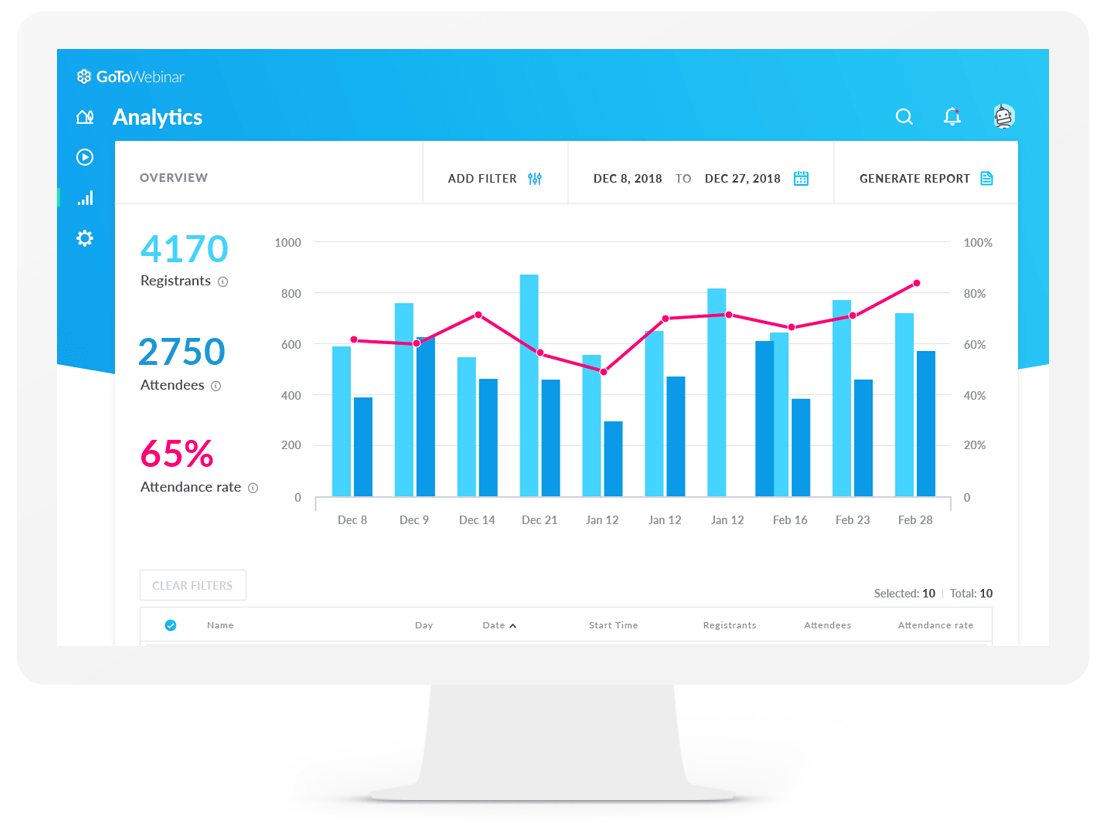
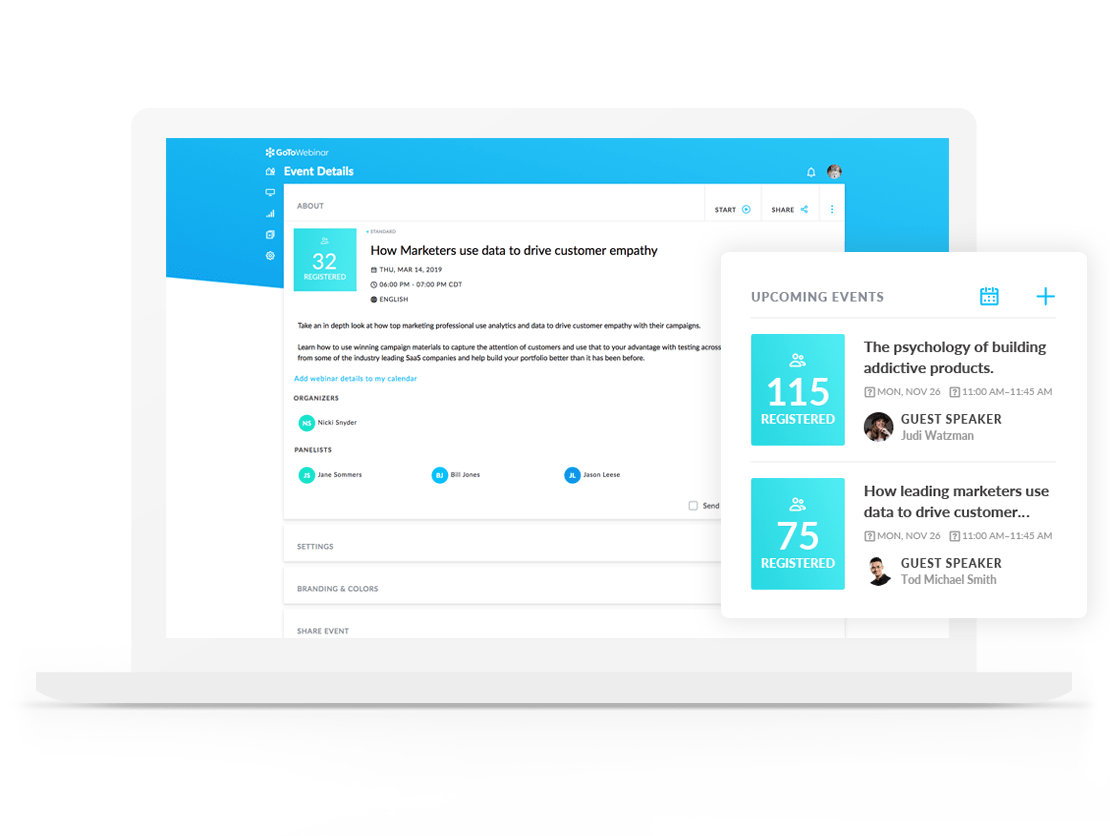
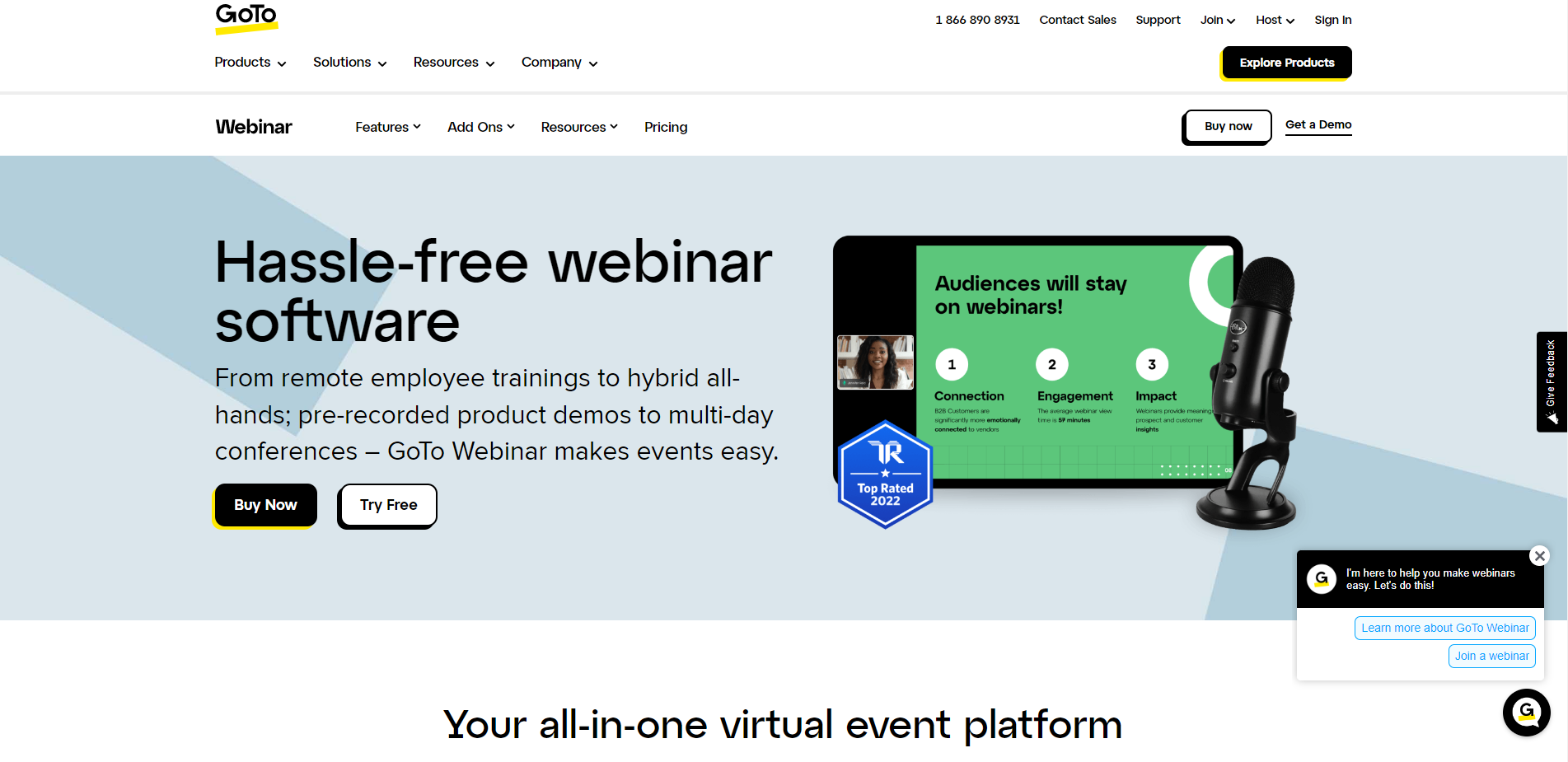
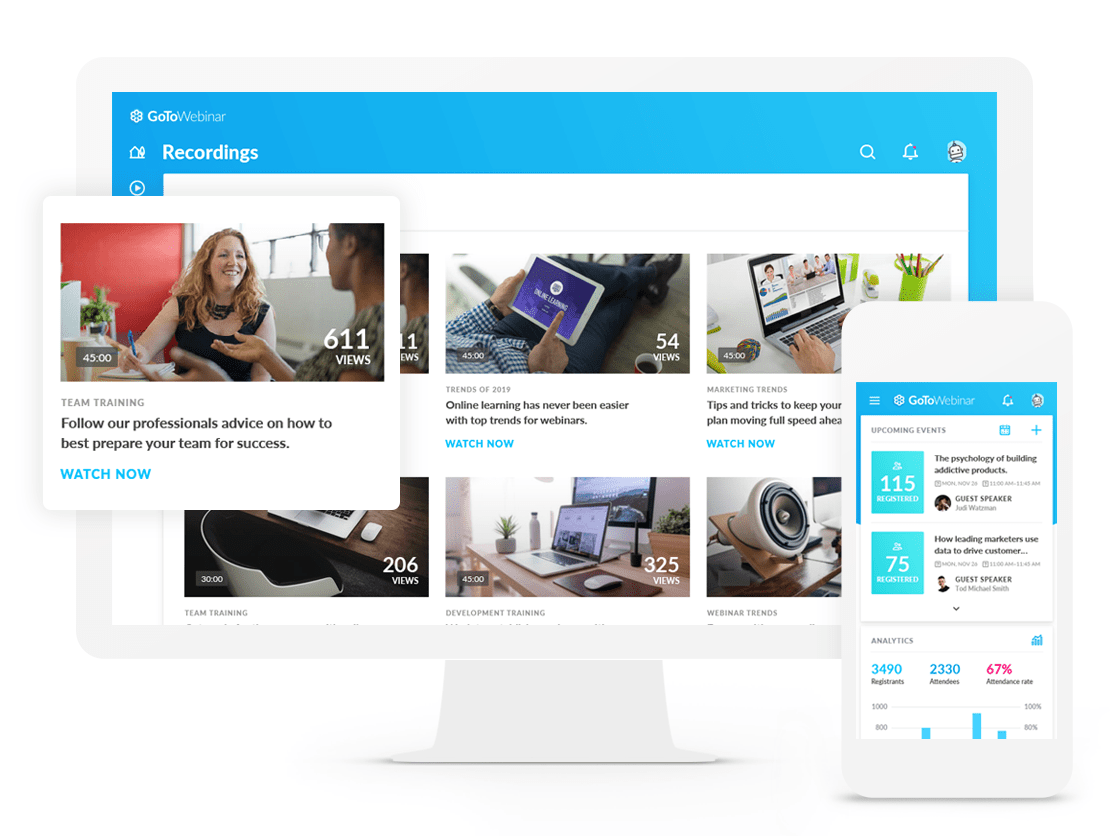
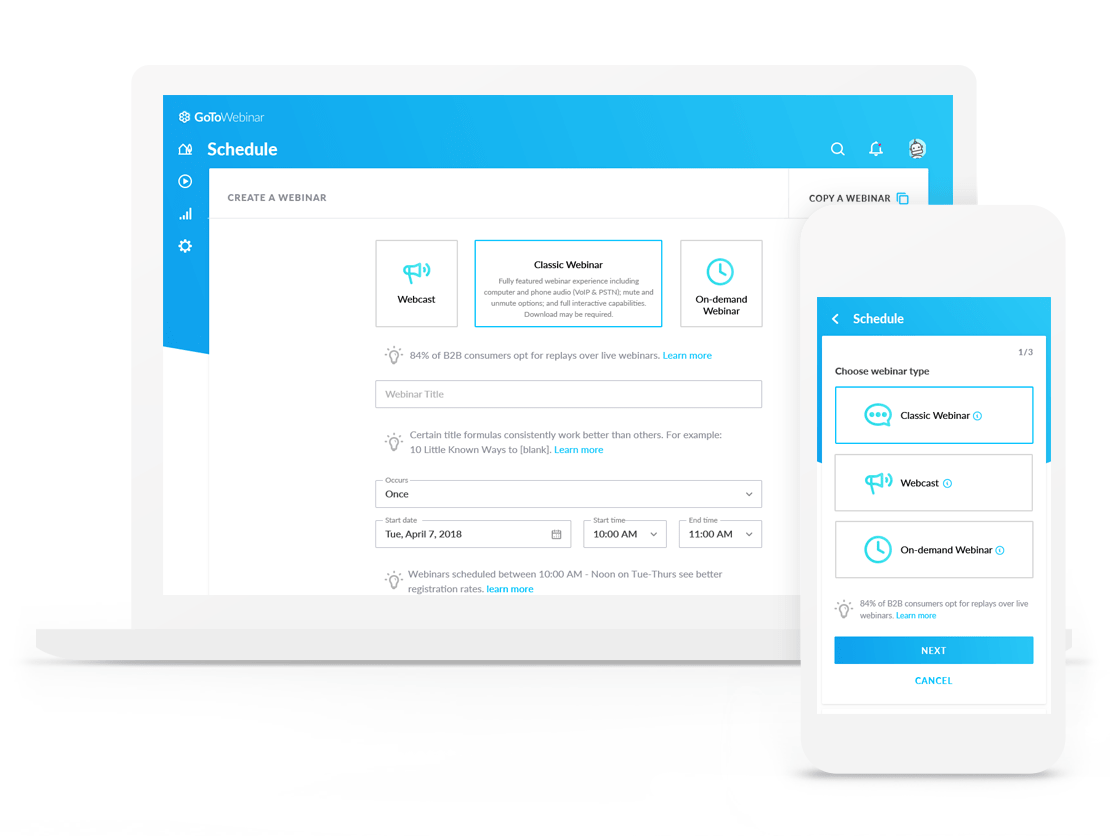

We switched to GoToWebinar because service is reliable and the interface is clear and intuitive, leaving little chance for problems during our events.
I don't have any negatives to share. I am happy with the product.
We needed a tool that allows us to host webinars regularly, both to share our screen, but also to hold panel-style events. We needed something cost effective and easy to use, unlike our prior service, Webex, which was neither.
GTW is a plug and play service that allows for virtual meetings, trainings, briefings and more. It is easy to use and highly intuitive while also including more advanced options that allow me to kick up my game. I spend most of my life in meetings and have used many platforms. GTW is still my preferred option for virtual interactions.
I love the polling function but find it can sometimes be slow and difficult for presenters to monitor. I would also like to be able to post handouts after a presentation has been recorded.
I work on national and international issues and GTW allows me to connect across continents.
Easy and effective, user friendly interface which can be learned in an instance. Easy to manage, history of webinars accessible, recording option is a must use!
You lose a little of engagement with Customer if you have a meeting without seeing people in person. You are not feeling emotions, there is no feedback provided while seeing faces and expressions - however we try to have first few meetings in person and then pursue with Webinar meetings.
We are engaged in IT software business and we work mostly with Customers with all country locations. We have meetings, trainings, Customer requirements analysis workshops, development handovers, project meetings, etc. Before GoToWebinar - we did all the stuff above in personal meetings which required a lot of traveling time and cost. According our statistics - last year we did 169 meetings with help of GoToWebinar! (and our company has 56 employees) - which resulted efficiency in terms of costs and most important - time - which we spent on productive work instead of traveling.
The flow of the software is much easier than some of the other counterparts. Once launching a webinar their are more than sufficient settings that again we don't get on other platforms.
Not able to lock pre-setup webinars, so as when giving access to other not so tech savvy individuals we run the risk of them deleting the webinar by accident.
We are now able to offer the service to our clients effortlessly.
I like the quality of video, desktop presentation and stability during use. We renewed the subscription 2 years and currently on our 3rd year use. A great product.
Our only dislike is the non-ability to change email notification of registrants.
Training of Volunteer Staff and Students online across the nation.
It is fast and easy to setup and/or copy a recurrent webinar. The data feedback is incredible.
After two years of using this product, we have not found a single thing wrong with it. It has only gotten better.
We are able to reach potential customers all over the world without leaving the office and saving on travel expenses.
We use gotowebinar weekly to reach franchise candidates, educate our franchisees, and inform future customers on new research etc.....We love the platform and it's now thee way to talk directly to people about our programs
nothing. really, maybe ability to upload videos from youtube if I can prove that we own them?
it's keeps my prospects in the loop and allow me to use live presentations to reach other prospects through recorded webinars
The ease of scheduling a webinar, the simplicity of running the webinar, and the look of the interface. Allows me to schedule re-occurring webinars, or webinars on the spot. Was able to schedule my first webinar within minutes of signing up without any training needed. I love the graphing of attendance and the ability to record the webinars and share the link. Love the poll option within the webinar as well.
Audio options were confusing at the beginning, but figured it pretty quickly. Would like the viewers to send q&a to other presenters not just the main host.
We hold monthly webinars, to educate our customers on our product, new features, tips and tricks, etc. Mostly use to help with training and retention. People love our monthly webinars.
Saves time, money, and did I say time and money!!! Love it, can discuss things get it over and go on with the day. Decisions are made faster and more effective!
Really nothing unless you have a bad connections with you internet.
Time and Money, gets to the decisions quicker and projects get completed a greater and more successful pace!
GoToWebinar is very similar to the GoToMeeting product. It is simple to use. Additionally, if needed, LMI offers trained meeting hosts to run the meeting for you.
It is somewhat cost prohibitive for an annual license.
We host company wide, department wide and team wide meetings using this software. It has been a lot better than just voice calls. You now can have screen sharing, presentations, video and much more
Pretty simple to use tool, great extensibility and has all the features you need to ensure you get the job done.
Like with all tools there are limitations such as # of involved parties or attendees, etc, but unless you are hosting a multitude of people you should be good to go.
We solve hosting large webinars for a decent size population of users, customers, partners, alliances, vendors, etc. We have a small team that run them so having a tool that is agile and nimble is a requirement.
User friendly. I use the app version. I was able to download the app, and log into my meeting without any issues. Very clear voice/sounds.
There really wasn’t anything that I disliked about this product.
I am able to tune in to local Infection Control webinars, join in group discussions, and connect with others around me.
I like the ability to screen share, as well as conduct a voice and visual meeting with many team members no matter their location.
Sometimes my computer audio does not work and I have to dial in to hear/speak with a landline, but this may be my computer and not the software.
Global and Regional meetings online. We are able to discuss timely information with an online presentation.
Easy to access and very intuitive and user-friendly.
Does not always load in Chrome, although that could be our security settings.
Makes a good platform for training presentations. Eliminates the need for videoconference setups.
We've used several systems over the years, and this one just flat out works. We sell into larger enterprises who very typically have strict security requirements, and GoTo consistently works well.
Can't think of any real challenges that we have with the product.
Be able to communicate our story to prospects in an easy to use format.
Being able to host meetings with personal link
Audio issues can sometimes be hard to overse
Meeting with remote colleagues
I like that you can easily click a link in your email inbox to access a webinar at a certain date and time. Once you click the link (if you’ve already signed up with go to webinar) it will directly take you to the webinar you have joined as an attendee and you can even interact with whoever’s giving the webinar and others if that options been turned on by the coordinator.
I haven’t come across anything I dislike. I don’t have another webinar based platform I use to compare too.
The benefits that come with GoToWebinar include: being able to quickly hop on a webinar, having recordings of the webinar, many people in one place to chat and learn, especially helpful when you’re a cloud based company**
I really like that you have the option to use computer or phone audio. It helps get around device issues that people inevitably have. Especially when we're holding meetings that include people from outside our organization. Also love the chat feature, raising hands, etc.
I can't think of anything that I immediately wish was different. I've never experienced any glitches while using GoTo and overall have had a positive experience. Sometimes people forget to mute one device when using the other for audio so there's feedback, but that's really a user error.
Large conference calls with people from all over the country and representing a variety of different organizations. Other software like skype and slack have small participant limits and require downloads that confuse people who aren't familiar with the program. This was very intuitive for participants to use, had all the features we needed, and allowed people to use their device of preference.
My favorite thing about GoToWebinar was after receiving the invite, having the ability to store it in many different calendar formats, and for it to be easy to access after accepting the invite. This was very easy to use, and intuitive software that allowed for very easy sharing of a presentation, that was vital to inform the company of upcoming issues.
I didn't like that when hopping into the meeting, it didn't know which audio source to select. I had to go through a series of audio checks just to ensure the sound was even coming out of the proper speakers. It would be nice if it detected the default audio device and went with that.
This tool makes it incredibly easy to effectively communicate with others whether or not they're inside your work network. Skype for business has the limitation of being only on an internal network, but this offers heightened functionality to invite whoever you want.
I like the ability to host large groups and deliver webinars remotely
It doesn't stand out to me as compared to other webinar software
Hosting webinars for large groups








