

Drip Reviews & Product Details


| Capabilities |
|
|---|---|
| Segment |
|
| Deployment | Cloud / SaaS / Web-Based |
| Support | 24/7 (Live rep), Chat, Email/Help Desk, FAQs/Forum, Knowledge Base, Phone Support |
| Training | Documentation |
| Languages | English |
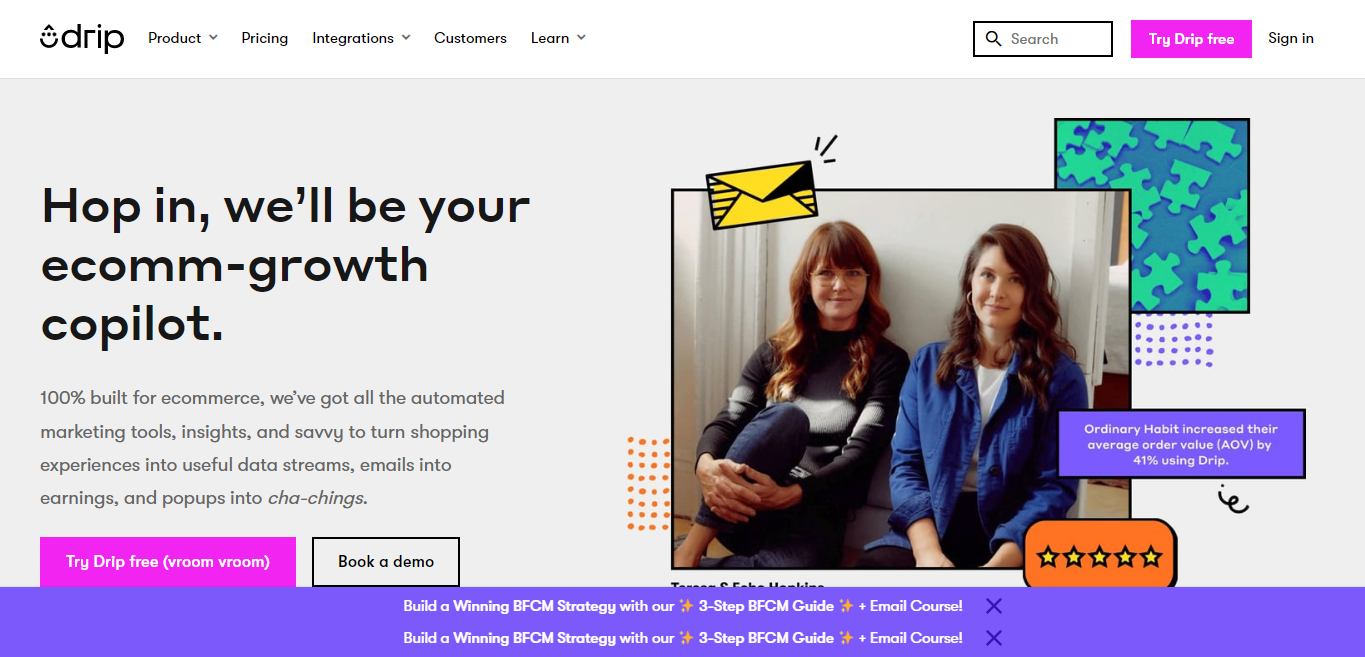
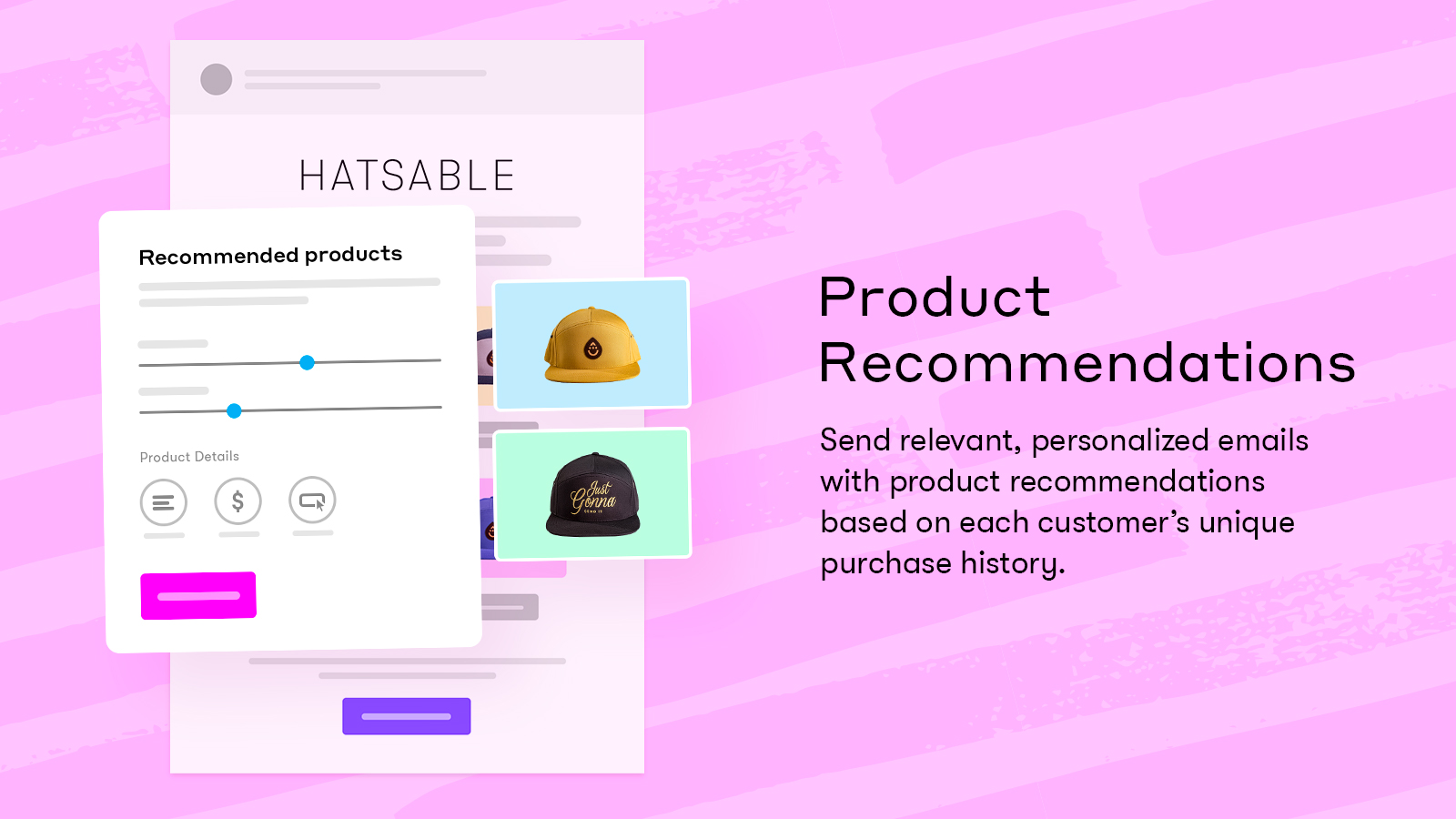
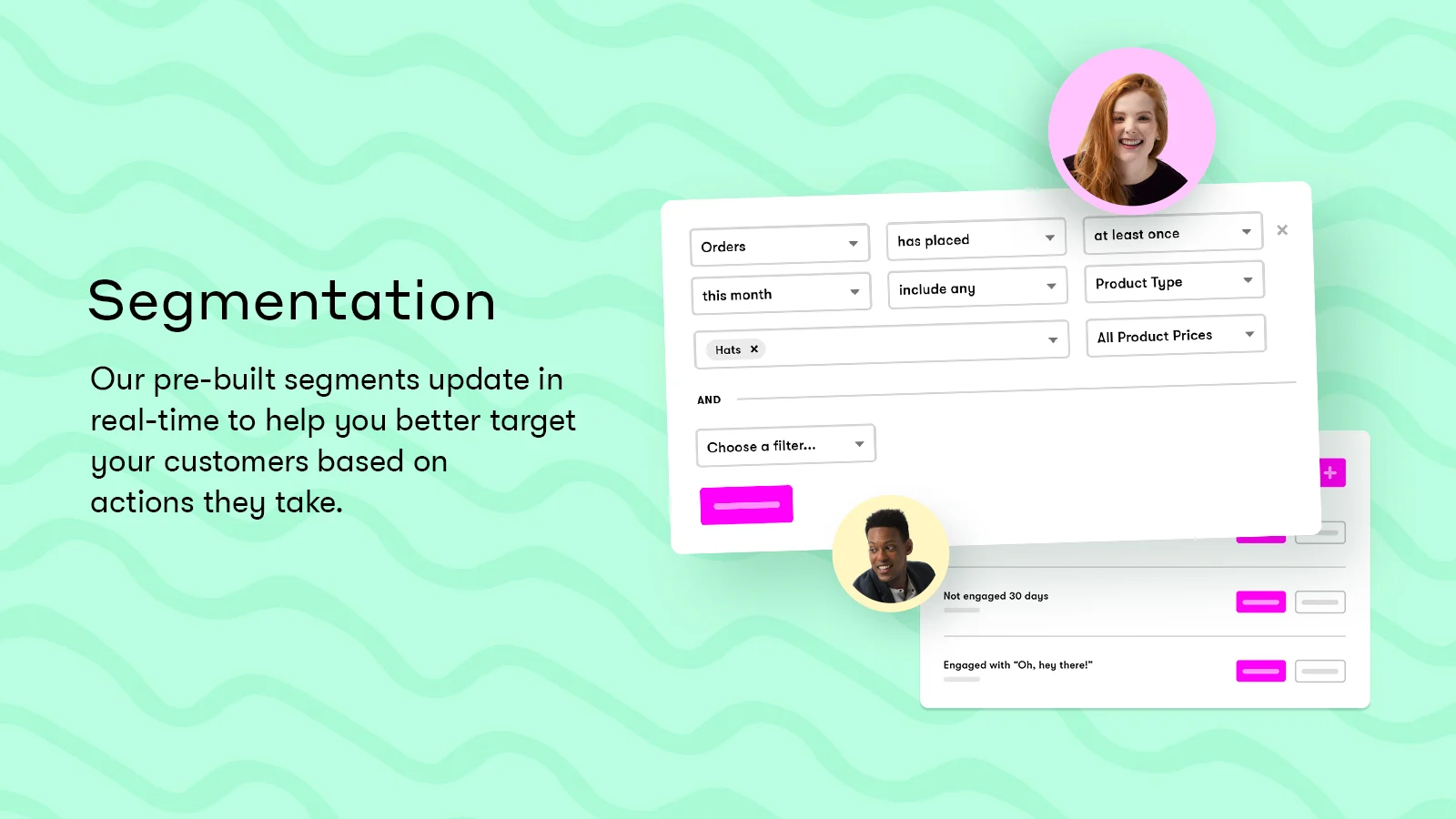
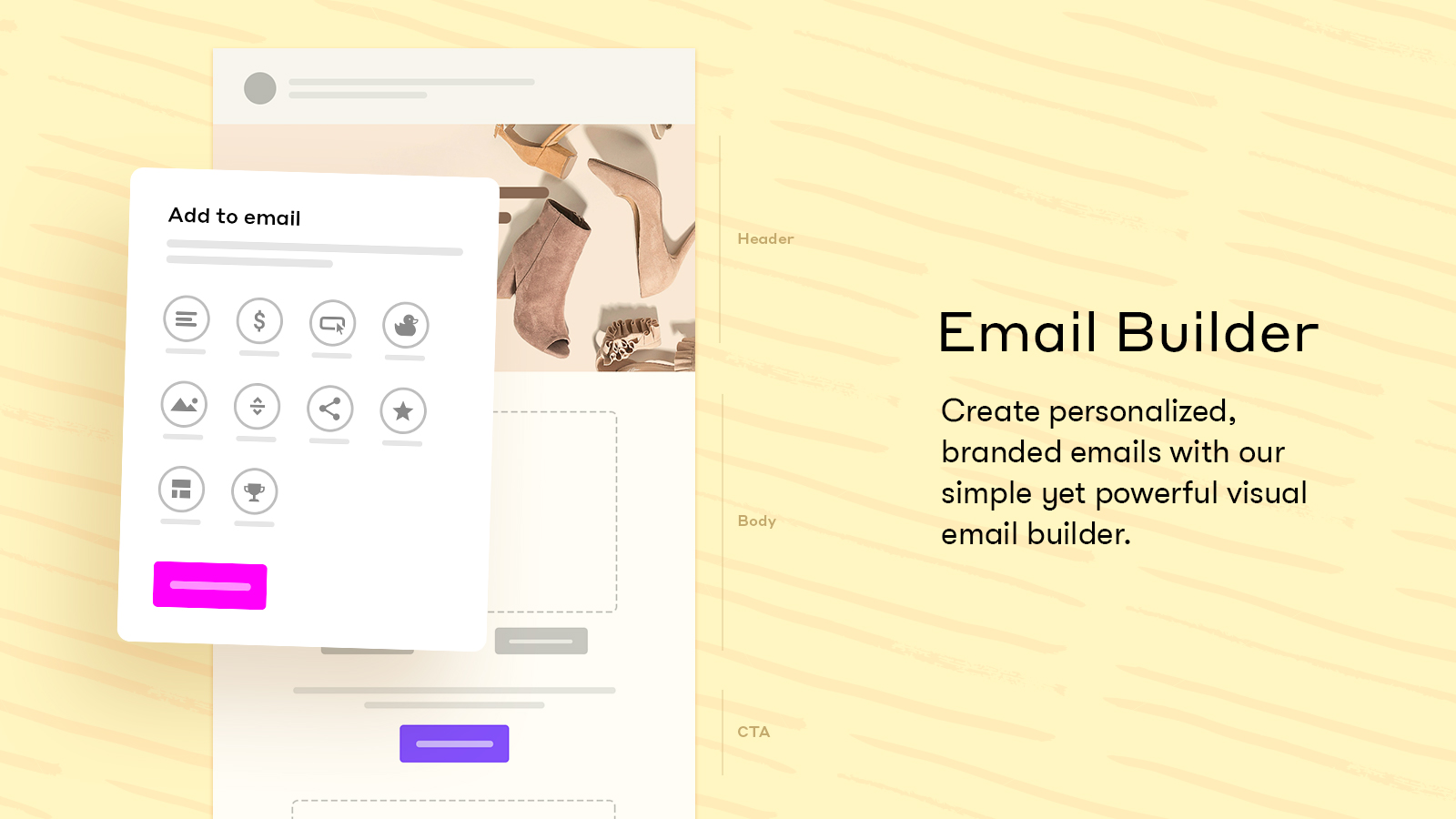
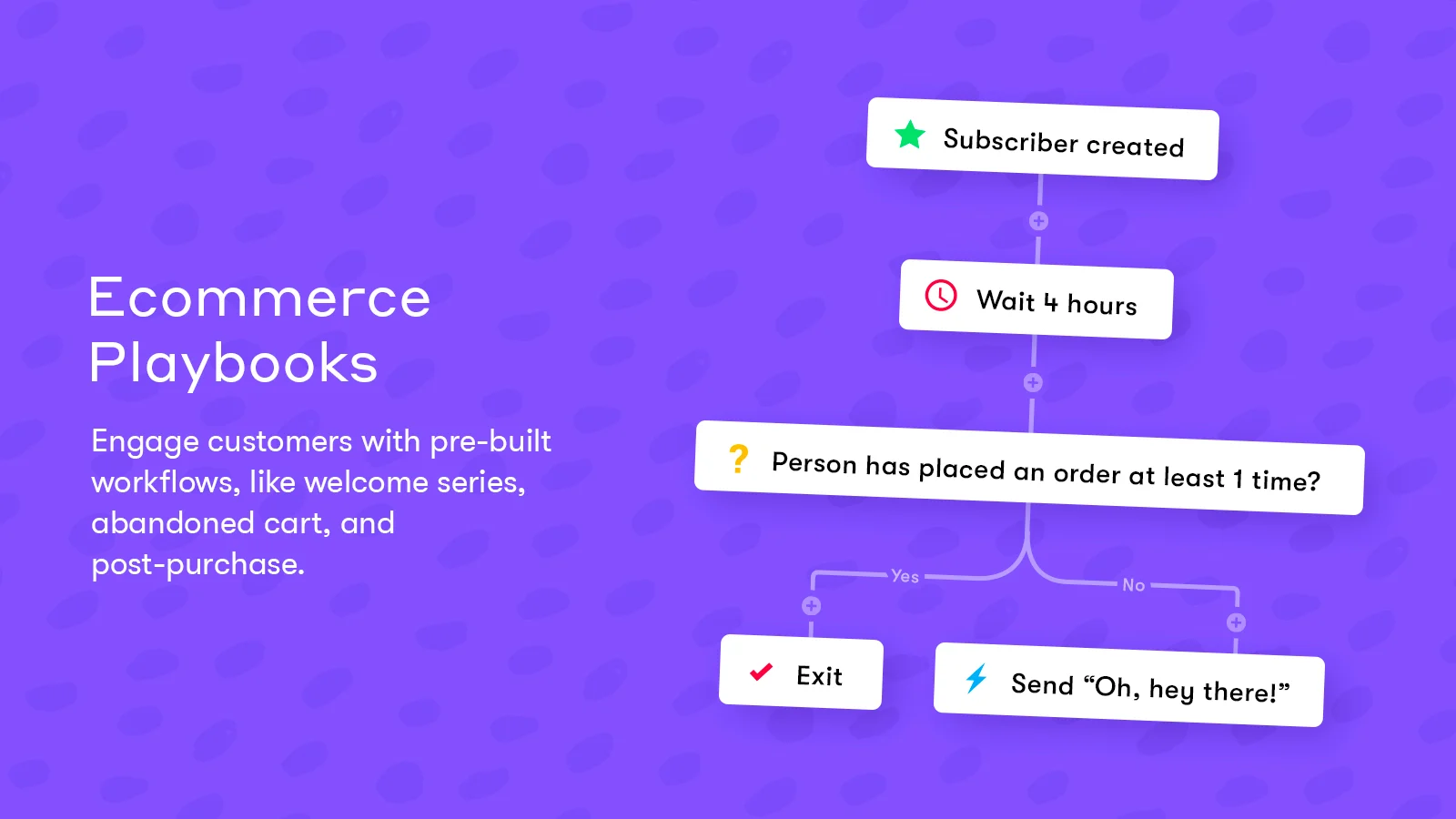

I love how easy it is to build complex workflows; you can create almost any sort of triggers you can imagine. It allows you to really design what you want your customer's journey to be
Having built-in A/B testing for main body copy would be good
Building a base of subscribers and engaging with them - to generate sales ultimately.
The versatility of Drip is one of my favorite aspects. There are so many options to build workflows and campaigns for different situations.
The analytics are not as we had hoped. It is confusing to find how conversions tie to campaigns and workflows.
We are able to send more productive post purchase and abandoned cart email sequences.
Visual workflow automation editor, easy integrations with facebook custom audience, bulk tasks.
very poor conversion tracking and reporting. Not able to download a report of conversions that result from emails and the attribution type (click, open, viewed). How are customers expected to make data driven decisions without basic conversion reporting?
keeping in touch with leads, helping the onboarding process, converting leads into customers.
Easy to set up. Easy to get started and with great analytic feedback and overview.
Nothing to write here. Its pretty much just great.
Great tool to customer contact and more-sales.
Drip is easy to configure yet pretty flexible in its offering
User management is pretty basic and some stats are lacking.
Im using it for all customer messaging
How easy it is to set up emails, campaigns, workflows that have your recipients easy going through pipeline simply. I used to use MailChimp and could never figure it out. Drip is just so straight forward, with template and guides that are easy to understand, and team that will answer your questions.
Wish the support person was LIVE more often at a time convenient for me.
I sucked at email marketing before Drip came along. I used MailChimp but could never figure out how to step my audience through a simple workflow so they got the information that was specific to them.
Simplicity, yet able to handle workflow and automation. Drip's visual workflow is easy to understand. The email scheduler and tagging are great. I love the help center and support. Support has always been great to work with. Uploaded lists are easy. The integration is simple and works like a charm. Drip will even take ebooks you have available and create an email campaign for you based on a book or ebook/pdf you've created. The dashboard is great and easy to understand. I love that they are constantly improving and making it easier and better every day!
Lack of templates and automation ideas. It would be great to have more templates both in the email builders and in the workflow automation. More examples would help. It would also be helpful to be able to send one off emails easier. Selecting lists for broadcasts can sometime get clunky if you have several lists or tags.
Automation is a huge help with Drip. I've used other complicated systems and DRIP has replaced them all. Setting up campaigns is simple and saves me time on all ends. This system has been great for me to keep track of campaigns and client behavior.
Custom sending domains, simple interface, great integrations with other tools.
UX for email editing could be easier, there are a few too many clicks. There also could be better safeguards to ensure users don't get put into the wrong campaign but overall very good.
Being able to take marketing data from multiple sources and build a smart drip campaign.
For the most part, Drip will guide you into getting a form on your website to starting an automation sequence to creating a whole workflow, without much prior knowledge on your end.
There can be some rough edges around set up of the workflow which may not be as clearly defined for those not used to doing email automation.
Using Drip has allowed me to set up a workflow on a technical item I am offering. It allows me to send a few automated emails after a user signs up for a sample of the specific item.
I like the advanced automation features.
Pricing structure and frequent down times.
Automation.
Easy to use email marketing tool and I love the visual workflows
There isn't anything I dislike, although sometimes I hear that Active Campaign would offer features that are more relevant to me at a better price.
Staying in touch with customers and building relationships with new potential new customers
Reliable, easy to use, easy to find tutorials online. I like the interface.
Will be very useful to have access to HTML templates for emails. An email builder will be awesome. I suggest to make more easy to see the different leads tags, maybe with a funnel visualization - if I could create my own funnel and associate a tag to each stage, will be very helpful.
We are an agency and we use for our clients (just one, for now). It help our client's to stay in touch to their customers and automate this process.
I like Drip mostly because it's flexible and there are a lot of automation and funnels that you can build through Drip, building a truly automated marketing system.
It does have some more milestones that I think it needs such as a more easy to use drag and drop interface, as well as more blueprints readibly visible within campaigns and automations section. Also segmenting of customers should be a bit more visual, perhaps some out of the box segment recipes. All that being said, these are all things I think Drip can easily improve on, and I'm excited to see those changes come up through the year.
Automating email processes and funnel management. Drip can truly allow you email marketing run with minimal manual effort.
So far making the switch from our other vendor has been seamless.
Compared to our previous vendor so far I can't tell the company anonymous people on our site are from.
Simpler, user friendly compared to our previous vendor
The app itself has a pretty solid UI. There’s a bit of a learning curve making sure everything is set up properly but the support team is incredible helpful. Once you get yourself set up it’s pretty smooth sailing.
Creating HTML emails could be much more user friendly and also more capable.
Email Marketing and Automation
Automated workflows are powerful and easy to use.
No simple way for creating a 'manage subscriptions' page allowing recipients can remove themselves from from individual lists rather than unsubscribing from all emails.
List building and nurturing of leads.
Drip is an easier email automation platform - it’s easy to set up
Well, the cost is relatively high and there’s not many integrations.
Email marketing platform - communicating with clients
Simple interface, easy to navigate and create content.
I haven't had any issues with the Drip functionality, if I am being picky it would be nice to have a dark mode.
Our opened and click through rate both increased after switching to Drip.
It's very easy to automate tasks and manage customer databases.
Sometimes it glitches and says "something's not right. please refresh." and then information is lost even though, it supposedly autosaves. If they fixed this glitch, I wouldn't have anything to dislike about it.
Managing customers, sending emails to clients with ease, they even added the ability to text customers for free until the end of the year.
The ability to create workflows and trigger actions based on what the visitors did on your website
The workflow structure is a bit rigid and the pricing is on the high side. I'd like to get the ability to being more fluid in the actions I do.
Keeping in touch with customers by email, sending the automated messages and newsletters.









