

Drip Reviews & Product Details


| Capabilities |
|
|---|---|
| Segment |
|
| Deployment | Cloud / SaaS / Web-Based |
| Support | 24/7 (Live rep), Chat, Email/Help Desk, FAQs/Forum, Knowledge Base, Phone Support |
| Training | Documentation |
| Languages | English |
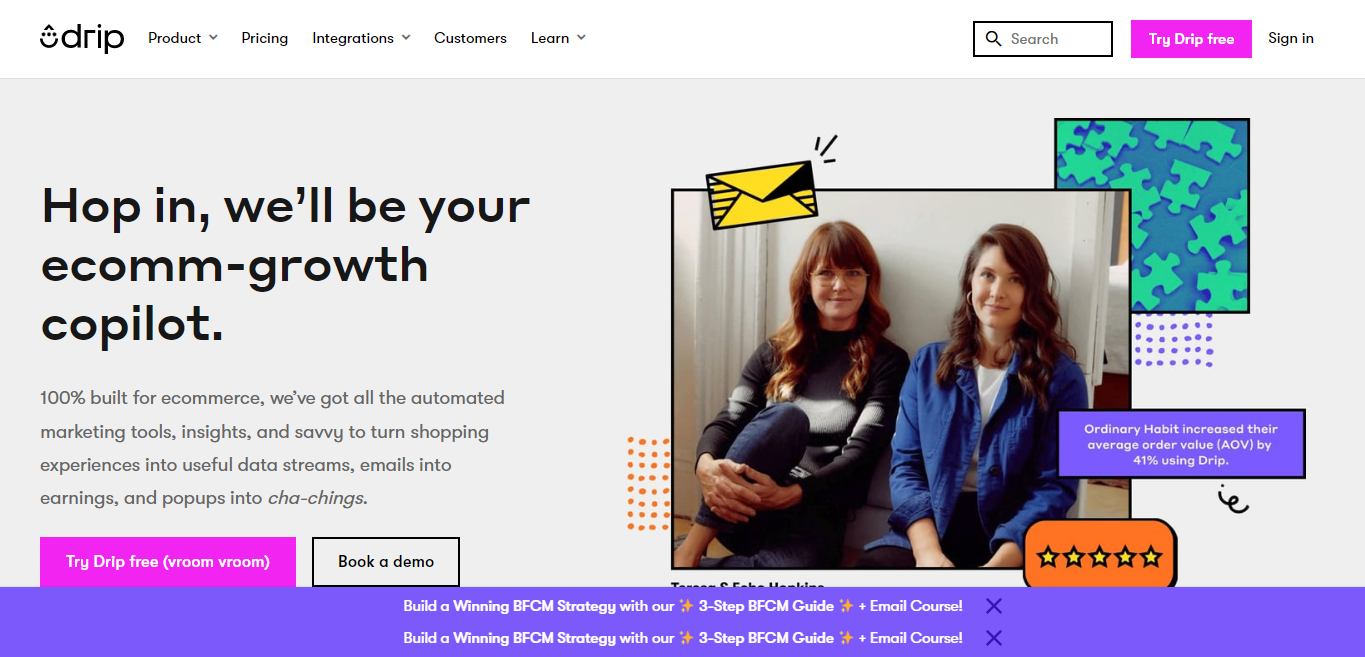
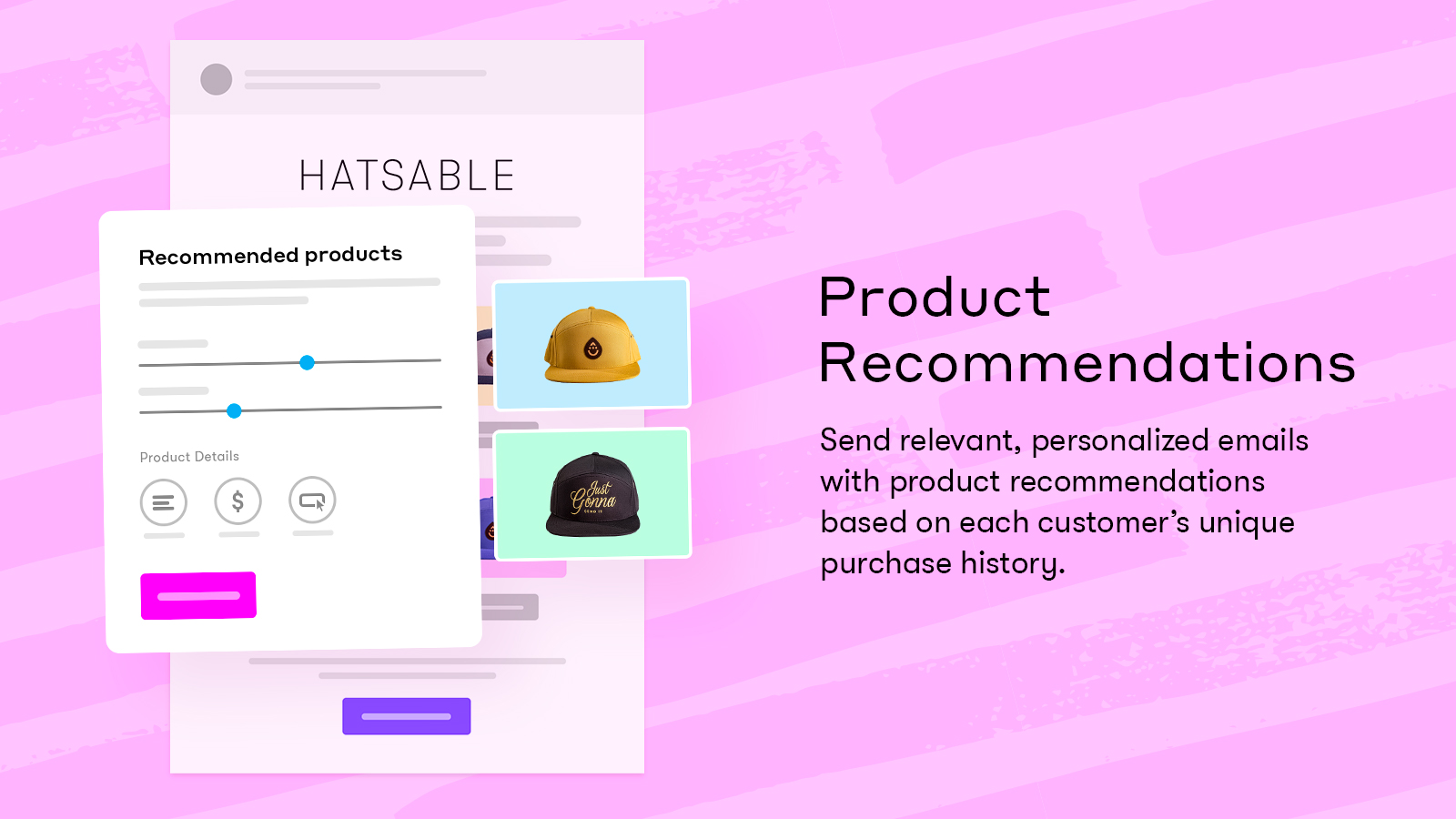
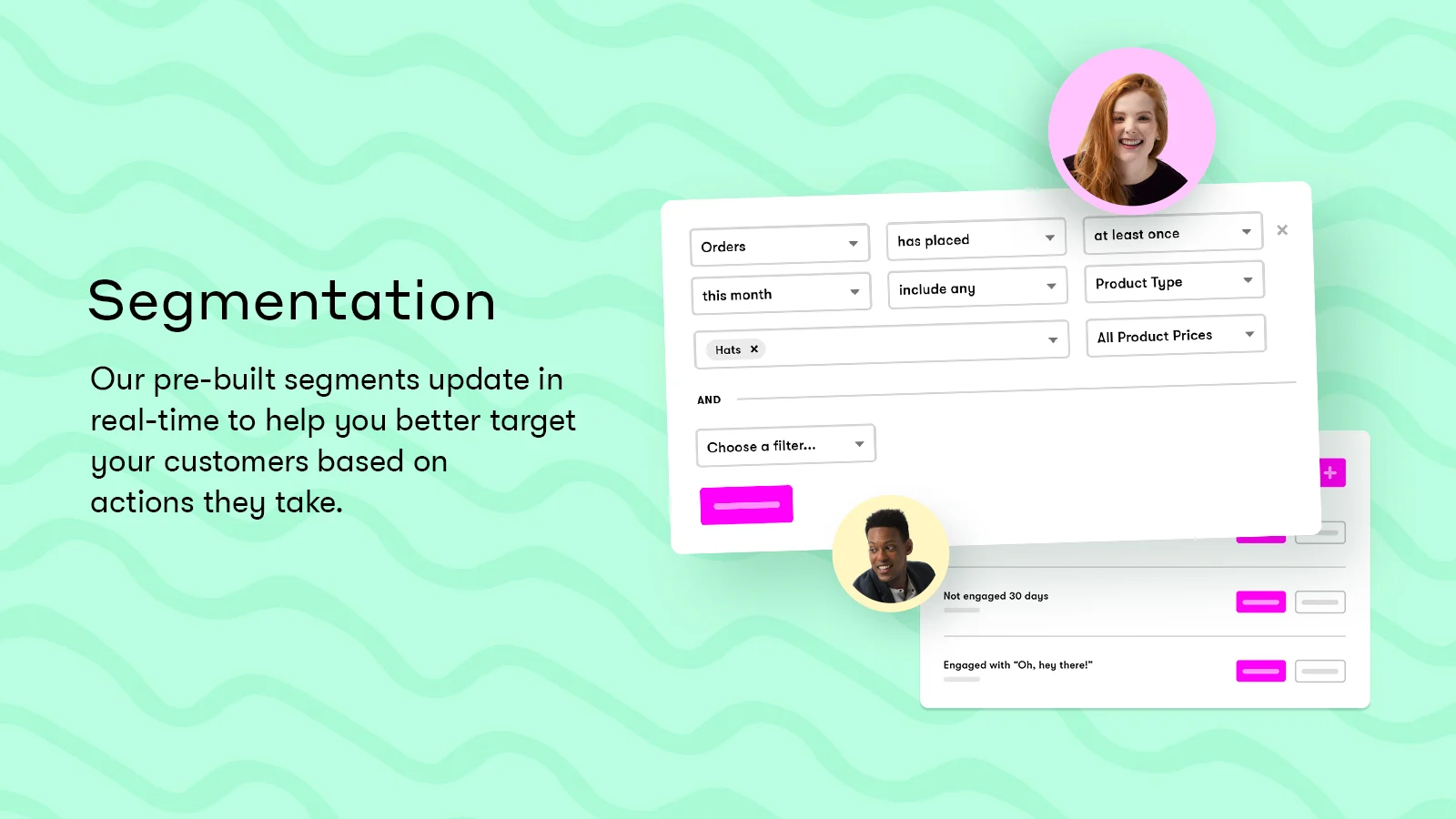
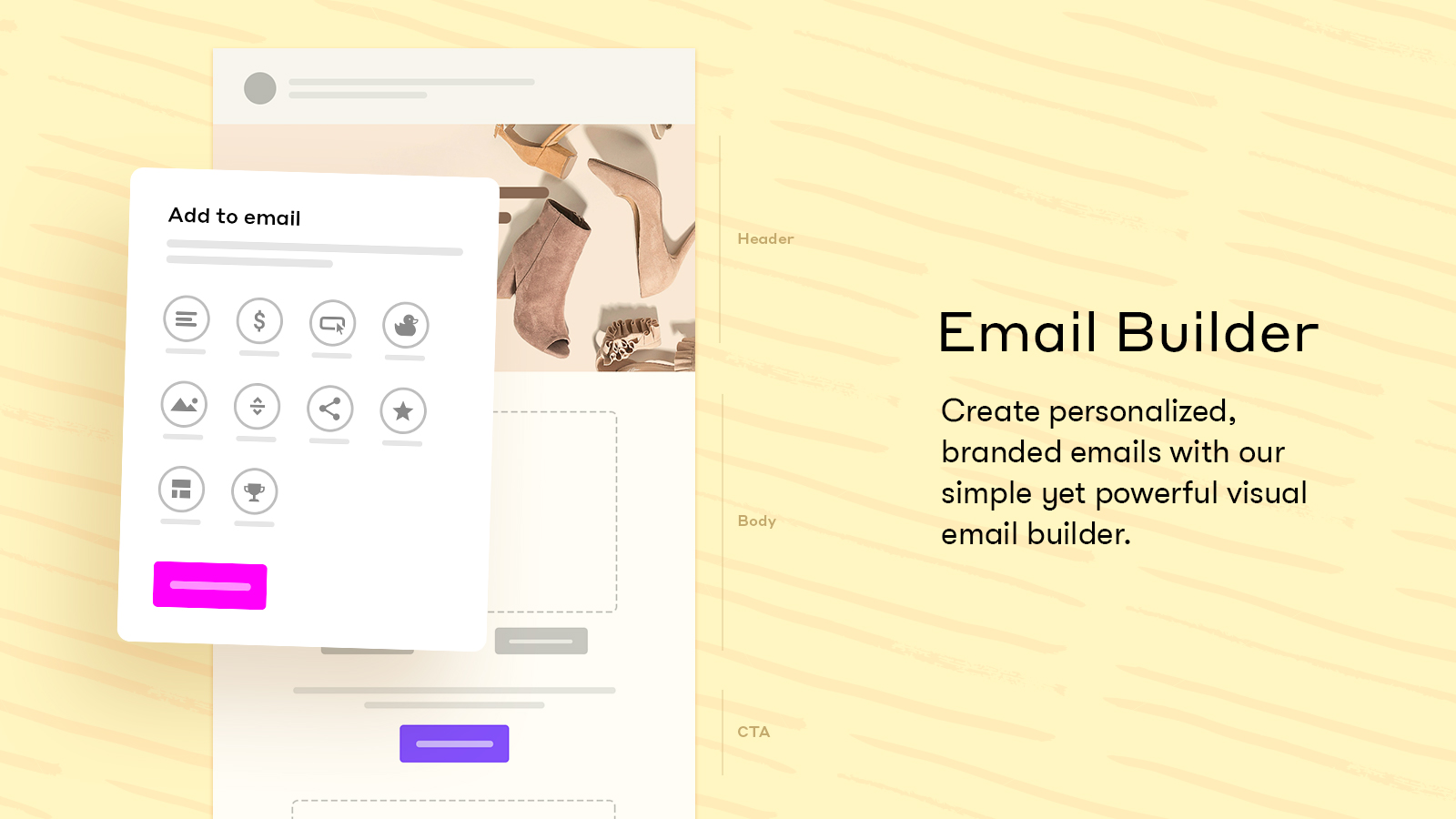
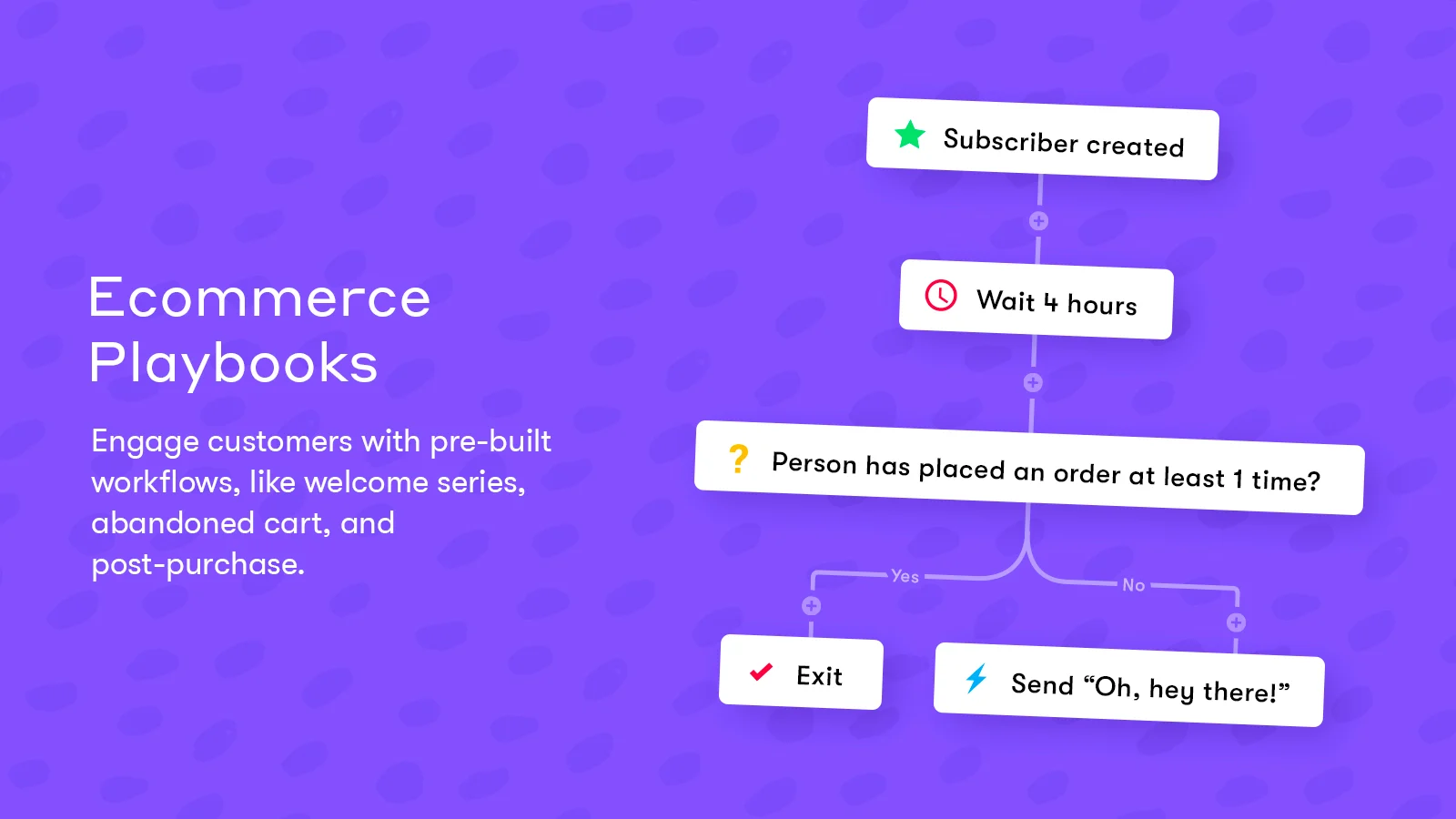

I really like drip because it helps you create customized journeys for all your subscribers based on what they're really looking for without any huddle, super easy to use. Try drip today and be grateful you did.
There's nothing I dislike about drip. Drip is absolutely the best.
Drip is helping me to create customized journeys for subscribers and I've benefited a lot because it has saved me the stress of not looking too far or having to straing my brain to do them.
Automation through their Workflows and Rules and superior deliverability. Drip has super-powerful Rules feature and segments creating. Saved segments can be updated automatically based on the segment criteria. There are a ton of integrations with third-party apps. Some are native and others are via Zapier. It also integrates with Shopify and WooCommerce for e-commerce businesses. Drip Workflow includes a feature called Goals which is also very useful and robust. Drip has recently bumped-up their Forms in a BIG way. Check them out!
Drip has almost everything for even advanced marketing automation applications. I wish Drip had date-based custom fields and conditions (like, pause/hold until x date etc.). Another feature I would like to see is being able click-hold-drag Workflow steps as well as being able to freely connect different steps in Workflows.
Workflow automation saves me time. Same with integrations I use including Zapier, PayPal, Stripe. I am also using WooCommerce integration for my daughter's new small business.
I use a video hosting platform called USCREEN and it seemlessly connects to DRIP making my life so much easier. I also LOVE the workflows that are available and the options to customize my funnel.
The text editor for creating my newsletters is a bit quirky - fonts always changing. I've set my default font but it keeps switching randomly.
Integration with my video management software USCREEN
Very usefull and prompt for showing up on time . There were many times before they shown up that i though this was not going to work, they reassured me everything would be ok and it was. thank you from www.vgtnyc.com
there team was on time and sharp i cant really complain about anything at the moment other then the job was done they didn not clean there site. if you consider a site clean an issue then that would be the only case.
we had software issues on site they helped us get though the isses and in a timely fashion . It was fun and easy so we continued to move on with them and would return.
After having used GetResponse, MailChimp, AWeber, SendGrid, and others over the past 20 years of sending emails, Drip is on balance the best. The degree of flexibility and the depth of integrations available in the automations make for tremendous power in being able to reach the right person at the right time with the right message.
The support staff, while good, can get horrifyingly backed up, and as chat and email are the ONLY options available for support, I reaaaally wish there were a phone option like their competitors have--even if it were pay-to-play. Often when you need support it's because you're trying to get an email out the door *right now* and you NEED support. Sometimes, I've given up on what I really wanted to do and moved on to something else because I couldn't reach their support quickly. That said, their staff are always on point: they know their Drip-fu. The other thing that can be frustration-inducing is there are times when parts of the system (like loading a list of prior broadcasts to use as a qualifier/dis-qualifier for a new mailing), where the system sorta hoarks on itself and takes several tries to work. Even still, because we like the rest of the stuff so much, these things are trivial in the grand scale of things.
Easy to target / sub-target / micro-target audiences. Tagging and "groups" system are magnificent to making list management a cinch. Big time savers.
I love how much customization is available with Drip.
There is nothing i dislike about drip.
Drip allows you to create a lead funnel that can help convert trials to customers.
I love the way Drip tracks my ecommerce and shows me my best customers.
Nothing. I think some of the features could be prettier but aside from that, there's nothing to dislike.
Using Drip I've seen higher deliverability, higher open and click rates and higher sales.
The automations and e-commerce are all so smart and intuitive and right there without breaking the wallet, it also integrates with all of my apps and e-commerce platforms
It took me a bit to get used to the interface but it was worth it, now it's super simple
I'm really organizing my customer journey in a way i only theorized before
Finding a automated marketing solution was a difficult task for our team. The drip solution is hands down the best. Highly recommend it!
We just wish it was easier to find. When looking for a auto generated marketing solution it took some digging to find G2.
Our automation process is now hands off. It is producing 20% better results.
drip's functionality, the analytics and the ease of using a template
I wish I was able to create sublists based on what image/link the customer clicked on.
we've been able to create more engagement with customers and track what types of emails work best.
Really simple UX and can be easily taught to anyone! I started using MailChimp, but decided I need to invest in our email marketing. Drip has been an easy, turn-key solution that has increased ROI.
Nothing. This is one of the best ESPs in the industry. I need more products from Drip!
I solved issues with retargeting, predicting who will buy what, and the ability to create beautiful, on-brand marketing emails. I think this is easily the best ESM. They have a trial version which I think everyone should try since it's free! Give it a shot because you won't turn back! Benefits, I have quickly grown my orders per day, and I'm retaining customer better than ever!
The pre-made sequences are super helpful.
It takes a little bit of playing with to get confident with
I installed Drip for a client and migrated their Mailchimp list there. The e-commerce integration allowed us to implement browser abandonment, cart abandonment and product-specific follow up emails, quickly and easily.
Drip makes email marketing easy with drag and drop email templates, dynamic workflows and personalization that allows you to talk to the right person a the right time. If you can think it you can build it with Drip! I especially love their deep integration with WooCommerce which pulls my sales data and customer segments directly into Drip. It's now also a breeze to dynamically add products to emails because Drip adds their images, titles and price! Drip's use of Shopify's Liquid template language also makes personalizing emails easy and is a greta way to add dynamic content based on customer attributes.
I'd love to be able to rearrange workflows steps. It would also be super cool to see integrations with WooCommerce extensions like WooCommerce Memberships to make the ultimate Drip + WordPress + WooCommerce membership site. Right now it's hard to tell Drip the customer's membership status when it changes on the site. Looking forward to seeing what other visual email builder WooCommerce features get added!
Following up with prospects and customers is easy with Drip's rules, workflows and broadcasts. For example, I deliver custom Drip email templates via an automated workflow email that triggers after the sale of specific email templates. I also use Drip to deliver drip email courses and communicate with website members among many other tasks.
I loved the customer service. Such a helpful support team.
Honestly, nothing. This is such an easy platform to use and I love it.
I am solving the problem of serving my audience in a customized way through drips visual workflows and segmenting. I’ve noticed that people stay in my List longer because I’m giving them just the right content for where they are in their customer journey
The ease of use interface and the ability to track revenue metrics. It's super helpful to know how much of revenue is coming from email, and from which emails. The customer service team is also very helpful. I use a combination of automations and broadcast emails, and both are very easy to accomplish with drip. It's the best email platform for ecommerce.
Integration with ClickFunnels is a little wonky. Everything else is great. Integrations with Shopify are excellent.
We are able to see how much revenue our email efforts generate, as well as how much each email generates. This allows us to repeat what works and to optimize what doesn't work so well.
I love that I can customize so many things, including emails, forms and campaigns
It was hard to learn at first, but once I got the hang of it, it was much smoother. I don’t see any downsides, it helps me with better time management for keeping in touch with my audience.
It’s helped me save lots of time, and stay connected with my audience!
Drip has amazing functionalities, specially if you are more focused on e-commerce. The automation flow is pretty nice and easy to setup. I love the fact they also have automations. It basically saves you hundreds of dollars because you can connect apps like Facebook or Demio. Deliverability is on point.
UX feels outdated. Sometimes it feels old and is weird, because all the UI is beautiful, even the statistic parts are good. Reports lack some more data, but all the main parts are there. Besides that, Drip is the best alternative out there to Klaviyo.
Obviously all my email needs and replacing automatic flows and some notifications on my Shopify platform. Also the automations (rules) are amazing, I use them every day and it's included in any plan.
The intuitive automation provided by Drip is parallel to none. I'm also excited to try their sms texting feature.
Nothing comes to mind. I really love Drip and plan to stay on board for years.
I've used Drip for marketing personal music events and also with clients of mine in the Ecommerce space. It works great for both.
I love the automation and incredibly precise targeting. I've got a dozen workflows set up to handle all my onboarding, list pruning, and customer retention needs.
I'm having a hard time coming up with something to dislike. Before Drip I really didn't know what was possible. At the moment, I can't think of anything I like better on Mailchimp, my previous provider.
I'm a recording artist keeping my fans sorted and tagged according to where they are in their customer journey. I love being able to send out promotions while excluding subscribers who already have the product(s) I'm promoting. Feels less tacky!
Email builder is excellent, automation builder is very easy to use. Segmentation tools work well. Across the board it's a very competent platform, and handles all of my various email automations smoothly with no drama (side-eye at you, SFMC). API's are easy to access for leveraging tools like Zapier to do some nutty things. Sign up forms are simple to implement, analytics are sound. I hear that the integration with FB custom audiences works well, even we don't use it. Overall impression and opinion of Drip is good, and I look forward to seeing where they take this platform in the future.
New features are slow to roll out, everything has been getting buggier this year. There's a number of data feeds from shopify that would be useful to have. Could also use more data fields and types available in the customer object. Media management could be better, as could template / snippet management. I definitely would have preferred more tools being added to existing features rather than having SMS bolted on. The roots of this being a sales-oriented tool still show.
Need to send bulk and automated campaigns for our ecommerce store. We do about $1 per customer per send off a large list, so it pays for itself every day. We do abandoned card, browse abandon, special post-purchase automations for certain products, deep segmentation to avoid general discounting. We jumped over when Mailchimp got kicked off of shopify, and it's been a great tool to use as we've tripled out list in that time.









