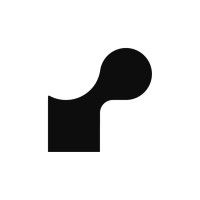Cloudflare Reviews & Product Details
Cloudflare is a global cloud platform designed to enhance website security, performance, and reliability through its integrated suite of products. It offers services like a content delivery network (CDN), DDoS attack protection, and secure web application firewalls to protect and accelerate any internet application. Additionally, Cloudflare provides services for internet routing, DNS resolution, and distributed network intelligence to optimize user experience and ensure high availability.

| Capabilities |
|
|---|---|
| Segment |
|
| Deployment | Cloud / SaaS / Web-Based |
| Training | Documentation |
| Languages | English |

It helps prevent DDoS Attacks from coming in, allowing the site to not be hit off and have a down time. It is reliable and great to use, since CloudFlare been implemented, our site has been up since we started hosting it. There's also a free version of CloudFlare for smaller companies, which is still as reliable as paid..
Cloudflare is somewhat hard to implement to our website, must change DNS Servers in order to use. Cloudflare modifies the code of your pages, slow down website, block your website and make your website crash.
Solved DDOS Issues, you can also monitor all your visitors & gather information about them, since many websites using cloudflare get the same IP and same DNS, and since your website finds himself with other websites that aren't as nice as yours .
I like that cloudflare offers a comprehensive solution for CDN that includes a firewall
Do not dislike anything about it at the moment. Perhaps lower prices would be nice.
Added security with the benefit of Content Delivery Network
The Cloudflare WAF is simple and easy to use always keeping my website safe from hackers
There really is not anything that our company dislikes about Cloudfare WAF. It works great for at us at all times.
It has allowed us to save time by avoiding getting our sites attacked and hacked which was a problem in the past before we started using Cloudflare.
Cloudflare is extremely simple and easy to use, though it has many options for DNA and beyond.
It can be hard to understand the differences between the pricing tiers.
DNS management for several of our sites can be managed from the same account with a simple interface. Cloudflare also takes cybersecurity seriously and its dedication to accessible SSL licenses and other security measures is priceless.
Con este servidor DNS conseguimos mejorar significativamente la velocidad de Internet en el PC. Además prometen una mejora de la privacidad.
El principal problema que nos encontramos es que no podemos acceder a a intranet de la empresa. Además de los problemas que hemos encontrado al usarlo con algunos routers de Movisar, aunque el problema lo han solucionado con una actualización de Firmware.
Mejoramos la velocidad de conexión a internet
Easy to setup and connect your sites in CloudFlare. Instructions are step-by-step. It's usually very fast to get started. Very reliable platform as well and you can see the system status at any time.
Nothing to dislike really. It is a very easy platform and solution for anyone to use as long as you can read instructions you can use this.
Extra level of protection from attacks and gives an extra security blanket as well.
We have been using CloudFlare for years on our ecommerce website. Great software, keep the mind at easy knowing we have CloudFlare in place
Starts out as a free service, but as you grow, a little bit more needs to become invested into the service.
CloudFlare definitely helps to speeds up the website.
Cloudflare's DDoS Protection service greatly reduces the needs for any small publisher to worry about DDoS attacks. When you are limited in the time, and resources you can rely on a service such as Cloudflare to manage your security with a fairly simplified dashboard that provides a welcomed user experience.
To be honest, most of the Cloudflare protection and security services are great, my only gripe would be that sometimes I have been alerted to false positives in some of their services by remote employees when their IPs were not whitelisted.
The primary business problem was easy security management. As I mentioned a small business doesn't always have the time or resources to dedicate to every need all the time and a service like this provides a way to be on prepared for multiple types of security intrusions.
Most advantage in CloudFlare is that it is easy-to-setup and contains a rich feature-set even for the free package. What I like most is that my website stays partly available even if the server have a malfunction or they are accidently offline. Besides that CloudFlare helps to setup caches and improvements to speed up my website and keeps attackers away. These optimizations are quite useful.
Actually there is not much that I dont like about CloudFlare. Their DNS settings could be a bit better regarding to CNAME redirection, and maybe one or two of their packages could be included in the free plan or the upgrade could be a bit cheaper. However, I almost set up every website with CloudFlare as long as it is mostly static. The benefit with non-static websites is okay but to my mind not really worth it. Also, some adjustments (e.g. RocketScript) may break your website javascript completely.
I do run a small website for code snippets for a big community. Since this website is mostly static and the content is generated into a Github repository it is perfect for CloudFlare optimizations.
Cloudflare was integrated with my host which is one of the main reasons I started to use it, but not the reason I continue to use it. I love the easy setup and great performance that it offers. It also has a killer simple design that makes finding what I need a cake walk.
There is nothing that I truly dislike about this service though a major improvement would be more streamlined integration. A solution that would allow me to make changes without logging into my dashboard would be fantastic.
Stopped hacking and improved performance.
Once I experienced the pleasure of having a dedicated layer to dealing with external threats and bots, as well as optimizing asset delivery in a way that used to be a huge hassle during the build process, it's pretty tough to go back. CloudFlare is one such a service, and uses it's position between the client and your servers to deal with a ton of issues. Their threat detection layer is great for WordPress installations, and other packaged systems that are popular targets for bots. Watching the analytics screen as threats are detected and blocked is very satisfying, and definitely helps with sleep at night. Their optimization features are pretty fine-grained and powerful. It's nice to be able to serve an audio or image file directly from a server, only to have Cloudflare compress and distribute it to its edge servers, so that my server barely even gets hit, and my users all get the best experience possible. It's so much nicer for the application code to not have to consider delivery problems.
Getting CloudFlare to play nice with S3 Buckets is a little bit tricky; it requires some naming conventions and configuration options that are not trivial to change once you've set them up. Since I didn't anticipate this when I set up my S3 buckets (4 years ago), I decided it wasn't worth it to jump through all the hoops required to make the change, so I still use Amazon's CloudFront for that problem. Unfortunate, since CloudFront simply doesn't provide some of the cool compression features that CloudFlare does. I'm left handling that at the application level for my S3 assets. Some of their page rules are close to - but not exactly - what I want. I wish some of them were more customizable, without upgrading to their much more expensive enterprise plan.
Optimized delivery of images, CSS, JavaScript, and other assets. Cacheing, threat detection and deterrent, CDN.
Cloud flare have proxy located around the world. That makes that the visitor can access the site quickly via chache. by that feature i can save bandwidth and server request, less request to the server more performance.
But it not always rainbows right?, because the use of proxies cache, wherever you make an update in your site it may have a delay to the change for take effect. Basic mode can't manage SSL certificates.
My clients can sleep well unworry about any attack to their website and in the event of server's shutdown our guest can still access to the website thanks to CloudFlare assitance.
A very fast, reliable and secure cloud solution. Quick setup and good support.
Support and configurability could be improved. Can't really turn off chunked-encoding in responses but not really a big deal.
Our company wanted a reliable, fast and secure cloud based solution with minimal maintenance. CloudFlare gave us exactly that.
Free security features (e.g. DDoS prevention), free CDN for fast static content delivery, easy to navigate web portal, and ease of use.
Nothing in particular. There are a few features that would nice to have in the free version (e.g. secure web sockets, but I can't complain!
With DDoS prevention and CDN, I've noticed less downtime.
The speed of propagation of DNS update, also the easy to use API
Cache clearance sometimes dont work, it will be nice if it is improved on
Intead of having our own custom DNS, we interface cloudflare to serve our clients
Best part about this is, I can use it with ease. Documentation is readily available and it has a great user community.
There is nothing to dislike about this great product. It's just amazing.
We've been using cloudfare WAF for protecting our websites, and it has been working like a charm!
They really deliver all the feature as the parts of the official terraform provider, and it is absolutely great. Compared to the other CDNs we used, this is an absolutely killer feature, still. My fav thing about CF is that your changes are literally being deployed into the edge in seconds, it is still unbelievable.
Dashboard is getting busier and more laggy with years, unfortunately. I believe, classic design was the best, especially for analytics.
Our previous CDN had couple of issues: absolutely non-functioning WAF, no terraform providers, deployment of changes took hours (literally). All these topics were fully covered by CF.
It is easy to use, implement, and integrate.
The performance needs some improvements for better traffic handling.
We are solving problem of optimizing corporate internal streaming platform while streaming on org level.
Cloudflare DNS has transformed my internet browsing experience. Its lightning-fast speed, coupled with robust security features like DNS over HTTPS and threat protection, ensure both speed and safety. Setup was a breeze, even for non-techies, and the customizable filtering options are a bonus. The service's reliability and no-cost pricing make it a standout choice. Highly recommended!
It sometimes doesn't even allows legal websites to load.
Slow Internet Speeds: Traditional DNS services can sometimes result in slow website loading times due to latency and inefficiencies. Cloudflare DNS addresses this by leveraging its global network infrastructure, which is designed to deliver speedy responses to DNS queries. This translates into faster website loading times, quicker downloads, and smoother online experiences.
Fastest response time.unparalleled redundancy
Nothing to dislike about this as off my knowledge
I am new user of cloudflare dns