

Atom Reviews & Product Details
Atom is an open-source text editor used by software developers. The platform is free and features tools that allow cross-platform editing, code autocomplete and Git integration. With Atom, developers can streamline workflows while ensuring better collaboration with team members with the goal of creating high-quality software.

| Capabilities |
|
|---|---|
| Segment |
|
| Deployment | Cloud / SaaS / Web-Based, Desktop Linux, Desktop Mac, Desktop Windows |
| Training | Documentation |
| Languages | English |
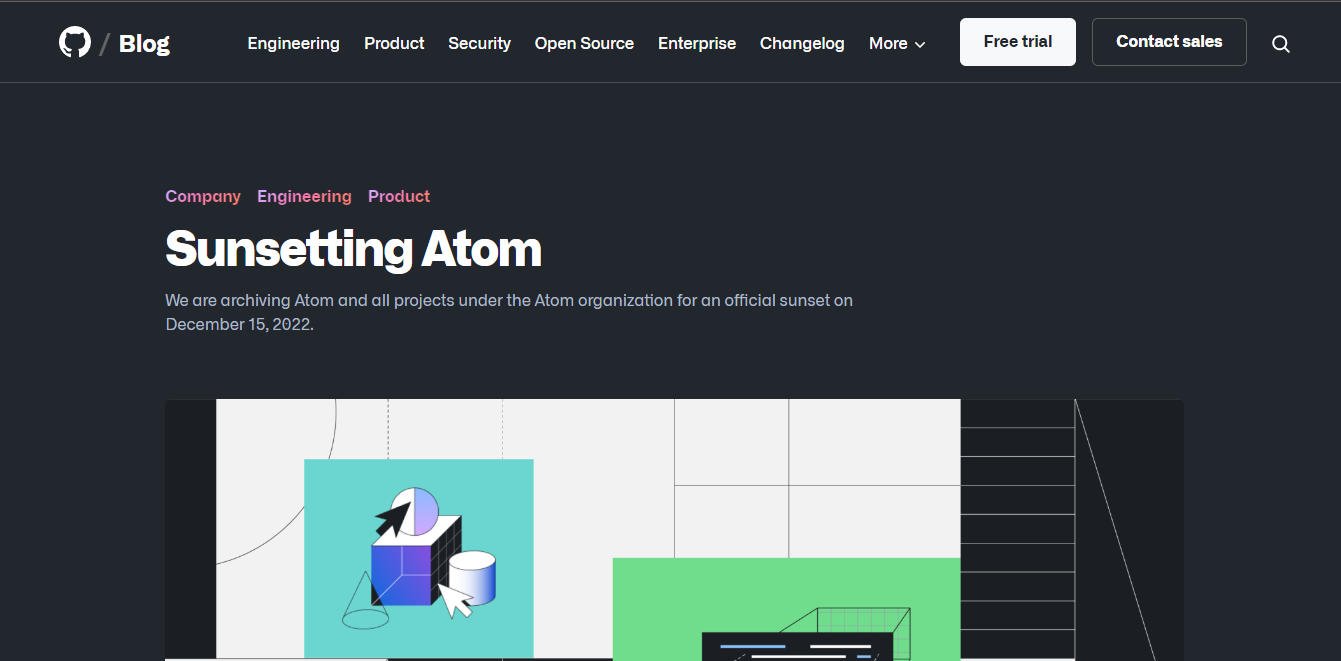
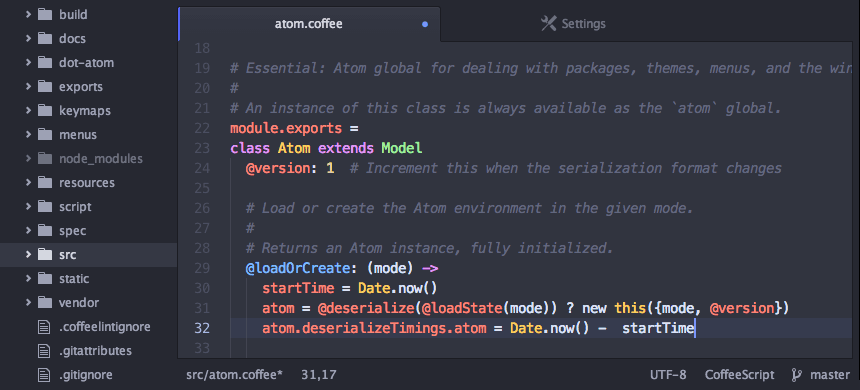
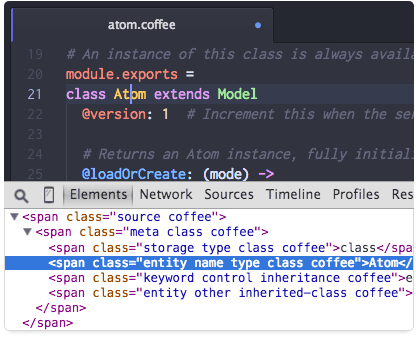

The flexibility to change the look and feel and the appearance is pretty good. Moreover it is a free software easily available to download for Mac. It is one of the best code editors as well. I like the split window feature which can also be helpful to multi-task.
The default settings are somewhat strange for e.g. there is no text wrap by default so this introduces horizontal scrolling which is really not a good idea. One big drawback that I recently experienced was I didn't save my file and my computer restarted and I lost all my data. There are other text editors that provide a way to restore your files.
For most of the web development related work and also for taking notes.
I like the versatility and the many features (especially the git package)
Compared to e.g. Sublime Text it is slow to start up
Not exactly a business problem, but the git integration package gives a very great overview the current branch you are on, changes made etc.
The extensions. Atom has been extended to all different programming languages and tools. It's relatively easy to use, but powerful. It's been continually improving. The new Git and IDE-features are very strong.
It's sometimes still slow to start up. The preferences dialogs can be hard to use, which is pretty common for developer text editors
I've been using it to write code.
Good searching, solid key bindings, great UI
Sometimes buggy Packages. Also, it seemed like an anomaly, but on one particular computer the cursor was always misplaced. Ex: If you had a 10 character line and the cursor was on the 4th character, then you pressed backspace, the 2nd character would delete. Multiple uninstalls/installs didn't fix it over the course of 6 months on that particular Macbook, and Sublime worked fine. That being said, I switched from Sublime back to Atom, so that says a lot.
Working in Ruby/Javascript
Atom is a very easy to use interface. Love the ability to switch back and forth between projects.
The learning curve to the software was pretty tough. Also, there seems to be a lot of features that I am not aware of.
Makes working with Git super easy. Loading repositories and knowing which one I'm working in is nice.
I like that there are so many additional packages you can install for any specific needs you might have. I also just find it very easy to use.
I wish the process of installing packages were a little easier.
I work in a variety of programming languages, and I like that Atom is a powerful tool that I can use when I'm coding in any of these languages. I don't have to switch between different language-specific IDEs.
Atom has a lot of great features, a large collection of up-to-date packages, but for my project specifically it has one of the best VUE.js packages. Atom's integration with git is also, not surprisingly, pretty much flawless.
The fact that git uses an electron wrapper, does mean that it takes up a lot of memory and isn't quite as quick as products like sublime text and notepad++. It also can't handle large files the same way and the regex document search capabilities are leave a lot to be desired.
This is a great editor for working with node and Vue.js.
I like that the program auto populates - this really helped me in my beginning stages of coding. It also has a lot of customizability.
Sometimes the program can be slow to run on my MacBook. I really don't have any substantial dislikes, though.
It has been really helpful in developing my website.
It is a great text editor with pretty much all the features of Sublime but it's free. It'll also do most of what most humans need Emacs to do but without becoming whatever it takes to fully embrace Emacs. There is a good active community and it's only getting better.
Slow. It's slow to load on my desktop. Aside from that, it's hard to think of a drawback. But still, a slow text editor?
Text generation and editing.
This was one of the first to support JSX syntax and the apm market place is quite active in bringing new languages and bugfixes
Not a lot of support for debugging / code completion
Software / Web Development
I like that you can open several projects into tabs, search easily keywords over several projects, shortcuts and plugins for linting
Nothing, I like a lot from other previous text editors that I used before
I used VIM for years and once issue that I have is when you have to open several projects, you need some plugins like NERDtree but it's not enough. With Atom, you only need once instance and that's it.
It's easy to use, see code and understand what is going on in the backend.
Nothing really comes to mind, for a non-coder like myself Atom is amazing.
Building product pages and solving bugs
Atom is my everything for distraction free writing of any kind. Process doc? Atom. Code a function? Atom. Press release? Atom. And why? Because I don't need the million-and-one functions of Microsoft Word to turn an elegant phrase. Think about it realistically ... no one does. Those functions are, except for very specific contexts, a distraction from good work. Also... Atom is infinitely extensible through official and unofficial plugins. Or write your own. Need to find / replace through all the files in a directory? Have at it! Atom will do it for you. Use Markdown? Atom will preview it for you with a simple plugin. Moreover, Atom integrates with other things that the geeky and competent among you will recognized (e.g., GitHub, etc.)
I dislike that my organization is so closely tied to proprietary and legacy software, and that 'open-source' is still incorrectly equated with insecure and no support. (wrong!)
The core business problems we are trying to solve all circle around efficiently employing technology to shorten publishing cycles for process design and documentation. Atom (or SublimeText or Vim, for that matter) combined with a robust version control system (GitHub Enterprise) and known process controls just about do the trick. Double-plus good ++ topic based authoring.
I like it because I can write my project in code using a very good tool but you must add API because it's necessary
I can't have template or sample. I always have to write code from the first line
web design
That there is a community of people that creates optional plug-ins for individual solutions for other developers to use/try. It is also very easily customizable on both a high-level and low-level.
I wish there were a few more features that it could have out-of-the-box. I am a non-traditional user of Atom in that I use C and C++ and do lots of object-oriented programming. A marriage of Atom and Notepad++ would be ideal. I already use a Vim plug-in, which I love but I know is not for everyone. But the thing that I miss about Notepad++ is the ability to jump from a variable to the initialization with a keystroke, or similarly, go from a function call to the function in a keystroke or have a pop-up preview of the function declaration is pretty awesome. Obviously, I like the search within Atom that I don't want to go back to Notepad++ after switching to Atom, but these little additions would take it from a 9.5 to a 10 for me.
Atom is free and open source, which I am always a fan of. As I mentioned before, there is a community behind it making plug-ins to solve more individual problems that I can benefit from. The problem that it is solving is that there is a wealth of features without the complexity or maintenance that another IDE like Eclipse or a text editor like Notepad++.
First, it is very speedy to launch it, for example, from terminal, just type "atom .". Second, it itself integrates many good properties, like line number display, highlight, auto indenting, so that the new user do not need to configure before using. Third, it support multiple windows task, so you can simultaneously work for different projects, also, the left side will show the current work directory, where is easy for the developer to find a different file.
First, though it has automatch property (i.e., giving hint for typing), it cannot show simple grammar error warnings during development. Second, for shell file (.sh), the highlight property seems not work (or, in order to make it work, I need to configure, I am not sure). Besides, it should have a programming language choice (on tool bar) to let users select a supported language, which will makes it more friendly.
I use this text editor to write programs. Save a lot of time on formatting and autocomplete. It supports multiple programming language, no matter which language I use, like C++, C, python or other, ATOM can help me to finish the code.
It's a very light text editor, yet heavily extensible if you'd like to add more functionality to it.
It's a bit slow upon boot, but that's mostly dependent on how many packages you're loading in. It's still a lot faster than IDEs, so no real complaint here.
I'm using Atom for software development, so it's pretty useful for that purpose. I like that there are many packages available for use.
I like the simplicity of the interface and the extensive package availability are what keep bring me back and making this my go to editor.
I have noticed that at times it can have a pretty long load time. Does not seem to fire up like brackets does.
I am developing solutions for customers in various languages. Mainly Python, Ruby, PHP, HTML, CSS and JavaScript.
The product is very customizable and has tons of plugins. Love the fact that it's written in a web view so that it's easily customizable.
I used to have problems with the product crashing a lot, but it's become much more stable recently. Only thing I would say is that some of the macros seem a bit unintuitive some times.
Atom is a light weight text editor for code.
I like how you can customize it so easy. It has many different packages that you can install. It comes so handy. you can see folders in Tree order.
I don't like the idea of toggle soft wrap, I think it should fit the text by window size automatically.
I write code in Python and Java, also I use it to write txt in latex.



