

Atom Reviews & Product Details
Atom is an open-source text editor used by software developers. The platform is free and features tools that allow cross-platform editing, code autocomplete and Git integration. With Atom, developers can streamline workflows while ensuring better collaboration with team members with the goal of creating high-quality software.

| Capabilities |
|
|---|---|
| Segment |
|
| Deployment | Cloud / SaaS / Web-Based, Desktop Linux, Desktop Mac, Desktop Windows |
| Training | Documentation |
| Languages | English |
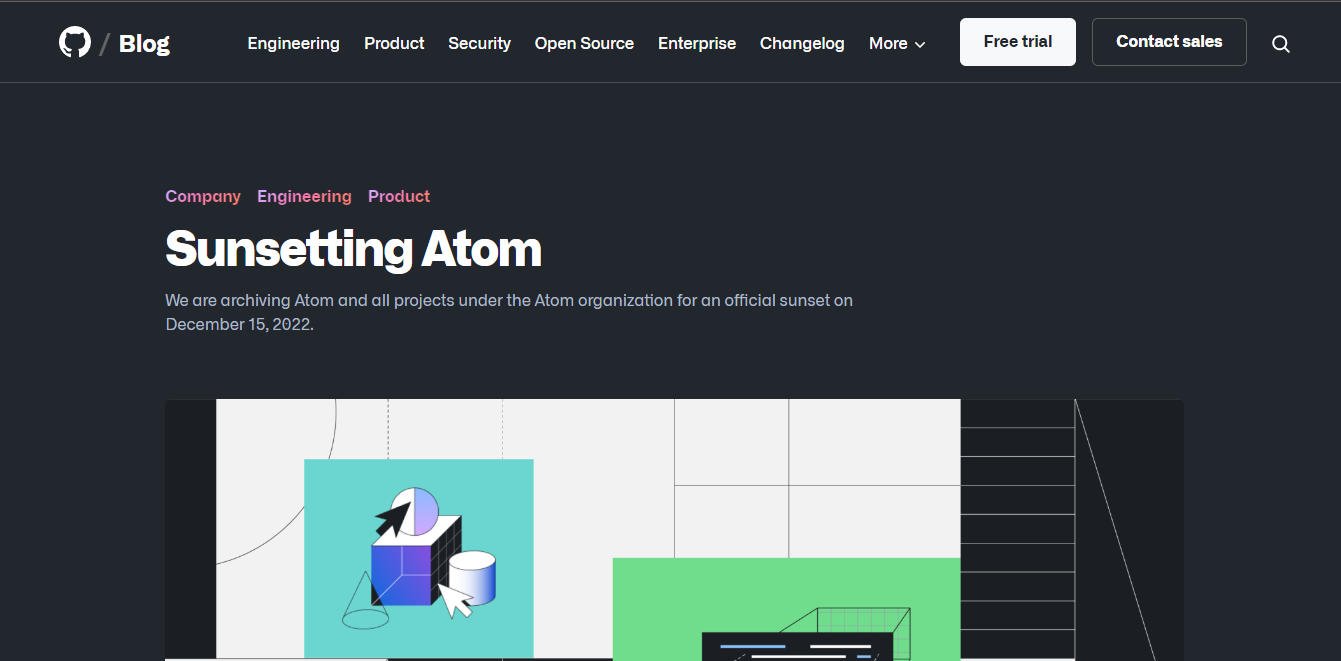
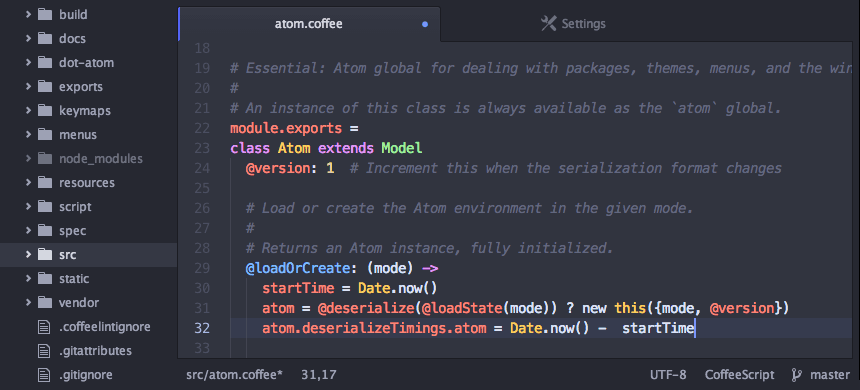
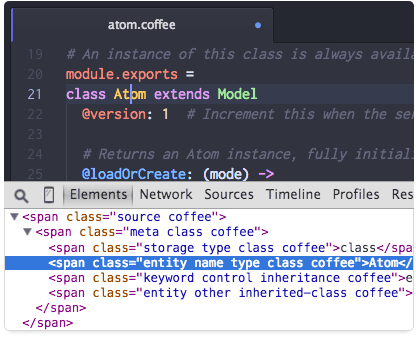

Atom is one of the best IDE's i have used. It is light and runs super fast. The best part is it has a lot of add on packages that will be very helpful for work. It has a huge community base, who keep updating the packages and comes up with new innovative packages. It also has has various themes, fonts in the market place.
Command line support to install packages is not supported. Many IDE's have come up with the command line setup to install packages, which makes it easy for developers to install packages. I hope the strong user community will come up with this.
I mostly use it to write the code. Compared to other IDE's it recognises most of the programming languages, even if it doesn't recognise the language, respective language package can be installed to auto correct and format the code. I write my code on a virtual machine. Atom has a package to remote port forward the server port into local port. Hence i am easily able to open the projects locally on my computer from the virtual machine, It saves a big amount of time for me, because if i have to directly work on a virtual machine, VI editor has to be used, which is very bad and time consuming to write the code. Instead here i can use atom IDE to write the code locally and save it on the virtual machine.
I started using Atom recently and I really like his flexibility, you can have different projects open at the same time, in the same editor, but having different formatting properties for every single project according to the programming language you are using. It's really great if you are going to work on different languages and you want to keep everything in one place.
It's only an editor, but when you open it for the first time you don't just start to type, you have to learn how to set the correct language so that the software recognize it and helps you with formatting, then you can install packages, use Git and a lot of other stuff. All this things are not very clear at the beginning and a better tutorial at the start of the software could be good.
Thanks to Atom I'm writing code for different projects, the last project I used Atom for included some php scripts and it was really easy to write every single script with the help of this editor.
Atom is one of the open source ide which is good enough to work with every languages. its so simple and fast and reliable ide. its light weight ide loads faster on startup which provides many plugins to integrate with it to meet certain needs such as auto completion, syntax highlights etc. its suitable for both back end development and frond end development procedures. i have been using this for the past 2 years
no dislikes at all its realy a nice IDE that meets all my requirements
coding backend easily
Atom is completely free. As a small business with a smaller budget, Atom saves us a lot of money. We can depend on Atom to help with programming and we think it works just as good as any other text editor. It supports plugins that make programming easier, and it is very customizable.
Atom has little to no issues with it. It is nearly perfect for us. The only complaint I have is that sometimes when you press enter for the autocomplete, it won't work and it will just break your line where your cursor was at prior to the key press.
Atom helps me program and code websites much easier and efficiently. It has plenty of enjoyable themes and addons to make your experience better. Also, their support team responds very quickly whenever you have an issue.
I like the most of Atom is the interface and given them. it feels like good environment for developing code and deploy Github.
I faced issue sometime while opening software it take much time on load and loading large files.
The main reason of using Atom is to develop and deploy code on Github.
I like its plugins, you can have many handy applications make it worth using. This is probably the most that I like it has an option of integrating with Git. Specifically, Atom's multi-cursor plug-in functionality provides a powerful method for manipulating text in bulk.
Some of Atom's default UX could be improved. Depending on your previous workspace, it can open with two panes and a welcome tab in each, requiring you to close lots of cruft on startup. It's really hard to say something bad about it.
If you like simplicity and less GPU using, it's a choice.
Atom is one of the most flexible IDE in the market, it has lost of features to make it No. one, is has dark theme enabled that looks fantastic. It gives you ability to write code in any language that you like. Atom has different colored labels to spot which file updated or which file is newly generated, git is already integrated in Atom, you can easily commit your code through Atom itself. Atom has its own coloring system that defines which code is belongs to which language, i really loved it, and its my personal IDE.
Atom team has to implement more themes apart from black theme, no doubt about the look and feels but yes they to provide more themes.
I am a ruby on rails developer so i have to write code in that manner that gives me more flexibility to understand the code language by there color code so Atom makes it easier by its features.
Atom is open source and free of charge. You can find the source code online and modify it if you want to. Atom has almost all of the same exact features that a paid text editor such as Sublime Text has. Atom has a lot of extensions you can find online and add to Atom to make it more useful or efficient for you. Atom has a multiple screen mode that makes it easy for programming when you have more than one monitor.
Atom takes quite a while to load. Its default configuration is kind of annoying, so you will always want to configure the program when you first open it. It does not detect all errors, especially in HTML. It detects that some syntax's don't work but not on others.
Atom allows us to efficiently program and save money while doing so. Instead of paying hundreds for a paid text editor such as Sublime Text. With Atom, you can easily connect to GitHub to upload your projects with a couple clicks, saving you time.
Atom allows so much customization. You can customize practically anything. There are thousands of free designs that are very easy to implement. There are many addons available and help with coding websites.
Atom takes a lot of your CPU. It also can be annoying with the text formatting. A lot of times it will mess with your formatting and you have to use backspace a lot to fix it.
Atom saves us lots of money because we don't have to pay monthly fees for using other text editors such as Sublime Text. Atom is very customizable and makes programming a little more fun.
I use this text editor knowing its functions and benefits it provides since I am starting in the world of html and bootstrap templates and I like the way I can customize the work environment to my liking this seems perfect
I dislike that when I have a number of files open at the same time the program can be a bit slower in the reaction of the execution and this causes me discomfort
I have seen that I can work the Frontend of my applications and web pages with Atom and it brings me many benefits I have been able to learn more with the functionalities of the tool is done in an easy and intuitive way
Atom is a flexible, great editor for web development. I like its ease of use. It has the ability to highlight errors in the code and offer suggestions to solve it. I like to be able to adjust the toolbar to work comfortably. I also like to be able to upload the web project through FTP through this program. In addition, it has an excellent integration with Github that allows me to login from the same interface.
I think it would be great if a preview tool were implemented to visualize every change in the code, instead of constantly clicking on the update button. Sometimes there are also inconveniences to open projects that were not developed in Atom, but in other environments.
Atom facilitates the web development of our projects, giving us the ability to highlight the syntax to guide us and use its autocomplete tool to quickly code. Many Atom add-ons such as Git-Plus or Teletype have allowed us to streamline our commercial efforts.
Excellent open source editor that contains a large number of packages that offers advanced functionalities for programming and development of applications. It is cross-platform like Mac OS, Linux and Windows. What I like most is that it is a friendly text editor that is easy to use, it allows the organization of files. It has multilanguage add-ons, as well as work styles. It is easy to configure, manage and use. It has good support.
It disgusts me a bit that having applications in the background running presents inconveniences because atom has a high consumption of RAM and this subtracts resources from the computer
Through my experience as a developer for web applications, after having used bluefish, dreamweaver and sublime text, I found Atom, which has helped me to be more efficient and effective, doing my work in less time, multicolor marking in the programming allows me the location in a quick search of location. In the programming, each language assigns the signs at the beginning and at the end that corresponds to it.
What I like the most about ATOM as a programmer is that its interface or personal desktop is very easy to manage and it can have all the necessary tools to develop, such as the directory structure, where it can locate the files to be programmed very easily. depends on the program You can install the compatible add-ons, and you can count on the help of the commands and the syntax in line, which facilitates the life of the programmer and increases his productivity. Another thing that pleases is that the documentation and the videos to learn to use this tool exist a great variety. And it's completely free to install on Linux, which is the operating system platform that is used on the computers of the Ministry's developers.
Although the interface is very practical and pleasant, when it comes to developing a project code, we also have to have an account that is not easy to adapt and use its tools, which requires time for the programmer to use efficiently all the resources offered by ATOM, causing loss of productivity at the beginning of the use of the program. Another thing that I do not like about ATOM is that it is very uncomfortable to install and configure its complement in the Linux operating system specifically in Linux Mint. It is really complicated and requires technical knowledge to install this editor.
Atom allowed developers to better organize the code, since it is structured in a project consisting of a folder, which facilitates access to programs by the programmer who owns the code and is easy to locate for another programmer who inherits the responsibility to administer said code. It also made life easier for novice programmers who were learning and developing in Codeigniter, as this editor offers a very good online help of the language with which it is being developed. Also the variety of documentation and videos on how to use the editor, facilitated the apprenticeship and use of the application
One of the best and fast text editor for developing any javascript frameworks especially in NodeJS. It gives very good amount of features by just installing plugins. It has a vast amount of plugins which helped me in developing the application much faster and better way. It has a in-built support of Git version control system which can be very useful as you don't need any extra Git client software to execute their commands.
Even though it has lots of plugins, sometimes it becomes difficult to find the right kind of plugin which will help you. Apart from this, there is nothing much which I don't like about it.
I am using this editor for developing application in NodeJS. It helped me a lot in developing the application faster and better way.
Atom is a text editor that can be installed for free in major operating systems (Linux, Windows, Mac). Because no license is required, which minimizes development costs. With respect to its installation it is simple and without dependence problem, in my case I use Linux operating system. With respect to the documentation, there are many tutorials and video that facilitate the learning of the tool. One of the virtues of Atom which is open source code, and the user can adapt it to their needs, ideal for Linux users. Another of the wonders of this editor is that it facilitates a desktop interface, where all the files of a project and the functionalities of the program are at hand. Other tools that facilitate the programming work are the pluggins, which facilitate the work with the selected programming language, since they offer automatic complete code, online help, among other facilities. If the programmer works with the GIT tool to centralize the code on a server, already Atom provides an integrated pliggin to upload the changes, without using another application.
Although the Atom interface centralizes all the necessary tools to work with a project, for the users that start working with this editor, it is difficult to adapt to work with it and if you are not an expert user to install programs, the installation of the Pluggins becomes a headache. Other details that reduce the productivity of the programmer is that it is a bit slow to process the information through the pluggin (correctors, marked code) with respect to other editors such as Sublime Text
The Department of Technology of the Ministry, following the compliance of the article of law issued by the Venezuelan government, which prohibits the use of property code programs, led it to replace the text editor "Dreanweaver". Among the options evaluated were "Atom", "Geany" and "Sublime Text". Based on the study, it was concluded that Atom favors cooperative work by storing the code in a "Git" server. This editor has a plugin that integrates Git commands into Atom. Another element is that most of the developers knew and worked with Atom, minimizing the learning curve in the staff
The atom editor is a text editor created by github and my primary tool used to edit and view different types of code. It gets the job done and is a solid editor without fail.
I dislike how the atom editor is open source and there isn't 1 on 1 support for the software.
Atom is allowing me to work on my day to day workflows in engineering and get my work done faster. It's primarily been a productivity boost when I have to edit different types of files.
The best thing about Atom text editor is the capability to code in a framework that is lightweight and gets what I need to do done without any cost because this is Github's free text editor.
I dislike that the Atom editor doesn't come with much support or review of third party add on's which could cause the editor to crash.
Atom lets me edit different types of files in a streamlined and easy fashion.This is a free editor that gets my workflow done quickly without booting up a complex integrated development environment. It meets business needs pretty well.
Atom is super fast and versitle. Opens every type of files I need
Slow when opening large files over 1 mil lines
Opening files to edit
As a data analyst, I have to often look through or edit SQL code. I have to do mappings, testing, and pull data for various needs. I like Atom as an editor where I can easily view, read, and autocomplete code.
I dislike how atom doesn't come with much support and is a free tool provided by Github.
The business problem I am solving with atom is the need to quickly and efficiently write code in a way that can be productionized and used in various environments. It has sped up writing and editing of SQL code along with testing.
The Atom text editor is Github's open source text editor. They encourage you to make changes and "hack" the editor with anything you need to make your experience with big text documents more manageable. That's what I love about it -- the extensibility is insane.
Atom is a text editor that can be unstable when it is run on my Windows machine from time to time. That's probably my only dislike
The business problems I'm solving with Atom is the need to query a SQL database in the backend and be able to get results for my financial workflows.



