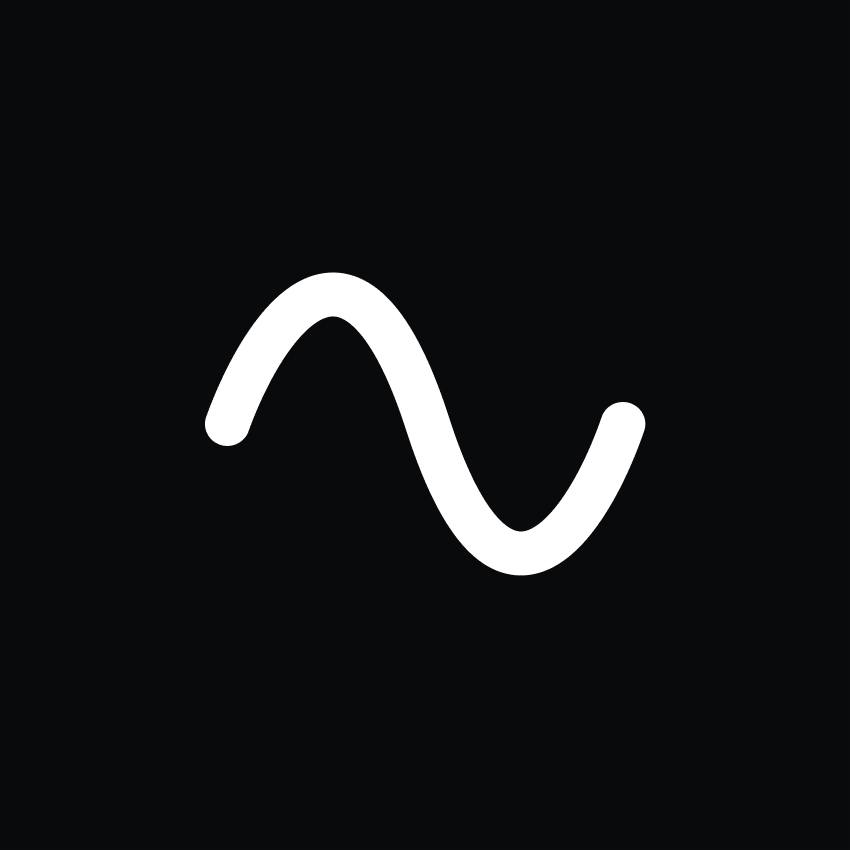Adobe Audition Reviews & Product Details
Adobe Audition is a complete audio workstation that allows students, teachers, and businesses to create, mix, edit, and restore audio. Available separately or as part of the Adobe Creative Cloud ecosystem, the platform includes audio editing tools designed to enhance music, podcast, and other sound effect designing projects.


| Capabilities |
|
|---|---|
| Segment |
|
| Deployment | Cloud / SaaS / Web-Based, Desktop Mac, Desktop Windows |
| Support | 24/7 (Live rep), Chat, Email/Help Desk, FAQs/Forum, Knowledge Base, Phone Support |
| Training | Documentation |
| Languages | English |
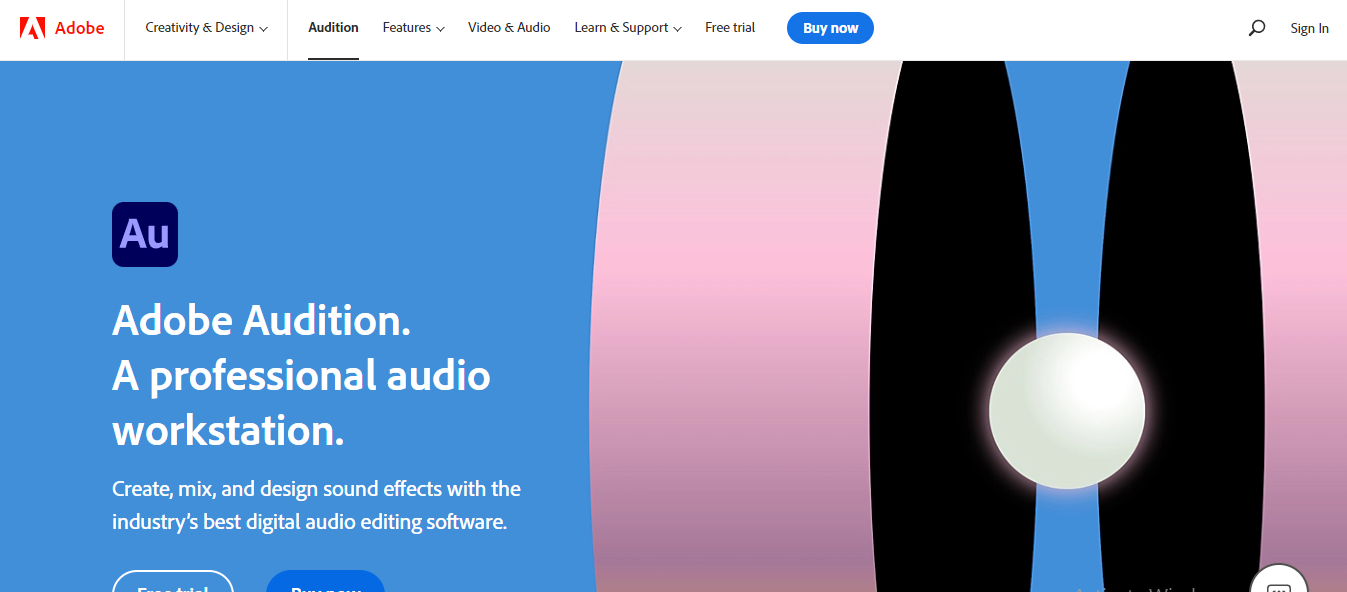


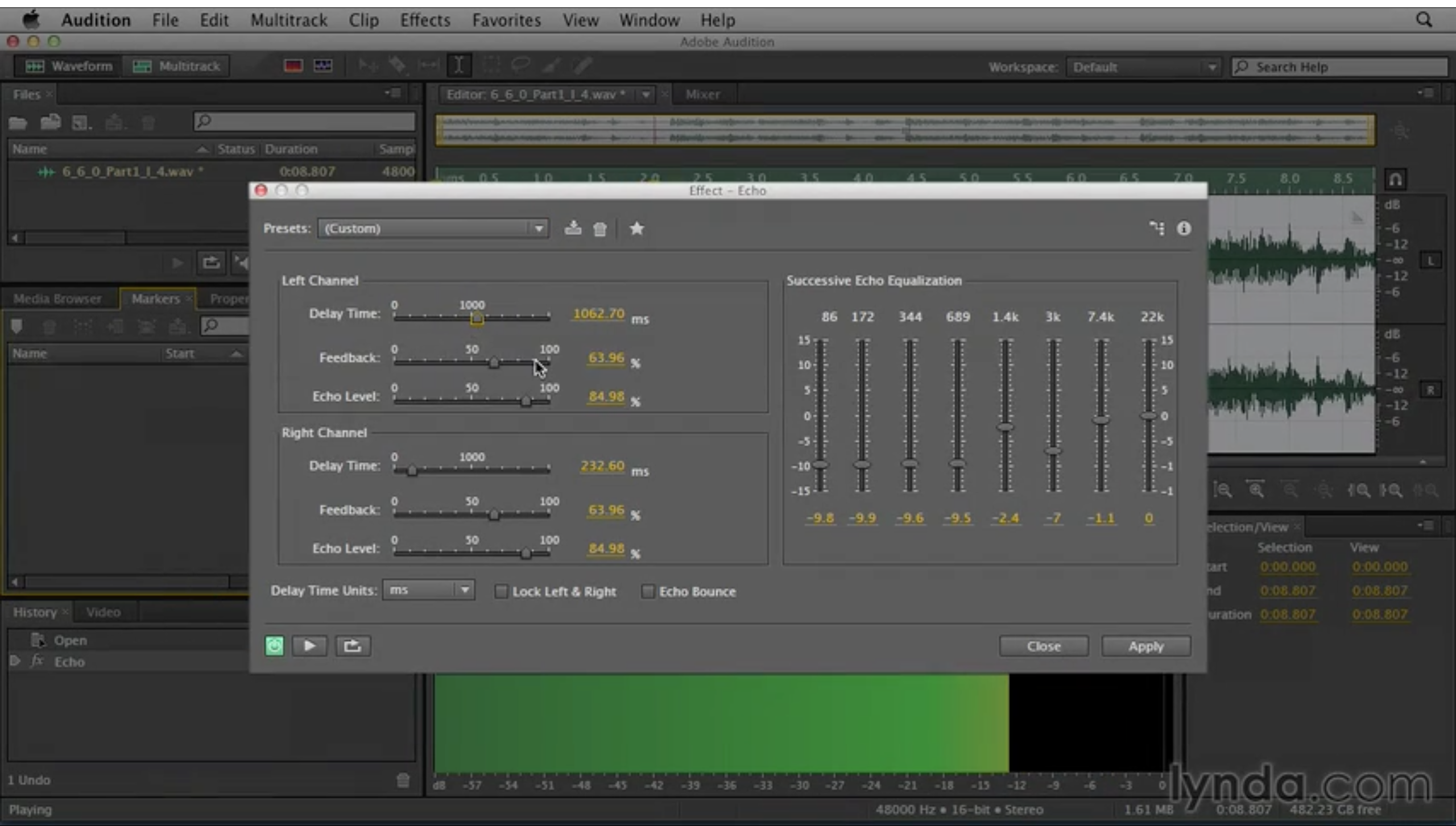

I most like Adobe Illustrator for its recent improvements but feels the collective whole is overpriced. Photoshop used to be a favorite but now feels clunky and less user friendly. Still not sure what Adobe is trying to accomplish with two version of Lightrooom -- feels like they've divided product teams across two products that each feel not well supported lately.
The price keeps going up and each year I feel like I'm getting less value from it. I'd prefer either more specific, more affordable bundles or more affordable a la carte options.
My business -- creating images, books, audio books.
I like that it's really easy to cut and paste audio and simple to use for someone who doesn't even know much about sound. It can also export in a wide range of formats to make it simple to put into Premiere or AE
It can be buggy. It can be a small learning curve when first using and look more intimidating that it actually is.
Recording voiceovers and optimizing them for use in videos
It's part of the Adobe Creative Cloud family of apps
Steep (comparatively) learning curve although it does a good job of removing unwanted noise from audio that has been pulled from video footage.
Editing audio from video shoots. Probably I need to have a full course on how to use this software to its full extent. Unfortunately, there are not enough hours in the day.
Audition provided a very easy to use platform to work with both sound and video.
In some cases the program was a bit too simplistic and did not allow ultimate flexibility.
I am using the program to edit and mix audio for a film intended to educate about the dangers of smoking. The benefits were the easy to use interface.
The possibilities to learn how to perfect my audio more and more are endless. The options and features are only limited by my ability to learn how to use every feature in Audition. I enjoy the many templates I have found that give me a great headstart in Audition and allow me to save some time starting projects.
As with quite a few Adobe desktop products, there is a LARGE learning curve for using Audition. It is not for the casual audio editor but it is worth learning - especially if you use it for podcast editing like me. Templates help a lot but you still need to take the time to learn the product. I dont really care for the fact that there is no "beginner's setup or layout" to help beginning users not to feel so overwhelmed when starting from scratch.
Audition is a great addition to my Adobe CC arsenal and makes me feel like I have a well rounded suite of solutions to help with my podcast from visual to audio and video. It helps me solve the problem of having to hire a sound-A/V professional that will charge me by the hour to do the same work that I can do for myself with a little bit of self-training. I also like the fact that it provides me with the ability to control the quality and value of the audio I create - customizing it to the Nth degree if I wish or keeping it raw sounding and causal.
So many useful tools and settings. Makes fixing audio issues less stressful. I love the connectivity to adobe premiere. I can easily edit an audio track and override the original one right in my timeline. I like that this program allowes multiple settings/tweaks to be applied to a file.
It has a lot of areas to explore so like any great program a learning curve will be found. It takes a while to learn what each effect or setting does to your audio file,
As mentioned I loved the ease it provides with transferring the edited audio right to another program such as Adobe Premiere, makes post production so much faster.
Love the simplicity of the software, especially easy to record high quality audio. I use it to remove "noise" in my audio files (interviews).
It's a double edged sword, I also dislike how simple it is sometimes and I've found better software at noise reduction.
Improving my audio quality for video content.
Audition is not low-end audio software, but isn't polished enough to appeal to most professional music producers. It seems to work best for hobbyists and part-time producers. I also think that Audition's features make it better for podcasting and radio than music. Cleaning up audio with small amounts of noise is very easy with the noise reduction tool. It is capable of multi-track recording and editing, but Apple's Logic Pro surpasses Audition when it comes to multi-track editing and mixing.
The layout is way too busy and isn't easy to navigate. It's usable, but does not feel anywhere near as natural as other Adobe programs like Illustrator and Photoshop. The controls are difficult to manipulate, and I find that I take way too long to get things just right. It's not intuitive, and I feel that I'm missing a lot of features because I can't figure out how to get to them.
I use it occasionally for editing tracks to be used on video content for custom-built websites. Because I only occasionally create audio / visual content for websites, I need software that is easy to use with a short learning curve and I have not found that with this software. It does have some tools, like the noise reduction tool, which are useful, but is harder to learn than Logic Pro and has fewer useful features in my opinion.
Easily compatible with other adobe programs like premiere and after effects, but there are better audio editing systems out there.
Not as easy to use or as powerful as other programs like Pro Tools or Logic.
You can easily edit an audio clip straight from your Premiere project into Adobe Audition, rather than having to go back and forth between other audio softwares
REMOVE REMOVE REMOVE REMOVE REMOVE REMOVE
REMOVE REMOVE REMOVE REMOVE REMOVE REMOVE
REMOVE REMOVE REMOVE REMOVE REMOVE REMOVE