

1Password Reviews & Product Details
1Password brings together top-notch security with great design. It works as a desktop with browser extensions for Chrome, Firefox, Safari, Microsoft Edge, and Brave. It also offers an intuitive password sharing capability, which makes it perfect for families, with intuitive sharing options. For free users, 1Password also offers vaults that can be used for both personal and sharing purposes. The Watchtower feature crawls a website to make sure no existing passwords being used are compromised and it also comes with dark web monitoring. Data categorization also lets users store passwords in a very organized way.


| Capabilities |
|
|---|---|
| Segment |
|
| Deployment | Cloud / SaaS / Web-Based, Desktop Linux, Desktop Mac, Desktop Windows, Mobile Android, Mobile iPad, Mobile iPhone |
| Support | 24/7 (Live rep), Chat, Email/Help Desk, FAQs/Forum, Knowledge Base, Phone Support |
| Training | Documentation |
| Languages | English |
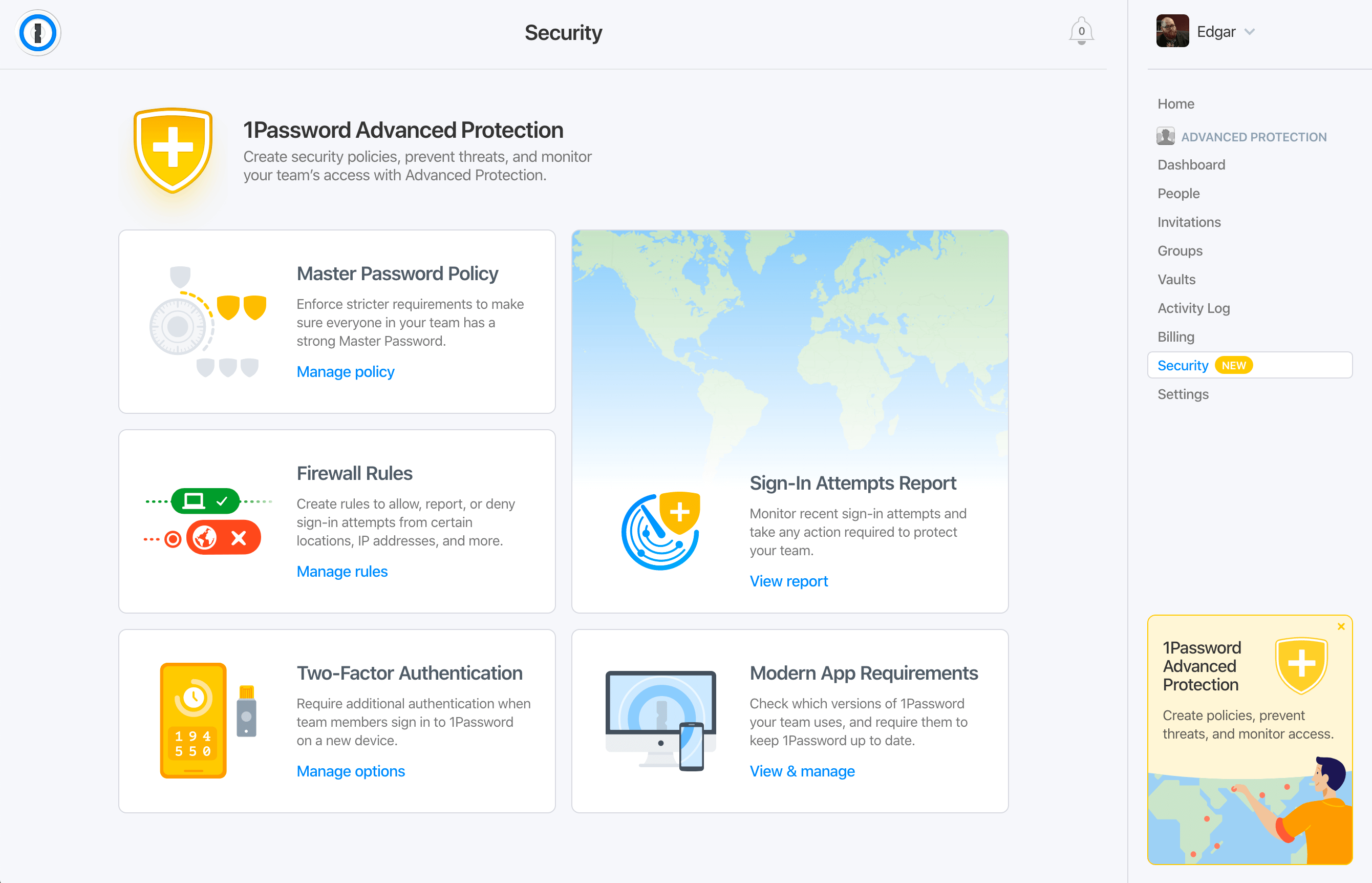
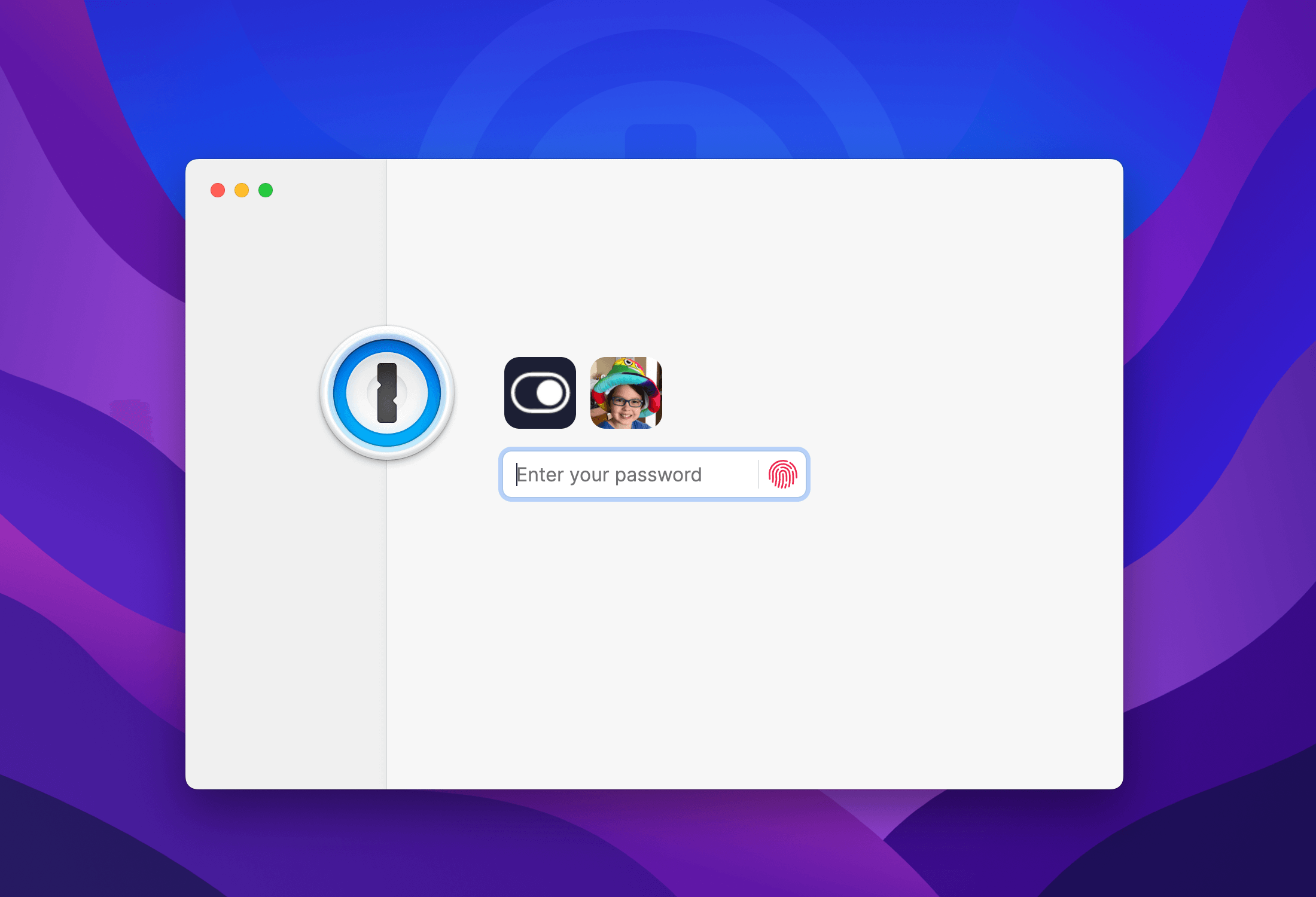
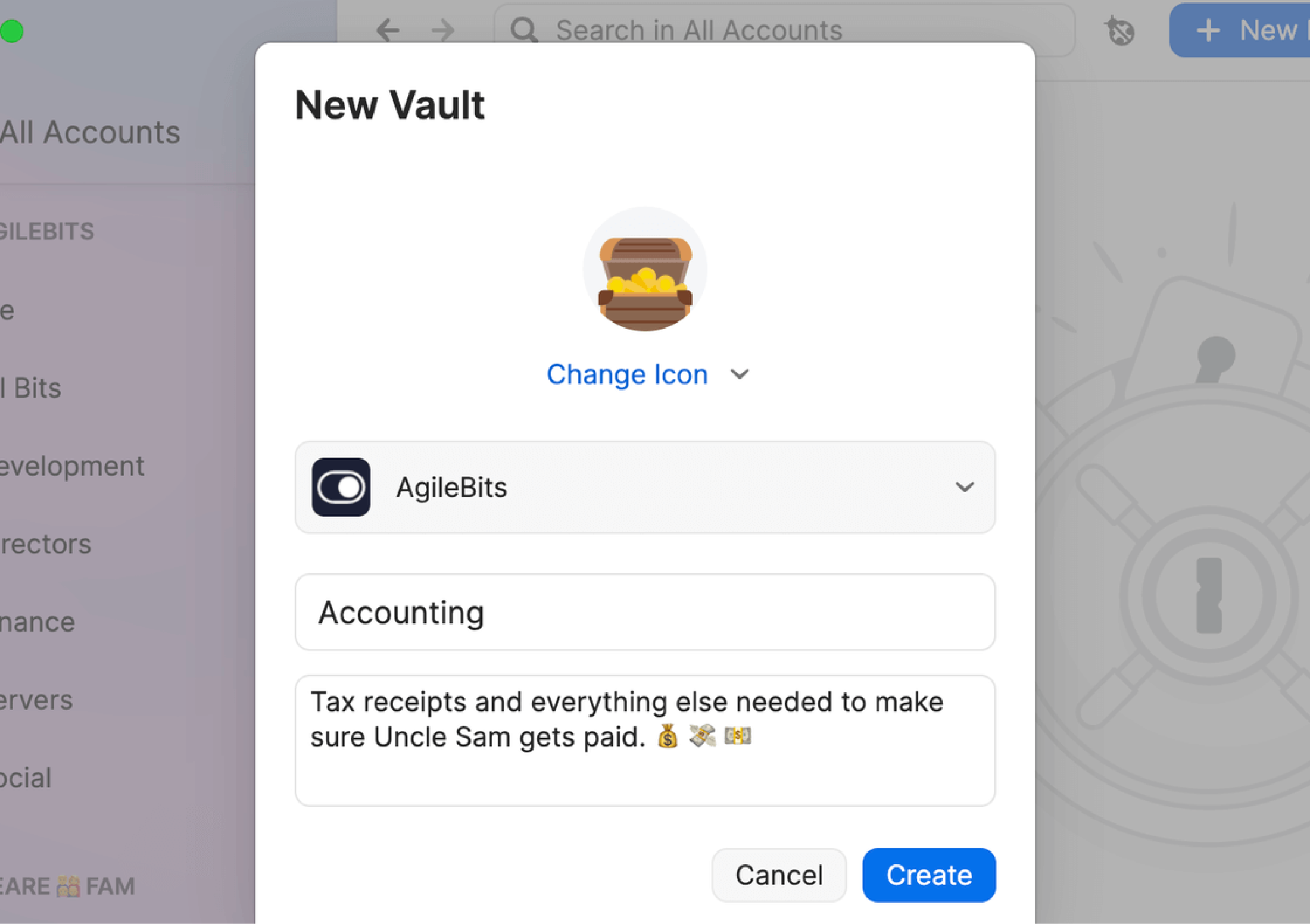
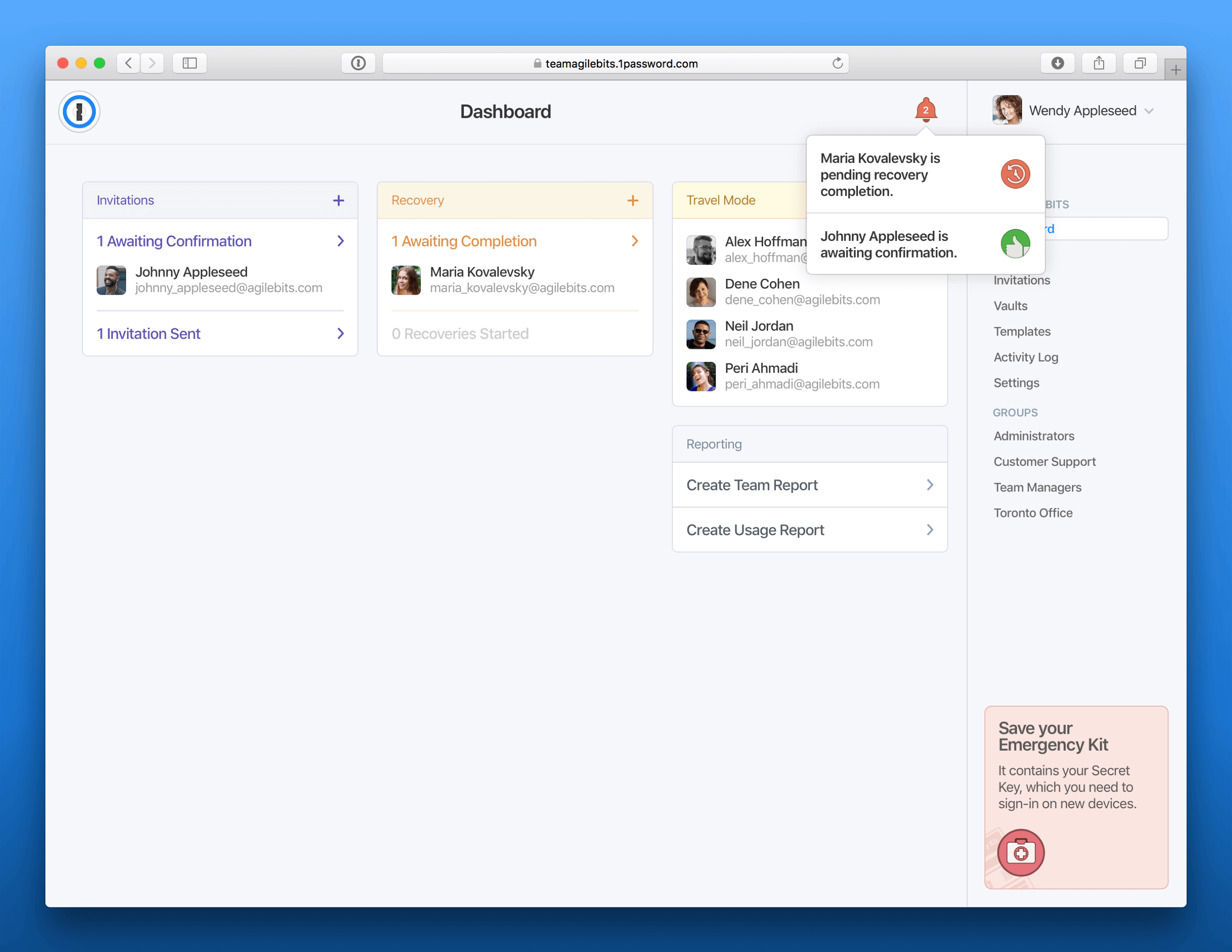
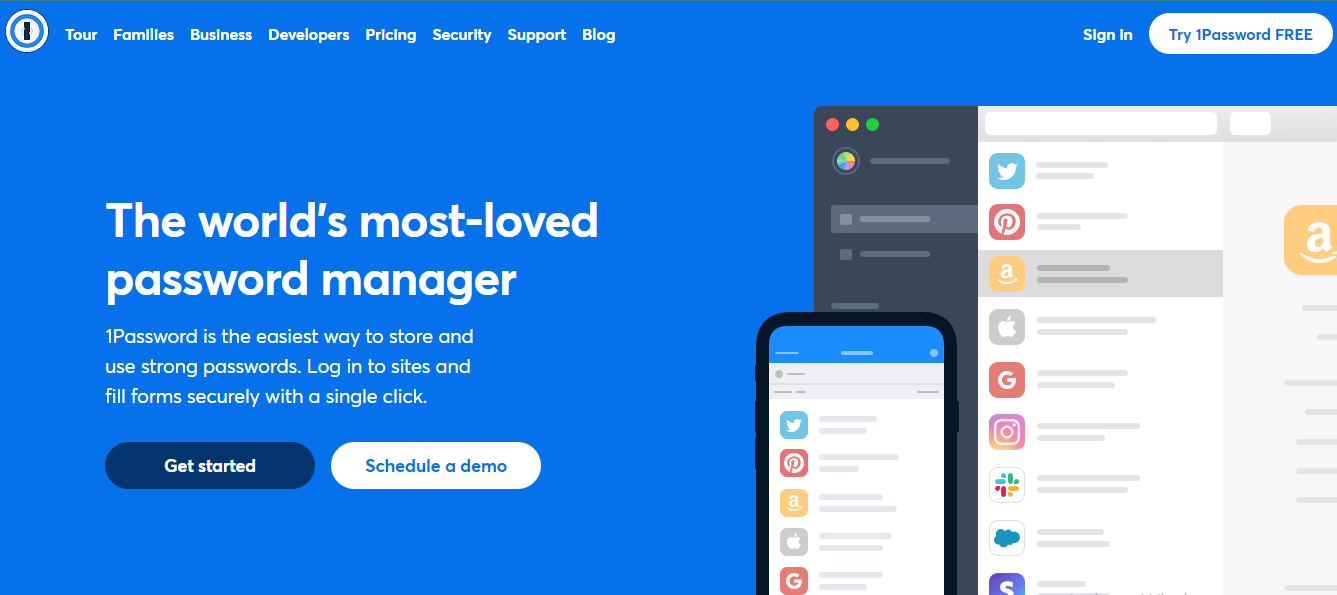

Clean UI and high security. I have used 1Password with FaceID, a yubikey, and TouchID without issue. The team seems very receptive to community feedback and is constantly adding new features and improving security. One such security feature that I really enjoy is Watchtower (which detects potential password vulnerabilities).
The only thing I would like to see improvement in is the optimizations of Categories and of Autofill. For categories, there aren't enough granular categories and they are American orientated (SSN vs SIN). Also, Autofill really goofs up sometimes on some websites. I understand this is usually the website/services' fault but it's still annoying, especially when a mask makes the FaceID not work and I have to enter the password in each time I am switching back and forth to manually enter my credentials.
I have over 100 logins and with 1Password I am able to have a unique and strong password for every single login. On top of that, the integrated 2FA allows me to have everything I need in one app.
Fine grain permissions control of access
Sometimes the phone forgets your face and have to reenter master password more often than expected.
Getting passwords off sticky notes.
Vaults are very convenient for organizing shared login credentials for different teams. Usage reports are very helpful for measuring adoption. Watchtower notifies us if a company email was detected in a breach, even if no one saved their credentials for that website in 1Password. Being an administrator, adding/removing people, recovering accounts, and controlling which employees have access to certain Vaults is very easy. I like how 1Password designed the recovery process to be very safe and secure since I need to both start and finish the process. 1Password recently added a new Customer Success Team which is very helpful and proactive at providing training materials, reviewing my needs, and helping solve some of our existing use-cases.
The Google Chrome Extension is a little funky. I need more experience with it because it sometimes creates new login credential records for websites I already saved records for if it's the first time I'm visiting with the extension. However, I believe it was recently replaced by a newer version which I have yet to use. Some reports require a higher subscription to access.
Creating and managing shared logins is very convenient and easy with Vaults. Since 1Password is easy to use, our shared credentials are never saved in a random spreadsheet or passed around in one of our messaging apps. Newly onboarded team members can quickly gain access to the systems they need. 1Password also has their own YouTube channel that can be used for training new people.
It's so easy to log into 1password with my fingerprint and it saves everything in one place which is so nice!
Frankly, there isn't anything I dislike yet and I've been using it for 8 months. It's very simple.
I'm able to solve the problem of having weak passwords and the problem of not being able to remember your passwords when you make secure ones. Best combination!
1Password takes all of the complications out of password storage and organization. No need for memorizing or even thinking of passwords. Just know one and you're done.
The only downside is a subscription model for this software now. It started as a one-time fee and switched to a subscription model. However, it is worth it now for peace of mind and security.
Memorizing weak passwords is a thing of the past. I also benefit from adding locked hard drives and other encrypted items. It speeds up daily life utilizing this software.
The functionality is clean, extensive, and easy to use. The integrations are vast and work effortlessly.
The experience across platforms is sometimes inconsistent, i.e. not all features or design functions are available across all platforms.
I use it to manage my work passwords. My passwords are now more secure for all of my logins.
Very secure great development and support teams Very reliable The Business plan has great team and user management features Much more than a password manager: banks, credit cards, identities, and more.
the user interface could be a bit better, but it isn't bad by any strech. It costs a bit more than I'd like, especially compared to what we pay for other tools with our non-profit discount. However it is comparable with other password managers and well worth it vs those.
Our staff would forget passwords Staff would leave the organization and we would be locked out of accounts not knowing how they accessed them. Staff used low complexity unsafe passwords staff would write passwords on sticky notes to make it easy 1Password has addressed all these problems and many more.
I needed a password manager because I was tired of forgetting my passwords. I tried 1Password and I was able to create strong passwords for every website I use. Now I can log in to each site with a single click. The best part is that my passwords are safe and they're encrypted. I've never had a problem with my passwords since I started using 1Password.
I wish the Android version of the app had more features but I know that the development team is constantly making improvements. I'm sure they're going to be rolling out these features to Android very soon.
It's hard to come up with new passwords every time you sign up for an online account. I want an easy way to keep my passwords secure so that I don't use the same password for more than one account.
It's easy to use, good for organizations. It has good security
I think I like it; I don't have any bad experiences.
Saving passwords and keeping them secret. I don't need to remember a lot of passwords
It's so marvelously easy to pass around ENV variables, shared credentials, super secret grocery lists, having 42 character long strong passwords. Whenever I recall what we did before having 1Password at the Technologiestiftung Berlin my head hurts and my knees start shaking. Thank you 1p
Nothing to dislike about 1p. I'm not a fan of skeuomorphism, so the vault metaphor when logging in could go away but that is my personal preference as a designer.
We have strong passwords now.
How well maintained the software is on all platforms. I use the Windows, macOS, and iOS versions as well as the dedicated Chrome extension, 1PasswordX. All the software is great. Their support section of their website is very well designed and maintained along with being very thorough. The elegance of how the tool uses various data types and 1Password's continued effort to expand these features over time.
To be completely honest there is nothing I dislike. It is one of my favorite tools I use throughout the day. I have been using 1Password for over 10 years both personally and professionally. I thought about this question for several minutes but couldn't find anything about the tool that I find wrong.
Increased user account security across our entire organization. Sharing of credentials across teams for shared resource accounts. Allows the use of shared 2-factor capabilities of these resource accounts, which is difficult to do with GA or Authy. The tool has saved us money because of this by allowing multiple of our staff to make use of one account instead of having to purchase multiple accounts.
Available on all major platforms. Easily create unique passwords and ones that are memorable. I love the secure notes and the various templates they have to save information
When you have different accounts or vaults. I wish you could log in to one vault and automatically have it log in to all the others. This should be a setting instead of always having to login to each vault/account.
Unique passwords for every website and being updated about what passwords should be updated
1password makes a difference in our project, and we are very grateful for the support and work of the entire 1password team. Always helpful and attentive to our needs, it is a product we trust and that I always recommend to everyone who asks me, what is the best tool to keep their credentials safe and organized? 1Password without any doubts!
not easy to say, for now, just nothing we dislike ;-)
credential leaks, standardization of passwords, lost or expired keys, decentralization of critical information
1Password is secure and very easy to use
Auto logout on the browser and extension
Our workplace has so many logins and while there's always the SSO login for Google, some tools we have are more secure if we use them with a password. So 1Password helps us organize these logins and make sure that only authorized people can access our password vaults.
1Password is an easy-to-use password manager for computers and mobile devices. I use the application on a Macbook and an iOS device, and it works seamlessly on both devices. The application also generates secure and compliant passwords when creating new accounts. The application has an offline option to keep your password master file on a device you trust. The application is easy to use and straightforward to setup
The current subscription model options, I would like more upfront payment options
Storing and Managing Online Account passwords
It takes human error out of the equation.
The password generator needs more options.
Trying to remember or type complex passwords is a waste of energy, time, and spoons.
This application is the best password manager I have ever used. It has multiple authentication options. You can import all your password from almost all of the platforms same like Chrome, CSV files and other password manager applications. Also, it has multiple purchasing plans like enterprise, business and family. And one more thing is this is the most important, 1Password didn't get compromised yet.
I didn't see anything yet to dislike. I really like to use this application.
We are using it as a password manager and we are sharing our passwords across our team.
1Password is by far the best choice for password management. It has a fairly simple--but not perfect--interface that operates consistently across platforms and is the best looking of any password manager. It's offered for a very reasonable price. The required security key gives the feeling of an added layer of security.
Like all password managers, the interface just isn't quite intuitive yet. Most issues are in the Windows app. For example, using the mini window on Windows requires you to navigate several right-click menus to copy a password. Clicking on a saved password tends to take you to a broken link on the relevant account's website (i.e., clicking my Google account takes me to the Google 404 error page). These problems, combined with a violation of the visual rules of the operating system, create an even more annoying hitch. What do I mean by this? When the 1Password Mini window is opened, it opens with the standard window controls in the upper right, implying that the window will remain on screen if the user clicks somewhere else. However, if the user clicks on something in the web browser--like a text field--the window immediately closes. If the user, trying to copy a password in the right-click menus, accidentally right-clicks the wrong password, the way to return without closing is to click on the mini window. However, if they click on a password or another menu item, they will be taken to that link, and the window will close. I might be more forgiving of this if this was implied, but when a password is right-clicked, the mini-window turns dark, implying that the only clickable options are in the right-click menu. With that being said, while that sounds like a lot of negatives, it's still miles better than every other password manager. Plugins to every major (and many minor) web browsers often negate the need to interface with the less well-thought out mini-window.
1Password makes it easy to keep my passwords together across my myriad of devices. Apple's closed nature and unwillingness to support any web browsers apart from Safari and Chrome made iCloud Passwords too much of a hassle to use with other devices. The lack of attention to detail in other password managers makes them feel much less secure. 1Password's long history and (mostly) great apps provide peace of mind.
You don't know that you need 1Password until you start to use it. I can say that my life changed because of 1password. Forger about you remembering passwords, credit cards, etc. I used it in my office, and it works great, but also for my day-to-day applications. You can use it on different devices, like your iPhone, Android, Mac, or Windows.
There is a couple of time that I don't get the login information but only the password, you can later fix this and is not as hard as it should. Some people say that is overpriced, but I think your secure your information should be more critical.
- I don't have to remember all my password - I now feel that my information is more secured because of this - I can share credentials with other teammates in my organization; you can even make groups for this.
1Password supports all the usual things anyone would want out of a password manager. It's easy to set up and easy to use. Setting up 2FA on websites is as simple as a button click and very fast, and the autofill works exceptionally well.
There aren't many downsides that I can think of except the login process, which can be a pain if you have multiple accounts like me (1 for office use and one personal account).
My passwords are now 20 characters long and randomized, and the autofill makes it incredibly convenient to log in to websites. 1Password has made things very safe and secure.









