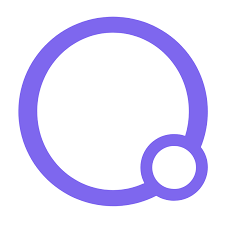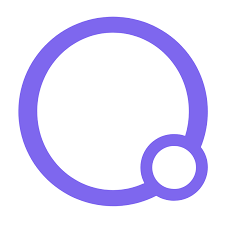What Is Website Builder Software?
Website builder software enables anyone to create a website without coding knowledge. The software comes with either a drag-and-drop or block editor that allows you to design your site with customizable web page templates, as well as additional functions and features so you can manage your site. Website builders work alongside hosting services so visitors can access the site online.
Website builders often include a domain name, mobile-friendly pages, SEO, as well as analytics, plugins, and apps. Users can also add font, headings, widgets, images, and videos to a site.
It’s important to understand that website builders vary in purpose, available tools, and the business size they target. There are many different types of websites they can create, from those for individuals to businesses that want a straightforward, informative site, to large-scale storefronts and multimedia sites similar to video subscription platforms.
Why Use Website Builder Software: Key Benefits to Consider
Hiring a team of website designers and programmers is an expensive gamble. It takes your agency away as you don’t have direct control over the project timeline.
Another option is making your site solo from scratch, but it requires a lot of time to master the coding languages JavaScript, CSS, and HTML.
With a website builder, employees have easy access to the site, enabling them to drip-feed content without needing to learn technical knowledge and undergo extensive training.
Website builder software cuts the time it takes to make your site live by selecting a pre-made template or using an artificial intelligence (AI) design, which creates your site based on questions and answers.
It’s easier to edit your site and preview what it looks like before publishing it live, and website builder software allows you to see the edits on a choice of screen formats. In addition, there’s a choice to edit it during your personal schedule.
The software often comes with many apps and plugins, such as customer relationship management tools (CMS), social media integrations and other marketing apps.
For example, the software provides blogging functionality so you can easily merge your site, product and blog together.
In a nutshell, here’s why people use website builders:
- To eliminate the need for coding knowledge
- Reduce go-live time with pre-built templates
- Includes a library of plugins and apps that widen the website’s functionalities
- Allows content teams to easily update content as needed
Who Uses Website Builder Software?
Creatives, including freelancers and bloggers, use the software to create personal sites. People that want a specific look to showcase their field or hobby, like a photographer, might also desire a minimalistic scrapbook-style site, for example.
Small to medium businesses need a site to gain customers, create a professional, cohesive digital brand, and create a sense of credibility and trust. These buyers tend to focus on industry-specific templates with features such as real-time editing and email marketing. They can use eCommerce options to sell digital or physical goods, and there’s scalability to expand the number of sites or update features.
Enterprise-level buyers and their websites have greater demands covering security needs, a wide selection of eCommerce options, payment gateways, and a more tailor-made approach with advanced design and premium site support.
Enterprises need webinars, membership options, video streaming services, and multiple-language features to position themselves globally and be more accessible.
Features of Website Builder Software
Standard Features
-
Automatic Updates: These ensure that your themes and site are well-maintained with no glitches or errors. They also work to secure your site from threats online and ensure upkeep is minimal.
-
Real-time Collaboration: Working together at the same time. It can include screen-sharing apps, whiteboard, live comments and cloud-sharing files. Clients, partners, and team members have access, which means they can see continual updates. On a basic level, all website builders should integrate with Google folders, video conferencing apps and project management tools, such as Trello and Asana.
-
A Built-in Form Builder: These collect customer details directly from your web builder software without needing a third-party app. Sign-ups, discounts and memberships use the forms, and they can be a part of your marketing campaign.
-
Pre-built Templates: Crucial in website builders to create industry-specific, ready-made layouts. These ensure your site is created with minimal tweaking in the editor.
-
Built-in Blogs: These can drastically improve your search engine optimization and authority by having a steady stream of quality content. They help improve your rank and increase your site’s visibility when a term is typed into a search engine.
-
Image Editing Tools: Allow you to enhance and upload pictures on your site for a polished look. Standard tools like cropping, rotating and brightening can improve the quality, and filters similar to Instagram smooth over any imperfections. There’s often a library of professional images to choose from when needed.
-
Content Import and Export: Refers to storing, saving and collecting work from the current, previous site, or both. It includes tables, multimedia, animation, audio and more. In terms of storage, all website builders have cloud storage and an image library. The amount of cloud storage is often limited on the free plans. Content uploaded is backed up; however, there should be an option to migrate content from a previous site onto the new site and the choice to select custom code when designing it. Uploading new content will give you a choice of file formats to pick from overall.
-
SSL Certification: Stands for Secure Sockets Layer and authenticates (and allows) an encrypted link between your site and server, giving the site HTTPS status, which is more secure. Without SSL, the site looks untrustworthy and will appear as an HTTP domain.
Key Features to Look for
-
eCommerce Hosting: Web hosting with multiple features catered around eCommerce. Web hosting is buying space online and keeping all your files for a website (or multiple sites) on the server. Running a website or store requires web hosting; it is not negotiable as it allows your site to be accessible via the internet. With eCommerce hosting, the packages often include marketing features, SSL encryption, extra security, and payment gateways that authorize direct payments and card transactions.
-
SEO Management: This is where you get your site to rank higher in search engines so more traffic arrives at it. It involves in-depth research, planning content and using data to see what topics have been successful on your site. Good site builders have SEO tools, including analytics, custom metatags, in-built social media integrations, and A/B testing dashboards.
-
Customization Options: These encompass a wide range of design, editing tools, elements, and apps that allow you to tweak colors, fonts, and layouts. The best choices include sub-templates that are available for standard pages, such as the About, Blog, and Contact pages. Even web developers use website builders for their work. Each website builder varies in terms of customization options based on their target audience: beginners to intermediate experienced to expert. Some allow you to change the buttons entirely and add custom code inside the builder’s editor. Basic editors have fewer customization options, as they prioritize speed and simplicity.
-
Mobile Optimisation: This is vital because most visitors access sites through their mobile phones. Visitors will leave if a page loads slowly or formats badly. Some website builders have the option to preview each page in different screen formats before publishing live. Having a dedicated app allows you to make edits and changes from your phone alone.
Important Considerations When Choosing Website Builder Software
-
Customer Support: Website builders provide customer support, and each differs in how they deliver it. Some will have an online ticketing system or an option to email the team, while others offer live chat and phone support. Similarly, some are more responsive to customer needs than others; users can check reviews online or try a free trial without committing. Most software provides a learning base, including step-by-step guides, online video tutorials, and commonly asked questions to help resolve problems. It’s also worth checking if they have a community on their website.
-
Apps and Plugins Ecosystem – Most site builders have an app store and a selection of widgets that enable social feeds, appointment scheduling, and a chat messenger for your site. Be aware that some providers lock payment gateways and specific apps to the highest payment plans. Other website builders provide direct integrations that are partnered and programmed to work on their platform. The builders should provide a list of direct integrations, and their support team should be able to answer questions about plugins and app compatibilities. There are times when website builders only let their customers use bespoke apps and prevent third-party integration support. Again, how important this depends on personal preferences.
-
Mobile Responsiveness – Many website builders claim to have quick loading times and position themselves as mobile-friendly. A large majority of website builders use HTML5, which means that building a mobile-optimized site can be done simply using the applications. The sites that don’t use HTML5 might offer an alternative solution allowing you to create an instant site with different screen formats. A way to check if a website builder is mobile responsive is to view its templates and see whether they format correctly on mobile.
-
Domain Ownership – Though domain ownership features in some freemium accounts alongside the site, it is usually as a subdomain, and migrating to a new domain is risky. For example, you might lose the SEO you’ve been working on and, in extreme instances, all available web content (if you choose to do so).
Separately registering the domain name and sorting out hosting can be a cheaper, smarter alternative. It’s also worth reaching out to potential website builders for full details about domain ownership as well as branded emails. Having a professional and consistent look builds trust.
-
Ease of Use – Website builders need to provide a balance. They should be easy to use whilst still having enough customization options available for the user. Again, this depends on the customer’s skill set and whether multiple users need access. Getting familiar with using the drag-and-drop editor and software in a short amount of time is a top priority; this makes team training quick and, ultimately, speeds up the completion of the site.
-
Restrictions – The pricing plan often limits the number of pages and the website builder’s functionalities. Knowing whether the site builder meets your long terms goals is crucial, as there needs to be room to scale as your business grows.
Content Management Systems: These are robust databases that enable users to store, control, update, index, and publish content primarily online. CMSs work in conjunction with a website and the content presented, whether the form is text-based, audio, video, or visual.
There are three main types of CMS software:
-
Open source – The source code is accessible to all to modify and make in their own image. Instead of being owned by one person, it’s organized by a community of developers (instead of a company). WordPress is a key open-source CMS example, as you can choose themes, plugins, and other aspects.
-
Proprietary (or commercial) – This is the opposite to open source, as one company owns the software and runs it like, for example, Microsoft SharePoint. Customization options are usually set at an additional price.
-
Software as a Service (SaaS) – Cloud-based services incorporate web content management, web hosting, and technical support from one company. A notable example is Google Docs; if you want a business account with Google Workspace, it’s typically a monthly or yearly subscription.
eCommerce Platforms: These platforms are end-to-end software solutions from consumer to merchant that enable an online business to manage and sell physical and digital products online. The service includes eCommerce website builders, in addition to accounting, different management systems, and email marketing.
These platforms are similar to website builders with built-in eCommerce functionality. However, they typically cost more and predominantly focus on sales, store, and checkout customizations. Prominent examples of eCommerce platforms include Etsy and Amazon.