

LastPass Reviews & Product Details
LastPass is a popular and easy-to-use password manager with premium features and great security tools and multiple account recovery options. Adding an advanced layer of security, the platform offers multi-factor authentication and time-based one-time password protection, dark web monitoring, a one-to-one authenticator, and secure notes. LastPass also offers effective pricing, with a freemium plan that covers extensive features and tiered plans with more robust security features and tools.

| Capabilities |
|
|---|---|
| Segment |
|
| Deployment | Cloud / SaaS / Web-Based, Desktop Chromebook, Desktop Mac, Desktop Windows, Mobile Android, Mobile iPad, Mobile iPhone |
| Support | 24/7 (Live rep), Chat, Email/Help Desk, FAQs/Forum, Knowledge Base, Phone Support |
| Training | Documentation |
| Languages | English |

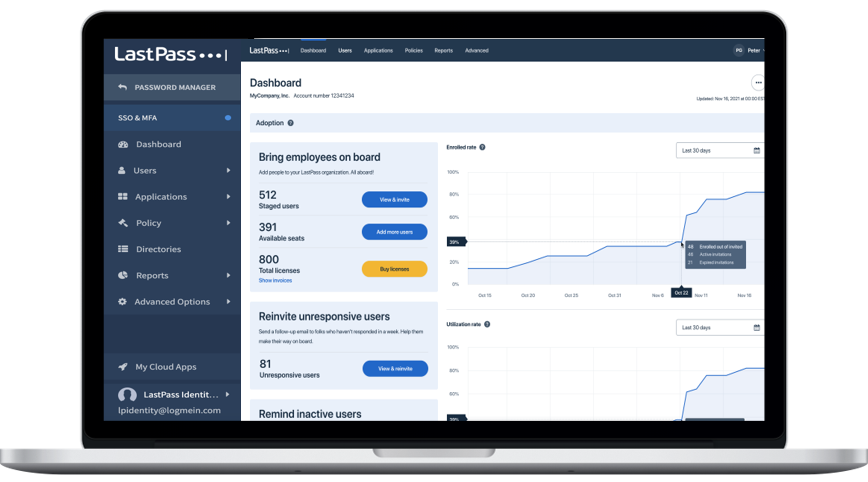
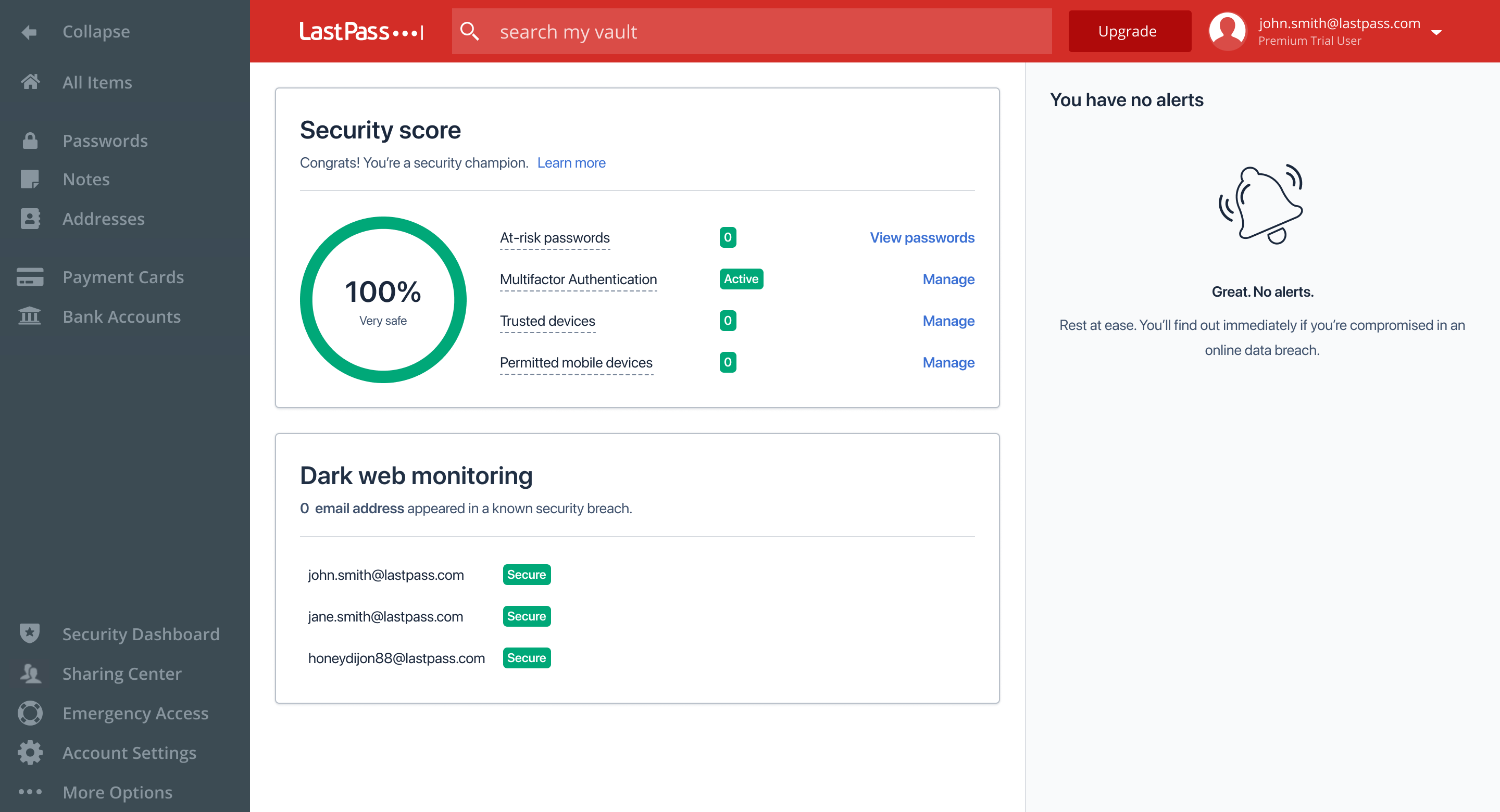
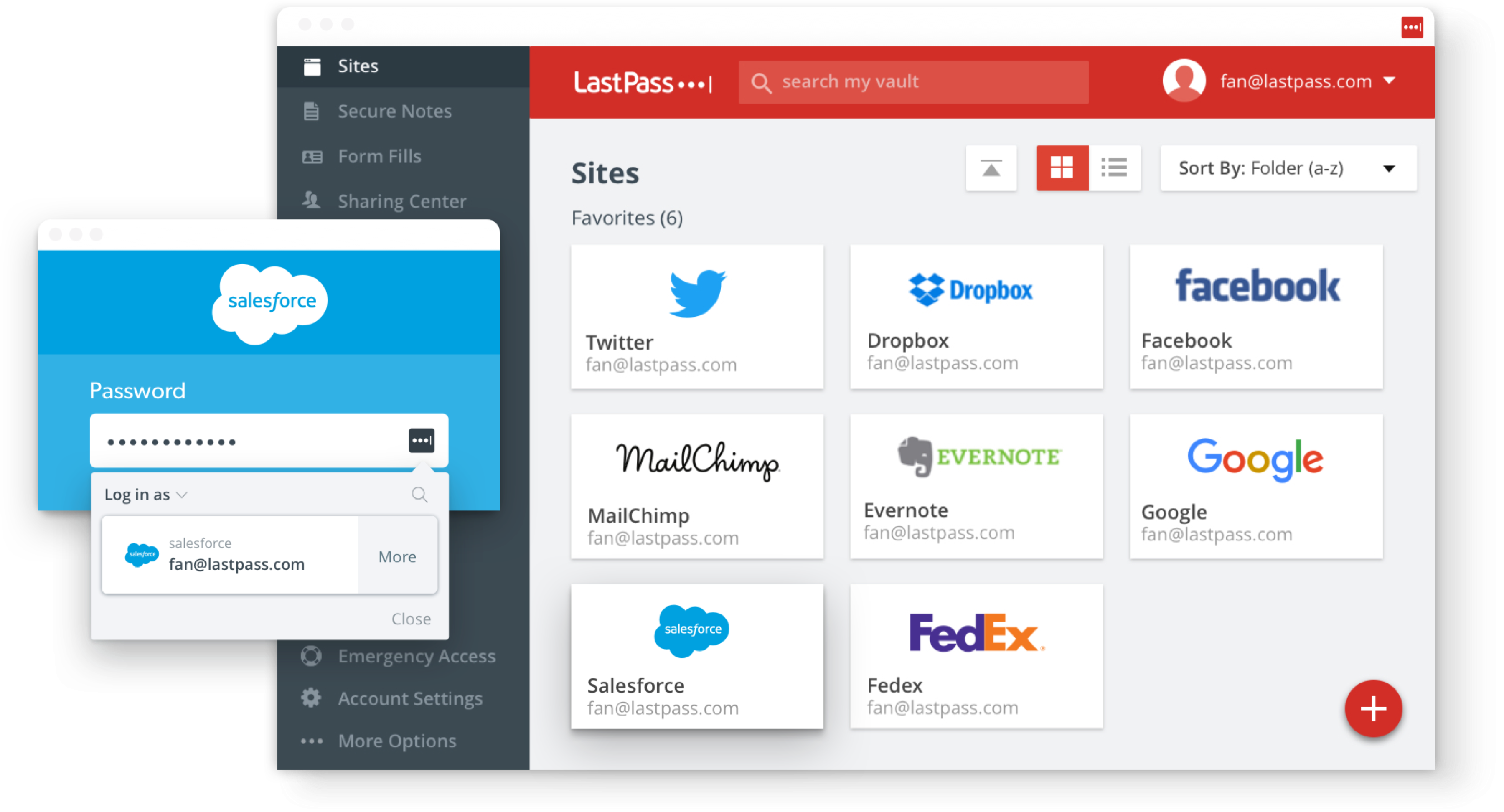
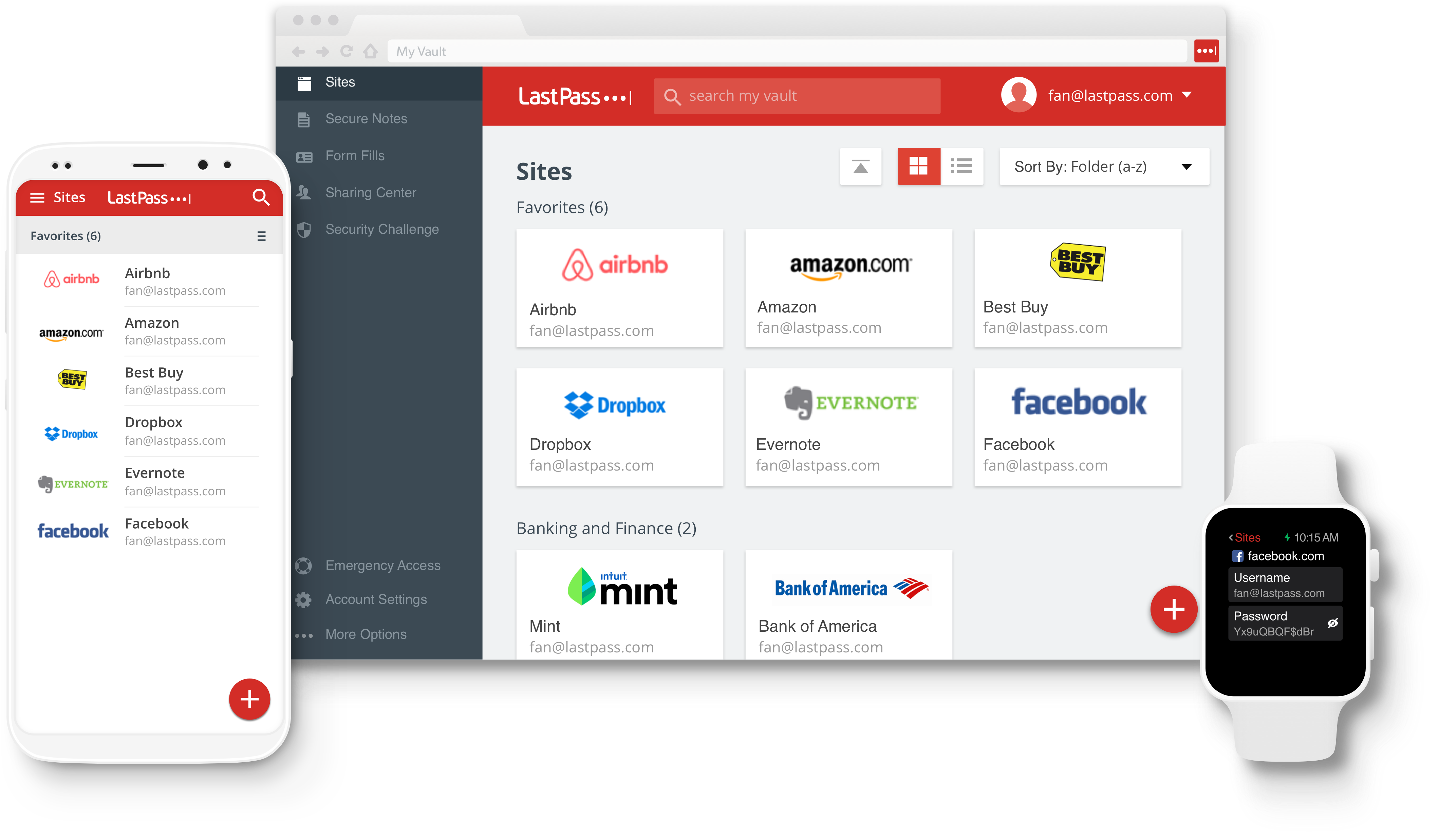

I loved the ease of use, the look, the user interface, all was great. Then, after the data breaches (yes, plural), I sadly couldn't trust the security any longer.
The data breaches. The service was absolutely perfect but I just couldn't trust it anymore.
LastPass solved my password problem. Exactly what it said it was going to do. It was great! I wish it would stayed great. I had one login for everything - and it created my passwords!
Used to be my goto Password Manager. Easy for a variety of use cases.
Because of the recent security issues and lack of clarity about exactly what happened, I would no longer recommend.
Effectively managing passwords.
- Easy password management - Great security - Mobile app available, works pretty good
After an update I believe early 2021 or late 2020, they forced us to get a paid subscription if we want to use LastPass on desktop ánd mobile. They gave us a couple of switches (I believe 3) between devices, but after that it was no longer possible and the switching was a hastle anyway. This basically means that LastPass is unusable unless you're willing to pay for it. Even though it's very cheap if you wait for a nice discount, they still force you to pay for what used to be free. Not cool. Especially because they have a really big competitor who still offers this for free: Zoho Vault. And they have all the same functionalities and are just as easy (if not even easier) to use. Especially on mobile.
I used LastPass for years as my password management tool. I loved it. But because of what I explained above, I ultimately decided to switch to Zoho Vault. So now I don't use it anymore.
It works as intended. You can store all your passwords, share them and use them.
Their free plan limits you to use it either on desktop or mobile (but not both)… so it is basically useless as you'd have to store your passwords elsewhere to be able to use it in other type of devices. There are better alternatives (Psono is completely free… and Bitwarden has more/better premium features and costs less). There is nothing Lastpass can do that the alternatives can't. I used to use lastpass, but moved to psono. I keep my account due to some shared passwords I can't export.
Sharing passwords securely and being able to create and store more complex passwords.
It stores passwords for our business which is expected.
Want timely support when users have problems? Want to be able to renew your product electronically online without hassle? Want to be able to easily find support information and be able to actually call and open a case? If you are like me, these things should be a no-brainer for any customer of a modern Saas company subscription. Not for LastPass, err I mean LogMeIn. Support here is mostly hit or miss when you can actually get it. Response times are sad and at best 24-48 hours if you are lucky, and you won't be. You absolutely cannot call to get support even though the support site says business customers have access to 24/7 phone support. They go to great lengths to make sure you NEVER are able to see or find the phone number to call support (I am not kidding). The last straw for me was in trying to renew our subscription by simply updating credit card on file only to get 404 errors after clicking the button. My company profile link in their admin console has another button to "buy licenses" but when clicking it I'm redirected to page that says the purchase is not compatible with my account. Then says I need to contact support (full circle again with no access to move forward). I've heard for the past 4+ years that their product support was supposed to be improving, but the sad truth is that it will never do so. Looking to move our business to 1Password and intend to never look back.
Storing of passwords and sharing to teammates.
Convenient and is good when it works. Chrome app is good.
The software is very glitchy. We are a paying customer for the past few years. At least once, a bunch of our data got corrupted, and they had to revert things, so I had to reset many passwords. Customer service's answer to everything is to reset, log out of everything and log in. They stop answering once you tell them that didn't help. You have to see their response; it's sometimes comical, like a joke. We are looking to switch but it's just a headache to change everything. Android app also seeps to be corrupting data ( things show up with a square like character instead of the password ). If you are looking around for a solution, look at other companies.
saving passwords
The promise of using only one password is great.
This poorly designed app has corrupted my password "vault" multiple times, forcing me to reset all my passwords. That is the opposite of what LastPass promises. It is not even one bug that has corrupted my passwords, but different ones. This app is buggy and should not be used by any enterprise, since it so buggy. It doesn't even feel that secure, because sometimes when you reset your account (had to do that at least 5 times in the past 2 years), you sometimes can log in with your old password and your passwords will still be there for a couple of minutes. The app is unpredictable to say the least.
Password storage and management.
Better than nothing. SecOps approved though the features that led to it do not work (bugs). Creates secure passwords.
Too many to list. Buggy app despite being version 4.3.0. Terrible user experience (UX). Even the purchase experience was terrible as my boss was treated horribly by their sales people. Forced us to get more seats than our team needs. Only our team needs it but as we have >2000 employees who use MS domain controllers to authenticate, they demanded we buy more seats. Worse than car buying. RE: UX, it's is very click-happy. Might be due to adherence to MS modern UI though they did better with the app vs the browser extension. Seriously cannot wait to replace it.
Secure vault for passwords using approved tool until a real enterprise solution is implemented.
its a great concept! its meant to help a lot of people, but there are way too many sharing options that make it hard to onboard clients with it.
i dont like how hard it is to share passwords within team members, and how hard it is to get clients to share things in an optimal way. i dont like how you need to be logged in with the browser extension for it to work properly.
it really makes things a mess instead of organizing. i think that it should mimic something like mailchimp that has less features and is user-friendly. the only benefits that it has had is helping us to onboard clients in more specific and detailed ways, but it creates more . problems than it solves.
I like that it stores our passwords and allows administration through enterprise policies.
It stores passwords for subdomains with the main domain's name, so passwords for each subdomain overwrite each other. We had a customer support manager CSM but he never helped us resolve our issues, and support was not helpful either.
Storing more complicated passwords, and in a more secure way. When it works, at least.








