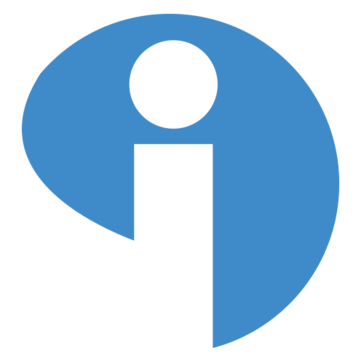Jira Reviews & Product Details
Jira is a project management software for team planning, tracking, and project management. The platform allows for better project transparency and collaboration through tools and integrations that are designed to boost team and project efficiency.

| Capabilities |
|
|---|---|
| Segment |
|
| Deployment | Cloud / SaaS / Web-Based, Desktop Mac, Desktop Windows, Mobile Android, Mobile iPad, Mobile iPhone, On-Premise Linux, On-Premise Windows |
| Training | Documentation |
| Languages | English |
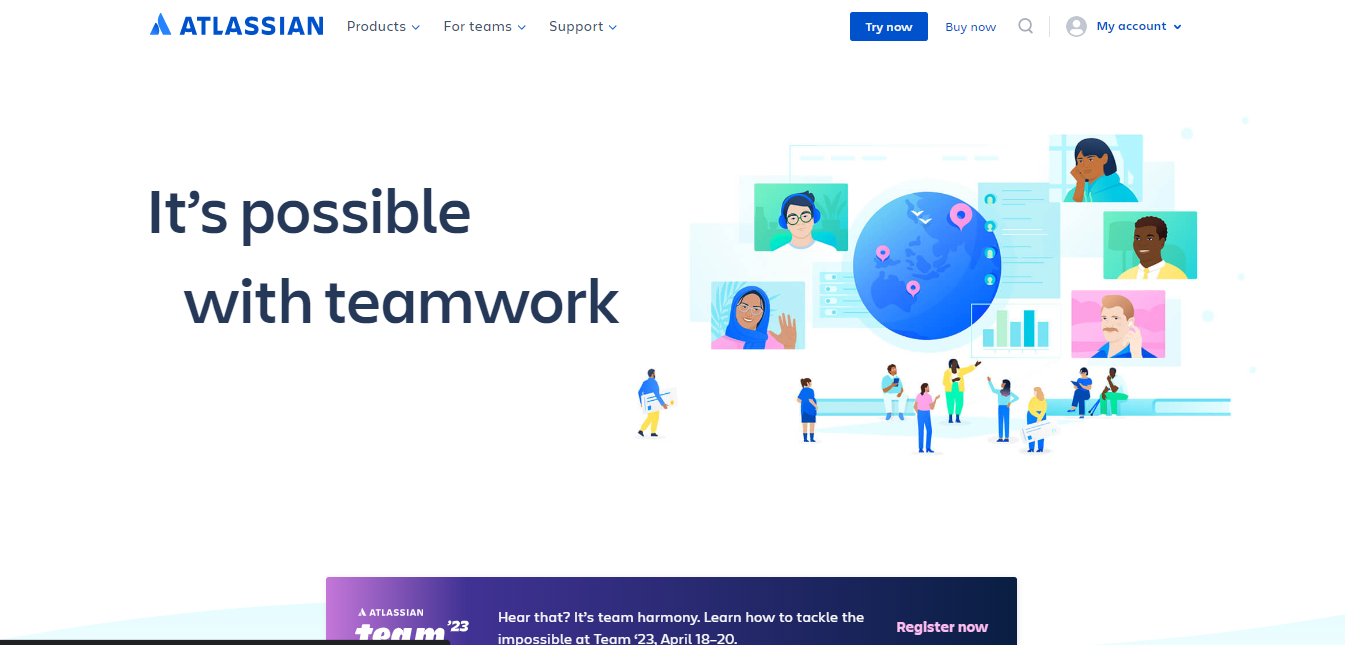
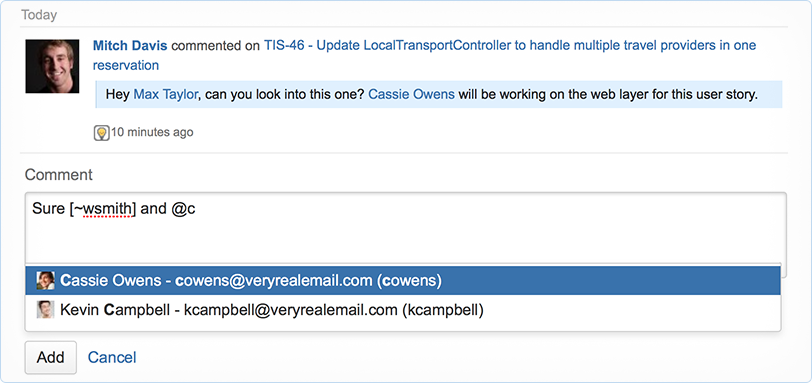
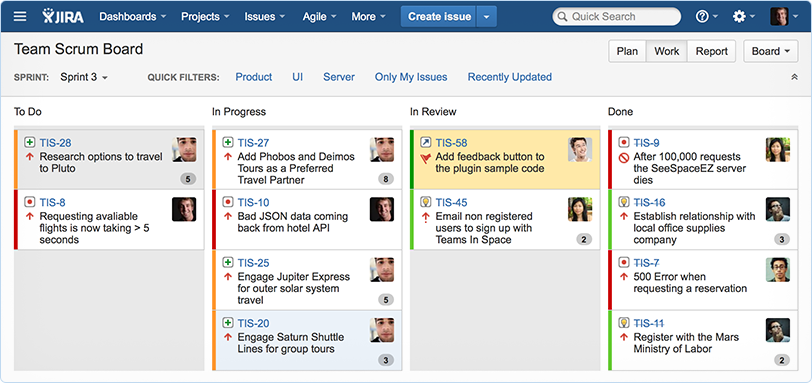
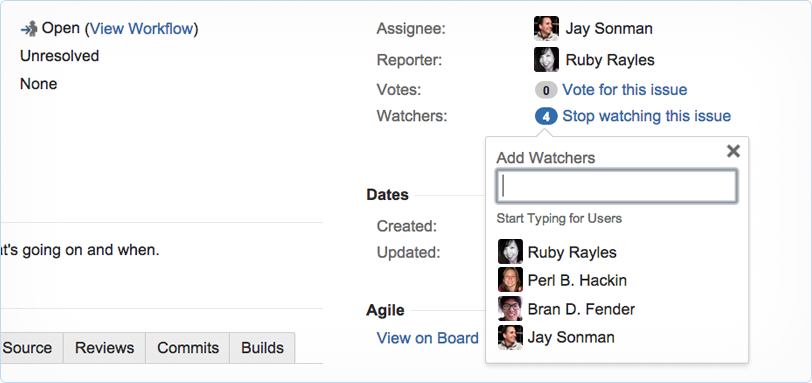
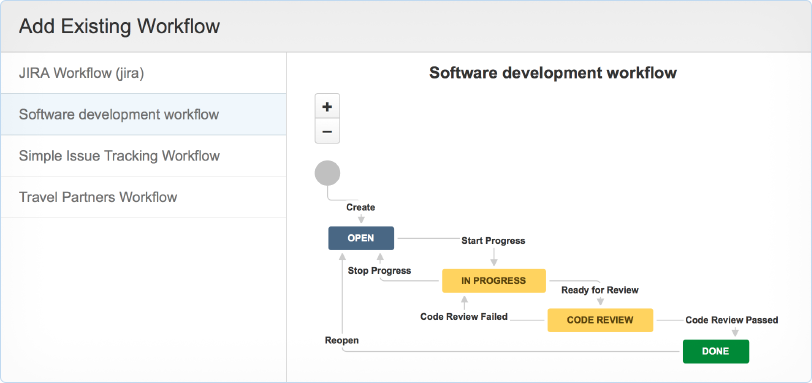

JIRA is extremely extensible & integrates with everything including Slack, Confluence, Outlook etc. JIRA makes it really easy for tracking the work done by an individual and a team as well. Agile methodology's definition has nothing that you can't simulate in JIRA.
It lags sometimes while multiple people are accessing the same resource for example Agile Poker.
My team uses it for project management and logging SDLC steps.
First of all, JIRA is available on cloud which makes its accessibility easier. JIRA is suitable for Agile and Waterfall models. Workflows are easily customizable. We can link subtasks to main tasks along with attached documents. Its easy to manage with administrative point of view. JIRA is offering integration with our development tools which strengthen the traceability of progress of our tasks.
JIRA should improve the interface of web application. If you are using more than one product of JIRA then managing users is a bit of mess. If user id has changed then its bit of hard work to carry out change to profiles.
We are using JIRA for our Agile project management and software development. Also, our operational tasks and issues are being logged and tracked in JIRA. It is simple and easy to use. We have issues tracking board specifically designed which shows awesome flexibility of JIRA.
The opportunity to add colleagues in comments guarantees seamless communications between broader teams. The production board and filters allow the monitoring of stories and problems from different sources. Jira is perfect for big companies with several parallel ventures going on. Between the various Projects and Dashboards, you can turn back and forth easily, and also replicate narratives or glitches from various programs. It also assists in collaboration of a specific Working Team while you have Problems. We could quickly add someone in that squad, or clone the problem, and delegate this before their next Sprint for growth.
Under those instructions you will not renege a venture. By that I imply you really had to allocate a navigating journey instead of choosing a customizable status spot. The template is slightly obsolete. Projects are not delegated to the poster immediately, and you may fail to apply it to an essential initiative because there are loads of tickets available. There are no day marks also on seat description to support you arrange according to preferences.
Jira has enabled our staff have greater control into all the projects a individual operates there in a period. It really is easy to log in easily, to see how growing plan is. They are therefore willing to explain to our leadership how much research the team performs in a single week.
Amazing for project management and ticketing. Really easy to follow up on projects and tasks
UX is not really that great. It is a little difficult to navigate and look up historical stuff
Mainly following up on my tickets from a sales perspective but it's also great for checking in on product roadmaps and other projects and issues
What I liked about using jira is that, via jira I can manage multiple projects, all their issues arrange them according to their priority, manage their accessibility, & severance status, &can assign them to my fellow colleagues, allowing me to also track the status of the issue currently being worked upon. Also, I can classify issues as backlog, selected for development, in progress & completed, which makes our lives hell lot of easier.
What I disliked about jira is that even if it provides so many features, it is expensive to use, maintain, & also, I didn't get much help from the jira service desk,which was requested while setting up. Also, their are some limitations upon its use, as jira for mobile, is not much user friendly, as I thought it would be.
We are using jira to track issues on our product so as to prioritize our development on the basis of it.
One of the best software to manage task, bugs and progress in teams. Easy to use as it also provides people tagging, dashboard, progress of tasks under a single window.it helps to manage all your project under a single window.
Nothing as I am using it more than a year.
Helps me to manage my tasks within the teams. Easy to monitor every task and progress by the resource. Easy to obtained results and task completion.
The ease of Jira for filing and tracking bugs is unmatched by any other services I have seen so far.
At times I find it can be hard to locate specific issues using the search tool without advanced parameters.
With Jira we are able to quickly and efficiently track and manage bugs, feature requests, projects and more.
I like that i'm prepared to give a speedy rundown to documents containing pics. I favor that I can examine docs reasonably without any problem. which I can alter my documents should I even have neglected to fuse a detail Geotagging on places of work might be a gigantic advantage. Jira disentangles everyday exercises. I can sort out business, discover data rapidly, catch thoughts in notes. it is helpful programming.
Some of the time programming works gradually and that I got the chance to restart. The product must be refined. Likewise, I feel the value is high. On my PC, I can't see singular records in card see. It makes hauling pics exceptionally unwieldy as I can just relocate each in turn as opposed to various at only one event.
I use it to write notes down, exercises learned, I misuse a reasonable physical scratchpad which I can classify notes to go into certain Jira then I can review those notes as and when, enormous capacity in the interest of me, and that we can store information together in one cloud, no got the opportunity to stress over the completion.
It is easy to track status of issues leading to better monitoring of projects
It is difficult to send an email to a voicemail received from a customer.
We are using Jira to keep track of issues and tasks. It has become easier to monitor who has been working on what issue and communicate with the team using the add internal note button
we are using Jira as our current under developed and developed software's road mapping, planning and bug reporting tool, this is the best tool available online among all others. By using jira we can easily report bugs in our software and track their progress instantly.
all features and functionalities are already available in this online tool so there is no need to dislike anything about this product
before we were using traditional ways of reporting bugs like through emails in which most of the time we loss their tracks and create new thread of email for that same bug. But after implementation of jira software all bugs are in front of organisation's and top management's eye and they can easily track bug's current status and also fetch reports very easily and on few clicks. They can also track how much time a bug is taking and which employee is taking the most time while resolving or reporting bugs in the software.
Jira is undoubtedly one of the most powerful project management and collaboration systems. Jira is a highly customizable and feature-rich solution that uses a hybrid Scrumban approach that combines Scrum and Kanban.
It requires high bandwidth. And also it is a bit expensive for smallest businesses.
It is a tool that allows us to develop or manage all types of projects, from a single platform, without any inconvenience, this tool is very powerful in many technical fields, which helps us to enhance, quantitatively all our work, in general is a tool that empowers our entire work group.
I like the outlook integration mostly because sometimes you might miss which PBI is done or wait for testing or which PBI has a bug in the sprint. With this integration, Jira sends me an e-mail that I can track every step of PBI, task, test case, etc.
Jira doesn't have test process management it owned. You need to download the Xray tool and customize it for your own. it means you need extra effort for test process management to do on Jira.
As a Business Analyst in System Support Team,We are able to follow and handle all tickets and its all processes such as task, subtask, bug etc with JIRA. It is very useful with all states like "In Progress,Resolved, done, etc." from one platform. We can see how much time it has used for a task, how much time spent and who has worked with that and its history and also you can track the status of the task. Improve compliance & risk management Improve business process agility Drive innovation Improve supplier or partner relationships Improve customer relations/service Project Management Cost management
Centralized location is beneficial for projects. We have the ability to track time costs assign workflows to the project and provide notification to requesters. User feedback is collected as well to rate the performance of service deck personnel. Can plan for time, print reports of SLA.
Although there are many third party plugins for the product , configuring these plugins can be a little challenging at times. Also not all projects can allowed for general notification. Example, if a service ticket is moved or escalated to a different project , if the other project does not have notification assigned to it then once the project is completed the user does not get notification. By default I believe they should.
In our organization Jira is used as a service desk and project management tool. Using jira as a service desk allows us to track and manage all help desk items , reporting against these items, time to resolution, notifying individuals when the issue has been resolved , and provides for a well established service level agreements within the application.
JIRA is one of the best organizing tool that has inter linked our various departments. And it has facilitated the transparent processing of event that was taking place in various departments. Now we are at ease to track back a certain process and it has enabled us to generate the real time reporting. It is only possible through JIRA that we are can relate our numerous systems together so that we can better figure out new plans.
We have not faced any major issue yet. Sometime we faced the problem of slow upload of files and report generation, but it got better with good internet connection. But a steep learning curve is required for extracting the best out of it.
For me it is very helpful tool, it is only because of JIRA that we are capable of creating and arranging our scheduled tasks, we prefer to pile all our work in its feasible list so that with time we exactly have the idea which is the next project to initiate with, thus it is very helpful in maintain a task list.
Jira is a terrific task manager for both individuals and teams. Sprint management tools have made complex cross functional efforts much more efficient for my organization. I love that multiple teams within the same department can plan their sprints together and maintain individual lists and point totals. Robust notification options also make manager/lead visibility on agent tickets very easy. Analytical tools are also great.
Subtasks don't show up in high-level sprint views, which renders them almost useless for our team. There are instances where subtasks would be appropriate for us to utilize, but the lack of visibility within the main sprint view is limiting for us. Rich text formatting in ticket descriptions and comments can be frustrating. Simple things like paragraph formatting, lists with multiple tiers, and hyperlinking in particular are unintuitive and inconsistent. Would like a more robust way to track time spent on a task.
I use Jira to manage granular task progress and ownership in a team environment, as well as to manage my own work.
I like the visibility of tasks status. It allows you to keep track of processes, more specifically software development, in my case. My company uses this great tool to manage projects development progress. It's very helpful at the moment of logging time to a task or story. I can create tasks with an estimated completion time and log time to it when completing steps of the tasks, and it will automatically remove the completion time to the estimated time left. So I can see what is the time I have to finish a development and my overall progress status.
Something that has caused me a little problem on my job is that, when I edit a completed task and save it, it will move the logged work time amount to that day, losing the original completion date.
My company is managing projects more effectively and in a more organized way. That's due to the fact that they are able to view my development progress in real time. So whenever I update and register my work, they are able to see it in my task profile, in the dashboards and in their generated reports.
It’s very easy to have project managed and get tasks assigned to you, and see team progress.
I have not found anything in the software yet, that I can say I dislike. It serves its purpose exceptional well.
We are doing cross team collaboration, and it is helping us stay exceptionally organized.
It was easy to set up and run scrum boards.
It can be a bit daunting to remain organized. Though that is most likely not the fault of the tool.
We use it to track development sprints and associated releases. It has helped us all remain on the same page.
An excellent project management platform. The capability to produce folders and organize unique activities, more versatility and adaptability, the ability to link the group of yours with others, the ability to send comments and messages as part of any business presentation, the ability to inform folks when you need anything, and lastly brilliant analytics.
The majority of our needs call for product development. You have to control what you would like to do and have a proper program.
JIRA seems to be excellent to track the improvement of the work of mine on tasks that are multiple and it will help me to assign tasks, spread the workload well and meet the deadlines set by the clients of mine.
If we decide to choose to work with a connection between the jira and confluence platforms, we end up with a scope that merits the management of backlogs almost automatically, and the level of transparency that we have of each person involved is generally acceptable. By creating a backlog we can completely prioritize it at our convenience, and we can use it to better order our incident reports.
There are not many alternatives when it comes to connecting jira to a third-party service to work with workflows, nor can you count on the system that filters content through labels, since occasionally it does not detect them.
The jira variability is practically designed so that the planning level of a group is raised with little effort, so that it is not difficult to constantly monitor the development of the applications in which it is working, and it is not difficult to carry out processes of oversized planning. It is also not difficult to use jira to be able to take care of the launch processes of each project, and to generate reports about it.