

cPanel Reviews & Product Details
cPanel is a web hosting control panel designed to help users simplify website and server management for web hosting providers and website owners through file management, database management, email management, and security features.

| Capabilities |
|
|---|---|
| Segment |
|
| Deployment | Cloud / SaaS / Web-Based, On-Premise Linux |
| Training | Documentation |
| Languages | English |
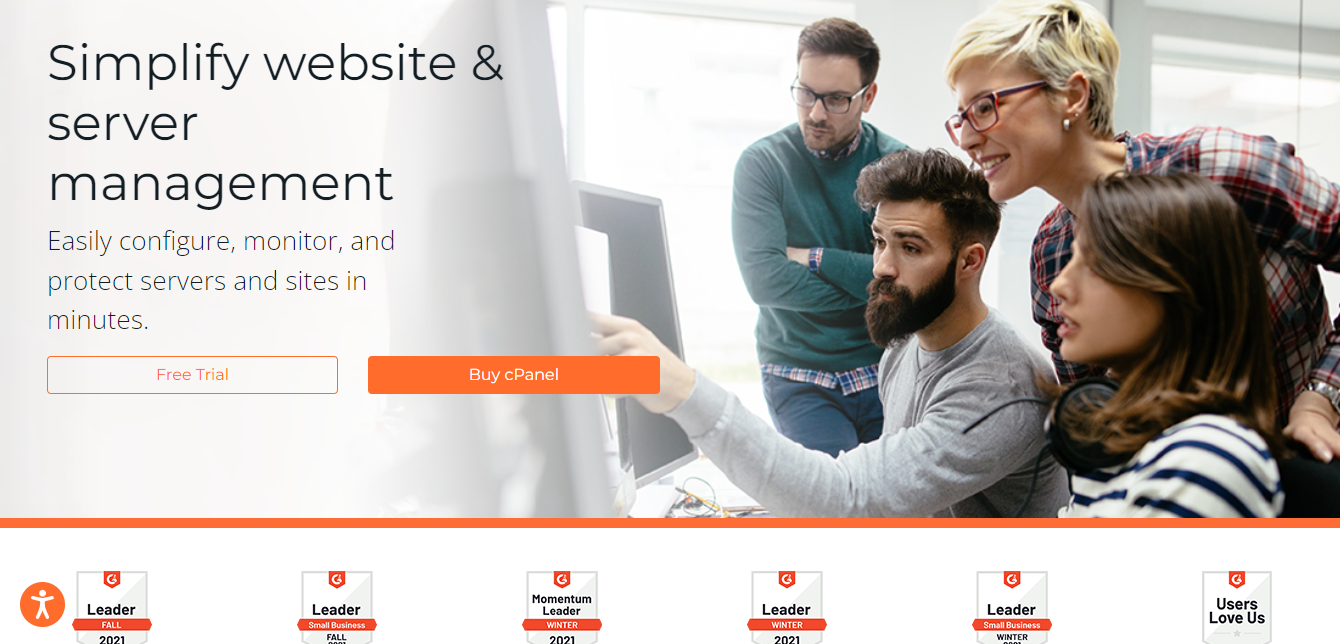
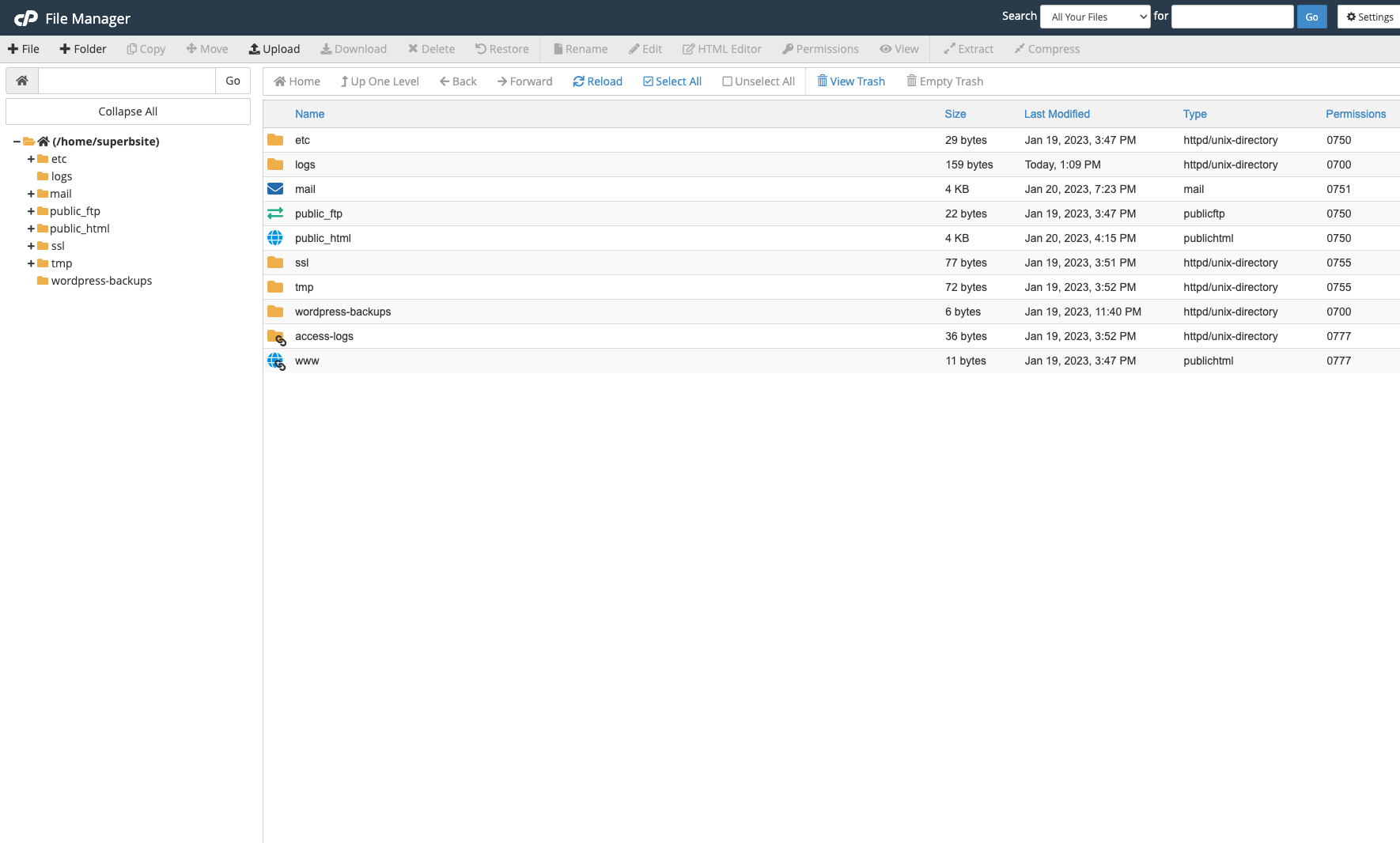
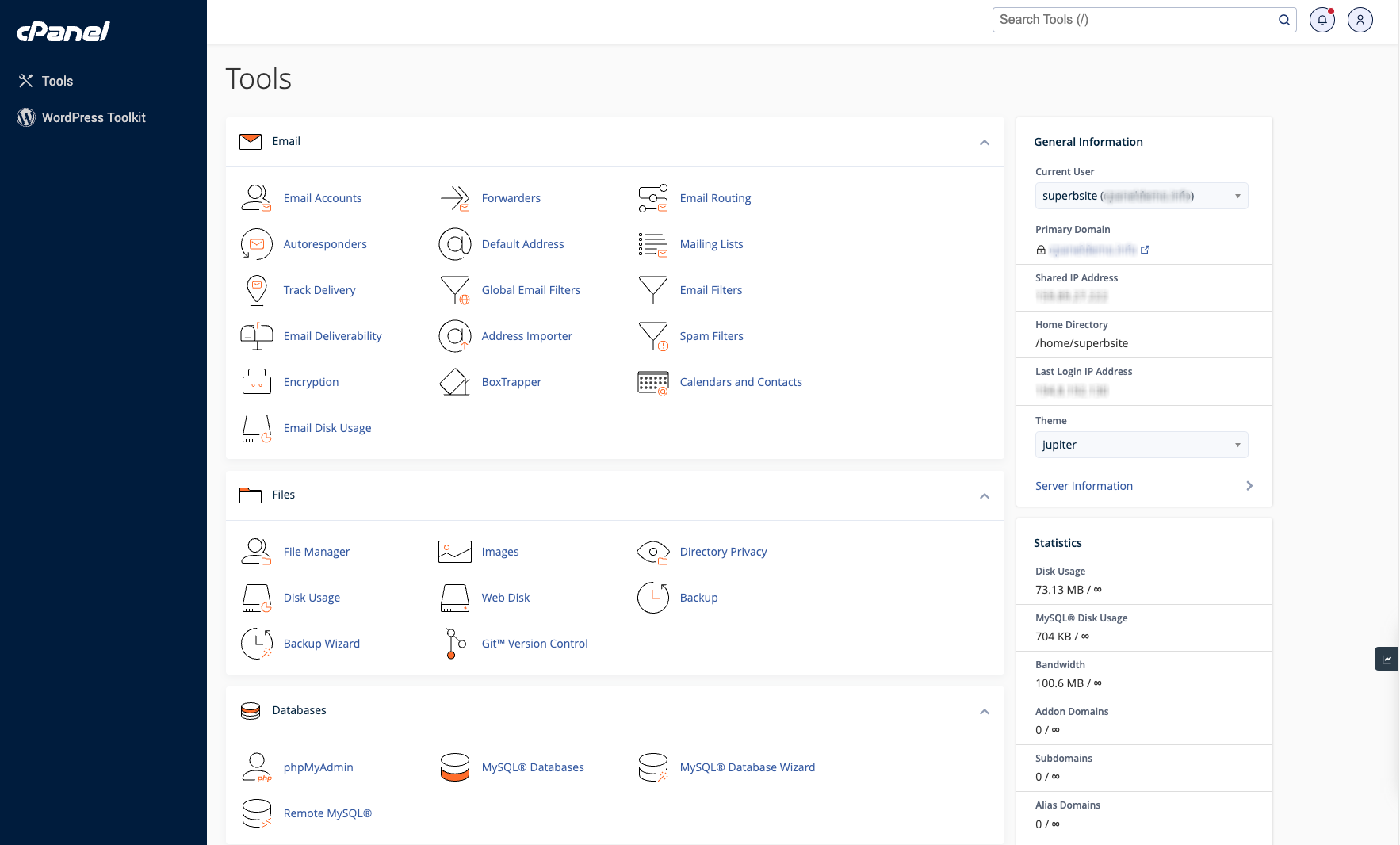
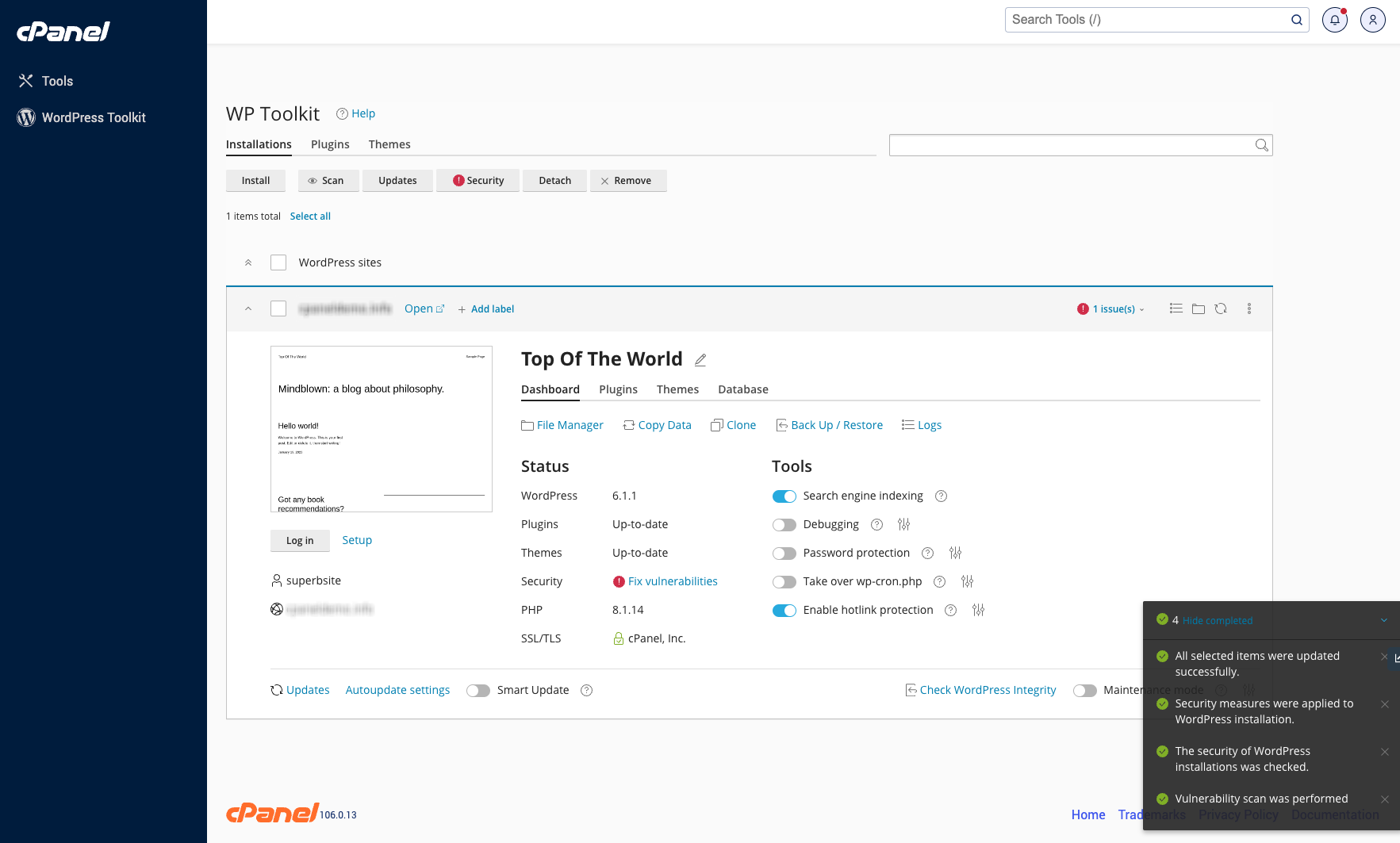
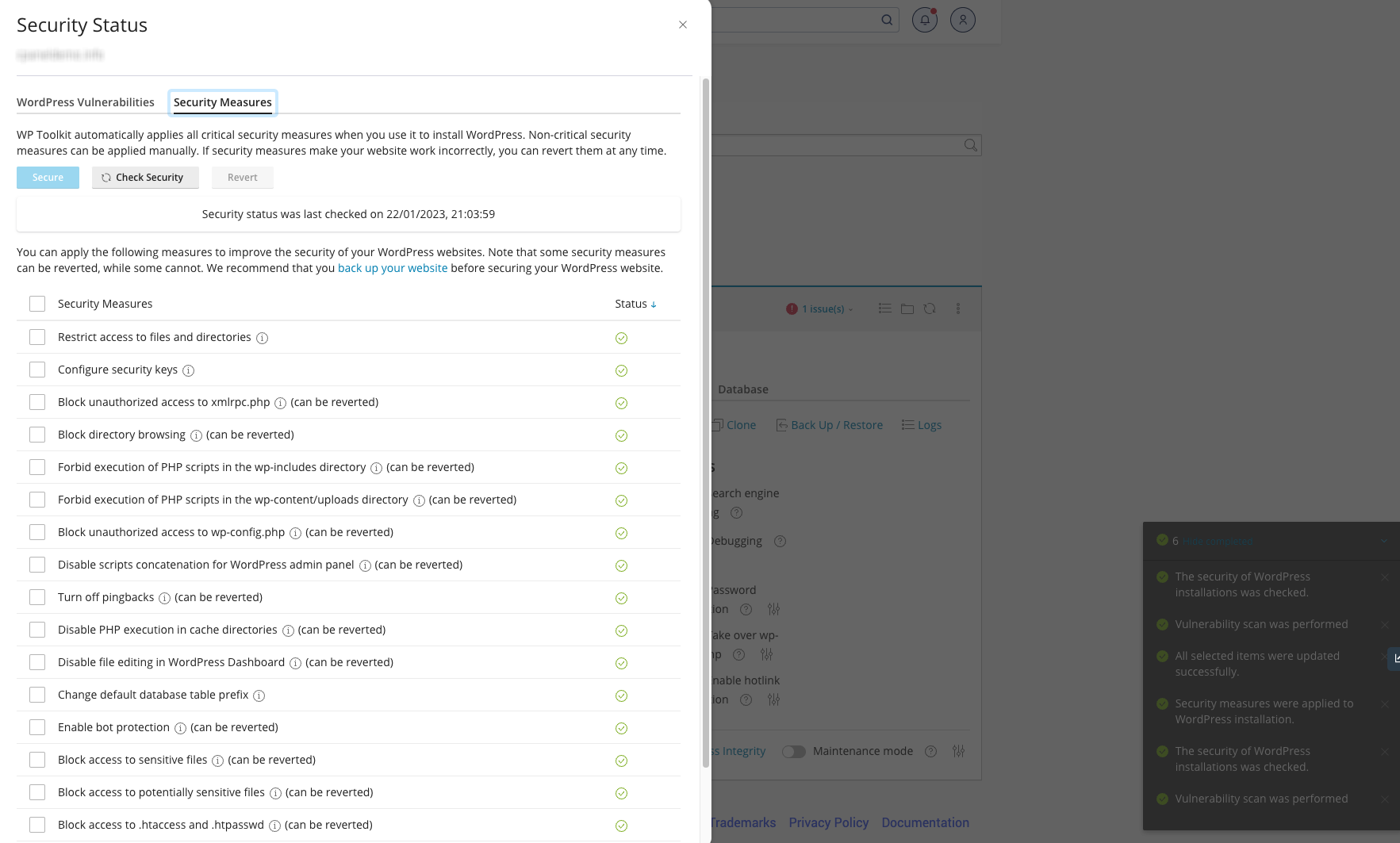

The thing I like most about Cpanel is its ease of use. All the options are available on a single screen and are just one click away. I don't need to remember any commands for performing any day-to-day task on the server.
The feature I dislike is its FileManager. In FileManager more options should be provided for handling directories like comparing two directories feature is missing.
With cPanel we are managing our website server. It is very easy to manage all our code, files, and database with cPanel. Also we don't need any coding skills for doing all these tasks.
Integrations ; Cpanel integrates with multiple programming languages. Simplicity ; Cpanel is intuitive to use , the navigations are easy to see and basic things such as email hosting, domain pointing are easy to do on Cpanel. Online Community ; Cpanel is used by thousands of developers globally, and this has ensured that there are more than adequate user created resources, available to everyone whenever they encounter problems using cpanel.
Poor SSH access, and the lack of support for remote backup locations are obvious limitations of Cpanel.
I use Cpanel do basic things like checking emails on web mails, pointing test domains and creating email domain ID. Cpanel makes it easy for non-technical persons to achieve basic tasks such as email creation, and domain management without the need to be a programmer.
I like the control and administration options for private or local server, domain access control, manage MySQL database, control and administration of email by webmail, compatible with third-party applications such as Google.
Updates of third-party applications clogs the system, I cannot revert to initial configuration within the server.
I like to certify SSL domain within the server, integrated security code and installation for functions of different applications.
the defacto standard in hosting panels is cPanel - it's the control panel most hosting customers are familiar with and you can't go wrong offering it as a panel to your web hosting clients.
adding additional buttons and functionality isn't the easiest.
Giving customers back control of their web site components is key. Using the standard panel that they know and love means you get less support tickets than the alternatives.
I am using it for 3 years and I am completely impressed by its features and simplicity to use it. It is a perfect package for server management.
I do not dislike anything in it as of now despite using it for 3 years.
I am using it for hosting management of my company/blog and also for clients website backend maintainance.
The cPanel is the best Linux based control panel mainly for shared web hosting. It has a centralized User Interface from which we can conveniently manage all services. It has several tools for making our work a lot easier. We can set up a Python, Ruby, Node.js App or Perl module with their wizard. It has Softaculous App Installer which makes it easier to install several types of Content Management Softwares like WordPress, Drupal and CodeIgnitor.
It is really easy to use as all the services are available in a single dashboard which in turn make us change important web settings by mistake.
cPanel is the default software installed on our web hosting, so with this, we manage all our domains, their domain name servers, their subdomains, their web files, all databases, their redirection, their metrics, security, and SSL/TLS certificates.
its has one of the best user interfaces for web server management and has various scripts available for one click installation.
As of there is nothing because of which I should be disliking it.
I am using it for hosting management and server management.
I have been using it for past 3 years and have got the simplest way to manage the server through it
Nothing as such till now found any issue.
Best for web server and hosting providers.
- cPanel integrates with applications such as WordPress or Joomla, allowing them to be installed directly from its user interface. - Allows access to the database from external managers. - Has a backup manager. - It allows creating different directories for additional domains. - It has an IP blocker.
- The visitor and error statistics tools are not intuitive. - The user interface has an outdated design.
I use cPanel to perform various basic operations on our website server such as deleting, adding or modifying files. I also use it to create corporate emails and perform tasks on the website database.
cPanel is a wonderful tool. The administration of a web server through the user interface is intuitive. I like it because it has all the tools sorted by section, so I can find them easily. It has a wizard for databases, to add new databases, add users or grant permissions. I also like it because it includes the Softaculous platform, which allows Joomla or webERP applications to be installed automatically, without the need for manual implementations.
What I dislike about cPanel is that its tools to count the users that enter the domain are not very effective.
With cPanel I have been able to carry out the server management of our website quickly and easily. I can manage emails, create or delete databases, manage files, or create subdomains. Also, I have managed to make backup copies of our website.
cPanel es el mejor software para administrar el alojamiento web. Tiene un tablero muy útil con información fundamental como el uso de disco o el consumo de banda ancha. Viene integrado con JetBackup para automatizar copias de seguridad tanto para archivos como para bases de datos. Creo que es genial que cuente con Softaculous, para instalar aplicaciones como WordPress o Chamilo.
El diseño de la interfaz no soporta la resolución de los dispositivos móviles, por lo es una tarea imposible realizar modificaciones en navegadors móviles.
Esta herramienta me ayuda a administrar el sitio web de mi empleador. Me ha otorgado beneficios como: Administración de archivos Control de versiones a través de Git Asistente de copias de seguridad Cargar de archivos por medio de FTP Asistente de bases de datos Administración de correos electrónicos con WebMail Seguimiento de visitantes de sitio web Consola de errores recientes Medidor de uso de recursos Herramienta de monitoreo de DNS Instalador de aplicaciones Softaculous
I can assure you that cPanel is one of the best control panels that exist, because it has a very easy-to-use interface that everyone already knows, it is unique, especially because it is very easy to add domains and create email accounts, and it has everything in One place, very intuitive, so it is easy to use and manage, it is rich in functions, everything is on the board, it is the control panel with more functions for web hosting environments. I can easily integrate WordPress without complications, manage files, I have access to phpMyAdmin, with just one click, it is excellent.
What I do not like is that it is generally not compatible with Gmail and other providers, but it is not a serious inconvenience, on the other hand, I have noticed that it has some limitations in the user interface, of course, it all depends on the hosting provider , also that they usually have updates constantly and give some problems, so it would be good if they are going to update, do it well and not make mistakes in the future.
I use it to host websites, because with cPanel I maintain a very professional image through my websites, it saves me a lot of time and I always feel that my websites are fully functional with this tool, I hope to continue using it and take full advantage of all its characteristics, since I have not yet explored everything.
cPanel makes it much easier for me to manage all of the settings and services connected to my hosting accounts. I like the way the sections are organized since I'm not always sure what tools are related. The interface, fields and buttons related to each service are often easy to understand how to use. There are instructions that are placed next to each tool that makes it almost error-free to figure out what the tool is for and how to do things like adding or deleting items.
I think the organizational possibilities are limited with the cPanel interface. Loading the cPanel page in a mobile device or smaller computer screen isn't as easy to use. If there could be more interfaces to choose from and ways to stack and prioritize various tools, so that we can focus more on the ones we use most, that might make it better for me.
I use cPanel to access the services and settings in my web hosting accounts. The titles and labels of the various tools and configuration options make it easy to add several people to the account to at least make standard updates. We can add email addresses, FTP accounts, new domain names, which are big part of the maintenance of our website, user management and marketing campaigns. We also use it to access our MySQL databases.
cPanel consente con facilità di eseguire tutte le operazioni necessari e immaginabili che richiederebbero una miriade di comandi su diversi tipi di macchine e software da un singolo pannello web responsive e di facilissimo utilizzo anche per non esperti del settore IT o delle singole specifiche categorie di applicazione di tutte le features che cPanel contiene. L'uso che ne faccio è per la creazione di account FTP ed SFTP con e senza particolari permessi e metodi di autenticazione avanzati come la pubkey auth (con chiave privata generabile direttamente da cpanel) e nella gestione delle singole inboxes del mio dominio con particolare focus a user quotas e criteri di spam filtering, trovo a tal proposito l'integrazione nativa tra cPanel e apache spam assassin veramente performante e funzionale.
L'applicazione ha molte funzionalità e per quanto riguarda le persone che non sono esperti IT e sviluppatori inesperti e nuovi utenti possono avere difficoltà a navigare tra le funzionalità offerte. La creazione di database e il collegamento con gli utenti autorizzati è piuttosto complessa e anche noiosa.
cPanel mi è stato molto utile per navigare attraverso tutte le funzionalità del mio account di web hosting. Riesco a capire quali diverse funzionalità sono basate su dove si trovano e gli altri elementi raggruppati con loro. Sono in grado di accedere a diverse funzionalità nel mio account di web hosting e quindi tornare rapidamente ad altre funzionalità andando sul portale cPanel principale. cPanel mi permette di far entrare qualcun altro per gestire l'account senza troppa confusione. Posso solo dire loro in quale sezione andare e poi guidarli attraverso i passaggi di base abbastanza facilmente.
it's very easy to use, easy to install and manage.
somethimes it's hard to troubleshoot, but this software solution solve a lot of problem if you do not have budget and time to invest in IT at zero day.
less budget and time. one solution to go live quickly
cPanel is a great web hosting manager. It features almost every available needs for a website, from email management to file management, ftp, security, php version, mysql, ssl and so on. Compatible with almost any server stack and os server versions. Easy to implement and easy to use.
Price, especially their newly deployed price point but, it is still far from its competitors so I am still using it.
Easy website management from files to compatibility issues to email accounts and every other thing that a website needs.
What I like most about cPanel is its intuitive, neatly organized interface that makes it very easy for users to use even if it's your first time interacting with cPanel. In addition, the greatest benefit that cPanel brings is that helps users save a lot of time in hosting management. In the past, when there was no cPanel, users had to manage hosting based on command lines, very time consuming as well as requiring users to have an expert in the field of computers. But now, with cPanel, even a normal user can control and manage website and hosting easily. Besides, currently cPanel is a famous brand in the field of hosting management, it is trusted by many organizations in the world, the security of cPanel is also very high, helping customers feel secure to use without having to worry about anything.
I do not like most about cPanel because its price is quite expensive for small businesses or startup businesses. In addition, if you are just a newcomer to hosting management, the large number of features that cPanel offers can make you confused for the first time. As mentioned above, cPanel is very easy to use, but also requires users to have a certain knowledge about hosting as well as the server, because a single mistake can make your website no longer work.
I use cPanel to manage some hosting for my websites. It saves me a lot of time and effort in hosting management. cPanel offers a lot of great features, making it possible for me to edit almost anything I want.
I love always how easy cPanel makes to manage your web server. From there analytics It’s uploading content very easily! There’s a little knowledge to know, when getting started. Plus it’s install on GoDaddy’s servers already!
There’s not much I dislike about cPanel, the only downside is that it’s not all that technical.
With cPanel we have found it very easy to manage our web hosting server, from uploading basic content to ensuring all resources are utilized properly!
that bring many features and tools to squeeze it to the maximum benefit. From the panel I can manage my domains, create emails for work colleagues, and even integrate for an e-commerce. managing files on the website becomes an easy task.
I do not consider myself as a development expert so some functions are not clear and can make it difficult for some users to understand them and not get the most out of it. Another thing that I do not like is that when the mail of a domain was configured the messages do not arrive, it seems to me a rather annoying failure.
Reduce process and make it easier to manage a website in your company. I use it to create corporate emails, manage website pages and database. I believe that cPanel has improved the security of the site and has simplified the work.











